Elementor Facebook Feed Widget
The Elementor Facebook Feed widget allows you to easily integrate and display your Facebook page on your website. The allows you to display your latest posts, photos, and videos directly on your website.

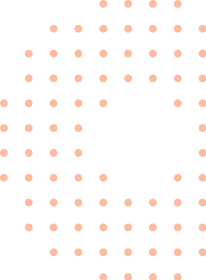
Why Add An Elementor Facebook Feed?
The Facebook feed widget helps in increasing engagement by making it easy for visitors to follow your Facebook page without leaving your website.
GROW FOLLOWERS
Like Button
Maximize engagement and expand your reach with the Facebook ‘Like’ button. Easily add the button to your Facebook Feed widget and watch your followers grow.
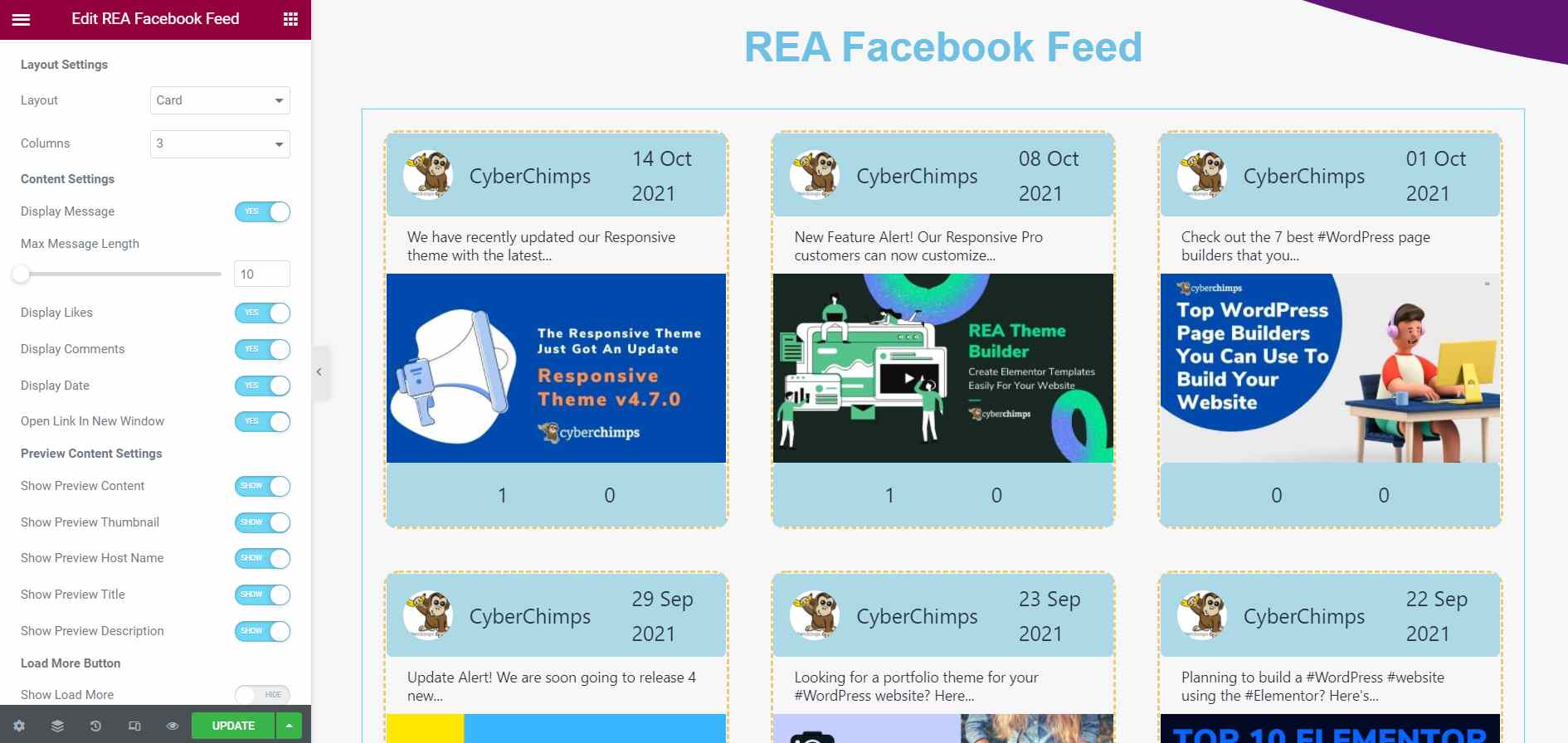
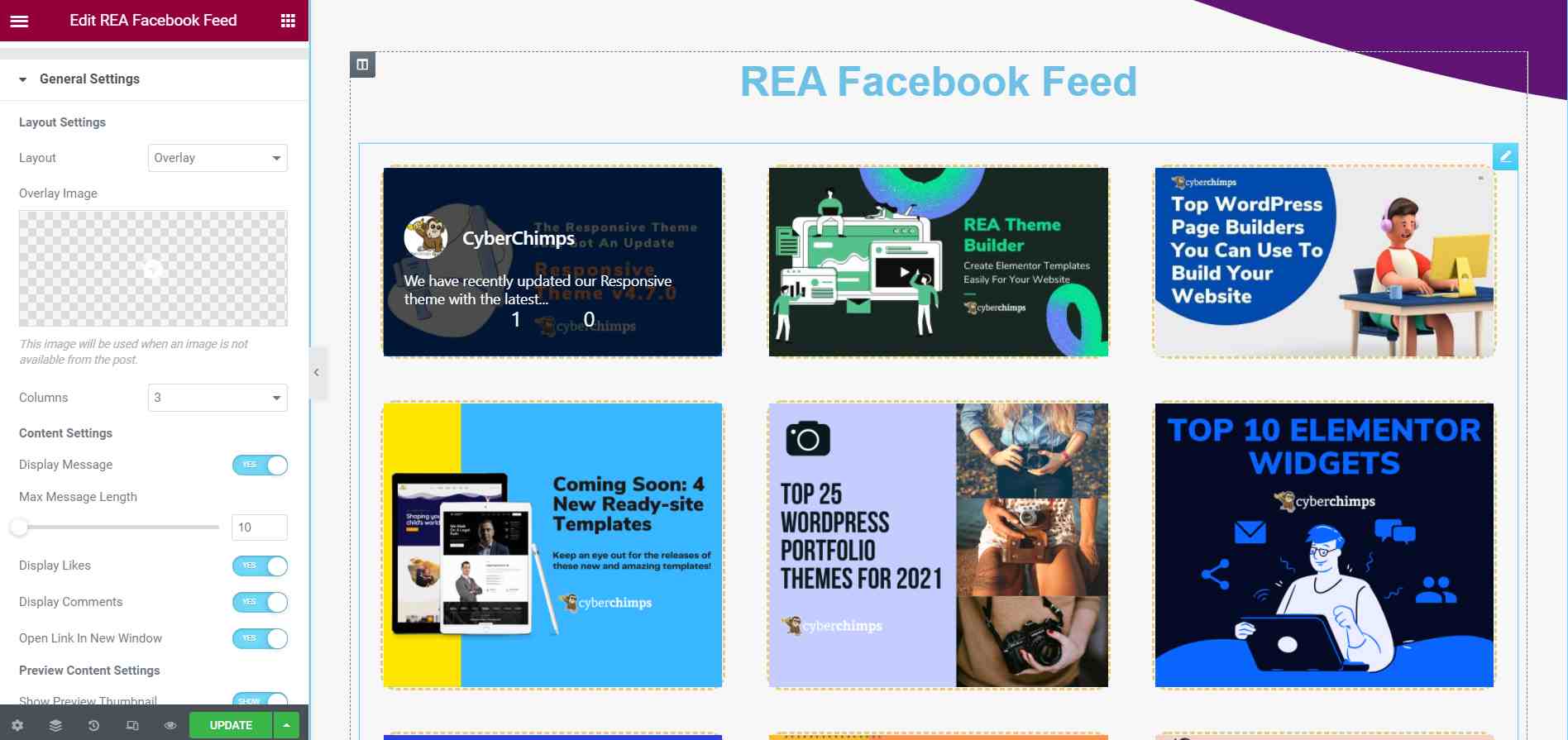
COMMUNICATION
Facebook Comments
Enhance engagement and simplify the commenting process for your visitors. The Facebook Feed widget allows visitors to leave comments using their Facebook accounts, making it easy for them to interact with your website.
CONTENT
Embed Posts & Videos
Boost engagement and keep your audience connected with your Facebook page. The Facebook Feed widget allows you to embed your page’s posts and videos directly on your website, making it easy for visitors to stay updated with your latest content.
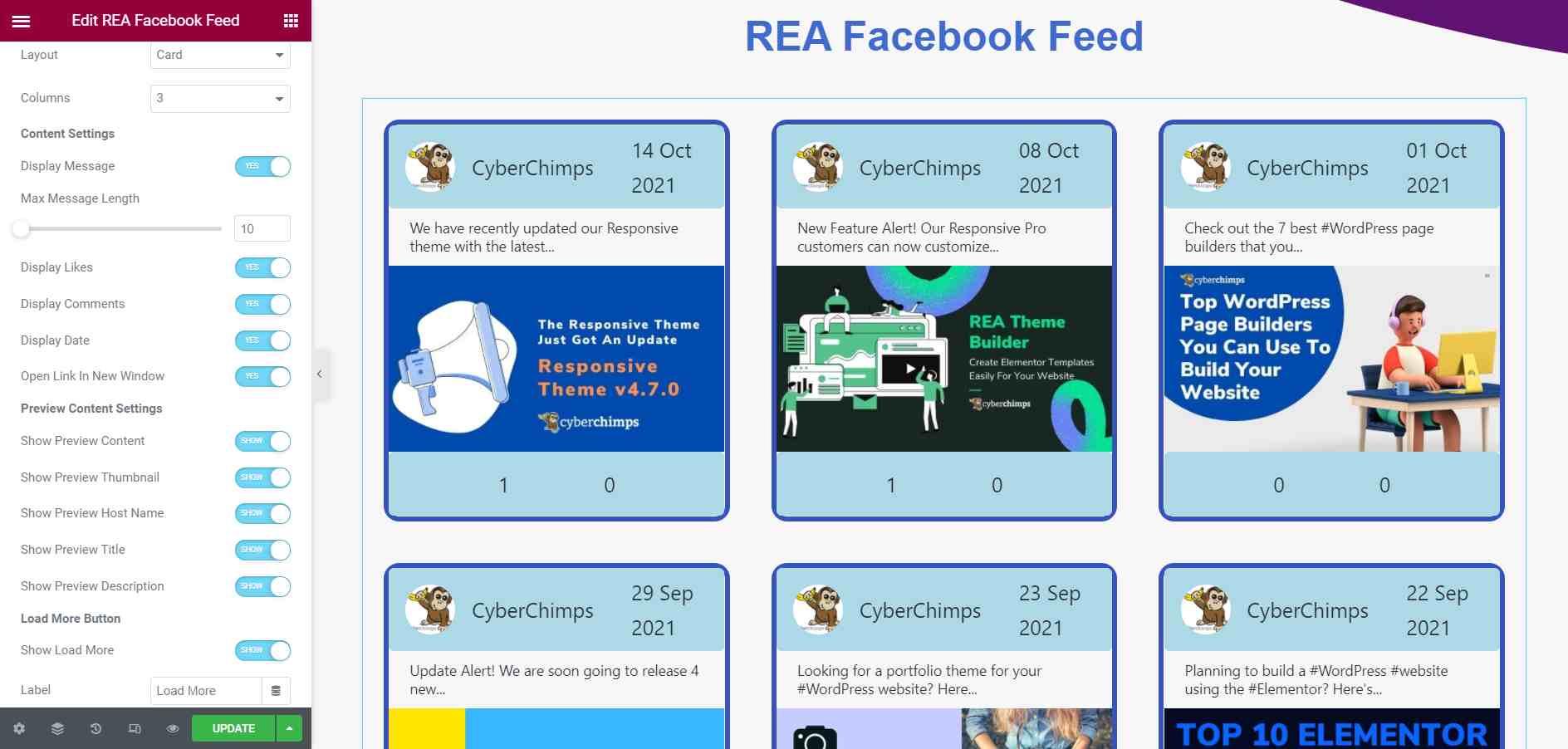
Lorem Ipsum Dolor
Lorem Ipsum is simply dummy text of the printing and typesetting industry. Lorem Ipsum has been the industry’s standard dummy text ever since the 1500s.
Lorem Ipsum Dolor
Lorem Ipsum is simply dummy text of the printing and typesetting industry. Lorem Ipsum has been the industry’s standard dummy text ever since the 1500s.
Lorem Ipsum Dolor
Lorem Ipsum is simply dummy text of the printing and typesetting industry. Lorem Ipsum has been the industry’s standard dummy text ever since the 1500s.
Lorem Ipsum Dolor
Lorem Ipsum is simply dummy text of the printing and typesetting industry. Lorem Ipsum has been the industry’s standard dummy text ever since the 1500s.
Get Responsive Elementor Addons !
Our live editor allows you to configure the Testimonials widget in 2-clicks. Try it out today!
Features you’ll love
The Facebook Feed widget offers you a lot of customization options and multiple features to make sure this is the only widget you will need to achieve your desired results.
Sorting
Define the number of feeds and the sorting method to display your feeds.
Easy Setup
Instantly set up the Facebook Feed widget by entering your Page ID and Access Token.
Layout
Easily switch between card or overlay layout styles.
Content Settings
Choose to display messages and define custom limits on your messages.
Interaction Controls
Select whether to show the likes and comments of your FB feed posts.
Other Settings
Easily include a load more button with custom labels and previews to your feed posts.
