Are you a beginner looking to understand WordPress SEO?
Undoubtedly, WordPress is a great content management software that empowers 27.5% of the entire internet!
It is a single, open-source platform that has become one of the most utilized and praised content management systems ever created.
It’s safe to assume that you will probably use it too, but before you dive into the wide world of WordPress themes or plugins, there’s one thing we must cover: search engine optimization, or SEO.
SEO plays a vital role in WordPress, as it helps your content rank first in search engines. This guide will provide you with some steps to help you do so.
Continue reading this WordPress SEO Guide to have a clear understanding.
- What Is SEO
- Benefits Of WordPress SEO
- Here Is The Step-By-Step Guide For WordPress SEO
- 1. Enable Search Engines to Index Your Website
- 2. Set SEO-Friendly Permalinks & Slugs
- 3. Choose WWW vs Non-WWW
- 4. Choose WordPress SEO Plugin
- 5. Adding Your Site to Google Search Console
- 6. XML Sitemaps
- 7. Title Tags & Meta Descriptions
- 8. Keyword Research
- 9. Image File Names & Alt-Text
- 10. Use SEO Friendly WordPress Theme
- 11. Using Categories and Tags in WordPress
- 12. Secure Your Site with SSL and HTTPS
- FAQ
- Conclusion
What Is SEO
Search engine optimization, known primarily as SEO, is a term that represents the strategies and tactics that website owners and content creators use to make their pages more appealing to Google and other search engines.
When I say appealing, I’m referring to the overall value and relevancy of the content. When you Google something, you want the top results to be exactly what you were looking for. SEO addons, and by extension, Google, want to understand how to create that perfect answer to your question or search.
So, why is SEO important for your site then? Here are some reasons:
- Ranking in the organic search results for various terms provides huge amounts of traffic (visitors) for your website by giving you increased exposure.
- Increased visitors mean more opportunities to implement your marketing and earn new customers
While SEO can get technical and confusing, the basics are quite easy to grasp. WordPress is designed to be friendly for beginners, so our guide will be a breeze for anyone with little to no experience using the platform.
You’ve already seen how easy it is to start a blog, so now let’s find out how WordPress makes it easy to get your SEO strategy up and running!
Benefits Of WordPress SEO
Here are a few of the most potent benefits of optimizing your WordPress site for search engines.
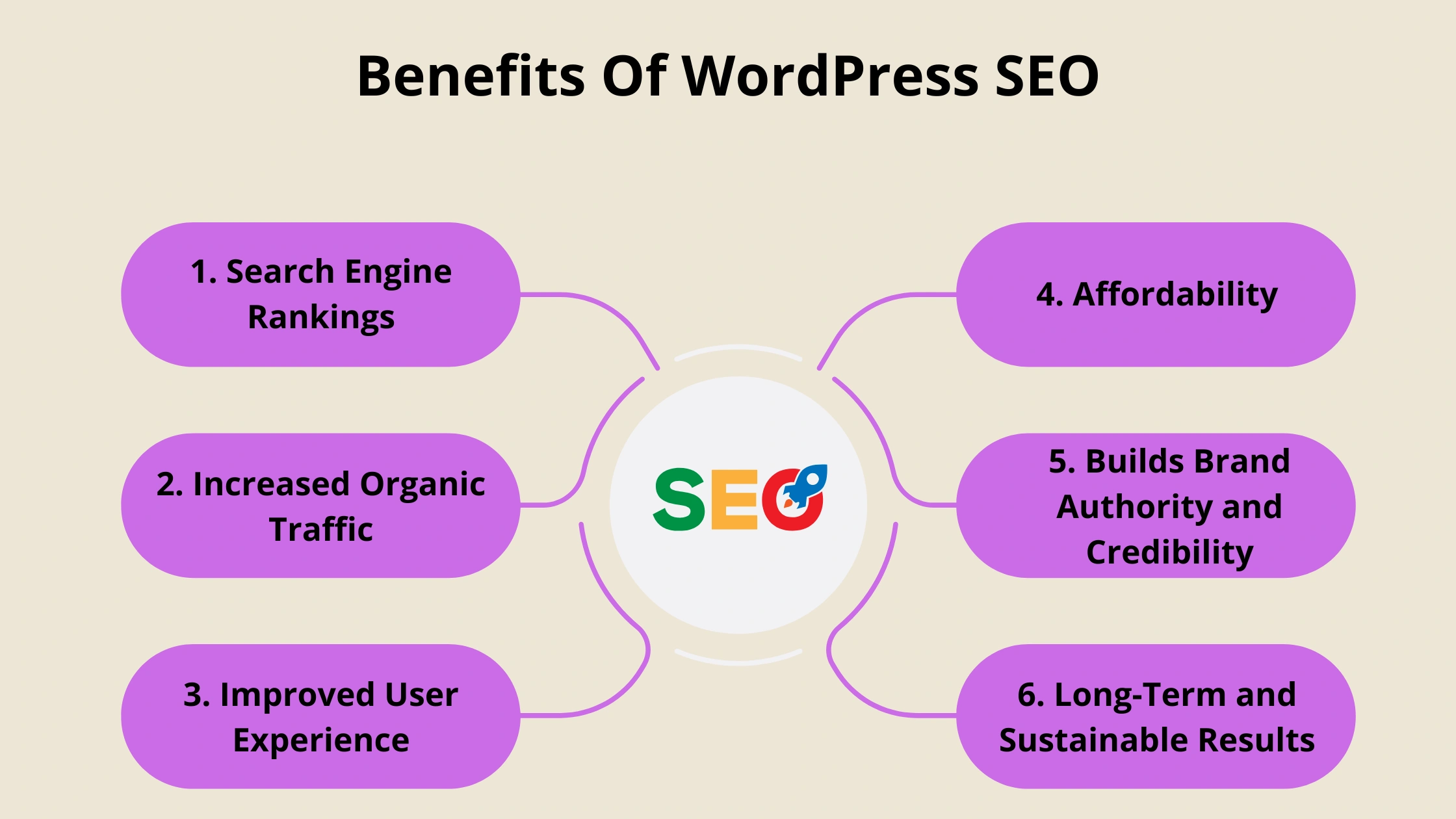
1. Search Engine Rankings:
An optimized WordPress site for SEO will increase your chances of being near the top of a search engine results page (SERP). Higher rankings allow for the possibility of greater organic exposure, ultimately attracting more potential visitors to your site.
2. Increased Organic Traffic:
When you have better rankings, your site gets more exposure to current users actively searching for topics related to your content, products, or services.
3. Improved User Experience:
WordPress SEO will include factors such as site speed, clean navigation, mobile optimization, and content that is easy to read. Together, these factors enhance the browsing experience for users, leading to a more engaged user experience and fewer bounces.
4. Affordability:
SEO is a long-term investment, unlike paid campaigns. Once you optimize your site, it will continually be getting you potential leads/traffic without having to spend.
5. Builds Brand Authority and Credibility:
Ranking on the first page of search results signals trust and reliability. Over time, you build authority for your brand in the niche and industry you operate in.
6. Long-Term and Sustainable Results:
With paid ads, you will stop seeing traffic as soon as the budget ends, and the same goes for traditional marketing; but with SEO, you will see results for months or even years with maintenance and updates.
Here Is The Step-By-Step Guide For WordPress SEO
Let’s now dive deep into the step-by-step WordPress SEO guide:
1. Enable Search Engines to Index Your Website
Once you login to WordPress for the first time, these are the settings you’ll want to tackle first.
Let’s start with visibility. If you want people to find your site (of course, you do), then you’ll need to make it easy for search engines to find. By default, these settings should be fine, but if the checkmark below gets checked, it could stop your SEO before you start:
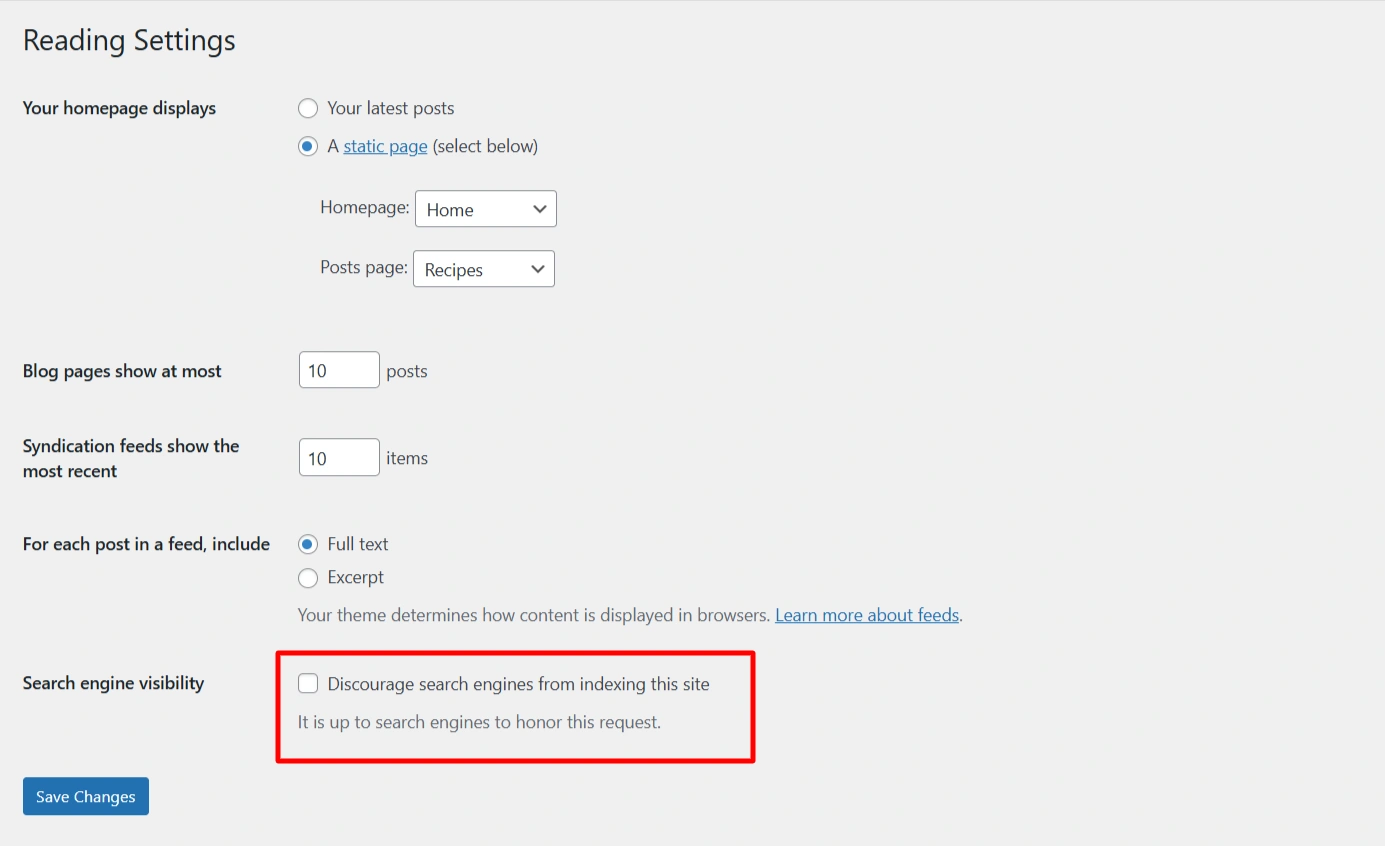
You can get to this screen by going to Settings > Reading. Just make sure the box is unchecked and you’re off to a good start!
2. Set SEO-Friendly Permalinks & Slugs
Permalinks are the second part of the URL that displays for your pages. Here’s an example:
https://www.yourwebsite.com/this-is-a-permalink
The structure of these can be wonky if left to their default devices. Instead, you should employ a simple structure like the one above that allows you to insert relevant keywords into the URL. To make this change, head to settings > permalinks and you’ll see a page like this:
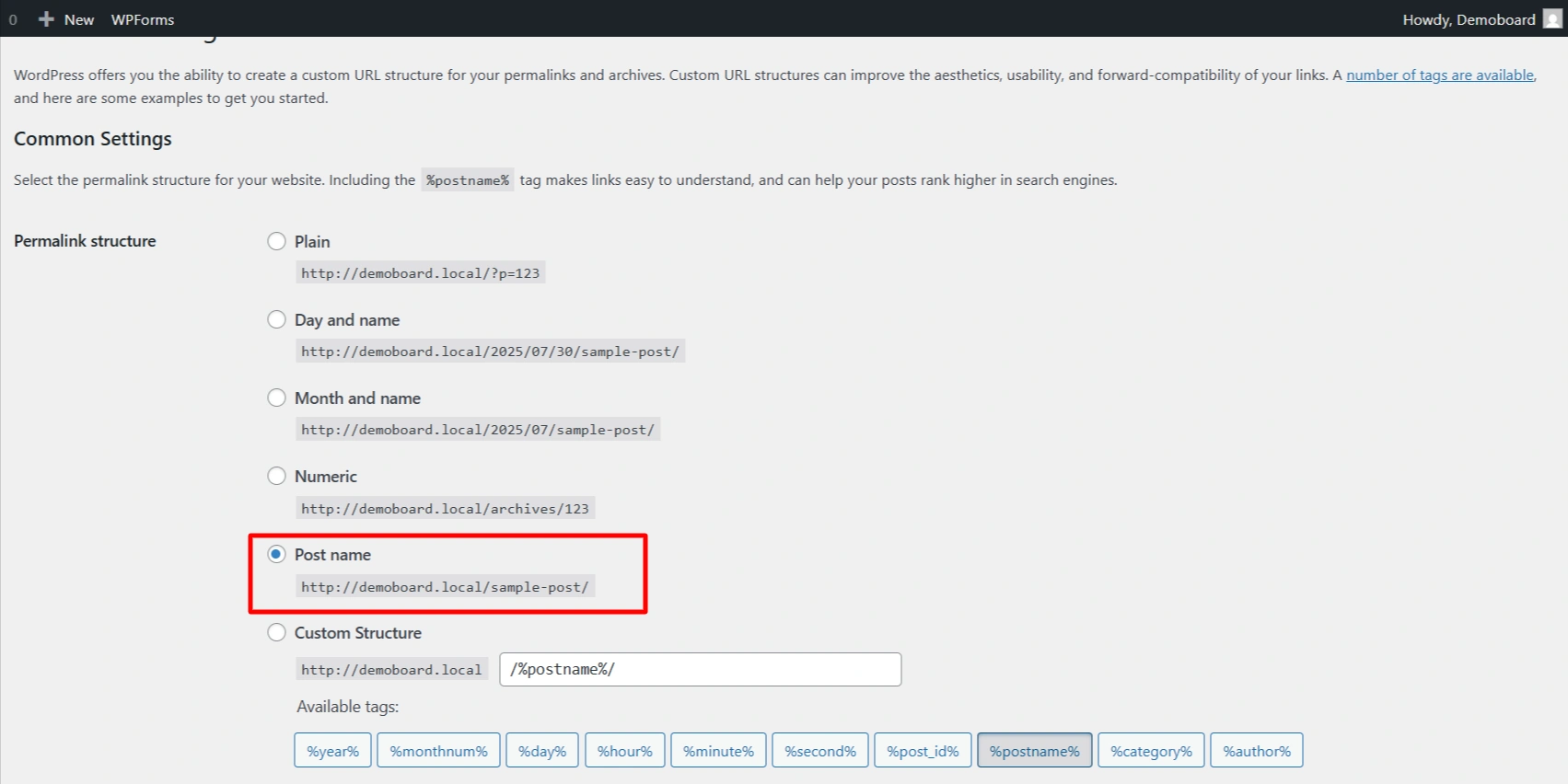
You should do this right after you start your website. Waiting until you’ve already started publishing posts and then changing your structure can mess up the structure of your entire site.
If you must change the permalinks down the road, ask a professional for help so it doesn’t negatively affect your site.
3. Choose WWW vs Non-WWW
When you first start your website, you’ll need to choose how you want to use the fabled WWW at the beginning of the URL. In short, you can have it or not, but you need to pick one and stick with it.
The reason for this is that search engines will see the difference as two different websites. Once you’ve picked your format, make sure it’s set correctly in your WordPress settings under the “general” section:
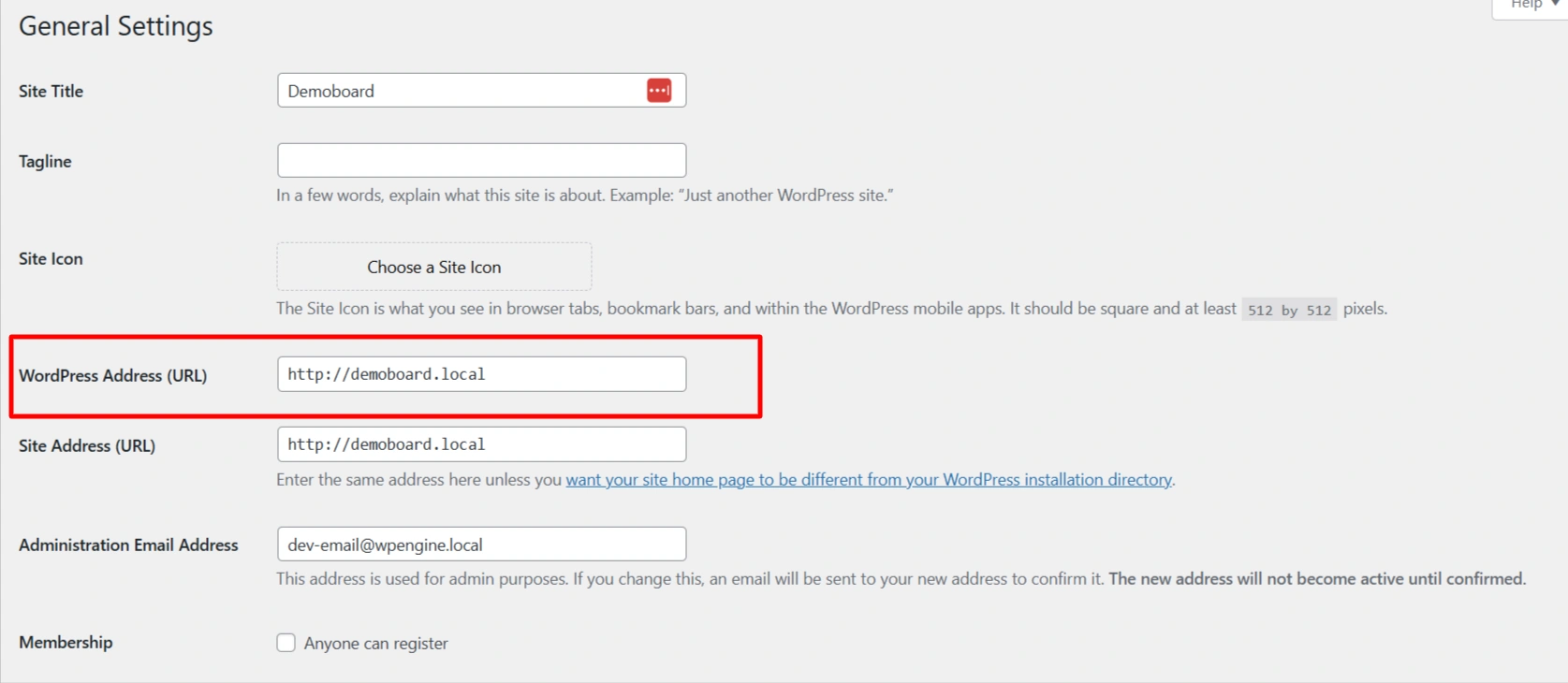
As you can see in this, only the non-www version is accepted.
4. Choose WordPress SEO Plugin
When it comes to WordPress, there’s a plugin for everything. Here we look at the best options for your SEO and some housecleaning to get everything set up.
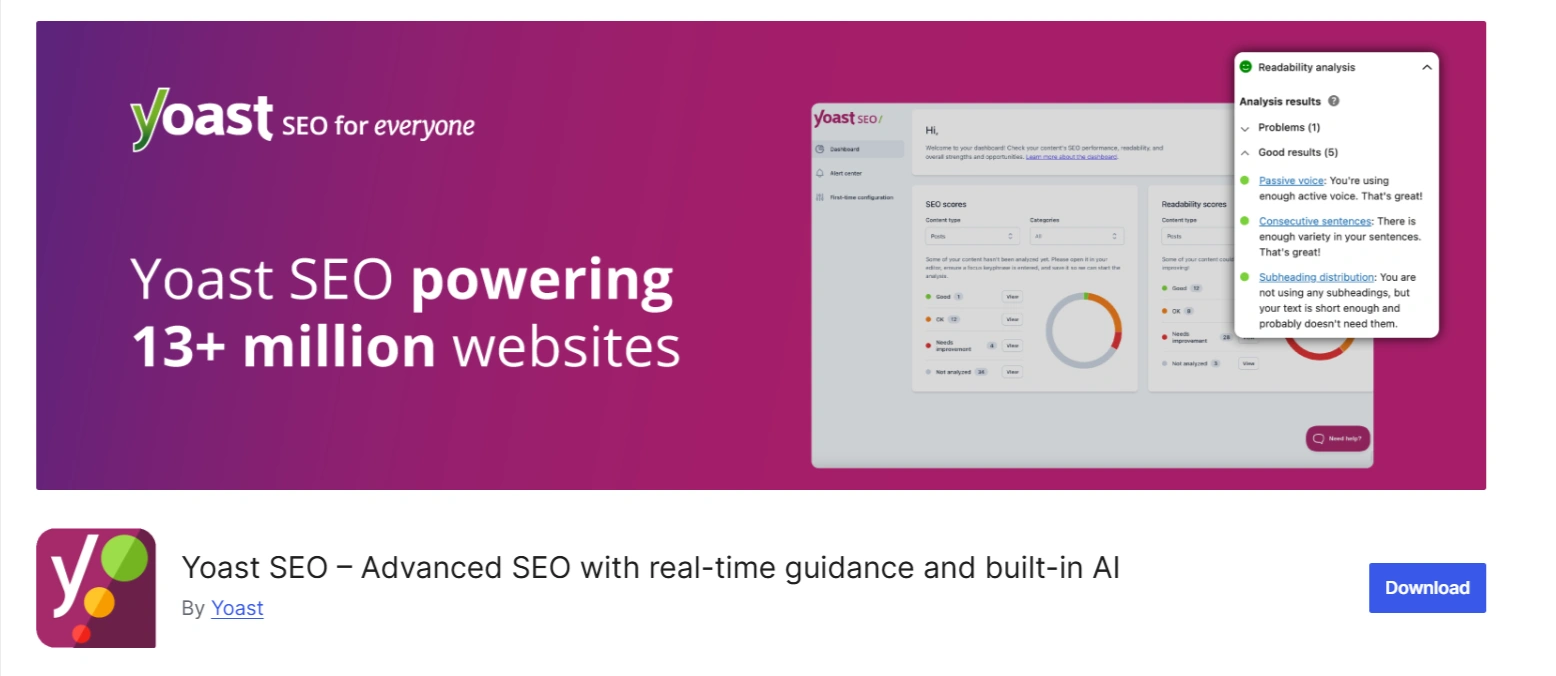
Instead of installing a bunch of plugins for different tasks, you can accomplish everything with one free installation of Yoast SEO. Simply having it around allows you to take advantage of some awesome features, including but not limited to:
Individual page scores that show how optimized your content is across a variety of factors
Custom title tags and meta descriptions for your pages
Readability scales to show how clear and concise your writing is for readers
It’s something special and recommended by just about every website owner out there. Grab this one and never look back. It’s one of the best SEO tools out there.
5. Adding Your Site to Google Search Console
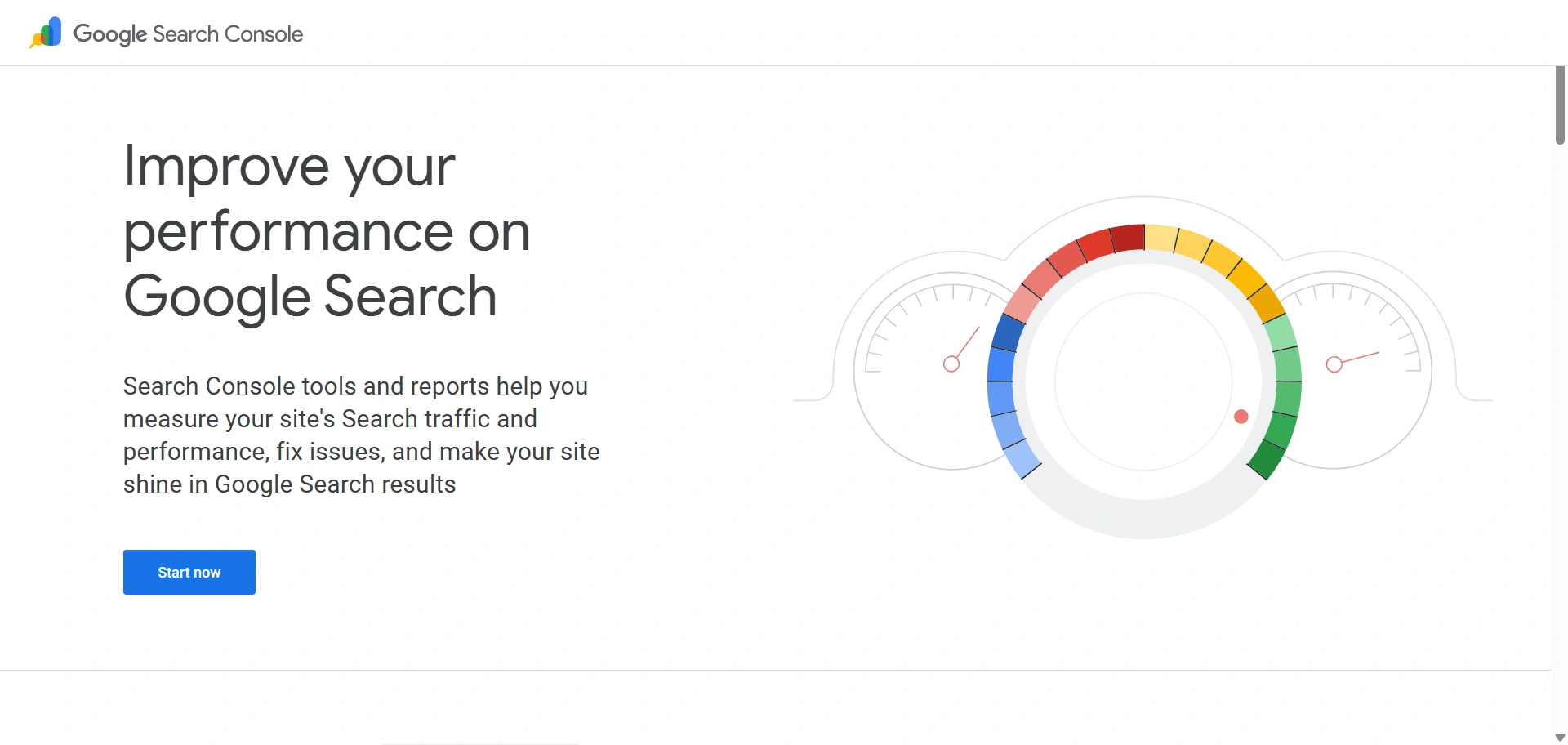
Google Search Console is a collection of tools that allows you to see how search engines view your website. You can access reports and data that help you better understand your website’s place on the internet.
More importantly, these tools also let you know when something is preventing your site from being viewed by search engine bots that crawl web pages to understand and rank them. It’s smart to set this up early and refer to it as you are developing your SEO efforts.
6. XML Sitemaps
A ” rel=” no opener” target=”_blank”>XML Sitemap is a special type of file that shows every page of your website. Search engines use it to find everything on your site or blog. Having one of these doesn’t inherently boost your ranking, but it does make it easier for search engines to find you using XML Sitemaps.
If you’re using Yoast SEO, the plugin will make a map for you. You can find your sitemap by going to this URL:
http://yourwebsite.com/sitemap_index.xml
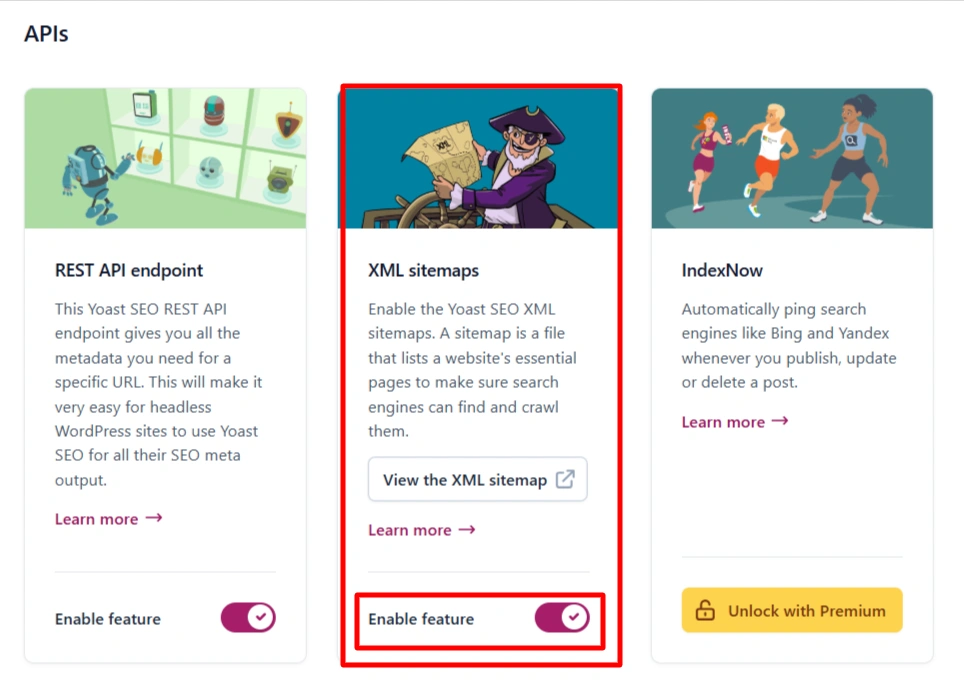
You can also use the Google XML Sitemaps plugin for WordPress to create a sitemap. Once your sitemap is set up, you can submit to Google via the Search Console. You simply go to the console and go to crawl > sitemaps and then add your website’s sitemap address above so Google can take a look.
This is a great way to get your site indexed, and it lets you know if there’s anything wrong with your submission.
7. Title Tags & Meta Descriptions
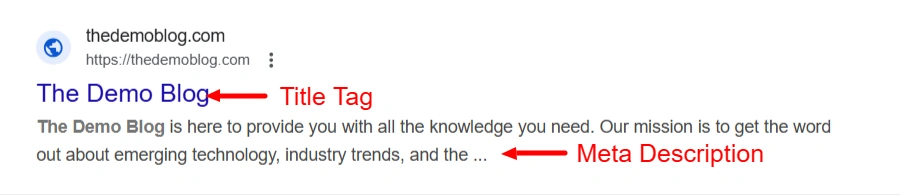
Our first topic doesn’t directly affect SEO, but it can greatly benefit your efforts. The Title Tag and meta description are what you see in the search results when you submit a query. You can customize these for your pages using the Yoast SEO plugin.
They are like digital billboards for your site. Users will generally look for the best option in the result, not necessarily the first result. If your title tag and meta description stand out, they may choose you over the site above yours in the rankings.
This sends positive SEO signals, showing that you belong higher up since you clearly provide what people seek.
8. Keyword Research
Keywords are the basis of any SEO strategy. They help you decide what you should discuss in your posts. They help you stay relevant and on-topic while also allowing you to rank in pages where those words are used.
There are plenty of keyword tools out there, but the best one to start with is Google’s Keyword Planner. You only need to put in a word or words that relate to your blog’s topic, and you’ll get a huge list of other words/topics to include in your content.
Here’s an example:
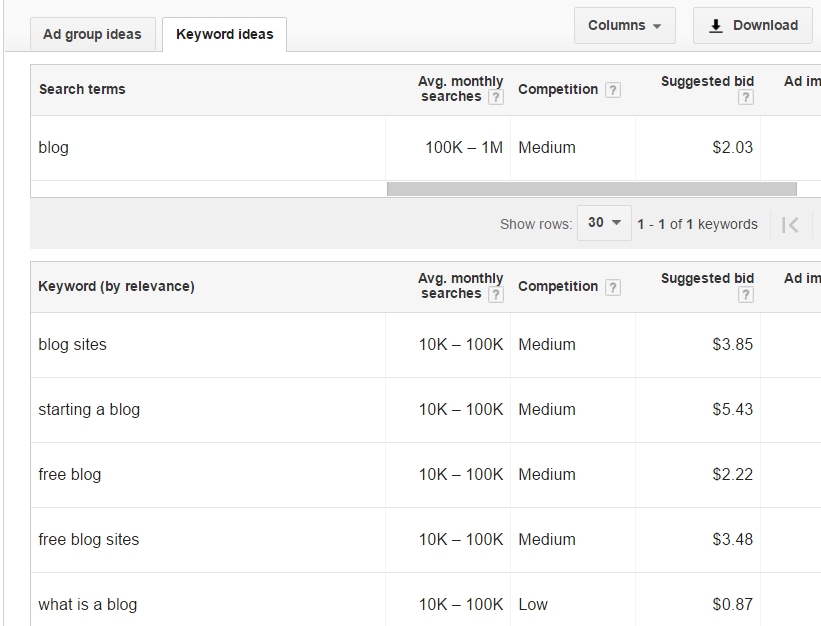
You mustn’t simply stuff as many of these words into your content as you can. Instead, use these are basis for what you’ll talk about. More importantly, look for strings of these words or phrases in the results.
These are called long-tail keywords, and they offer a lot more potential for visibility than standard keywords, so look for opportunities to use them!
9. Image File Names & Alt-Text
When you’re naming your picture files and uploading them, consider the topic of your post that they’re being put into. When you upload an image into WordPress, you’ll see the option to give it a title and “alt-text.” The latter term is essentially what search engines will see, so it should be a couple of words describing the picture and how it relates to your content. So, don’t ever forget the alt text.
Here’s what the interface looks like:
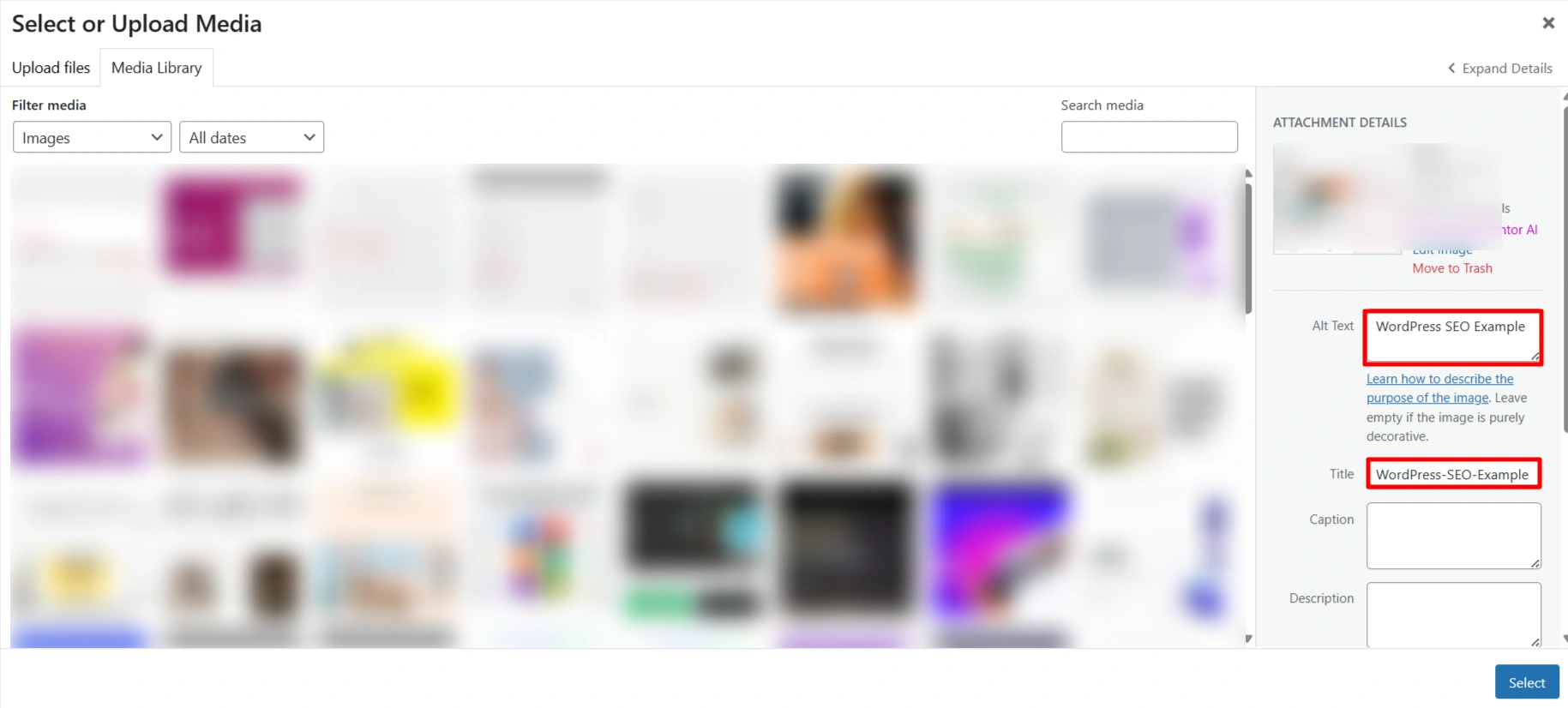
It’s also smart to optimize your images so they don’t take up too much space and slow down your website. You can do this by using online tools like Optimizilla, which allows you to upload, compress, and download images before you upload them to your site.
10. Use SEO Friendly WordPress Theme
When selecting a theme for your WordPress site, it is essential to choose an SEO-ready one. While selecting a theme, you would want a lightweight and fast theme. However, when there is high demand for a page build, it is essential to strike a balance between speed and design options.
Powerful page builders like SeedProd improve the performance of your website. You will also need a themes that utilize proper SEO heading tags, clean code, responsive design, and is kept up-to-date, like the Responsive theme.
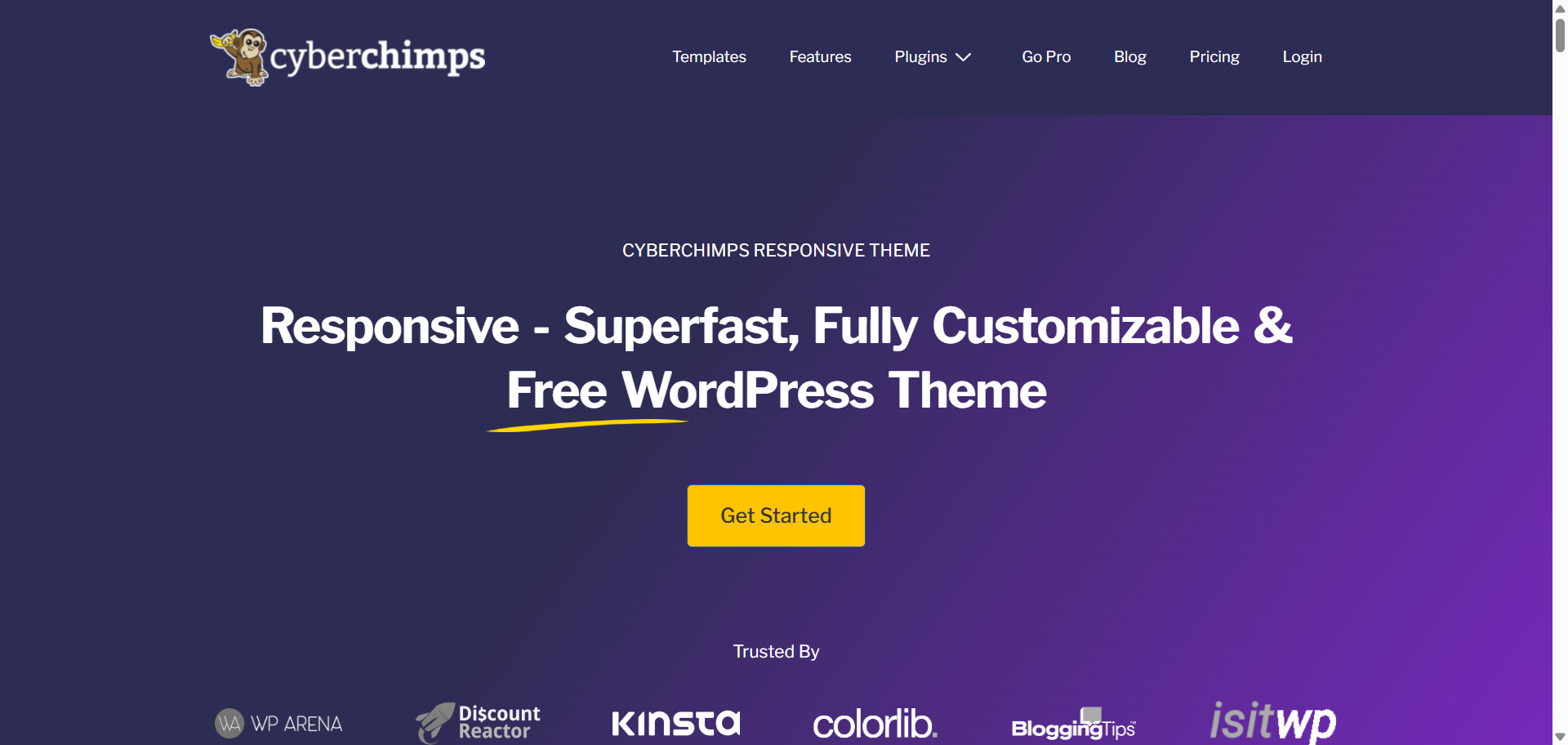
It also ensures compatibility with popular SEO plugins that will handle the technical SEO aspects, including the structured data and Schema markup.
Here is the list of the Best SEO themes that you can try.
11. Using Categories and Tags in WordPress
WordPress provides options to categorize blog posts using categories and tags. This helps you manage your content based on topics, making it easier for users to find their desired content.
Categories and tags also improve search engines’ understanding of the structure of your website and your content.
Users often struggle to determine the best way to incorporate categories and tags into their blog.
Essentially, categories are designed to represent the broader group of your posts. If your blog were a book, then the categories would be your table of contents.
Tags are more descriptive keywords of a single post. For example, a post in the travel category could be tagged as ‘mountain’ or ‘beaches’. You can think of them like index sections in a textbook.
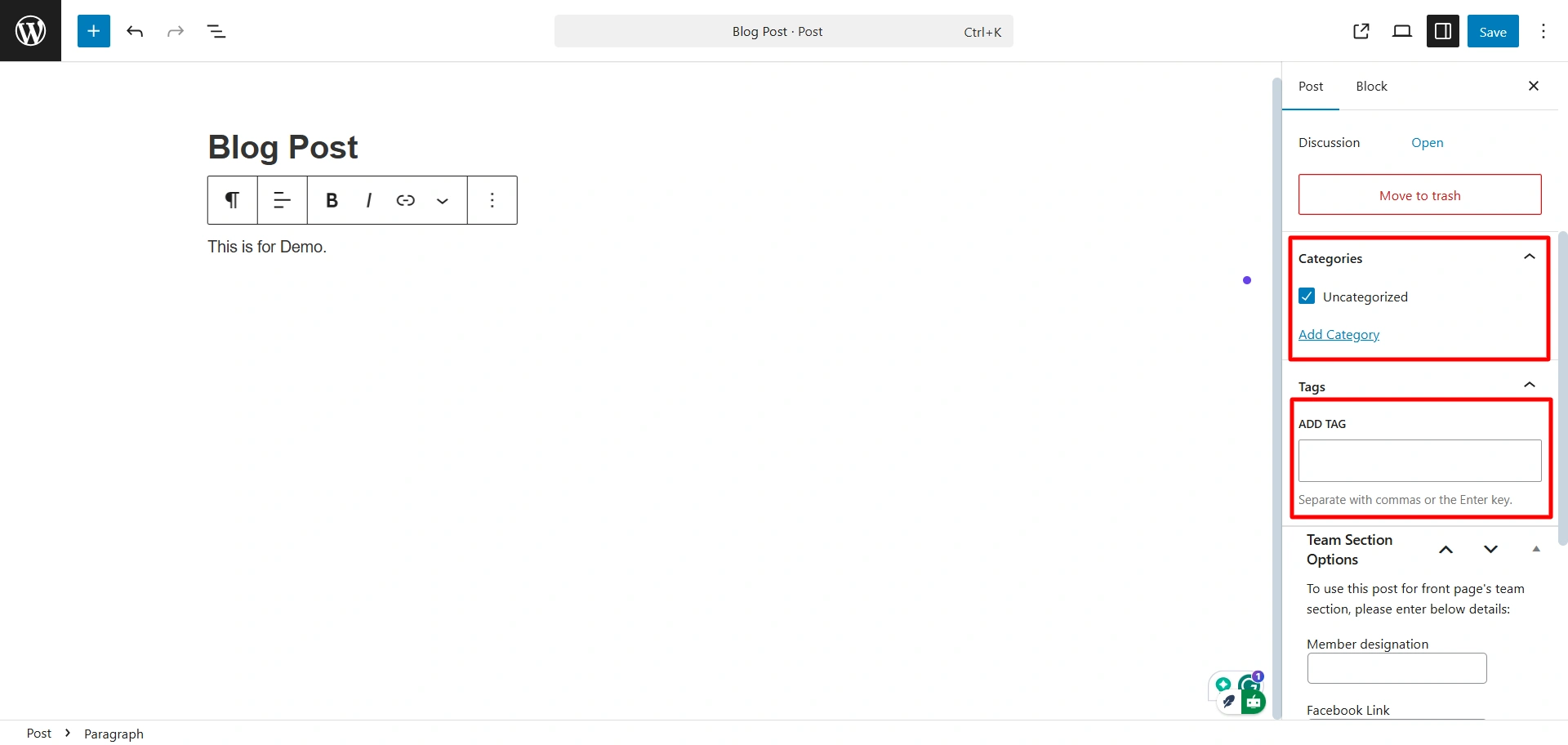
12. Secure Your Site with SSL and HTTPS
Today, modern browsers and Google no longer consider website URLs that use HTTP or http:// (without the “S”) to be secure. If you want to protect your website’s URL, you should use HTTPS (https://).
This communicates to Google that users are using a secure (encrypted) server URL (or browser link) to share information. To use HTTPS in your URL, you will require an SSL (Secure Sockets Layer) or its more secure version, TLS (Transport Layer Security).
You can use a website to generate an SSL certificate for your website. In many cases, your hosting provider may offer an SSL certificate for free, and you can also get a free SSL using a plugin or through another third-party service like Cloudflare.
FAQ
WordPress SEO is the process of optimizing a WordPress website for better rankings on search engines like Google. This process involves improving the website’s overall structure, content, speed, and usability, resulting in increased organic traffic.
It is not necessary, but using an SEO plugin like Yoast SEO or Rank Math can greatly simplify the whole optimization process. The SEO plugin saves you time and makes it much easier to manage your on-page SEO, such as improving meta tags, creating a sitemap, readability analysis, and keyword usage.
Search engine optimization is a long-term plan. You should expect to see noticeable improvements in rankings and traffic within 3-6 months, but only if you are consistently optimizing, and you have some competition.
Yes! You can use built-in WordPress features and free SEO plugins to get started, but investing in premium SEO tools will allow you to take advantage of more advanced insight and features.
Conclusion
Mastering WordPress SEO is essential for enhancing your website’s visibility and attracting organic traffic. You can significantly improve your search engine rankings by following the steps outlined in this guide.
Whether you’re a beginner or looking to refine your skills, this guide provides the foundation to achieve long-term SEO success on WordPress.
Further, if you liked this article, you can also consider reading:
- Is WordPress Free? Let’s Dive Deep Inside to Find Out
- Top Must-Have Free WordPress Plugins For Your Website
- Top WordPress Advertising Plugins To Manage Your Ads
Grab the Responsive theme now!




