Have you ever left a website because it took too long to load? If so, you already understand the critical importance of WordPress speed optimization.
Page speed is the amount of time it takes for your site to load. If you want to increase traffic to your site, one factor you must focus on most is increasing WordPress speed.
So, first things first, is the site loading under 3 seconds?
If not, you will want to determine what is causing the slowdown, then take action to help it run faster and perform better.
If you are sure your website speed is not measuring up to its potential, a performance test can give you a few valuable insights.
Several sites are offering free performance tests that even map out exactly which parts you can improve.
Continue reading to know more.
Factors Affecting WordPress Website Speed
Several factors can contribute to a slow website. You could be experiencing difficulty with WordPress speed optimization because of a single issue, or there may be several problems that need to be addressed.
When looking to speed up your WordPress site, you will find it most beneficial to focus on several possible issues.
1. Slow Web Hosting
A slow website could be the result of a problem with your network or hosting service.
If the issue is caused by downtime, there’s not much you can do other than wait for the server to get up and running again. In the meantime, you may want to look into whether your hosting provider offers refunds for downtime.
There is also a possibility that you are using a web host or web hosting plan that doesn’t meet the requirements of your site.
It is important to choose the best hosting for WordPress speed optimization. Examine the features of your current web hosting plan. Are you using a plan that is better suited for less traffic? Did you opt for a cheap hosting solution with a provider that is notoriously known for slow page loads?
If this is the case, you may need to upgrade your hosting plan or switch to a better web host.
2. Number of Plugins
Another possible reason your site is running slow is the use of too many plugins. Each plugin needs at least some execution time and makes its own HTTP requests for styles and scripts.
Go through the plugins you are currently using to look for unnecessary or duplicate plugins to optimize WordPress speed.
3. Outdated WordPress, Theme & Plugins
Lastly, when was the last time you updated the software you are using?
Updates often come with optimizations, and if your plugins and other software are outdated or running on older versions, it could cause your site to run slower than it should.
While some hosting plans perform regular, automatic updates, there may be software that requires manual updates.
How To Optimize WordPress Speed
To increase WordPress speed, you should keep things as simple as possible. For everything from your site design to the content you post, try to remember quality over quantity.
1. Reducing Server Requests
Your website could slow down considerably if it sends multiple requests to the server.
You can easily check how many HTTP requests your site makes using the Chrome developer tools. Reduce the number of requests by eliminating any unnecessary files, especially if they are considerably large.
You should also look to see which files can be combined. If your site is running several CSS and JavaScript files, combine them into a single file to reduce the number of HTTP requests.
If you aren’t familiar with coding and HTTP, there are plugins available to do the work for you.
2. Select The Right Theme
When selecting a theme for your website, you likely went with the one you thought was most visually appealing.
But how much thought did you give to its complexity and codebase? As beautiful as your site may be, it’s not too useful if it performs poorly and is too bloated to run effectively.
When selecting a theme, stick with a design that performs optimally from both an SEO perspective and a performance perspective.
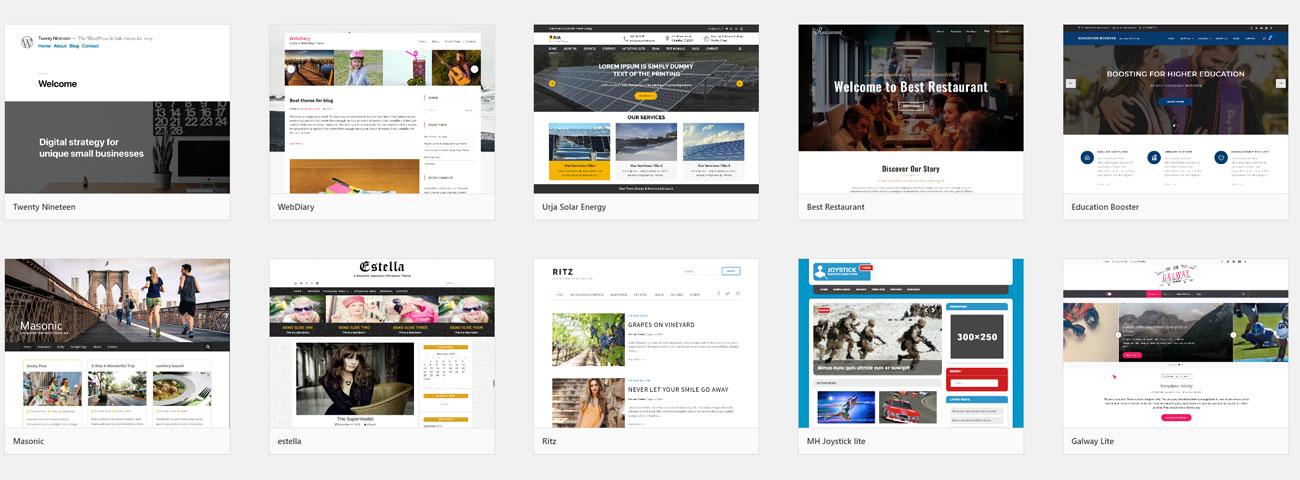
3. Optimizing Images
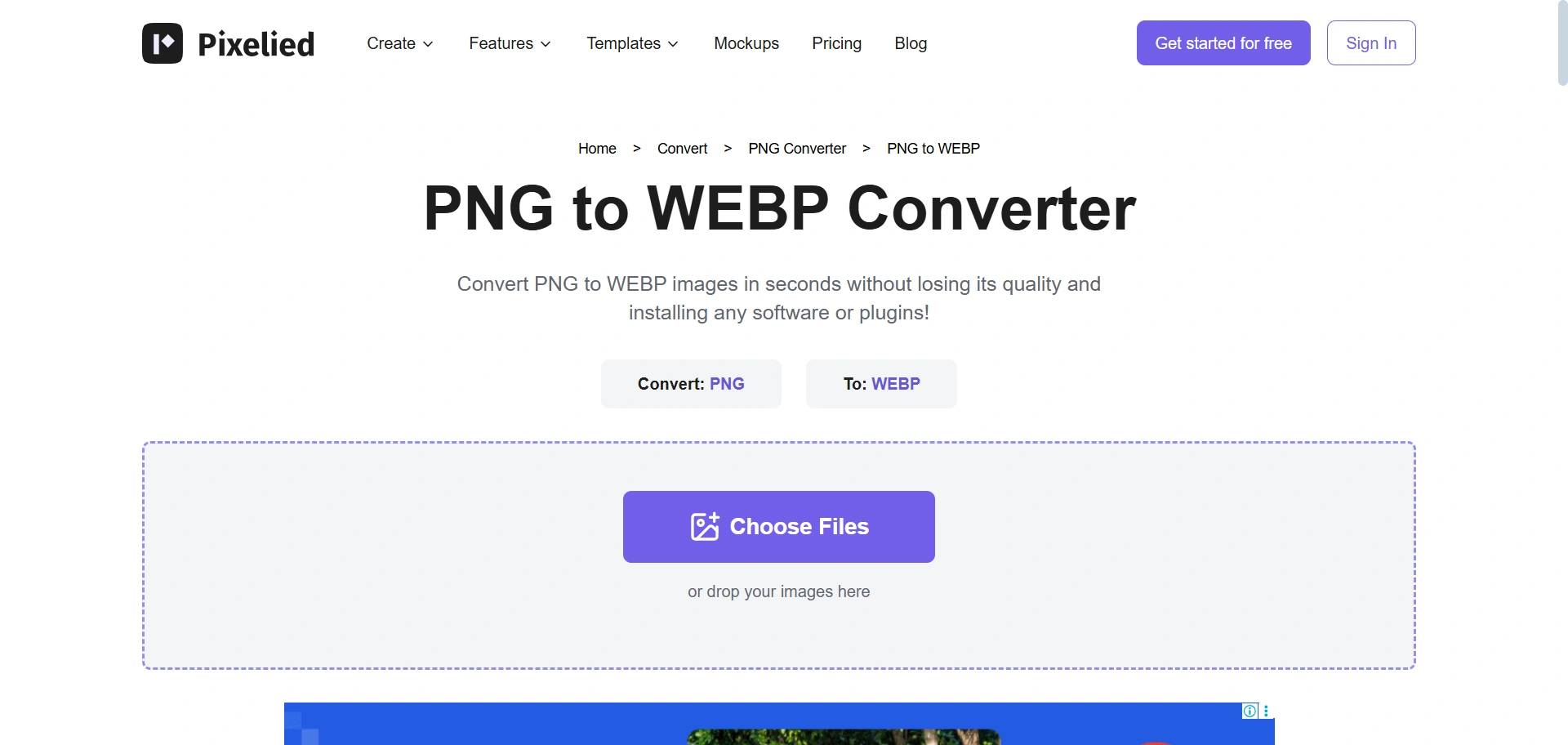
Unoptimized images could also cause your website to run slowly. Trying to load a site that contains multiple large images will often result in a slower load speed if your site isn’t properly equipped to handle them.
Consider the size, format, and dimensions of the images and graphics you are using.
Here is a simplified version of the checklist we use internally for our graphics team that helps us improve the speed of our WordPress website.
- Avoid using an image size that is wider than the width of your page. If necessary, crop and edit your images to a consistent format that correctly fits your site.
- Using the same dimensions for each image can decrease the time it takes to load it. When considering the dimensions for your images, also keep in mind that medium-sized images can be just as effective as larger ones without the extra time it takes to load them.
- Use JPEG or WEBP images and use as few as possible while still effectively enhancing your content.
- Lazy-load your images for optimal delivery. That means an image won’t be loaded until the user scrolls down to reveal it. Several Wordpress plugins offer lazy-loading with minimal setup. With this technique, your site won’t have to load all the images on a site from the get-go.
4. Reducing Redirects
Any website that’s more than a few years old will have some redirects.
Every time your website has to redirect to another page, it eats up processing power. Which, in turn, slows down your website.
To speed up your site even further and avoid losing visitors, reduce the number of redirects as much as possible.
5. Choose the Right Web Hosting
It’s essential to choose the right hosting option.
When it comes to WordPress web hosting, you have a lot of choices. From shared hosting to hosting your website on cloud servers.
While shared hosting is the most affordable option, a dedicated server gives you a lot more resources. With dedicated hosting, you don’t have to share those resources with a dozen others.
On the other hand, you are responsible for managing and maintaining your site if you run your own server.
Outdated server hardware and heavy traffic loads can slow down your web hosting server.
If your web hosting provider or hosting plan isn’t meeting your needs, it’s time to make a change.
6. Use a Content Distribution Network
Content distribution networks (CDNs) deliver static content more efficiently than your web hosting server.
CDNs distribute copies of your site across several data centers that are spread out geographically. This means when a user visits your site, they are downloading information from a server that is closest to them.
This allows for quicker access to your site and more reliable service.

7. Enable Gzip compression
Compressing HTTP responses can be super effective in speeding up your site.
Explore the option of compressing the response to decrease the amount of information that must be loaded every time. Gzip is a great compression format for sites that need a dramatic increase in response time.
Most WordPress cache plugins help you implement gzip compression.
8. Implement browser caching
Another thing for speed optimization in WordPress is browser caching. Browser caching makes a dramatic difference in load times for return visitors.
When you visit a website, specific parts of the site are stored in the browser’s cache, making it easier and therefore faster to load the site on your next visit.
There are several WordPress plugins that help you implement browser caching easily.
FAQ
Website speed is crucial for two main reasons: user experience and search engine optimization (SEO). Ideally, users expect pages to load in under 3 seconds. Slow loading times frustrate visitors, resulting in higher bounce rates and decreased engagement.
You can use various free online tools to check your website’s current speed. Tools like Google PageSpeed Insights, GTmetrix, and Pingdom Tools.
Yes, the number and quality of plugins can significantly affect your site’s speed. Every plugin adds code, which can increase HTTP requests and processing time.
Conclusion
A fast website provides a better user experience. Critically, it is also a search ranking factor.
In this post, we looked at the many factors that affect your WordPress website speed, from slow web hosting to out-of-date software.
We also looked at some of the common ways to overcome these factors.
Have any more tips to speed up WordPress? Share them in the comments below.
And if you like this article, you can consider reading
- How to Make Money Blogging – Easy Ways
- What is a WordPress Theme? – Easy Beginner’s Guide
- How to Customize A WordPress Theme – In A Correct Way
Get the Responsive theme right away!

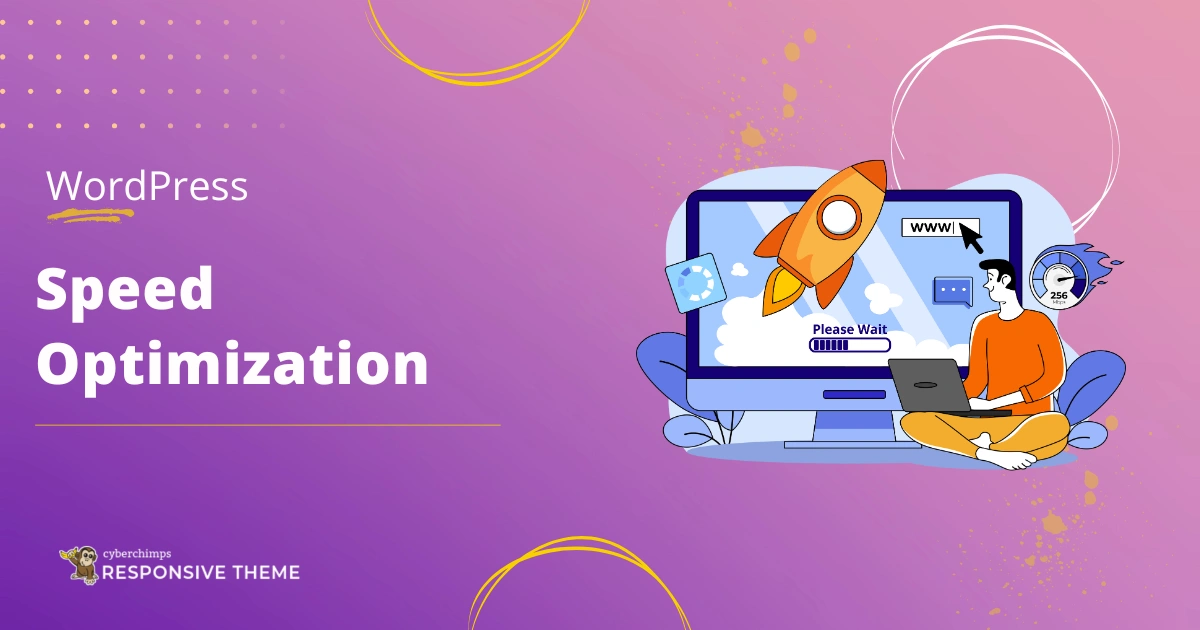



1 Comment on “WordPress Speed Optimization – Speed Up Your Site To Increase Traffic”
That’s an amazing article and you pretty much covered everything related to speeding up a WordPress website. I would like to add that using the latest PHP also contributes to speed. I have seen many speed up issues that were caused due to outdated PHP versions.s