Sometimes creating a website can be a daunting task.
You want to make sure that your website covers all the aspects and gives the message you want to your visitors. You want to make sure your visitors turn into your customers.
All this by just visiting your website. Sounds stressful, right?
With WordPress, life has become simpler. You can create a website without any coding or technical knowledge. But what makes this easy task even easier is the Responsive Pattern Importer by Cyberchimps.
We have various options available to create a website. You can import ready site templates for Gutenberg and Elementor and get started.
But if you don’t want to do that, and want to select a different design for different sections, the pattern importer is just for you.
How to import patterns and pages on your website using Responsive Blocks Plugin?
Before we get into the details, let us tell you what patterns are. A pattern or a section is a predesigned template created using a combination of blocks for specific areas of web pages.
You can import them to design attractive websites. Responsive Blocks plugin provides a wide range of pre-designed block patterns and full-page templates that you can browse, choose, import, and design a website to suit your needs
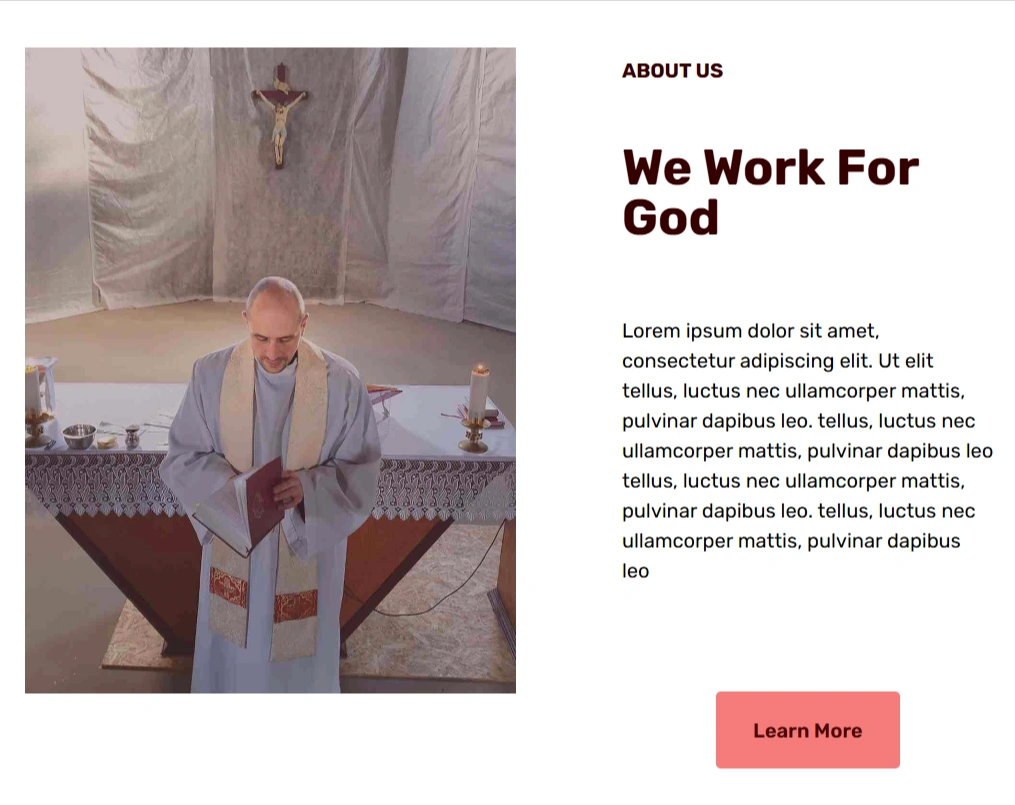
Now let’s get started –
Steps:
- First, make sure that you have the Responsive Blocks plugin installed and activated on your website. If not, you can download it from here.
- Next, on your WordPress Dashboard, click on Pages – add new or edit an existing page.
- On the page editor, click on the “Templates Library” button in the toolbar.
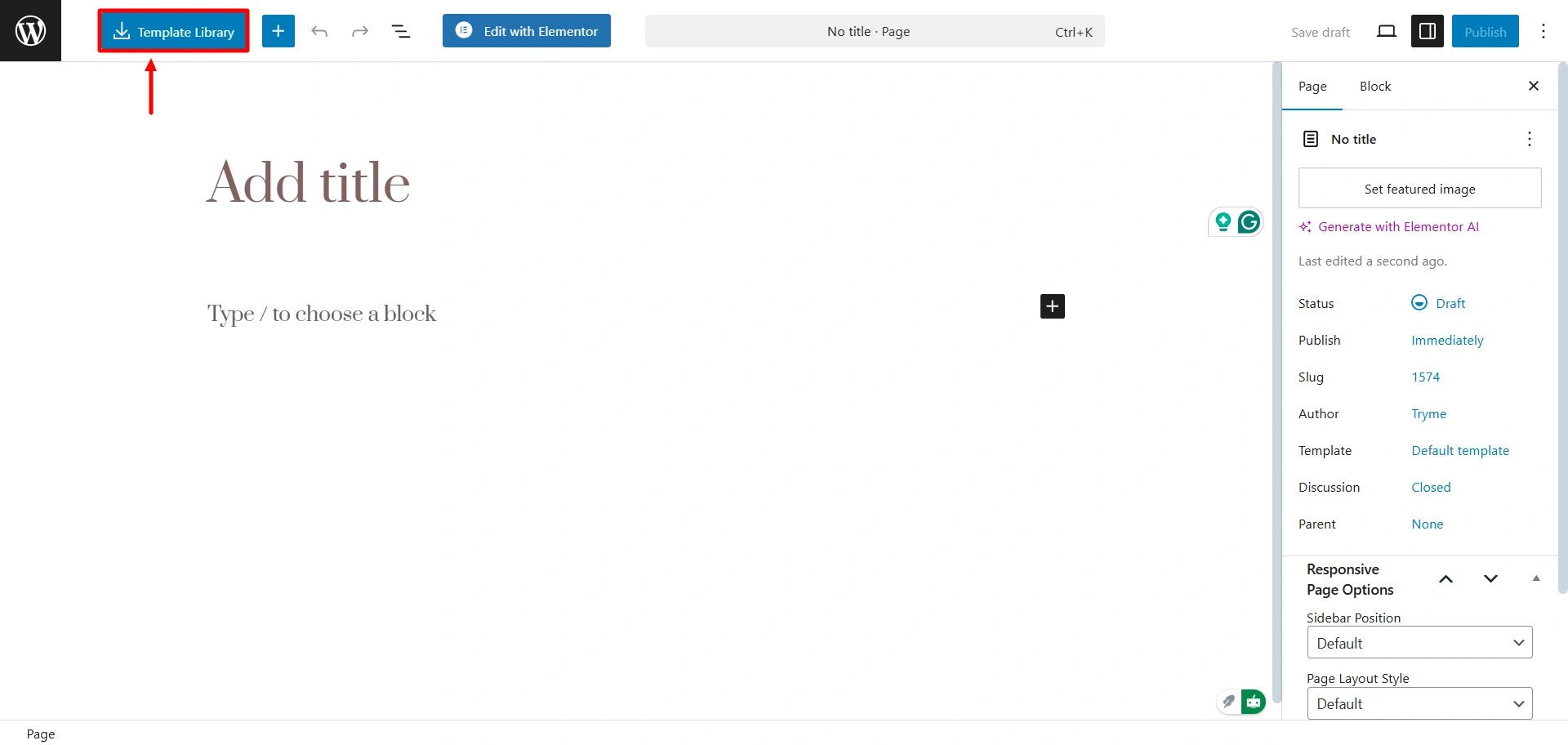
- You will see this screen with multiple templates and pages.
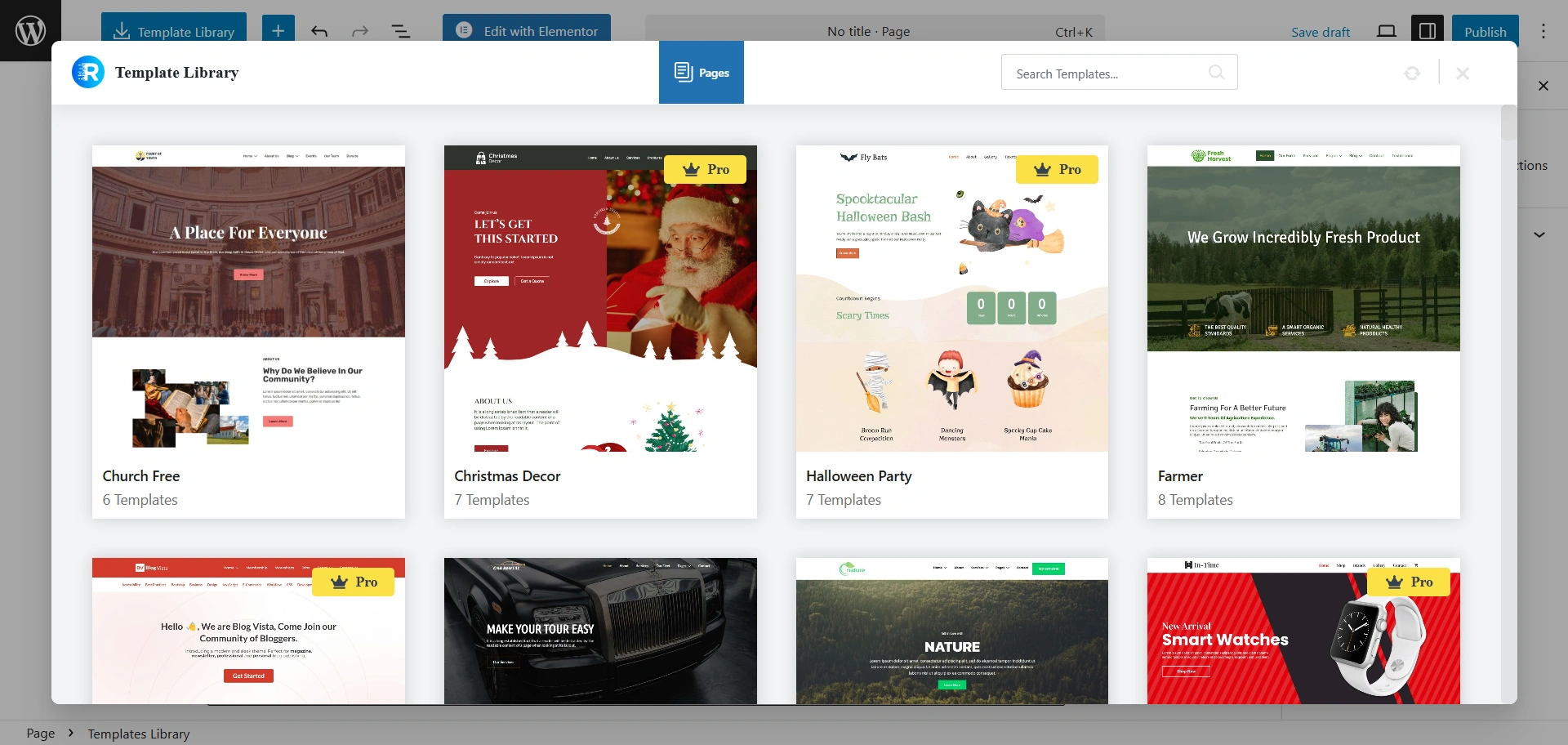
- Click on the template you want, and on the left side, you will see specific pages that you can import, such as home pages, blog, about, and more.
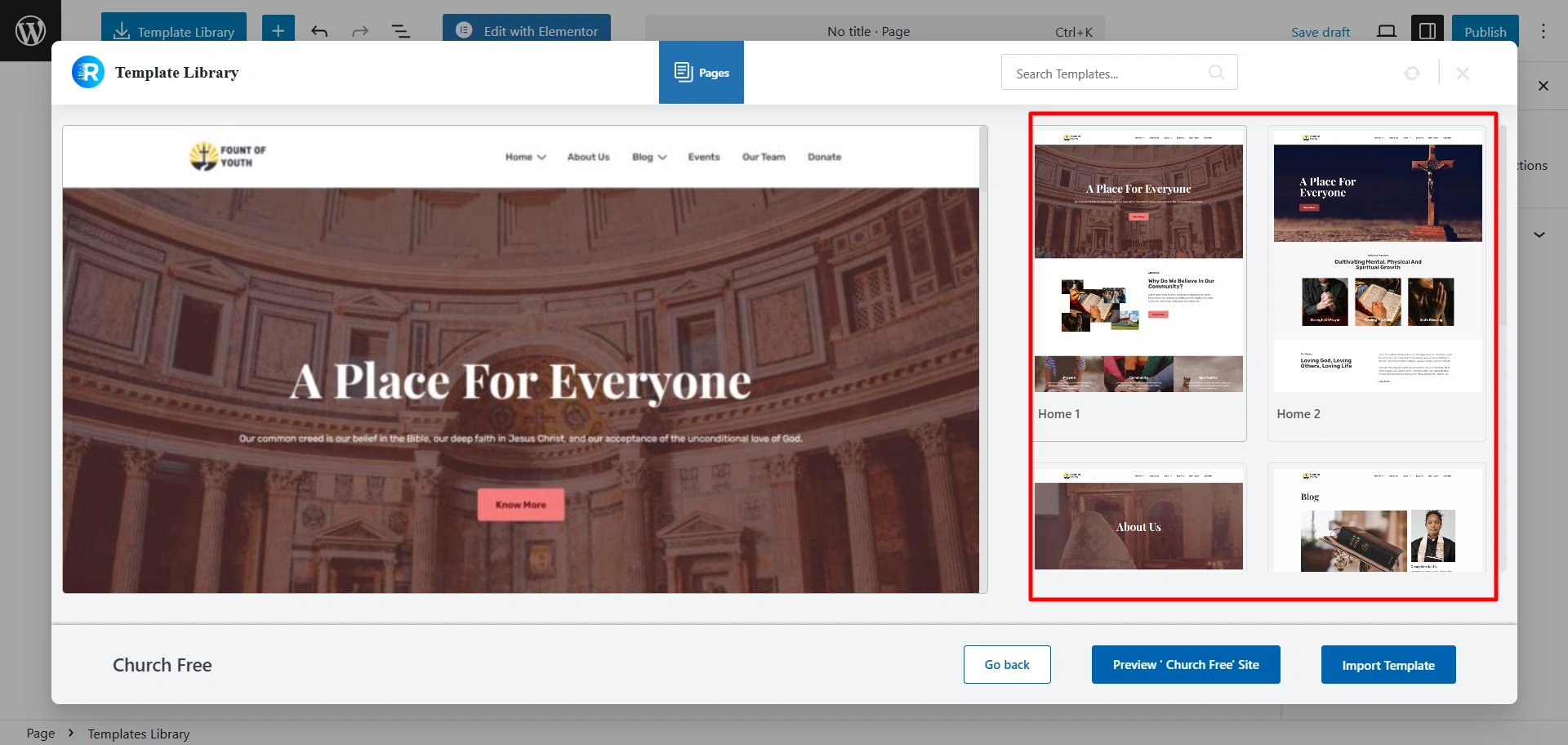
- After selecting the patterns, you will see the “Import Template” button. Click on that to start the import process.
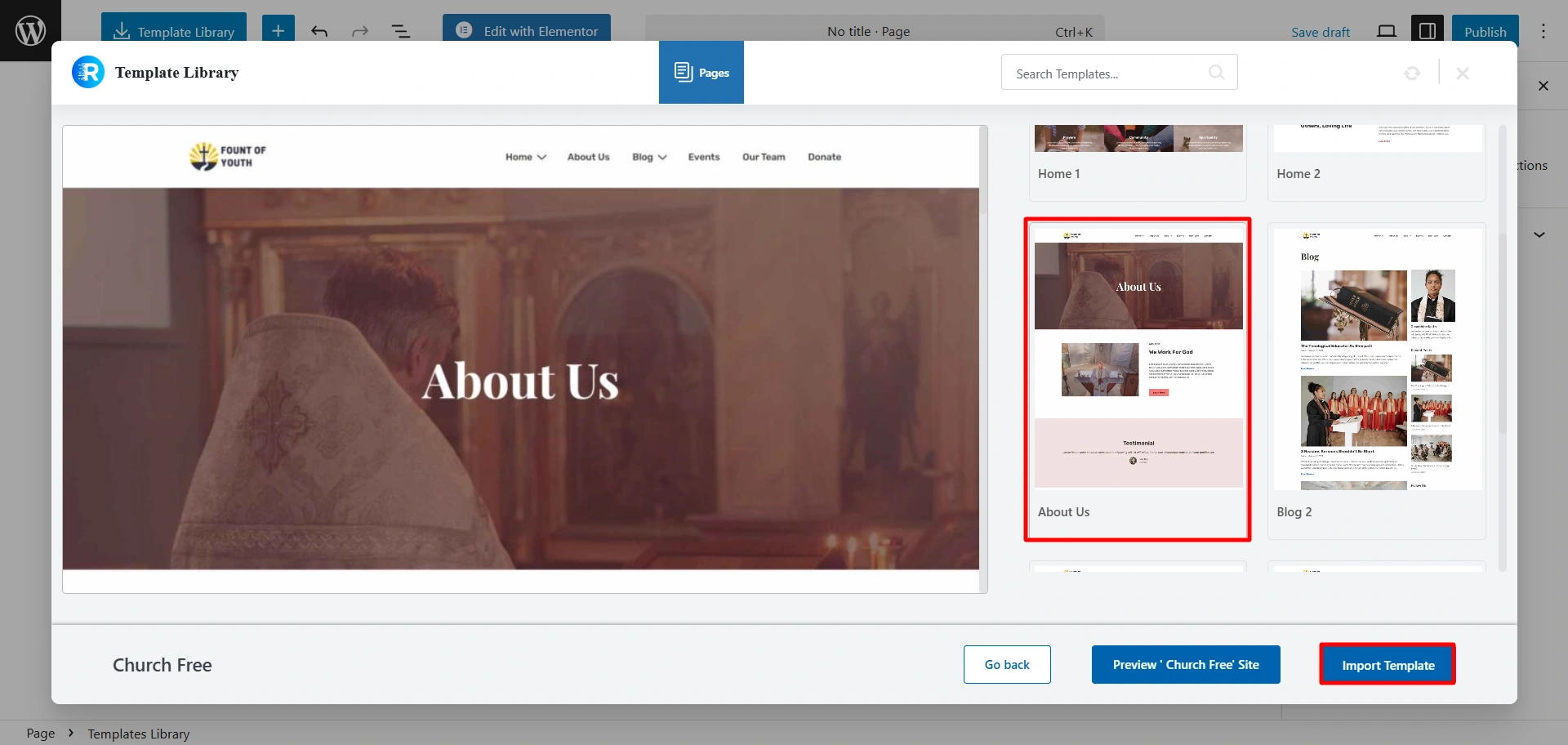
- After the Import is complete, you will see the pattern of your choice added to your page. Similarly, you can browse pages and import whole page templates as well.
- You can further tweak the styles as per your requirements to create a unique web page. Click on the parent block button to find the customizer options on the right panel.
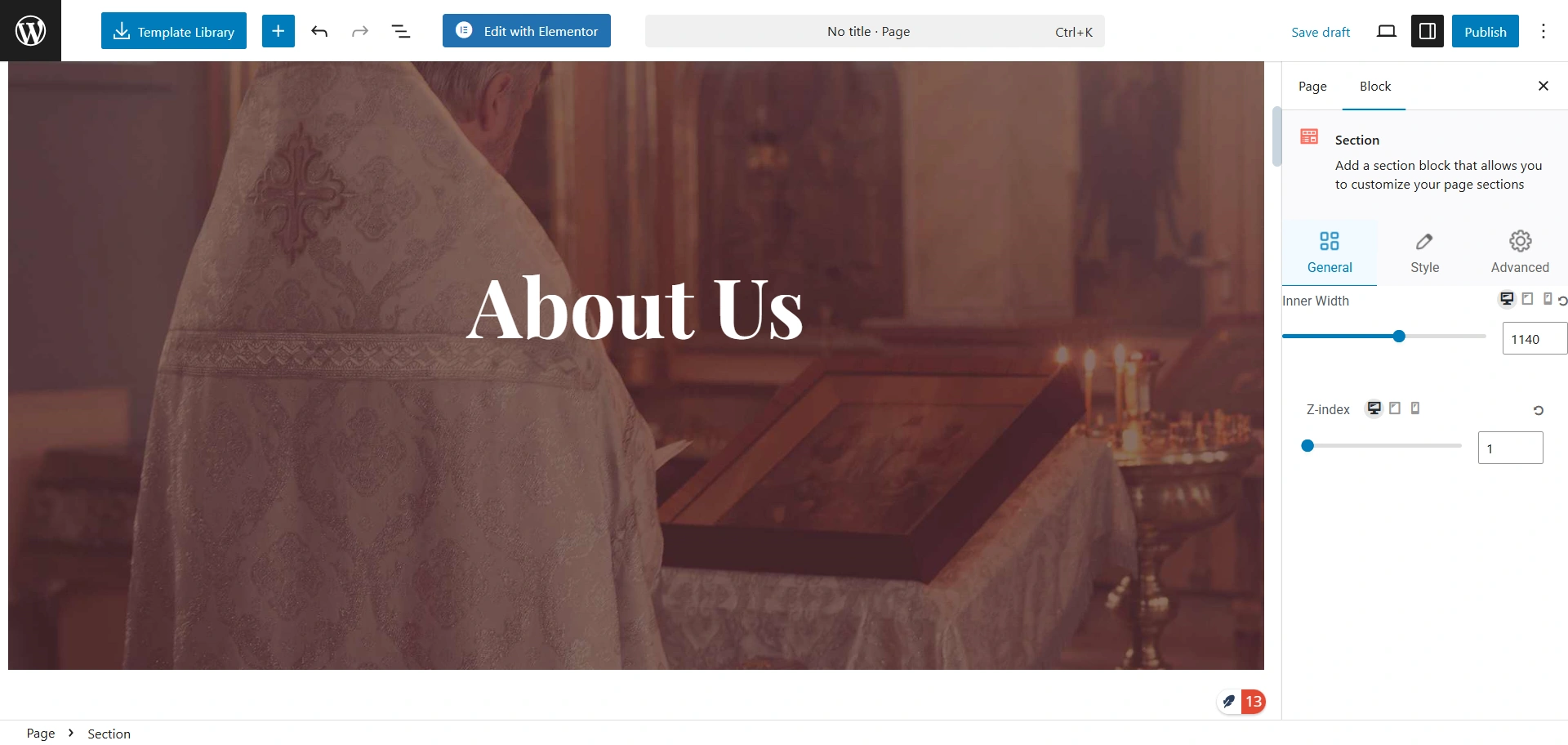
- Here you can change colors, borders, spacing, the styles of the individual blocks, change images, orders, and more. Once you’re done, click on update and check the final result.
See, it is that easy!
We hope this pattern importer helps you and makes your website-making process a piece of cake. If you have any questions, suggestions, or comments, please let us know in the comments.
FAQ
You can easily install the Responsive Blocks plugin directly from your WordPress Dashboard.
Yes, absolutely! Once you import a pattern or page, you can fully customize it, adjust styles, change colors, borders, spacing, update images, edit individual blocks, and more.
Yes! With the Responsive Pattern Importer, you can choose to import either complete page templates or individual sections (patterns).
Conclusion
The Responsive Pattern Importer by Cyberchimps, integrated with the Responsive Blocks plugin, simplifies building a beautiful WordPress site.
With a wide range of pre-designed patterns and full-page templates for both Gutenberg and Elementor, it lets users easily create and customize their web pages.”
If you like this article you can consider reading
- How to Add Free Post Carousel to Your Elementor Website
- How to Create a Team Member Section With Elementor
- How to Add Free Banner To Your Elementor Website
You may also find it helpful to use the Responsive theme Get it today!




