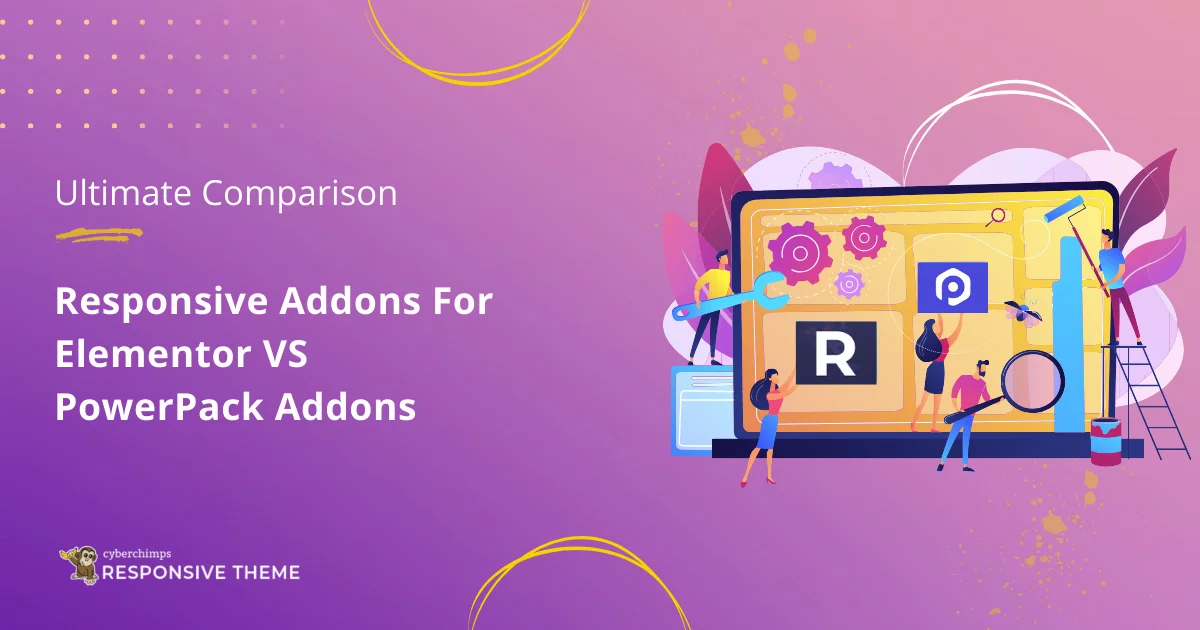Are you looking for the best Elementor Addons for your WordPress website?
Elementor, as you all know, is a page builder that helps you to build your website in WordPress. Even if you’re a beginner, the drag-and-drop interface makes it easy to edit any content.
Although the free version of Elementor comes with a set of basic widgets, for better customization of your website, you’ll need to move ahead and install an Addon for Elementor.
Addons are plugins that provide extensive features to help enhance the functionality of your Elementor page builder.
As there are plenty of Elementor addons available in WordPress, we’ve narrowed it down to the two best Addons – Responsive Addons for Elementor & PowerPack Addons – for your convenience.
Now, let’s get started with a detailed comparison between the two.
- What is Elementor Page Builder?
- What are Elementor Addon Plugins?
- Importance of Addon Plugins
- Responsive Addons for Elementor (RAE)
- PowerPack Addons for Elementor
- Responsive Addons for Elementor vs PowerPack Addons
- Pricing and Licensing Options
- Customization and Styling
- Integrations and Compatibility with Themes and Plugins
- Our Final Verdict
What is Elementor Page Builder?
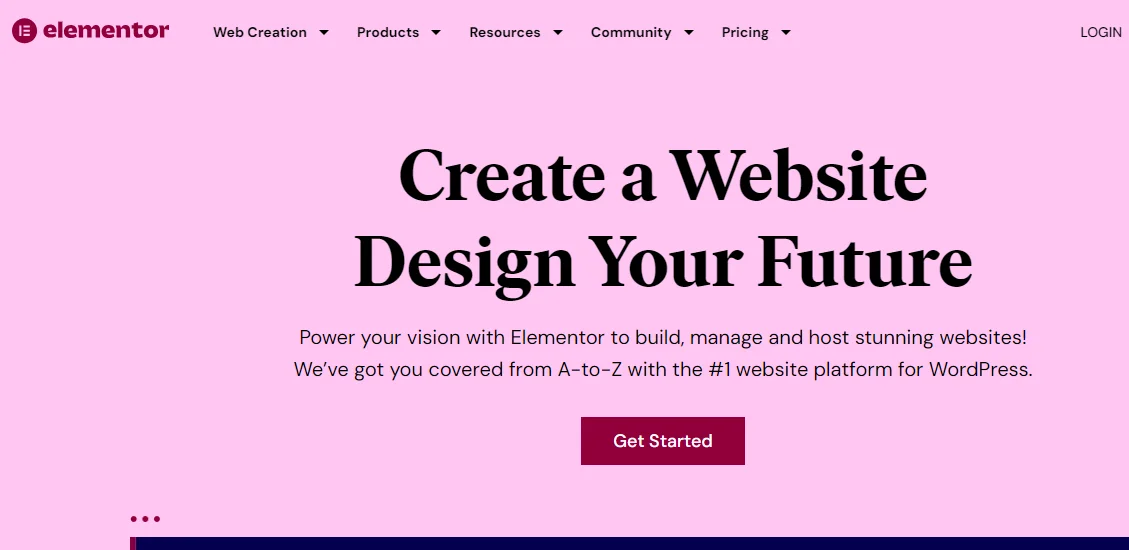
Elementor is a popular WordPress page builder that lets you build websites without coding. It’s an excellent tool for both beginners and experienced users.
You can create your own web pages exactly how you want them, all by dragging and dropping elements. The best part while editing with Elementor is that you can see the changes happening live in the Work area.
Additionally, Elementor provides a wide range of pre-designed templates and widgets, like buttons and images, that allow users to build professional-looking websites easily.
What are Elementor Addon Plugins?
Addon plugins are third-party extensions that boost the capabilities of Elementor. Although Elementor has an impressive range of features from the start, addon plugins can introduce extra elements like widgets, templates, integrations, and customization choices.
But these additions are valuable because they enable you to design even more distinctive and advanced layouts, addressing particular requirements that might not be included in Elementor’s main set of features.
Importance of Addon Plugins
While Elementor offers a wide range of widgets and design elements out of the box, addon plugins enhance its functionality by adding even more widgets, templates, and customization options.
Also, these add-ons help users take their websites to the next level and create unique designs that stand out from the crowd.
This article will compare two popular addon packages for Elementor: Responsive Addons for Elementor (RAE) and PowerPack Addons for Elementor (PPA).
We will delve into their features, pricing, user experience, and more to help you decide which add-on package is best suited for your needs.
Responsive Addons for Elementor (RAE)
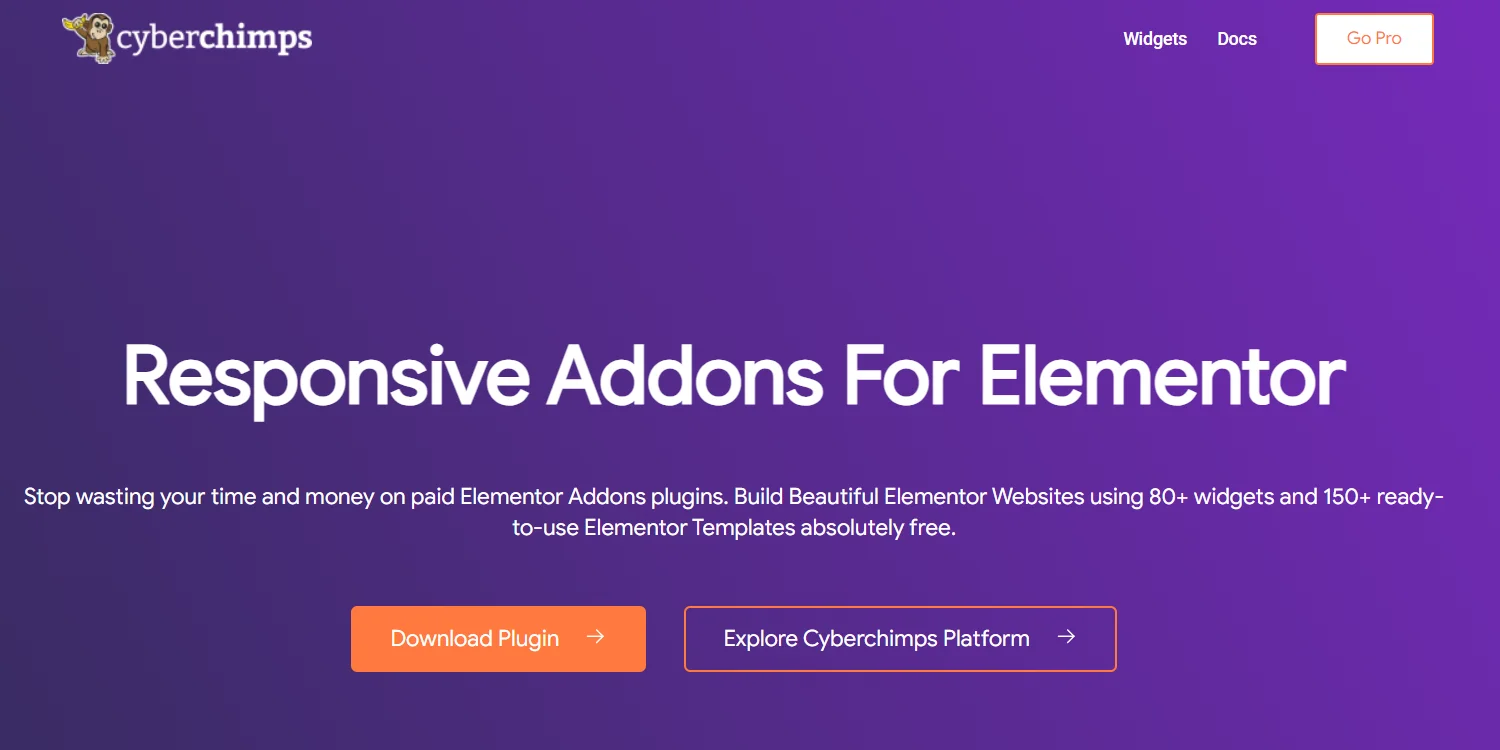
Responsive Addons for Elementor(RAE) is an ultimate plugin that helps you to extend your Elementor functionalities. With a vast library of widgets, it allows you to create any customization to your website easily.
RAE, a feature-rich addon package for Elementor, gives users more creative control over their website designs.
Key Features and Functionality
Responsive Addons for Elementor boasts an impressive array of features, including:
- Over 80 widgets: RAE offers diverse widgets, from basic elements like buttons and headings to advanced elements like sliders and testimonials. These widgets allow you to add interactive and dynamic content to their pages.
- Pre-designed templates: With the Responsive bundle, you also get access to Responsive Starter Templates, which provides 150+ professionally designed templates that can be easily imported into Elementor.
- Advanced styling options: With the bundle, users get access to a wide range of customization functions allowing complete control over the visual appearance of a website.
Pros and Cons of Responsive Addons for Elementor
There are multiple reasons why Responsive Addons for Elementor is the right choice for you. Let’s look at some benefits of the plugin.
- Extensive widget collection: RAE offers a unique set of 80+ widgets, making it a versatile addon package suitable for various website types and niches.
- User-friendly interface: It’s easy to navigate, making it accessible to users of all skill levels.
- Regular updates and support: The team is committed to providing regular updates and excellent customer support, ensuring users can access the latest features and assistance when needed.
There are no cons as such, but Responsive Addons for Elementor comes only as a premium version, and its functionality is limited only to the Pro version.
User Experience and Interface
Responsive Addons for Elementor (RAE) prioritize user-experience with a clean interface that seamlessly integrates with Elementor. The intuitive layout and easy-to-use widgets empower users to create visually stunning websites without any hassle.
PowerPack Addons for Elementor

PowerPack Addons for Elementor (PPA) is another popular addon package that enhances the capabilities of Elementor.
With its extensive widget collection and advanced customization options, PPA aims to empower users to create unique and engaging websites.
Key Features and Functionality
PPA offers a range of impressive features, including:
- Widgets: PPA provides users with a vast library of widgets, covering various website elements such as sliders, forms, pricing tables, and more.
- Unique features: Offers features like cross-domain copy-paste.
- White-labeling: PPA offers the option to remove the PowerPack branding and add your own, allowing you to present a cohesive brand image to their clients.
Pros and Cons of PowerPack Addons for Elementor
Some of the benefits of PowerPack Addons for Elementor include:
- Wide range of widgets: PPA offers a comprehensive collection of widgets that cater to different website needs, ensuring flexibility and versatility.
- Advanced customization options: PPA provides users with extensive styling options, allowing for complete control over the design of their websites.
- Templates: A good set of templates for building any website.
Cons of PowerPack Addons for Elementor:
Higher pricing: Powerpack Addons pricing plans may be slightly higher compared to Responsive Addons for Elementor, which could be a consideration for budget-conscious users.
User Experience and Interface
PowerPack Addons for Elementor provides an excellent user experience that makes it easy for users to customize seamlessly.
Responsive Addons for Elementor vs PowerPack Addons
Let’s compare Responsive Addons for Elementor vs PowerPack Addons on different aspects like pricing, usability, interface, functionality and more.
Pricing and Licensing Options
For many of us, budget could be a point of consideration when deciding on a product. Let’s look into the pricing plans for the two addons and decide which product is cost-effective.
Responsive Addons for Elementor is a free WordPress plugin that is available on the WordPress.org page, while PowerPack Addons comes with various paid plans.
PowerPack Addons Pricing Plans
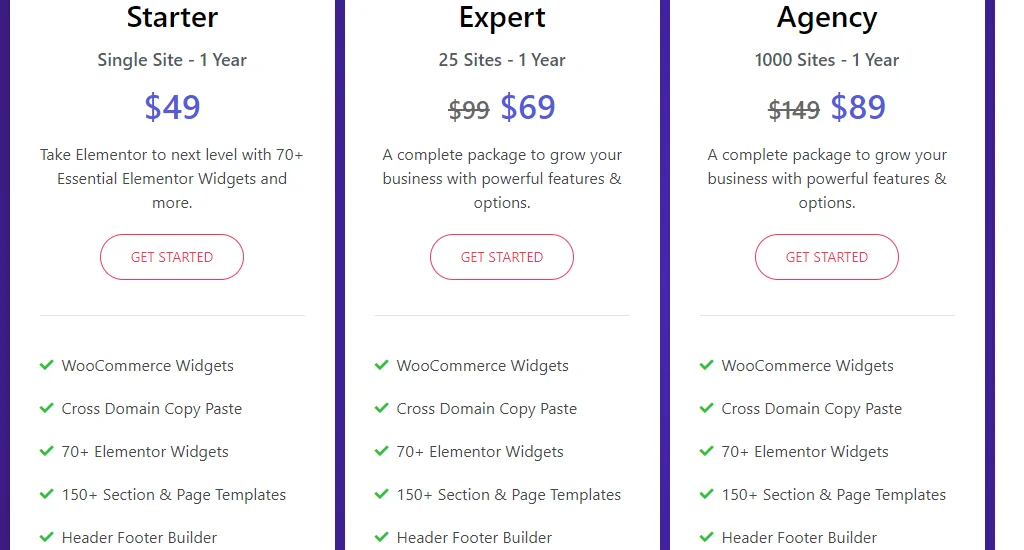
PowerPack Addons for Elementor provide pricing plans to suit various user requirements. The plans include:
- Starter Plan: $49/year for 1 site
- Expert Plan: $69/year for 25 sites
- Agency Plan: $89/year for 1000 sites
Value for Money
When comparing the pricing of RAE and PPA, it’s essential to consider the value for money. Both add-ons offer extensive features and functionality, but the pricing plans differ.
Responsive Addons for Elementor stands as the winner in the pricing section as it provides extraordinary widgets at zero cost.
Customization and Styling
Now that we’ve covered the pricing for the two add-ons, we’ll move ahead to the features and widgets that help bring life to your website.
Widgets

Both the Elementor add-ons provide you with a collection of unique widgets to streamline the website creation process.
Some of the well-known features of Responsive Addons for Elementor include cross-site copy-paste, an ultimate navigation menu, Lottie animations, WooCommerce widgets, and more.
With PPA, you get access to Cross-domain copy-paste, Form styler widgets, WooCommerce widgets, and more.
But the main advantage of Responsive Addons for Elementor is every widget has inbuilt customization settings that let you edit every aspect of the widget.
Responsive Addons for Elementor, along with Responsive Starter Templates, serve as a starting point for users, enabling them to build professional-looking website pages quickly.
Styling Options and Flexibility
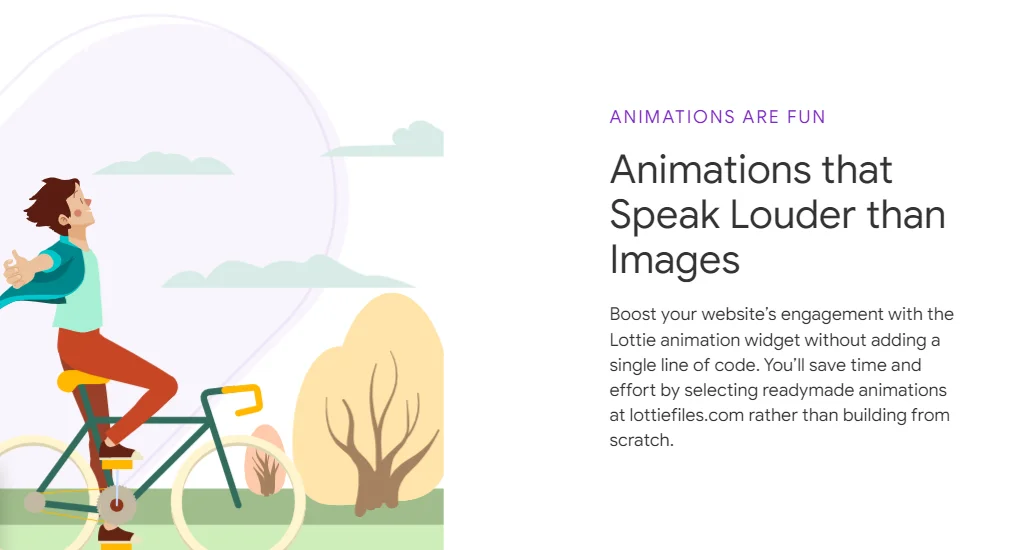
Responsive Addons for Elementor offers comparatively better widgets that help you to customize your site, allowing you to customize every aspect of your website design. From typography and colors to spacing and animations, both add-ons provide extensive customization capabilities.
Responsiveness
As the name suggests, Responsive Addons for Elementor help to fit any screen size perfectly.
Again, Responsive Addons for Elementor has an upper hold against PowerPack Addons with respect to the responsive design.
Also, you can easily edit and optimize websites for different devices, providing a seamless user experience across desktop, tablet, and mobile platforms with both these add-ons.
Integrations and Compatibility with Themes and Plugins
Having gone through the customization settings, we’ll now discuss the integration and compatibility of the two add-ons.
Third-party Plugin Support
With a wide range of third-party plugins, RAE and PPA allows easy integration for a seamless experience.
You can easily integrate popular plugins such as WooCommerce, WP Forms, and Yoast SEO to expand the capabilities of your websites.
Theme Compatibility
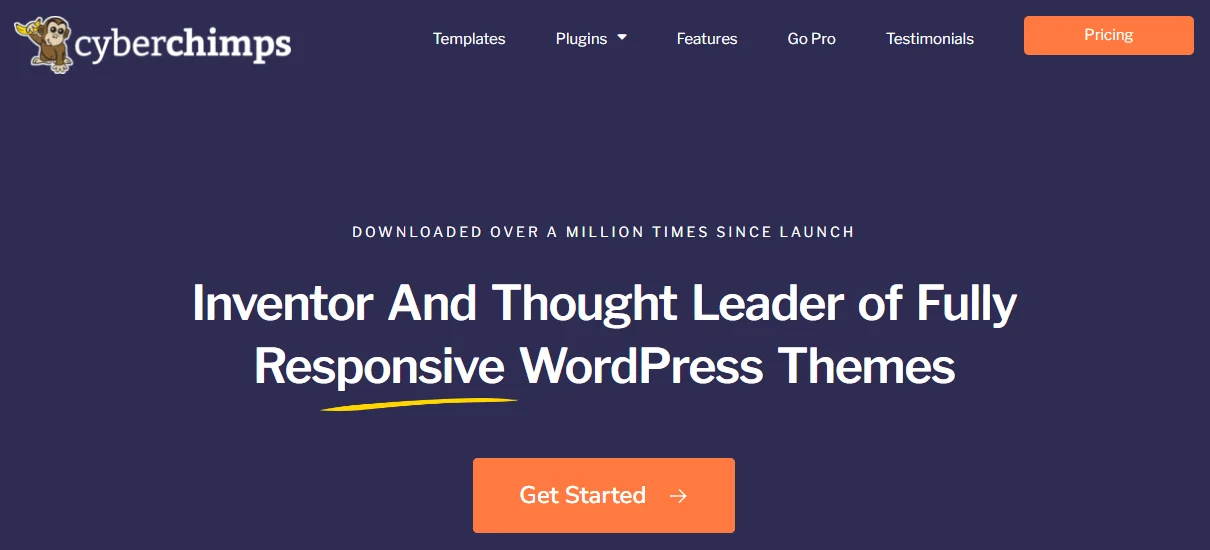
Responsive Addons for Elementor is fully compatible with any theme, including some popular themes like Responsive, Kadence, Rishi, and more.
Conversely, PPA works well with most themes, ensuring compatibility and flexibility for users. Whether you prefer a free or premium theme, they can confidently use these add-ons to enhance your website designs.
Documentation and Tutorial
Responsive Addons for Elementor comes with extensive documentation for each widget explaining the purpose. It also provides tutorials to guide you through the addons’ installation, setup, and usage.
PowerPack Addons comes with good documentation for most of its features. You can refer to these resources to quickly resolve any questions or issues you may encounter during the website creation process.
Software Updates
Both Responsive Addons for Elementor and PowerPack are regularly updated to ensure compatibility with the latest versions of Elementor and WordPress. They deliver new features to provide users with the best experience possible.
Security Updates
Both add-ons prioritize user security by promptly addressing any reported bugs and vulnerabilities. You can rest assured that your websites are protected and that any issues will be resolved in a timely manner.
Our Final Verdict
Responsive Addons for Elementor and PowerPack Addons for Elementor offer robust features and extensive customization options. However, they do have distinct strengths.
Responsive Addons for Elementor excels in its great collection of easy-to-use widgets and pricing plans. It offers comprehensive features that cater to various website needs, making it a versatile add-on package.
Contrarily, PPA stands out with its advanced customization options, including white labelling and a wide range of widgets. It offers extensive styling capabilities, enabling users to create unique and visually stunning websites.
Despite the performance of PowerPack Addons, based on our analysis, we recommend using the Responsive Addons for Elementor for its impressive features, ease of use, and value for money.
Whether you choose Responsive Addons for Elementor or PowerPack Addons, both add-ons will enable you to take your Elementor-based websites to new heights and help create a stunning website.
If you’ve liked reading this article, don’t forget to check our similar articles:
- Elementor Free vs Pro: Which One Should You Buy?
- Best Elementor Addons to Supercharge Your Website
- How to Build a Custom Header/Footer in Elementor For Your Website
Grab the Responsive Addons for Elementor for the best results and make a unique website.