Embed a Video on a page with Responsive Addons for Elementor (RAE) Video widget that allows you to customize video play button, add a glowing effect to the button, add effective borders to make it eye-catching.
Content #
Video #
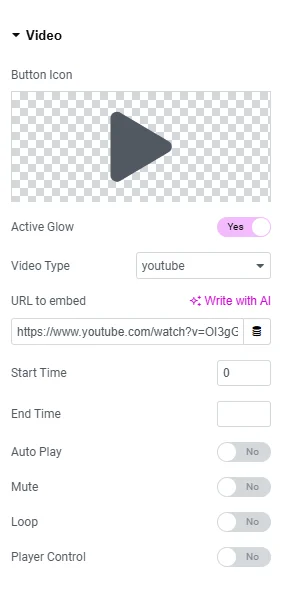
- Button Icon – You can select different button icons to show in the video button.
- Active Glow – Enable this option for a play button glowing effect.
- Video type – You can select either Youtube or Vimeo for the video.
- URL to embed – Add the URL of the video to show.
- Start Time – Start time of the video
- End Time – End time of the video
- Autoplay – Select this option to autoplay the video
- Mute – Enable this option to mute video
- Loop – Enable this option to loop the video
- Player control – Enable this option for player controls on the video.
Style #
Wrapper Style #
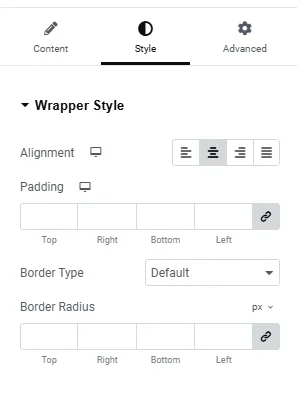
- Padding – Adjust the padding for the wrapper of the video play button.
- Border type, Border-radius – Select the border type, border width, border color, and border-radius.
Button Style #
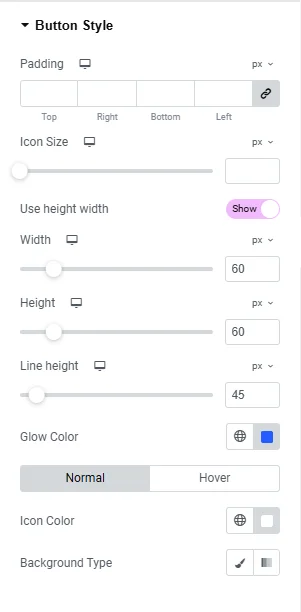
- Padding – Add padding to the button.
- Icon size – Adjust the icon size for the play button.
- Use height and width – Enable this to adjust the height, width, and line-height of the button.
- Width, Height, Line height (Available if Use height & width enabled) – Provide height, width & line-height for the button.
- Glow color – select the color for the glow effect of the play button.
- Text color – Select the Normal color and hover color for the text.
- Background color – Select the Normal background and hover background color for the play button
Border Style #
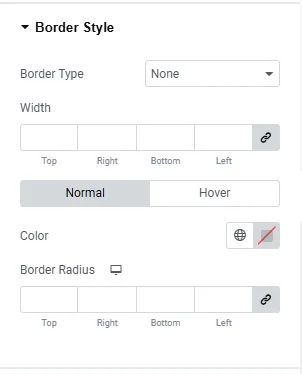
Border– Select the border type, border width, border color, and border-radius. You can also select border color & border-radius for hover effect.
Shadow Style #
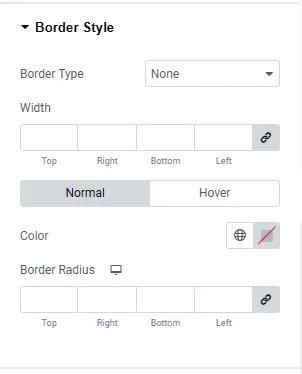
Adjust the shadow of the play button box & icon.




