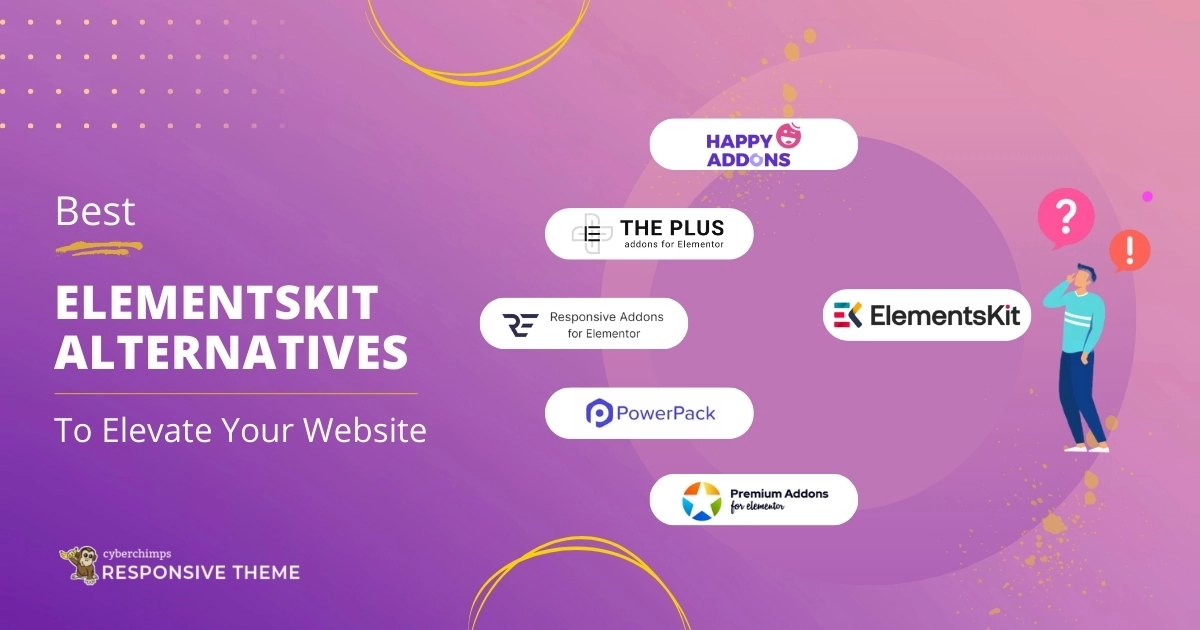Are you looking for alternatives to ElementsKit? You’re in the right place!
This comprehensive guide will explore the top seven addons for Elementor that can significantly enhance your website’s functionality and design.
Whether you’re seeking a wider range of widgets, a variety of templates, or extensive customization options, these ElementsKit alternatives are tailored to meet your needs.
Let’s dive in and examine the unique features and benefits of these addons.
Factors To Look For When Choosing an Elementskit Alternative
When searching for an alternative to Elementor, it’s important to consider the following factors:
1. Features and Functionality
- Make sure the alternative offers an easy-to-use drag-and-drop interface for building pages.
- Look for a wide range of customization options to customize your website’s design and functionality.
- Consider if the alternative provides pre-designed templates to speed up website-building.
- Evaluate the alternative’s ability to integrate with other popular WordPress plugins and themes.
2. Performance and Speed
- The alternative should not significantly slow down your website’s loading speed.
3. Pricing
- Compare the pricing plans of different alternatives to find one that fits your budget.
4. Support and Documentation:
- Look for an alternative with reliable and responsive customer support. Also, ensure the alternative provides clear and detailed documentation to help you get started and troubleshoot any issues.
5. Community and Ecosystem
- Evaluate the availability of third-party extensions and plugins that can enhance the functionality of the alternative.
By carefully considering these factors, you can choose an Elementor alternative that best suits your needs and helps you create a stunning and functional website.
Best Elementskit Alternatives
Here are the top 7 Elementskit alternatives for you to choose:
1. Responsive Addons for Elementor
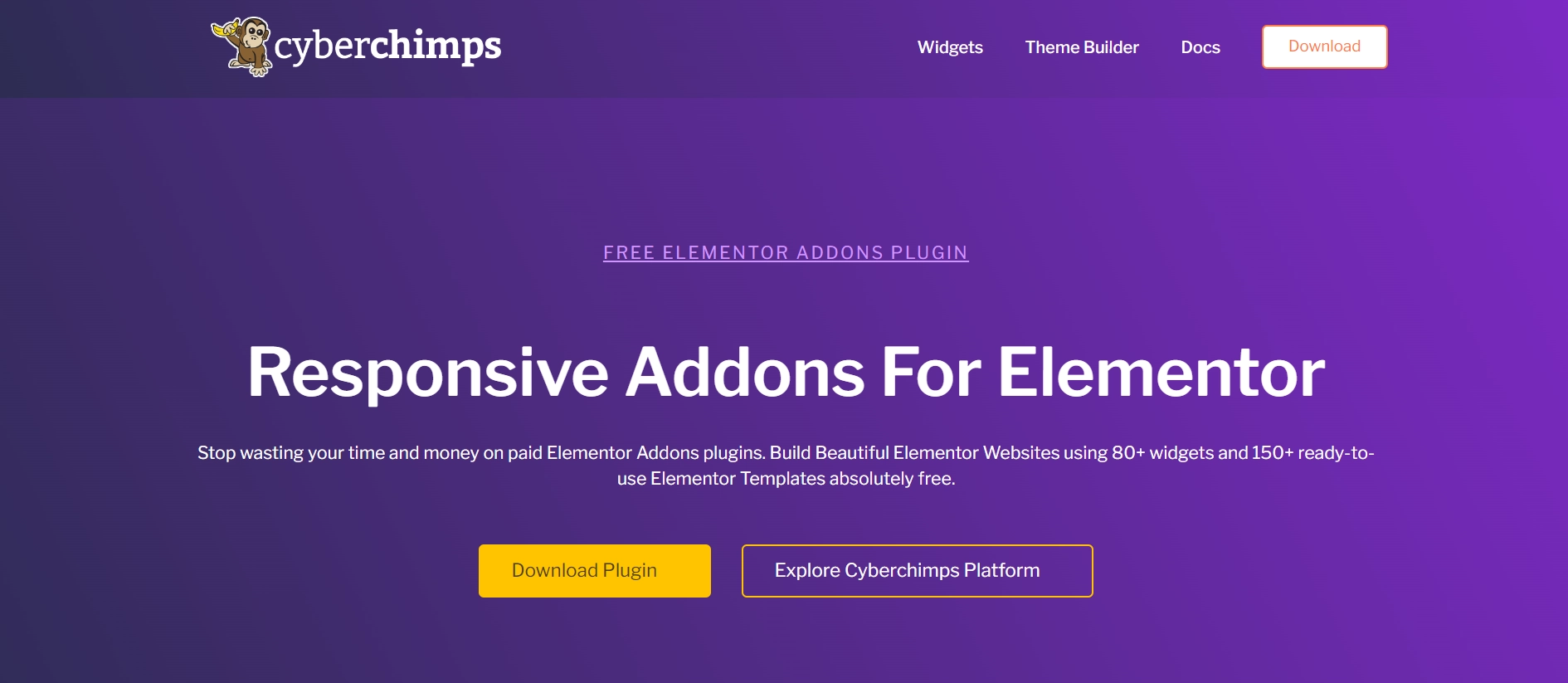
Responsive Addons for Elementor plugin by Cyberchimps is an add-on designed to improve the functionality and customization options in the Elementor page builder.
This plugin provides an extra 80+ widgets that can be utilized to create responsive and dynamic layouts for websites created with Elementor.
Key features of Responsive Addons for Elementor plugin:
- Additional Widgets and Elements: The plugin provides a variety of 80+ new and unique widgets and elements to enhance Elementor’s collection for more diverse content layouts.
- Responsive Design Options: The plugin offers tools and settings to optimize websites for responsiveness across different devices and screen sizes, improving the overall user experience and accessibility.
- Customization Options: Users can access new styling settings, animations, and effects for creative and personalized designs within the Elementor interface.
- Integration with Elementor: The addon seamlessly integrates with Elementor, providing a smooth and cohesive user experience.
- Regular Updates and Support: CyberChimps, the developer, provides regular updates and support to ensure compatibility and address user feedback.
2. Happy Addons for Elementor

Happy Addon is a feature-rich plugin that offers over 110 widgets for the Elementor page builder. These widgets include interactive cards, flip boxes, advanced accordions, pricing tables, advanced headings, and more.
Additionally, it provides pre-designed templates and sections for quick and easy website creation.
Happy Addons offers 70+ web page templates, 400+ section blocks, and 114 widgets. It supports cross-domain copy-paste, unlimited section nesting, and various hyperlink animations.
The free version includes many widgets and functions, including WooCommerce widgets for e-commerce enhancement.
Key Features of Happy Addons:
- Access to 110+ widgets
- Seamless integration with Elementor
- Compatibility with popular themes
- Ready-to-use templates
- Advanced styling options for customization
Pros
- Extensive features
- User-friendly
- Free edition available
- WooCommerce widgets included
Cons
- Overwhelming number of widgets for new users
- Potential compatibility issues with some themes
- Reported inadequate and delayed customer service
- Issues with code quality after upgrading to the pro version
3. Qi Addons
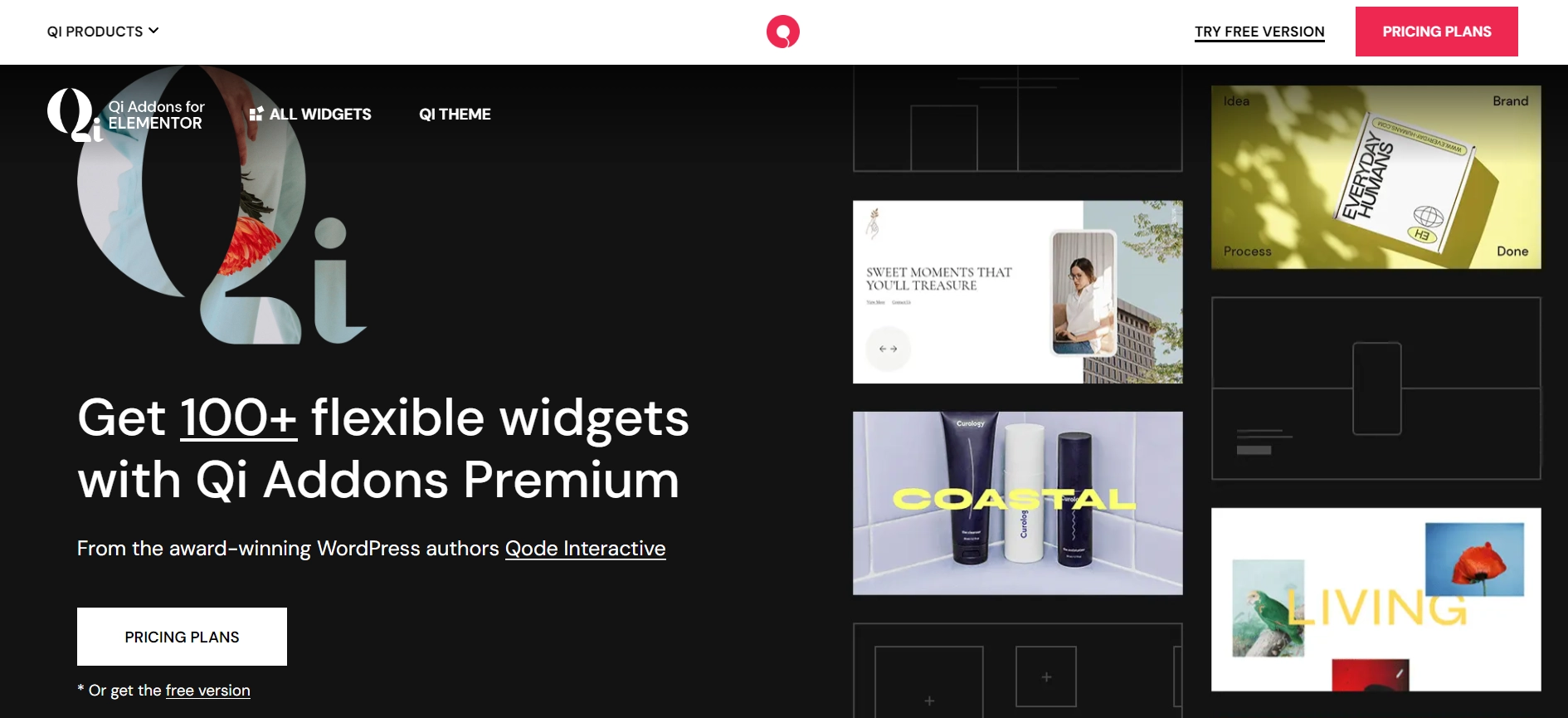
Qi Addons for Elementor is a large free library of custom and fully flexible Elementor widgets. The plugin has been developed by Qode Interactive, one of the bestselling premium Elementskit alternatives.
The free version of Qi Addons includes 60+ powerful custom widgets for Elementor, while the premium version offers 100+ carefully designed Elementor addons.
This year, they have reached 100,000+ active users, making them a popular alternative to the ElementsKit plugin.
Features:
- Over 100 fully customizable widgets
- Modern designs
- SEO widgets for better ranking
- Additional styles for popular forms
- Ability to turn widgets on/off using the dashboard
Pros
- The free version includes many widgets for business, typography, and more.
- The widgets are highly customizable and easy to style.
- The plugin offers a professional look and is user-friendly.
- Designed to load quickly with an on-demand widget loading feature.
- Seamless integration with WordPress.
- Excellent customer support.
Cons
- Limited free features compared to the premium version.
- May add unnecessary code that affects performance.
- The backend can be complicated and sometimes buggy.
4. Powerpack Elementor Addons
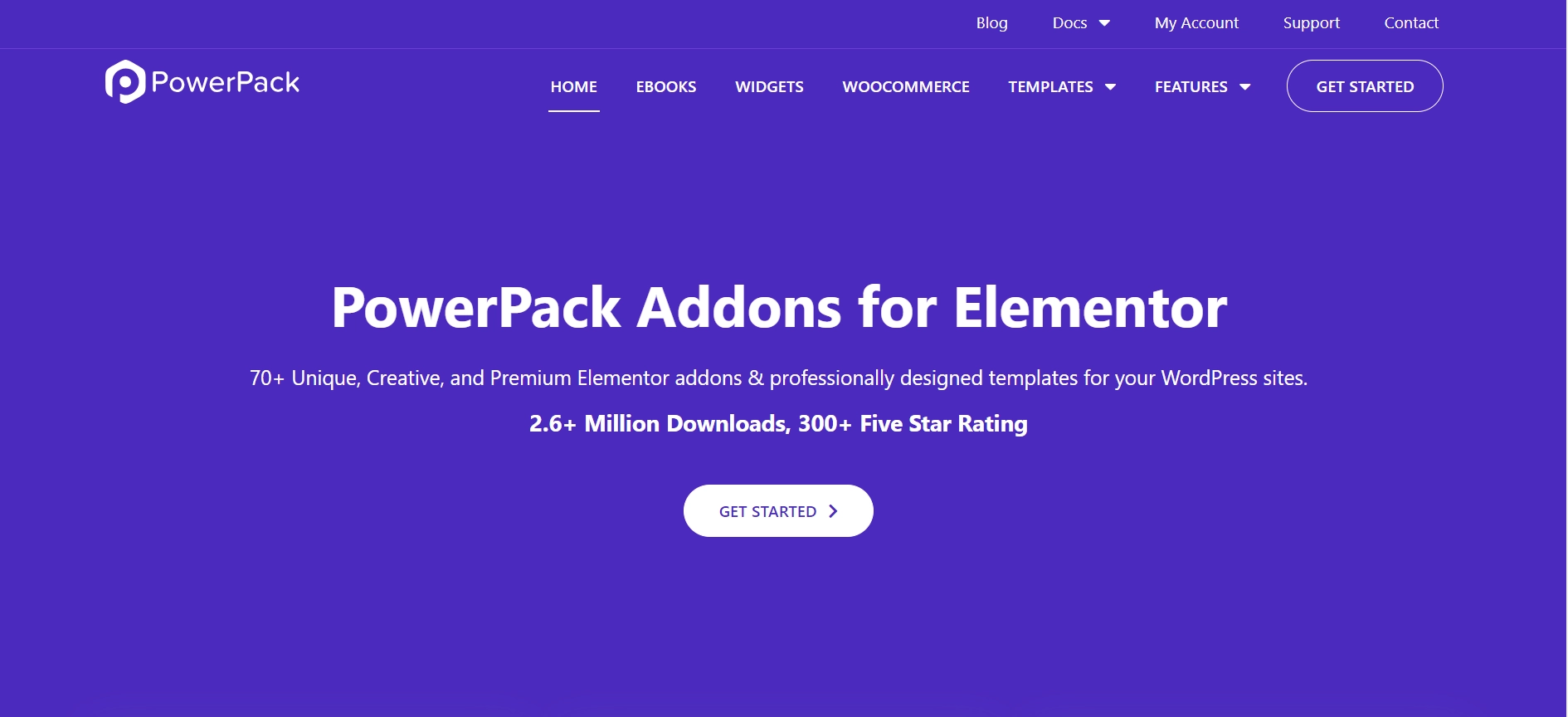
PowerPack Elementor Addons is an alternative plugin that expands Elementor with 60+ creative widgets and extensions.
It is one of the fastest-growing libraries and offers 30+ free widgets with PowerPack Lite.
The widgets are designed to be creative and user-friendly, making building Elementor websites faster than ever.
Features:
- Cross domain copy paste
- Lightweight and fast loading
- Special WooCommerce widget
- Exclusive SEO widget
- Dynamic display widget
Pros
- A wide range of widgets for different website needs
- Advanced customization options for extensive styling control
- A good set of templates for website building
- Quick and friendly customer support
- 14-day money-back guarantee if an issue cannot be resolved within 14 days
Cons
- Higher pricing compared to other options
- Some reported issues with misaligned breadcrumb separators, outdated lite versions, and problems after updating
- Difficulties with refunds reported by some users
5. Premium Addons for Elementor
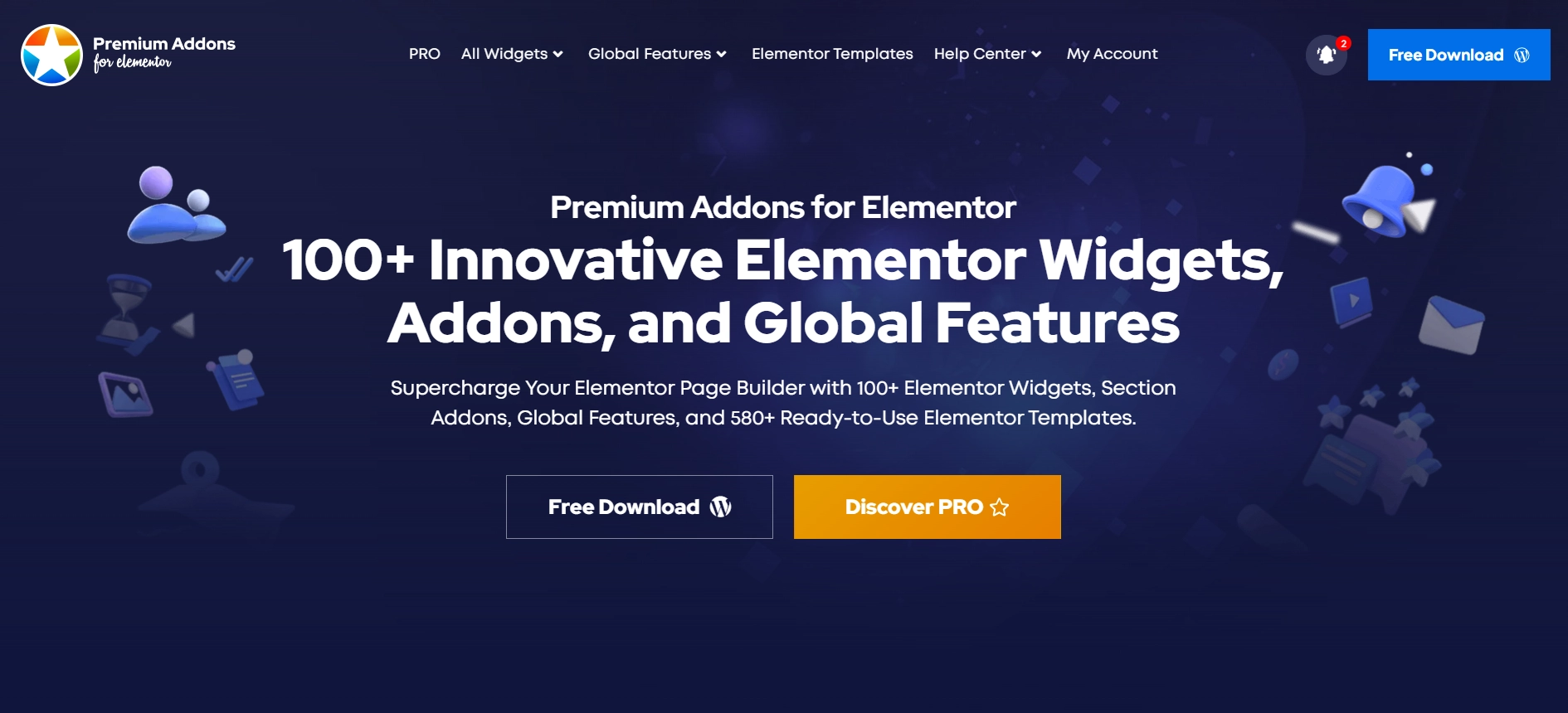
Premium Addons is a powerful extension for the Elementor Page Builder, designed to help WordPress users create advanced websites without coding.
It offers over 60 tailored addons and widgets and a library of 400+ premade templates, making high-end web design accessible to everyone and one of the best Elementskit alternatives.
Features:
- Access a wide range of page and section templates for quick website design.
- Create dynamic carousels with images, videos, and Elementor templates featuring four animations.
- Build intuitive navigation menus and mega menus with various layouts and customization options.
- Integrate your TikTok feed in a grid, masonry, or carousel layout.
- Elegantly showcase your products.
- Cross-Domain Copy N’ Paste: Easily share content between websites.
Pros
- Extensive features offering a wide selection of widgets for both free and pro versions.
- Easy to use, with efficient and helpful customer support.
- Regular updates for consistent performance.
- Includes a library of premade container and page templates.
Cons
- Some users find the plugin resource-intensive.
- Reported compatibility issues with other Elementor plugins.
- Some users have experienced issues with certain widgets and the documentation.
- Ongoing upsells may be required.
6. Royal Elementor Addons

Royal Elementor Addons is a popular ElementsKit alternatives. It offers a wide range of site-building widgets and extensive WooCommerce Elementor Widgets.
The plugin has over 300,000 users and 360+ 5-star ratings on the WordPress directory. It provides 42 free widgets and a template library for quick page designs.
The Royal Popup Builder allows you to create engaging popups for various purposes like Email subscriptions, Sales Promotions, and Age Restriction gates.
Features:
- 60+ premade widgets
- 17 premade popup templates
- 40+ page templates designed for all niches by 40+ designers
- Royal popup builder
- WooCommerce widget builder
Pros
- User-friendly interface of the plugin
- The plugin offers a range of features, including widgets, templates, and builders.
- The plugin’s features can help improve website functionality and user experience.
- Users can design websites without writing code.
Cons
- Some users have reported encountering bugs and critical errors
- The free version of the plugin has limited features
- Some users have reported issues with responsiveness and compatibility
7. The Plus Addons
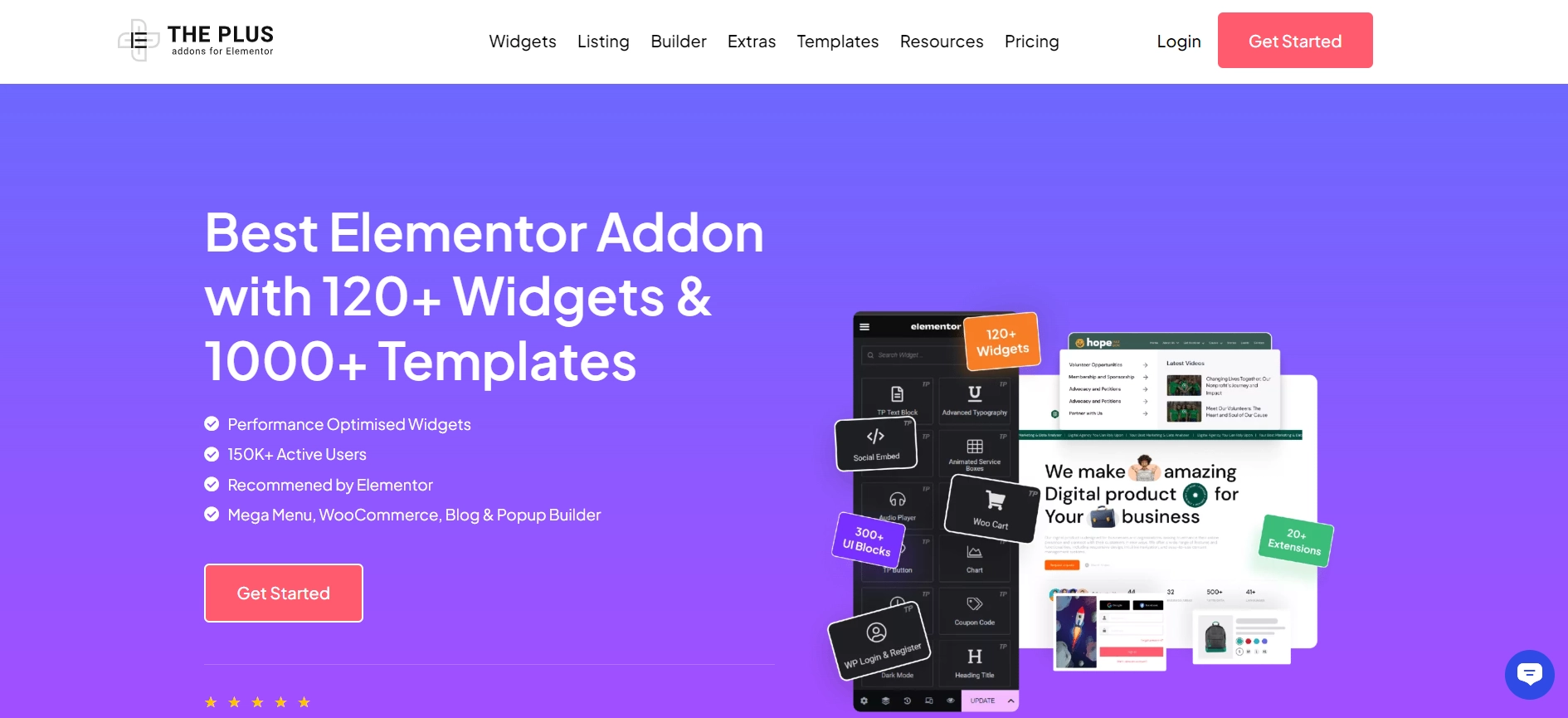
Introducing The Plus Addons for Elementor, a comprehensive toolkit with over 120 high-quality widgets and extensions to enhance your Elementor workflow.
This package eliminates the need for multiple plugins, offering a curated collection of widgets and blocks that work seamlessly with popular WordPress themes.
You don’t need any coding experience to use this plugin and its addons.
Features:
- 120+ widgets
- 18+ templates and 300 UI blocks
- Cross-domain copy and paste
- Clean-coded and blazing-fast
- RTL and multilingual support
FAQ
ElementsKit is a comprehensive suite of extensions for Elementor, featuring 85 widgets and addons and 17 modules. It emphasizes design flexibility and enables you to create impressive parallax effects, sticky elements, one-page scroll navigation, custom headers and footers, and more.
While most page builders are compatible with WordPress themes and plugins, it is important to check for compatibility information and potential limitations before switching.
It’s generally not recommended to use multiple page builders on the same website, as this can lead to conflicts and performance issues. However, some page builders offer compatibility features that allow you to use them alongside Elementor.
Conclusion
Elevate your website with the perfect Elementor alternative. By carefully considering your specific needs, you’ll find an option that suits your design goals and budget.
Choose an alternative that offers the features you value, whether it’s ease of use, customization, or performance.
Remember, the right addons can supercharge your Elementor website. Select addons that align with your design vision, technical skills, and budget to maximize their impact.
With the right tools and approach, you’ll create a stunning and engaging website that stands out.
If you enjoyed this article, do give these a read as well:
- Best Hello Elementor Theme Alternatives For Your Website
- Best WordPress Themes With Pre-Built Elementor Templates
- WP Legal Pages vs Termly – Which Plugin is Better
Do you want to start developing your website? Grab the Responsive Theme now!