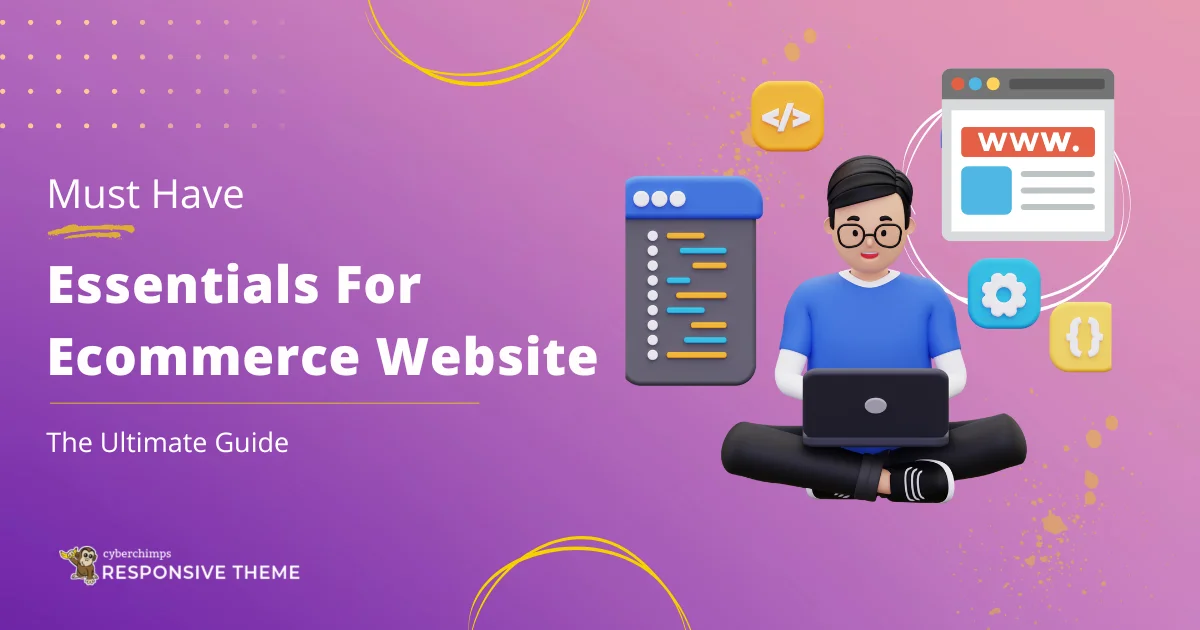Looking for the must-have features for your eCommerce website?
The dynamic landscape of digital businesses, especially eCommerce websites, extends beyond offering quality products. While a compelling product range is essential, your website’s features and functionalities truly enhance the shopping experience and drive sales.
With the introduction of a versatile range of tools and technologies, creating an eCommerce website has become a cakewalk.
However, ensuring its success is not that easy. It requires in-depth knowledge and expertise.
Over the years, in building tools and plugins and studying 500+ eCommerce websites, my team and I have cumulated a list of features and functionalities you can miss to add to your website.
So, let’s get started without further ado!
- Ecommerce Website Essentials
- 1. Responsive & Mobile-Friendly Design
- 2. Fast Loading Speed
- 3. Advanced Navigation & Search Functionality
- 4. High-Quality Product Images & Videos
- 5. Persuasive Product Descriptions
- 6. Secure & Multiple Payment Options
- 7. Guest Checkout & Account Creation
- 8. Shopping Cart & Wishlist
- 9. Flexible Returns and Refunds Policy
- 10. Order Tracking & Notifications
- 11. Customer Reviews & Ratings
- 12. Clear Contact & Support Options
- 13. Products Comparison
- 14. Adding Product FAQ’s
- FAQ
- Conclusion
Ecommerce Website Essentials
While all the pointers I have explored throughout the website consider various factors, the focus is primarily on offering your website an intuitive and professional appearance.
1. Responsive & Mobile-Friendly Design
A recent report by Statista highlights that mobile devices contribute to 75% of retail website visits and 68% of online orders. Therefore, ensuring a Responsive mobile experience is crucial while building your website.
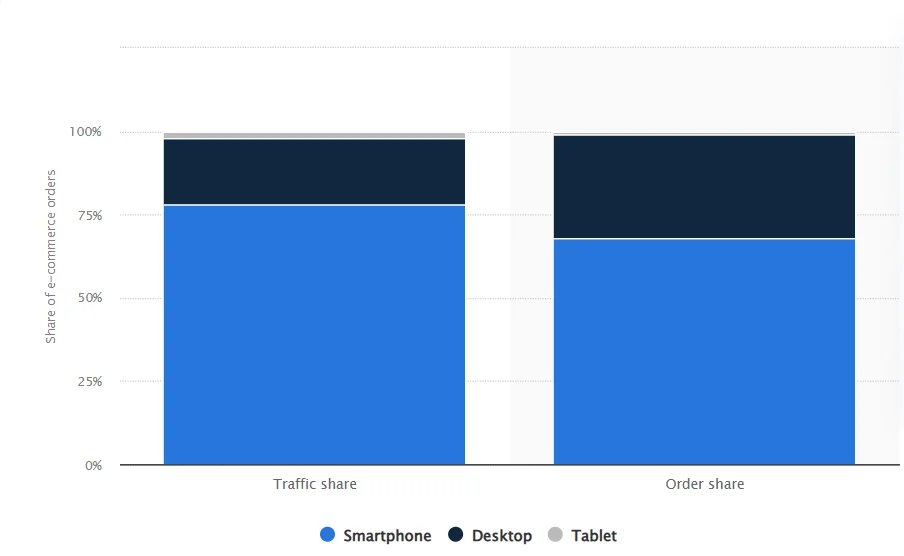
A website that seamlessly adapts to different screen sizes ensures a smooth shopping experience, boosting customer engagement and conversions. While businesses that fail to optimize for mobile risk losing potential customers.
Below you can see an example of the mobile responsive test of eCommerce giant Amazon.com.
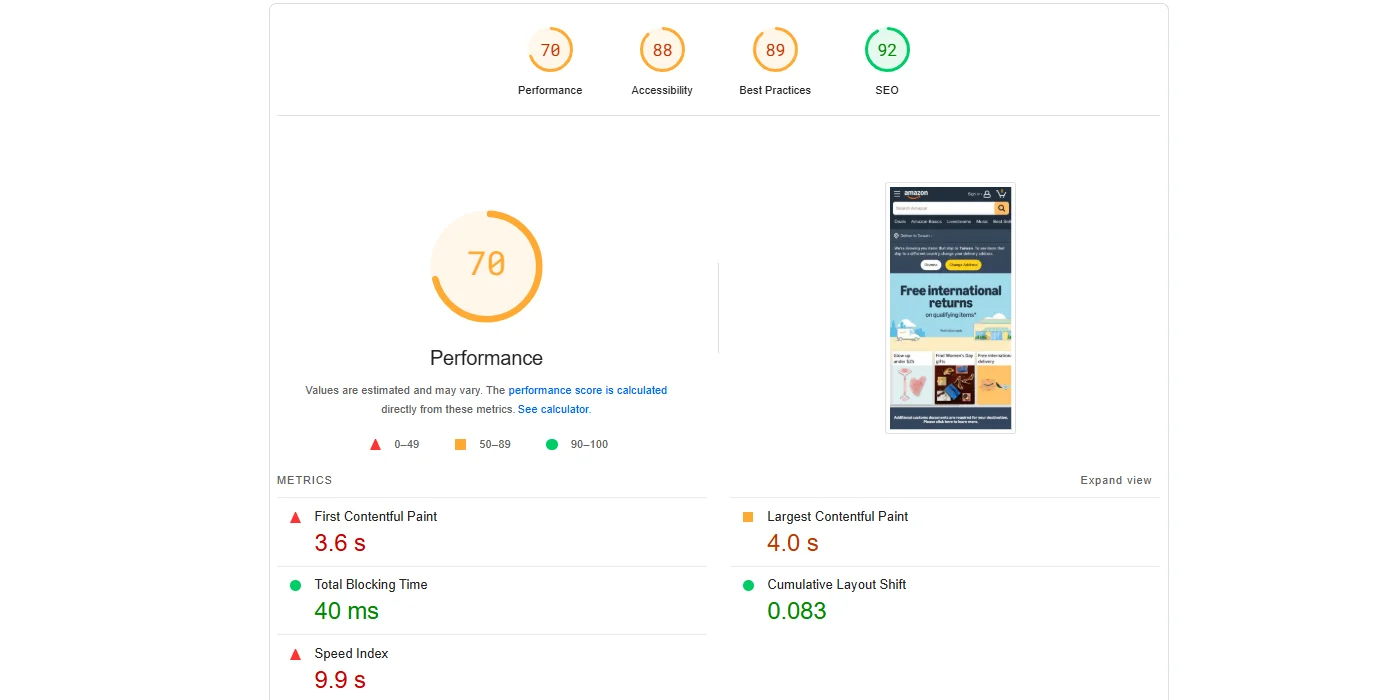
Best Practices for Mobile eCommerce or Commerce
To create a high-performing mobile eCommerce experience, you should consider implementing these four widely recommended practices:
- Responsive Design: Use a flexible layout that adapts to different screen sizes without compromising aesthetics or functionality.
- Thumb-Friendly Navigation: To ensure your website is captivating and your users spend long hours on it, you should design buttons and menus that are easy to tap, ensuring effortless interaction.
- Simplified Checkout Process: Reduce the number of steps in checkout and enable autofill options for a hassle-free experience.
- Mobile-Optimized Images & Content: Ensure images are compressed, text is readable without zooming, and content fits well on smaller screens.
While you might explore various options to create your eCommerce website, using the WordPress platform offers the best experience in website building and SEO perspective.
In addition, optimizing your website on WordPress might require you to explore and learn about various themes and plugins.
We have simplified it for you by packaging the best website-building tool, Cyberchimps Responsive platform, a robust all-in-one theme, and a plugin kit that suits all your needs for creating any WordPress website.
2. Fast Loading Speed
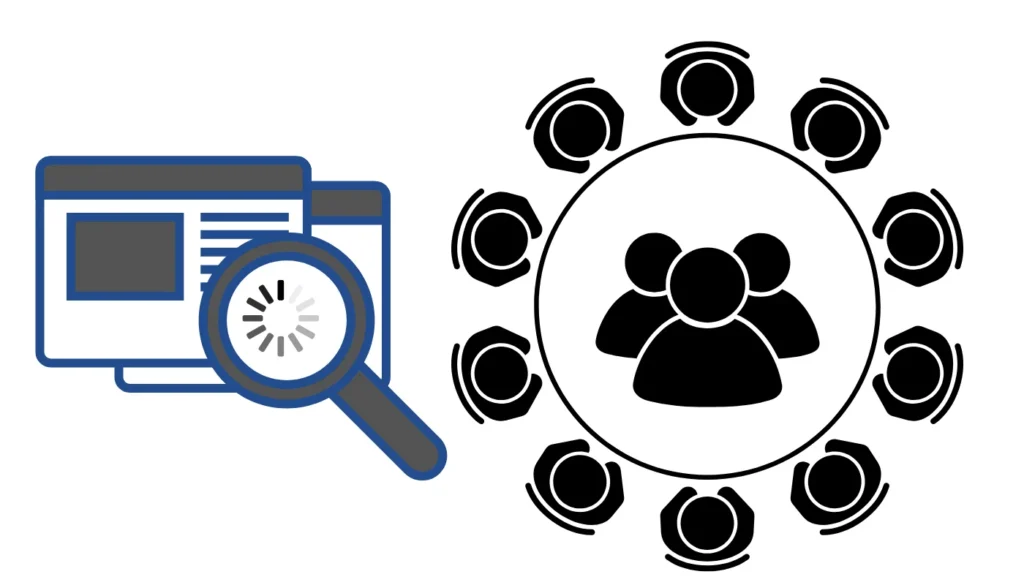
A Google study suggests that increasing page load speed from one second to three seconds can cost your website 32 out of every 100 visitors.
With the pace at which technology is growing and demands are being fulfilled, users desire a website that works light fast.
Moreover, page speed directly impacts conversions, as even a slight delay can lead to lost sales. Slow websites frustrate users, increasing bounce rates and cart abandonment.
Conversely, a fast-loading site enhances user experience, keeping visitors engaged and encouraging purchases. Speed also influences SEO rankings, driving more organic traffic.
Moreover, if you want to learn more about making your website fast, you can refer to Best Ways To Improve Speed of Your Website.
3. Advanced Navigation & Search Functionality
A neat, clean website with pleasing aesthetics is of utmost importance. One of the most critical elements in ensuring the neatness of an eCommerce website is its navigation and search functionality.
A well-structured menu and intuitive search system significantly enhance user experience, helping shoppers find what they need quickly and efficiently. Whereas a cluttered and confusing menu can drive users away from your website.
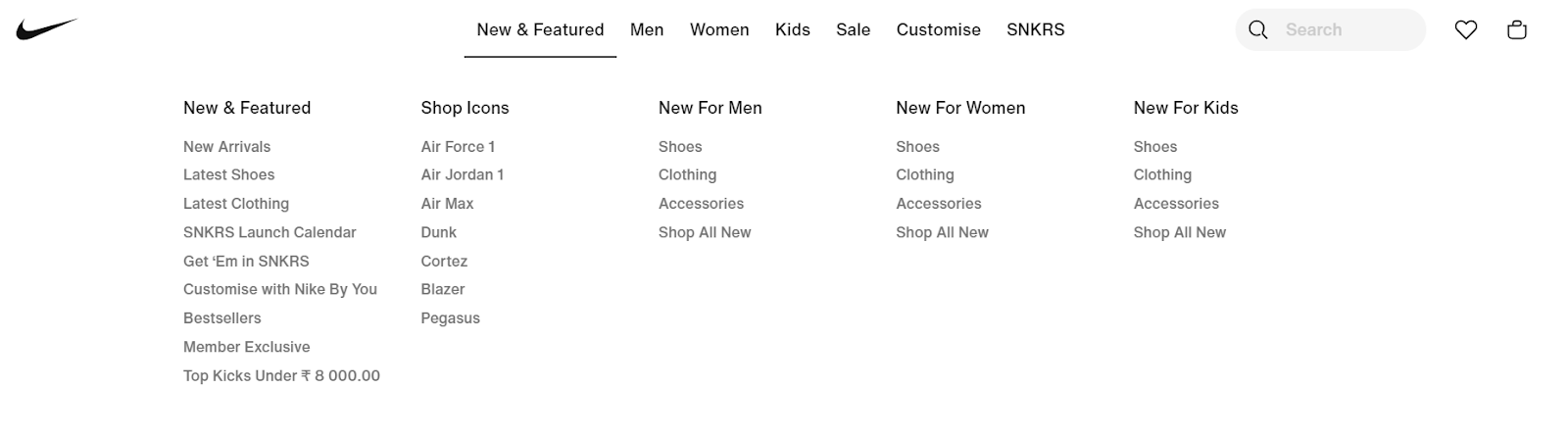
To ensure that your website menu looks clean and structured:
- Limit the number of primary categories to avoid overwhelming visitors.
- Group related products into subcategories for easy navigation.
- Ensure the menu remains visible while scrolling for seamless access.
- If you offer a wide range of products, a mega menu can display multiple categories simultaneously, reducing the number of clicks needed.
If you have a WordPress website, the Responsive Plus plugin is an easy way to create an advanced mega menu. The plugin provides a simple menu bar feature that you can customize and style to exactly match your website’s needs.
Furthermore, customers who use search engines are more likely to convert because they intend to purchase.
The search widget offered by the Cyberchimps Responsive theme allows you to create intuitive search bars on your website. In addition, you can customize its appearance in three types: slide, full screen, and search box. You can choose any of these types and switch to select the search icon based on your needs.
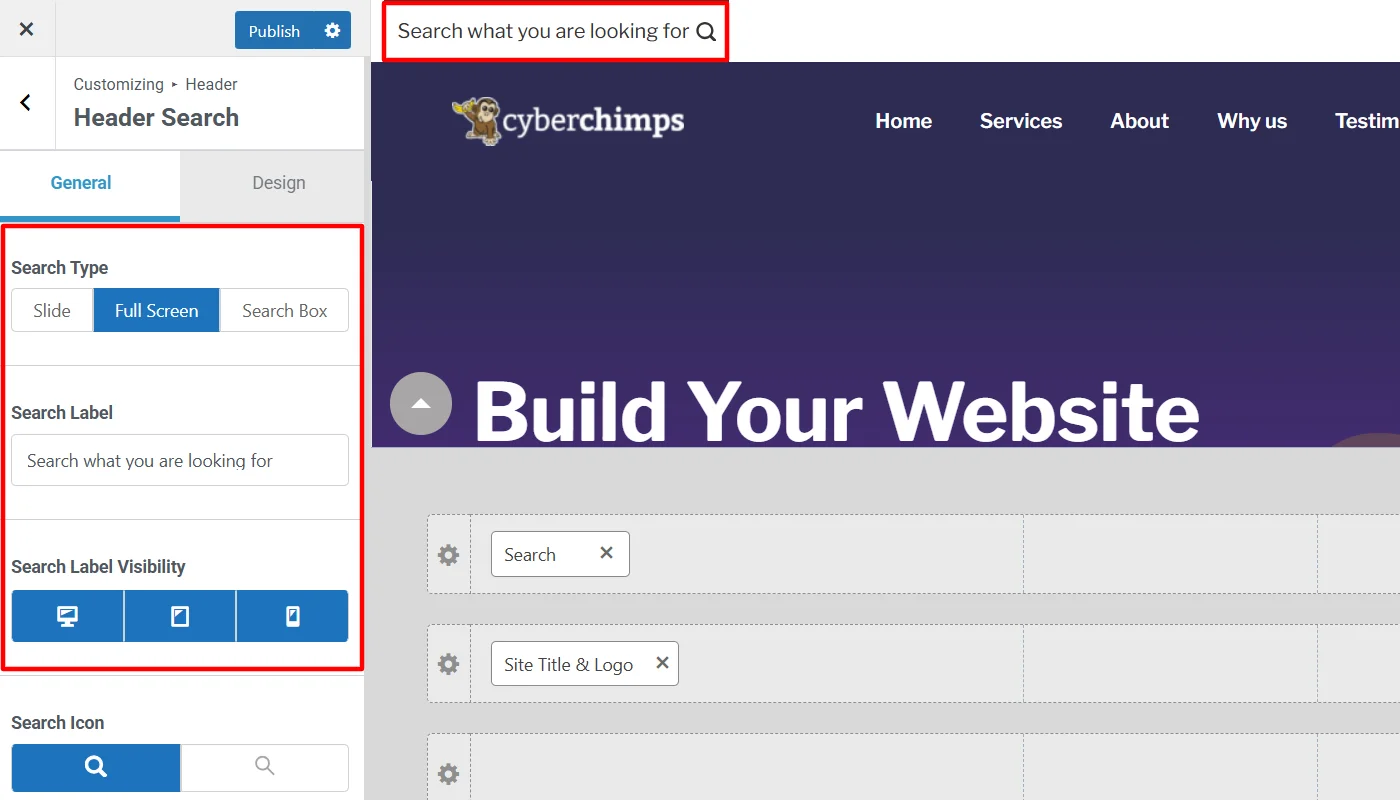
To optimize search functionality, consider the following:
- Display product suggestions as users type to speed up their search.
- Integrate functionality to sort and filter. Customers can refine their search using price range, brand, color, size, and availability filters.
- Implement a search system that understands synonyms and variations to capture different search intents.
- With increasing mobile usage, enabling voice search can enhance accessibility and ease of use.
(To learn how to add a search bar to your website, refer to How To Add a Search Bar In WordPress.)
4. High-Quality Product Images & Videos

A recent survey conducted in the United States reveals that 67% of users find high-resolution visuals more impactful than text-based product explanations.
Visual content is crucial in influencing purchasing decisions and enhancing user experience. High-quality images and videos of products convey crisp, clear presentations that help build trust and credibility and help establish the required first impression.
Best Practices for Product Photography

We spoke to more than 25 industry professional in product photography, and here are a few of their insights on the three best practices for product photography:
- Define the Theme and Concept: While the widely common suggestions focus on lightening consistent style, editing, and others, experts recommend that a theme is required before deciding and planning all these. The theme and concept that align with the brand and product offerings help you set the tone, lighting, and all the absolute intricacies.
- Understanding Color Psychology: Once you have finalized the concept, you must synchronize the background colors, props, and other detailing elements following the color psychology that conveys a story.
- Adding Human Reliability: Experts suggest that incorporating human elements into product photography can significantly enhance the emotional connection between the product and potential buyers. It helps customers visualize how the product fits into their lives and can evoke emotions related to lifestyle aspirations.
5. Persuasive Product Descriptions
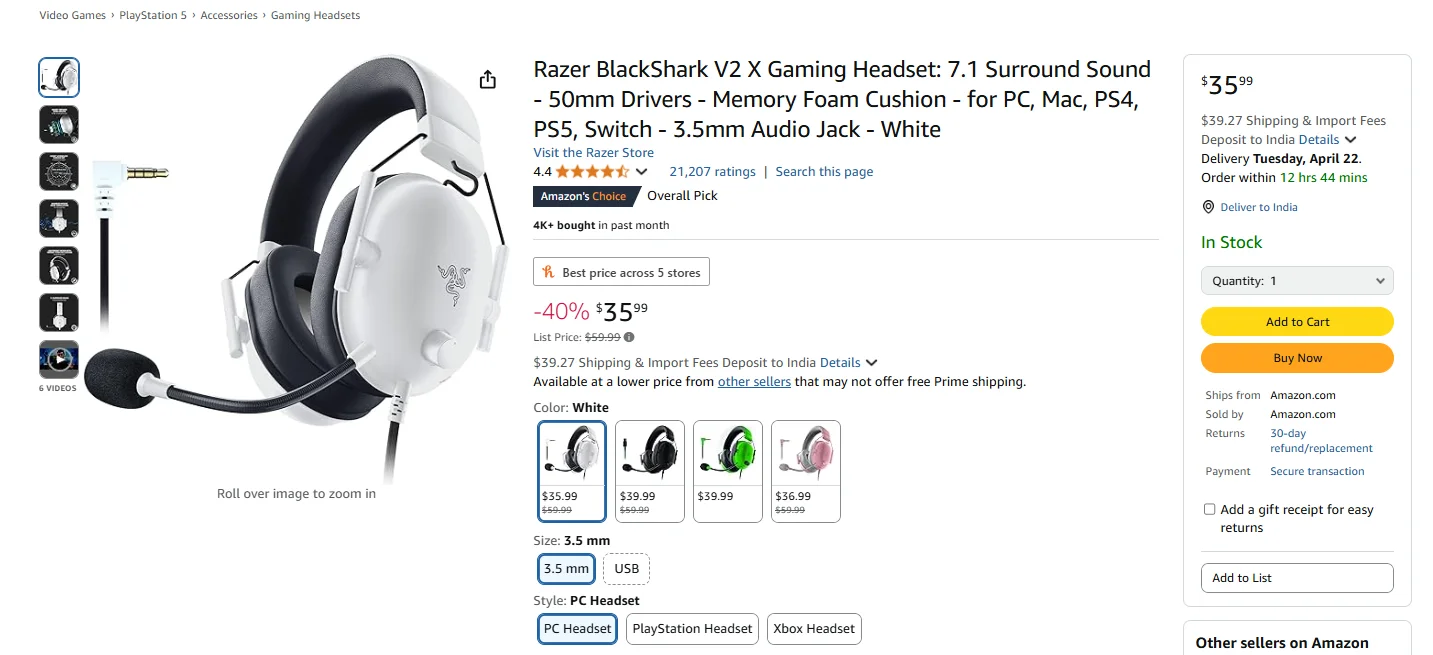
A compelling product description does more than list features—it persuades, engages, and convinces users and converts visitors into buyers.
Over the years, various studies have highlighted how brands focus on crafting copies with persuasive words that convert.
A well-crafted description should answer key questions:
- What problem does this product solve?
- Why is it better than competitors?
The purpose of a product description is straightforward. It should enable the reader to envision using the product.
How to Write SEO-Friendly Descriptions
While crafting product descriptions sounds simple, it’s not that easy.
Let’s understand it this way: after building a market-fit product and following the steps mentioned, you write content describing your product, but that’s not enough to grab buyers’ attention. Hence, crafting content that brings sales follows a detailed procedure:
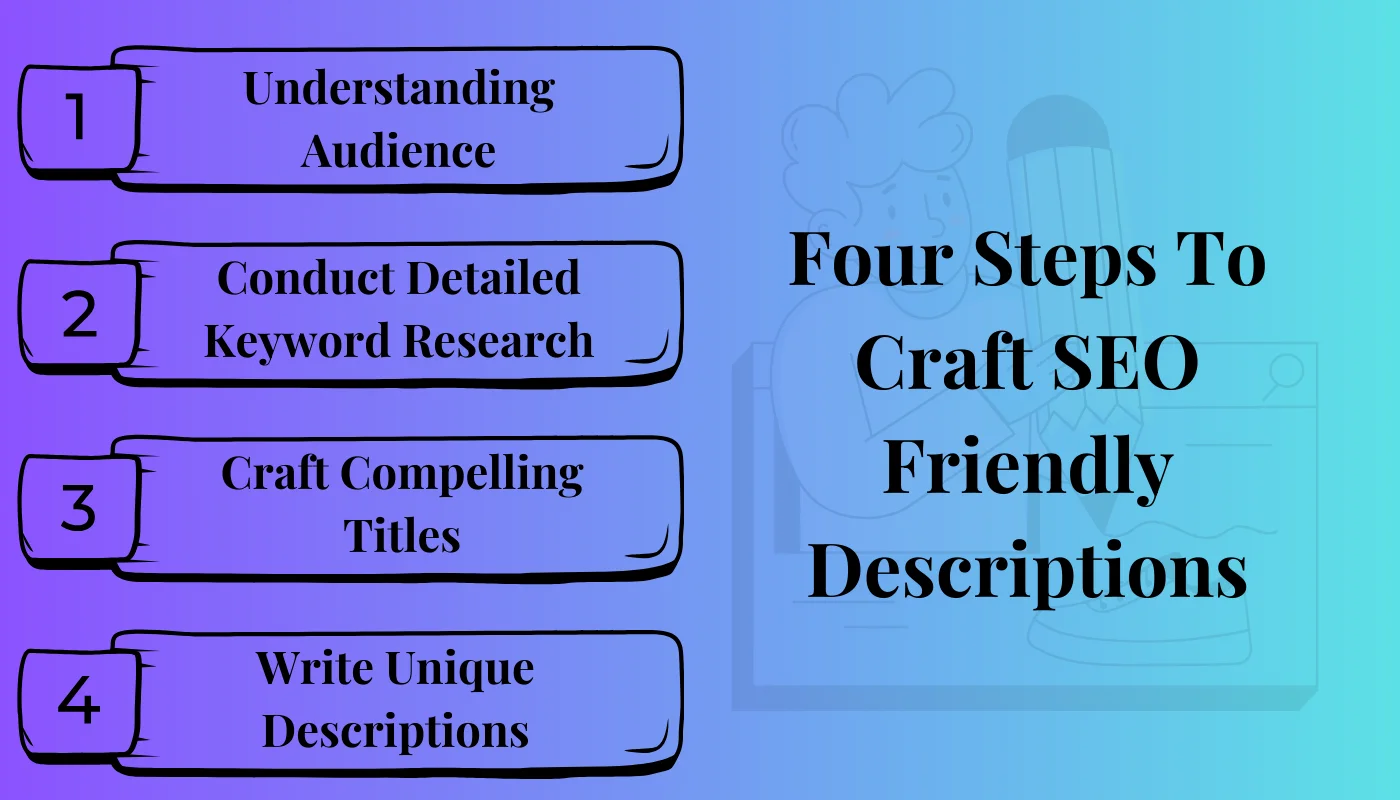
- Understanding Audience: Before you begin, you must know your ideal customers, their preferences, and what they want in a product.
- Conduct Detailed Keyword Research: Once you are clear about your product and who will buy it, you need to understand what your buyer will search for when he intends to buy it.
- Craft Compelling Titles: Once you have the keywords in place, you must begin crafting content with compelling titles. When I want to buy a product and reach a landing page, the product title hooks me, and other users follow the same psychology. Hence, a product copy must have an intriguing title comprising high-volume keywords.
- Write Unique Descriptions: Next, you must write a unique product description. Each description should be unique to avoid search engine penalties. The copy should also focus on the product’s unique selling points (USPs).
While writing a product description, here are some key pointers that you must keep in mind:
- Use straightforward language that communicates the product’s value.
- Utilize bullet points for easy readability, especially for key features and specifications.
- Include keywords naturally throughout the content. However, you mustn’t overstuff them.
- Your product copy should be more than a lame description. It should engage customers by telling a story about how the product can improve their lives and have emotional appeal.
- Use persuasive CTAs, such as “Buy Now,” “Add to Cart,” or “Discover More,” to prompt users to take action.
6. Secure & Multiple Payment Options
A report by Baymard Institute found that 18% of shoppers abandon their carts due to a lack of preferred payment methods.
This data reveals that the security of payment portal controls has been significantly improved. If a visitor feels unsafe in the payment environment, he or she will most likely instantly leave the website.
To ensure the security of your website’s payment options, you must have an SSL certificate to encrypt sensitive customer data (also known as payment security batch), adhere to PCI DSS, and implement the transaction process with 2FA.
Let’s explore some of the best payment gateways you might integrate into your eCommerce store.
Best Payment Gateways for eCommerce Stores

Selecting the right payment gateway depends on your target market, transaction fees, and compatibility with your eCommerce platform. Some of the most reliable options include:
- PayPal – One of the most widely used gateways, offering buyer protection and multi-currency support.
- Stripe – Ideal for global transactions, providing flexible payment processing.
- Square – Best suited for businesses with both online and offline sales.
- Authorize.net – Offers robust fraud detection and recurring billing options.
- Apple Pay & Google Pay – These mobile-friendly solutions simplify checkout for smartphone users.
7. Guest Checkout & Account Creation
The checkout experience can make or break a sale. While some customers prefer the ease of guest checkout, others may be willing to create an account for added benefits.
Striking the right balance between both options is crucial for maximizing conversions. A guest checkout option can also help remove this barrier, improving the shopping experience.
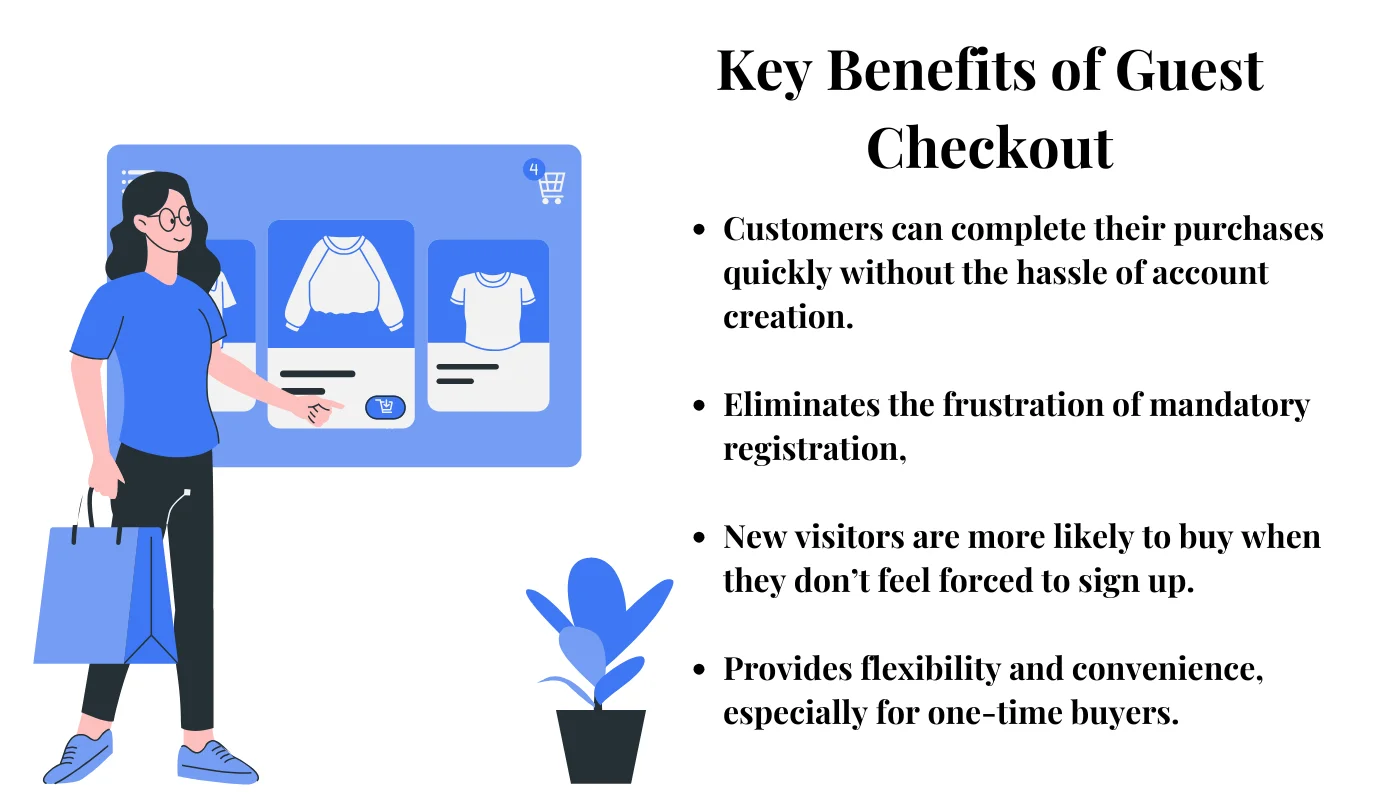
How to Encourage Users to Create an Account
While guest checkout enhances convenience, having registered customers benefits your business by enabling personalized marketing, order tracking, and loyalty programs. The challenge is encouraging users to sign up without making it feel forced.
However, studies suggest there are specific tips and tricks you may consider to encourage users to create an account:
- Offer a Seamless Signup Process: Instead of forcing users to create an account upfront, allow them to do so after checkout. Implement social login options (Google, Facebook, Apple) for one-click registration.
- Use a Soft Prompt: Show a non-intrusive pop-up or checkbox at checkout instead of requiring registration.
For example: “Want a faster checkout next time? Create an account in one click!”
- Provide Post-Purchase Registration: After completing a purchase, you can give users an easy option to set a password and activate their account.
8. Shopping Cart & Wishlist
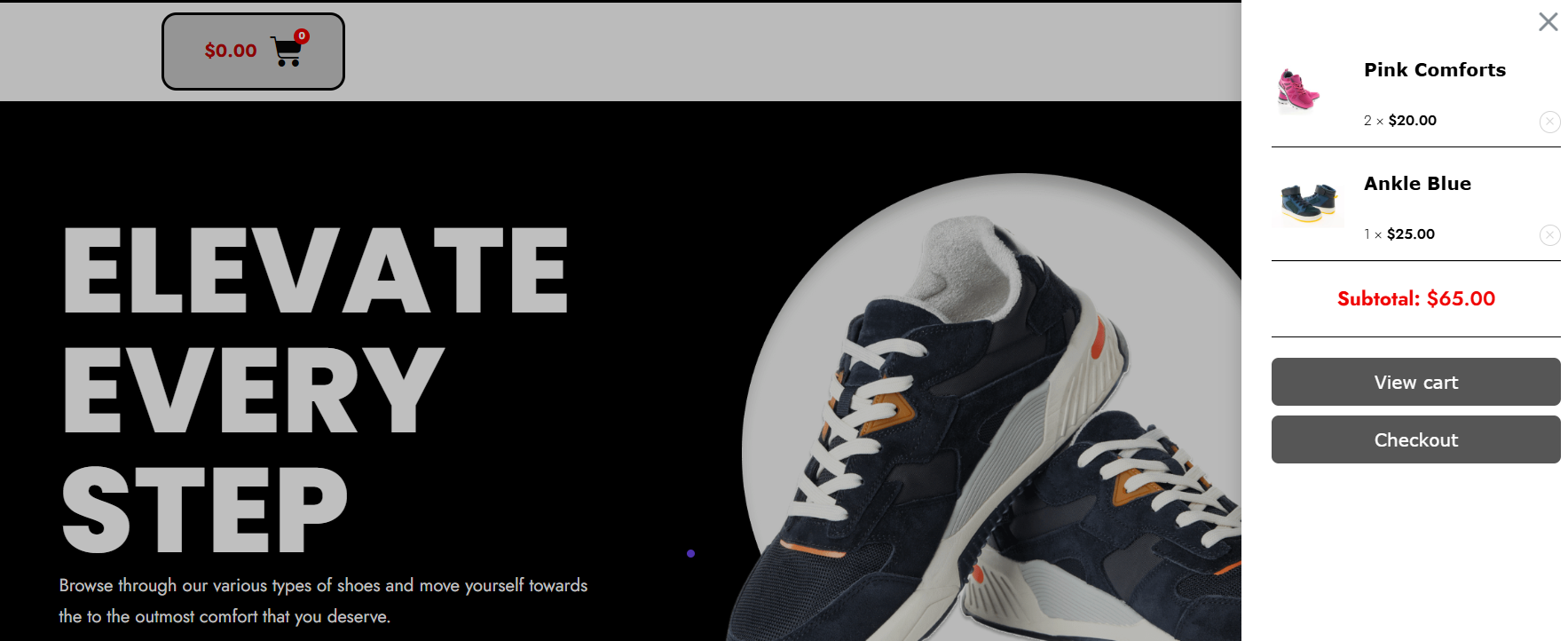
A seamless shopping cart and wishlist feature can significantly enhance user experience and improve conversion rates for an e-commerce website. These elements simplify the buying process, encourage customers to complete their purchases, and allow them to save items for later consideration.
A seamless shopping cart experience reduces cart abandonment and improves sales. Here are some must-have features:
- Persistent Cart – Saves products in the cart even if users leave the site and return later.
- Editable Cart Items – Allows users to modify product quantities, remove items, or update selections easily.
- Clear Pricing Details – Displays subtotal, taxes, discounts, and final payment amount transparently.
- Shipping & Delivery Estimates – Provides real-time shipping costs and estimated delivery times.
- Secure & Multiple Payment Options – Supports various payment methods, including credit cards, PayPal, and digital wallets.
- One-Click Checkout – Enables a faster, hassle-free checkout process for returning customers.
- Mobile-Optimized Cart – Ensures a seamless experience across all devices, especially mobile.
If you’re creating your eCommerce website using WordPress and WooCommerce, the Responsive Addons for Elementor plugin provides robust widgets that integrate effortlessly with WooCommerce.
It provides shopping cart features, product grids, and other ecommerce widgets to enhance your website and help you create a smooth and intuitive shopping experience.
9. Flexible Returns and Refunds Policy
A well-defined returns and refunds policy is a crucial component of any eCommerce website.
A survey conducted by Invesp shows that 92% of consumers will buy again if the return process is easy, while 67% of shoppers check the returns policy before making a purchase.
When shopping online, customers don’t have the advantage of physically inspecting products before purchasing. A transparent and flexible returns policy eliminates hesitation by assuring buyers they can return or exchange items if needed.

To ensure your return process is customer-friendly, consider these best practices:
- Make the Policy Easy to Find: Include links to your return and refund policy in key areas, such as the footer, checkout page, and FAQ section.
- Keep It Clear & Simple: Avoid complex jargon. Clearly state return timelines, eligible items, and refund options (store credit, exchange, or full refund).
- Offer a Reasonable Return Window: The standard practice for refunds and returns varies in different industries, but offering an extended return period (e.g., 60 or 90 days) can increase sales.
- Provide Hassle-Free Returns: Offering prepaid return labels and step-by-step instructions can encourage repeat business.
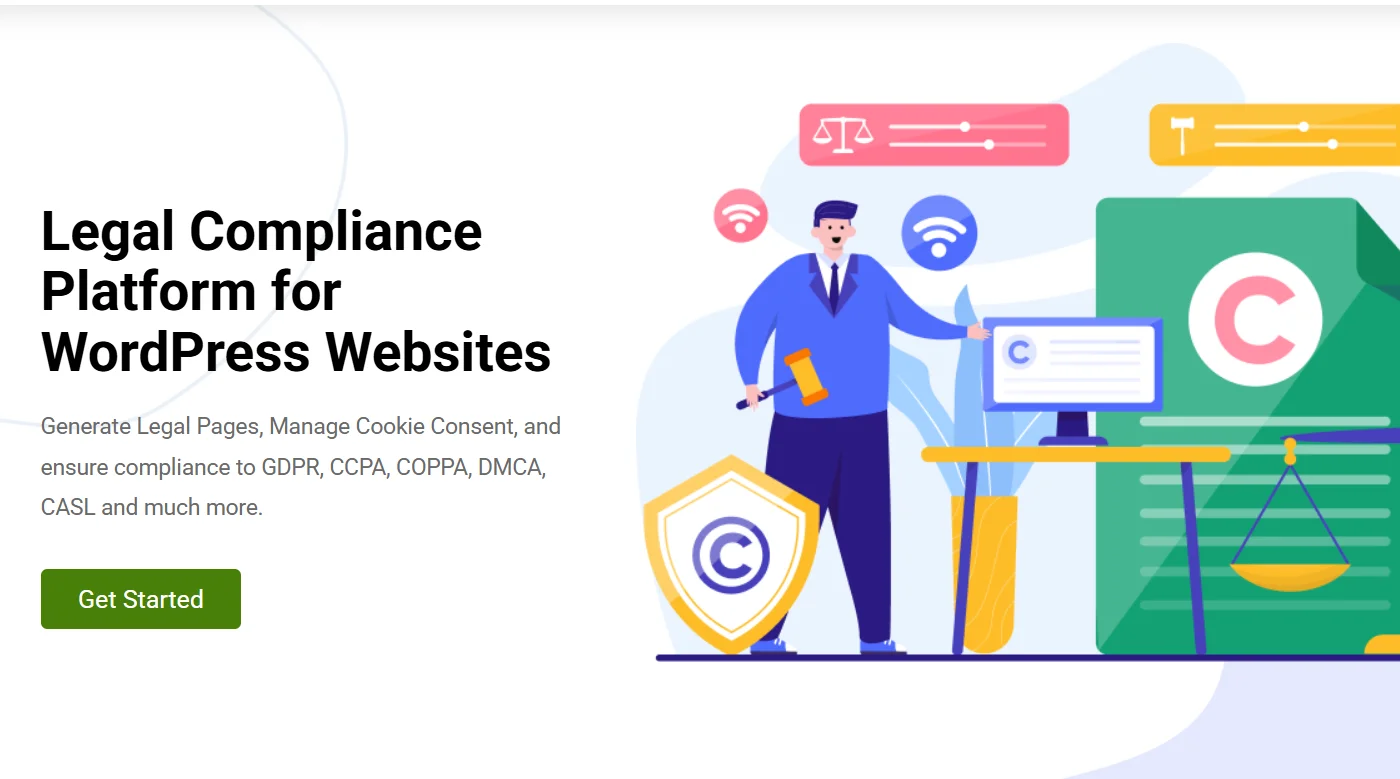
Creating a legally compliant returns and refund policy can be overwhelming, but WP Legal Pages makes it easy. This tool provides an intuitive wizard that allows you to generate a professional refund policy simply by entering a few basic details.
In addition, it ensures your policy is legally sound, transparent, and aligned with eCommerce best practices, giving customers confidence in their purchase decisions.
10. Order Tracking & Notifications
A 2013 global survey shows that 83% of online shoppers expect regular purchase updates, while 93% prefer proactive notifications regarding shipment status.
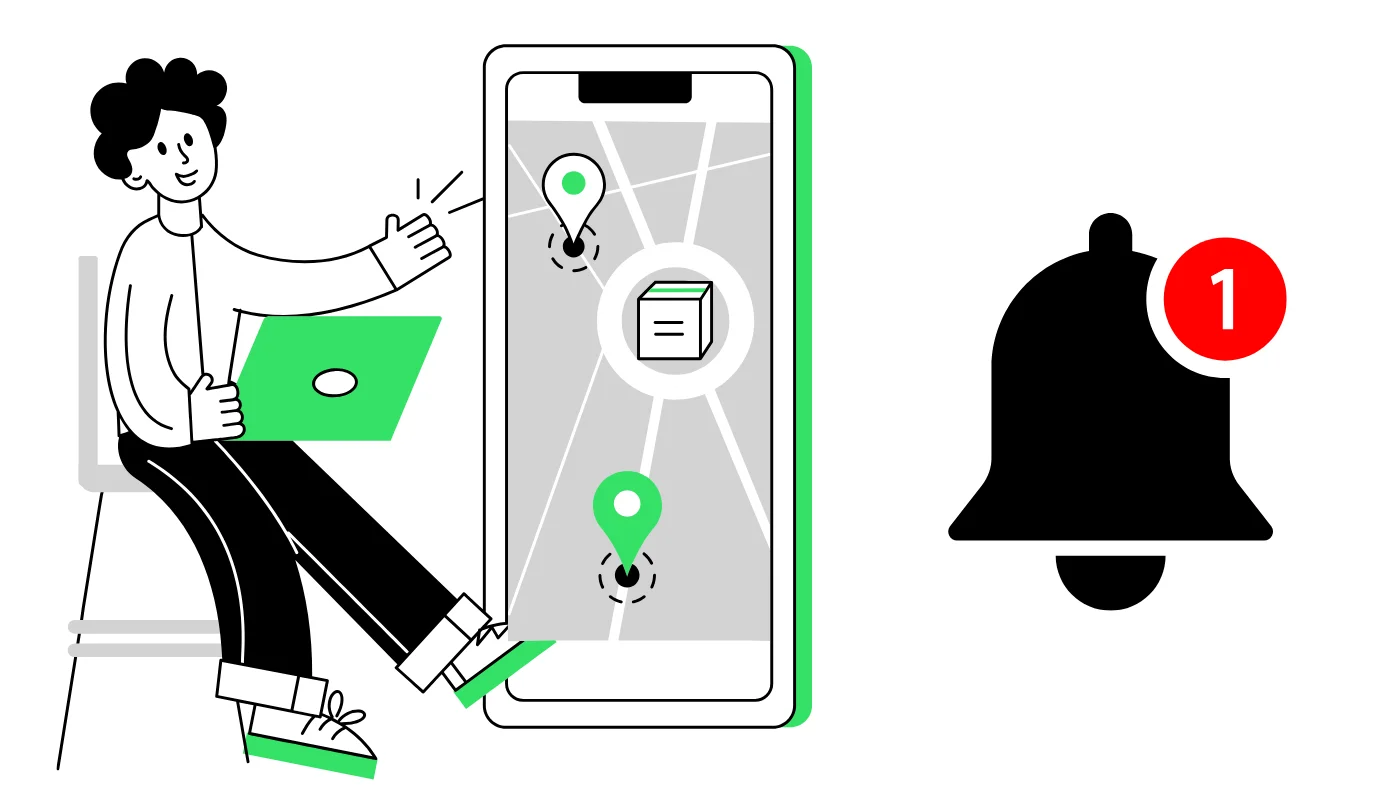
A transparent order tracking system and timely notifications help reduce customer anxiety, improve satisfaction, and enhance brand trust.
Understanding human psychology is essential to understanding its underlying importance. Once a customer places an order, the waiting period begins. Uncertainty during this time can lead to frustration, inquiries, and even negative reviews.
Providing a real-time order tracking system keeps customers engaged and reassured. For a seamless experience, businesses should integrate order tracking within the website or mobile app that should display key details such as:
- Order confirmation and processing status
- Shipment tracking with carrier details and expected delivery date
- Out-for-delivery and delivered notifications
11. Customer Reviews & Ratings
Customer reviews and ratings are among eCommerce businesses’ most potent trust signals.
Research shows that 93% of consumers read online reviews before purchasing. Before discussing other research or surveys, consider yourself: When did you last purchase online without checking existing product reviews?
Authentic customer feedback helps potential buyers make informed decisions, builds brand credibility, and boosts conversion rates.
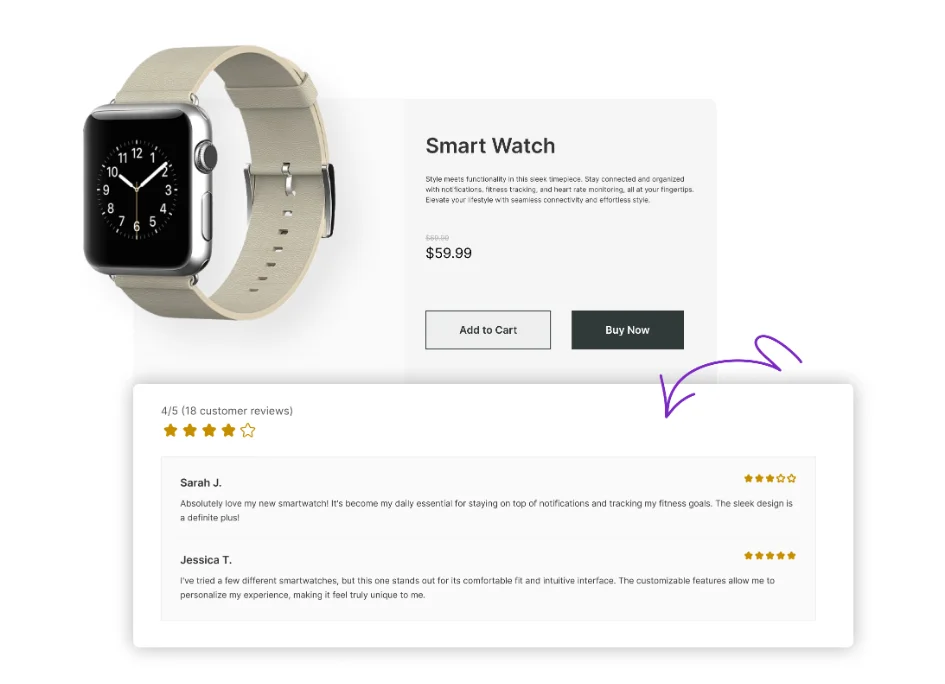
While reviews are essential, getting customers to leave them can be challenging. By integrating an effective review system, businesses can enhance their reputation, influence purchasing decisions, and drive long-term customer loyalty.
Another critical aspect of customer reviews is their proper presentation. No matter how many reviews you have on your products, it won’t be adequate if you don’t represent them correctly on your site.
If you use WordPress, one easy way to integrate and display customer feedback on your site is to use the reviews and ratings widget from Addons for Elementor. It is simple to integrate and style.
To learn more about integrating customer reviews and ratings, see How to Add Product Ratings to the Elementor Website.
12. Clear Contact & Support Options
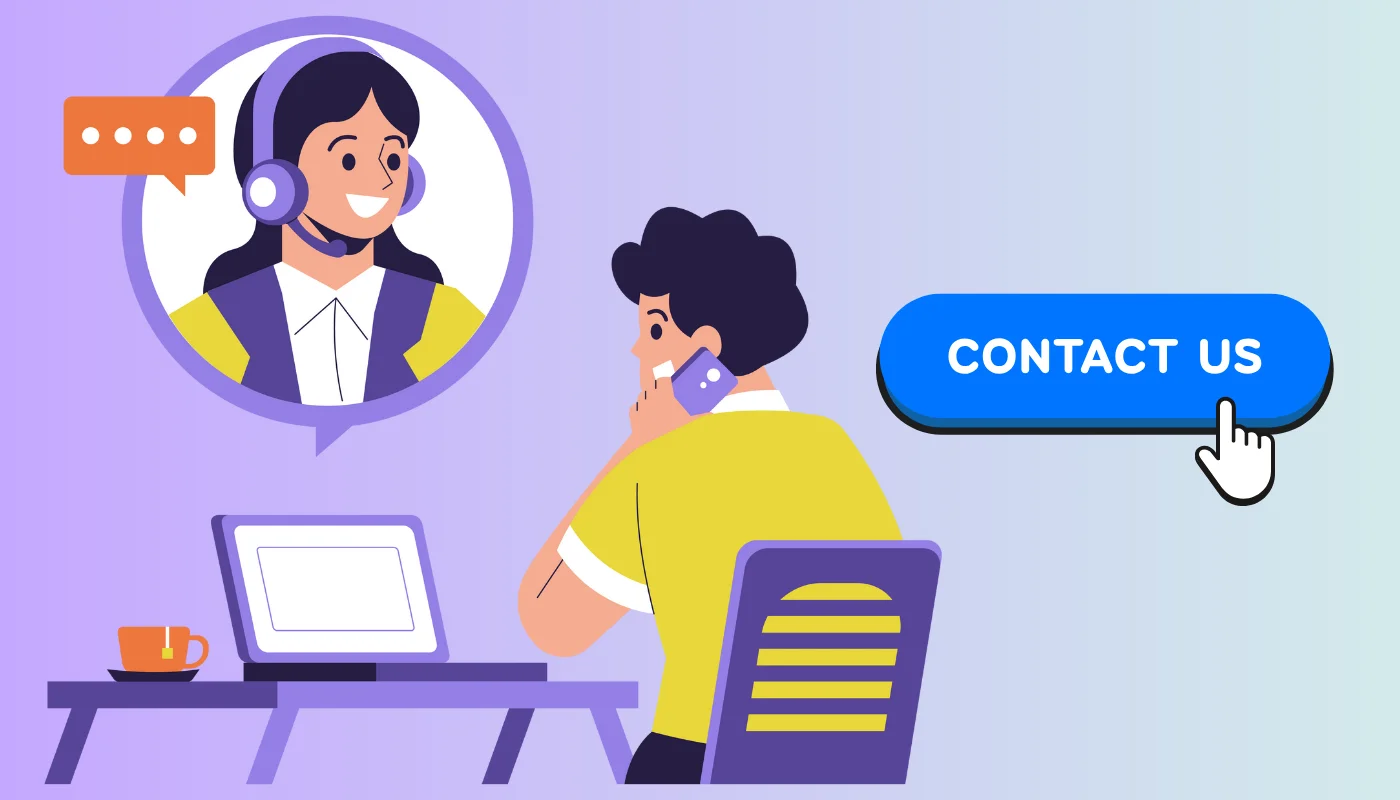
Providing clear and accessible contact options is essential for building trust and improving customer experience.
A visible contact page is not just a required essential but a mandate that even the most minor website on the internet has. It acts as the most straightforward means of contact and support.
You can also include other means of support and contact on your site, such as live chat, email, and phone support, to ensure customers can easily reach out with inquiries or assistance.
13. Products Comparison
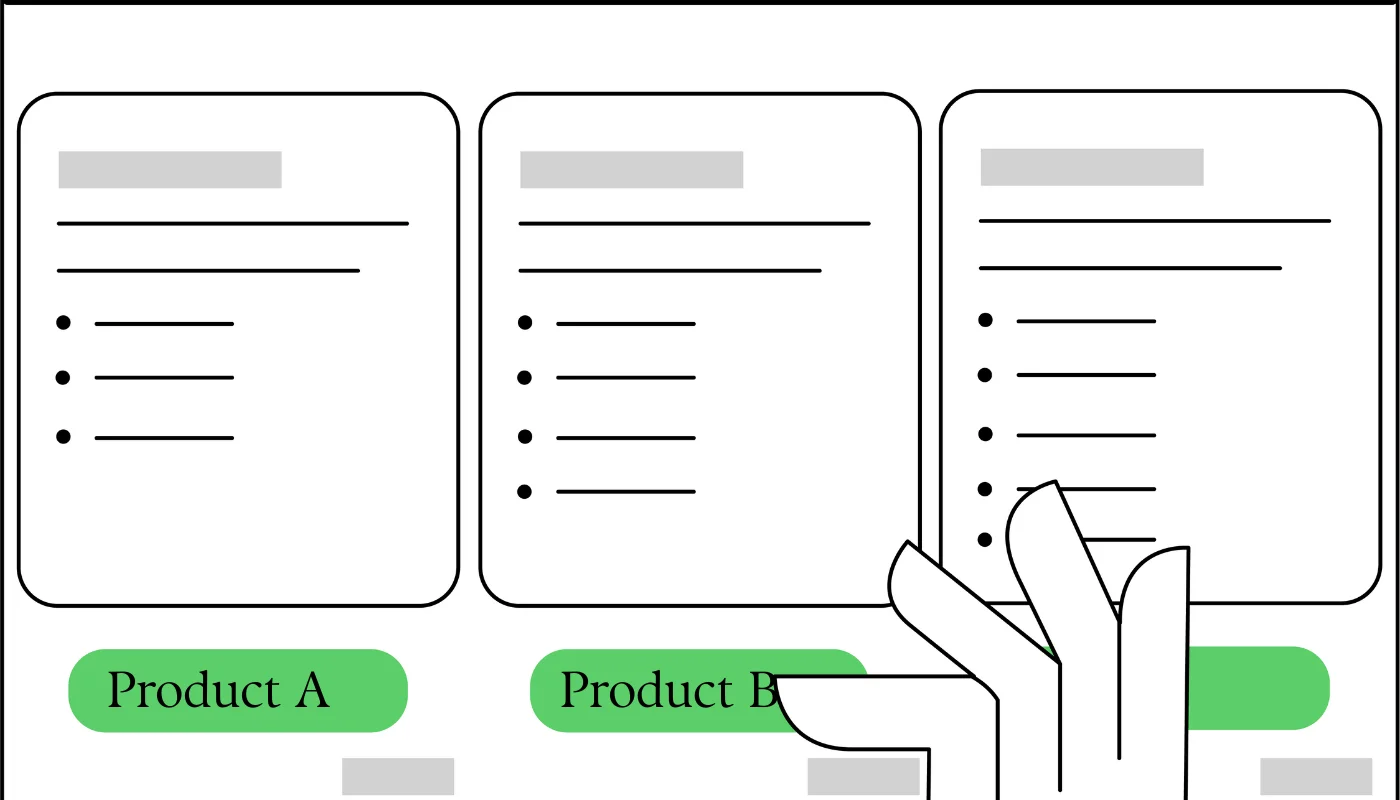
Giving customers the ability to compare products side by side can significantly improve their shopping experience and decision-making process.
When shoppers can easily view differences in features, prices, specifications, and customer reviews, they are more likely to make confident purchases. In addition, studies show that 87% of online shoppers compare products before buying, making this feature essential for eCommerce websites.
A well-designed product comparison tool should allow users to select multiple products and view their specifications in a clear, organized table. Highlighting key differences—price, ratings, and unique features—can help customers quickly identify the best option.
14. Adding Product FAQ’s
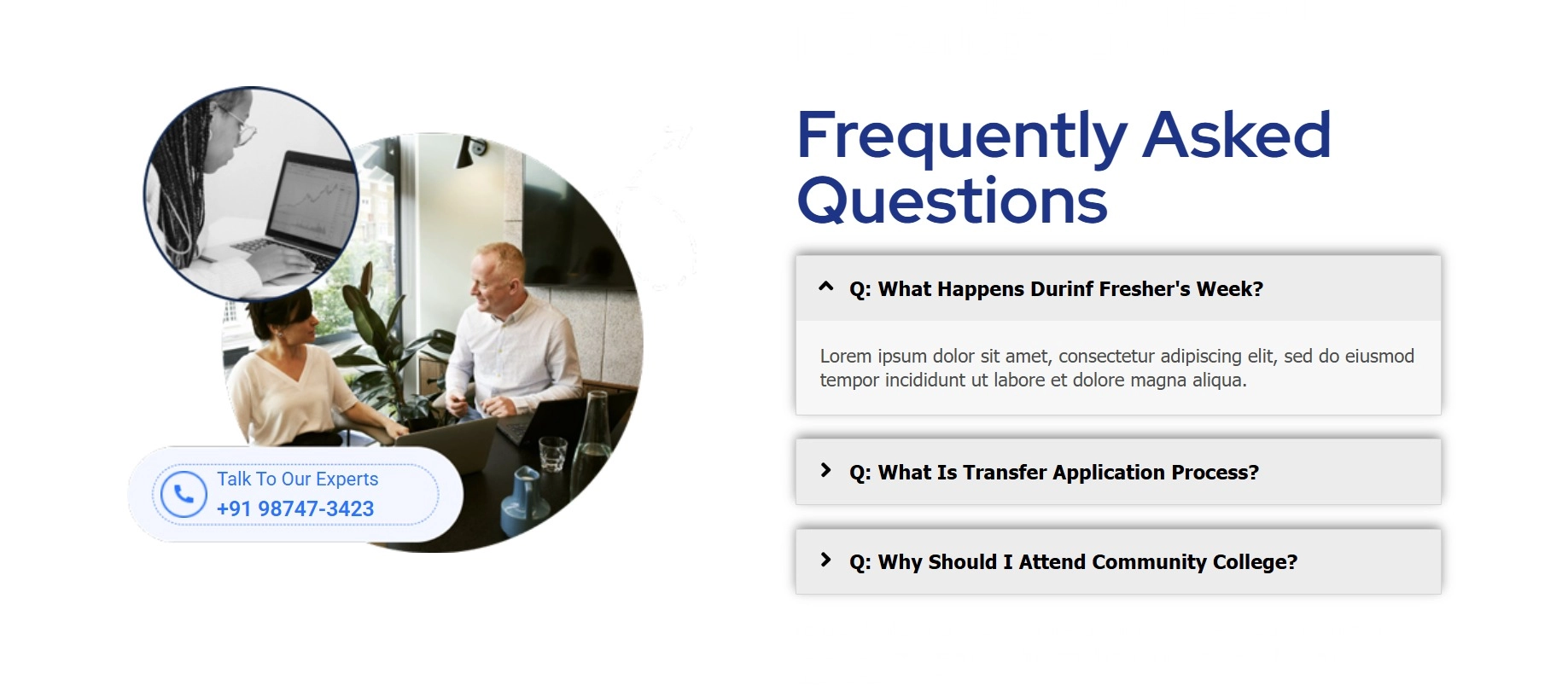
Including a Product FAQ (Frequently Asked Questions) section on your eCommerce website helps address common customer concerns, reduce confusion, and improve buying confidence.
It offers a readily available option that can minimize the need for customer support while boosting conversions.
The Responsive Blocks plugin makes adding a dynamic and customizable FAQ section to product pages on WordPress websites easy.
The steps to integrate the FAQ widget on the pages are simple:
- Install and activate the plugin
- Open the page and drag and drop the FAQ Block
- Add questions and answers to the blocks
- Customize, style, and publish it on the page.
FAQ
Every eCommerce website should have a mobile-friendly design, fast loading speed, secure payment options, intuitive navigation, high-quality product images, reviews, a clear return policy, order tracking, and FAQs to enhance user experience and drive conversions.
To start an eCommerce website, you’ll need a domain name, hosting, an SSL certificate, a CMS like WordPress with WooCommerce, a secure payment gateway, product listings, shipping options, and marketing tools to attract and retain customers.
An eCommerce website should include a user-friendly interface, shopping cart, wishlist, product comparisons, customer reviews, detailed descriptions, an FAQ section, and multiple payment methods to ensure a seamless shopping experience.
The basic requirements for an eCommerce website include secure transactions, a responsive design, efficient product management, customer support, SEO optimization, and legal pages such as privacy and return policies to ensure trust and compliance.
Conclusion
Creating a successful eCommerce website requires more than great products—it demands a seamless, secure, and user-friendly shopping experience.
Continuously learning and understanding the users’ psychology and improving them as per their needs can help you stand out.
Further, if this article added value, you can also consider reading:
- How to Start an Online Thrift Store in 6 Easy Steps
- What Is A Landing Page? Download Free Landing Pages
- How To Build A Trustworthy Website? – Ultimate Guide
Consider using Cyberchimps’s Responsive Theme on WordPress to build a versatile and user-friendly eCommerce website. This fast, lightweight, and free theme meets every need for a responsive website.