Running a fitness website? Then you need a fitness privacy policy not just to stay legally compliant, but to build trust with your users.
A privacy policy tells visitors what data you collect, why you collect it, and how it’s used or shared. When it comes to sharing information, whether it’s names, email addresses, or workout tracking details, transparency is essential.
In this guide, you’ll learn how to create a privacy policy tailored specifically for fitness websites. We will walk you through the steps to stay transparent and protect your users’ data.
Ready to learn how to keep your users and your business safe? Let’s dive in!
What is Privacy Policy?
A privacy policy for a fitness website is a promise you make to your visitors. It informs them about the personal details you collect—such as names, email addresses, or health goals—and how you store or protect that information.
Moreover, many data privacy laws, like the GDPR and CCPA, require businesses to maintain a privacy policy.
Imagine someone signing up for your fitness classes or downloading an exercise manual. They might wonder: Is my information secure? Will it be shared? That’s where your fitness privacy policy comes into the picture.
Whether you own a gym, a personal training facility, or a wellness website, understanding how to create a privacy policy for your fitness website is essential. It’s not just about rules it’s about showing your audience that you care.
Here is an example of the Anytime Fitness privacy policy:
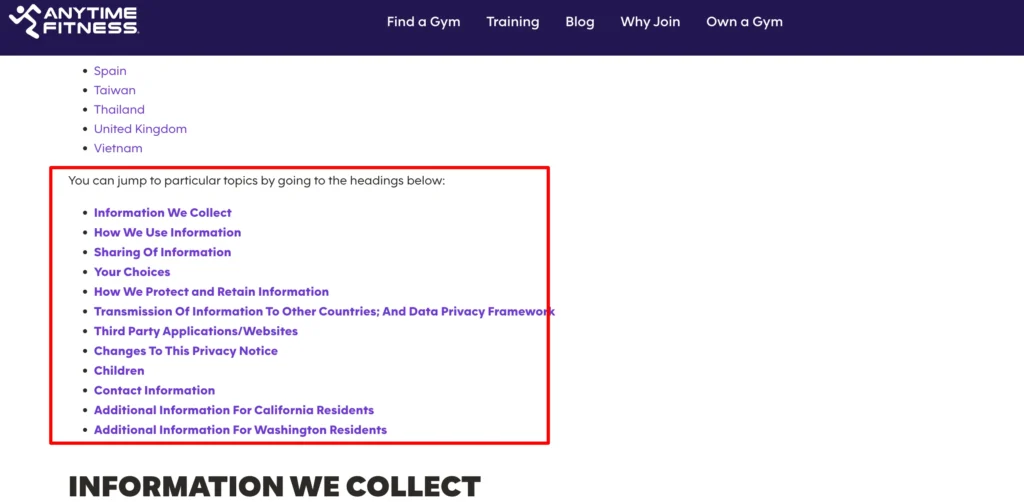
Curious about what your privacy policy should include? Keep reading. We’ve broken it down in the simplest way possible.
Global Privacy Laws Affecting Fitness Websites
When you run a fitness website, you have to follow data privacy laws from all over the world. These rules help protect the user’s information.
Various privacy regulations can apply depending on the size of your website, the kind of information you’re collecting, and where your visitors are coming from.
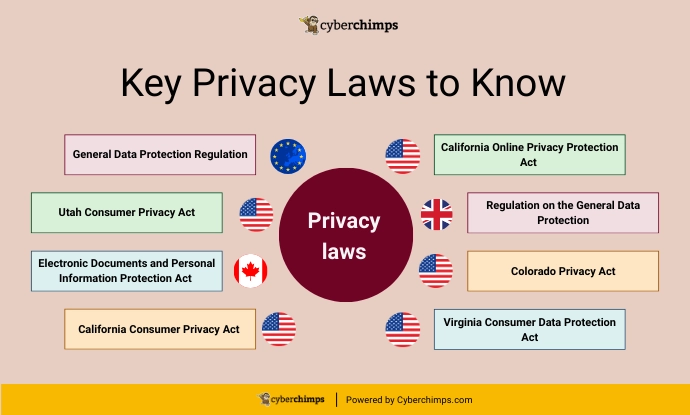
You are liable to data privacy laws in any state, city, or country where your site is viewable, even if you only conduct business with that specific country in that specific location.
A website for an online fitness studio offering services is subject to global data privacy rules.
Data privacy rules such as:
- General Data Protection Regulation of Europe (GDPR)
- Electronic Documents and Personal Information Protection Act (PIPEDA) of Canada
- California Consumer Privacy Act (CCPA)
- California Online Privacy Protection Act (CalOPPA)
- Colorado Privacy Act (CPA)
- Utah Consumer Privacy Act (UCPA)
- Virginia Consumer Data Protection Act (VCDPA)
Industry-specific legislation, such as the Gramm-Leach-Bliley Act (GLBA), can affect particular segments of the fitness industry due to the finance-related payments.
How to Create a Privacy Policy for a Fitness Website
Now that you understand the importance of a privacy policy, you must have questions about how to make one for your website.
The best way to create a privacy policy for a fitness website is to use a privacy policy generator. We recommend using a free privacy policy generator like the WP Legal Pages plugin.
WP Legal Pages Plugin- Free Privacy Policy Generator
WP Legal Pages is a free privacy policy generator that allows you to easily create a free privacy policy for your fitness site.
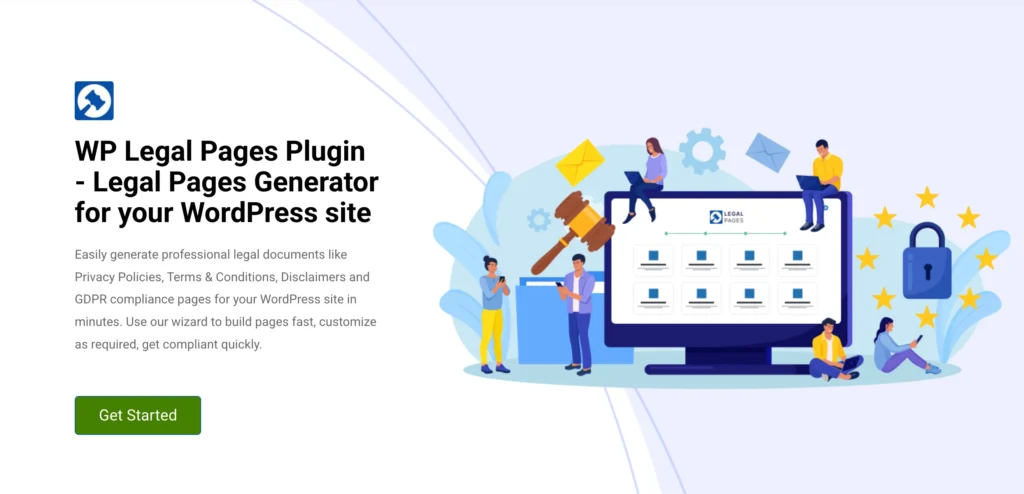
This plugin helps you create an expert-level privacy policy to suit the needs of your business.
Since the goal is to create a privacy policy for a fitness website, let’s explore how to make one for your website.
Step 1: Installing WP Legal Pages Plugin
Log into your WordPress Dashboard and click on Plugins > Add New.
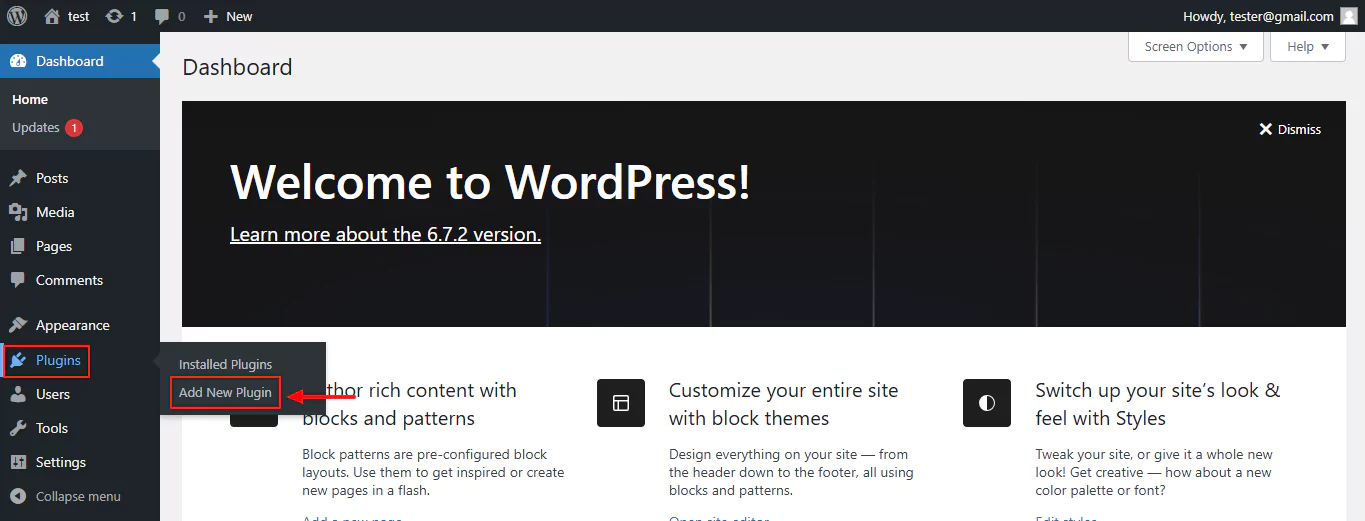
Then, search for the WP Legal Pages plugin.
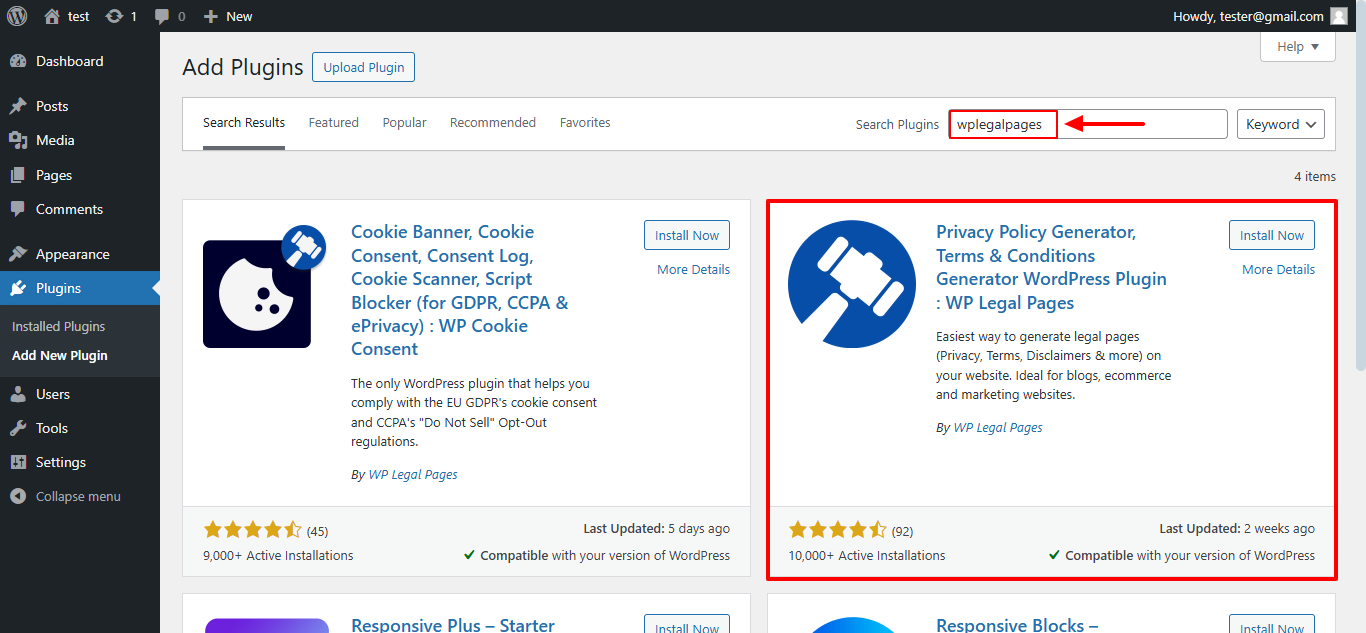
Click on Install Now after locating the plugin.
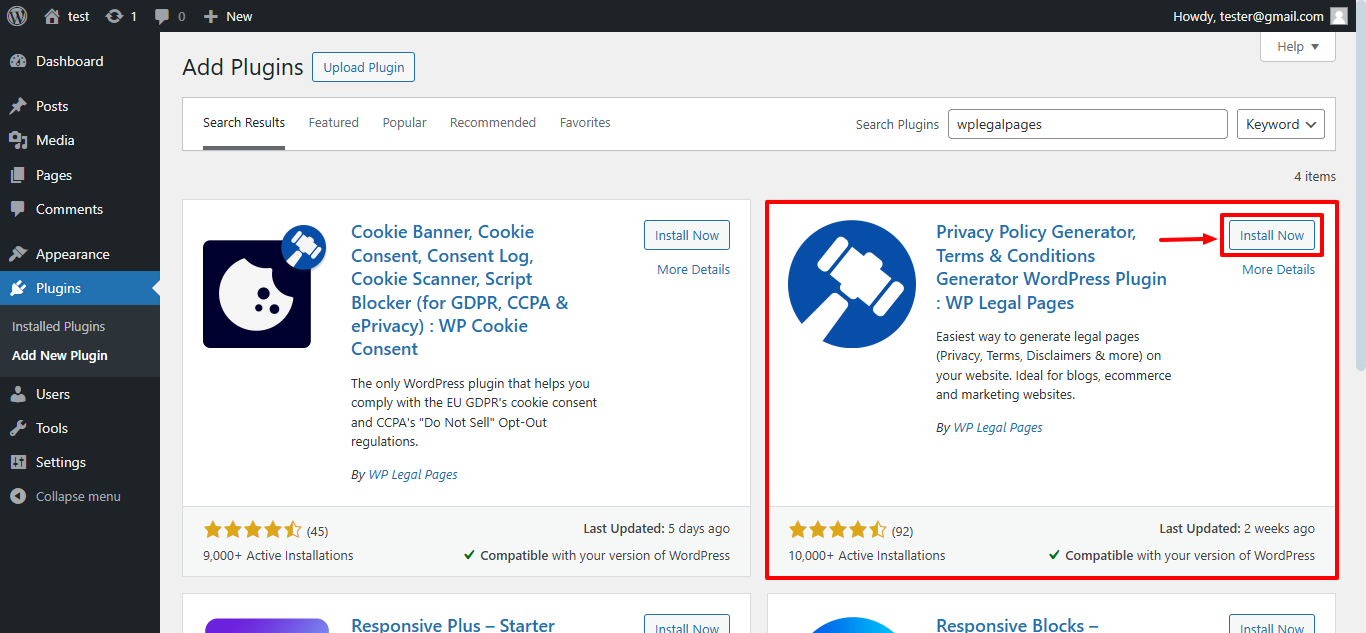
Activate the WP Legal Pages plugin by clicking the Activate button.
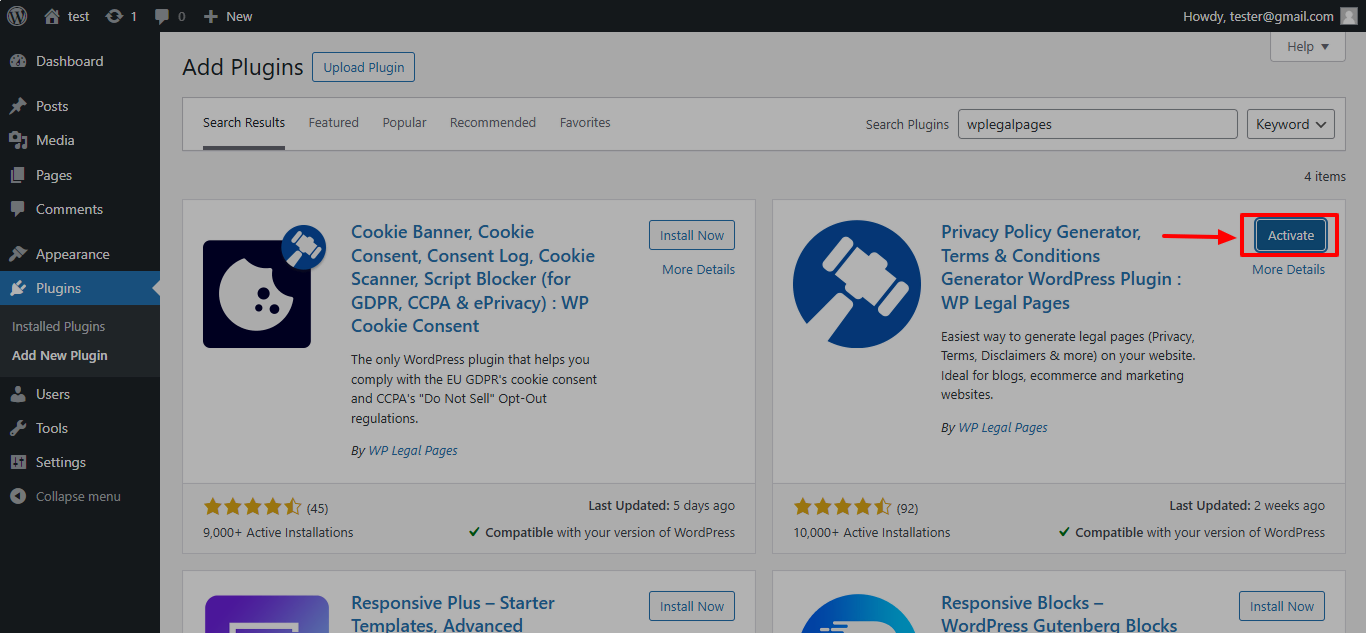
Accept the plugin’s Terms and Conditions.
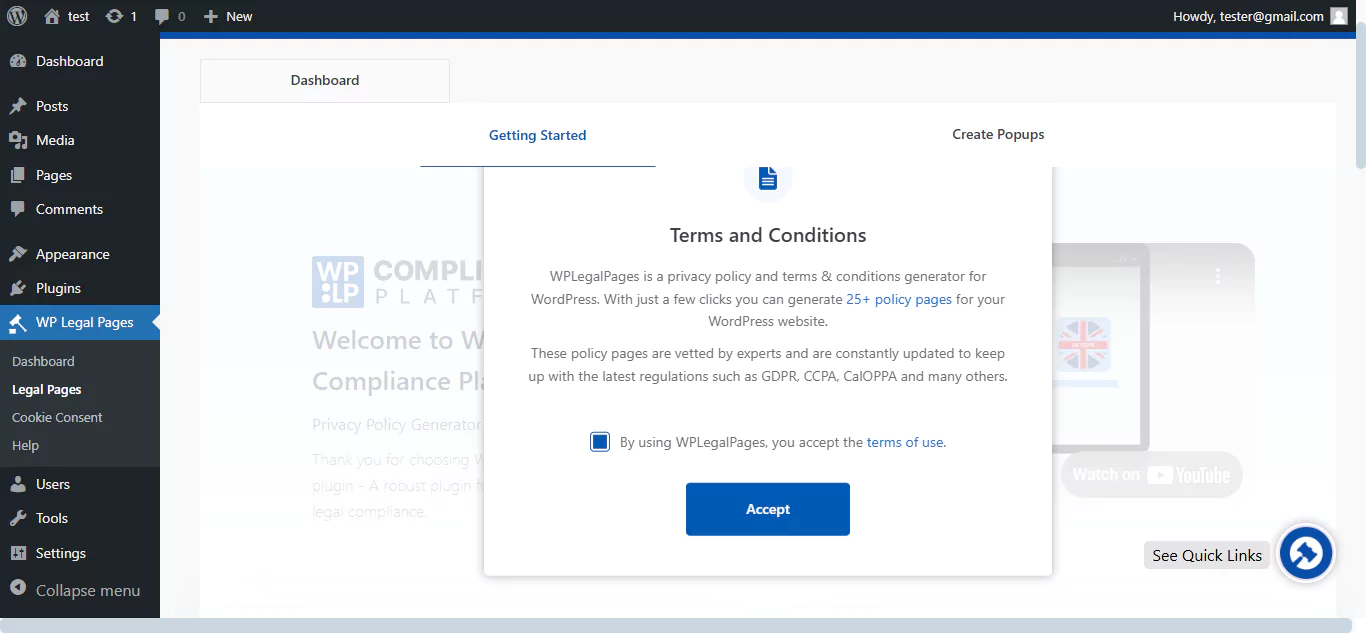
Step 2: Configuring WP Legal Pages Plugin
Once the plugin has been activated, you will find it on the Dashboard.
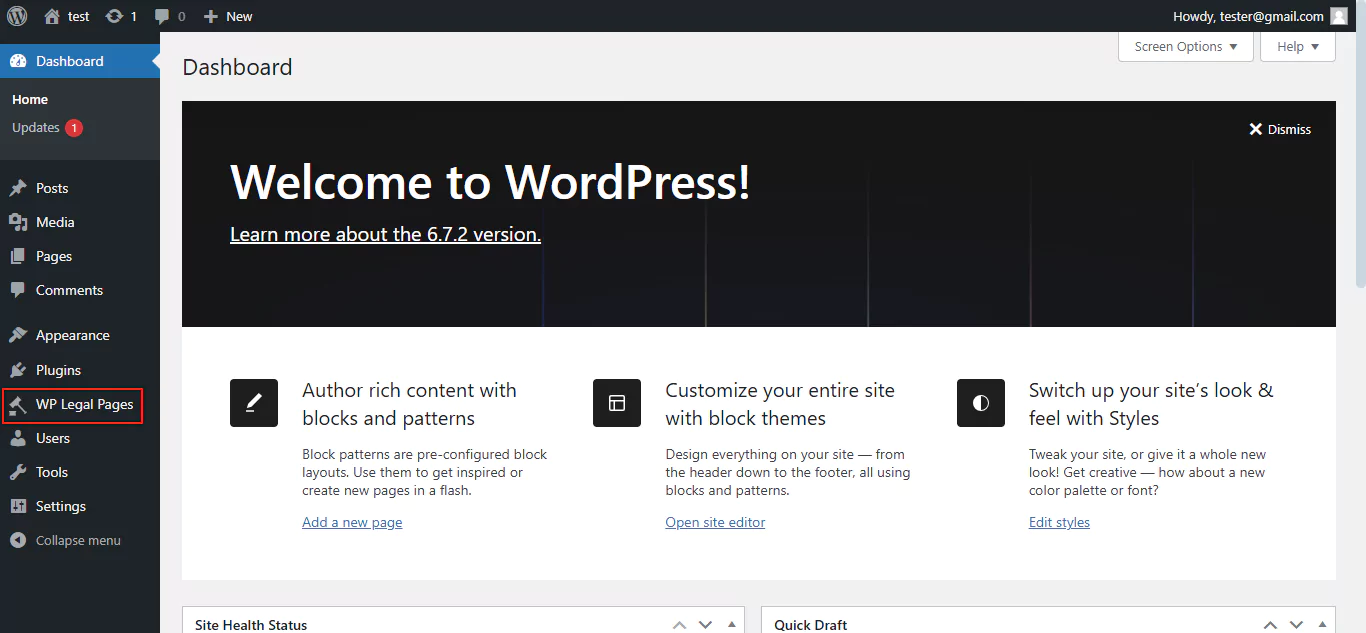
Step 3: Create an Account with WP Legal Pages Plugin
Click on Legal Pages, then click on Create Legal Pages, to generate a privacy policy for your fitness website.
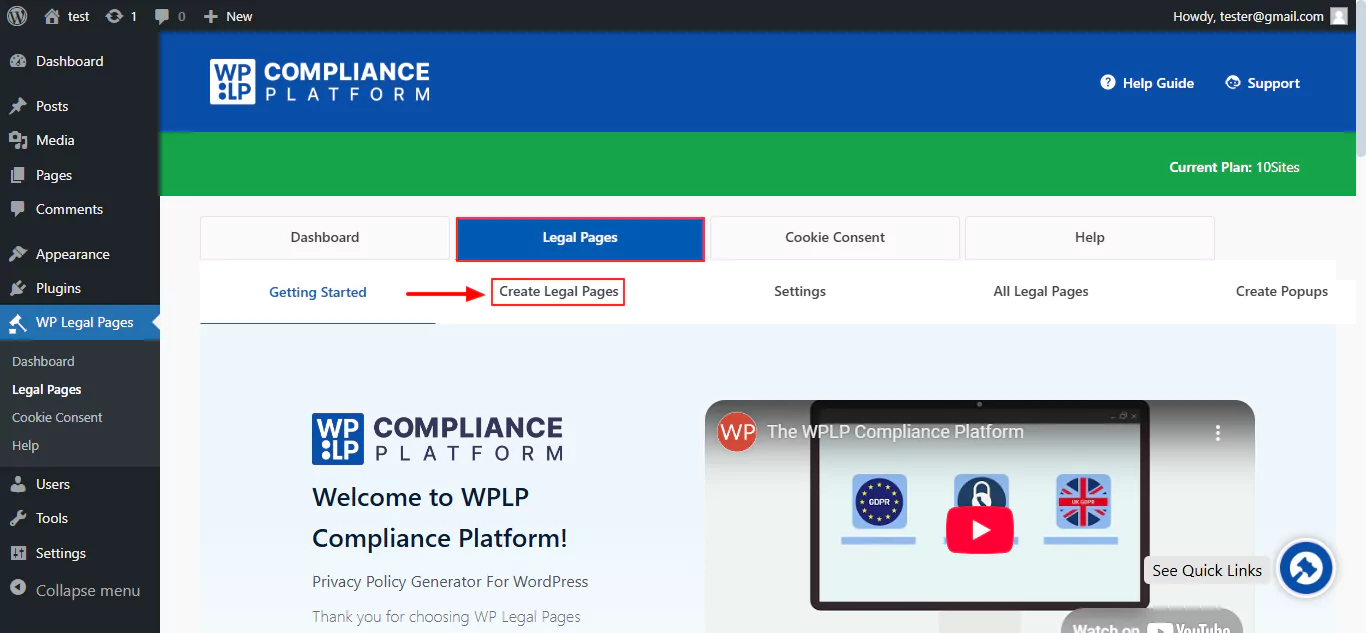
This will open the WP Legal Pages wizard. From the WP Legal Pages wizard, choose the Standard Privacy Policy Template and click the Create button.
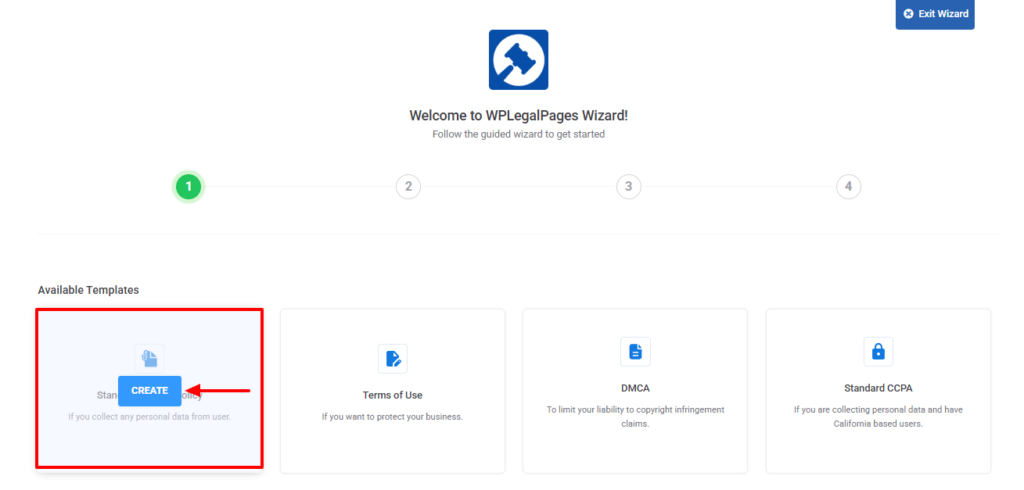
Once you click Create, a pop-up will appear, asking you to create a new account. Select Continue with Free to unlock the free privacy policy.
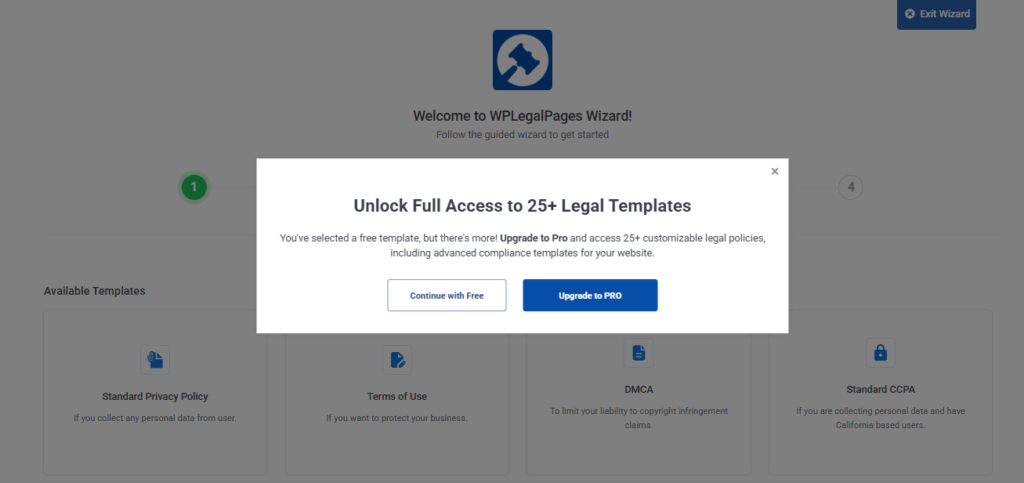
Once you Sign up, your account will automatically connect to your site, and you can start creating legal pages for your website.
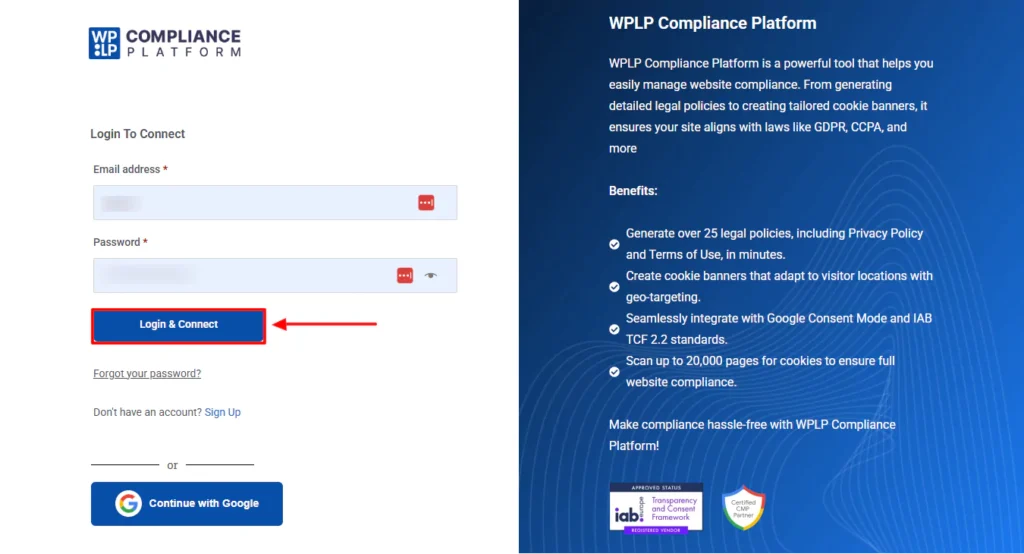
That’s it. You have created an account and can now start creating your website’s legal pages. Let’s see how we can create a Standard Privacy Policy for a fitness website.
Step 4: Making a Privacy Policy for a Fitness Website
Fill in the basic details and click Next.
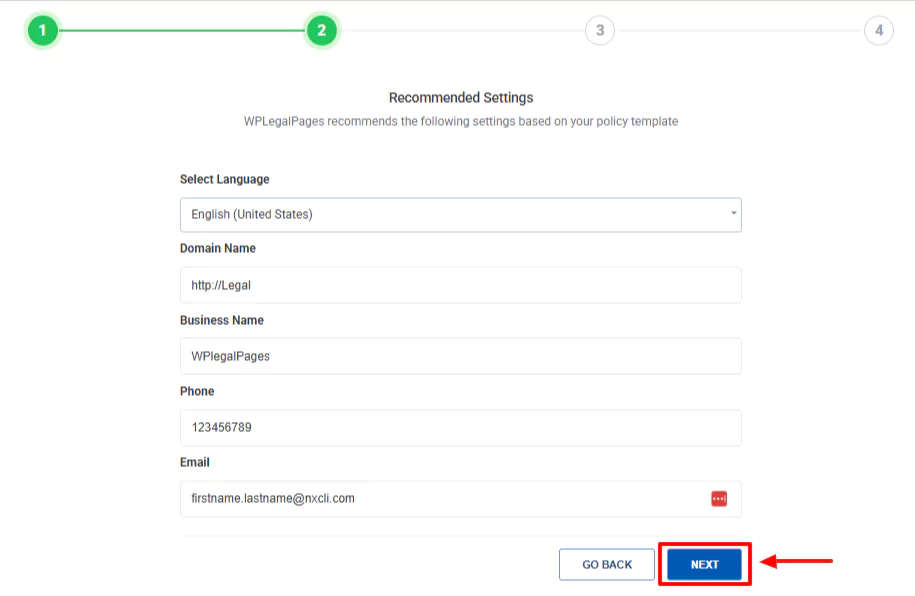
Select the appropriate section for your legal policy, then click Next.
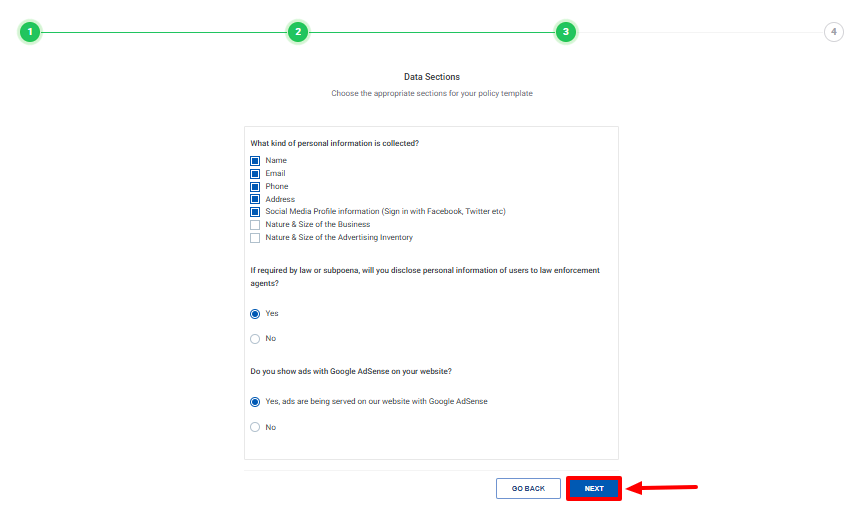
That’s it! Your Preview of the privacy policy for a fitness website is ready.
Click the Create and Edit option to edit or add additional information to your privacy policy.
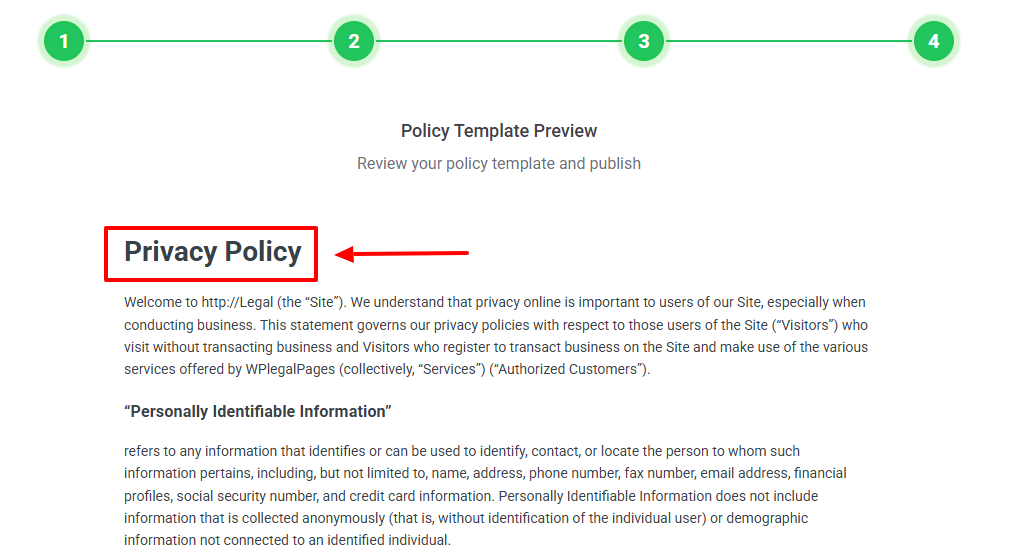
After you have made the necessary changes, click on Publish.
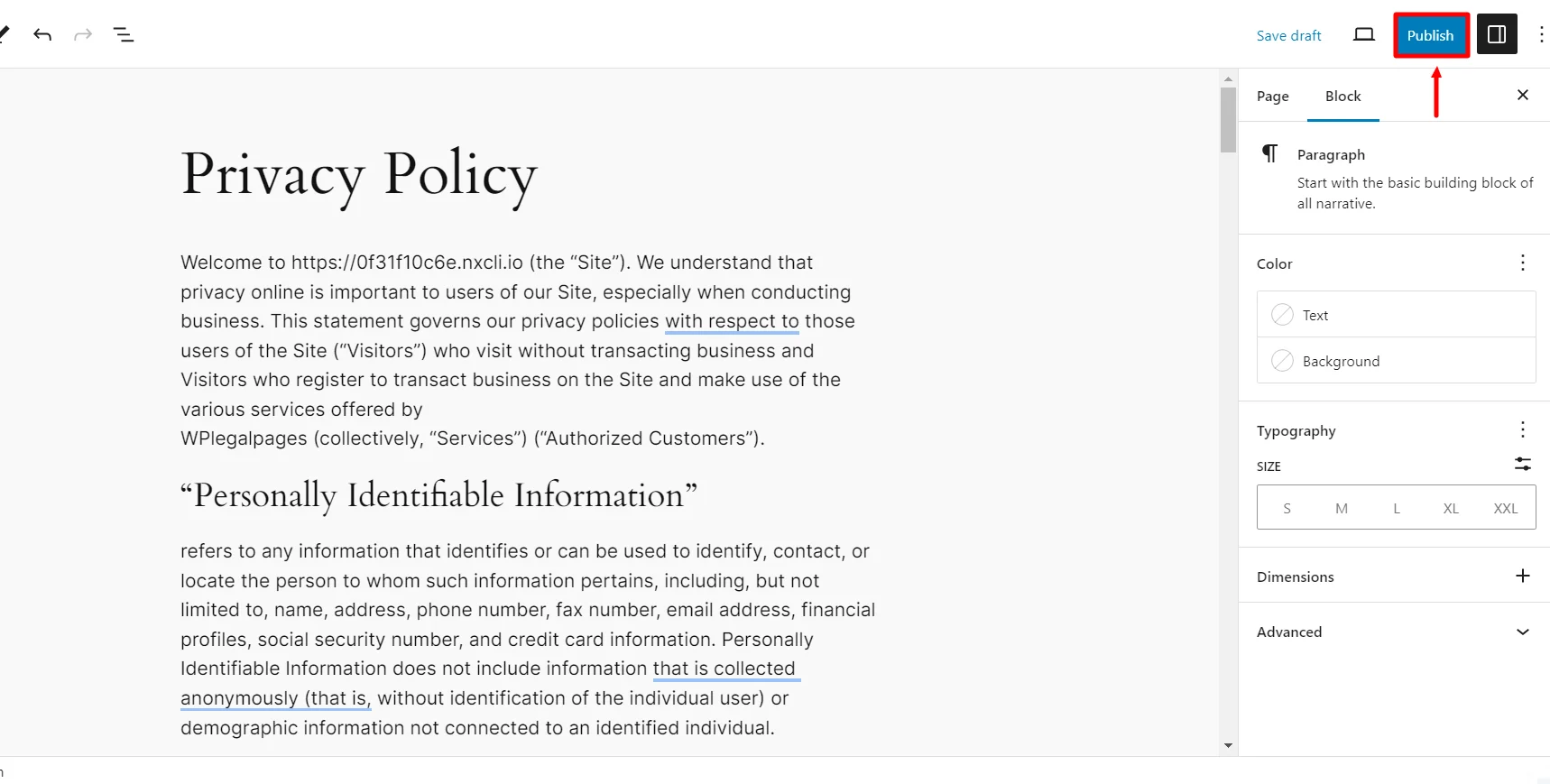
That’s all! Your Standard Privacy Policy for a fitness website is ready with just a few clicks.
Where Should You Display Your Fitness Website’s Privacy Policy?
Once you write a privacy policy for a fitness website, the next step is to publish it. Ensure your fitness studio’s privacy policy is easily accessible to your customers.
The most common location for this is your website’s footer. However, it can also be placed under the terms and conditions policy or on the checkout page.
- Footer Of The Website: Legal links are generally found in the website’s footer area. Adding a link to your website’s footer is a good way to ensure visitors can find it on any page.
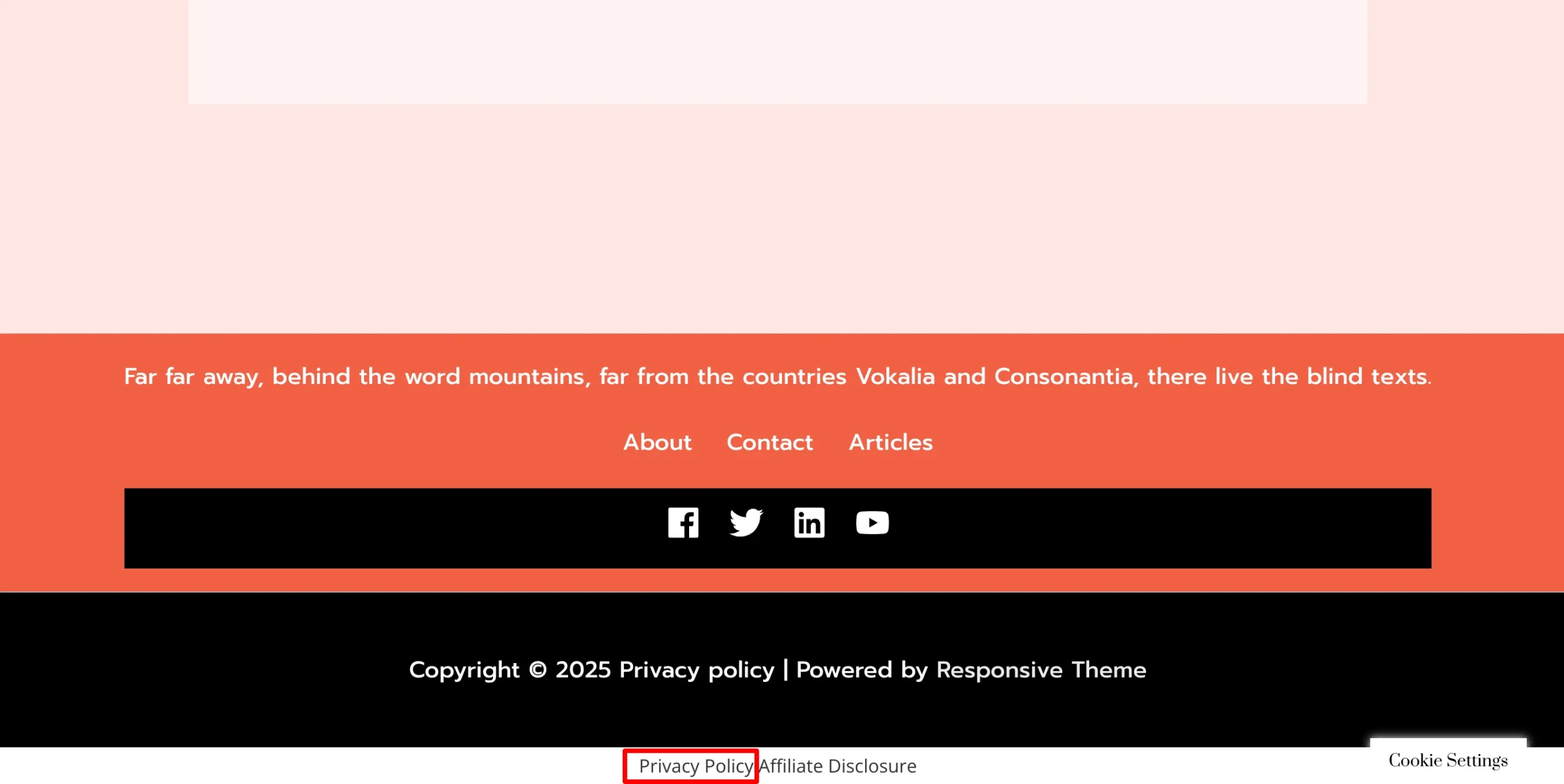
- On a Checkout Page: You can include a link to your fitness privacy policy and a checkbox to agree to the terms and conditions on the checkout page.
Now you know what to include in your privacy policy for a fitness website and where to place it.
FAQ
You can create a free fitness privacy policy by using a free privacy policy generator like WP Legal Pages. The plugin provides two types of privacy policy templates: Standard Privacy Policy and Professional Privacy Policy. You can select the standard privacy policy to create a free privacy policy for your website.
After selecting the template, you can fill in the basic details and select the appropriate section for your legal policy. That’s it, the privacy policy is ready.
The use of the privacy policy generator is legal and acceptable if the generator is trusted and credentialed.
Yes, you need a privacy policy for a fitness website because it is legally required in many countries.
Conclusion
Creating a privacy policy for your fitness website isn’t just a formality; it’s a commitment to transparency, trust, and legal compliance.
Whether you run a gym, offer personal training sessions, or share wellness products online, your users deserve to know how their data is handled.
From collecting email addresses for newsletters to tracking fitness goals for personalized programs, every piece of information must be protected and clearly explained.
Using a plugin like the WP Legal Pages, you can easily generate a professional privacy policy tailored to your fitness business without the legal hassle or heavy costs. Once created, ensure it’s easy to find on your site, such as in the footer or checkout.
Check out the following articles as well if you enjoyed this one:
- Digital Markets Act: A Guide For Website Owners
- Best Privacy Policy Generators For Your Website
- WP Legal Pages vs Termly – Which Plugin is Better
Want to create a fitness privacy policy for your website? Grab WP Legal Pages Compliance Platform now.




