Need GDPR WordPress plugins to make your site compliant?
If your website serves customers and clients from the European Union (EU), then following GDPR compliance regulations is absolutely critical.
In this post, we introduce you to the 9 best GDPR WordPress plugins that will make your website GDPR compliant.
We will also be detailing features of these plugins that support compliance with the law.
What is GDPR?
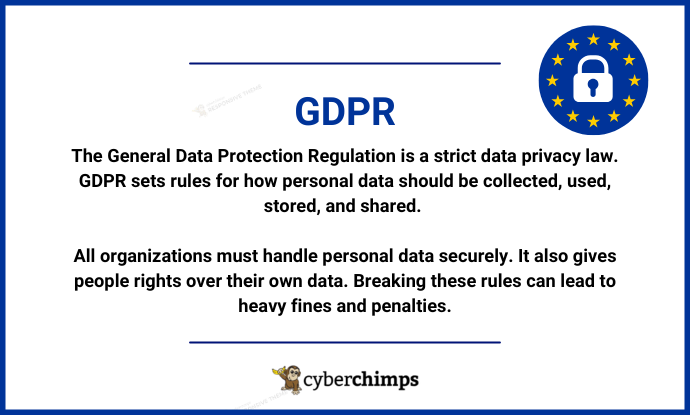
The General Data Protection Regulation or GDPR, is a data privacy law in the EU. It was commenced on May 25, 2018. The law details how to collect, process, store, and transfer user’s personal data.
All organizations should handle personal data securely and provide users with certain rights over their information.
The changing landscape of technology, combined with increasing data storage, has significantly heightened the importance of GDPR.
GDPR has combined various data protection laws and has also spread to non-EU entities that provide goods, services, or track people within the EU.
The global reach ensures individuals have greater safeguards against privacy violations and imposes higher responsibility on businesses everywhere.
Why is GDPR Compliance Important?

Fulfilling GDPR compliance is important because:
- It protects EU user’s data and provides guidelines on handling this user data for organizations.
- GDPR is applicable to all organisations in the EU or related to the EU handling their user data.
- Every webpage of a website should adhere to GDPR regulations.
- GDPR rules might differ according to the type of your business website.
- Since websites regularly deal with some sort of data daily, complying with GDPR is extremely crucial.
Key Features in GDPR WordPress Plugins
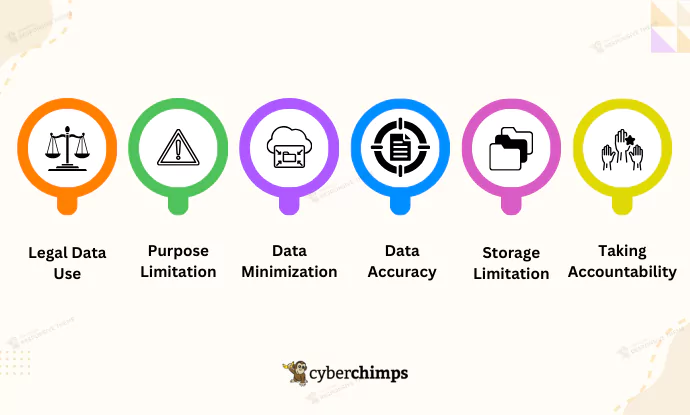
Compliance with GDPR is a must. Hence, you need to understand GDPR’s principles.
- Primary principles of GDPR: Data collection should be legally done in a transparent, lawful, and fair way.
- Purpose Limitation: Clearly state how you will be using your user’s data, and use it accordingly.
- Data Minimization: Only collect necessary personal data for the needed purposes.
- Data Accuracy: Regularly update records and delete outdated personal information.
- Data Storage Limitation: Store personal data in an identifiable way only for as long as necessary.
- Accountability: Give proof that the controller has met all of the expectation requirements.
Top Must-Have GDPR WordPress Plugins
It is extremely important to make sure that your WordPress website stays GDPR Compliant. It is important that you choose the best GDPR WordPress plugins to ensure you do so.
1. WPLP Compliance Platform – Comprehensive GDPR Plugin
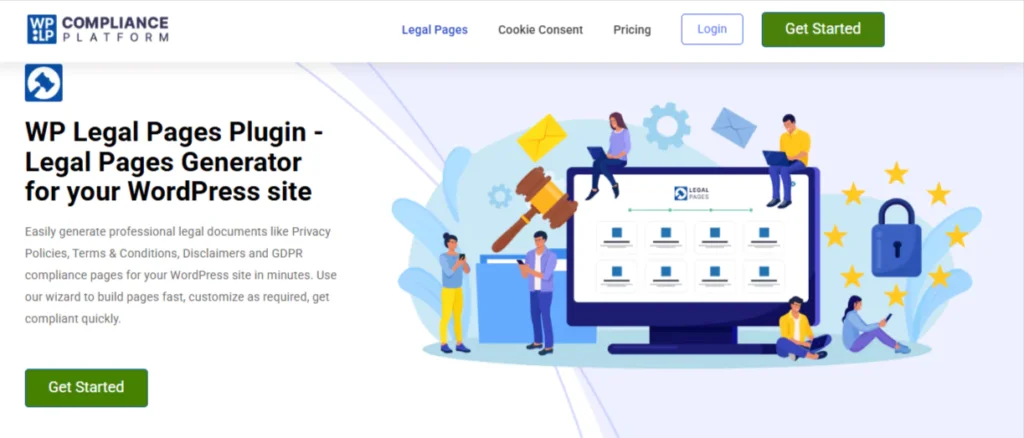
WPLP Compliance Platform is a GDPR compliance plugin for WordPress that safeguards your website by providing legal pages such as terms and conditions or a GDPR privacy policy.
Features of WP Legal Pages
- Includes 25+ pre-built legal page templates that cover terms of service, privacy, and cookie policies. These templates also come with Canadian and American legal content, expanding international coverage.
- Generates legal documents with one click directly from the dashboard to save time.
- Simple incorporation with all GDPR Compliant WordPress themes is effortless and quick without deleting any site features.
- Provides customizable cookie consent banners in compliance with GDPR and blocks third-party cookies.
- Tailor the cookie banner to the design of your website.
Pros and Cons
Pros
- User-friendly: WP Legal Pages has a step-by-step wizard that makes the platform extremely user-friendly for everyone, including non-technical users.
- Compliance: The plugin assists compliance with data protection laws like GDPR and CCPA by offering templates and necessary details.
- Comprehensive Templates: It offers various legal document templates, such as privacy policies, terms and conditions, refund policies, and cookie policies.
- Cookie Management: WP Legal Pages Plugin has features that help to inform users about cookie consent and also manage cookie consents.
- Accessibility: Legal documents that are essential are made available through sidebar widgets from every page of the website.
- Customization: The documents can be tailored as per business needs.
- Revision Tracking: The plugin helps track the changes that are made to the legal pages, which can protect users from losing prior versions.
- Multi-Language Support: There is support for various languages to create the policy templates.
Cons
WP Legal Pages offers its GDPR plugin exclusively for WordPress.
Pricing
- The Lite plan is free. It supports 1 website.
- The Professional plan supports 3 websites. It costs $4/month.
- The Business plan supports 10 websites. It costs $6/month.
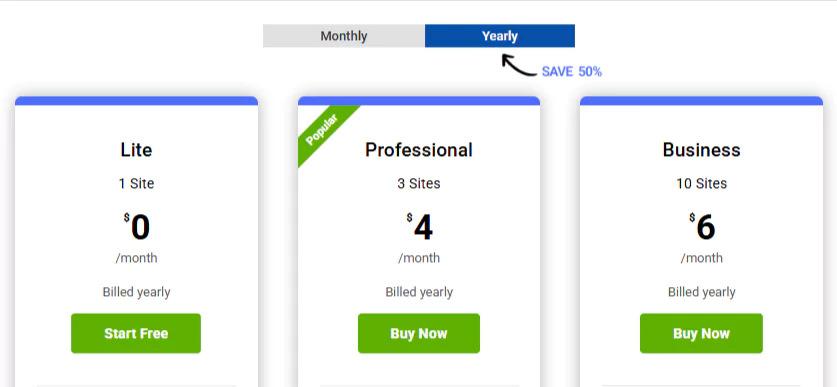
2. Complianz – GDPR/CCPA Cookie Consent
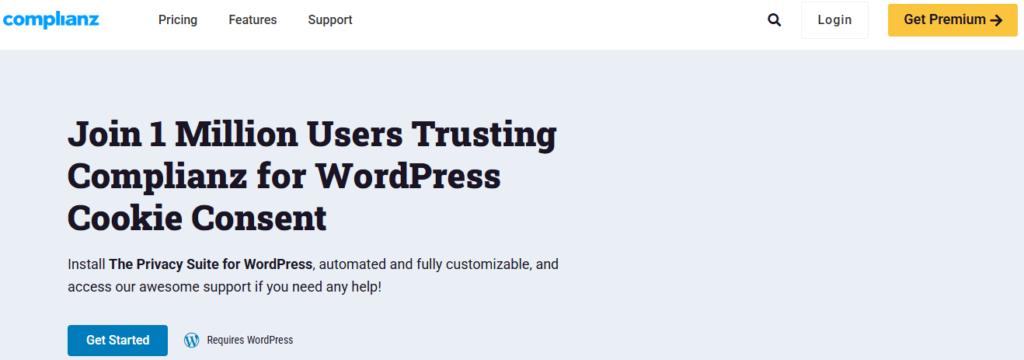
Complianz is a GDPR compliant plugin for your website.
It is the first GDPR plugin that scans your site and automatically adds explanations to every cookie, making it more human-friendly.
This plugin personalizes the cookie notice for a specific area, like the EU or the US, or can use the global Cookie Notice option.
It performs scans from time to time to check for cookies and also blocks third-party cookies.
It allows you to create a cookie policy from scratch using a wizard by an IT legal firm.
Features:
- Creates correct, legally sanctioned documents.
- Recordings of permissions granted.
- Synchronizations with Tag Management and Analytics.
- Complies and supports one of the very few WordPress native solutions.
Pros and cons
Pros
- Offers various legal templates and features like a cookie banner, a content blocker, and a cookie policy generator.
- Supports various legal frameworks like GDPR, ePrivacy directives, CCPA, etc.
- Easy to handle and comes with a detailed step-by-step guide, so even a beginner can navigate through cookie consents easily.
- Complianz supports multiple languages, making it ideal for globally accessed websites.
Cons
- Various functions and subfunctions can lead users to feel overwhelmed.
- The wide range of subfunctions can also make you lose sight of the bigger picture, potentially causing legal errors.
- Reported slow support responses.
Pricing:
- $399 a year/ for 25 sites
- $179 a year/for five sites
- $59 a year/ for one site
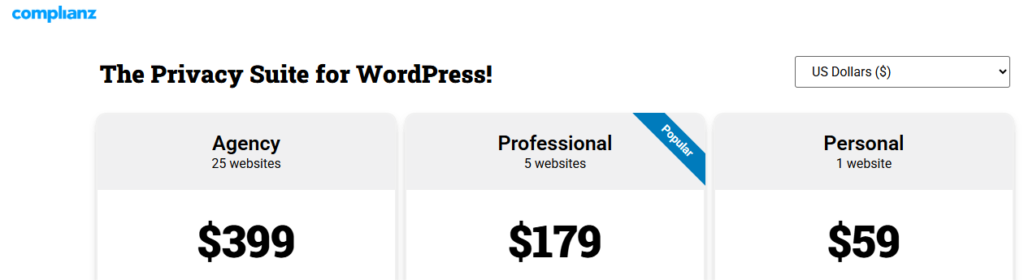
3. GDPR Cookie Consent by WebToffee
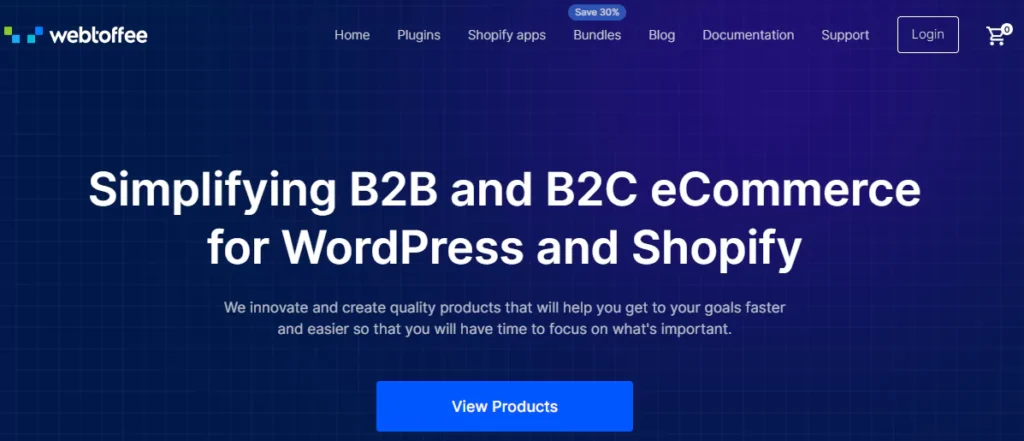
WebToffee’s GDPR Cookie Consent plugin is a tool that helps wordpress websites comply with laws like GDPR and CCPA by using cookies.
This plugin can display a notification bar, add pop-up cookies, scan for cookies, allow user consent, and automatically block third-party scripts until consent is given.
The plugin also enables more granular consent capabilities, geo-targeting, and is compatible with popular translation plugins.
Features:
- The consent banner or pop-up you create and customize informs users about cookie usage and consents they can provide.
- The plugin identifies a website’s cookies and simplifies the listing of cookies for consent by automating the cookie scan.
- You can categorize cookies (eg, necessary, analytical, or marketing).
- This categorization will give users more control over which cookies they want to allow by giving consent to specific categories or rejecting them altogether.
Pros and cons
Pros
- All third-party cookies are blocked automatically until users provide their consent.
- You are able to modify the design of cookie banners, pop-ups, or widgets.
- Compliance with GDPR, CCPA, LGPD, CNIL, and others is maintained.
- The system logs consent with anonymized IPs, timestamps, and cookie categories.
Cons
- Users on the free version may have to enjoy a limited set of customizations compared to premium users.
- Support and updates for the plugins will be provided solely by WebToffee.
- Although restricting the visitors to the EU only is possible, some other plugins may offer better enhanced geolocation options.
Pricing:
A single site license costs $69 per year, while licenses for up to 5 sites cost $199 per year, and licenses for up to 25 sites cost $399 per year.
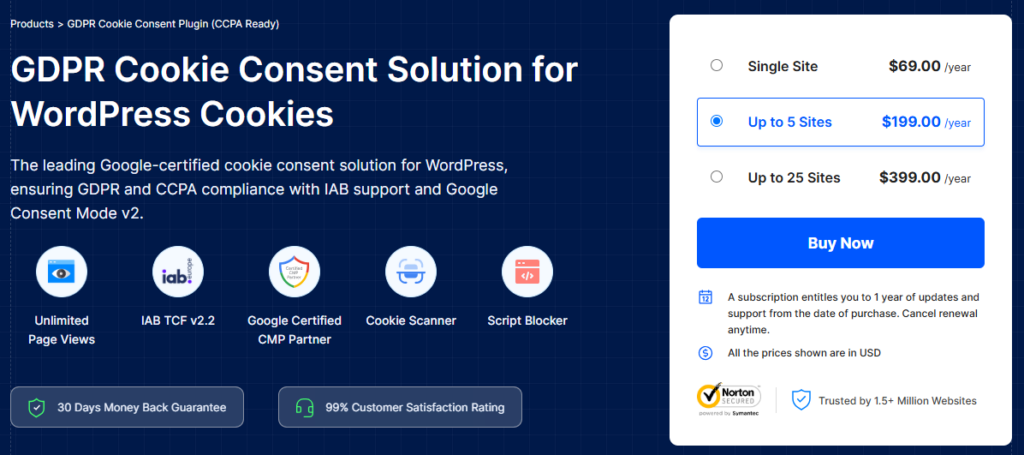
4. CookieYes
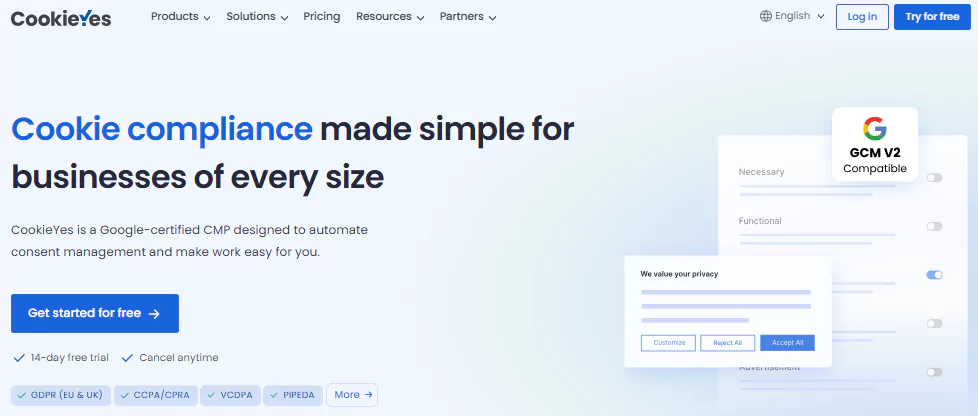
CookieYes is one of the most reputable tools to easily achieve the highest level of compliance with the EU regulations.
With just three clicks, CookieYes will make certain that your webpage is compliant with GDPR within a few minutes.
Features:
- Clients can delete and revisit their cookies anytime.
- Individual preferences are documented and stored for future access.
- Classify and analyze cookies with a single click.
- Highly responsive and customizable Cookie Banners.
Pros and Cons
Pros
- Easy to use. Non-technical people can also use it conveniently.
- Users can fully customize banners and messages to control their website’s user experience.
- The service offers a free plan, which can be valuable for small blogs and websites.
- CookieYes offers fast, reliable, and unlimited support.
- The service auto-translates into over 175 languages, making it ideal for global users.
Cons
- Achieving full automation of the process does not appear to be possible, so some manual tweaks need to be made.
- Some advanced integrations may remain unsupported.
- Accessing the software is restricted to desktop devices, making it unattractive to mobile phone users.
Pricing:
CookieYes is a plugin that is available for free. It does, however, offer paid options if you want to upgrade to a premium version with more features.
The following are its paid plans:
- Free for blogs and personal websites.
- $10 a month for small businesses and startups.
- $25 a month for a medium business.
- $55 a month for a large business.
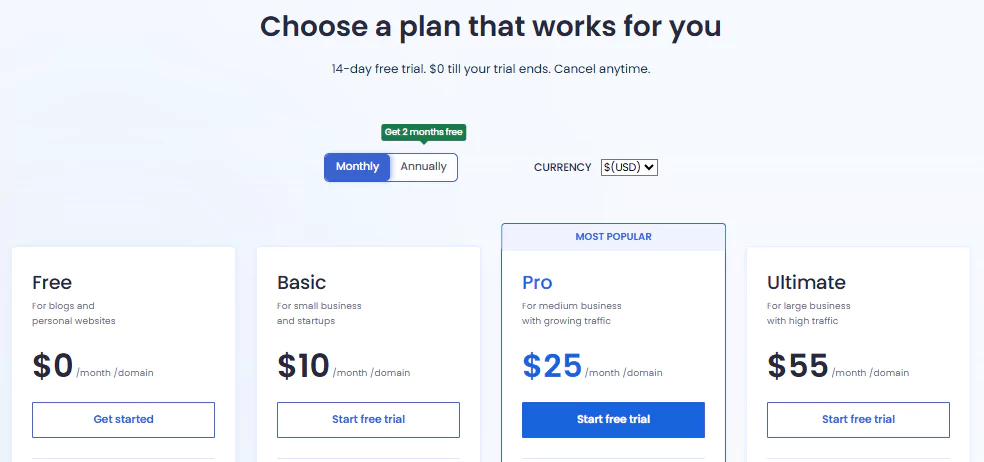
5. Iubenda Cookie and GDPR Solution
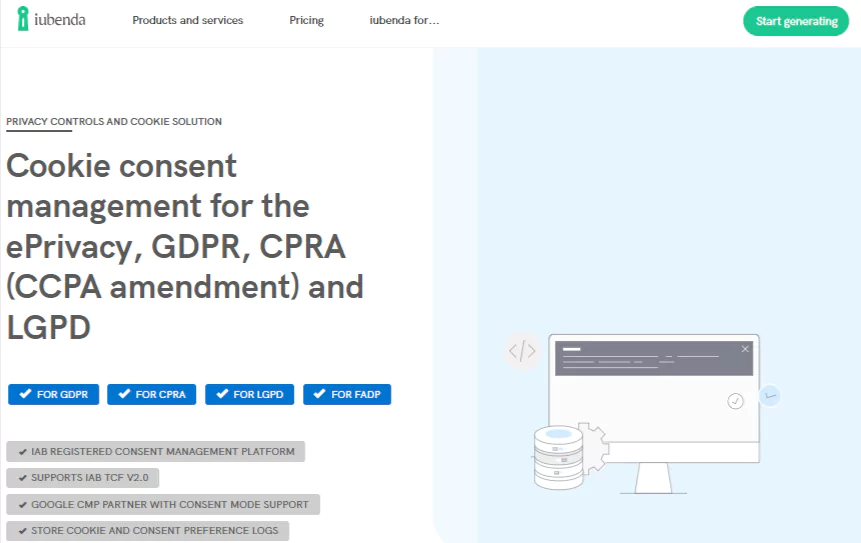
With Iubenda, you can regulate who has access to each cookie. Its functionality includes privacy, website speed, and performance, among other aspects of site optimization.
Features:
- It has the ability to detect spiders and bots.
- Maintain different preference sets for different users.
- Automatically identify requests to provide consent for cookies.
- Provides auto-detection without displaying (banner) cookie consent requests to EU user’s windows.
- Provides prior blocking and just presents cookie consent requests to EU users.
Pros and Cons
Pros
- Use of this plugin is extremely simple, and configuring it is just as straightforward.
- Compared to conducting full access audits, this serves as an affordable solution.
Cons
- The widget tends to focus on more basic solutions, which might not be suitable for everybody.
- It is easy to use, but some features can be confusing.
Pricing:
- Starter package $3.49 per site/app per month
- Essentials package $5.99 per site/app per month
- Advanced package $24.99 per site/app per month
- Ultimate package $99.99 per site/app per month
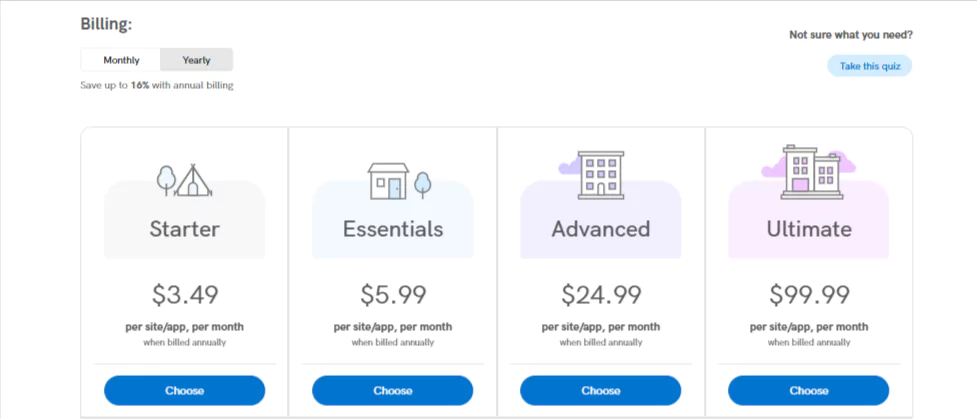
6. WP AutoTerms – GDPR Privacy Policy Generator
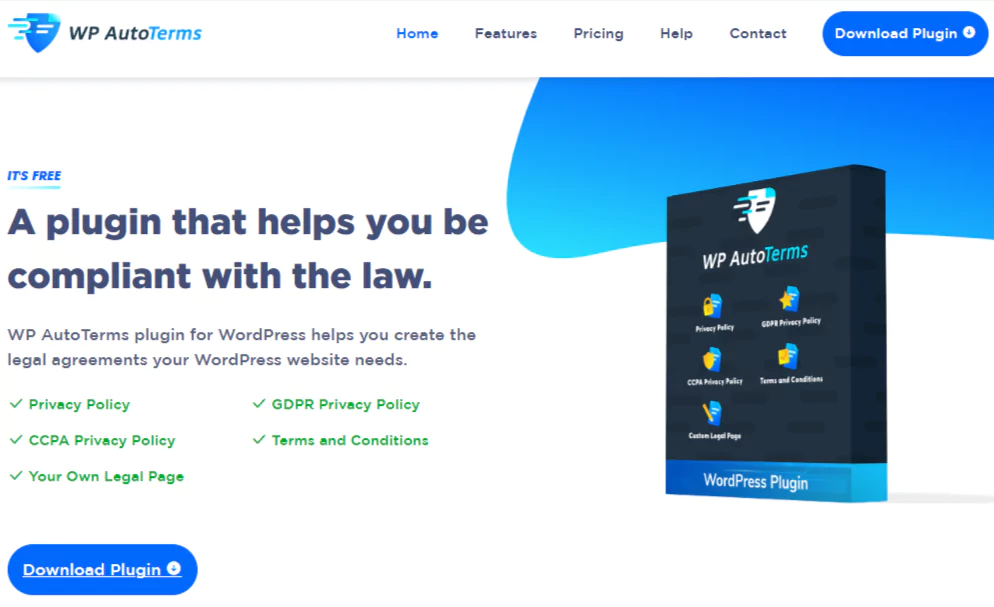
WP AutoTerms is a WordPress plugin aimed at assisting users in drafting necessary legal documents.
It can draft documents such as terms, agreements, and other legal provisions pertinent to their websites.
By integrating a cookie policy section into its privacy policy templates, the plugin meets GDPR requirements with ease.
Features:
- The plugin has a user-friendly interface.
- A variety of templates for Privacy Policies, along with Terms and Conditions, are available.
Pros and Cons
Pros
- WP AutoTerms is pre-configured for quick use and requires little to no technical knowledge when creating legal pages.
- Automatic updates for the pages are provided by the plugin, ensuring users are always up to date with the latest legal changes.
- Compliance kits are provided within the plugin, which assist users in meeting website legal requirements.
- WP AutoTerms specializes in rapid retrieval of document templates and streamlined document creation for users to generate legal documents with ease.
- Customizability and flexibility in design are provided.
Cons
- Pre-written templates may not cover all specific information, so website owners should review the content.
- Pre-written templates may have inaccuracies.
Pricing and Plans
With the free version, you can make a basic Privacy Policy. The advanced plan is one one-time payment, which goes as follows
- $39 per website up to two websites
- $33 per website up to nine websites
- $24 per website up to 19 websites
- $19 per website for more than 20 websites

7. Real Cookie Banner
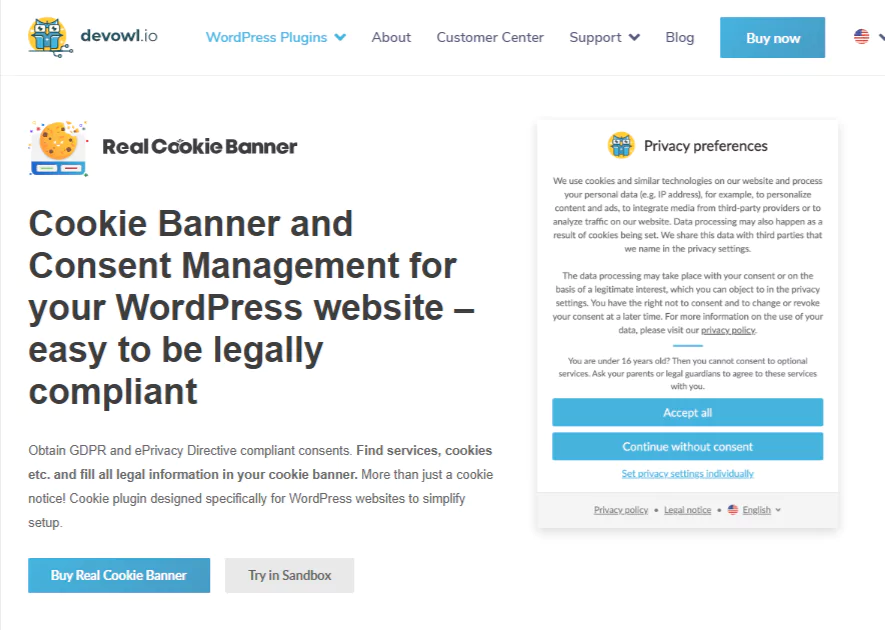
The Real Cookie Banner is a WordPress plugin that offers free consent management services.
With this, you can obtain user consent and avoid legal problems by adding necessary information to your cookie banner.
Features
- The plugin has over 1000 professionally designed templates.
- You can customize the color, text, and other effects in real-time.
- You can create a GDPR compliant notice with the checklist they have provided.
- Provide multilingual capability to cookie notices for the convenience of your audience.
Pros and cons
Pros
- It complies with the GDPR and ePrivacy directive by displaying a banner enabling users to give consent to non-essential cookies.
- Content blockers provide data privacy, preventing Scripts, styles, and content from loading before user consent is secured.
- A variety of templates helps make a simplified setup and cookie banner management easier.
- It has granular consent feature, which enables users to have more control over accepting cookies.
- Real Cookie Banner supports the Transparency and Consent Framework (TCF), which is crucial in managing user consent in digital advertising.
- With Real Cookie Banner’s “Banner-less Consent,” websites can now consent and display content after users have blocked the cookie banner, and therefore have eliminated the need for the cookie banner.
Cons:
- Websites with numerous cookie services have a complex nature of setting up and managing cookie banners, which can be challenging.
- If users reject cookies, cookie banners have the potential to interfere with third-party marketing integrations, leading to false reporting and discrepancies in data.
- The free version has limitations on service and content blocker templates.
Pricing
Real Cookie Notice is free. The Pro version costs as follows
- €59 per year for one website
- €89 per year for three websites
- €129 per year for five websites
- €229 per year for ten websites
- €299 per year for twenty-five websites

8. Cookie Notice
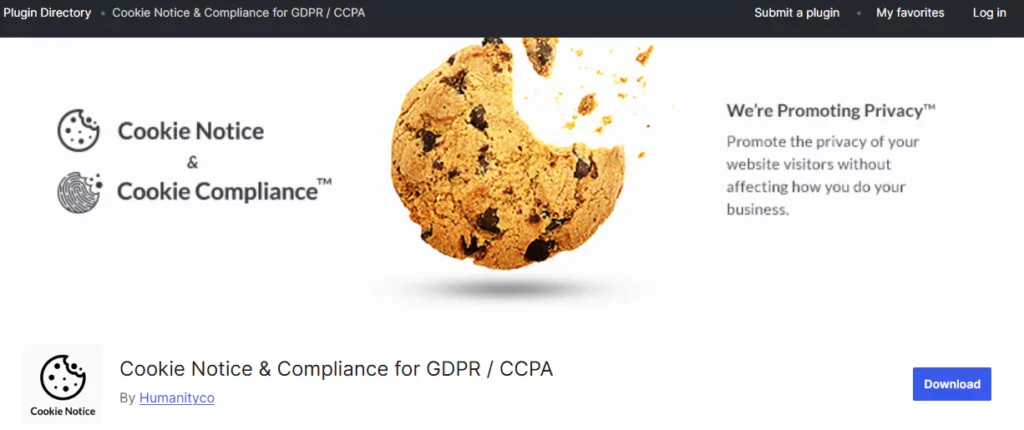
Cookie Notice is a fully integrated Consent Management System that allows you to communicate effectively with your clients.
It has an informative and easy-to-navigate online information portal to ensure compliance with the most current cookie regulations.
Compliance with privacy and cookie policies is now easier than ever, as Cookie Notice integrates with all major brand websites.
Features
- Consent is given upon clicking, scrolling, or closing the browser.
- Works with WPML and Polylang.
- Synchronizes with the WordPress Privacy Policy page.
- Various cookie expiration settings are available.
Pros and cons
Pros
- The use of Cookie Notice provides adequate information to users on the type of data being stored, such as cookies, the data collection methods, and how users can control their use, empowering users to make adequate decisions about their privacy.
- Cookie Notice ensures compliance with data privacy laws like GDPR and CCPA and obtains consent for using non-essential cookies.
Cons
- Cookie notices have the potential of loading early within the page load process, which would decrease page loading speed and hence user experience.
- Although cookie notices are meant to help boost the privacy of the users, it is quite the opposite, as they will be used to compile and analyze user information, which is not privacy-friendly.
Pricing:
This plugin is available for free. There isn’t a premium version.
9. GDPR Cookie Compliance – By Moove
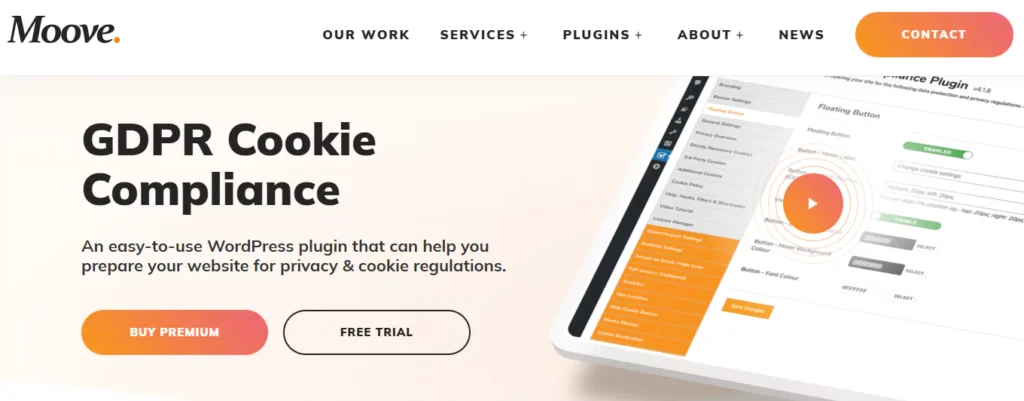
The Moove GDPR plugin assists in enabling and disabling cookies on a website.
You may customize the cookie consent dialog with your corporate colors, logos, and font styles.
The premium version of this plugin includes a full-screen Cookie Notice layout that restricts access to the website until the user agrees or disagrees with cookies being used.
This feature goes hand in hand with geo-location, language-specific scripts, iframe blocker, etc.
Features
- You retain complete control and may revoke your consent at any time.
- The location of the cookie consent banner can be changed.
- Settings for expiry of consent.
Pros and Cons
Pros
- The plugin abides by the EU cookie law and offers features like tracking consent.
- Users have insight into what information is collected and for what purpose, which increases transparency.
- Visitors have the option to modify several cookie settings, which makes the process easy and straightforward.
- There are features that allow customization of the banner’s text and design.
Cons
- For websites containing many cookies, setting and managing preferences can be complicated.
- The plugin requires continual maintenance, including testing compatibility with other themes or plugins.
Pricing:
- Single License: £59 per year (for a single site)
- Developer License: £159 per year ( up to 5 sites)
- Agency License: £299 per year (up to 25 sites)
- Ultimate License: £499 per year (unlimited sites)
There is a free version, but it has limited options and features.
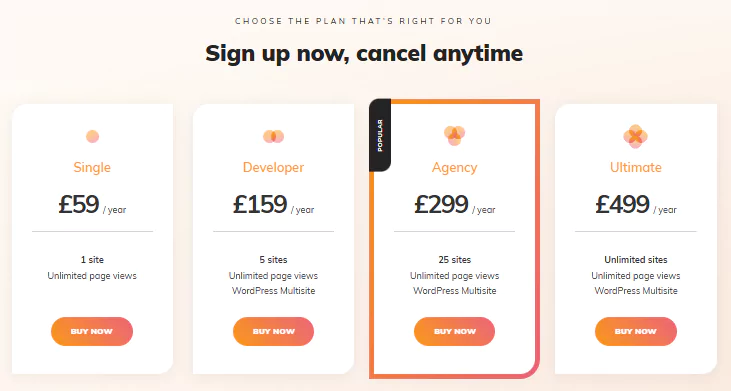
Penalties and Fines for Non-Compliance with GDPR
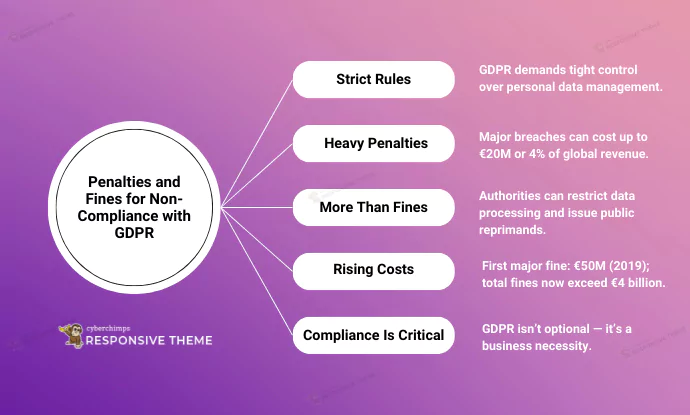
The GDPR lays out specific guidelines for organizations concerning the management of personal data.
Extreme breaches of data protection laws may result in the biggest GDPR fines as high as €20 million or 4 percent of the global annual revenue.
Less severe infringements may incur a penalty of €10 million or 2 percent of global revenue.
Data Protection Authorities may also restrict the company’s right to process personal data or issue public reprimands. The first significant penalty was €50 million in 2019.
Total fines have surpassed €4 billion since then. The GDPR communicates that data privacy is no longer a luxury, but GDPR compliance is necessary.
FAQ
It is for all websites outside the EU that contain or store data of EU users.
Managing user consent, data access requests, user agreement policies, and user-related data storage all automate essential requirements of GDPR compliance.
Absolutely, it features walk-through guides and intuitive designs, which make it simple for a novice user.
Most leading plugins customize WooCommerce for automated control of checkout information, cookies, and user rights.
Conclusion
Your organization’s data breach safeguards must comply with GDPR regulations. Compliance transforms reputation and credibility amongst users.
From WPLP Compliance Platform and GDPR Cookie Compliance by Moove, these tools guarantee standard compliance with the WordPress site’s GDPR.
Regulations are constantly updating. A one-time compliance does not exist. Setting the right GDPR WordPress plugins needs to be tuned to the optimum configuration for effective data processes.
- How to Add a GDPR Privacy Policy to Your WordPress Website
- Step GDPR Compliance Checklist You Need To Follow
- Cookie Banner Best Practices
Looking to make an eCommerce website? Get the Responsive Theme now.




