Are you at a stage where you’re trying to choose between the Astra theme and the Kadence theme for your WordPress website?
Both are popular WordPress themes and share a similar goal. That is, to help users build fast-loading WordPress websites without impacting the performance.
While both themes are available for free on WordPress.org, both offer essential features in their paid add-on plugins. While researching for this blog article, we found many users keep jumping from either theme to save money but don’t know about similar alternatives like the Cyberchimps Responsive theme.
In this article, we will compare the Astra theme vs. the Kadence theme vs. the Cyberchimps Responsive theme and help you pick a theme that meets your website needs.
Sounds good? Let’s begin.
Astra vs Kadence vs Cyberchimps Responsive
Astra Theme
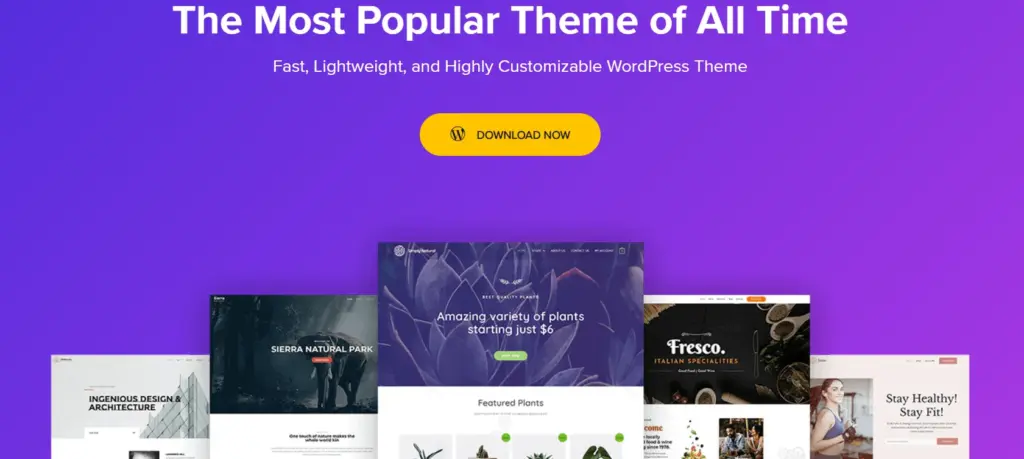
Astra is a fast and customizable WordPress theme built by Brainstorm Force. It is one of the most popular WordPress themes and the first to achieve the milestone of 1 million active installs.
Astra theme was released in 2017, and the company has grown their portfolio from theme to multiple plugins like Ultimate Addons for Elementor, Starter Templates, and Spectra plugin.
Astra theme is liked by users for its easy-to-use customization features, fast support, and its claim of being a lightweight theme that does not impact website performance.
Kadence Theme
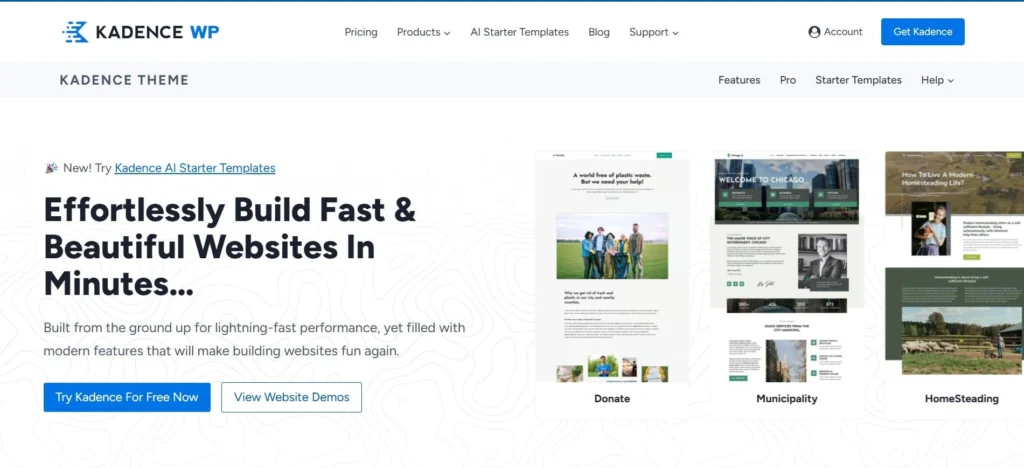
Like Astra, Kadence is a free and popular theme built by the WP Kadence brand. It’s popular for its customizability, speed, and the vast array of settings in the free theme.
Besides their flagship Kadence theme, they have developed high-quality WordPress products such as the Kadence Blocks plugin, Kadence Theme Kit Pro, Shop Kit, Kadence Conversions, Kadence Insights, and many more.
While the Kadence theme offers more customization features in the free version, it locks many useful features behind a high-priced payment plan.
Cyberchimps Responsive Theme
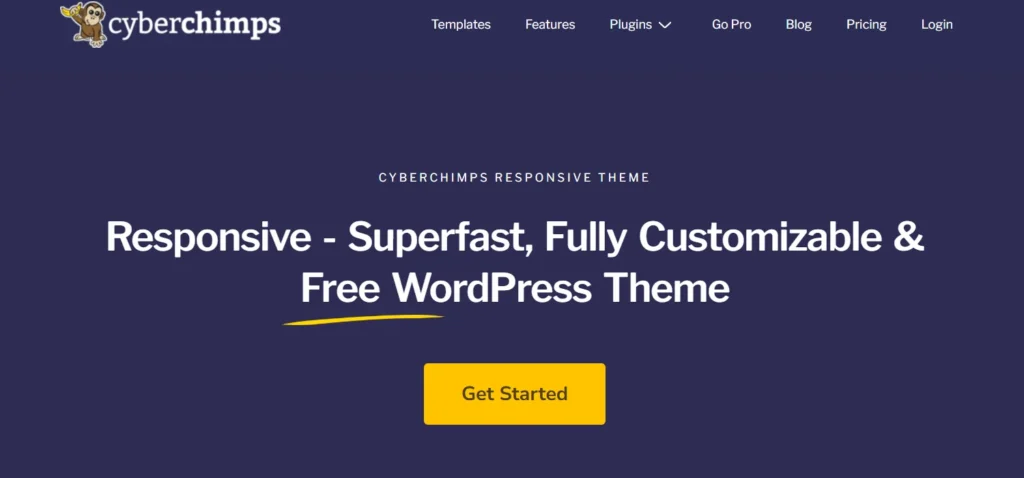
Cyberchimps Responsive theme’s journey is no less than an inspiration.
In the early 2010s, a developer named Ethan Marcotte developed the revolutionary concept.
It was responsive web design – a new way of making websites mobile-friendly. It was a new way of thinking, and inspired by this shift, Trent Lapinski built the Responsive theme. It wasn’t just any other WordPress theme but rather a response to the changing digital world.
As one of the first truly responsive WordPress themes, it quickly jumped to over 500,000 downloads in under a year.
From this humble beginning, Cyberchimps – the team behind the Responsive theme began to expand into offering WordPress products. What began as a single theme grew into a complete platform consisting of themes, plugins, and other tools, all designed with one goal – to help users create powerful websites with ease.
Today, Cyberchimps Responsive theme and other products like Responsive Starter Templates, Responsive Addons for Elementor, etc., continue to empower business owners to launch their websites that combine design, speed, and performance.
Comparing Cyberchimps Responsive vs Astra vs Kadence Theme
When picking a fast WordPress theme, all three themes – Astra, Kadence, and Cyberchimps Responsive stand as strong contenders.
All the themes have more than 500+ 5-star ratings on WordPress.org, which shows that customers love using these themes regarding features, speed, and performance.
At first glance, all the themes seem similar. Here’s what all the themes provide:
- Easy to use Customizer – All are classic themes and provide a fast theme customizer to design websites without touching a single line of code.
- Fast speed – All the themes are optimized for speed and ensure your site runs smoothly.
- Global customization options – From color typography to layouts, you have complete control over your website from a single customizer panel.
- Ready to use Starter Templates – All the themes provide readymade WordPress website templates to help you head start your website building process.
- Integration with plugins – All three themes work with Elementor, Gutenberg, WordPress, and other essential plugins.
Beyond appearances, each theme brings unique strengths that influence how you build your website—and how it looks and performs.
Let’s start exploring all the themes in detail.
We’ll compare all themes for their customization settings, performance, and possibilities for building high-performance business websites.
Ease of Use and Features
All the themes: Astra, Kadence, and Cyberchimps Responsive, offer an easy-to-understand user experience. The good thing is that all the themes offer a clean user interface, and you should be able to customize any theme in a couple of minutes.
Astra
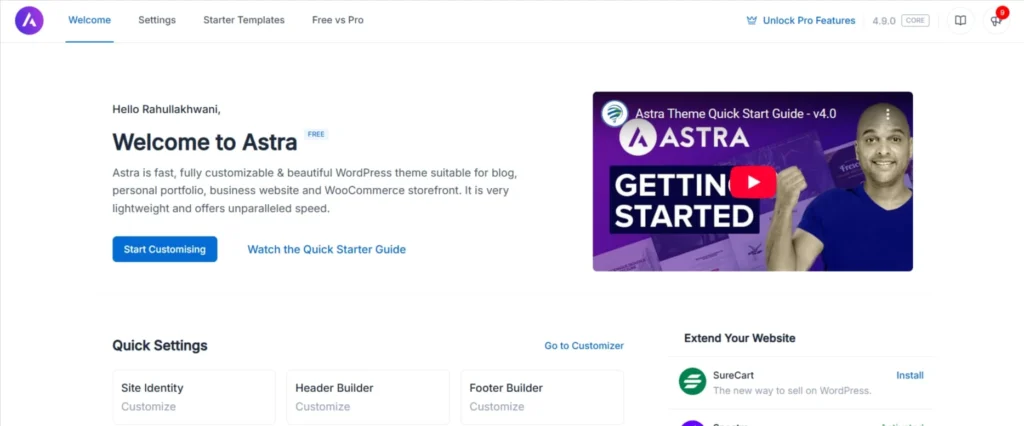
Astra offers a good-looking and powerful interface to get you quickly started. Different pro modules are locked by default, and you need to unlock these customization options by upgrading to premium plans.
Features:
Navigation:
- Header and footer builder
- Above & below header content
- Mobile header designs
- Sticky and transparent headers
- Custom sidebar
Layouts:
- Site layouts – Boxed, full-width, fluid
- Blog layouts – Grid, list, masonry blog layout
- Infinite loading
Performance settings:
- Google fonts and custom fonts
- Colors and typography management
Premium Customization settings:
- Advanced Elements in Header/Footer Builder (Premium)
- Mega Menu (Premium)
- Advanced WooCommerce options (Premium)
- Display conditions (Premium)
- Site builder (Premium)
- Custom page headers (Premium)
- White label (Premium)
- Hooks & filters (Premium)
Kadence
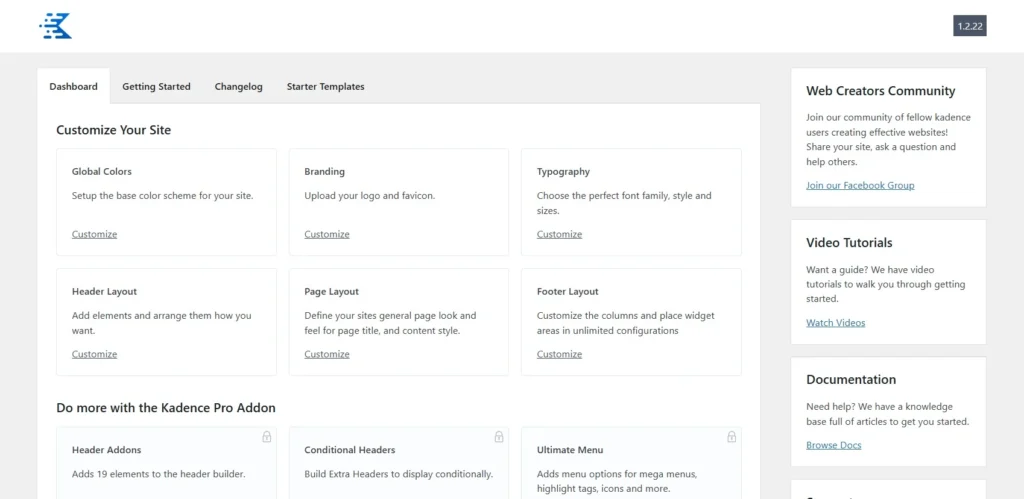
At first glance, the Kadence theme’s welcome screen with all the options looks similar to Astra. You can feel the difference while using the Kadence theme customizer. Likewise, Astra’s theme customizer seems better than Kadence’s.
Features:
Navigation:
- Header/footer builder
- Scroll to top
- Social media links and icons
- Sticky header
Layouts:
- Advanced layout features
- Responsive design controls
- Breadcrumbs
- Custom post type support
Customization:
- Advanced typography features
- Custom blog layouts
- Global colors and palettes
- Global button settings
Performance:
- Speed and SEO optimized
- Responsive controls
Premium Customization settings:
- Hooked elements (pro)
- Ultimate menus (pro)
- Header/footer scripts (pro)
- WooCommerce addon (pro)
- White label (pro)
Cyberchimps Responsive
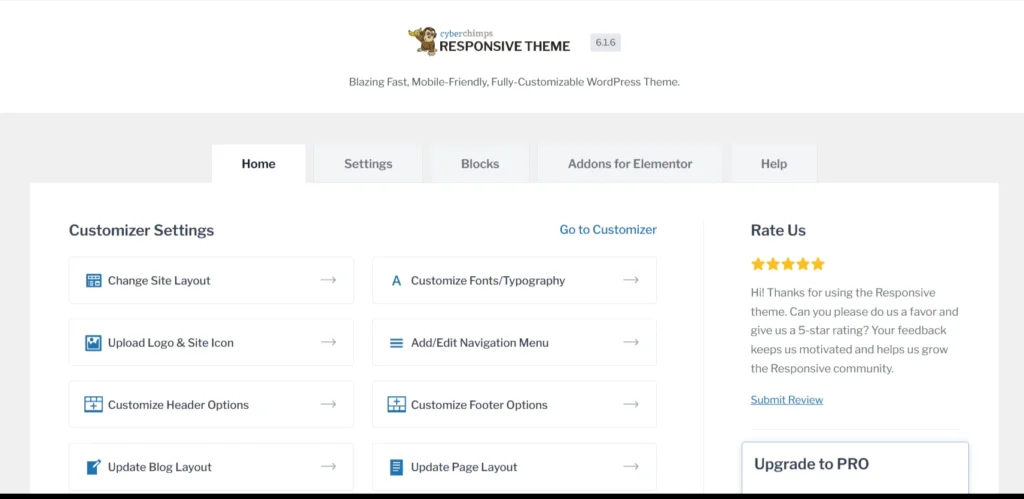
When you install any theme, the welcome panel is divided into two parts – a shortcut section to the theme customizer’s settings and another section with locked features.
In the case of the Cyberchimps Responsive theme, the advanced modules unlock when you install the Responsive Plus – Starter Templates plugin.
All the advanced features like a mega menu, white label, and advanced settings for WooCommerce are free in the Responsive Plus plugin, and users don’t need to pay or upgrade for theme settings.
Features:
Navigation:
- Header Footer Builder
- Sticky Header
- Transparent Header
- Mega Menu (Free)
- Breadcrumbs
- Advanced Elements in Header/Footer Builder (Free)
Layouts:
- Site layouts – Boxed, full-width
- Blog layouts – Grid, list, masonry blog layout
- Infinite loading
Customization:
- Colors and typography management
- Global colors and palettes
- Global button settings
Performance:
- Google fonts and custom fonts
- Enable/disable required modules
- Advanced WooCommerce options (Free)
- White label (Free)
However, for everything paid in Astra or Kadence themes, you get it for free in the Cyberchimps Responsive theme. For example, the mega menu is paid in the Astra theme but free in the Responsive theme.
Similarly, other essential features, like custom fonts with paid plans in the Kadence theme, are free in the Responsive theme.
Speed and Performance Test
Performance is one of the most critical factors for finalizing a theme. Fast-loading themes boost website speed, make visitors happy, and help in the overall SEO of the website.
Astra, Kadence, and Cyberchimps Responsive are all optimized for performance, load fast, and provide a good user experience.
We set up a blank website hosted on Hostinger to assess every theme’s performance.
Please note that the site has only a theme activated. There is no other plugin, no starter site, and only one default post. It makes it a clean and blank WordPress blog website.
Then, we tested the website by activating each theme.
Here are the results based on different tools
WebPageTest
Here are the WebPage test scores for Astra, Kadence and Cyberchimps Responsive theme.
Astra WebPage result
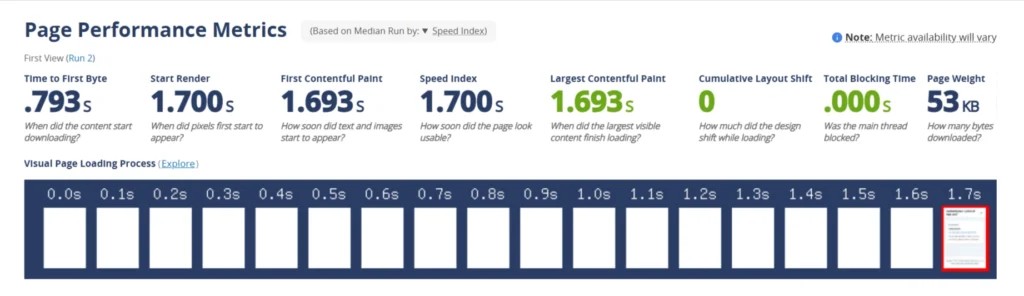
Kadence WebPage result
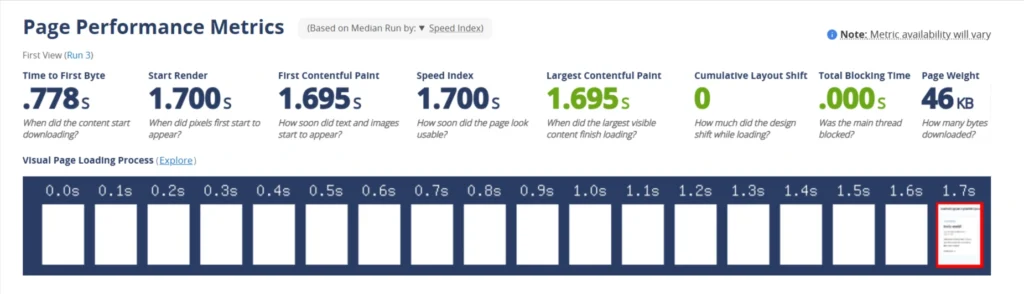
Cyberchimps Responsive WebPage result

GTMetrix Speed Test
Here are the GTmetrix scores for Astra, Kadence and Cyberchimps Responsive theme.
Astra GTmetrix result
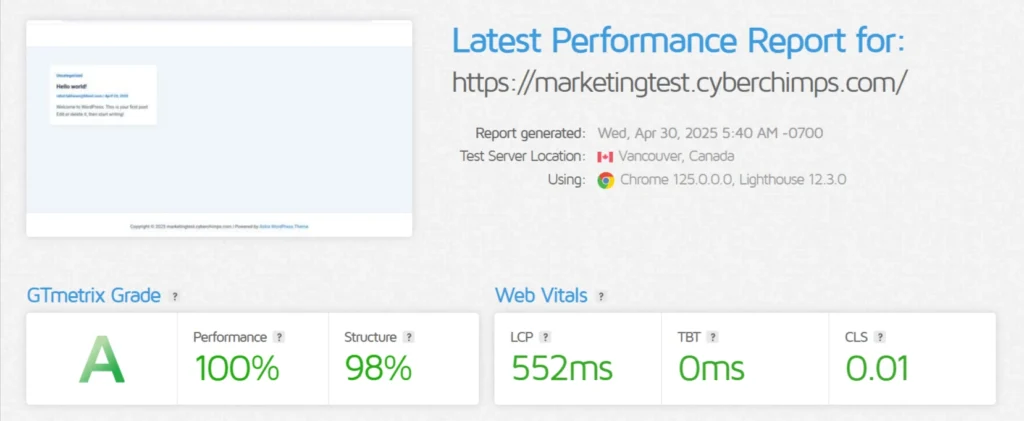
Kadence GTmetrix result
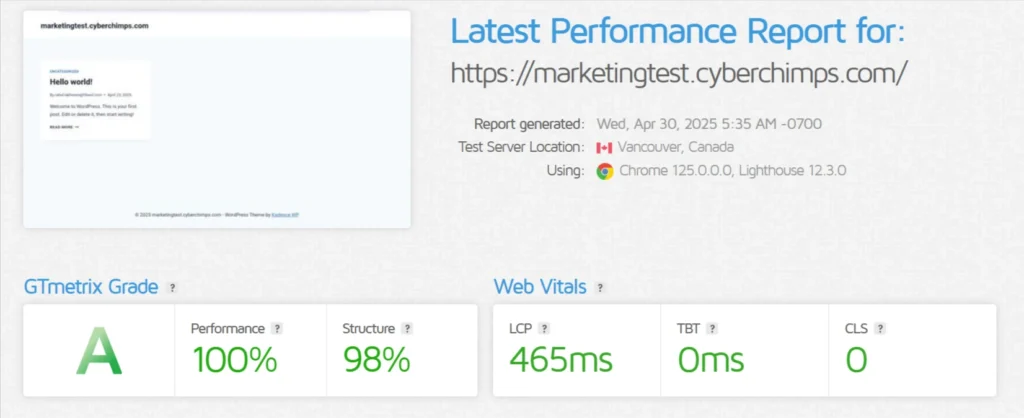
Cyberchimps Responsive GTmetrix result
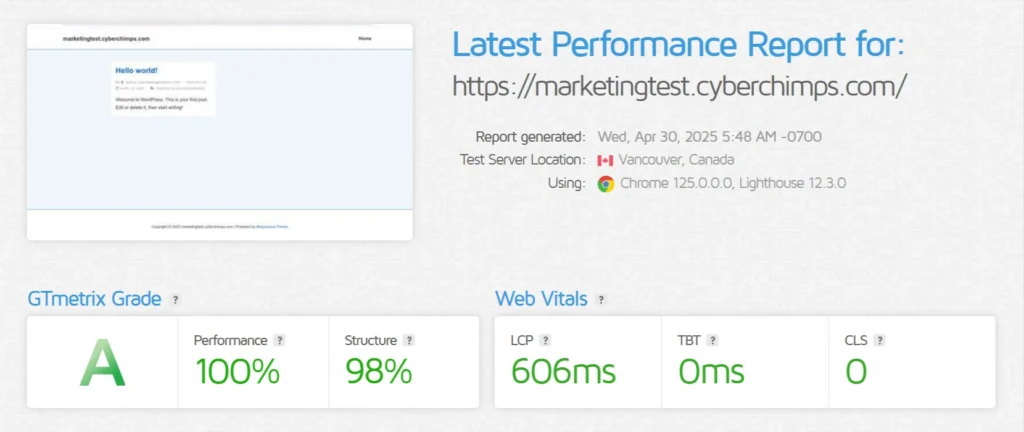
Google PageSpeed Insights Test
Astra Google PageSpeed Insights result
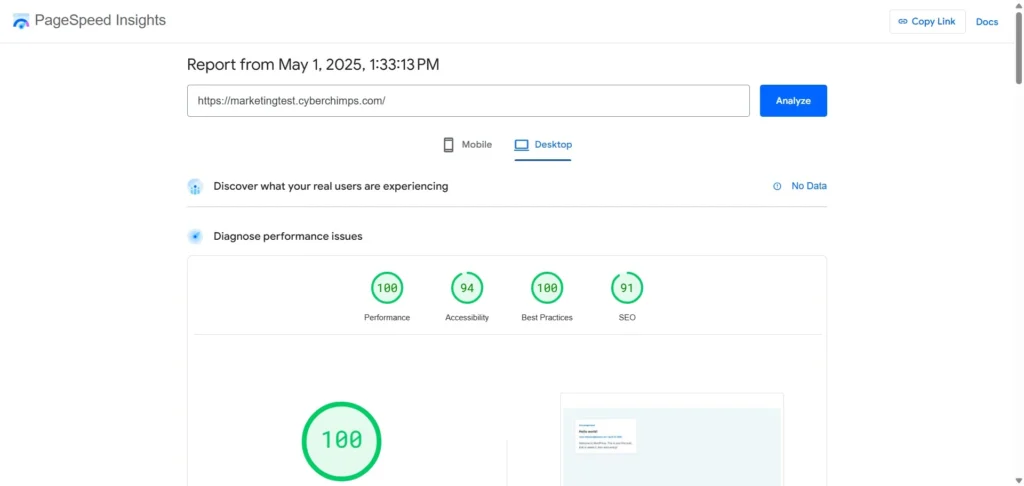
Kadence Google PageSpeed Insights result
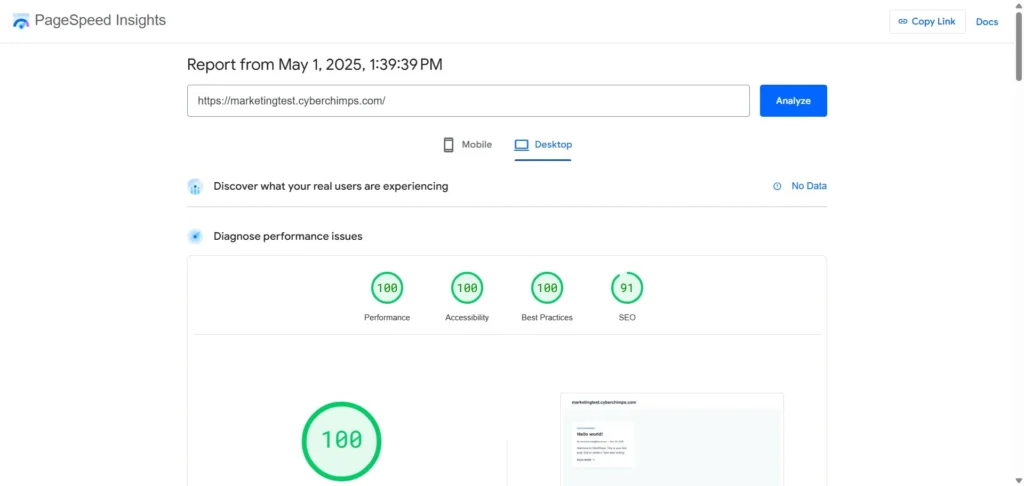
Cyberchimps Responsive Google PageSpeed Insights result
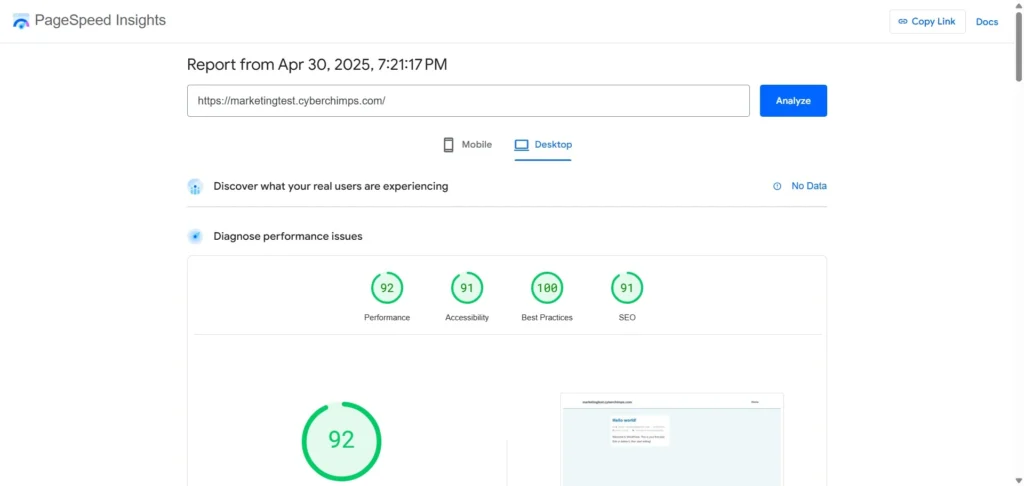
Although these stats change after activating plugins and introducing many variable factors, you should understand the underlying theme performance well.
If you know that the underlying frame is optimized for speed, you are assured it’s not the theme slowing down your website.
All themes: Astra, Kadence, and Cyberchimps Responsive are lightweight and optimized for speed, unlike many WordPress themes out there.
Although the numbers vary in different parameters, all those in this range ensure you build your website on a solid theme.
Theme Customizer
All three themes, Astra, Kadence, and Cyberchimps Responsive, offer a range of customization settings.
If you look at a glance, all of them offer similar settings.
- Fast performance
- Drag and drop solutions for WordPress website design.
- Plenty of options in theme customizer.
- Library of starter templates to start building websites.
- Integration with different page builders and WooCommerce.
While the three themes share similarities, each has a set of strengths that help you meet your website design requirements and achieve the desired output.
Astra
The Astra theme comes with a powerful customizer and shares a similar look to the Blocksy theme’s customizer.
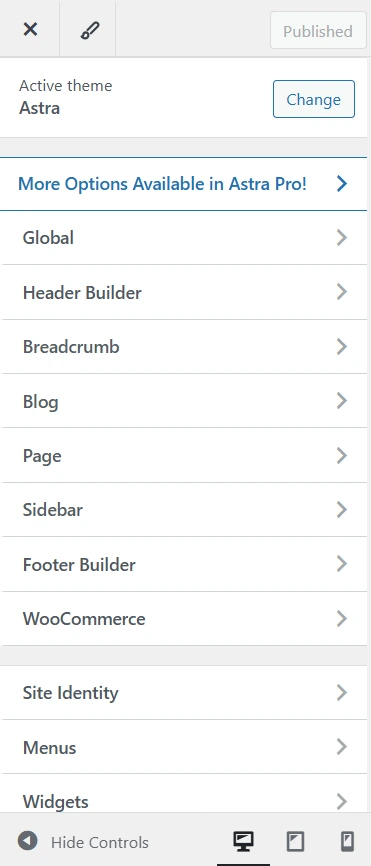
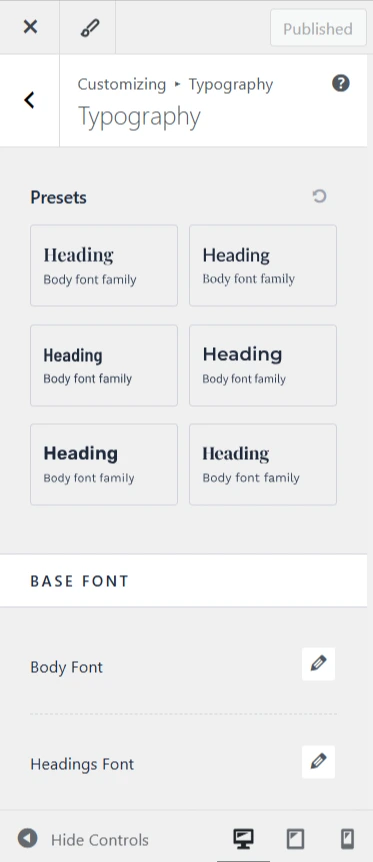
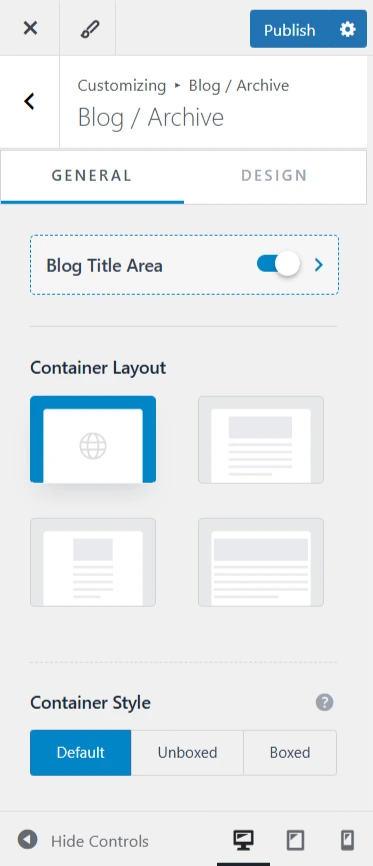
Here are some essential features you get:
Global Settings: Astra offers global options for setting your website’s typography fonts and colors. With their ready-to-use presets for popular fonts and colors, you can change your site’s look in just a few clicks.
Header Footer Builder: Astra comes with a user-friendly drag-and-drop header and footer builder. You can easily drag and drop elements in specific rows and style them without writing code.
Layout Options: With Astra, you get several layouts to choose from, and more options open up once you upgrade to their Astra Pro paid plan.
Here are some things that you can define and change using the theme customizer:
- Header
- Footer
- Sidebar
- Typography
- Layout options
- Blog layouts
- Global colors
- Buttons settings
Kadence Theme
When you start using the Kadence theme customizer, it initially feels slightly technical. But you will get acquainted with it once you start using it.
It feels like it is built for developers, and that’s why many developers love using the Kadence theme and keep suggesting it.
Here’s what Kadence offers:
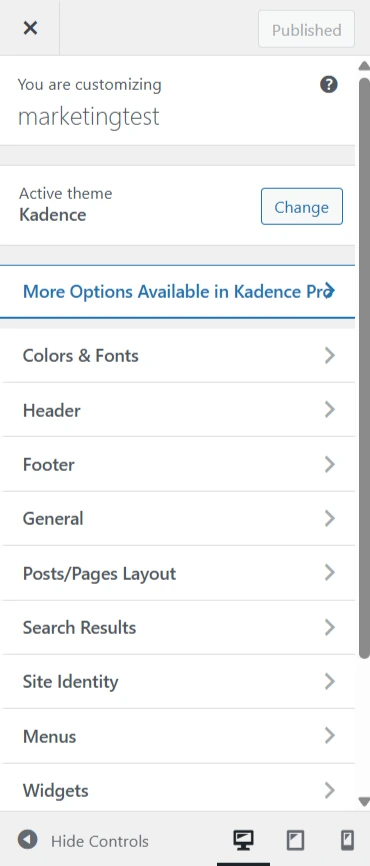
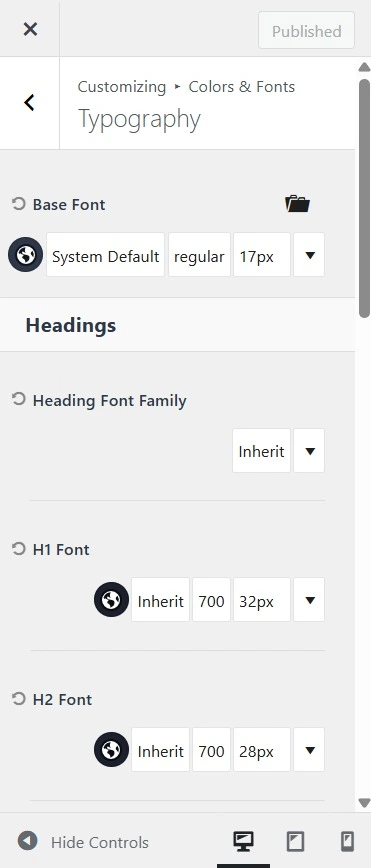
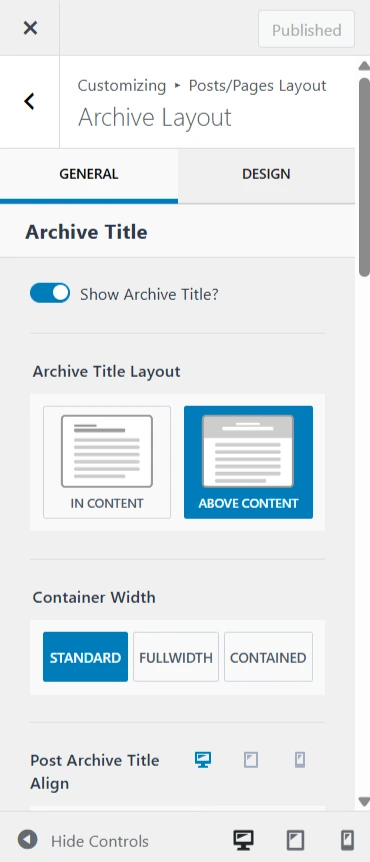
Global Settings: Kadence also hosts several global-level settings to help you design websites faster from a single place in the Customizer. Be it a global color palette or combinations of fonts, Kadence has it.
Header Footer Builder: The drag-and-drop header and footer builder from Kadence makes creating your website’s top and bottom sections easier without spending much time in theme editing mode. It’s fast, sleek and easy to use.
Layout Options: Layout-wise, Kadence offers more layout options that help you customize page layouts, archive layouts, and post layouts in the free version.
Here are some elements that you can define and adjust in the Customizer:
- Header
- Footer
- Sidebar
- Typography
- Global colors
- Buttons settings
- Page layout
- Blog layout
- Search results
- Scroll to top
Cyberchimps Responsive theme
Cyberchimps Responsive theme offers a simple layout for customizers, which makes it beginner-friendly. All the settings are easy to understand and offer functionality that helps you take deeper control of your website’s look.
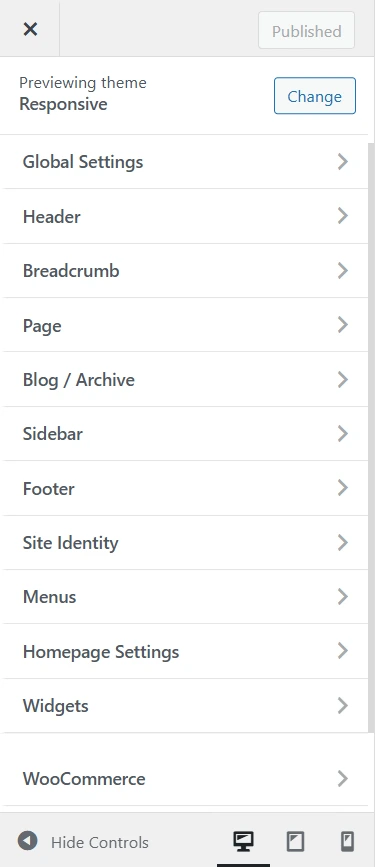
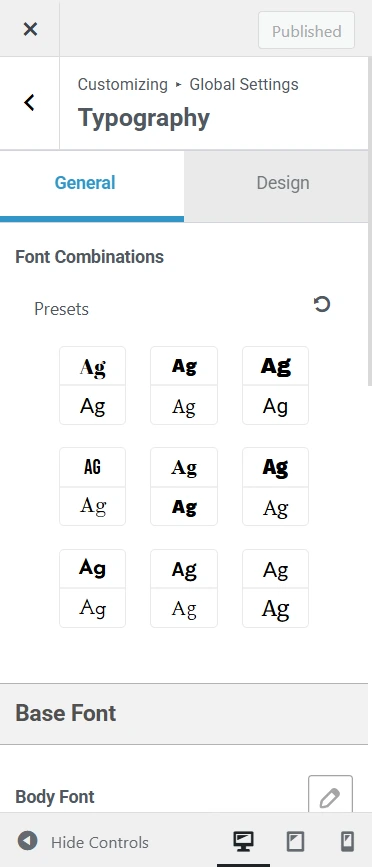
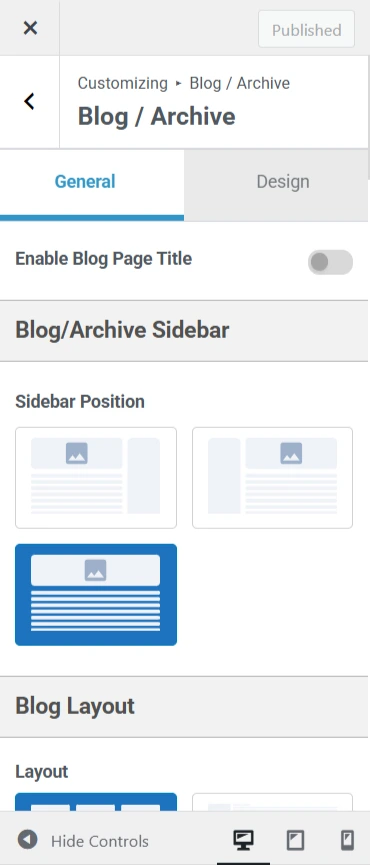
Here’s what you get in the Responsive theme:
Global Settings: The responsive theme offers top font combinations for global typography options. Similarly, you get a global color palette like the Astra and Kadence theme. Interestingly, you can assign separate colors to individual heading tags like H1 to H6, which is unavailable in the Astra theme.
Header Footer Builder: Cyberchimps Responsive theme has quickly moved from the visual theme customizer to an advanced drag-and-drop header footer builder to offer an experience similar to Astra and Kadence themes.
Layout Options: Cyberchimps Responsive theme offers enough layouts to create a good-looking website. However, the number of settings in Kadence is more for playing around with different page layouts.
Here are some elements that you can define and adjust in the Customizer:
- Header
- Footer
- Sidebar
- Global typography
- Global color palette
- Global button settings
- Page layouts
- Blog layouts
- Search results
- Scroll to top
Header Footer Builder
All the themes offer a drag-and-drop header/footer builder that helps you create and customize your website’s header and footer areas effortlessly without touching code.
The header/footer builder in all the themes shares a similar approach. You get elements that need to be drag-and-dropped in respective rows and columns. This makes it easy to create a header and footer visually, just like drag-and-drop widgets in the Elementor page builder.
If we rank the themes based on using header/footer builder functionality and what they offer in the free version, the ranking looks like this:
Kadence theme: As a free theme user, the Kadence theme gives you enough settings to make sticky/transparent headers and offers customization settings in the free version.
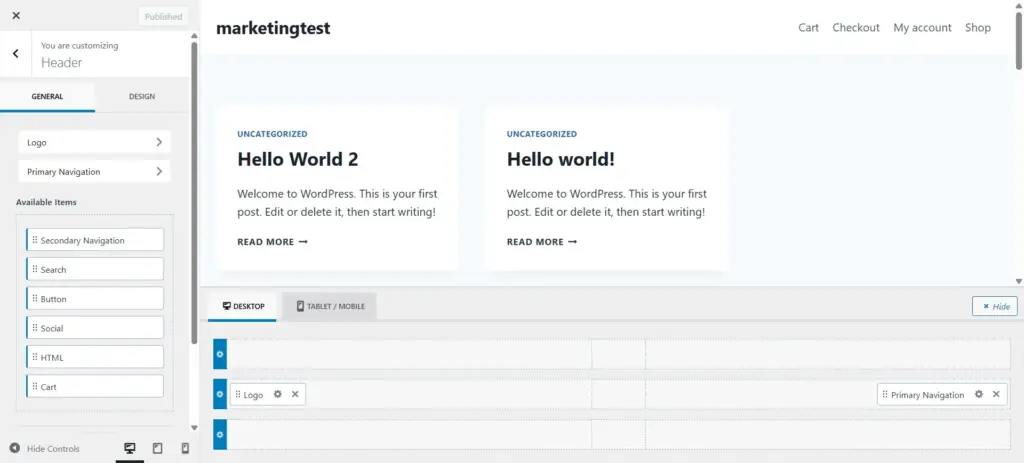
Cyberchimps Responsive: Although we are placing Cyberchimps in the second spot, it offers all the elements in the free version that help you create a header and footer.
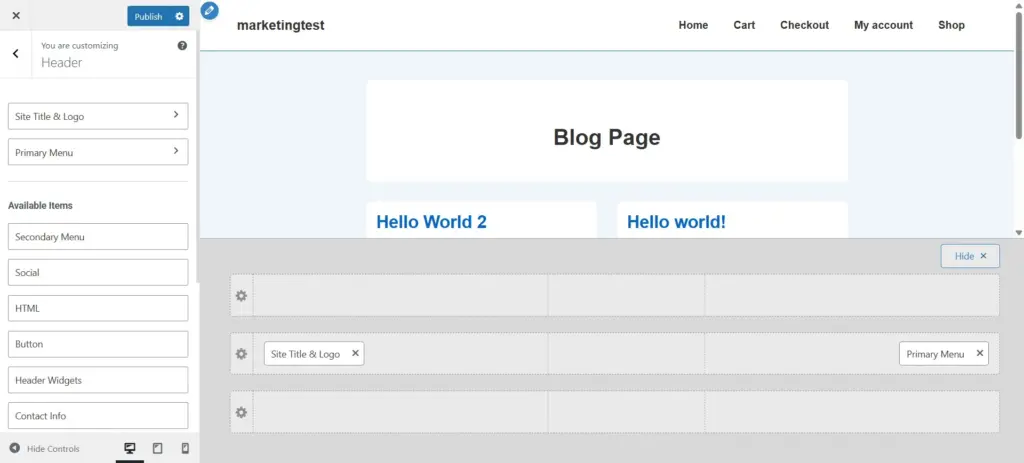
Astra theme: Sticky headers are available with the Astra Pro addon. You must purchase the Astra Pro plugin to access this feature and other advanced options.
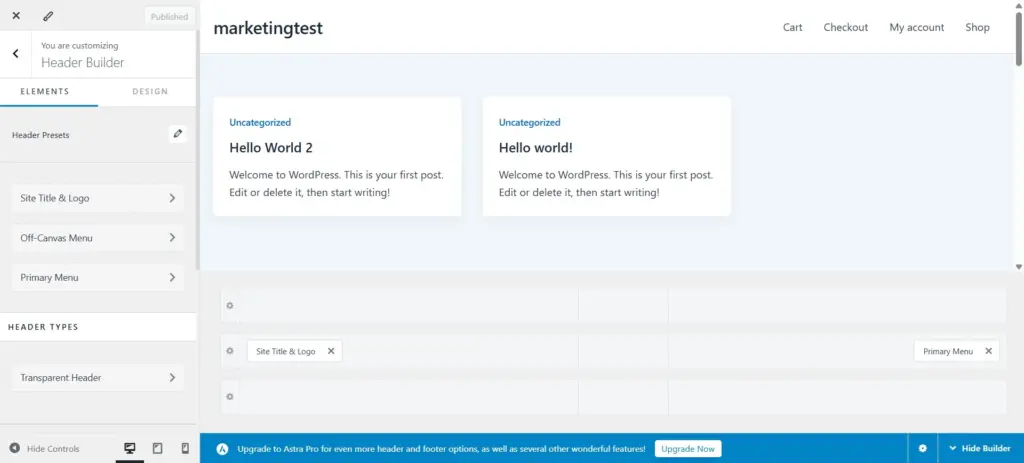
Besides, most things are the same in the header/footer builder for Astra, Kadence, and Responsive themes.
Considering the free vs. premium accessible features, Cyberchimps Responsive is generous in its free version compared to other themes.
Integration with Page Builders
All themes are fully compatible with Elementor and other page builders like Beaver Builder and Gutenberg.
Astra theme integrates with page builders like Elementor, Beaver Builder, Gutenberg, and Brizy. With its extensive library of templates focused on Elementor, this gives it a slight advantage, while Kadence focuses more on Gutenberg integration.
Cyberchimps Responsive theme is compatible with Elementor and WordPress block editor.
Regarding page builder integration check, Astra stands at the top, followed by Kadence and Responsive theme.
Integration with WooCommerce
In terms of WooCommerce integrations, all the themes are good.
All themes offer native WooCommerce integration. For additional features, you get configuration settings in the theme customizer.
Kadence, Astra, and Cyberchimps Responsive offer similar features in customizing WooCommerce pages, like product pages, shop pages, and more.
However, regarding direct integration and advanced settings for WooCommerce, both Astra and Kadence have features in their paid versions. Contrary to the Kadence and Astra theme, the Cyberchimps WooCommerce module is free.
For enhanced WooCommerce features like custom product templates, variation swatches, variation galleries, custom checkout fields, and many more, Kadence has a premium plugin called Kadence Shop Kit. It’s priced at $119/year, and you can use it on five sites.
For advanced WooCommerce features like custom product galleries, quick view, off-canvas filters, distraction-free checkout, and much more, Astra offers a premium addon – Astra Pro. It’s priced at $59/year for a single site and includes a powerful WooCommerce module designed to help you easily build high-converting online stores.
However, there are fewer features in the Cyberchimps Responsive theme compared to the Kadence and Astra themes.
Starter Templates
One of the beauties of all the themes is that you’ll be asked to install their Starter Templates plugin.
Although all three themes give you the power to create and customize a website from scratch, the ready-to-import starter templates make it easier to set up your site.
Each theme comes with a dedicated plugin that lets you import starter templates.
– Astra uses the Starter Templates plugin
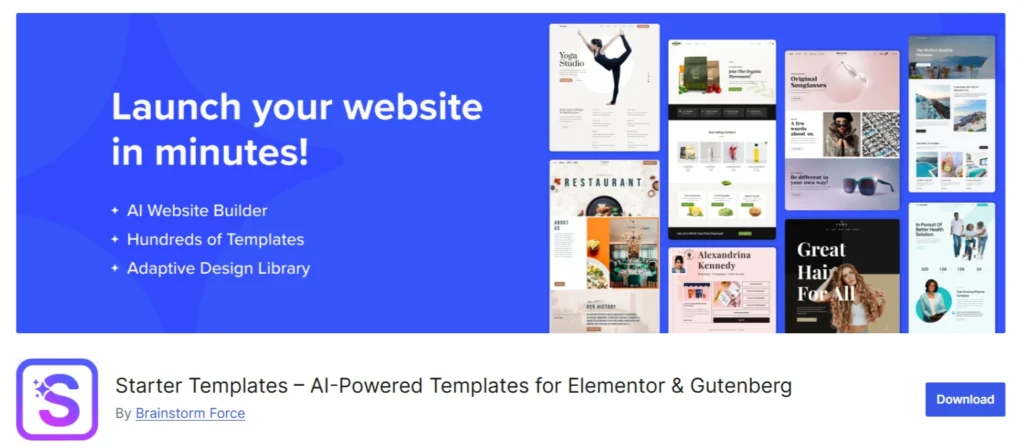
– Kadence has Kadence AI Starter Templates
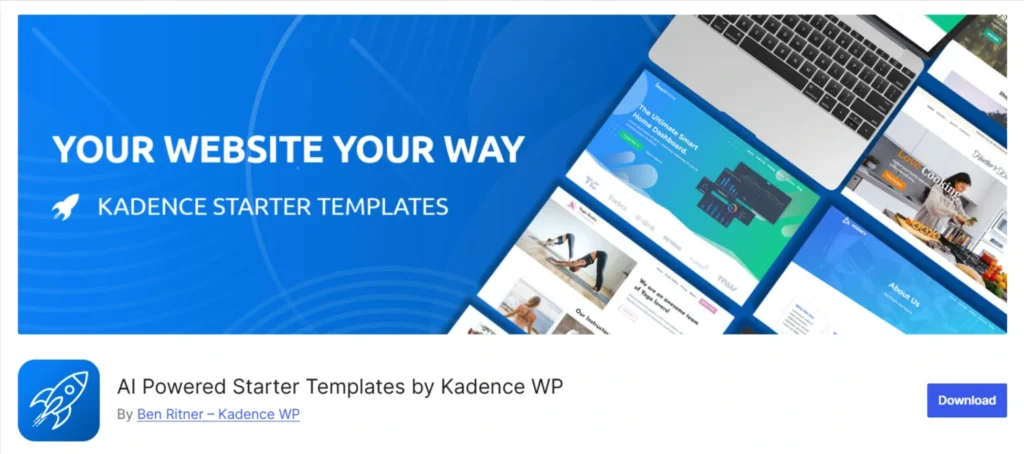
– Cyberchimps Responsive theme has templates in the Responsive Plus – Starter Templates plugin.

These plugins are free to install and offer free and premium templates. You can import templates based on different page builders like Elementor and Gutenberg.
Instead of designing every page from scratch, Starter Templates gives you a professionally designed website and page layouts that you can import easily.
What are the benefits of using Starter Templates?
- Easy to import and edit.
- No coding or design experience is needed
- Launch websites in hours, not days
- Building pages without touching page builders
- No worry about managing padding, margin, or spacing manually
- Build and scale website faster
- Focus on business and not on the website-building process.
That’s why choosing a theme that offers high-quality website templates is a big deal.
All three themes – Astra, Kadence, and Cyberchimps Responsive- offer amazing-looking Starter Templates. It is not easy to decide on the winner without thoroughly analyzing the Starter
Templates on different parameters.
Let’s go through each theme’s Starter Templates plugin in more detail.
Ease of Use
If you’re new to WordPress, you should prioritize the ease of use.
All three themes, Astra, Kadence, and Cyberchimps Responsive, do a decent job but differ in some places.
1. In the first place is the Kadence theme. It’s incredibly easy to use when paired with Kadence Blocks. The process is smooth, and the templates are imported in under a minute.
2. Astra works well with both Elementor and Gutenberg, giving users the flexibility to choose the page builder of their choice.
3. Like Astra, users can select between Elementor and Gutenberg(WordPress editor). Cyberchimps Responsive is easy to use with Elementor, feels even smoother compared to Kadence, and offers stunning designs built with its Responsive Addons for Elementor plugin – an Elementor addons plugin. However, the WordPress editor-based templates still need to improve and match the other theme’s levels.
Number of Templates
Here’s the ranking when it comes to the number of templates each theme offers:
1. Astra theme tops the ranking with 300+ templates, covering page builders like Elementor, Gutenberg, and AI starter templates. They offer templates that cover every kind of business.
2. Cyberchimps Responsive theme comes next, offering around 250 templates. You get around 130 Elementor templates and the rest for Gutenberg.
3. Kadence offers around 80 templates. Most templates are built for Gutenberg(WordPress editor) users and rely on the Kadence Blocks plugin for layout and design.
Design Quality
All three themes do a solid job when it comes to design. All the templates are clean and look modern and professional.
Likewise, the templates are mobile-friendly and responsive on different devices.
While judging design, we considered factors like the depth of pages designed, the number of pages, the readiness of the sections, the thoughtfulness of layouts used, and the choice of templates offered.
1. Cyberchimps stands out with the depth of its templates – the readiness of sections and details in the pages. It gives you more out of the box, so you don’t spend time on designing again.
2. Astra and Kadence offer repeated design sections across pages, giving you a good start, but you still need to spend time designing pages.
Performance of Starter Templates
The last and most crucial testing parameter is speed.
1. Kadence templates stand out for their performance and score well in the GTmetrix speed test.
2. When compared between Astra and Cyberchimps Responsive theme based on Elementor templates, Cyberchimps performs better than Astra.
3. For Gutenberg templates, the ranking is Kadence, Astra, and, at last, Responsive. Templates in the third position need more optimization.
Documentation and Customer Support
When selecting a WordPress theme, it’s easy to prioritize functionality and performance.
But the real test begins when you need support.
That’s where documentation and customer assistance come into play—and can make or break your experience.
All three themes: Astra, Kadence, and Cyberchimps Responsive, offer reliable support.
Whether using the free version of the theme or on a paid plan, getting help is not difficult.
Let’s rank the themes based on their support.
Please note that we are not biased, and the rankings are based on the reviews from TrustPilot and the theme’s official WordPress support forum.
The Kadence theme shines in the first place.
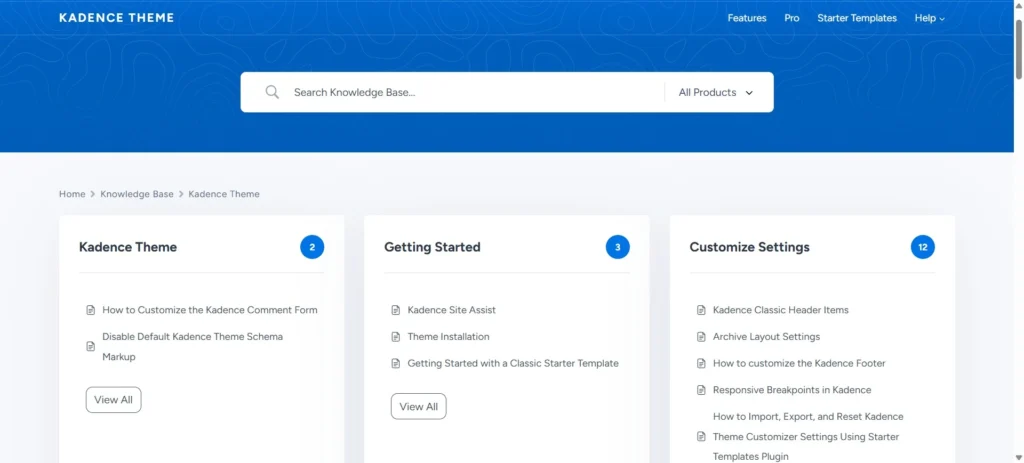
Their support team is fast, attentive, and often goes beyond the typical theme-related queries to help users with WordPress issues on a broader level.
The support of the Astra theme is dependable, too.
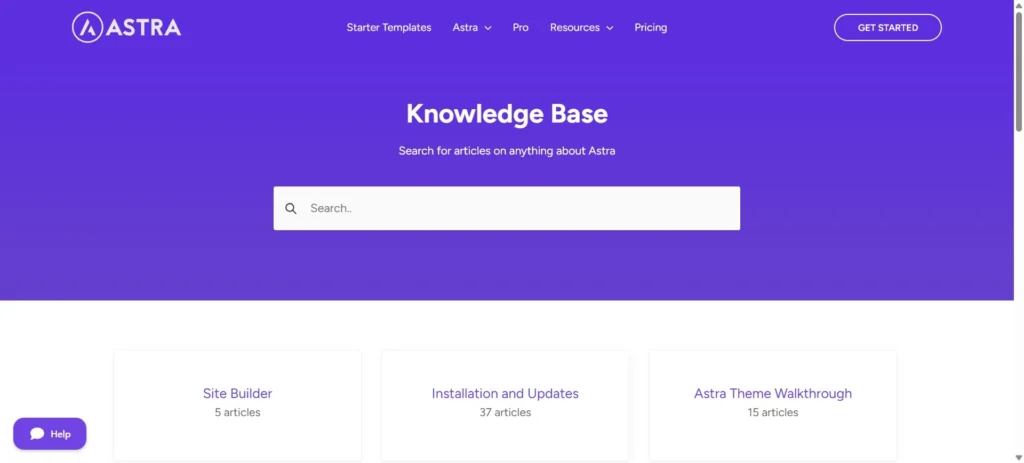
It’s not like Astra theme’s support isn’t fast. However, the response times can vary, especially during weekends or with complex issues.
Cyberchimps Responsive theme ranks third.
However, this does not mean the support is slow or the documentation is insufficient. It’s just the ranking out of three themes and not compared to other free themes available in the WordPress ecosystem.
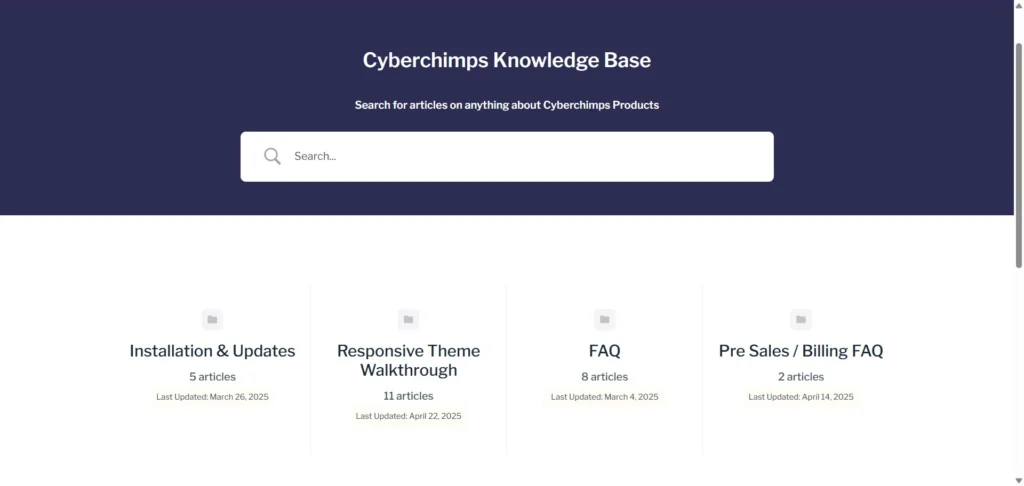
The 5-star reviews on Responsive theme’s official page and Trustpilot are proof of the support offered.
Pros and Cons
Let’s have a look at the positives and negatives of all themes
Astra
Pros
- Easy to use and understand
- Fast performance
- Plenty of integrations with third party plugins
- Free Starter Templates
- Excellent support
Cons
- Asks to upgrade for basic customizer settings
- Free theme feels limited compared to Kadence
- Users raise concerns about caching issues
- Need to pay separately for every upgrade plugin
KadenceWP
Let’s compare the pros and cons of the Kadence WordPress theme. Let’s start with the good things first.
Pros
- Super fast theme with well-optimized code
- Deeply integrated with Kadence Blocks
- Excellent customer support.
- Most templates are optimized for Gutenberg users
Cons
- Multiple products with confusing product names
- Less number of overall starter templates
- Premium plan prices are very high
- Need to pay separately for every upgrade plugin
Cyberchimps Responsive
It’s time to compare the pros and cons of the Cyberchimps Responsive theme.
Pros
- Affordable as compared to Astra and Kadence
- Detailed customization settings in free version
- No upgrade to premium plans for customizer settings
- More than 250 ready-to-use Starter Templates
- Deep integration with Elementor page builder
Cons
- Lesser number of Gutenberg Templates
- Performance is slightly slower than Kadence
- Theme needs to catch up more on third party plugin integrations
- Room for improvement for WooCommerce users
Pricing Plans
Let’s see and review the price that you need to pay for upgrading to paid plans.
First on the list is Astra.
Astra Theme Pricing Plans
Astra theme offers 3 pricing plans.
Here’s a snapshot and a table to demonstrate Astra’s paid plans.
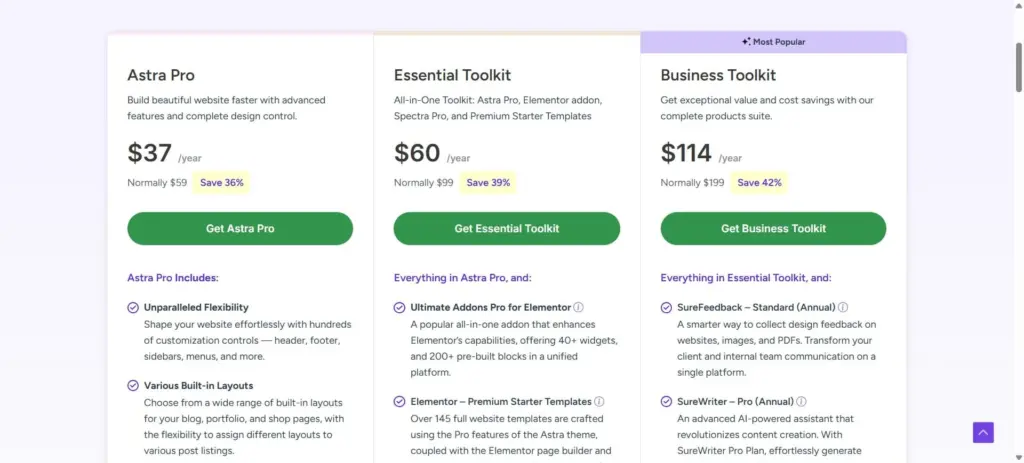
1. Astra Pro – This is Astra’s basic upgrade plan where you get access to their Astra Pro plugin.
2. Essential Toolkit – This plan provides access to Astra Pro plugin along with other freemium plugins like Elementor Addon, Spectra Pro and access to Premium Starter Templates.
3. Business Toolkit – Business Toolkit provides access to all their plugins like SureFeedback, Surewriter, Skilljet academy and limited subscription to Ottokit Pro, CartFlows, ZipWP Pro.
Kadence Theme Pricing Plans
It’s time to check what Kadence theme offers in their paid plans:
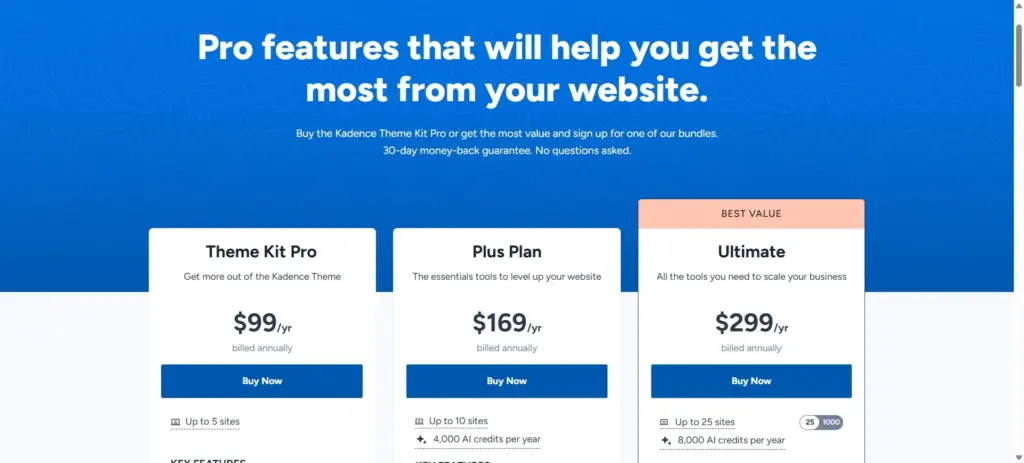
- Theme Kit Pro – Provides access to 5 sites. This includes premium Theme Kit Pro and Custom Fonts.
2. Plus – Provides access to 10 sites and everything included in the Theme Kit Pro plan. Additionally, you can 4000 AI credits per year along with other premium plugins like Creative Kit and Blocks Pro.
3. Ultimate – You get access to all premium plugins and 8000 AI credits per year. This plans lets you use plugins on 25 sites.
Cyberchimps Responsive Theme Pricing Plans
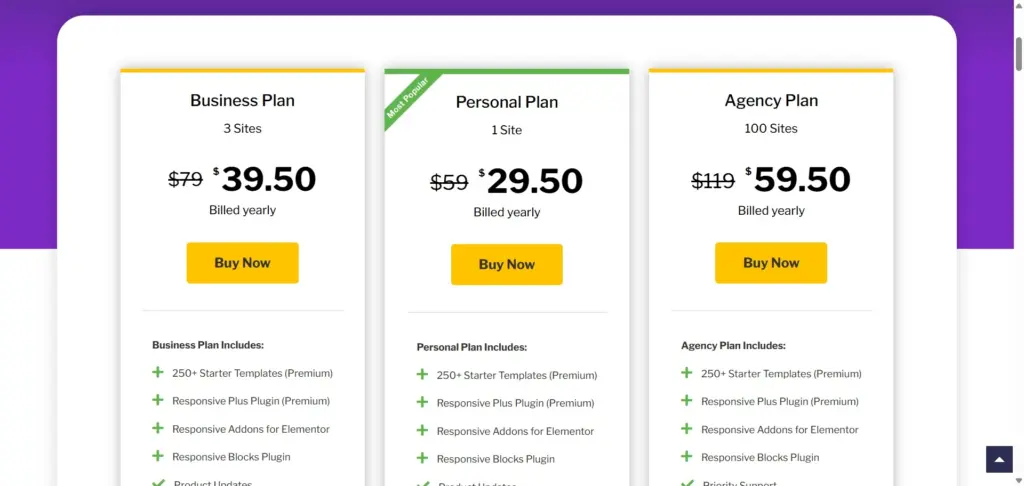
Cyberchimps Responsive Theme has 3 pricing plans. All the plans offer same thing except there are variation based on the number of websites.
Personal Plan – 1 site access.
Business Plan – 3 site access.
Agency Plan – 100 site access.
All plans come with a 30-day money-back guarantee and include:
- Access to 250+ starter templates
- Responsive Plus – Starter Templates Plugin
- Responsive Addons for Elementor
- Responsive Blocks Plugin
- Priority support
- Product updates
- Video tutorials
Additionally, CyberChimps offers a free version of the Responsive theme, which includes all features and access to 100+ free starter templates.
Conclusion
This answer is not easy. It depends on whether you are aware of your business requirements.
All three themes are fast, optimized for faster loading without slowing down your website, and offer excellent customer support.
One point we should mention is don’t look at the plans from the number of websites. Because only a few people create and handle hundreds of websites.
From what we have experienced, most users have a few websites they run and maintain actively.
So here is the final tip:
Choose Astra if you need a good beginner theme with readymade Starter Templates and simple customizer settings. Once you start going deeper, you’ll soon be in a stage where you have no option other than upgrading to their Astra Pro plugin for simple customization options like padding, margin spacing, etc.
Choose KadenceWP if you need many customizer features and want to continue building your website in Gutenberg because it offers deep integration with its Kadence Blocks plugin.
Choose Cyberchimps Responsive theme if you want a fast theme with detailed customizer options. Also, the upgrade pricing plans in Cyberchimps include all the plugins at a single price, so you don’t need to pay for every plugin separately.
Regarding performance, there’s no noticeable real-world difference between Astra, Kadence, and the Responsive theme. All three let you build lightning-fast websites and are noticeably faster than the average WordPress theme.
Get started with the Responsive theme today!




