If you are an old Responsive Pro user, then you need to shift to Responsive Plus.
Why this change? #
We have released Responsive Plus as an improved and fully supported version of the plugin. All the settings of the Responsive Pro plugin are moved to the Responsive Plus-Starter Templates plugin.
How to switch from the Responsive Pro plugin to the Responsive Plus plugin? #
Follow these steps:
- Install and activate Responsive Plus from your WordPress Dashboard.
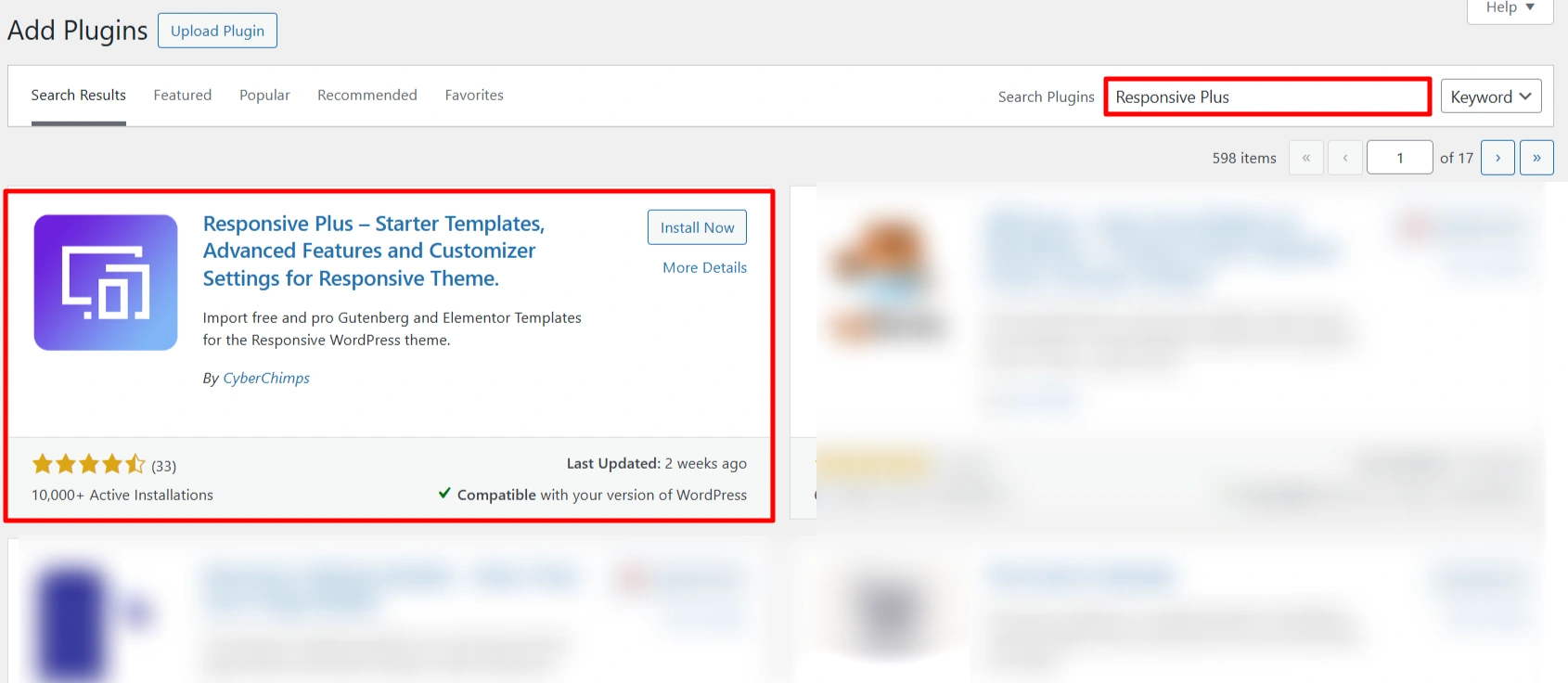
- From the Responsive menu, go to the dashboard and click on Settings > Connect your existing account.
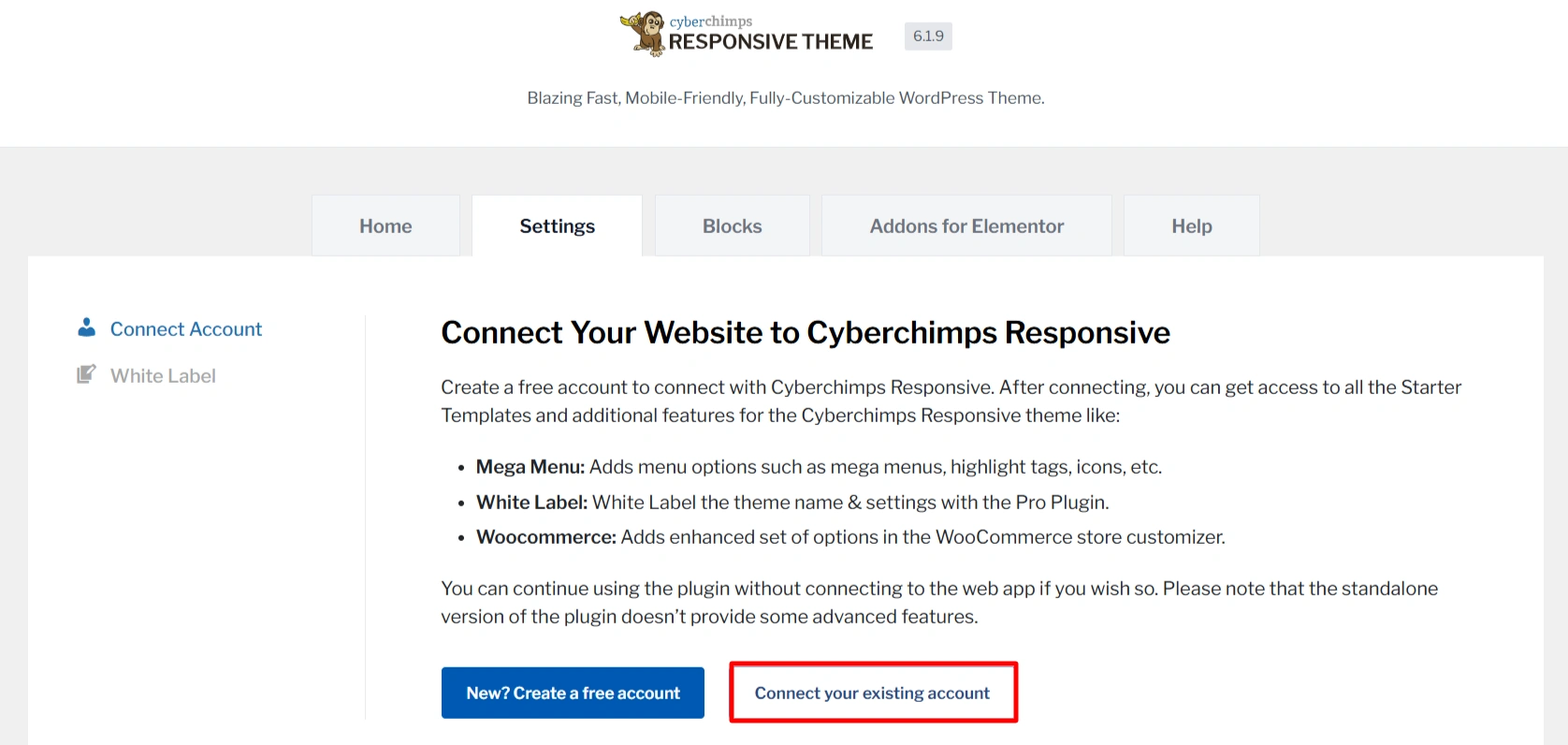
When using Responsive Plus, you do not need any license key; you can directly connect with your existing account.
Once this is done, you can deactivate the Responsive Pro Plugin. And now you can check the working after deactivating the Responsive Pro plugin
Will this affect your existing website or content?
No, when you make the switch to Responsive Plus with your existing account, all your current settings, the layouts, and the content remain intact. You can continue to work as before without any worries.





Leave a Reply