Do you want to improve your WordPress blog by showing readers exactly when a post was last updated or originally published?
With the latest update (Responsive Theme v6.2.1), you can now display a “Last Updated” date in your blog and single post meta.
Why Add a Last Updated or Published Date? #
Including a Last Updated or Published date on blog posts enhances transparency and establishes trust with the audience.
This feature allows your users to see when the content was last updated and when it was originally posted. It helps in improving user experience and assures them that they are reading the most recent version of your content.
“Last Updated” date feature also gives a boost to your SEO, as search engines favor fresh and consistently updated content.
How to Enable Last Updated in Responsive Theme #
Step 1: Go to your WordPress dashboard.
Step 2: Navigate to Appearance > Customize > Blog/Archive.
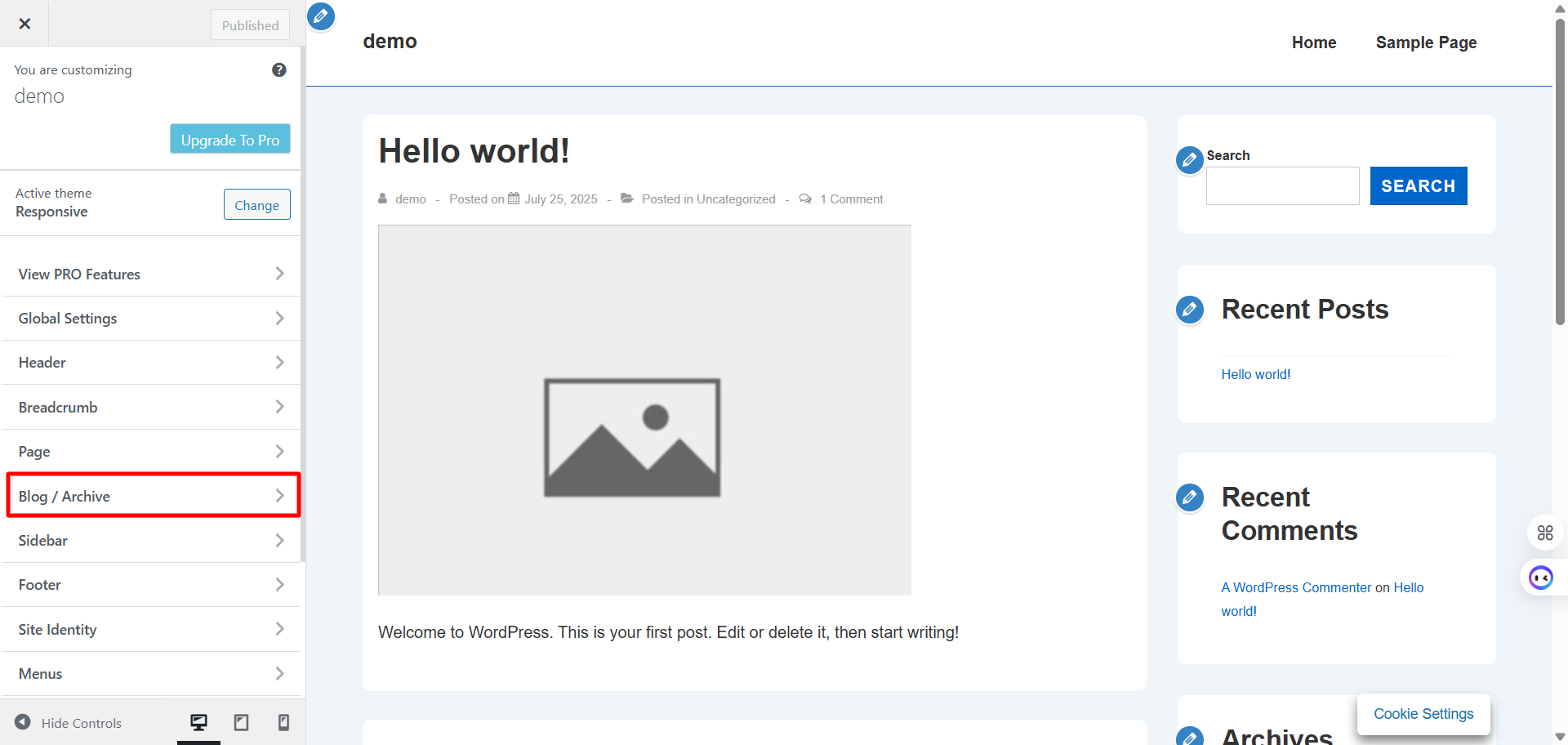
Step 3: Click on blog or single
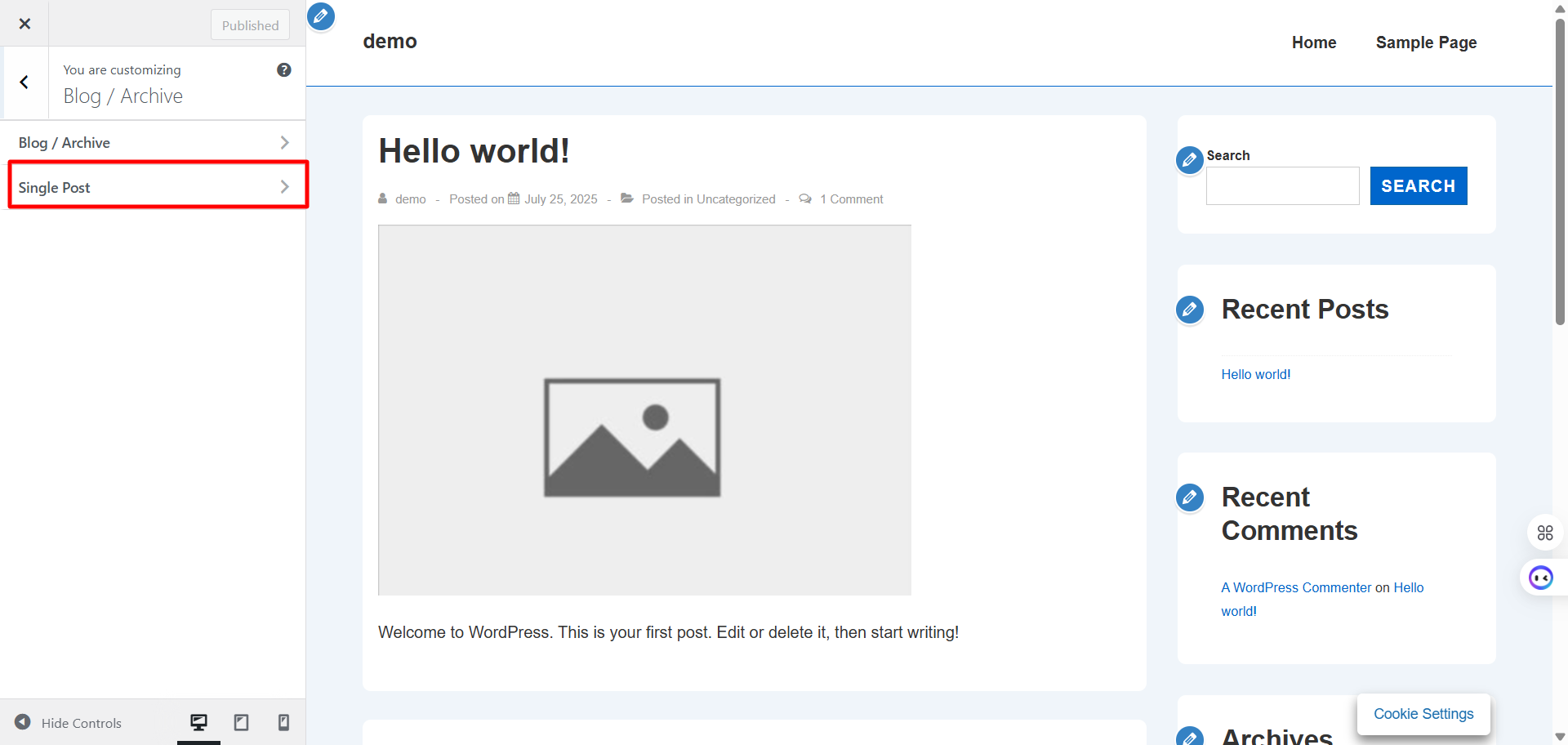
Step 4: Click on the last update.
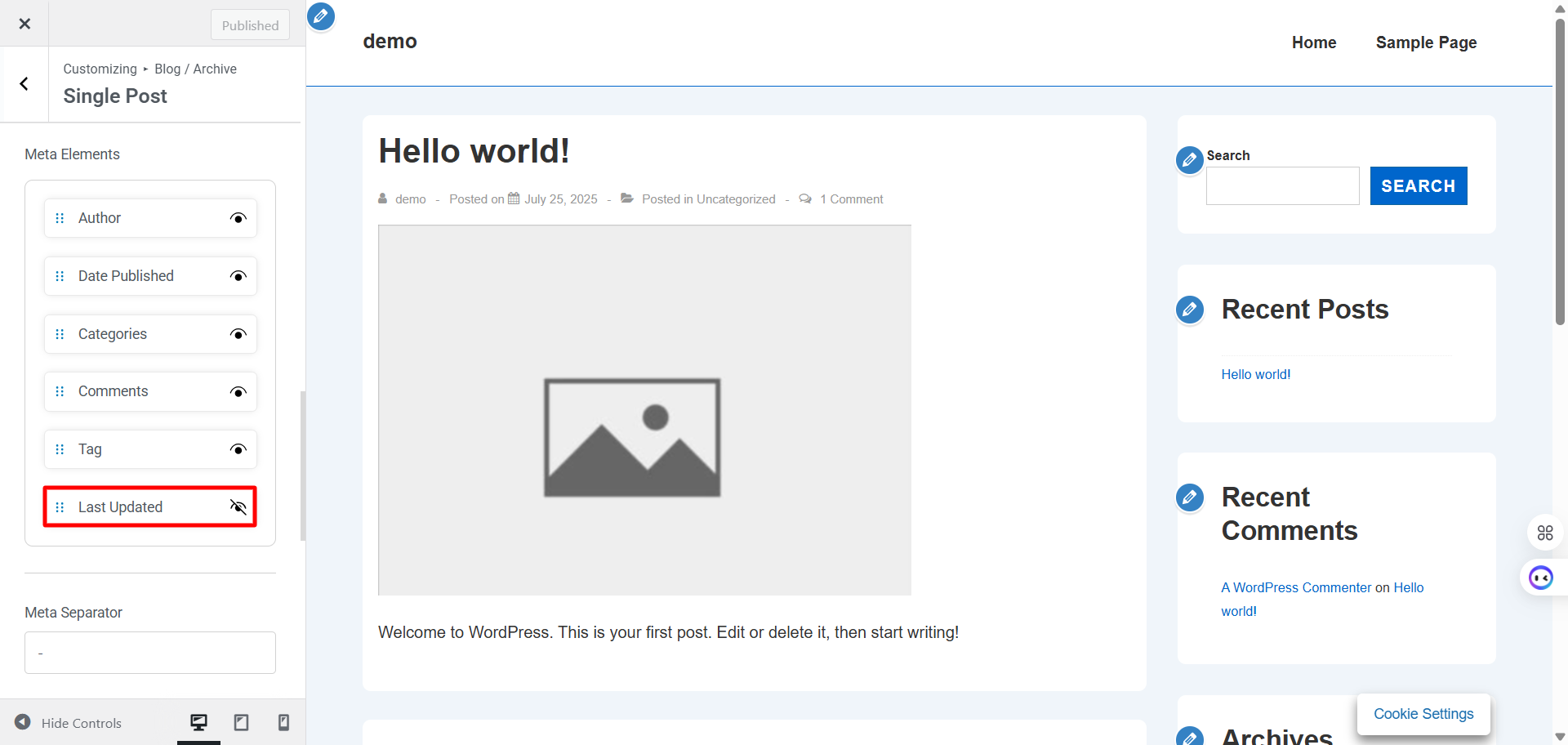
Step 5: You will then see the latest date the blog was updated.
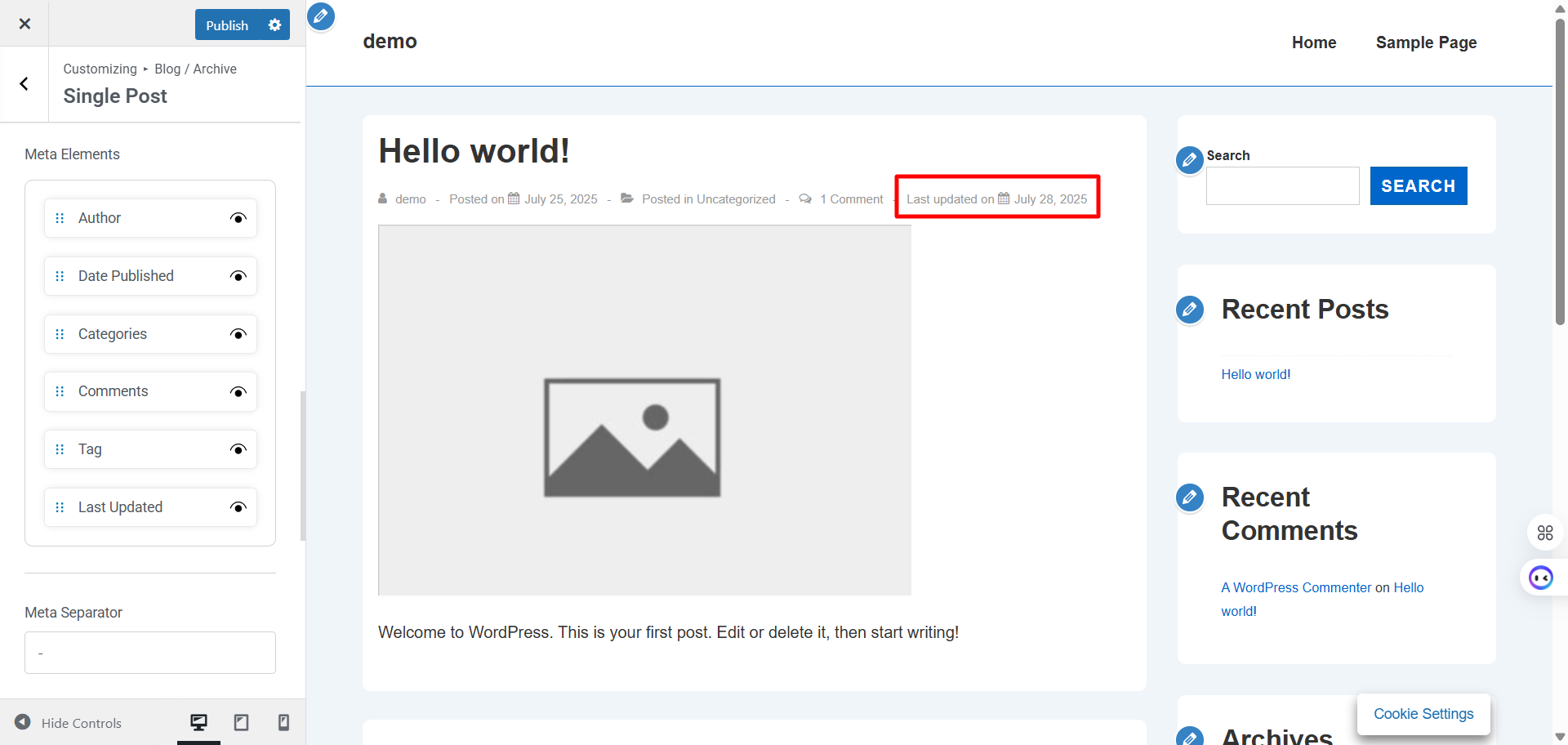
With this update, the Responsive Theme makes it easy to keep your content looking fresh, updated and SEO-friendly!





Leave a Reply