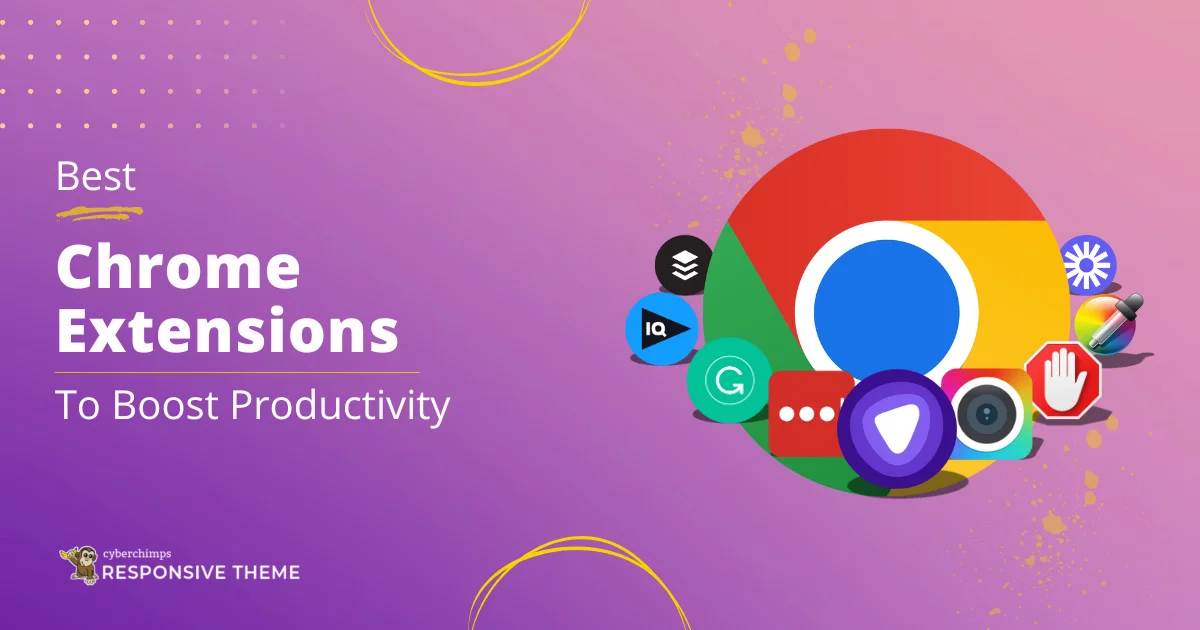Are you looking for the best Chrome extensions to help make your daily life easy?
In today’s fast-paced digital world, efficiency is key. Whether working, studying, or simply navigating through your day, finding tools that ease your tasks can make a huge difference.
That’s where Chrome extensions come in. These small but powerful extensions can improve your browsing experience, save time, and help you stay organized.
From managing emails and organizing tabs to improving your focus and enhancing productivity, there’s a Chrome extension for just about everything.
In this article, we’ve curated a list of the best Chrome extensions to make your daily life easier, more efficient, and more enjoyable.
So, let’s get started!
- Top Chrome Extensions
- 1. Awesome Screenshot
- 2. Color Picker – Eyedropper
- 3. LastPass
- 4. SEOquake
- 5. Setup VPN
- 6. Tango
- 7. SEO Meta in 1 Click
- 8. URL Regex Generator
- 9. Grammarly
- 10. Boomerang for Gmail
- 11. JSON Formatter
- 12. React Developer Tools
- 13. Measure Everything
- 14. PureVPN
- 15. Grid Ruler
- 16. Designer Tools
- 17. GoFullPage
- 18. Measure-it
- 19. FontFinder
- 20. ColorZilla
- 21. Dark Reader
- 22. Honey
- 23. vidIQ Vision for YouTube
- 24. Nimbus
- 25. Adblock Plus
- 26. Buffer
- 27. Loom
- 28. Hunter – Email Finder Extension
- 29. Google Dictionary
- 30. Lighthouse
- 31. MozBar
- FAQ
- Conclusion
Top Chrome Extensions
Here’s a list of the best Chrome extensions to make your life easier:
1. Awesome Screenshot
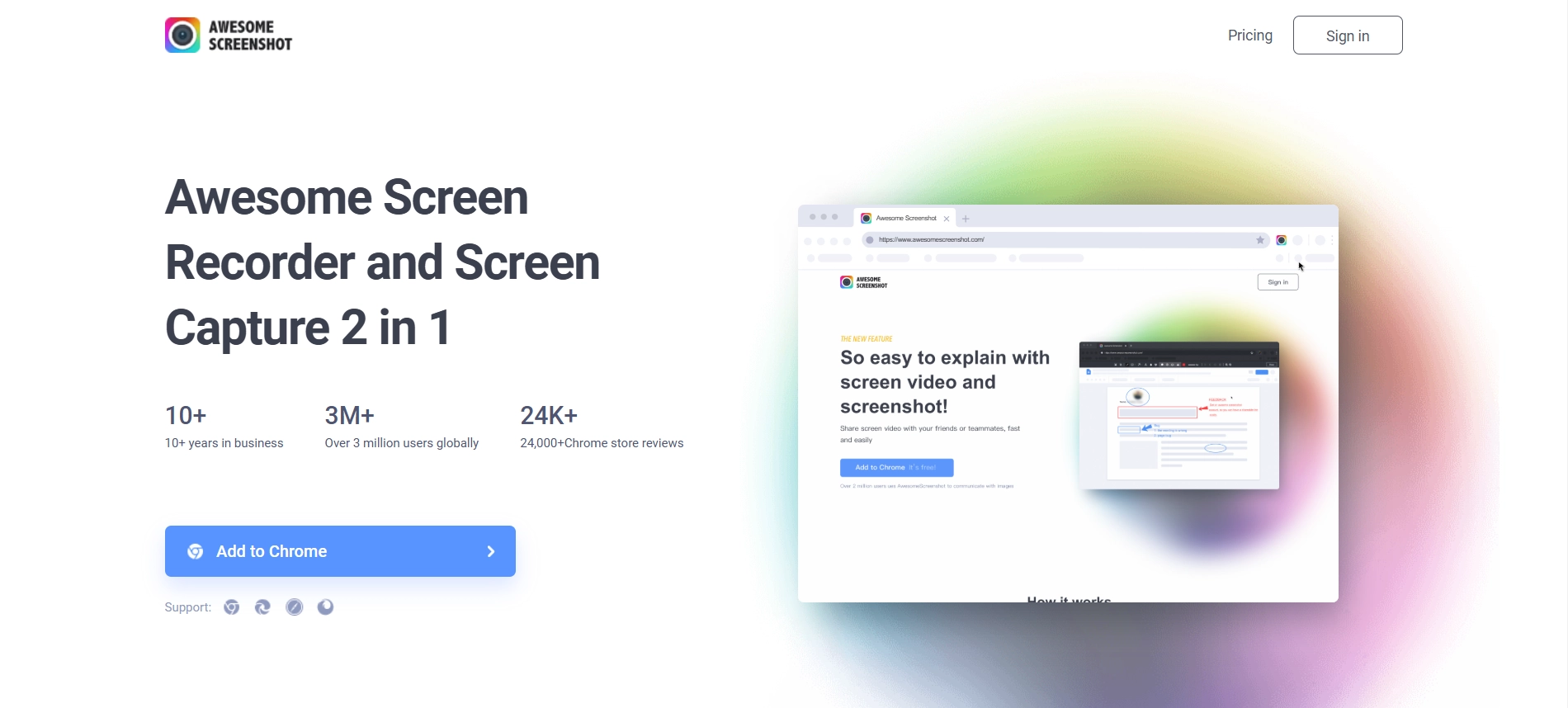
Awesome Screenshot is a valuable tool for anyone looking to capture and share visual content, whether for work, education, or personal use.
The extension has a screen recording option that lets users capture their entire screen, a specific tab, and audio from their computer or microphone. It is compatible with Chrome, Firefox, Microsoft Edge, and Safari.
After completing the recording, users can trim the video to eliminate unwanted segments and add text to emphasize important points.
The finished video can be saved to the user’s computer or uploaded to cloud storage.
Features:
- User-friendly and easy to use.
- Compatible with all major browsers.
- Take scrolling screenshots quickly and easily.
- Capture screenshots with a delay if needed.
- Add annotations, text, and other graphic elements to your screenshots.
- Save your screenshots and videos to the cloud.
- Share screenshots instantly using shareable links.
2. Color Picker – Eyedropper
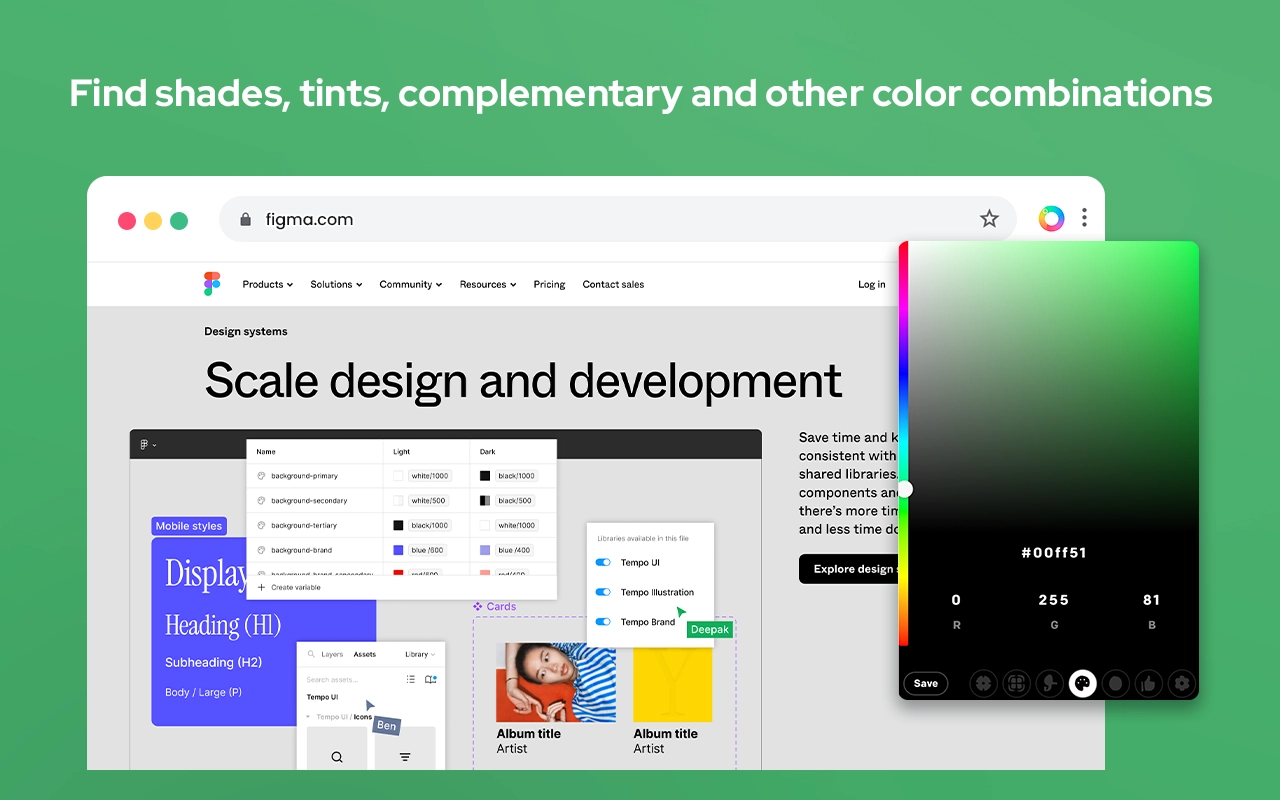
Color Picker – Eyedropper is a Chrome extension that easily identifies the HEX color code of any UI element you hover over. It provides quick access to colors that inspire you while browsing online.
This extension stores the last six selected colors and displays them in HEX, RGBA, HSVA, HSLA, and CMYK formats.
Whether creating a website or designing graphics, the Color Picker simplifies color selection, making it faster and easier.
It is ideal for web developers, designers, and anyone who wants to select colors from a webpage or extract a website’s color palette.
Features:
- Store multiple colors from any website.
- Customize your color picker keyboard shortcut in the settings (default: Cmd/Ctrl + Shift + E).
- Set the Color Picker as your default choice in the options.
- Generate linear or radial gradients with an unlimited number of stops.
- Obtain color palettes from any gradient you create.
- Use the site palette feature to retrieve all the colors on any webpage.
3. LastPass
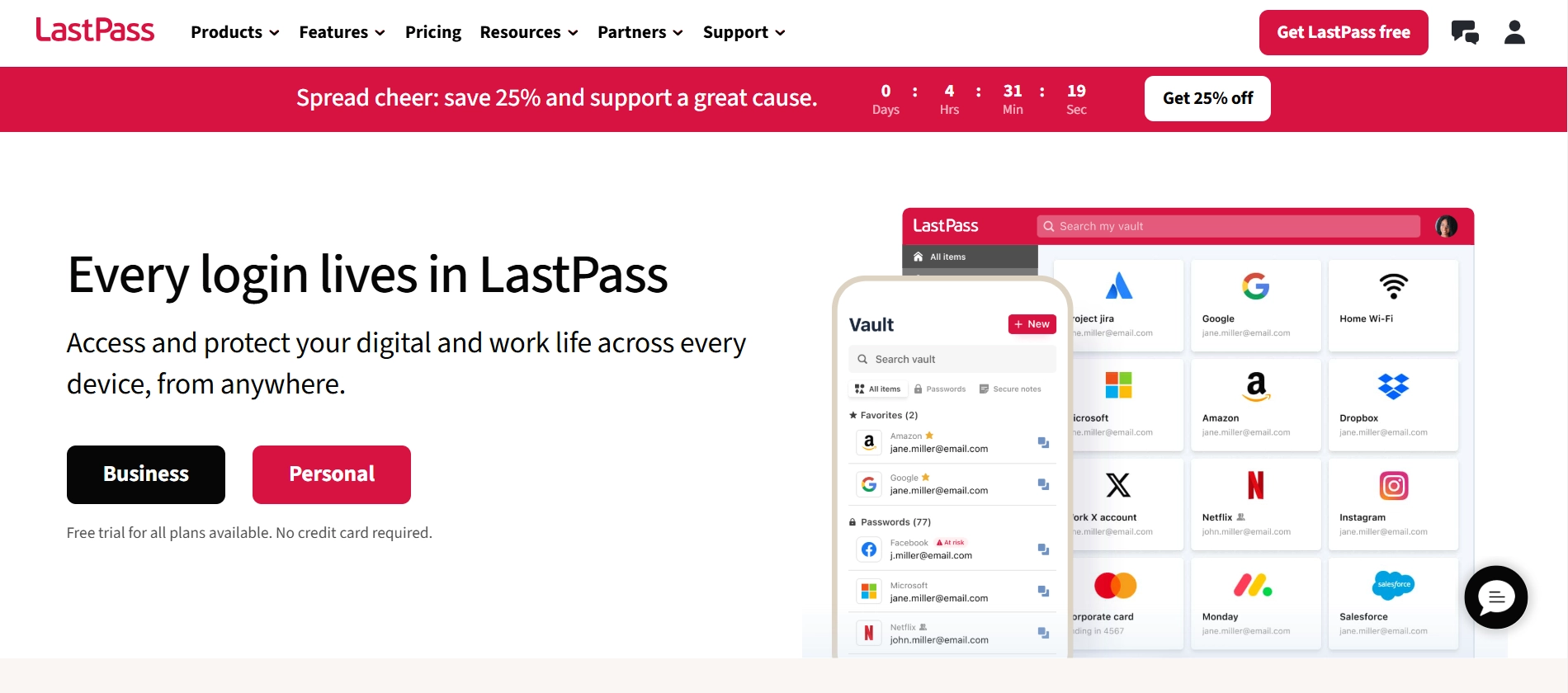
LastPass is an award-winning password manager that ensures secure credential management across all your devices. With LastPass, you take control of your online life.
It makes it easy to keep your critical information safe and secure, allowing you to access it whenever and wherever you need it.
You can save all your passwords, addresses, credit card details, and more in your secure vault. Only you know your master password, and only you can access your vault.
Features:
- Keep your passports, insurance cards, and other important documents safe.
- Access all your data on any device for free.
- Any information saved on one device is instantly synced across all your other devices.
- LastPass dark web monitoring alerts you if your information is at risk.
- Protect your LastPass account with multifactor authentication.
- Never forget another password again.
- You only need to remember one master password.
- Securely share your passwords with friends and family.
4. SEOquake
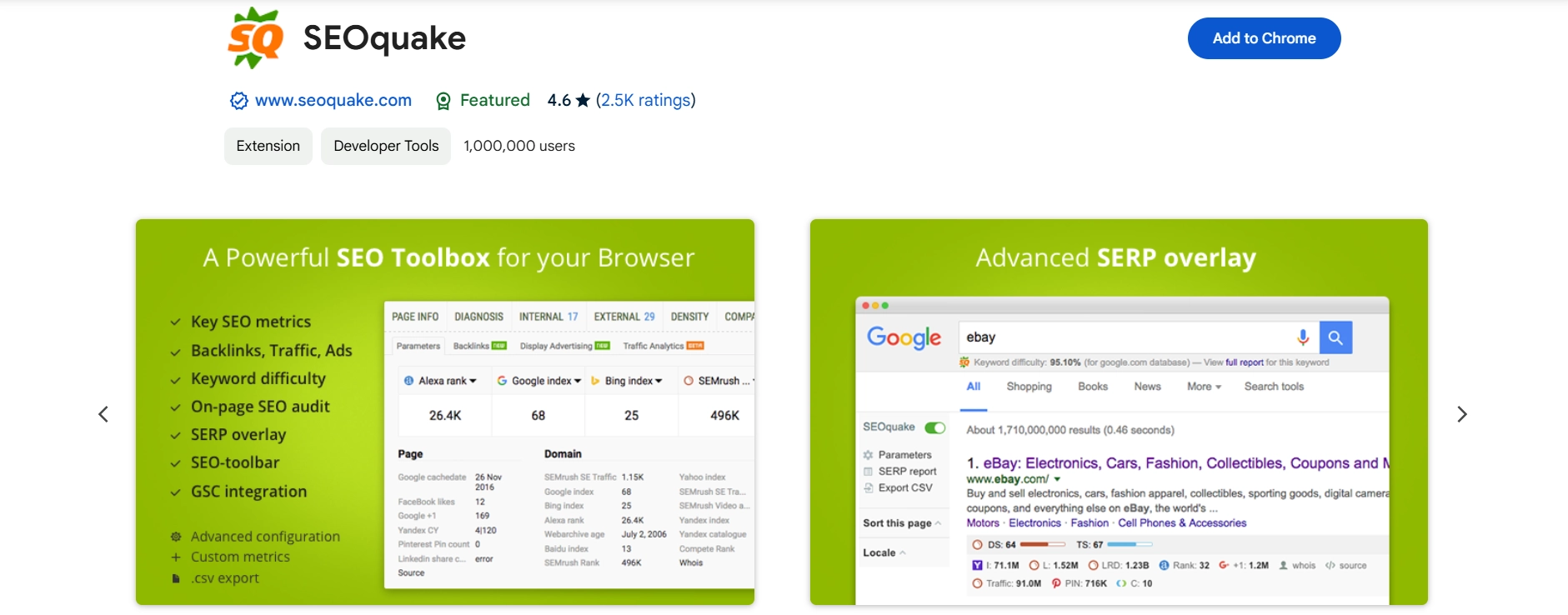
The SEOquake extension provides valuable insights into search engine results pages (SERPs) and websites without disrupting your workflow.
SEOquake, owned by Semrush, utilizes its data for website analysis, but you do not need a Semrush account to use it.
When you enter a keyword into Google, SEOquake displays a keyword difficulty score, allowing you to quickly assess how challenging it may be to outrank competitors for that term.
You can also generate detailed reports for specific pages you are analyzing. Additional features of SEOquake include an SEO audit tool, a keyword density report, internal and external link analysis, and even social metrics.
Features:
- Review all major metrics quickly and efficiently.
- Conduct a detailed analysis of SERPs and export the results in CSV format.
- Instantly estimate keyword difficulty.
- Set specific parameters for your search query.
- Perform a comprehensive SEO audit of a webpage, including checks for mobile compatibility.
- Review your social statistics on Facebook.
- Utilize a variety of default parameters or create a custom set tailored to your needs.
- Obtain a complete report on internal and external links.
- Analyze a keyword’s density and configure a stop-word list.
- Compare different URLs or domains.
5. Setup VPN

With SetupVPN, you can bypass any website blocked by your government, school, or company with just a single click. SetupVPN offers UNLIMITED bandwidth and is completely FREE for everyone!
Secure your browsing activity with military-grade encryption while using public Wi-Fi hotspots, company networks, or school networks. SetupVPN provides a high level of Wi-Fi security and online privacy.
Featuring over 100 servers worldwide, SetupVPN allows you to access content unavailable in your location. To do so, change your virtual location, encrypt your connection, and alter your IP address.
No technical knowledge is required. Just download the extension, create an account, and you’re done!
Features:
- Unlimited and 100% free VPN server
- No bandwidth or speed limits
- 4096-bit military-grade encryption
6. Tango
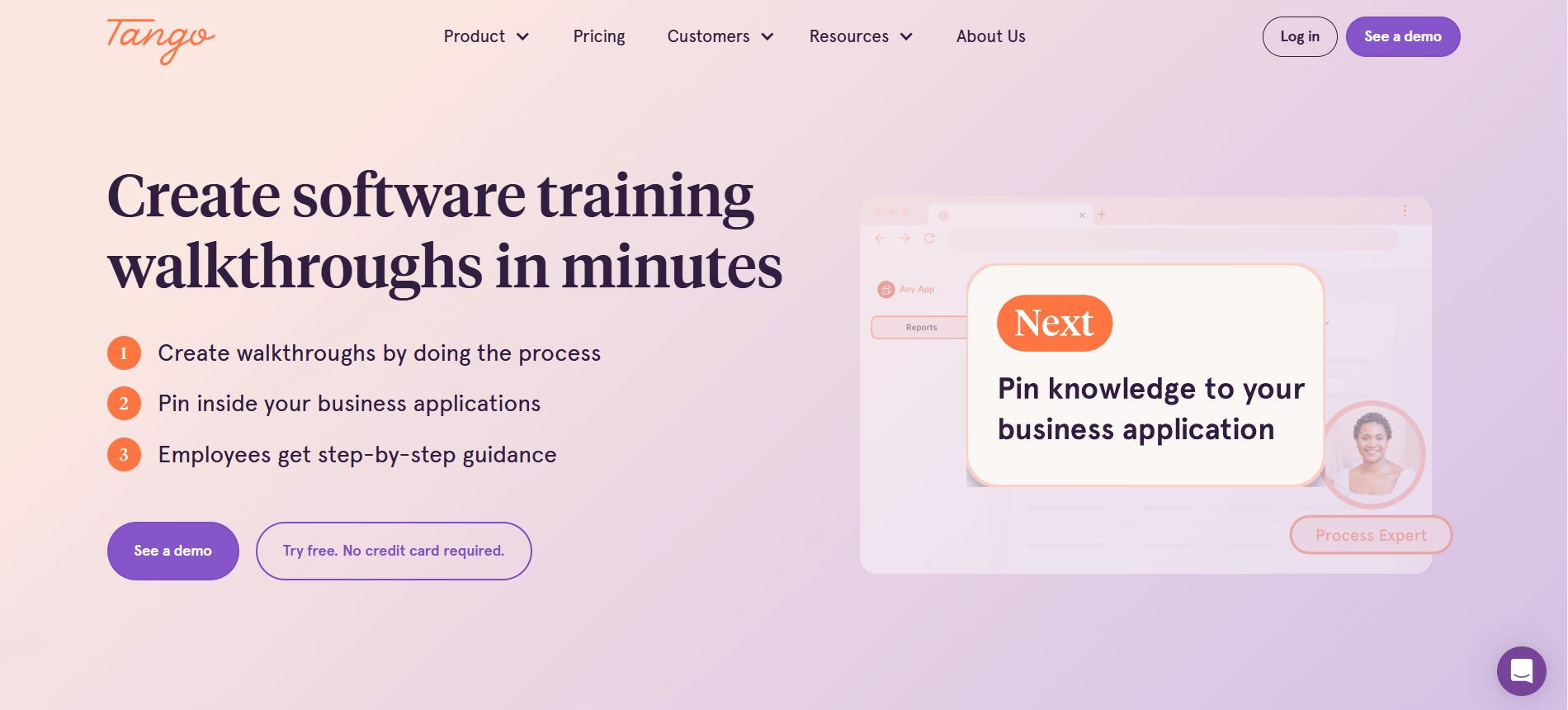
Create beautiful how-to guides with perfectly cropped screenshots in minutes with Tango. Activate the Tango extension and follow the process.
This tool captures everything you do and transforms it into a visually appealing, shareable guide.
You can capture any web-based product using the Chrome or Edge browser. With Tango Pro and Tango Enterprise, you can also capture desktop applications.
Additionally, viewers of your Tangos benefit from guidance, which displays each step of your guide on-screen, showing them exactly where to click and what to do.
Features:
- Update individual steps and screenshots without needing to redo the entire process.
- Capture processes on any website, SaaS application, or desktop software.
- Customize guides with your logo, colors, annotations, and freehand drawings.
- Protect sensitive information using advanced blur features.
- Ensure data safety with SOC 2 compliance.
- Easily share your guides via a link or embed them in your knowledge base.
- Sync to multiple knowledge bases with just one click.
7. SEO Meta in 1 Click
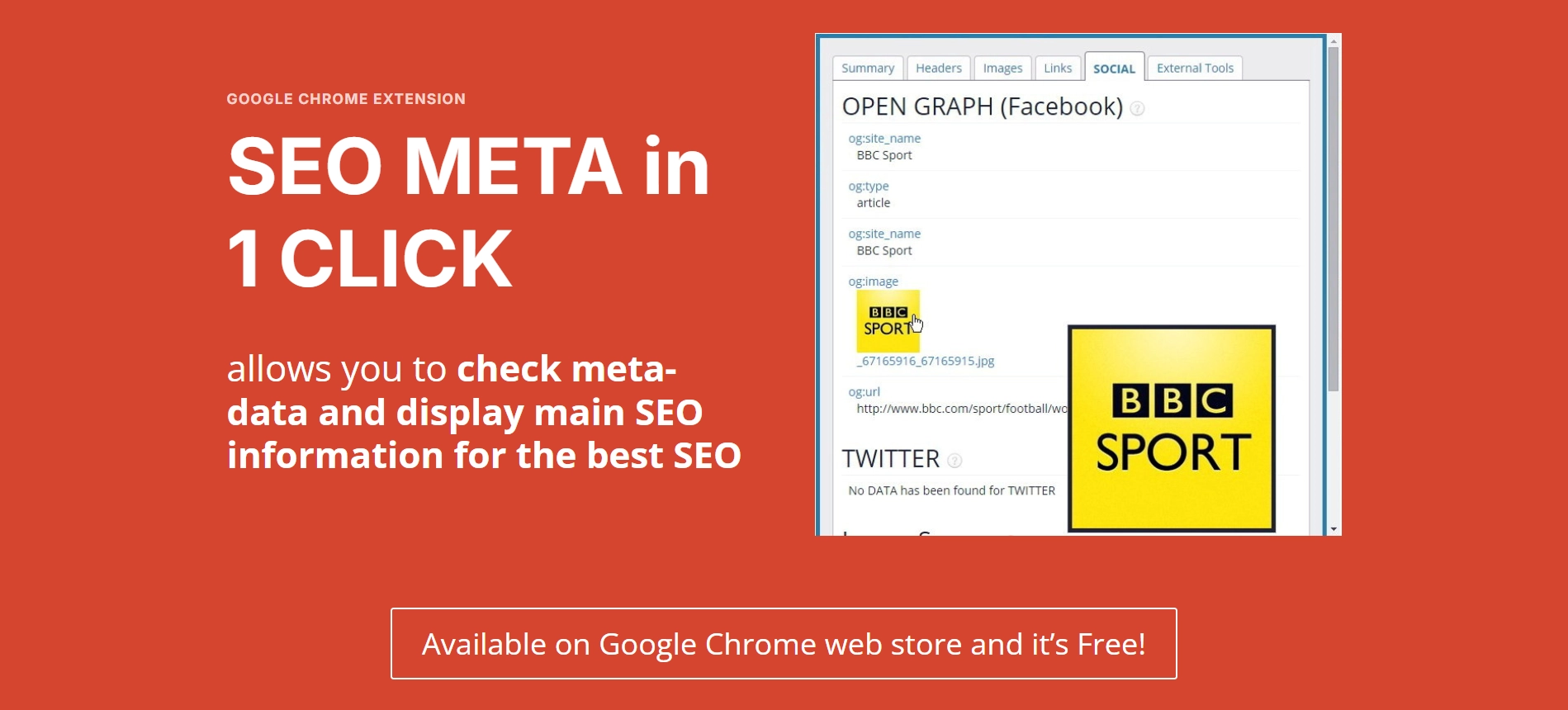
SEO Meta in 1 Click allows you to analyze the metadata of any website with just one click. It provides detailed information about meta tags, keywords, descriptions, and more, making it an invaluable tool for SEO professionals, marketers, and developers engaged in SEO tasks.
The tool provides a comprehensive overview of various essential elements for web pages. It displays the title, description, and URL, including the meta-canonical URL.
Additionally, it presents meta-robot information and lists the headers in the order they appear in the HTML (H1, H2, H3, H4, H5, H6).
The tool also counts the number of images, distinguishing between those with and without ALT attributes, and reports on the number of links, including internal and unique ones.
Features:
- Set meta titles and descriptions for each page
- Optimize keywords and tags
- Generate meta tags automatically
- Export and import meta tags for bulk editing
8. URL Regex Generator
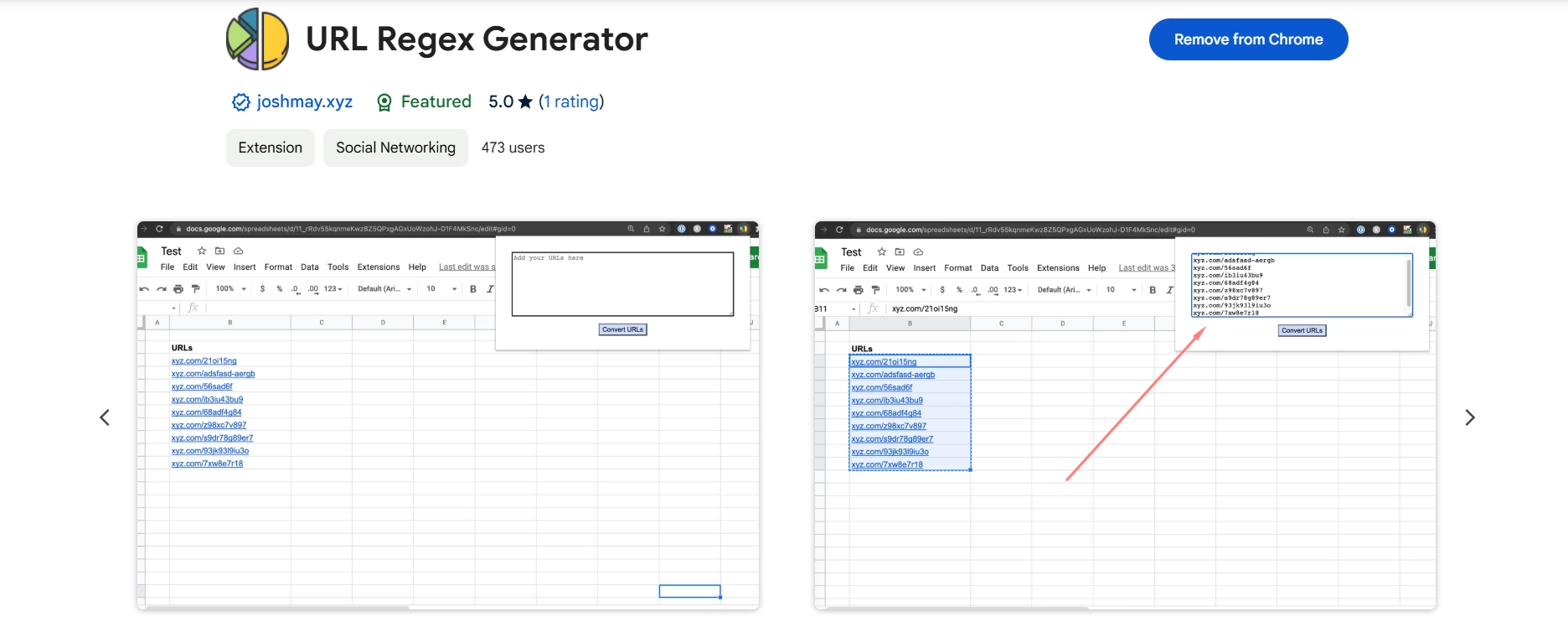
The URL Regex Generator is a free Chrome addon developed by joshmay222. This helpful tool lets users easily create custom reports for specific pages in Google Analytics (GA).
With the URL Regex Generator, users can easily input the URLs of the pages they want to monitor and then paste the generated results into Google Analytics custom reports.
This process facilitates effective reporting, enabling users to track and analyze the performance of individual pages on their website.
Monitoring and optimizing specific pages can help you make data-driven decisions that boost organic traffic.
Features:
- Automatically generates regex for standard URL formats like HTTP, HTTPS, and FTP.
- Enables users to adjust patterns by adding or removing specific characters.
- Tests patterns with various URL examples to ensure accuracy.
- Provides options to enhance the performance and readability of patterns.
- Allows adjustments to meet specific needs, including support for Internationalized Domain Names (IDNs).
9. Grammarly
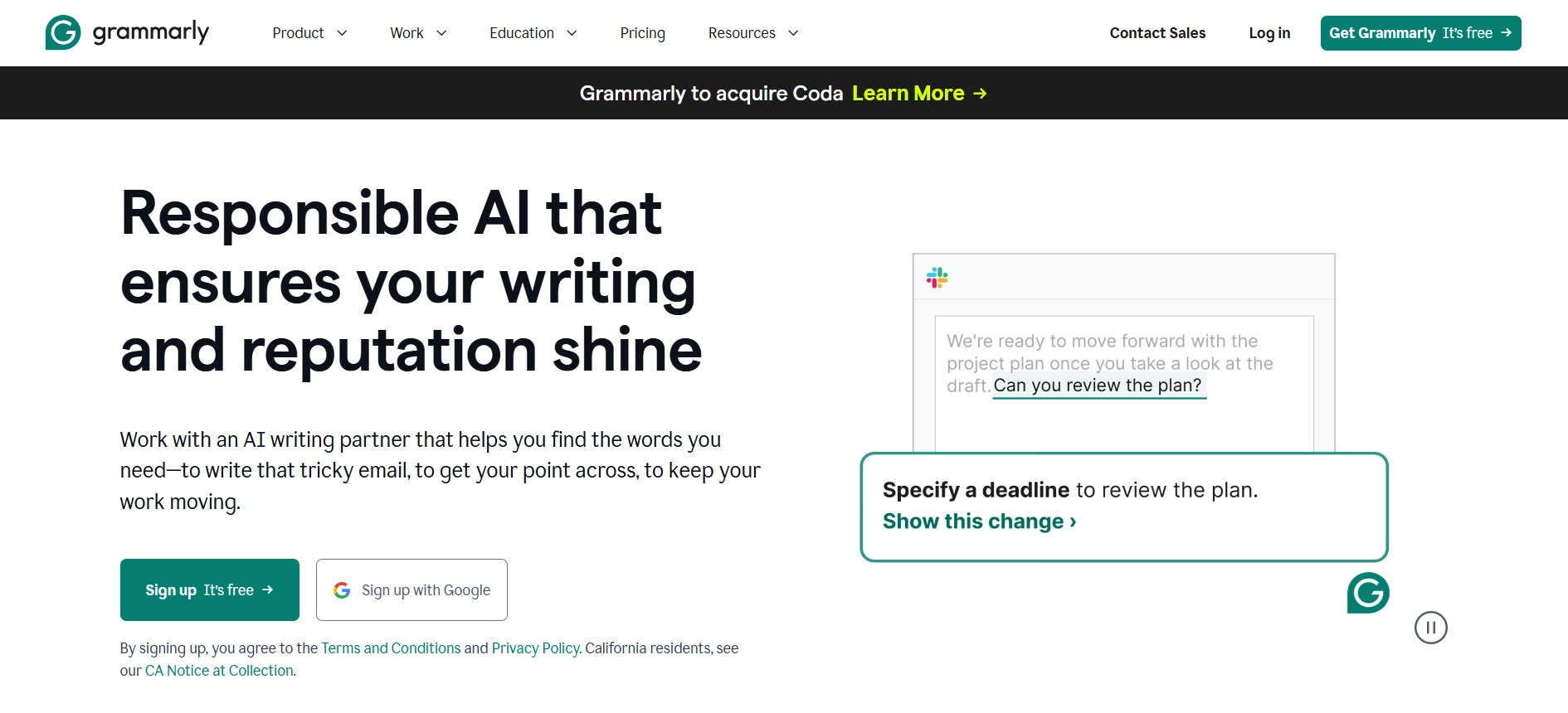
If you spend significant time creating content, Grammarly is the ideal extension for you. It automatically highlights grammatical mistakes and suggests real-time corrections.
Grammarly is a free tool that detects minor typos and spelling errors, helping you become a more professional writer.
Grammarly is more than just a proofreader; it is a powerful tool that enables you to write confidently, choose the best words to express your thoughts and communicate your ideas effectively.
Its generative AI capabilities also allow you to create instant drafts, brainstorm ideas, craft replies, and more wherever you engage in your most significant writing.
Features:
- Rewrite full sentences
- Adjust your writing tone
- Stay on-brand
- Write fluently in English
- Catch accidental plagiarism
- Generate text with 2,000 AI prompts
- Data loss prevention
- Dedicated support
- BYOK encryption
10. Boomerang for Gmail
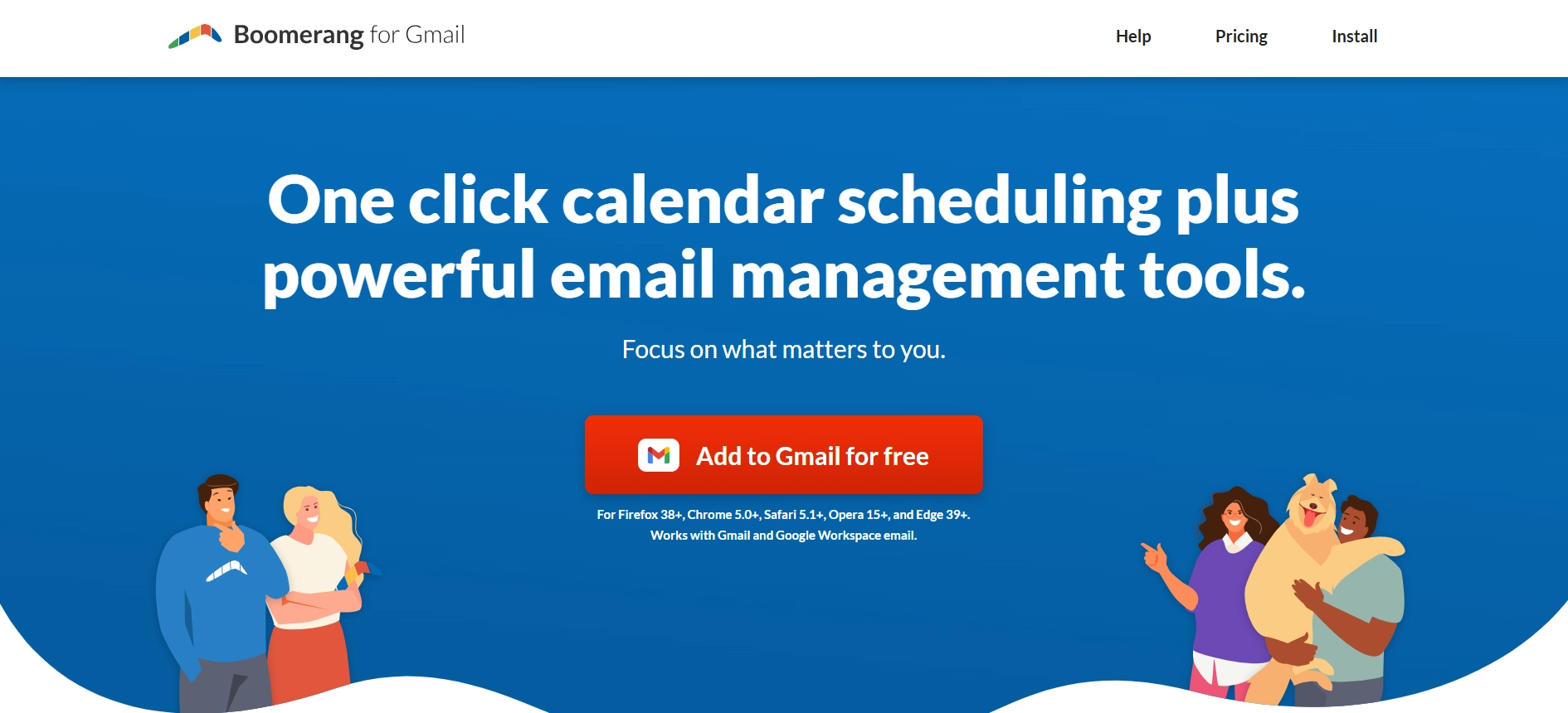
Today, marketers find emailing a customer at the right time challenging. However, Boomerang allows you to schedule emails, even when you’re not online.
It also tracks responses with cross-platform read receipts. Additionally, you can hide your secure emails and move them to your inbox whenever necessary.
Boomerang is one of the best email productivity tools available for Gmail. It helps you manage your email marketing process smoothly and efficiently.
Trusted by millions of users worldwide, holds SOC 2 Type 2 certification, has been featured in major publications like The New York Times and Lifehacker, and is utilized by organizations such as Lyft, Netflix, and Twitter.
Features:
- Track responses
- Track emails with read receipts
- Schedule emails to automatically send when you want
- Set up recurring emails
- Pause your inbox
- “Snooze” incoming emails.
11. JSON Formatter
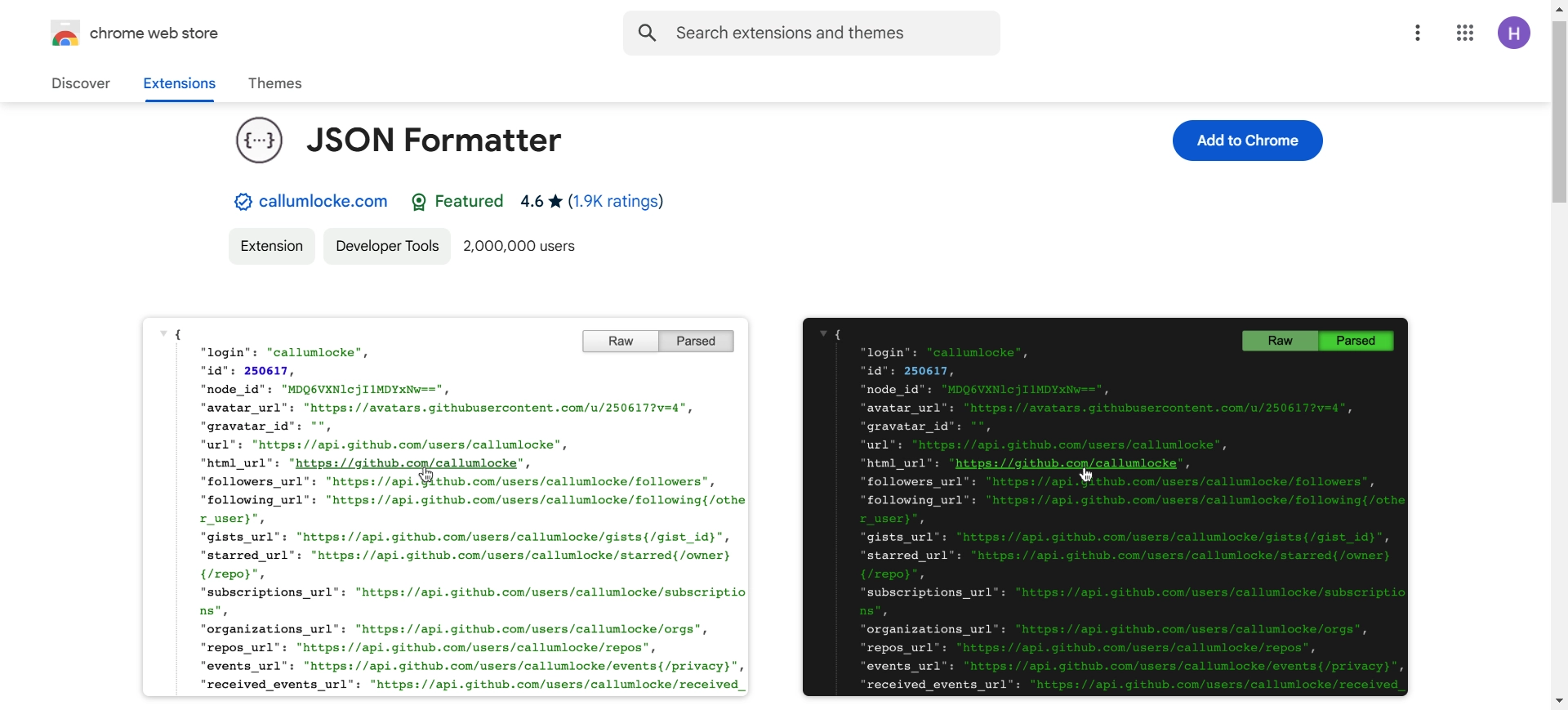
JSON Formatter simplifies the readability of JSON and is available as open-source software. The original JSON Formatter has been enhanced with a convenient optional dark mode, allowing users to customize their viewing experience.
When you load a JSON file in a browser tab, the formatter automatically organizes and formats the data, making it much easier to analyze and understand the structure of the JSON.
Whether you’re a developer or simply working with JSON data, this tool streamlines the process and improves accessibility.
This extension may conflict with other browser extensions that alter the DOM before it runs. If it doesn’t work, try disabling your other extensions. If it clashes with an extension you need, please open an issue, and I will work on finding a solution.
Features:
- Fast performance, even on huge JSON pages
- Dark mode available
- Syntax highlighting for better readability
- Collapsible trees with indent guides for easy navigation
- Clickable URLs for direct access
- Minimal performance impact on non-JSON pages (less than 1 millisecond)
- Compatible with any valid JSON page, regardless of the URL
- Buttons to toggle between raw and parsed JSON views
12. React Developer Tools
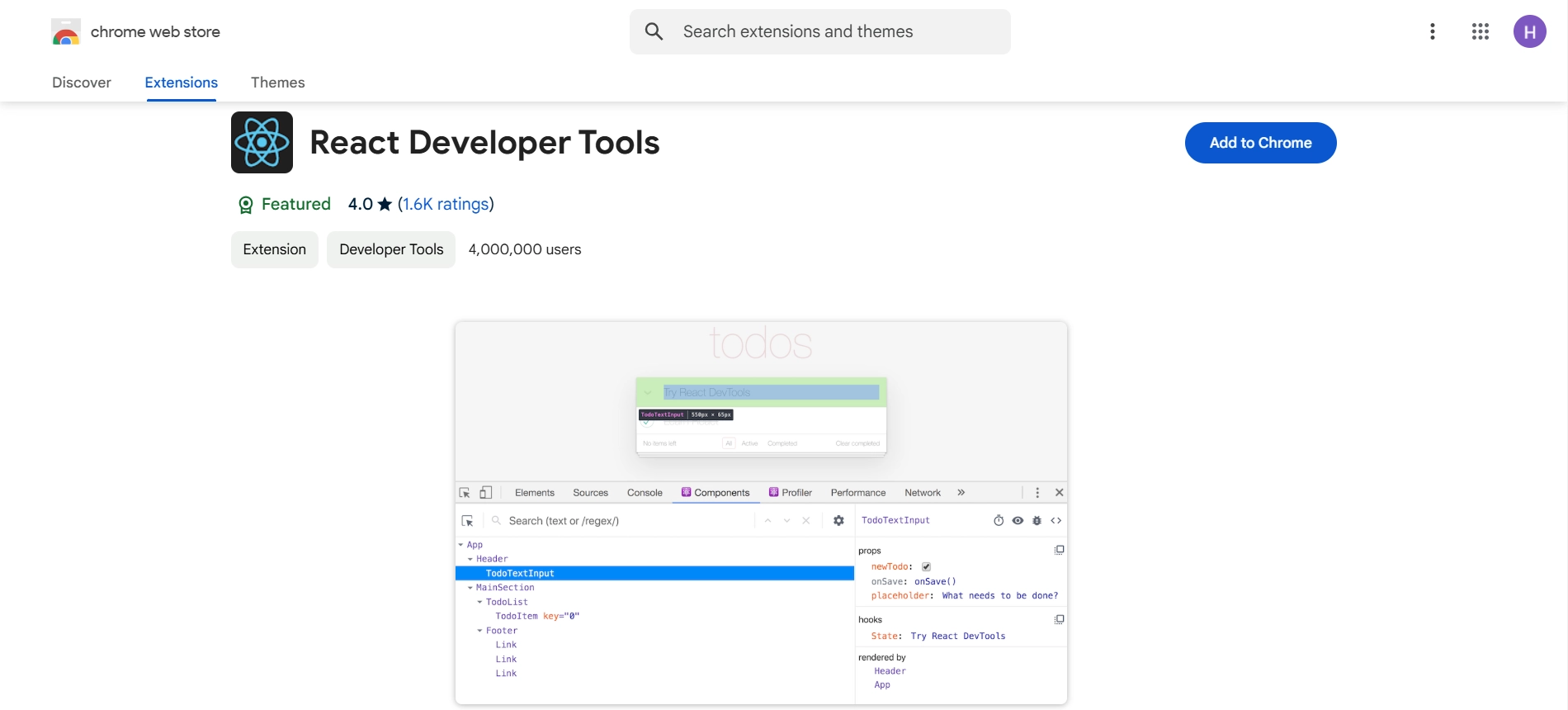
React Developer Tools is a Chrome DevTools extension designed for the open-source React JavaScript library. It enables you to inspect the hierarchies of React components within the Chrome Developer Tools.
Once installed, you will see two new tabs in your Chrome DevTools: “Components ⚛” and “Profiler ⚛”.
The Components tab displays the root React components rendered on the page, along with the subcomponents they contain.
By selecting a component in the tree, you can inspect and modify its current props and state in the panel on the right.
The breadcrumb navigation allows you to trace back through the components, showing the selected component, the component that created it, and so forth.
Features:
- Provides a visual representation of the component tree for easy navigation and inspection of components.
- Displays the props, state, and context of the selected component.
- Shows the actions and state changes that have led to the current application state.
- Offers performance insights to help identify bottlenecks.
- Allows for inspection and debugging of Redux and Saga stores.
- Assists in managing and debugging the React Query cache.
13. Measure Everything
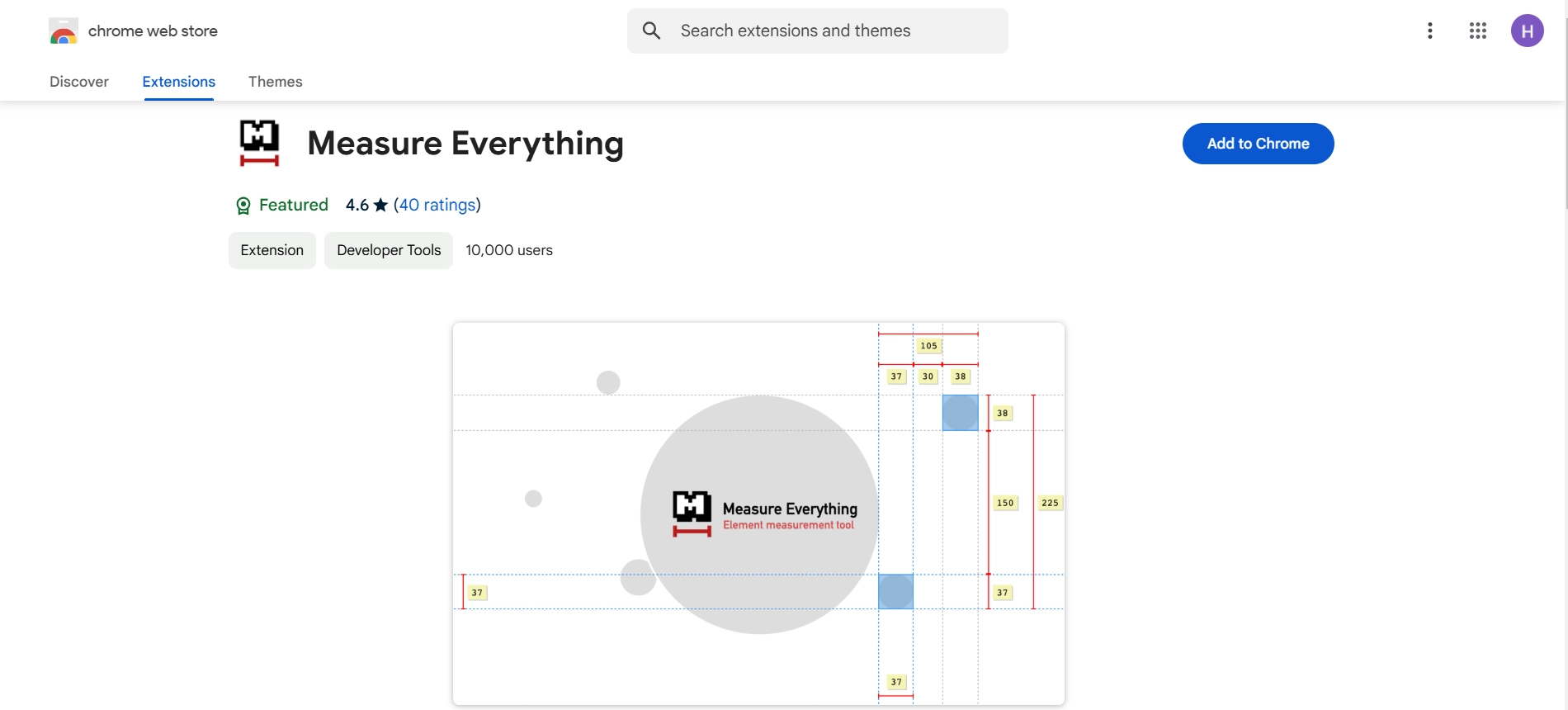
Measure Everything is an essential tool crafted explicitly for web developers, designers, and anyone who works with web interfaces.
It allows them to precisely measure distances between various elements within a webpage’s Document Object Model (DOM).
For instant distance measurements, click an element and hover your mouse pointer over another element. The tool will then instantly display the distance between the two elements in pixels, enabling you to see how far apart they are in the layout.
You must activate the extension by clicking on its icon before using it. Alternatively, for those who prefer keyboard shortcuts, you can quickly activate it by pressing the hotkey combination of Alt+Shift+M.
Features:
- Customizable dashboards to track performance metrics.
- Automatic data collection and real-time updates.
- Integration with Google Analytics for in-depth insights.
- Customizable alerts and notifications for notable changes.
- Collaboration features for sharing data with team members.
14. PureVPN
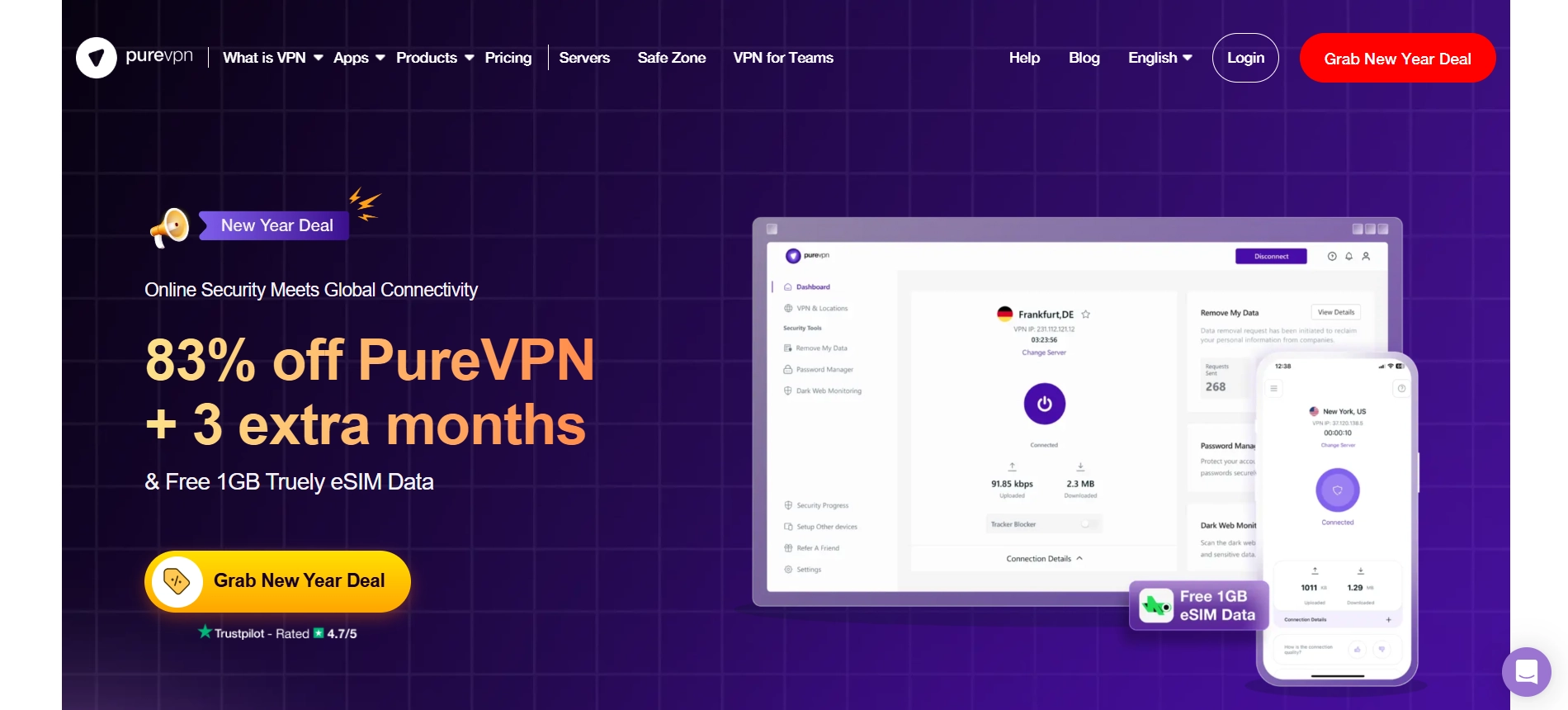
PureVPN is a Virtual Private Network (VPN) that offers a range of VPN applications for desktop, mobile, and TV and proxy extensions for all browsers.
Our PureVPN extension provides encrypted proxy service, combining exceptional security with fast browsing speeds.
With the VPN proxy extension for Chrome, you can keep your information safe from prying eyes while you browse the internet, access restricted content from anywhere in the world, and stream movies and shows at high speeds, all with just one click.
Features:
- Access geo-restricted content
- Browse anonymously on the internet
- Unblock websites and social media
- Encrypt internet traffic
- 40+ Popular Websites
- 52+ Locations worldwide
- 3500 optimized VPN servers
- 15 different languages
- Bypass Proxy
- WebRTC Leak Protection
- Spoof GPS Location
- Proxy Network
15. Grid Ruler
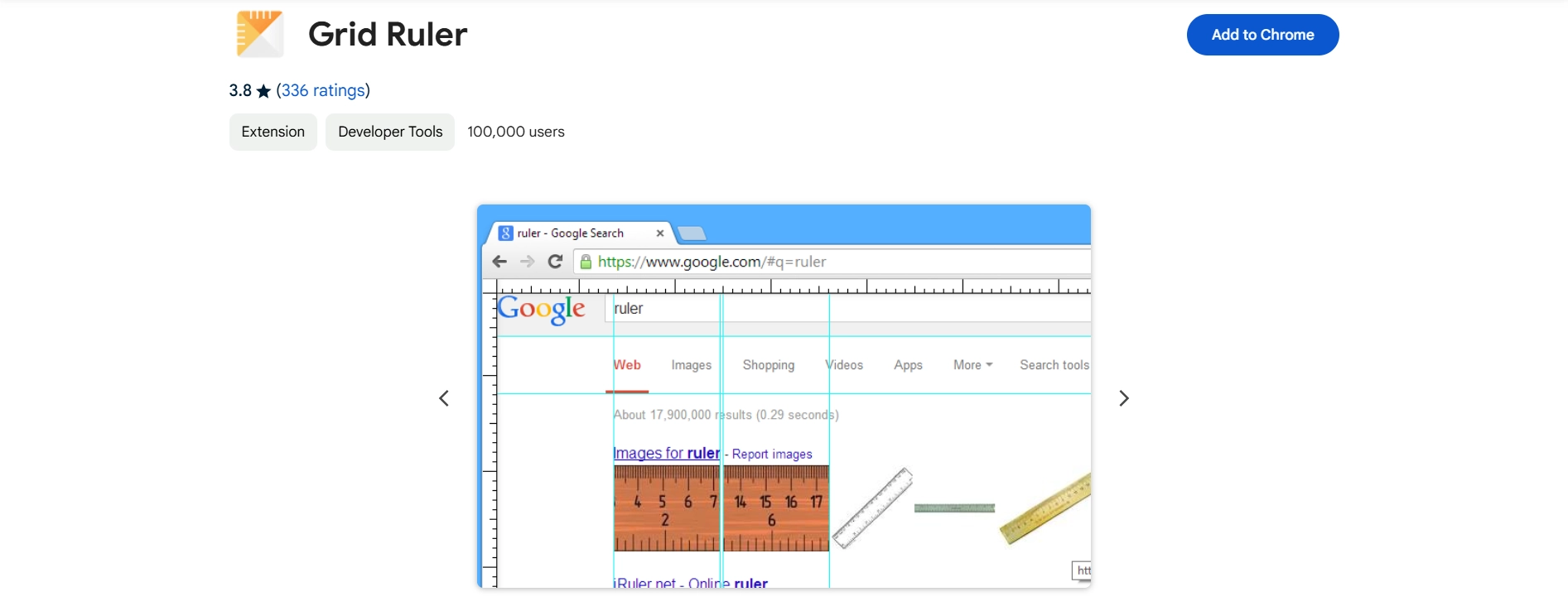
Easily create grids and measure distances with a Grid Ruler.
Web developers can design vertical and horizontal grids similar to those in Photoshop. The tool also includes a ruler to measure distances between your grid lines.
To create grid guides, click and drag from the vertical or horizontal ruler. To enter measurement mode, click on the intersection of the vertical and horizontal rulers.
While you are in measurement mode, holding the `Shift` key will help you draw a straight line.
Features:
- Ruler overlays to measure distances and sizes
- Grid systems to create custom layouts
- Alignment tools to snap elements to grid lines
- Customization options to adjust grid density and color
16. Designer Tools
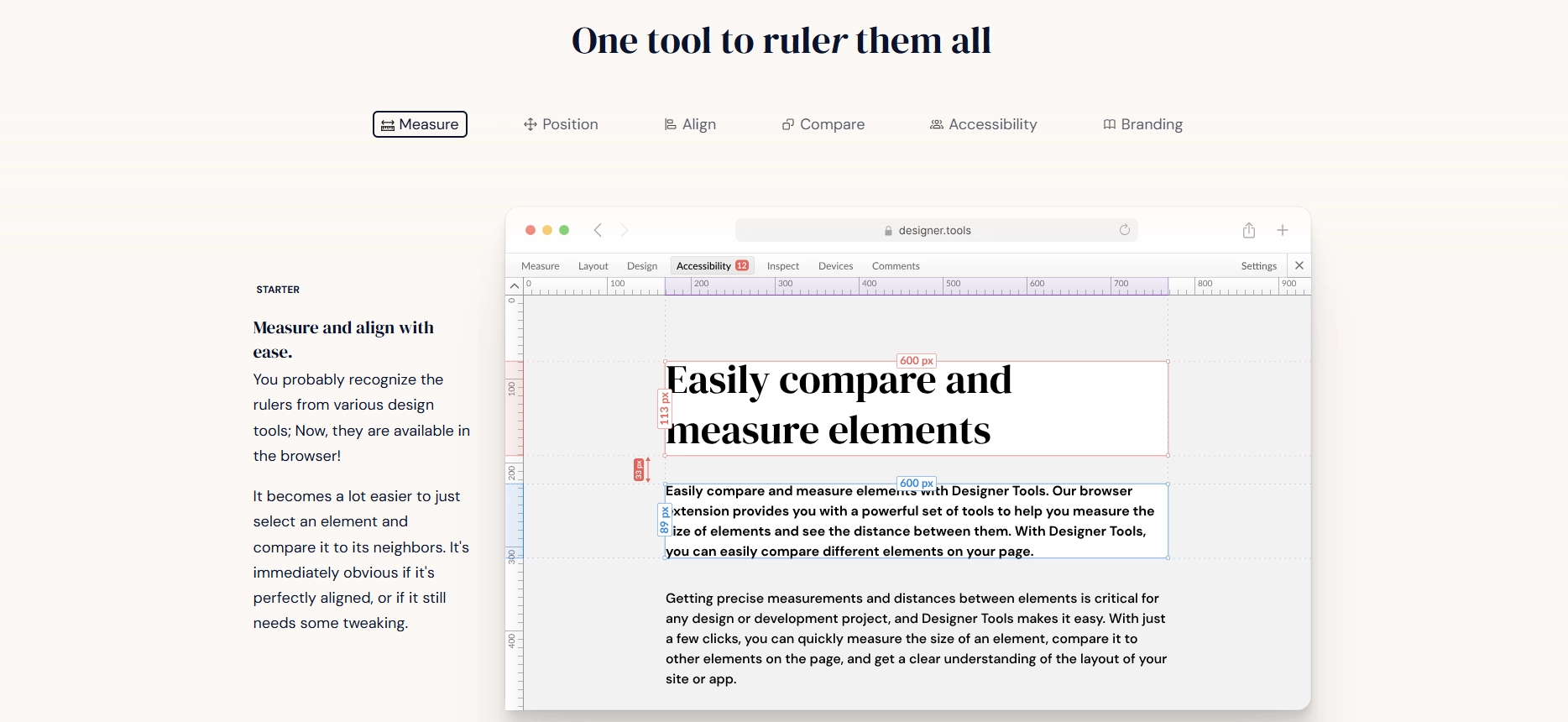
As a web designer or developer, having the right tools is essential for creating pixel-perfect websites and applications. This is where Chrome Designer Tools comes into play.
With powerful features like rulers, guidelines, element alignment, and space measurement, you can easily craft visually appealing and accurate designs.
The tool also allows you to add grids, save, move, remove guides, and adjust settings, giving you greater control over your design process. Additionally, PLUS subscribers can access a wealth of resources to enhance their capabilities further.
Features:
- Measure and align with ease
- Compare your design with your website
- Ensure your website is accessible to everyone
17. GoFullPage
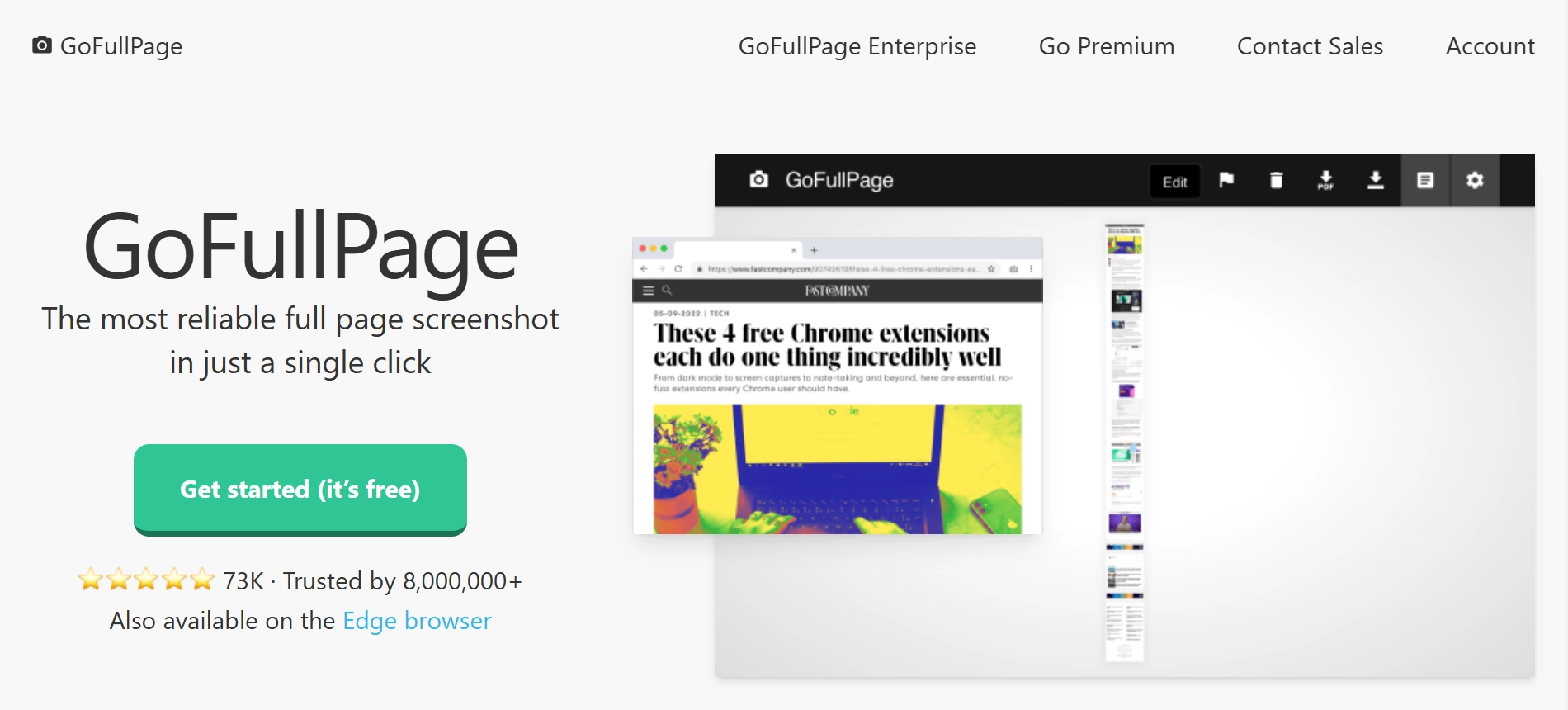
GoFullPage provides the simplest way to take a complete screenshot of any web page. Just click on the extension icon (or press Alt+Shift+P) and watch as it captures each part of the page.
Once you finish, you will be taken to a new tab displaying your screenshot. You can download it as an image or PDF or drag it to your desktop.
There is no bloatware, ads, or unnecessary permissions—just a straightforward method for turning an entire web page into an image.
Unlike any other extension, the advanced screen capture technology can handle complex web pages, including scrollable inner elements and embedded iframes.
If your page is huge and cannot be stored in a single image, the extension will notify you and divide it into images in separate tabs.
Features:
- One-click to capture an entire webpage
- No extra permissions are required to install
- The most advanced capturing of difficult pages
- The highest-rated screenshot tool with 8M+ users
- Download as PNG, JPG, PDF, etc.
18. Measure-it
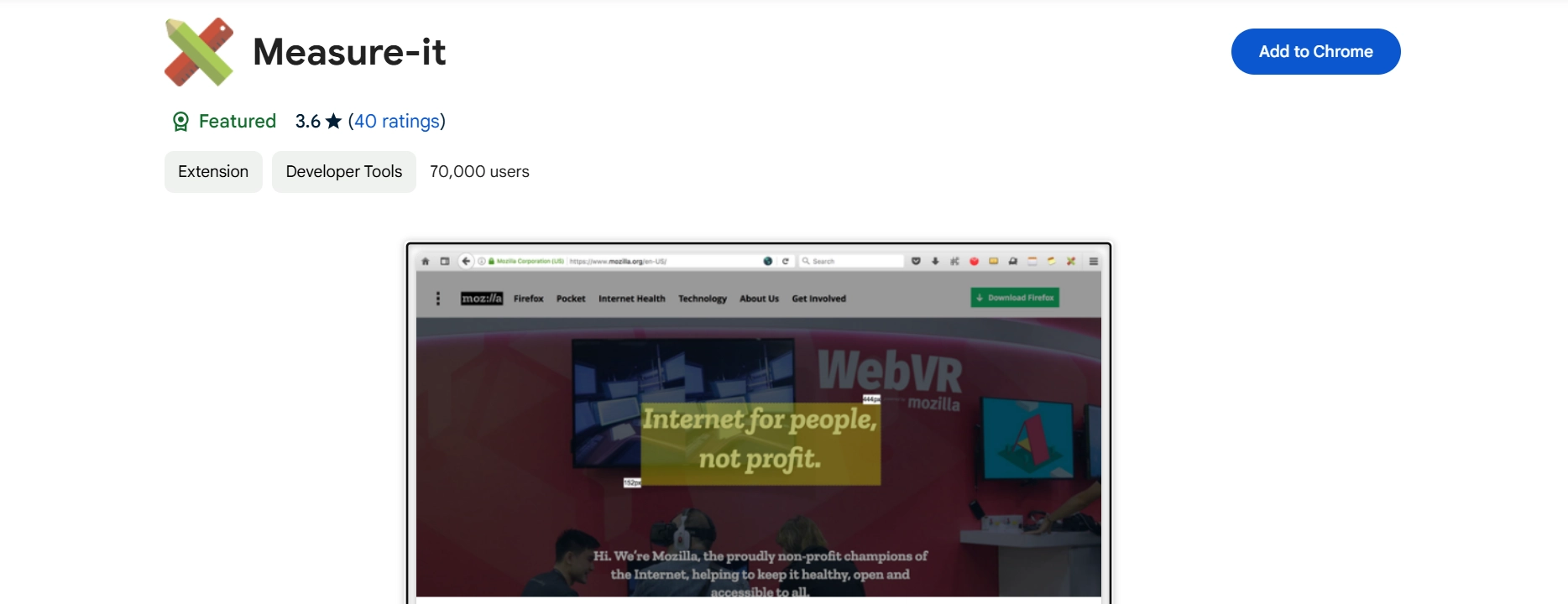
With Measure-it, users can quickly draw a ruler across any webpage to check the width, height, or alignment of various page elements in pixels.
This addon offers a convenient way to measure and analyze different components on web pages.
One of the key features of Measure-it is the ability to customize the overlay and selector directly from the extension options. This customization allows users to tailor the measuring tool to their needs and preferences.
Whether you are a web developer, designer, or someone who wants to ensure precise alignment of elements on a webpage, Measure-it provides an effective solution for accurate measurements.
Features:
- Measure the size of a selected element on a web page.
- Measure the size of an element by drawing a freehand shape around it.
- Measure the distance between two points on a web page.
- Measure the angle between two lines on a web page.
- Choose from various units of measurement, such as pixels, inches, or millimeters.
19. FontFinder
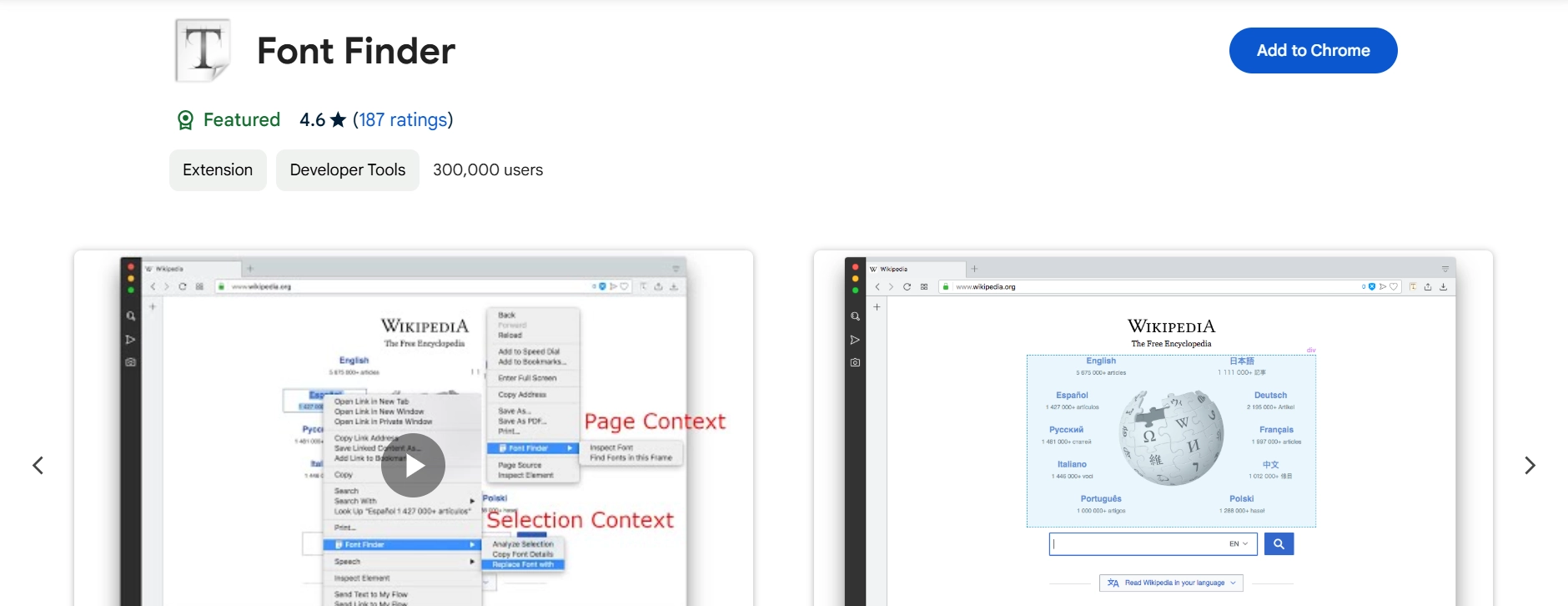
FontFinder is an intuitive and powerful tool for designers, developers, and typographers who want to delve into font details on any webpage.
With FontFinder, users can effortlessly analyze the font characteristics of any selected text or element, allowing for a comprehensive understanding of how typography is applied on the page.
To access these powerful features, right-click on the selected text or inspect the element through the context menu on the page.
FontFinder empowers you to take complete control of typography on any webpage, making it an invaluable resource for anyone working with design and web development.
Features:
- Automatic Font Detection
- Hover over any text element to view the font’s family, style, and size.
- Receive suggestions for similar fonts or alternative font combinations.
- Organize and manage your font library easily by filtering by name, style, or size.
- Save your font collections or lists for future reference.
20. ColorZilla
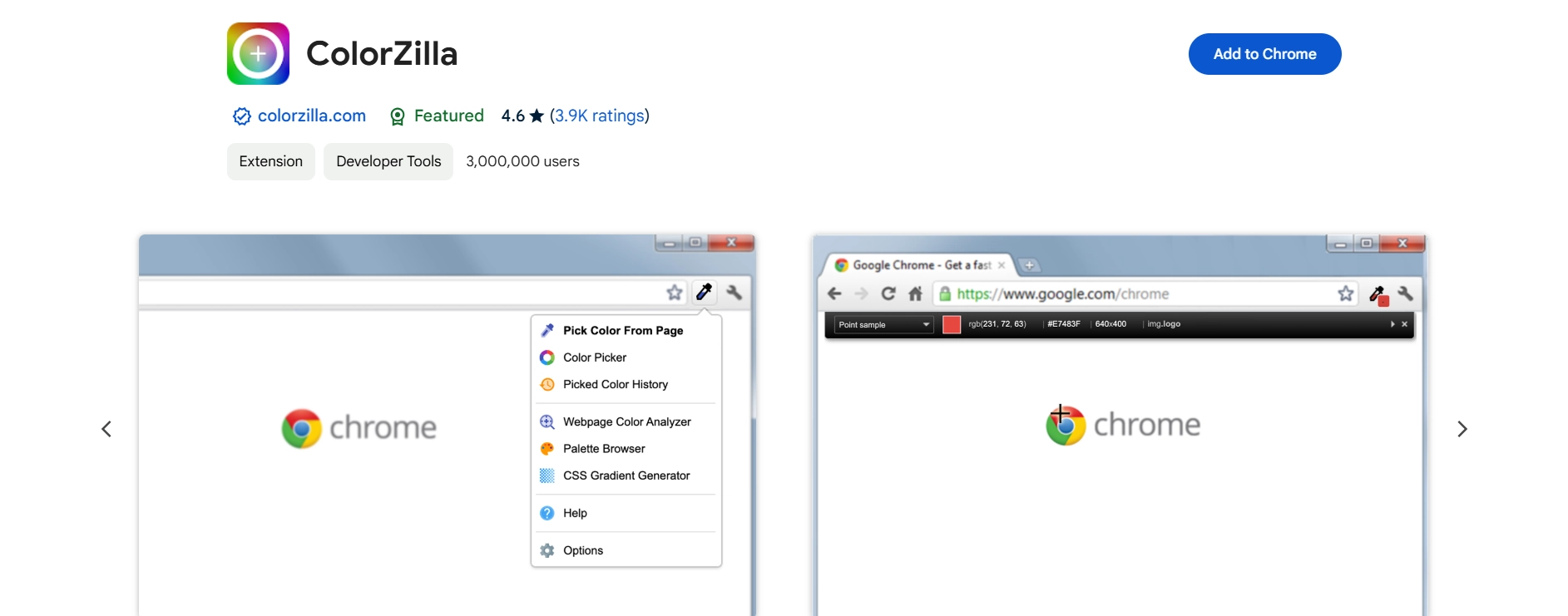
ColorZilla is a user-friendly, full-featured, secure, and reliable suite of color-related tools.
It is one of the most popular developer extensions for Chrome and Firefox, boasting over 10 million downloads worldwide.
With ColorZilla, you can capture a color reading from any point in your browser, quickly adjust that color, and easily paste it into another program.
Features:
- Capture the color of any pixel on the page.
- Create and customize gradients for your designs.
- Extract a color palette from any website.
- Comes with seven pre-installed color palettes.
- Keep track of recently picked colors.
- Choose from 1×1, 3×3, 5×5, 11×11, and 25×25 pixels.
- Displays details such as tag name, class, ID, size, etc.
- Automatically copy-picked colors to the clipboard.
- Adjust colors according to their Hhue Ssaturation and Vvaluecomponents.
- Capture colors from elements that change on hover.
21. Dark Reader
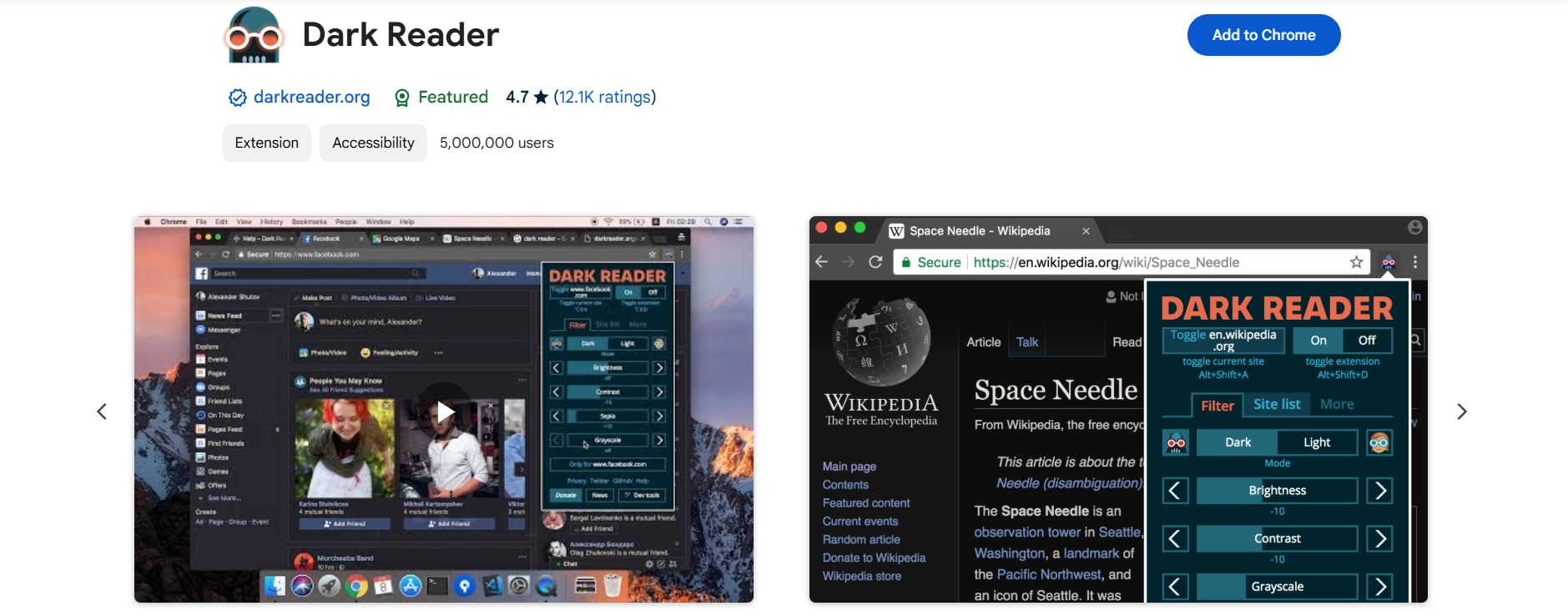
Every website has a dark mode. Use a dark theme for night and daily browsing to protect your eyes.
This eye-care extension enables night mode by creating dark themes for websites on the fly. Dark Reader inverts bright colors, making them high contrast and easy to read at night.
You can adjust the brightness, contrast, sepia filter, dark mode, font settings, and the ignore list.
Dark Reader doesn’t show ads or send users’ data anywhere.
Features:
- Dark Reader changes web pages’ text and background colors to a darker scheme.
- Users can adjust the level of inversion, invert specific elements, and exclude certain websites from the extension’s effects.
- Dark Reader enables a night mode that can be triggered manually or automatically based on the time of day.
- The extension preserves the website’s original layout and design, ensuring the content remains readable and accessible.
22. Honey
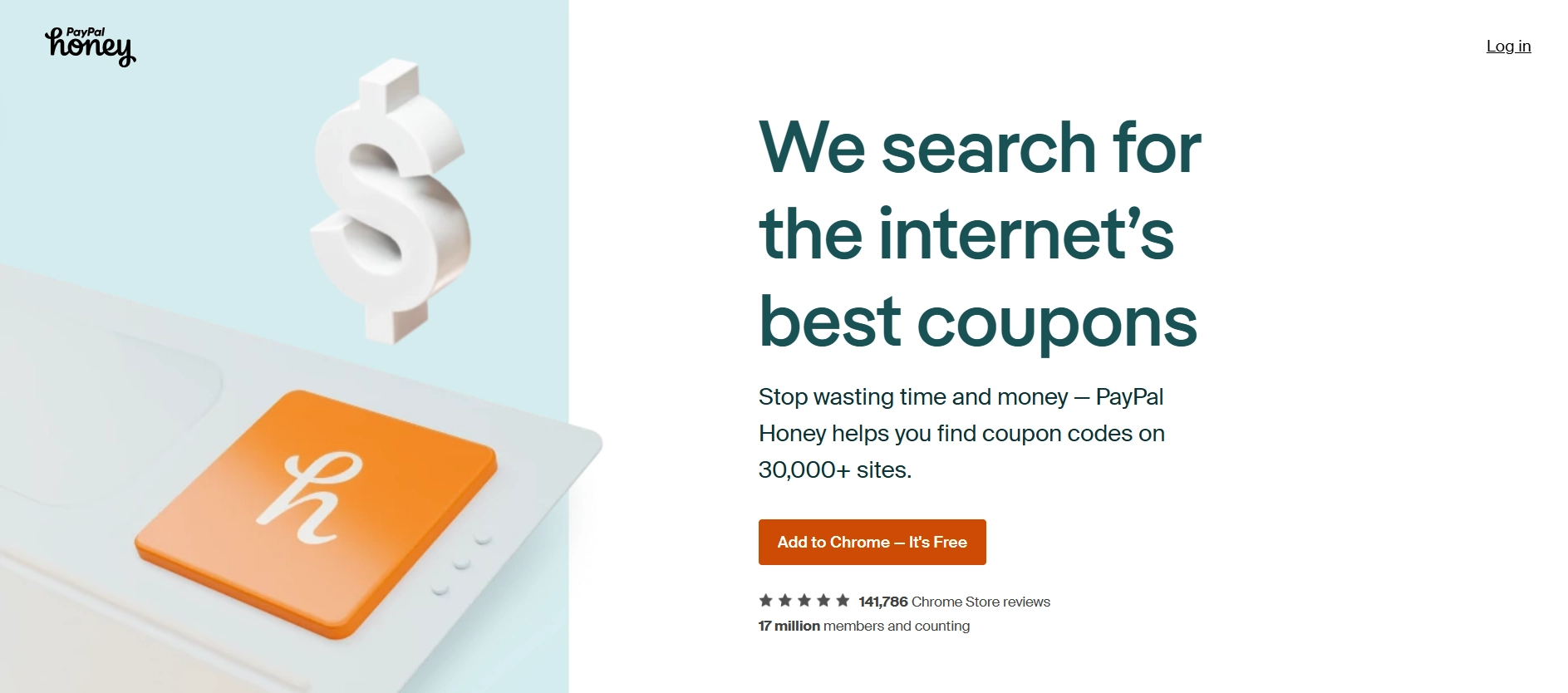
Many people enjoy the thrill of scoring discounts but often lack the motivation to sift through endless emails and message alerts to find them.
That’s where Honey comes into play. It automatically searches the Internet for the latest coupon codes while you shop for your favorite products.
Whether you’re shopping on Amazon, Flipkart, or other popular platforms, this handy feature ensures you never miss out on savings again.
Say goodbye to the hassle of manual searches, and let the tool do the work for you!
Features:
- Honey is part of the PayPal family
- Compare Amazon sellers easily
- Know the best time to buy
- Earn Cash Back at your favorite stores
- Find great deals on 30,000+ sites
23. vidIQ Vision for YouTube
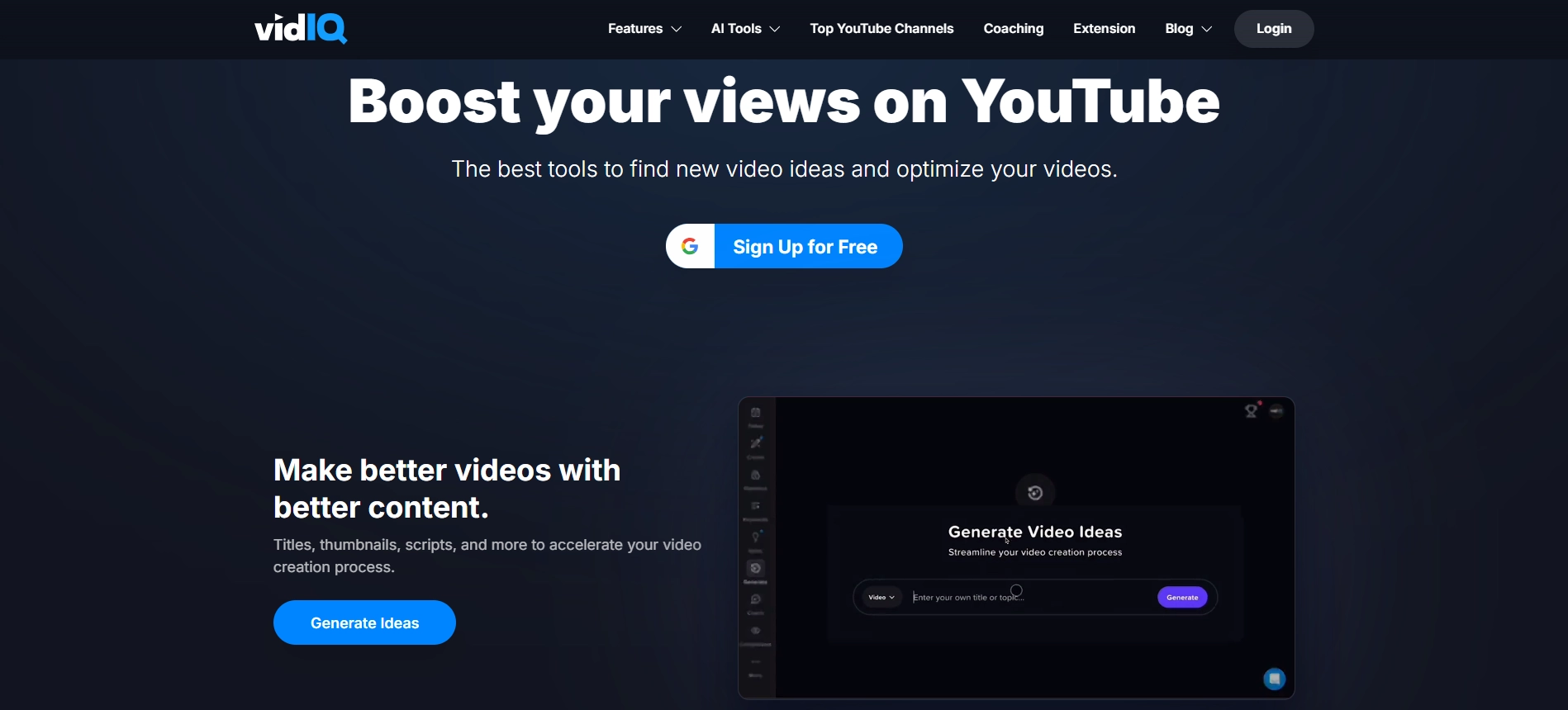
vidIQ Vision is for YouTube creators who want to boost their channel’s subscribers and elevate their content creation to the next level.
This comprehensive tool gives creators all the insights and resources they need to optimize their videos and track their success.
VidIQ Vision offers free and paid plans as a Chrome and Firefox extension. The YouTube extension leverages AI for personalized inspiration to help boost growth.
It also has a user-friendly scheduler tool so content creators can remember to upload videos on time.
Features:
- vidIQ Score
- Channel Audit
- Get insights into what your competitors are doing to rank highly and generate major views and subscribers
- Get an exact idea of the average viewing length for your videos and those you’re watching.
- See how often someone on Facebook, Twitter, or Reddit has Liked, Shared, or included your video’s URL in a comment.
- Spark ideas for your next video with AI
- See into the future with View Prediction
- Research the BEST Keywords for Your Content
- Setup Trend Alerts
24. Nimbus
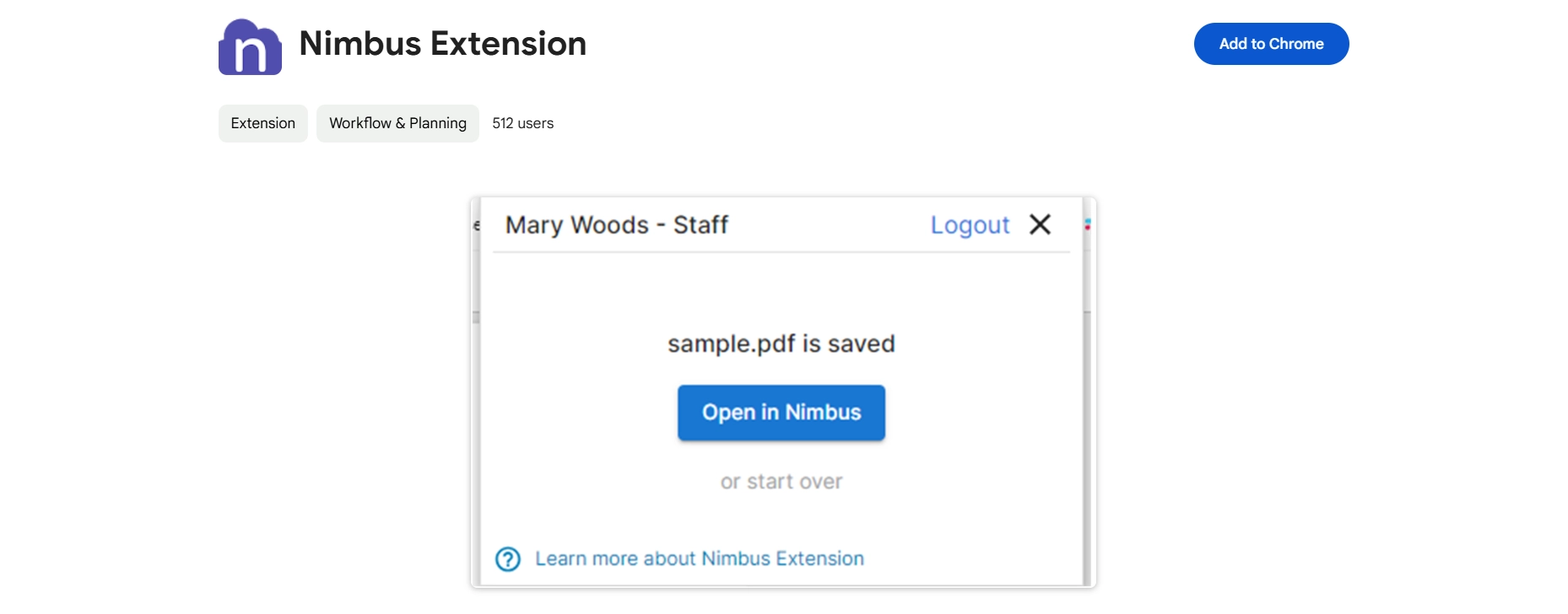
Nimbus Portal Solutions is a cloud-based document management system (DMS) and client portal solution. It allows businesses…
Nimbus Portal Solutions is a cloud-based document management system (DMS) and client portal solution. It allows businesses (Professional Services firms across Australia and New Zealand) to securely share documents and collaborate with clients, employees, and other stakeholders.
Nimbus also offers a range of features to help businesses automate their workflows and streamline their operations.
This Browser Extension allows Nimbus customers to quickly and easily save files directly from their browser window or local drive to Nimbus without leaving their Browser Window.
25. Adblock Plus
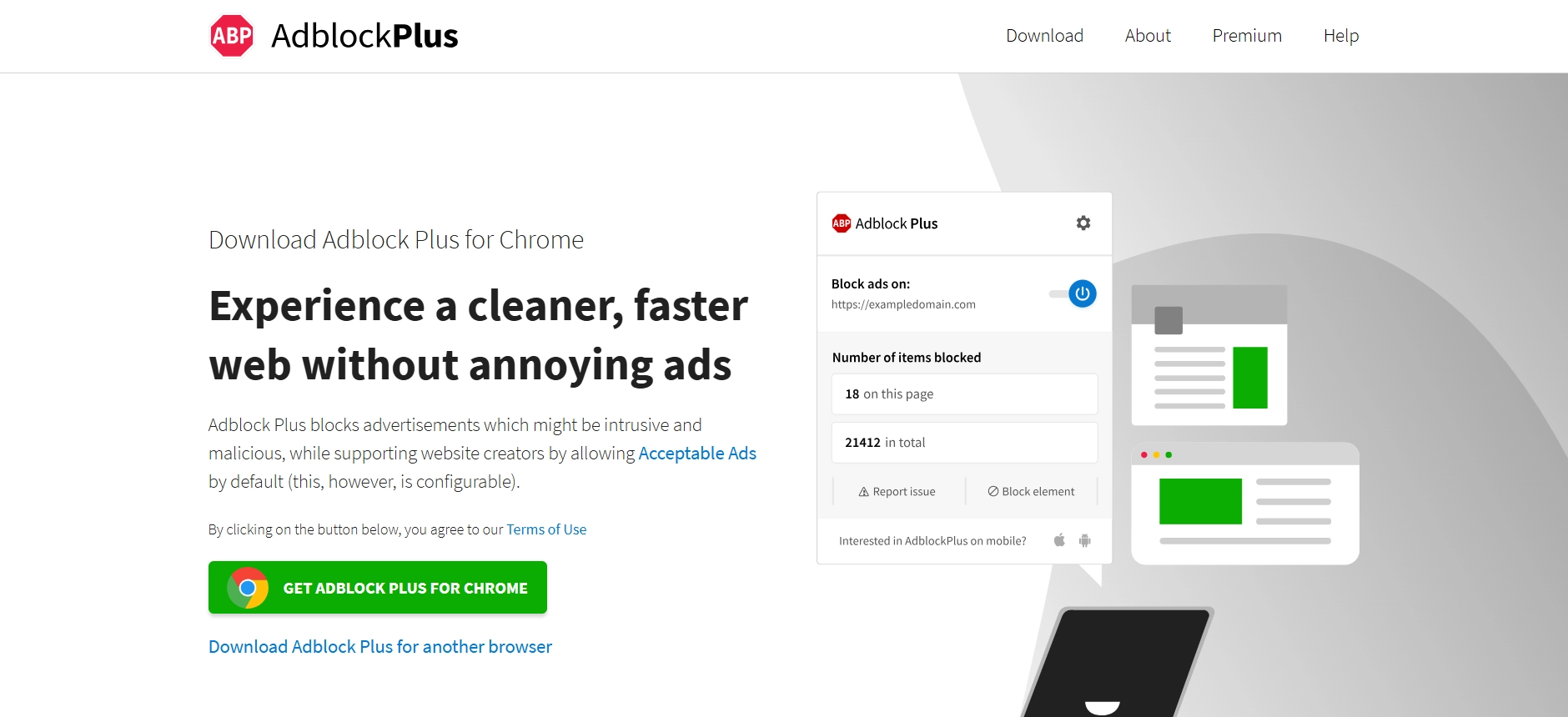
Adblock Plus helps us block banner ads, video ads, and pop-ups at the settings level while allowing us to allow desired sites.
After installation, you can customize your settings, pin the extension to your toolbar, and access the menu.
This tool has been downloaded over 500 million times and is quite popular. Many dislike seeing ads on various websites because they consume data and can slow down page loading times.
With this tool, we can protect ourselves from malware and enjoy watching or browsing the content we choose without interruptions.
Features:
- Block annoying ads, such as pop-ups, videos, and banners.
- Prevent third-party trackers to keep your information private from advertisers.
- Reduce the risk of malware and scams by blocking harmful ads that can compromise your device.
- Customize your browsing experience by selecting what to block and what to allow.
- Provides free support.
26. Buffer
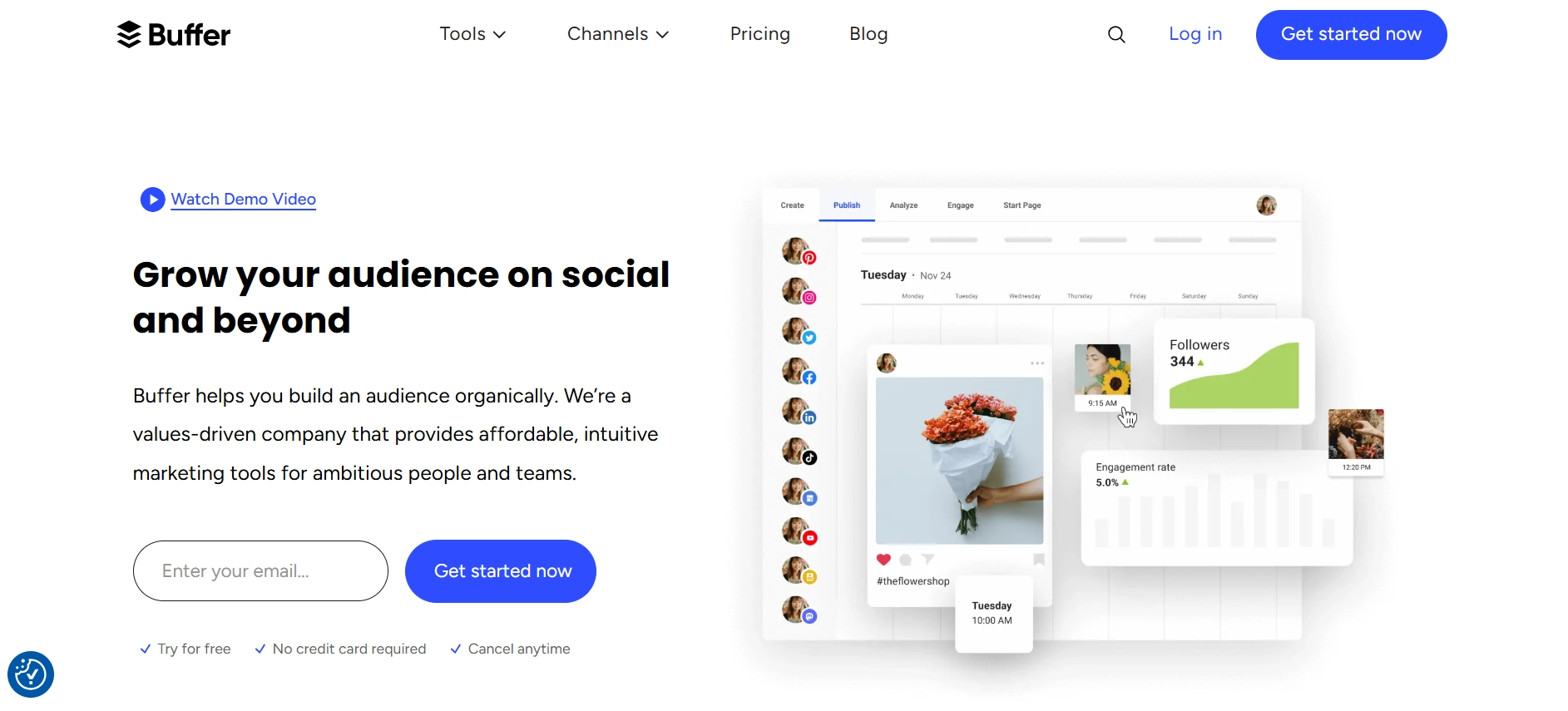
Buffer is an excellent tool for sharing great content on social networks from anywhere on the web.
The Buffer Chrome extension enables you to schedule posts on Buffer.com for your favorite social media platforms, including Instagram, Facebook, TikTok, and more.
You can effortlessly capture content ideas, share articles and images, or schedule future posts with just one click.
All your content is automatically synchronized between your desktop and mobile accounts, allowing you to manage your social media presence and grow your audience easily.
The app also allows you to see and analyze your post’s engagement matrix, including which type of audience viewed and liked it.
Features:
- Scheduled posts per channel
- Visual content calendar
- Reminder notifications
- Duplicate posts
- First comment scheduling
- Hashtag manager
- Performance overview
- Audience demographics
- Custom UTM parameters
27. Loom
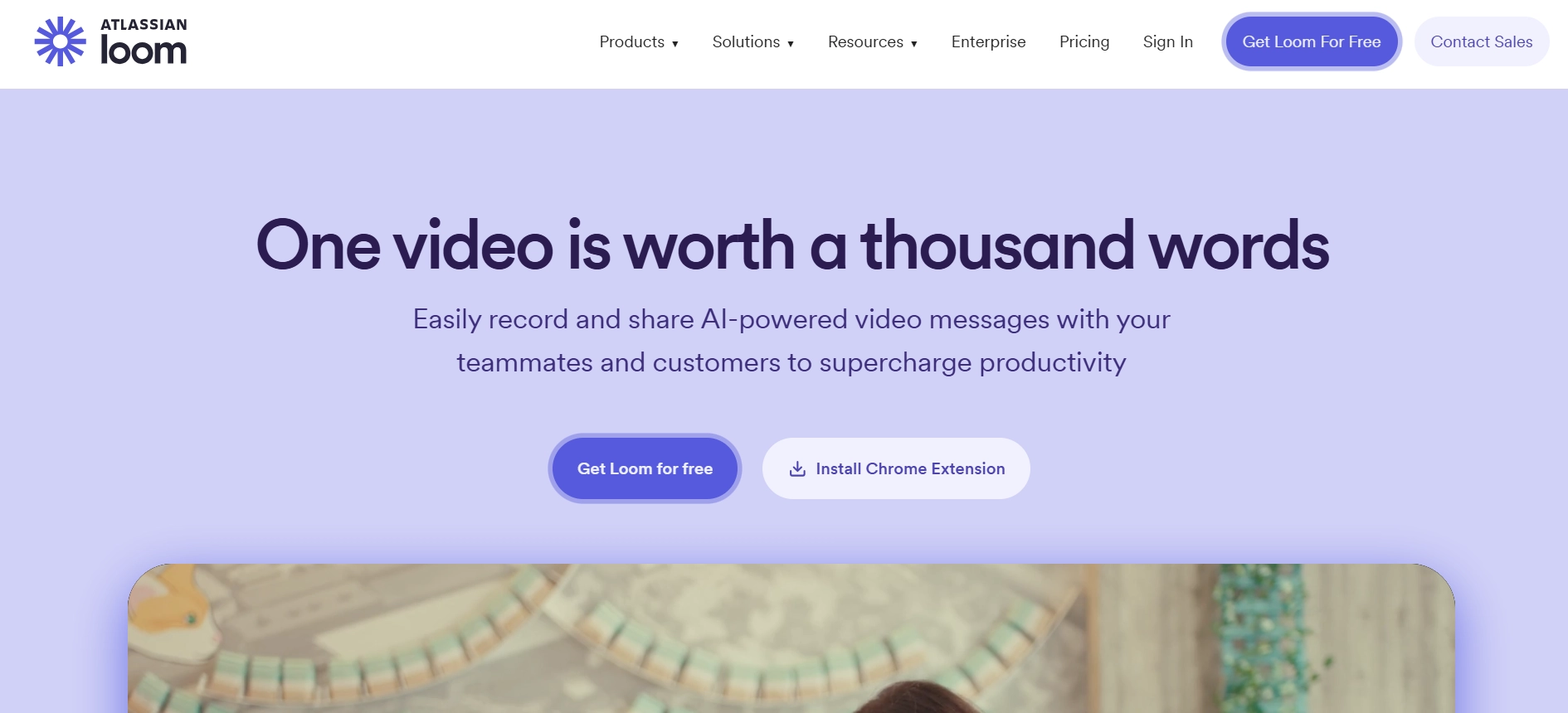
Loom offers an effortless way to create and share videos with your team, enhancing communication and collaboration.
Using Loom, you can eliminate endless, unproductive email exchanges and convey your thoughts and ideas more clearly and comprehensively through engaging video messages.
The Loom Chrome Extension is an invaluable tool for dynamic, remote teams looking to build a deeper personal connection, allowing you to record your screen and share insights quickly and effectively.
This seamless integration into your web browser enables you to capture and present information in a way that resonates more than just written words, bringing your communication to life.
Features:
- Record your screen, camera, microphone, and internal audio.
- Automatically save videos to the cloud and share them instantly with a link
- Get notified when someone views, reacts, or comments on your video
- Leave time-based comments and emoji reactions
- Manage your Loom video library on the go and across devices
- Choose who can see your video with security and access controls
- Download recordings to your camera roll
28. Hunter – Email Finder Extension
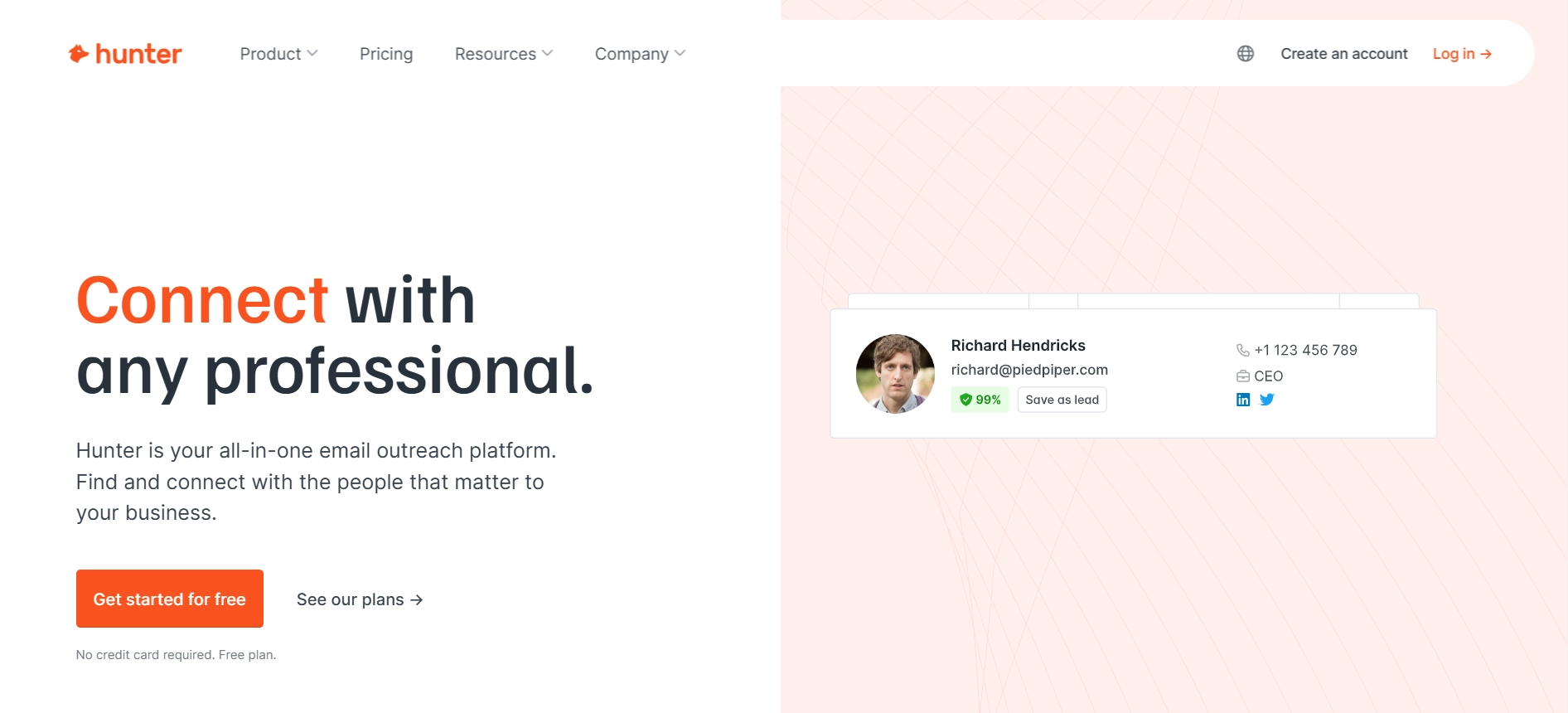
Hunter is a powerful tool designed to scan websites for email addresses, efficiently returning a comprehensive results list within seconds.
Each result includes the individual’s name, email address, and corresponding department, allowing easy identification and organization.
Install the Hunter extension from the Chrome Web Store to utilize this feature. Once installed, you can click on the extension icon in your Chrome browser to access and download all the gathered information with just a few clicks.
Its cost-effectiveness sets Hunter apart; the extension offers the service completely free.
Features:
- Connected email accounts
- SMTP/IMAP accounts
- Email account rotation
- Attachments & images in emails
- Link tracking
- Custom tracking domain
- Reporting
- Recipients per campaign
29. Google Dictionary
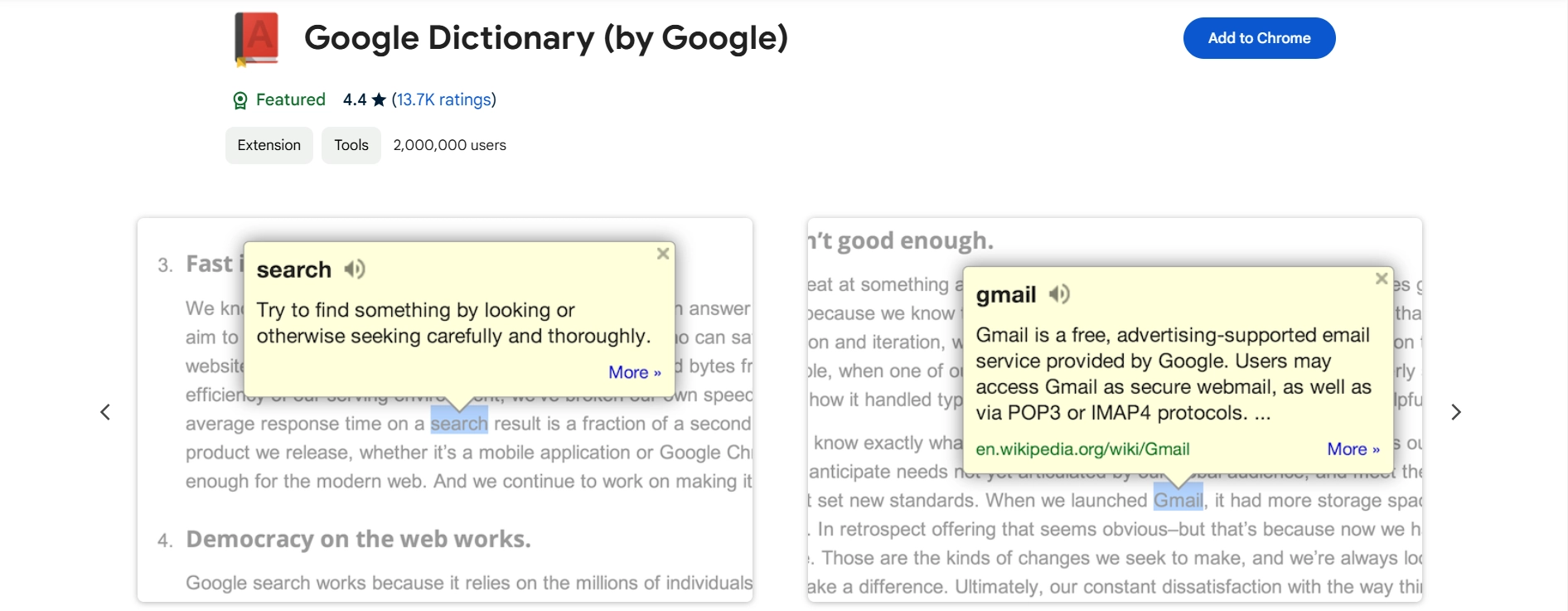
Google dictionary helps you find the definition of a word quickly. When you double-click on the word, it will display its meaning in a small pop-up bubble for your convenience.
For a more comprehensive understanding, utilize the toolbar dictionary, which will provide you with the full definition of any selected word or phrase, along with examples of usage and additional context.
Furthermore, the system allows you to maintain a history of the words you have searched for. This feature lets you review and practice these words later, reinforcing your vocabulary and comprehension skills.
Features:
- View definitions, synonyms, and antonyms for words on any webpage
- Translate text into over 100 languages
- Access a dictionary offline, without internet connectivity
- Use a minimalistic interface that can be accessed with a single click
- Filter results by part of speech, grammar, and more
- Personalize your dictionary experience with customizable settings
30. Lighthouse
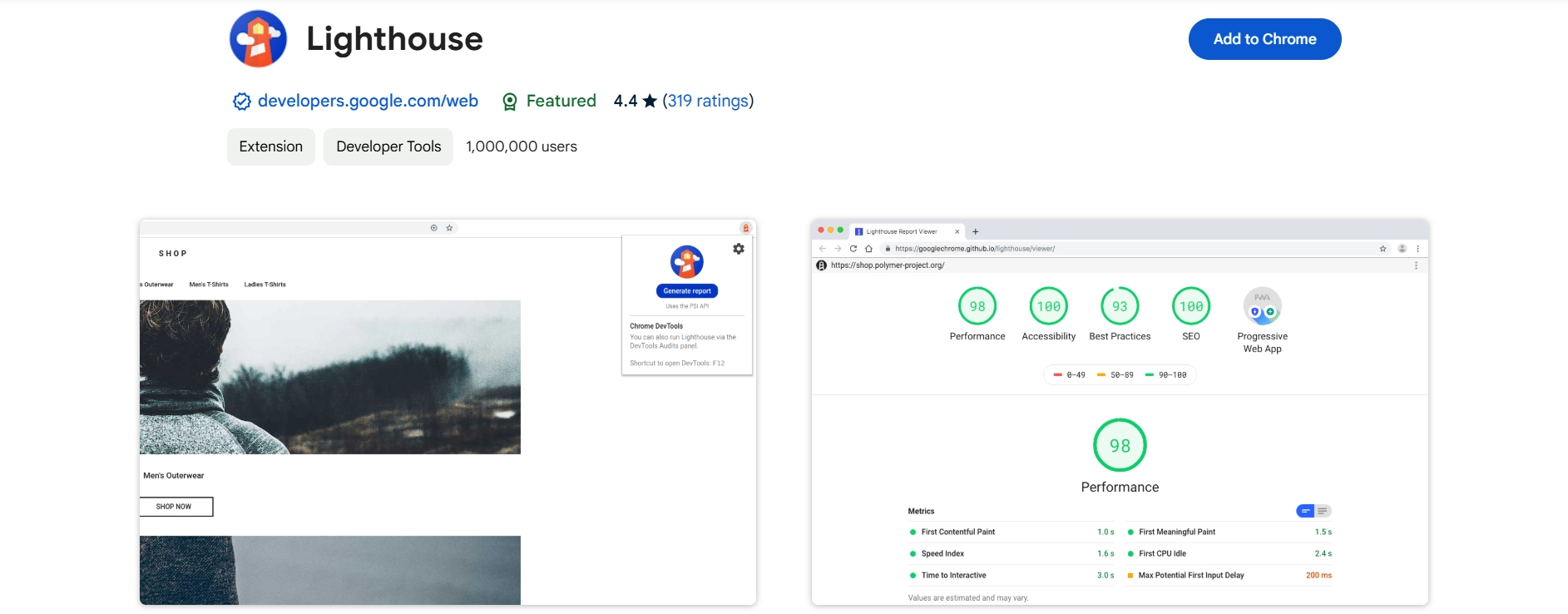
Lighthouse is a powerful, open-source tool that automates evaluating and improving your web application’s performance, quality, and overall correctness.
It benefits developers and teams seeking to optimize their web pages for speed, accessibility, and SEO. When you audit a webpage using Lighthouse, the tool systematically runs comprehensive tests across various page aspects.
These tests evaluate metrics such as loading speed, interactivity, and visual stability, as well as compliance with accessibility standards and best practices for SEO.
After the audit, Lighthouse generates a detailed report presenting the test results. This report includes scores that reflect how well the page performed in each area assessed.
Features:
- Measuring page load time, interactivity, and visual stability
- Identifying performance bottlenecks and offering recommendations for improvement
- Testing accessibility and providing feedback on any issues
- Analyzing CPU, memory, and network performance
- Generating a scorecard with detailed results and suggestions for optimization
- Summarizing the most significant performance issues along with recommendations for improvement
31. MozBar
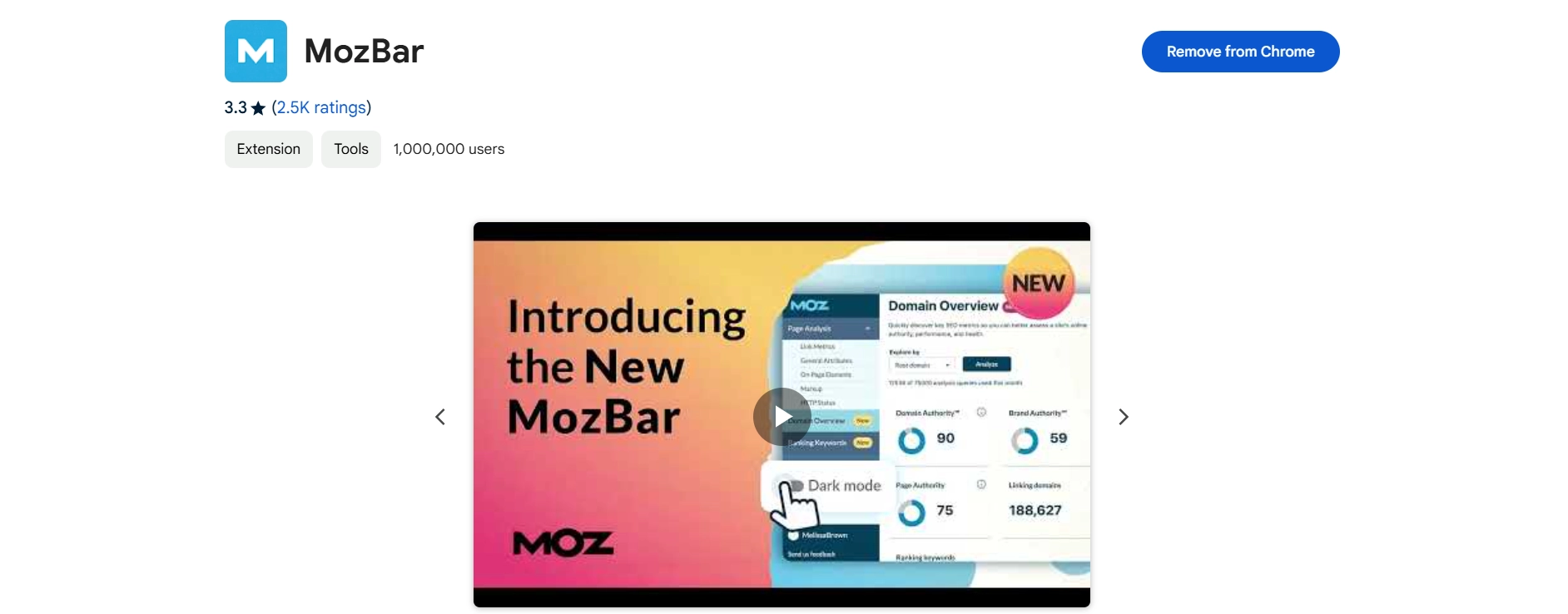
MozBar is a popular Chrome extension developed by Moz, a well-known digital marketing platform. It provides SEO tools and insights for search engine optimization professionals.
MozBar allows users to analyze a webpage’s SEO metrics, including keyword density, backlinks, and anchor text distribution.
It also provides features such as SERP (Search Engine Results Page) analysis, keyword research, and link-building opportunities.
MozBar is available as a free and paid version, with the paid version offering additional features and advanced analytics.
Features:
- Keyword research and analysis
- SERP analysis and competitor tracking
- Backlink analysis and management
- SEO audit and suggestions
- Rank tracking and monitoring
- Mobile and desktop SERP simulation
- Search volume and CPC estimation
- Long-tail keyword suggestions
FAQ
Yes, you can download Chrome extensions for free from the Google Chrome Web Store. Some extensions offer advanced features that you can purchase.
While most extensions have a minimal impact on performance, many popular extensions can significantly slow down web pages. The effect is cumulative; therefore, installing multiple moderately fast extensions can still lead to a noticeable slowdown in the browsing experience.
Chrome uses a large amount of RAM to provide a seamless browsing experience. Activities like watching YouTube videos, browsing multiple open tabs, and running installed extensions and apps contribute to the browser’s high power consumption.
To hide individual extensions, right-click the icon and select “Unpin.” To find your hidden extensions, click on “Extensions.”
Conclusion
Discover the top Chrome extensions crafted explicitly for web developers, each aimed at significantly boosting productivity and enhancing efficiency.
In today’s fast-paced and technology-driven landscape, these essential tools are designed to streamline your workflow, allowing you to accomplish tasks more quickly and effectively.
Integrating just a few powerful extensions into your browser allows you to experience accelerated processes and more reliable and consistent results in your web development projects.
If you enjoyed this article and want to learn more about saving time and boosting productivity, you can give these a read as well:
- Best Keyword Research Tools You Must Know About
- Best AI Writing Tools To Check Out
- Best Social Media WordPress Themes For Influencers
If you’re building a website, consider using the Cyberchimps Responsive theme. It’s designed to look great on all devices, ensuring a great user experience.