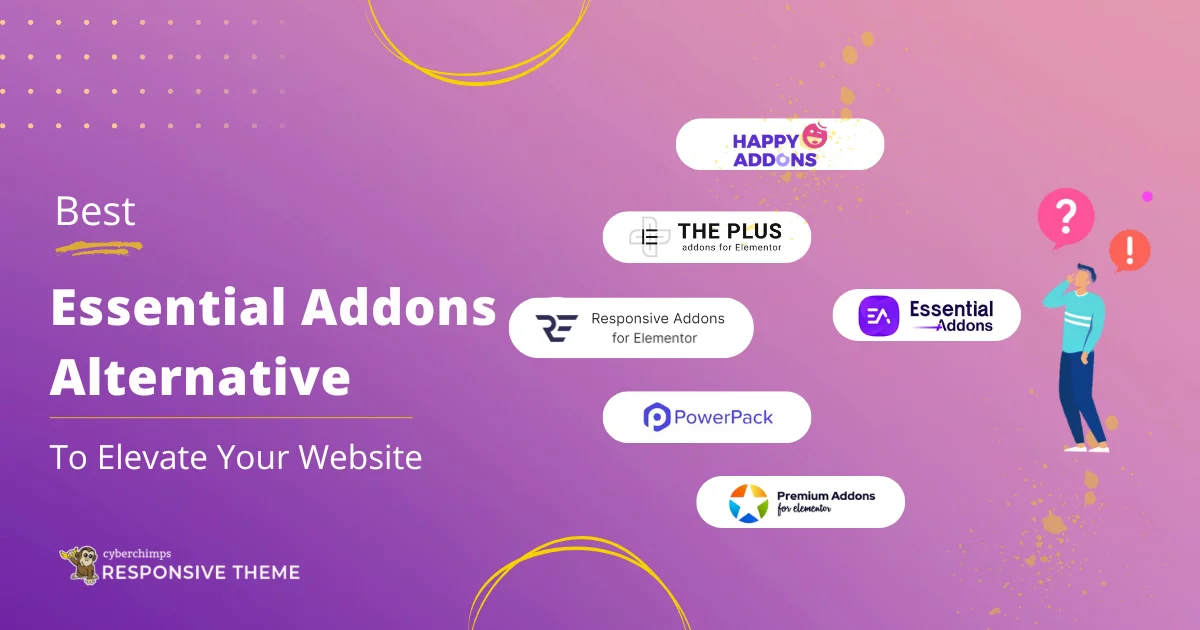Are you also among those looking to explore better Essential Addons Alternatives to build your website?
I have been an avid WordPress user and have continuously worked on developing websites for different niches. While working on these websites, my team and I explored many Elememtor Addons tools and plugins.
Of course, Essential Addons for Elementor was also one among them. The plugin is undoubtedly good and offers the required features. However, I also found some better options that you might consider trying.
Through this article, I will share a list of the best Essential Addons alternatives that give better yet cost-effective results.
So let’s dive in!
Factors To Look For When Choosing Essential Addons Alternative
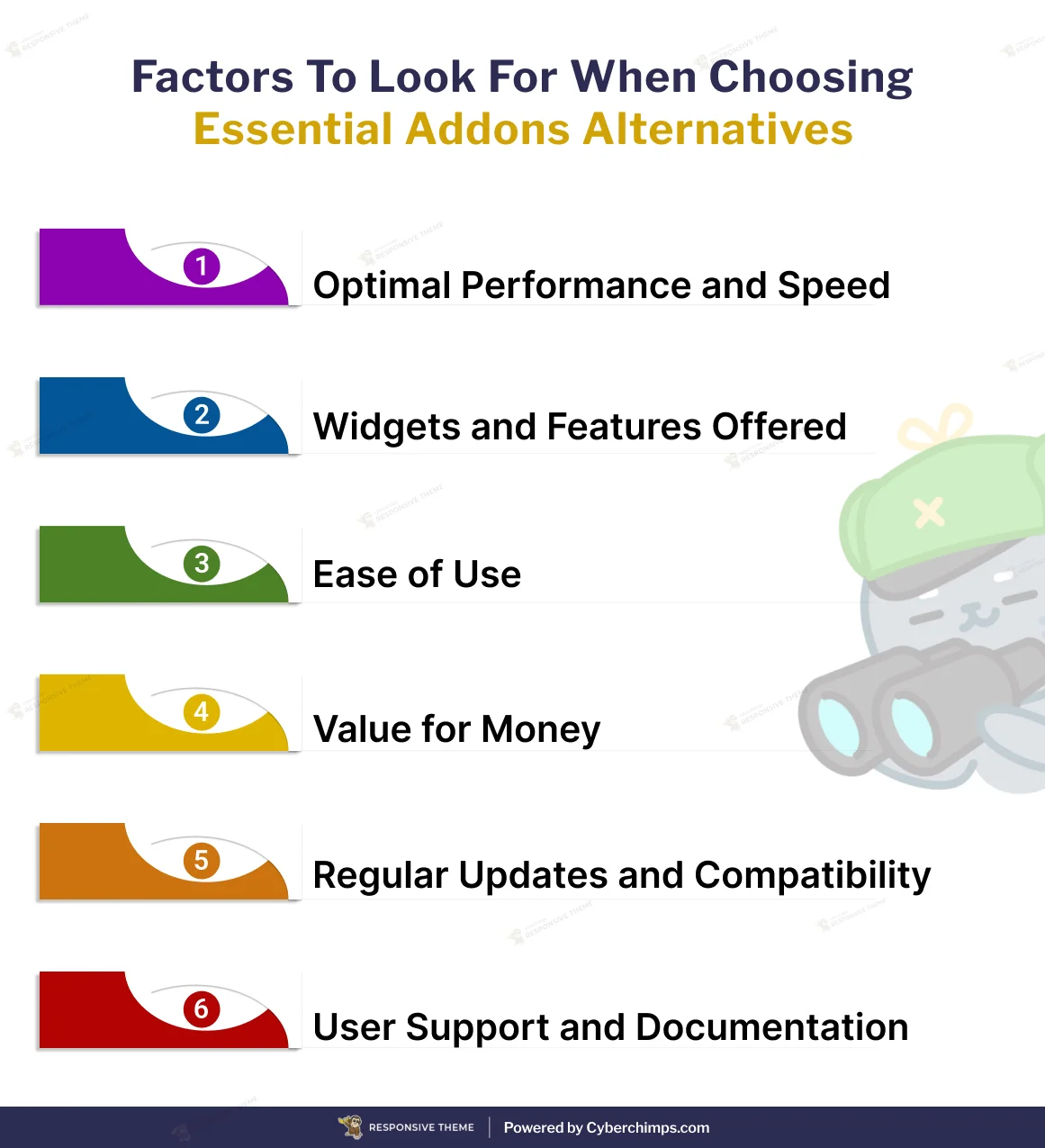
Before we dive further into our list of the best alternatives for Essential Addons for Elementor, let’s discuss what important factors I considered to add the Elementor Addons tools to this list.
1. Performance and Speed
One of the major issues with Elementor add-ons is the effect they have on website performance. Most add-ons include excessive scripts and styles, which raise page loading time and result in bad user experience and lower SEO scores.
While testing alternatives to Elementor add-ons, I searched for lightweight-sized plugins, as well as the following:
- If the plugin used minimal codes or not and if the scripts are optimized.
- If the plugin adds any bloat with unnecessary widgets
- Whether the plugin offers necessary features like lazy loading to improve page speed.
Since website performance directly affects conversions, I prioritized alternatives that balance functionality and speed.
2. Widgets and Features
Another reason to seek out beyond Essential Addons is for more specialized or distinctive widgets.
Essential Addons for Elementor boasts a good set of widgets, but based on your niche, you might need widgets for different functions.
For example, an eCommerce site will need sophisticated product grids, pricing tables, and WooCommerce integration. A blog may require content toggles, post grids, or author bio sections.
3. Ease of Use
Not everybody who uses Elementor knows how to code, so ease of use is very important for a plugin. Certain add-ons are full of features but have convoluted settings, which make them hard for new users to use.
I made sure that the recommended alternatives offered an easy-to-use experience, enabling users to build websites and pages.
4. Pricing and Value for Money
Budget considerations are always on the agenda when selecting an add-on with the best one. Essential Addons offers both free and paid versions, yet others feel the prices are steep for what their rivals offer similar or superior functions at a more reasonable price point.
In making alternatives, free versus premium options, price plans, and return policies were what I weighed.
Some add-ons also include lifetime deals, an affordable method for long-term usage as opposed to periodic annual payments.
5. Regular Updates and Compatibility
Elementor frequently releases updates to maintain functionality and security. However, third-party plugins sometimes struggle to keep up, causing compatibility issues that can break website layouts.
A good Elementor add-on should keep itself regular updates to remain compatible with Elementor’s environment, fix bugs, improve features, and integrate with other plugins and themes.
6. Customer Support and Documentation
Even the best plugins can sometimes cause issues, making customer support a key factor when choosing an alternative. Free plugins often offer limited or no support, while premium ones include live chat, or dedicated email support.
While looking for alternatives, you should seek a provider with responsive support teams that offer comprehensive documentation, video tutorials, and active community forums, which is always a plus.
Essential Addons Compared
Here is a summarized comparison of the best Essential Addons alternatives.
| Plugin | Widgets | WooCommerce Support | Unique Features | Ease of Use |
|---|---|---|---|---|
| Responsive Addons | 80+ | ✅ Yes | Advanced WooCommerce features, 150+ templates | ⭐⭐⭐⭐⭐ |
| Happy Addons | 100+ | ✅ Yes | Floating Effects, Live Copy feature | ⭐⭐⭐⭐⭐ |
| Element Pack | 300+ | ✅ Yes | Advanced widgets, 2600+ ready-to-use templates | ⭐⭐⭐⭐⭐ |
| Essential Addons | 70+ | ✅ Yes | Basic widgets, good support | ⭐⭐⭐⭐ |
| PowerPack Addons | 70+ | ✅ Yes | Simple UI, lightweight design | ⭐⭐⭐⭐ |
| Plus Addons | 120+ | ✅ Yes | Modular design, highly customizable | ⭐⭐⭐⭐ |
| HT Mega | 100+ | ✅ Yes | 360+ prebuilt blocks, diverse elements | ⭐⭐⭐⭐ |
| Crocoblock | 150+ | ✅ Yes | Extensive eCommerce & dynamic content | ⭐⭐⭐ |
| Master Addons | 70+ | ❌ No | Lifetime plan, decent documentation | ⭐⭐⭐ |
While this table effectively helps you recall the data for the alternatives to Essential Addons for Elementor, let’s explore these alternatives in detail.
Best Essential Addons Alternatives
You must check out some popular alternatives to Essential Addons for Elementor.
1. Responsive Addons for Elementor

With over 1000+ active installations and rated 5/5 on WordPress, Responsive Addons for Elementor is among the best newly introduced Elementor Addons plugins.
Responsive Addons for Elementor, developed by Cyberchimps, is a free and powerful add-ons plugin that superpowers your website with 80+ simple and advanced widgets, three extensions, and a custom theme builder.
Furthermore, my experience with the plugin was seamless. I loved its simple interface, which allows for the drag-and-drop of widgets and styling controls.
This is my personal favorite, and I mostly use it when working with eCommerce clients, as their advanced WooCommerce-powered widgets helped me add unique and interactive features to their websites.
Features of Responsive Addons for Elementor
- Additional Widgets and Elements: The plugin adds 80+ new and distinctive widgets and elements to Elementor’s collection, allowing for more diverse content arrangement options.
- Responsive Design Options: The plugin provides tools and settings for optimizing websites for responsiveness across various devices and screen sizes, increasing user experience and accessibility.
- Customization Options: The Elementor interface offers new styling options, animations, and effects, allowing users to create more creative and personalized content.
- 150+ Website Templates: The plugin seamlessly integrates with its sister plugin, Responsive Plus—Starter Templates, offering over 150+ Elementor templates that can be imported with a single click.
- Regular Updates and Support: The plugin offers regular updates and support to ensure compatibility and respond to customer input.
Pros
- Compatible with all popular WordPress themes & plugins
- Provides comprehensive custom widgets.
- WooCommerce Integration
- Allows for device-specific adjustments.
- Integrates features that improve design flexibility.
- Performance optimized
- Available as a free and open-source plugin.
Cons
- Depending on website complexity and widget usage, slight performance impacts may require optimization.
- It is fully dependent on the Elementor page builder plugin.
Pricing of Responsive Addons for Elementor
Responsive Addons for Elementor is a free, open-source plugin that offers a cost-effective solution for enhancing your website.
2. Element Pack

With over 100,000+ active installations and an average rating of 4.7/5 on WordPress.org, Element Pack is one of the most feature-rich and popular Elementor addon plugins available today.
Developed by BDThemes, Element Pack offers a blend of creative design tools and advanced functionality with 300+ widgets, 2,600+ ready-to-use templates, and a wide range of extensions.
This plugin covers everything from basic layout widgets like pricing tables and content toggles to advanced features such as mega menu building, WooCommerce product layouts, and animation effects.
In my experience, Element Pack stands out for its depth and variety. I’ve used it extensively in client projects where WooCommerce or LMS integrations were required. Its pre-built widgets for post grids, carousels, mega menus, and dynamic content saved me countless development hours.
What I especially appreciate is the plugin’s Live Copy-Paste feature, for instant copy of designs from demo sites, which speeds up workflow significantly.
Features of Element Pack
- Massive Widget Library: Comes with 300+ widgets, including tables, sliders, carousels, buttons, forms, and content display elements.
- Template Collection: Offers 2,600+ pre-designed blocks, headers, and full-page templates for easy page building.
- Live Copy Feature: Copy designs from their demo site directly into your Elementor canvas with one click.
- Advanced WooCommerce Widgets: Dedicated eCommerce widgets for product grids, carts, filters, and more.
- Dynamic Content & Integration: Supports ACF, Toolset, and custom fields, enabling content-rich designs.
- Responsive Controls: Offers device-based visibility, spacing, and alignment settings for fully responsive design.
- Regular Updates: The plugin is actively maintained with new widgets and improvements added regularly.
Pros
- Compatible with most Elementor themes and third-party plugins
- Extremely diverse widget options for any type of website
- WooCommerce and LMS (LearnDash, TutorLMS) integration
- Saves time with pre-built templates and live copy
- Performance-optimized with modular loading
- Offers lifetime pricing options
- Strong documentation and community support
Cons
- The extensive feature set may overwhelm beginners
- Fully reliant on Elementor to function
Pricing of Element Pack
Element Pack is available as both a free version and a premium version.
The free version includes a limited set of widgets and templates, suitable for small sites or basic needs.
The premium version starts at $49/year for 1 site, with additional plans for 5 sites and unlimited licenses. Lifetime plans are also available, starting from $99 one-time for a single site. All plans include updates and support, with a 14-day money-back guarantee.
3. Master Addons
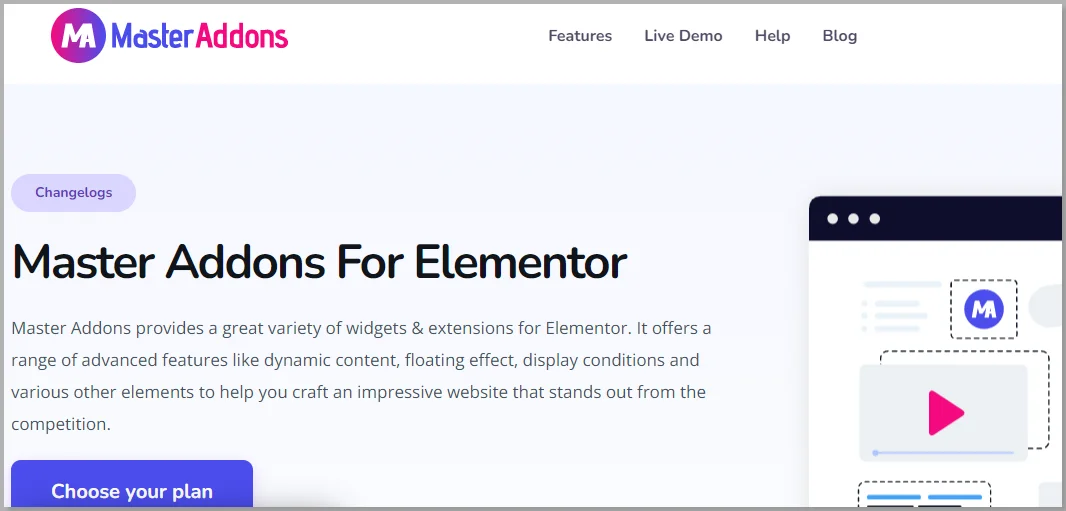
Master Addons is a powerful alternative to Essential Addons for Elementor. It is rated 4.6 out of 5 on the WordPress directory.
The plugin offers 70+ widgets and extensions to add features to your site. It also has a vast library of ready Elementor website templates.
I had a decent experience using this plugin at times. Although its controls confused me, the product documentation was helpful enough. Overall, it is a decent add-on, but it could add more widgets and improve existing features.
Pros
- Variety of widgets and extensions
- Lifetime plan pricing options
- Ease of use
- Continuous updates and improvements
- Documentation and tutorials
Cons
- Doesn’t support eCommerce widgets
- Hard to access the trial version
Pricing of Master Addons
The Master Addons plugin is available in free and paid versions. The paid Pro Version has annual and lifetime subscriptions. The annual subscription costs $39 to $299, while the lifetime plan costs $129 to $159.
If you don’t like their paid plans, you avail a money-back guarantee within 14 days.
4. Happy Addons
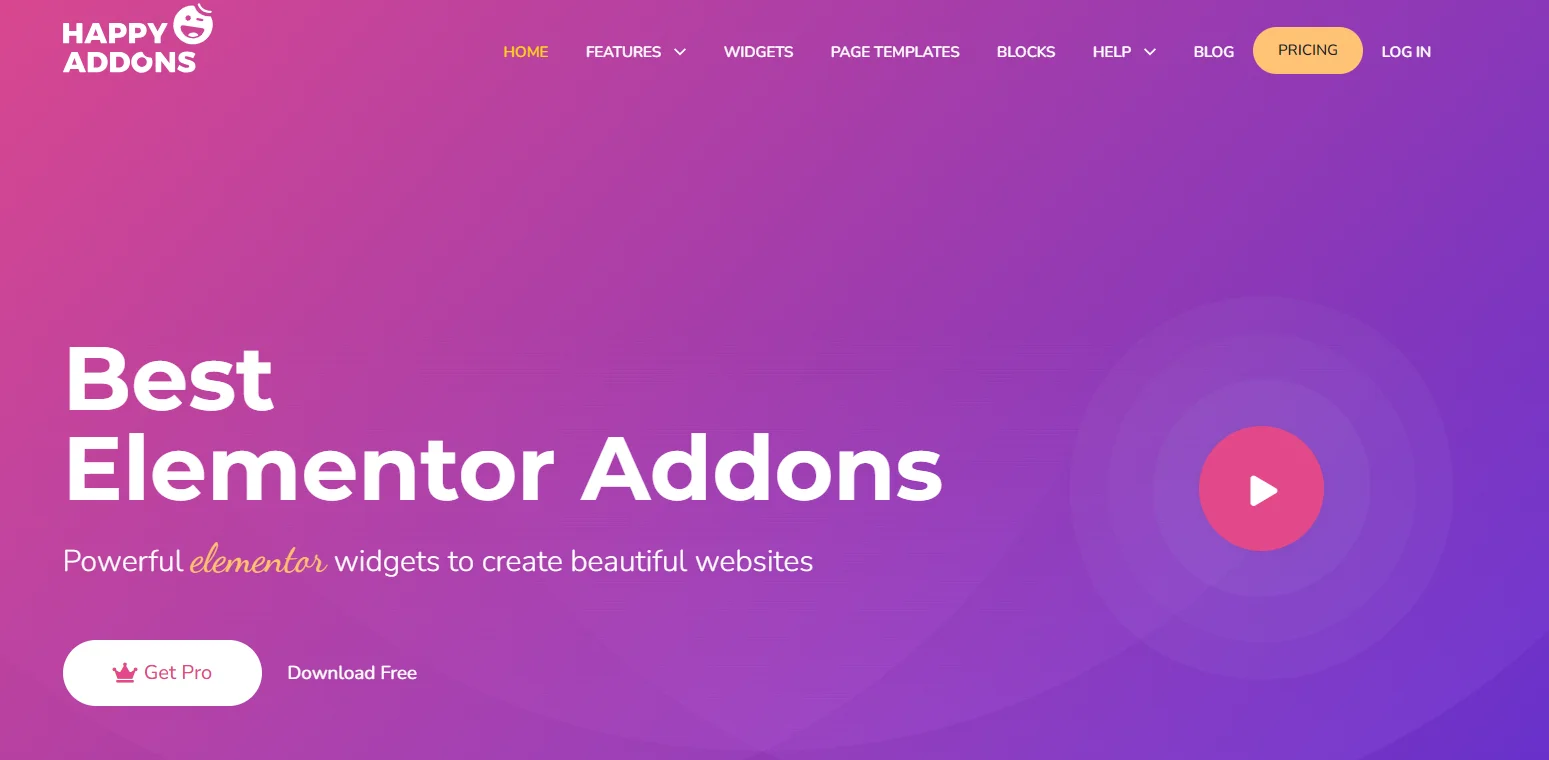
With over 100+ Elementor widgets and 400+ readymade blocks for website templates, Happy Addons is a popular choice for users who want variety.
Actively installed by over 400000 users and rated 4.8 / 5, this plugin is among user favorites, making it stand out as one of the best alternatives for the Essential Addons.
The plugin boasts other attractive features in addition to widgets and templates. My interaction with it was relatively smooth. The controls were easy to use, and the documentation was clear and helpful.
Pros
- Extensive collection of widgets and features.
- Unique and innovative features like Floating Effects and Live Copy.
- Regular updates and excellent customer support.
- Responsive design options and customization tools.
Cons
- It only allows you to use 45 widgets in the free version.
- Advanced features and widgets are only available in the Pro version.
- It may require optimization for complex websites with heavy widget usage.
Pricing of Happy Addons
The Happy Addons for Elementor plugin is available in free and pro versions and annual and lifetime plans. It offers a 14-day, no-questions-asked money-back guarantee.
5. PowerPack Addons for Elementor
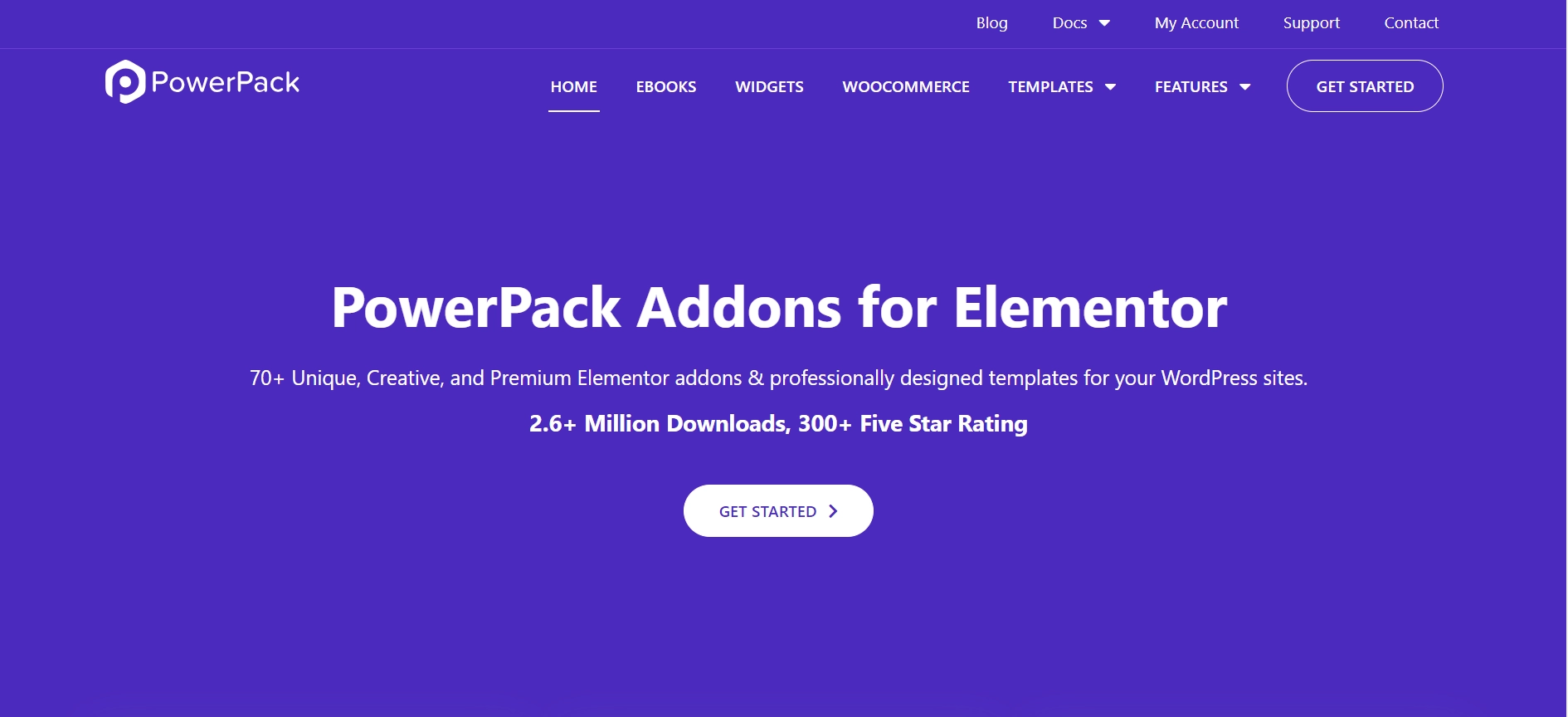
Powerpack Addons for Elementor is a versatile option for switching from Essential Addons to Elementor. It offers 70+ widgets and 150+ Elementor website templates.
Rated 4.8 / 5 on the WordPress directory and actively installed by 90000+ users, the plugin has been praised for its user-friendly interface, regular updates, and responsive customer support.
While I did not have a chance to use the plugin, a few of my expert peers recommended it because of its simplicity.
Pros
- Simple and easy-to-use controls
- Regular updates and customer support.
- Responsive design options
Cons
- Could include more widgets in the free and pro version
Pricing of PowerPack Addons for Elementor
PowerPack Addons for Elementor provide pricing plans to suit various user requirements. The plans include:
- Starter Plan: $49/year for 1 site
- Expert Plan: $69/year for 25 sites
- Agency Plan: $89/year for 1000 sites
6. Plus Addons
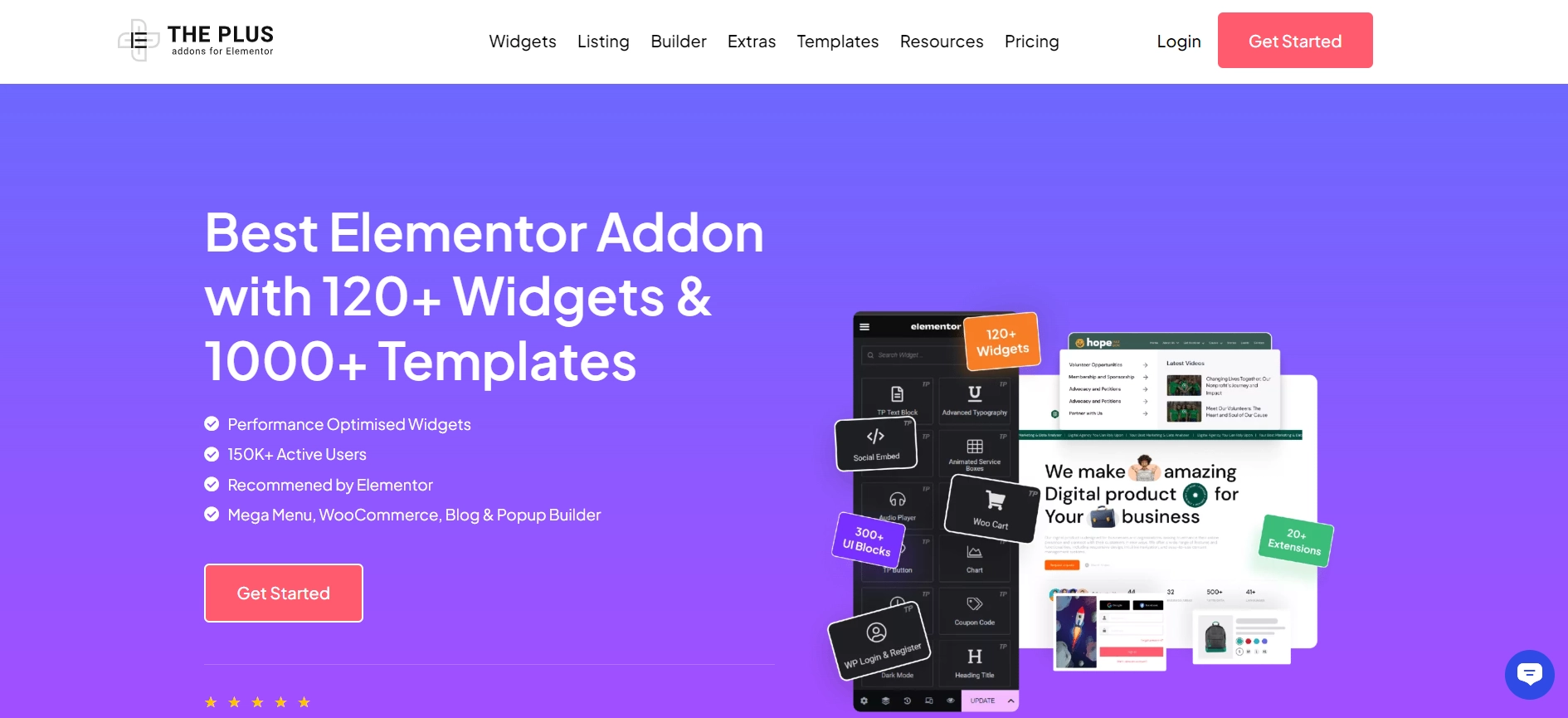
Renowned for its extensive collection of widgets and innovative features, The Plus Addons offers over 120 powerful widgets and extensions to enhance your website-building experience.
The plugin has over 100000+ installations with an average rating of 4.6.
One of the primary reasons you can opt for Plus Addons for Elementor is if you are looking for options. If you are confused and skeptical of which widgets and features to use on your website, the variety offered by this tool is among the most offered.
Pros
- Extensive collection of over 120 widgets and extensions.
- Modular design and speed optimized.
- Advanced features suitable for dynamic websites.
- Customer support and comprehensive documentation.
Cons
- The abundance of features may be overwhelming for beginners.
- Some advanced widgets and features are only available in the Premium version.
Pricing of Plus Addons
While similar to other competitors, Plus Addons also offers both free and paid plans with annual and lifetime membership. However, a notable point that they offer is a 60-day money-back guarantee,
7. HT Mega

Developed by HasThemes, HT Mega is another all-in-one Elementor add-on plugin with a rich web designing toolkit. The plugin boasts over 100 widgets and 360+ ready blocks for website templates.
With over 90,000 active installations and a stellar rating of 4.1 out of 5 on the WordPress plugin directory, HT Mega has garnered significant attention for its versatility and robust feature set.
Pros
- Comprehensive Feature Set
- User-Friendly Interface
- Performance Optimization
- High Customizability
Cons
- Support is limited only to paid users
- Controls could be better
Pricing of HT Mega
HT Mega offers both a free version and a premium version. The free version provides access to many widgets and templates for many basic to intermediate website projects.
The Premium Version unlocks all features, including advanced widgets, additional templates, and priority support.
8. Crocoblock

The Crocoblock Jetpack plugin specializes in eCommerce widgets and features and is the best choice for adding functionality to your online eCommerce store.
The plugin offers an enormous range of widgets, boasting over 150 widgets and extensions and 200+ Elementor templates.
Pros
- Wide variety of features and widgets
- WooCommerce integrated
- Suitable for dynamic and complex websites
- Reliable customer support
Cons
- Performance optimization could be enhanced
- Vast feature options can cause confusion among beginners
Pricing of Crocoblock
Crocoblock offers several pricing plans to accommodate different needs:
All-Inclusive Yearly: Starting at $199/year for one website, this plan gives you access to all JetPlugins, updates, and support.
All-Inclusive Lifetime: For a $750 one-time payment, you’ll have lifetime access to everything Crocoblock offers for unlimited websites.
FAQ
Yes, Essential Addons for Elementor offers both free and premium versions. The free version includes basic widgets, while the premium version unlocks advanced widgets, extensions, and additional features for enhanced website customization and functionality.
To install Essential Addons Pro for Elementor, purchase the premium version from WPDeveloper, download the plugin file, and upload it to your WordPress dashboard. Activate the plugin, enter the license key, and use the premium features.
Some of the best alternatives to Essential Addons include Responsive Addons for Elementor, Master Addons, Happy Addons, PowerPack Addons, Plus Addons, HT Mega, and Crocoblock. These plugins offer diverse widgets, customization options, and better performance for Elementor users.
Conclusion
While Essential Addons for Elementor remains popular, exploring alternatives can help users find better performance, unique features, and cost-effective solutions.
Depending on your website needs, one of the suggested alternatives may provide the perfect balance of functionality and usability.
Further, if you liked this article, you can also consider reading:
- What are Presets in WordPress? – An Ultimate Guide
- How to Make Money Blogging
- How to Write SEO Titles (+Examples of Good SEO Titles)
Also, check out the Responsive Theme if you want to create a versatile WordPress website.