A good landing page can make or break a website. If a visitor doesn’t find the information they need, they will likely leave that page.
On the other hand, if you demonstrate your website’s unique advantages effectively and deliver exactly the information the visitor is looking for, they stay.
A great landing page generates immediate conversions by communicating clear value to its viewer in a way that is simple and appealing.
Conversely, a poorly designed landing page will fail to create conversions.
To help you steer clear of the common pitfalls and create a landing page built for success.
Let’s look at some of the most common design mistakes that define an underperforming landing page, as well as some bright examples of outstanding landing pages, which you may use as samples to follow:
- Avoid These Landing Page Design Mistakes
- 1. Weak opening line
- 2. Annoying video or audio
- 3. Pestering the user with pop-ups
- 4. An easily-ignored call-to-action button
- 5. Visual clutter
- 6. No reason to trust you
- 7. No reason to act immediately
- 8. No clear goal
- 9. Long, unnecessary lead-capture forms
- 10. Low-quality images
- 11. Avoid stock images at all costs!
- FAQ
- Conclusion
Avoid These Landing Page Design Mistakes
1. Weak opening line
One of the common landing page design mistakes is a weak opening line.
Your landing page should grab the user’s attention right away by clearly showing what you offer and the benefits to the customer.
Match your opening line to your call-to-action button to create a consistent through-line for your message.
For example, if your call-to-action leads to a free trial of your services, the heading should prominently feature the words ‘free trial.’
Take a look at how not to do it:
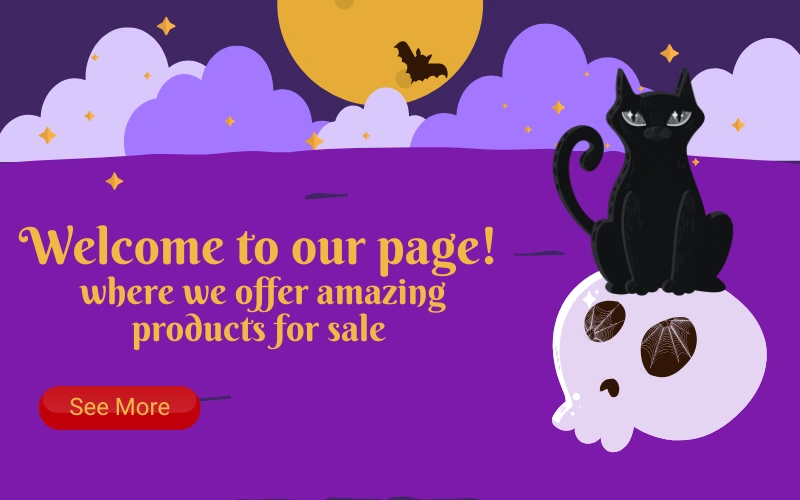
This heading leaves you with more questions than answers. “Amazing products” tells the customer nothing specific about what is being sold or why it’s amazing.
It doesn’t immediately tell the customer what problem the product solves for them or what benefit they’ll gain.
This type of landing page leaves customers in confusion, and as a result, customers leave your website.
Monday.com’s landing page gets its opening line spot on:
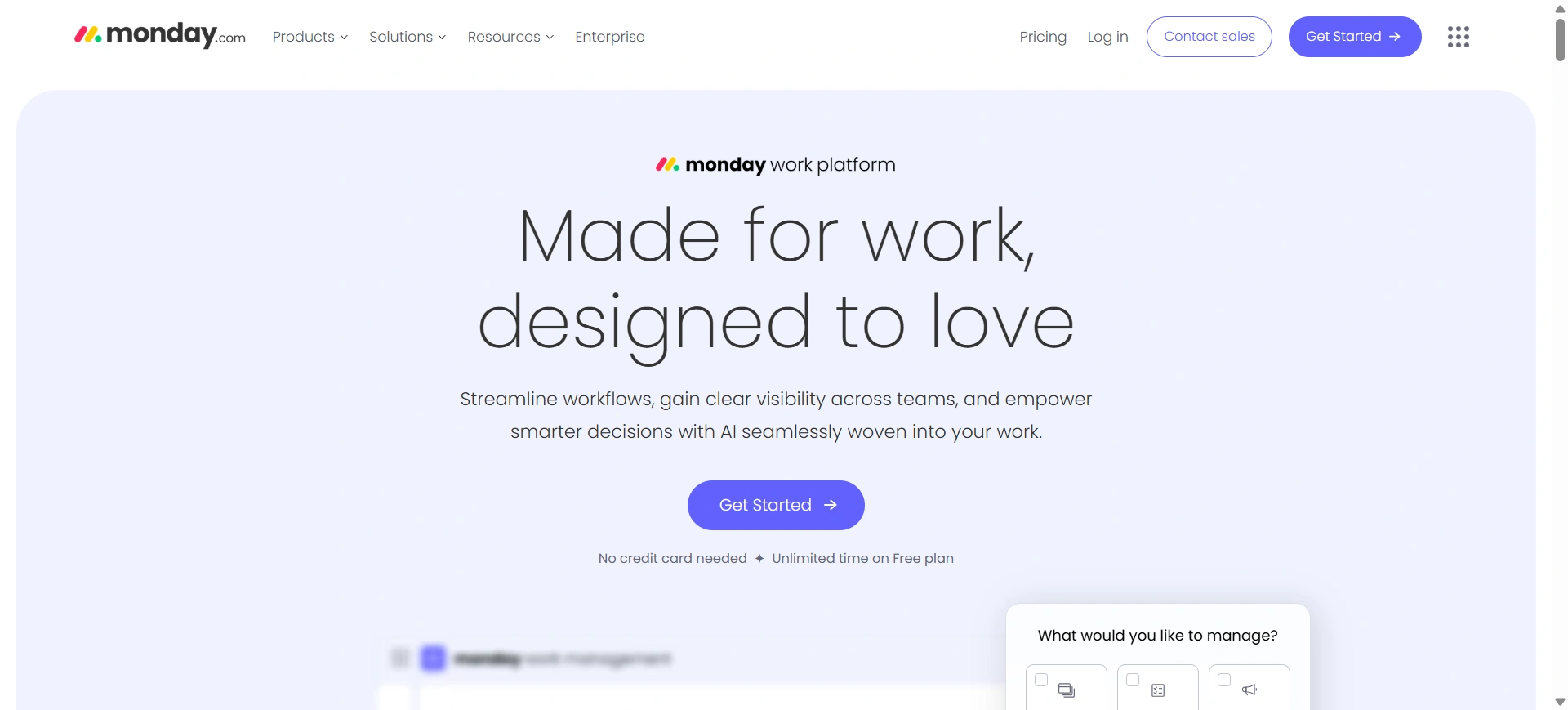
The “Get Started” call-to-action aligns perfectly with the theme of beginning a new way of working. The opening line clearly explains what Monday.com offers and what users are looking for, all in one simple sentence.
That’s often enough to encourage users to scroll down, which is exactly what a strong landing page opening should do.
2. Annoying video or audio
Another major landing page design mistake is auto-playing video or audio. It is easy to set up, but that doesn’t mean it’s a good idea. More often than not, this is simply going to annoy your visitor and encourage them to leave the page.
Not only may they be at work or on public transport, where the sudden noise could embarrass them, but these clips will also slow down the loading of the page.
If you have a great video that is relevant to your landing page pitch, then embed it. Otherwise, there is no reason to start loading or playing the clip until the users click it.
3. Pestering the user with pop-ups
Nobody is ever happy to see a pop-up, and the number of companies still using some form of pop-ups is baffling.
A chatbot can be a useful tool for your customers, but does it really need to pop up on your landing page? If so, allow visitors more than a few paltry seconds to read the page before this distraction appears.
Similarly, it should be obvious that obscuring what the user was reading a moment ago with an overlaid banner will only cause annoyance.

Full-screen pop-ups like this ad are fairly common and are especially irritating on an e-commerce site. The user was already browsing in order to make a purchasing decision, and this is simply an interruption and obstacle to that process.
This same deal could be displayed in equally prominent but far less obtrusive ways, such as simply incorporating it into product listings.
Ometrics shows how to use pop-ups that help rather than hinder the user:

Visitors are given enough time to digest the landing page before the chatbot appears, and when it does, it does not obscure the rest of the page.
The initial prompt from the chatbot also helps by offering more information on points covered by the landing page, rather than a generic ‘How can I help you?’ message, which can be off-putting.
4. An easily-ignored call-to-action button
Convincing your site visitor to click your call-to-action button is usually a primary goal of your landing page, so it is vital to ensure the button is displayed as prominently as possible.
A small button tucked into the corner of the screen does not grab the viewer’s attention, which is a landing page design mistake.
Understanding affordance and putting your understanding into practice is vital for optimizing the conversion rate of your call-to-action button.
Make sure your call-to-action button is large, centrally placed, and ‘pops’ from the rest of the page with a contrasting color and 3D shading, as this visual shorthand identifies the button as a clickable element to the user.
Many websites opt to use a color for their call-to-action button not used anywhere else in their color scheme to ensure it stands out.
Use your landing page’s text and images to draw the eye towards your call-to-action button to try to make it one of the first things the user sees.

In this example, there are five identical-style buttons, including a prominent one just for existing users to sign in.
This design fails to draw attention to the main call-to-action and creates confusion for new visitors. Users are expected to read the entire page to figure out which action is relevant to them.
The landing page could improve by enlarging and recoloring the primary call-to-action button. Also, replace generic text like “Learn More,” which appears multiple times, with more specific, action-driven wording.
5. Visual clutter
Visual clutter is unappealing in any aspect of web design, and that goes double for your landing page.
Not only is a block of text or cluster of images off-putting to your potential customer, but it will also fail to quickly communicate what you are offering.
This information is critical to persuading your user to take the next step.
A good landing page immediately gets across what you want the user to do and why they should care with zero effort from its audience. The vast majority of customers simply aren’t going to bother working out what you are offering them if it isn’t clear straight away, and why should they have to?
Take a look at this example –

Put simply, there is just far too much text on the screen here.
Most users won’t read large blocks of text, and poor formatting makes it hard to skim, so they’ll likely leave.
The first four paragraphs about the business are unrelated to the call-to-action and should be placed on a separate page.
The subheadings under each bullet point could be removed or significantly shortened. Also, using an opt-in plugin, the data fields and agreement checkbox could be hidden behind the CTA button to make the page cleaner.
6. No reason to trust you
With so many scams and spam online, users are naturally skeptical, especially toward unfamiliar businesses or brands.
Demonstrating that you are a trustworthy and credible organization is an important component of any landing page.
There are two ways to avoid landing page design mistakes:
- Proof of results could come in the form of the number of businesses currently using your services or any industry awards your company has received.
- Proof of satisfaction is arguably more important, as what customers really want to know is whether other customers were happy with your product or service.
Reviews or testimonials from genuine customers have a major impact on how seriously a potential customer will take your business.
A high-quality review plugin will ensure your customer reviews look genuine and are presented in keeping with your site’s overall style.

These testimonials are from the TextMagic website. They work well because users can verify that the reviewers are real people and real businesses.
The customers also describe specific problems they faced. Most importantly, they explain how the business helped solve those issues.
7. No reason to act immediately
Lack of urgency is another overlooked landing page design mistake. If users don’t feel a reason to act now, they probably won’t.
Limited-time offers are an obvious and effective route to go down as they create a sense of urgency and the fear of missing out if a customer waits too long.
This method may not be appropriate for what you are offering, however, and you could instead take a less ‘pushy’ approach by simply emphasizing how quick and easy it is to take the next step to encourage users to sign up now.

8. No clear goal
Tying into keeping your design simple, it is equally important to stay focused on the particular goal you have in mind for each landing page.
Including multiple calls-to-action on a landing page is confusing to the user, in addition to creating a visual distraction.
It’s tempting to add multiple offers, thinking it’s more value, but this can overwhelm users with too many choices.
Too many options can cause choice paralysis, making users less likely to take action or convert. Focusing your landing page on one lead magnet, product, or service keeps things simple and clear.
A single focus reduces text and helps you target a specific audience more effectively. Having one clear goal also makes it easier to analyze performance and understand your analytics.
It simplifies A/B testing and helps you identify what’s working and what needs improvement. The more your page tries to do, the harder it becomes to track and optimize for conversions.

There are at least six offers on this landing page. It is up to the user to work out which offers apply to them, and optimizing the conversion rate of each offer will be a nightmare when it comes to testing changes to this page.

In this example from the already mentioned TextMagic company, the free signup offer is the only call-to-action and is given prominence over every other clickable element.
This page has the goal of communicating a cheap and transparent pricing plan, and all text and clickable elements below the navigational header are focused entirely on this message.
9. Long, unnecessary lead-capture forms
A lengthy lead-capture form not only takes up space on the page, but it is also discouraging to users.
Not only are you creating work for them, but you could also be worrying them by asking for information that you do not actually need. Users are more likely to complete a lead-capture form that respects their time and privacy concerns.
Keep lead-capture forms short, and if you need more than 3 fields, display the rest after a click-through.
10. Low-quality images
Put simply, low-quality images make your organization look low-rent. Hire a professional graphics designer or photographer to create a quality, high-resolution image that suits your brand.
11. Avoid stock images at all costs!
A stock photo usually looks generic, corny, and above all lazy. This is not the first impression you want to give.

Do you think those three people actually work for this company, or just that somebody spent 5 minutes on Shutterstock? No stock image is exempt from this typically correct assumption.
If images aren’t an option, a bold 2–3 color scheme can be just as eye-catching and effective.
However, including too many high-resolution images can slow down your landing page and clutter the design.
This is especially important on mobile landing pages, where users may have slower connections or limited device capabilities. To improve performance, consider minimizing image usage on mobile.
FAQ
Your opening line sets the tone and grabs attention. If it doesn’t clearly show what you offer and why it matters, users will leave without engaging further.
Pop-ups can be effective if used carefully. Avoid intrusive or full-screen pop-ups that appear too soon. Instead, delay their appearance and make them helpful, not disruptive.
Use limited-time offers, low-stock indicators, or emphasize how quick and easy it is to take the next step. Subtle urgency often works better than pressure tactics.
Conclusion
Creating a landing page with a high conversion rate is mostly a matter of common sense. Like any other form of marketing, the goal is to effectively get across what your business can do for the user and the value of what they are being offered.
Optimize every element of your landing page and remove things that do not contribute to this. Doing this will transform the conversion rate of your landing page.
Remember, simplicity, clarity, and trust are the keys to high-converting landing pages, and avoid these landing page design mistakes.
If you like this blog, consider reading:




