Does running a WordPress website take up a lot of time?
This could be due to several reasons, like security vulnerabilities, a complex setup process, or website crashes. This is where Managed WordPress hosting comes in.
If you’re about to start a blog or you’re considering moving to a new host, wading through WordPress Hosting Reviews and Comparisons can be a real hassle.
What type of hosting should you buy?
What fits into your budget?
How good is the support?
The list of questions feels endless, but we wanted to help out a bit. In this blog, we have covered the pros and cons of managed WordPress hosting while also showing a few of the downsides.
Let’s dive in.
What is Managed WordPress Hosting?
Managed WordPress hosting takes care of the technical aspects of your website. Everything like site updates, page speed, and security is handled for you.
Many managed WordPress hosts use server-level caching, so you don’t even have to worry about installing plugins like W3 Total Cache.
Managed WordPress hosting is a good option for people who lack technical skills or the time to handle the technical side of things themselves. It’s a great option that allows you to focus on creating content.
Pros of Managed Hosting
1. Awesome Support
What would you do if you updated a plugin and then your site crashed and you couldn’t even log in to fix it? What if you decided that you wanted to add an SSL certificate to your site or add a WWW to the beginning of your URL?
Left on your own, this could be a nightmare. But with managed hosting and the priority support that a lot of businesses offer, this could be as simple as hopping on a chat and asking a few questions.
2. Top Speeds and Up-time
In today’s time, page speed matters a lot for SEO. If your site always loads slowly and you experience downtime, you are pretty much guaranteeing that your site is not going to rank very well.
A benefit of managed hosting is that you’re usually moving to a server that can handle more traffic and deliver top page speeds.
Many managed hosting providers add features like image compression or other cache features like a Content Delivery Network (CDN) that minimize the impact on a server so that your site can be fast, whether a person in America looks at it or someone in England looks at it.
3. Regular Backups
Imagine spending months, even years, on a website that helps to pay your bills, only to wake up one morning to find that it had been wiped clean or hacked.
Imagine the panic and stress that would ensue after that.
When you switch to managed hosting, most of the time, this situation wouldn’t be as scary as you imagine because most providers offer daily/weekly backups of your site and save that data so that if this did happen, they could restore what you once thought to be lost.
The providers sometimes offer limited backup services, then it is wise to backup your website with suitable WordPress Backup Plugins.
Cons of Managed Hosting
Now let’s talk about some important factors to consider before going in for managed hosting.
1. Price
Without a doubt, one of the biggest drawbacks for a lot of people is the price that can come with managed WP hosting.
Some host providers have decent opt-in prices that are low (around $3.95 per month), but then hike the price when it comes time to renew. However, there are other options out there where prices start at a much higher price.
For example, WPEngine prices start at $29 per month for a single site, but if you have more than one site or a lot of traffic coming to your sites every month, then the price can go up to $249 per month.
This is just one instance of pricing, but as you can see, things can get pricey.
2. Not the Best Option If You’re New To the Web
If you’ve been around the blogging block once or twice and made headway there, then paying the costly amount for managed hosting could quickly balance out as you recuperate the money you’re putting out.
But if you’re new to making money online with a blog, then managed hosting is probably not the best fit for you right now.
When you’re first starting out, you don’t need a very robust hosting provider, and you likely wouldn’t make enough to recoup the expense.
Okay, so you know what managed WordPress hosting is, but what companies offer this service?
List of WordPress Hosting:
1. Liquid Web
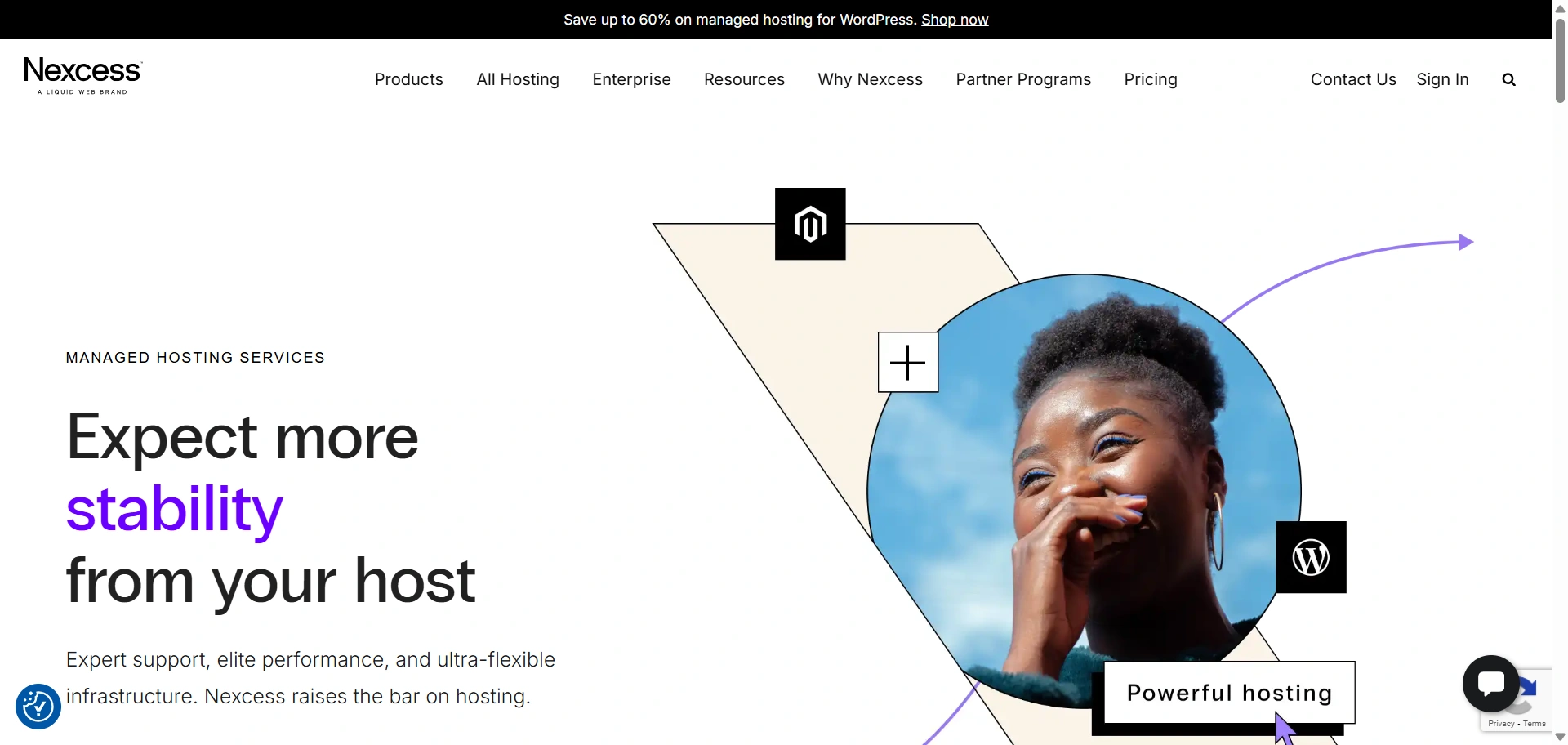
Liquid Web gets that you’re running a business and that your website is a major part of that business. That’s why they have evolved Managed WordPress hosting.
With Liquid Web, it updates all your plugins, compresses your images, and even makes site changes easy.
Pros
- Support – super prompt, super helpful
- Strong server security and daily scanning against malware and viruses
- Free site migration service
- PCI compliant hosting
- Daily server backup service
- Great customer service
- VPS and dedicated hosting dialed in
- Fast and reliable
Cons
- Prices might be a tiny bit on the higher side as compared to the other providers listed here, but their awesome support makes it completely worth it.
2. WPEngine
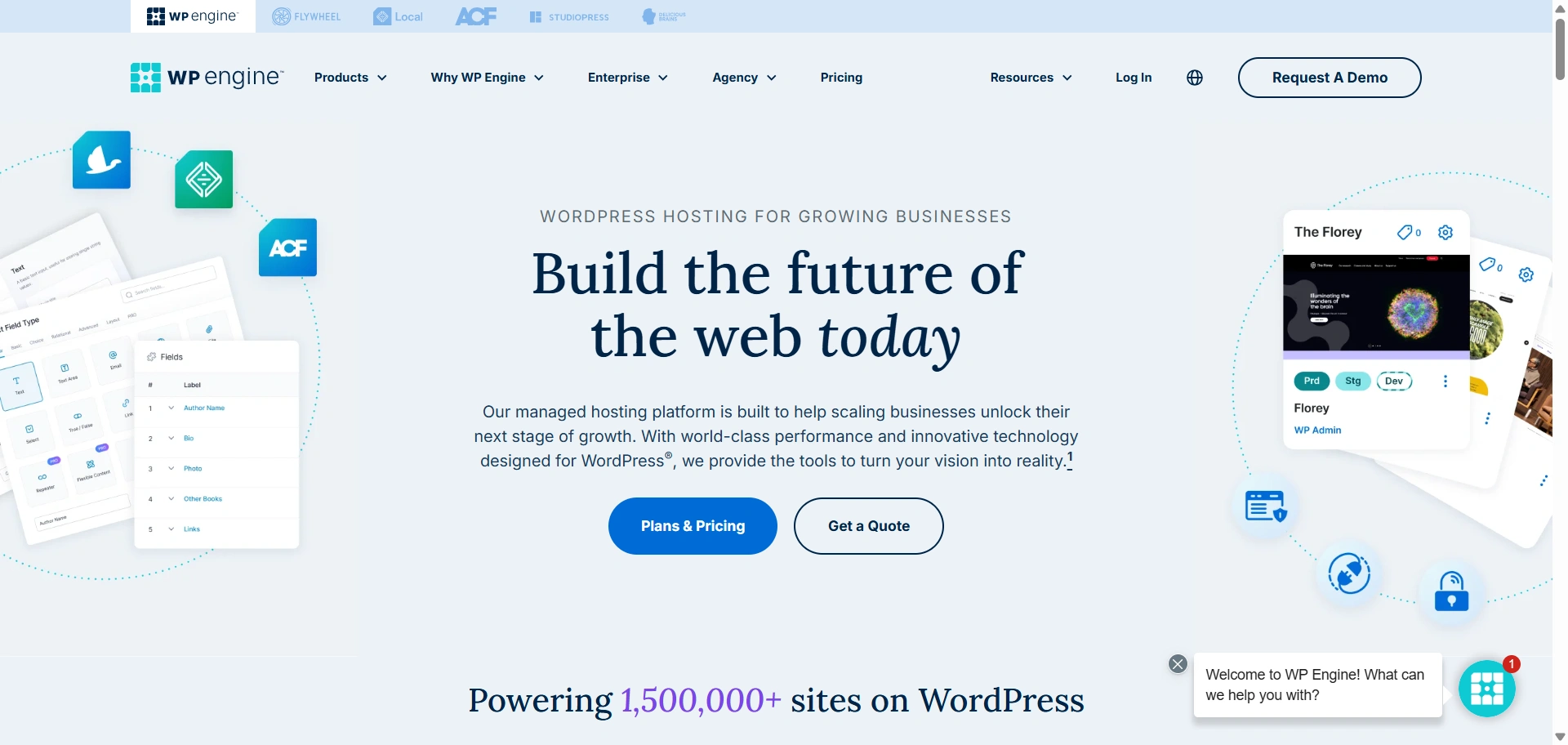
WPEngine is considered by many experts to be the best option out there for managed WordPress hosting.
Granted, they are more expensive than shared hosting, with their cheapest plan being $29/month, but you get expert WordPress support and reliable performance. Plus, they handle all the maintenance for WordPress.
WP Engine boasts some awesome features such as multiple servers, expert WordPress support, one-click backup and restore, constant security monitoring, and tons of other niceties.
Pros
- WPEngine has three data servers (US, UK, and Japan). Your server can be close to your customers, and this speeds up the delivery of your content.
- Say goodbye to caching plugins. WPEngine’s cache technology automatically handles page, database, and object caching. This, in turn, gives you a faster page loading time.
- WP Engine automatically scans your website for malware, and if by some chance your website gets hacked, they will fix it for free.
- You get unlimited data transfer.
- You get a separate staging area where you can test out themes and plugins before going live.
- You also get free data backup and restore.
- And best of all, you can get a free 60-day trial to decide whether or not you like the service.
Cons
- It’s expensive. WPEngine services cost a little more compared to other Managed WordPress Hosting options that are out there.
- There are some limitations. Pretty much, any plugin that consumes resources aren’t allowed on WPEngine. For example, if you’ve been using the EWWW Image Optimizer plugin to optimize your images, then you’ll have to say goodbye to that plugin. You can check out this list to see which plugins WPEngine has banned.
3. Pagely
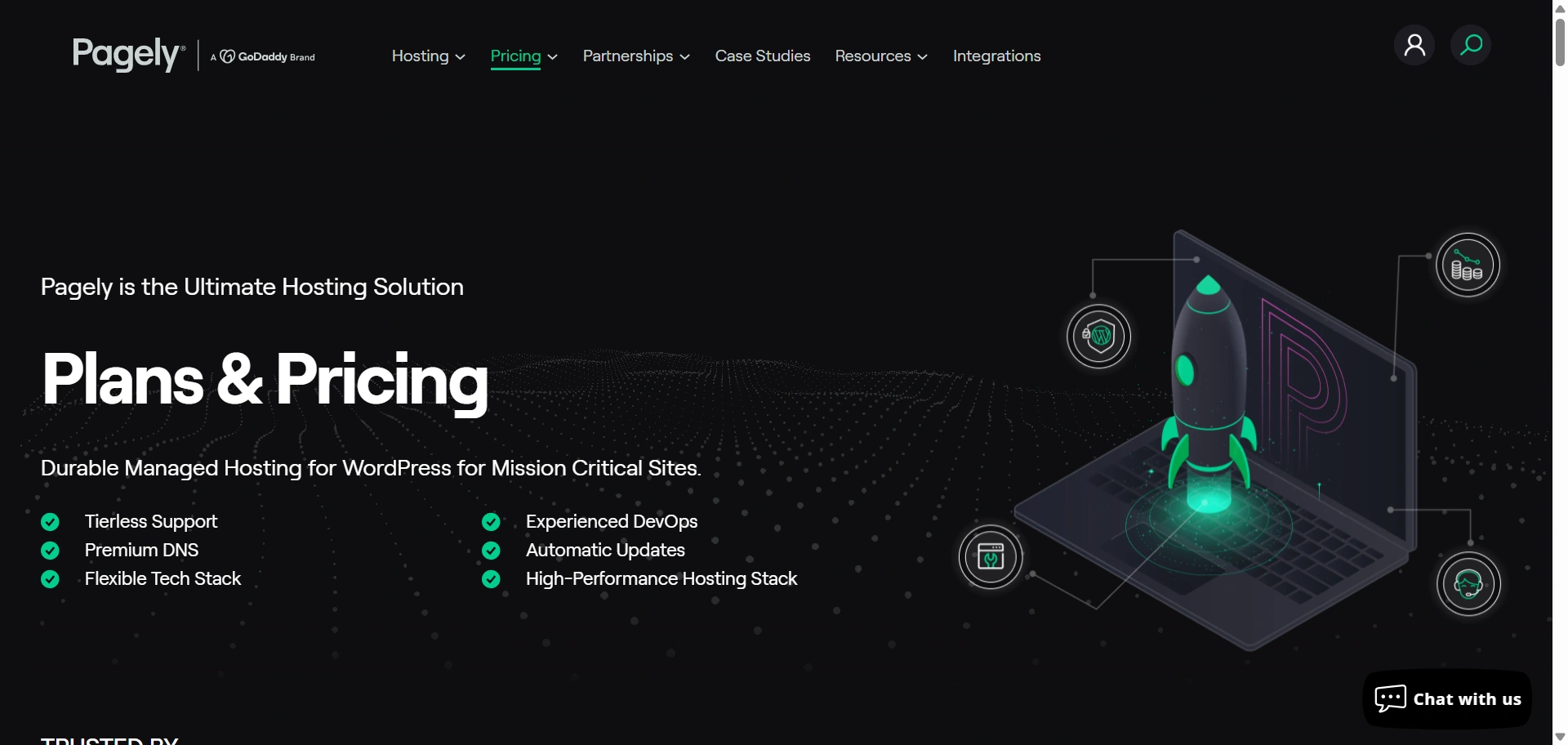
Pagely offers managed WordPress hosting with an emphasis on security.
Their servers are powered by Amazon Cloud, which gives you the performance, redundancy, and scalability as other big-name brands that use Pagely, like Netflix, Visa, and Disney. Not only that, but Pagely offers you world-class customer service from WordPress experts.
Pros
- Pagely uses its PressCache to speed up the delivery of your webpages.
- Pagely uses PressArmor to secure your website, and in case your website gets hacked, they work to clean it up and restore it to pristine condition.
- Your entire site and databases get backed up daily and stored on Amazon’s S3 cloud storage.
- Pagely offers a 30-day money-back guarantee.
Cons
- Pagely is definitely more expensive compared to other hosting plans, with their cheapest plan starting at $99/month.
- Pagely is an option better suited for large businesses. For people starting out it, Pagely might not be the best option.
4. Siteground
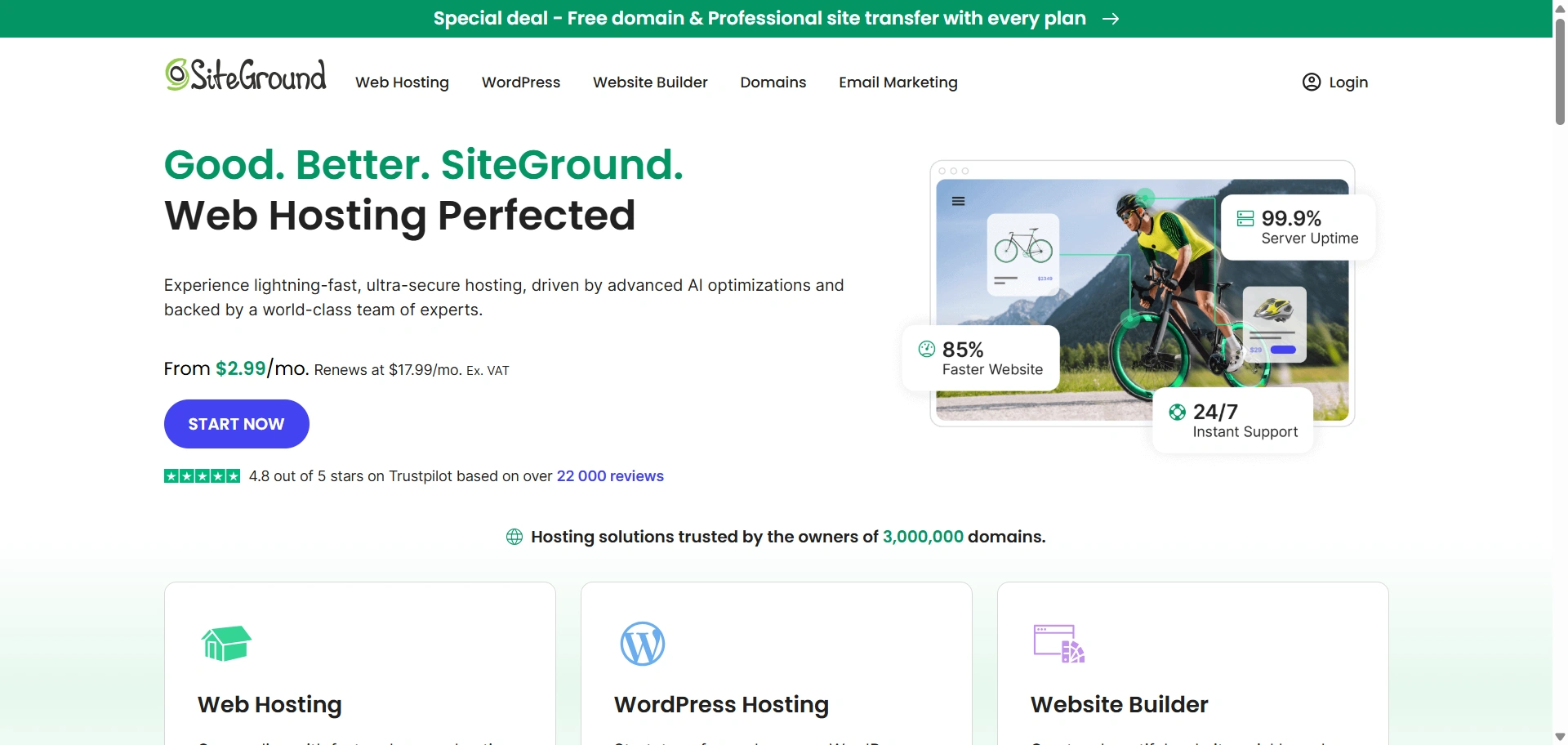
If you don’t have or want to spend a lot of money on hosting, then Siteground might prove the best solution. Their plans start at $2.95 per month, and you’ll get access to many of the same features that shared hosting offers, such as one-click installs, free installs, etc.
And while most of the managed WordPress hosting plans specialize in – well, WordPress – Siteground also offers plans for those who prefer to use Joomla.
Pros
- Unlimited data transfers
- Ability to host an unlimited number of domains
- Free WordPress install and/or migration
- Automatic WordPress updates
- Security measures to protect against hacking
- Automatic caching
- WordPress staging to allow you to test out designs and plugins before going live
- 24/7 customer support
Cons
- The biggest con with Siteground is that you’ll be forced to sign up for the Geeky package, which is $8.95 to take advantage of the full managed WordPress hosting services, such as their premium automatic backup and restore, or their level 3 Supercache, which covers automatic cache for static and dynamic content as well as databases.
5. Flywheel
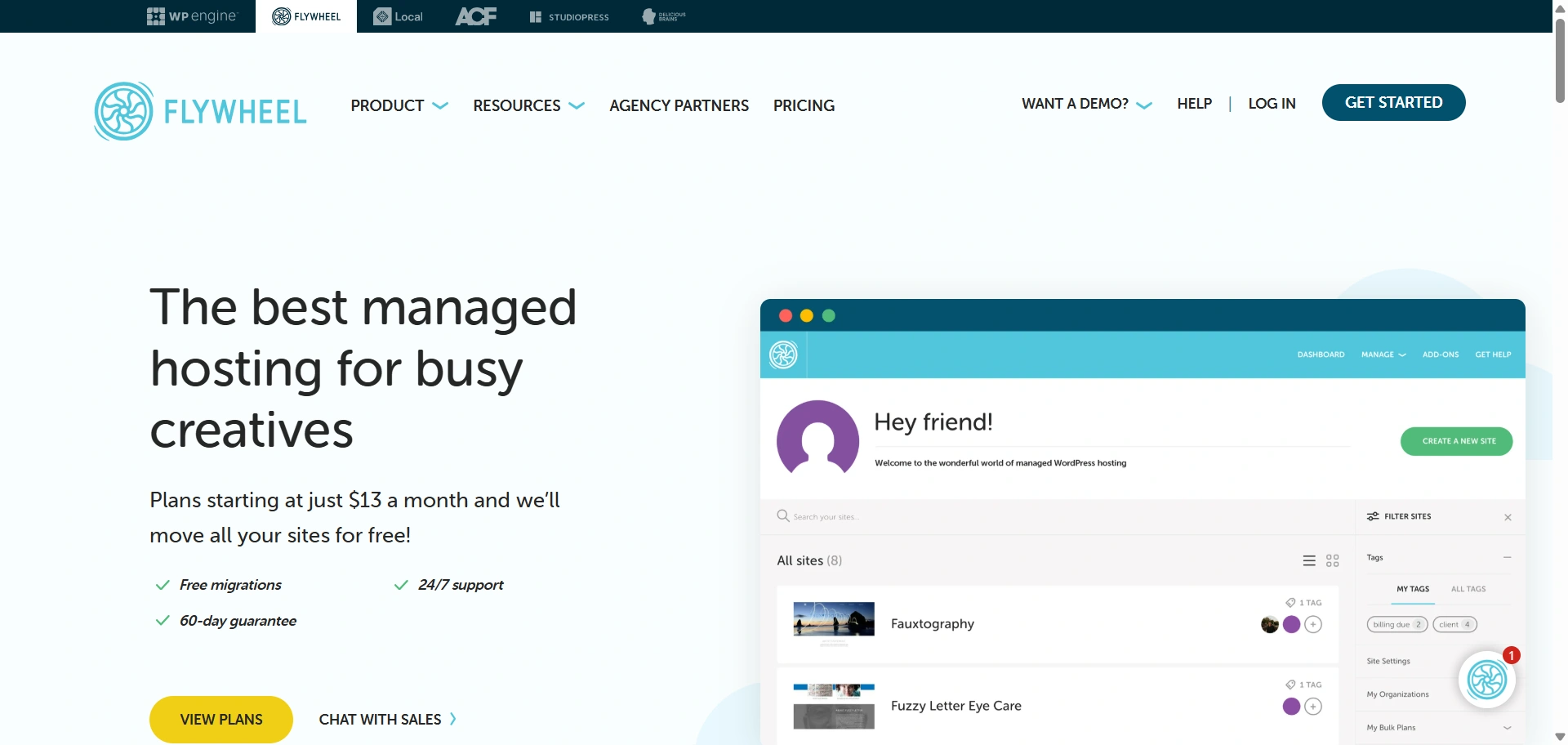
Flywheel is one of the newer WordPress managed hosts, and they have positioned themselves as a managed WordPress hosting service for creatives, freelancing, and designers.
Some of the things that really set Flywheel apart from other services are the ability to create free demo sites and various tools that allow multiple designers to work on a site before it’s launched.
But perhaps the best feature yet is their client transfer billing: this allows you to create a website on your own account for a client, and then, when you’re reading, you transfer the website and billing to that client.
Flywheel also has a dashboard that allows you to manage all your sites. Plus, you get customer service from WordPress experts – many of whom also happen to be designers.
Pros
- One-click staging
- Server-level caching
- Malware monitoring
- Daily automatic backups
- Managed WordPress updates
- Fast loading times
- You only pay for demo sites when they go live
- Custom plans available
Cons
- More expensive than shared web hosting, and it may take a while to get used to the new dashboard.
- CDN and SSL support cost extra, but are included in their professional plan, which starts at $75/month.
6. Bluehost
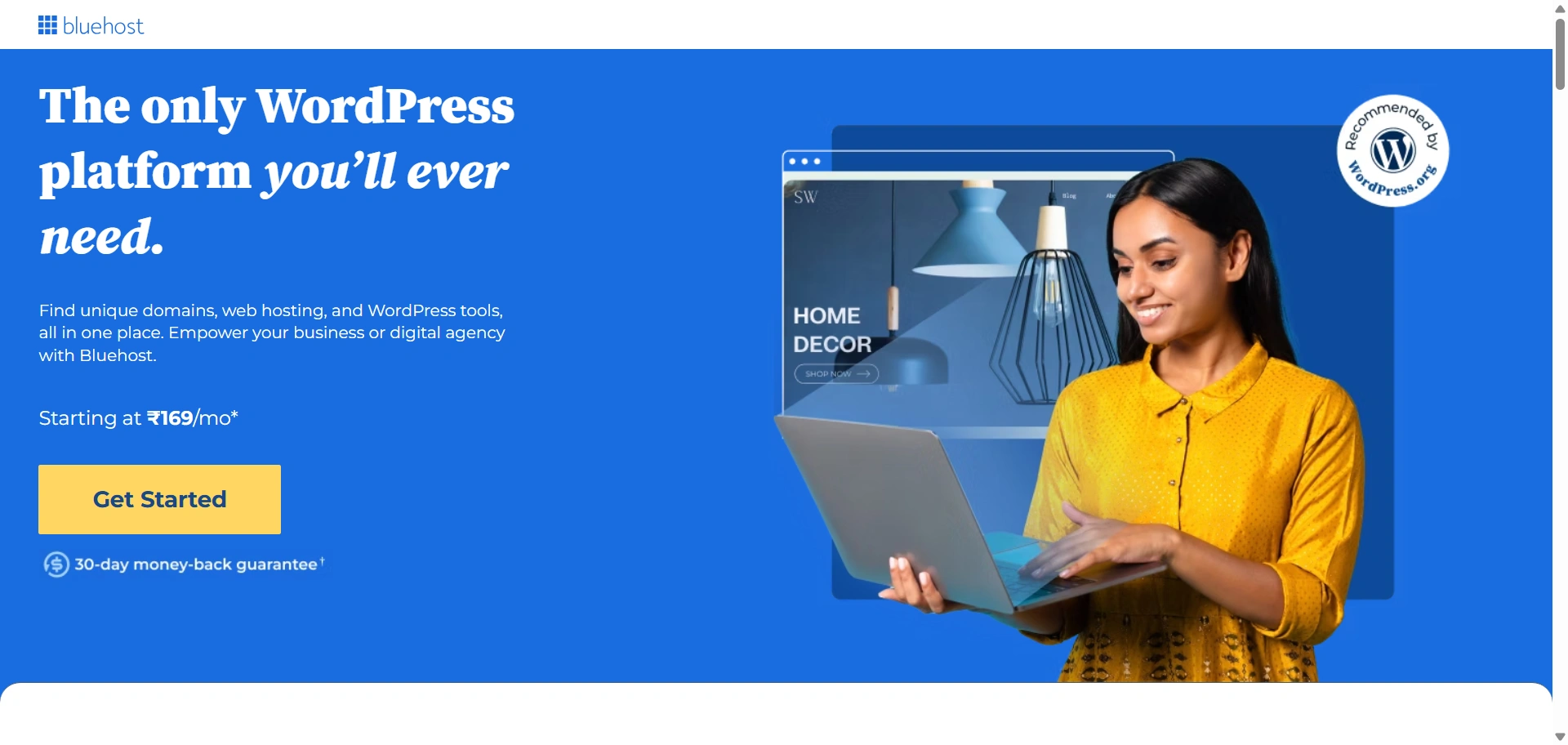
Bluehost, which has built a solid reputation on its outstanding customer service, offers a variety of services, including managed WordPress hosting at affordable prices. They can also boast that WordPress.org has been recommending them since 2005.
Their most popular plan (and cheapest starting at $12.95/month) allows up to 100 million visits, 30GB of storage and backup, and offers up to 5 managed WordPress websites.
Pros
- Bluehost offers SiteLock Security, advanced CDN, and SiteLock WAF
- Automated backups of your websites
- Money-back guarantee
- Enhanced cPanel
- 24/7 customer service
Cons
- Bluehost doesn’t offer as much as other managed WordPress hosts.
Final Thoughts
There are a variety of managed WordPress hosts available to meet your needs. And you don’t always need a Microsoft-sized budget in order to be able to enjoy the convenience of managed WordPress websites.
Siteground is perhaps the most affordable, and the one that works most similarly to the shared hosting many new bloggers are used to. It’s a great option for bloggers and developers.
But if you’re a creative, you might find Flywheel more suited to your needs. You won’t have to deal with any technical jargon. And the dashboard – while it will take some getting used to – is actually pretty sleek.
Small businesses just starting out might find Pagely a bit too expensive – after all, their cheapest plan starts at $99/month. But it’s great for developers, and you know you’ll be getting the same performance that many big brands trust.
WPEngine falls in the middle ground because it offers you a little bit of everything while not being outrageously priced. You get access to many features that make managed WordPress hosting an awesome solution, while not having to give up awesome customer support and scalability.
Bluehost may not be feature-rich, but it gives you what you need to take the worry out of maintaining the tech side of your WordPress website. It’s been around for a while, and they are known for having outstanding customer service. And if you don’t need all the bells and whistles, then Bluehost is definitely a good choice.
If you don’t need a self-hosted solution, then WordPress.com is a good way to go. It obviously has restrictions around the themes & plugins that you can use – but if you want a complete hands-off solution, then this is it.
FAQ
Managed WordPress hosting is a service where the hosting provider takes care of all technical aspects of running a WordPress site, like security, speed, updates, backups, and scalability, so you can focus on content or business growth.
Yes, if you value speed, security, expert support, and minimal technical hassle. However, if you’re just starting out or on a tight budget, shared hosting may be more cost-effective initially.
Absolutely! Many providers offer free site migration, so you can start with shared hosting and upgrade to managed hosting as your site grows.
Wrapping It Up
Managed WordPress hosting can be a great option for you, depending on your website, the level of help you’ll need for site maintenance, and your budget.
If you can swing the higher price point, then it can be one of the best investments for your site and online business.
So, what are you looking for in a managed WordPress Host?
If you enjoy this blog, you can consider reading.





7 Comments on “6 Best Managed WordPress Hosting Providers in 2025”
Thanks for a great review:-)
I just have one question if that is okay.
I’m considering upgrading my hosting to managed hosting as I want my sites to run without having to think about. I have a couple of minor wp sites. I had considered Siteground due to the price. However, in the beginning you write that wpengine is considered by many as the best solution, and I’m not that price sensitive as I know that cheap often come with a time cost. I want to avoid that and basically, I just want no hassle.
Considering that which provider would you recommend?
It all depends on want you want and the level of service you need. Siteground has a lot to offer even at their intro price. They’re fast, do daily backups on your sites, and can fix a lot of issues that might come up.
If your sites don’t get a ton of traffic, the Siteground is a good choice. If you get a lot of traffic and need more hands on help. then give WPEngine a whirl.
Hi Ariel
But now there are many other managed WordPress hosting providers like WPHostingSpot offering much better service like free CDN for all.
In my experience wp engine even counts the bots as a visitor!
I have used SiteGround its way better in offering WordPress support even in their small plans.
WP Engine is my favorite.
These are kinda expensive. For a new user there are more less expensive companies.
Siteground all the way. Have not had any problems with it. It is simple to use also for newbies.
This is the most common list of manged WordPress hosting providers you’ll find everywhere on the web. And I believe WPEngine is overrated, and absolutely not a fair choice for the beginners. You should include more affordable alternatives like GoDaddy while, for the mid -range plans you should consider adding WPOven, MediaTemple and Dreamhost.
SiteGround is a great choice, I tried them for a year.