Are you finding out if OceanWP is the perfect theme for your website?
OceanWP is definitely among the best WordPress themes on the internet. However, the theme has got a good number of competitions over time.
There are other themes like Astra and Cyberchimps Responsive theme that offer better features.
Which one should you use?
Let’s look at this OceanWP vs. Cyberchimps Responsive theme comparison review.
- Quick Introduction to OceanWP and Cyberchimps Responsive theme
- Comparing OceanWP Vs. Cyberchimps Responsive
- Theme Customizer
- Speed and Performance Test
- Header Footer Builder
- Starter Templates
- Integration with WooCommerce
- Documentation and Customer Support
- Pros and Cons ✅❌
- Pricing Plans
- Conclusion: OceanWP Vs Cyberchimps Responsive Theme
Quick Introduction to OceanWP and Cyberchimps Responsive theme
Before comparing OceanWP and Cyberchimps Responsive themes, it’s essential to have some knowledge of both themes and how the internet categorizes them.
Let’s get started with OceanWP first.
OceanWP
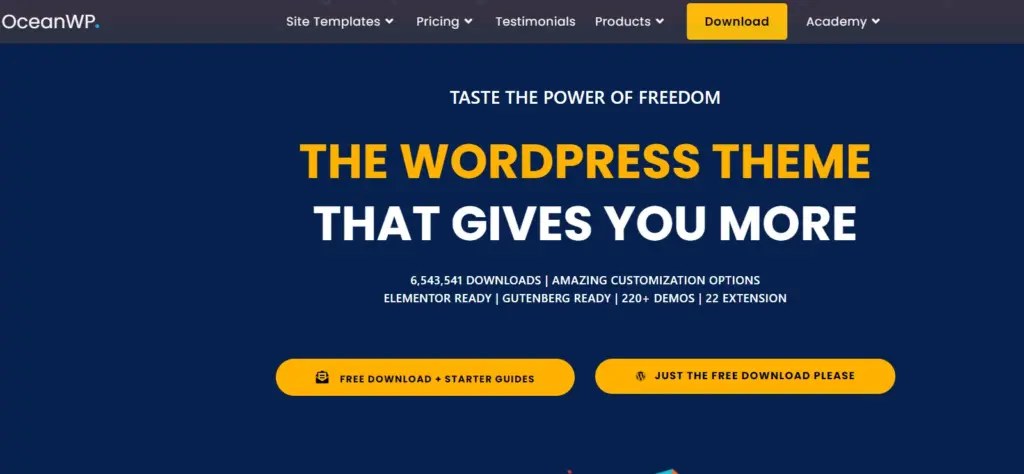
OceanWP is one of the most popular classic WordPress theme. It used to be the top WordPress theme for many years.
From a technical point of view, OceanWP is a lightweight theme and is great for beginners looking to start a WordPress website.
The theme is available for free on the WordPress theme repository and has plenty of 5-star reviews.
That’s a good intro to the OceanWP theme; we’ll see the feature in more detail.
Cyberchimps Responsive Theme
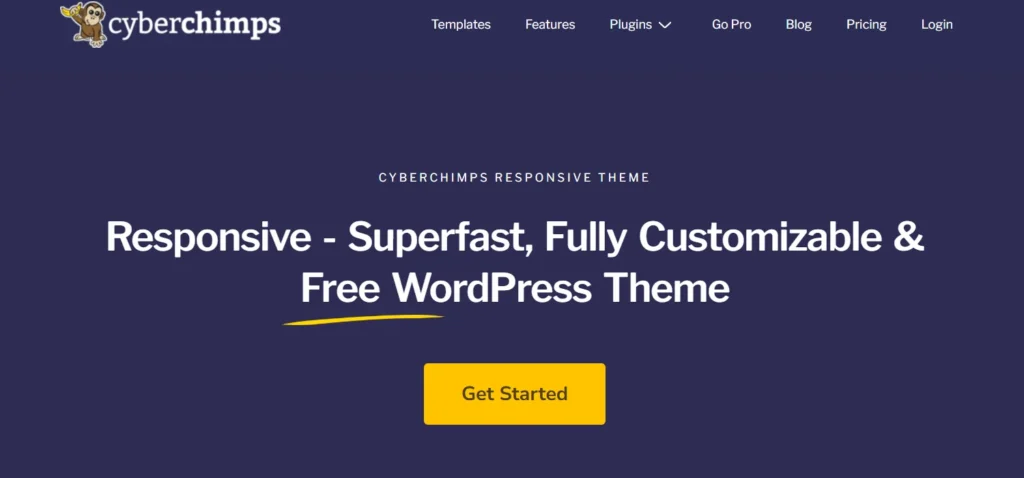
Cyberchimps Responsive theme’s journey is no less than an inspiration.
In the early 2010s, a developer named Ethan Marcotte developed the revolutionary concept.
It was responsive web design – a new way of making websites mobile-friendly. It was a new way of thinking and inspired by this shift, Trent Lapinski built the Responsive theme. It wasn’t just any other WordPress theme but rather a response to the changing digital world.
As one of the first truly responsive WordPress themes, it quickly jumped to over 500,000 downloads in under a year.
From this humble beginning, Cyberchimps – the team behind the Responsive theme began to expand into offering WordPress products. What began as a single theme grew into a complete platform consisting of themes, plugins, and other tools, all designed with one goal – to help users create powerful websites with ease.
Today, Cyberchimps Responsive theme and other products like Responsive Starter Templates, Responsive Addons for Elementor, etc continue to empower business owners to launch their websites that combine design, speed, and performance.
Comparing OceanWP Vs. Cyberchimps Responsive
When picking a fast WordPress theme, both OceanWP and Cyberchimps Responsive stand as strong contenders.
Both themes have more than 500+ 5-star ratings on WordPress.org, which shows that customers love using these themes regarding features, speed, and performance.
At first glance, all the themes seem similar. Here’s what all the themes provide:
- Easy to use Customizer – All are classic themes and provide a fast theme customizer to design websites without touching a single line of code.
- Fast Speed – All the themes are optimized for speed and ensure your site runs smoothly.
- Global customization options – From color typography to layouts, you have complete control over your website from a single customizer panel.
- Ready to use Starter Templates – All the themes provide readymade WordPress website templates to help you head start your website building process.
- Integration with plugins – All three themes work with Elementor, Gutenberg, WordPress, and other essential plugins.
Beyond appearances, each theme brings unique strengths that influence how you build your website – and how it looks and performs.
Let’s start exploring all the themes in detail.
We’ll compare all themes for their customization settings, performance, and possibilities for building high-performance business websites.
Theme Customizer
Since both are classic themes, it’s easy for us to compare the theme customizer and see what we can accomplish with it.
Let’s explore both themes.
OceanWP
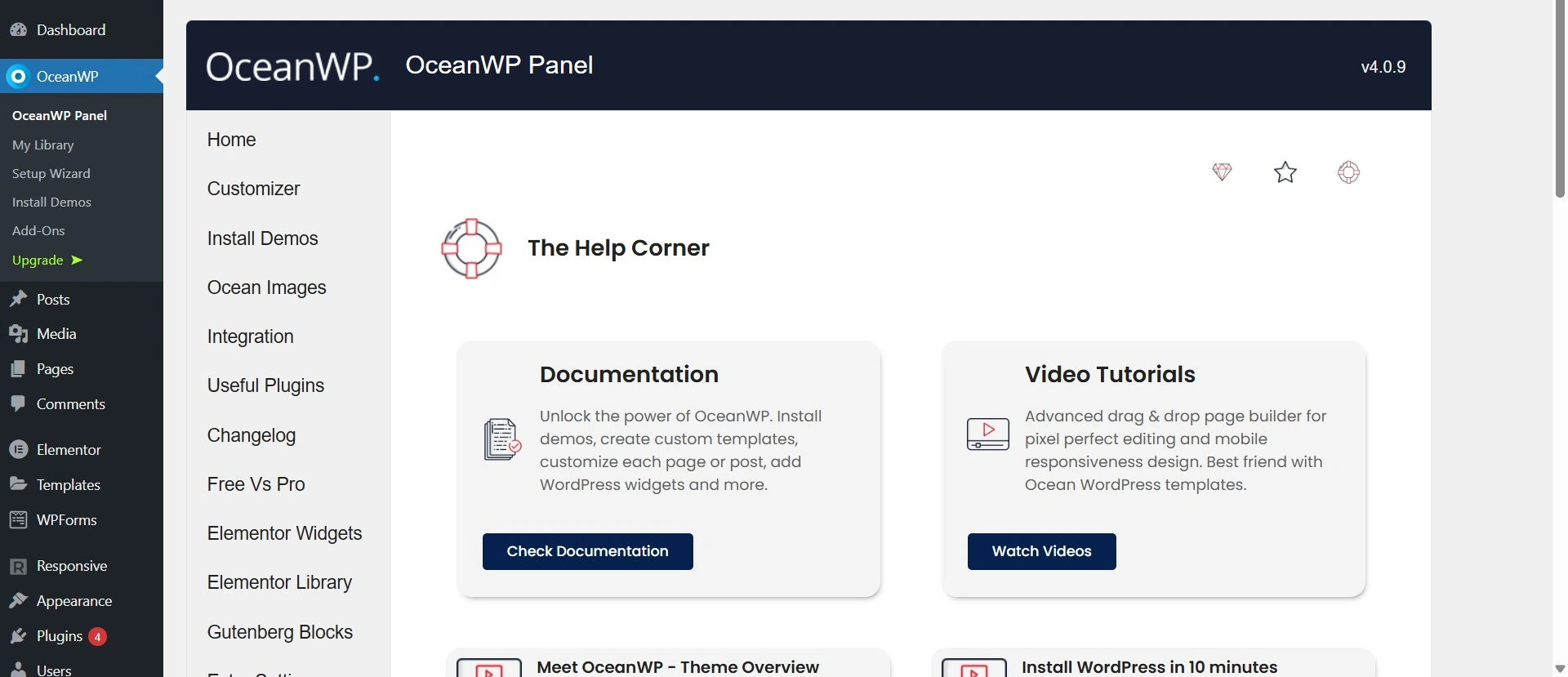
OceanWP sticks to the older format of the theme customizer. However, you can still use the settings to customize your website elements.
Here are some basic features that you will find in the OceanWP theme customizer:
- Global Settings: With OceanWP, you can set your site’s typography and color globally.
- Header/Footer: You can customize your website’s header and footer. However, there is no modern header/footer approach like Cyberchimps Responsive theme or Astra.
- Layout options: OceanWP proivdes you ready to use lauout options by creating a combination of sidebar on left, right, both sides and removal of sidebars. You can defintely set pages to full width, however it does not offer the flexibility like Cyberchimps Responsive theme.
Here are some elements that you can define and adjust with the OceanWP theme customizer:
- Control typography
- Colors
- Page layouts
- Blog Layouts
- Sidebar
- Customize Header and Footer
- Manage SEO settings
- Performance settings
Cyberchimps Responsive
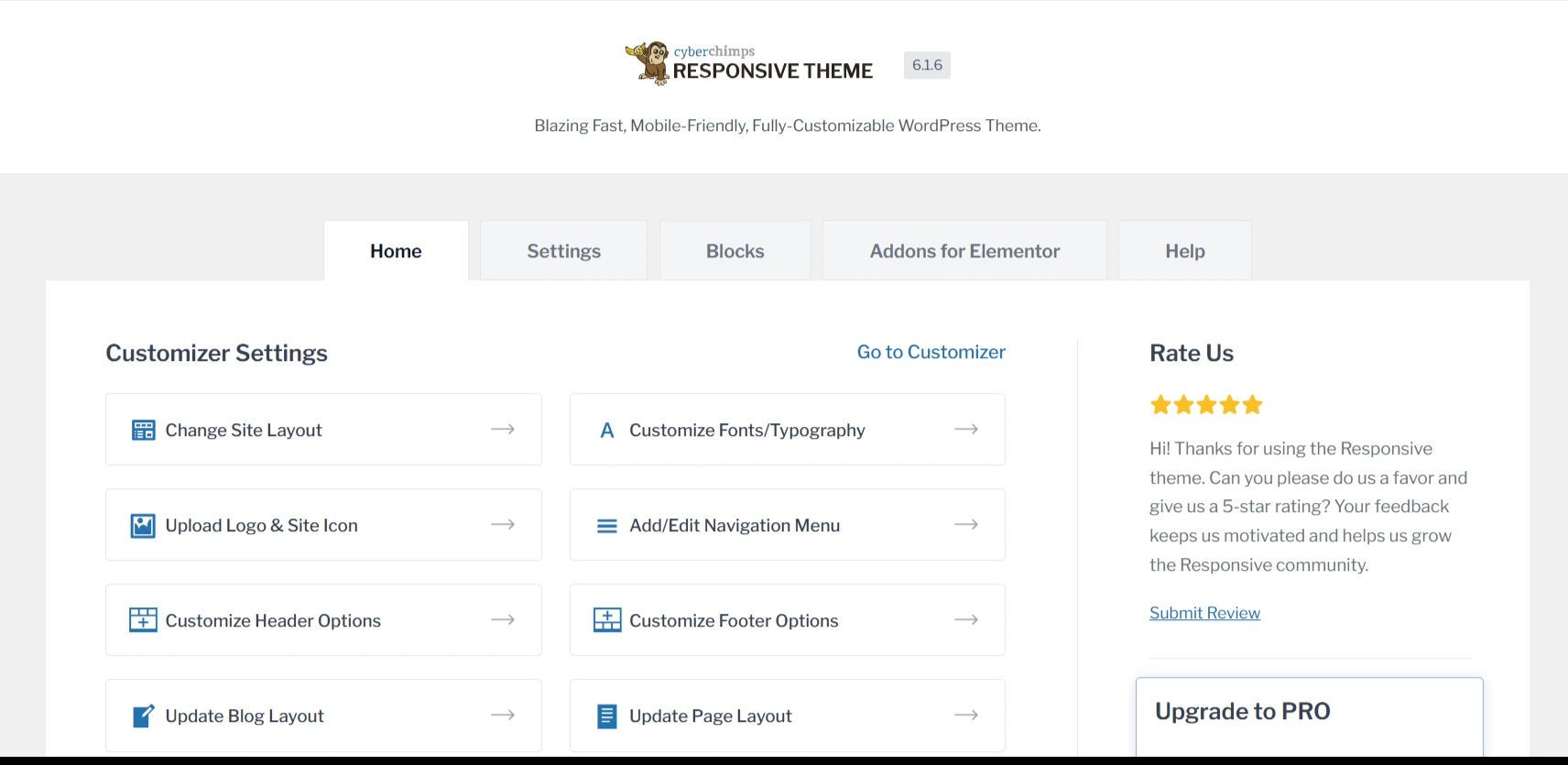
When you install any theme, the welcome panel is divided into two parts – a shortcut section to the theme customizer’s settings and another section with locked features.
In the case of the Cyberchimps Responsive theme, the advanced modules unlock when you install the Responsive Plus – Starter Templates plugin.
All the advanced features like a mega menu, white label, and advanced settings for WooCommerce are free in the Responsive Plus plugin, and users don’t need to pay or upgrade for theme settings.
Here’s what you get in the Responsive theme:
- Global Settings: The responsive theme offers top font combinations for global typography options. Similarly, you get a global color palette like the Astra and Kadence theme. Interestingly, you can assign separate colors to individual heading tags like H1 to H6, which is unavailable in the Astra theme.
- Header Footer Builder: Cyberchimps Responsive theme has quickly moved from the visual theme customizer to an advanced drag-and-drop header footer builder to offer an experience similar to Astra and Kadence themes.
- Layout Options: Cyberchimp’s Responsive theme offers enough layouts to create a good-looking website. However, the number of settings in Kadence is more for playing around with different page layouts.
Here are some elements that you can define and adjust in the Customizer:
- Header
- Footer
- Sidebar
- Global typography
- Global color palette
- Global button settings
- Page layouts
- Blog layouts
- Search results
- Scroll to top
Speed and Performance Test
Performance is one of the most critical factors for finalizing a theme. Fast-loading themes boost website speed, make visitors happy, and help in the overall SEO of the website.
Astra, Kadence, and Cyberchimps Responsive are all optimized for performance, load fast, and provide a good user experience.
We set up a blank website hosted on Hostinger to assess every theme’s performance.
Please note that the site has only a theme activated. There is no other plugin, no starter site, and only one default post. It makes it a clean and blank WordPress blog website.
Then, we tested the website by activating each theme.
Here are the results based on different tools
GTmetrix Test
OceanWP GTmetrix result
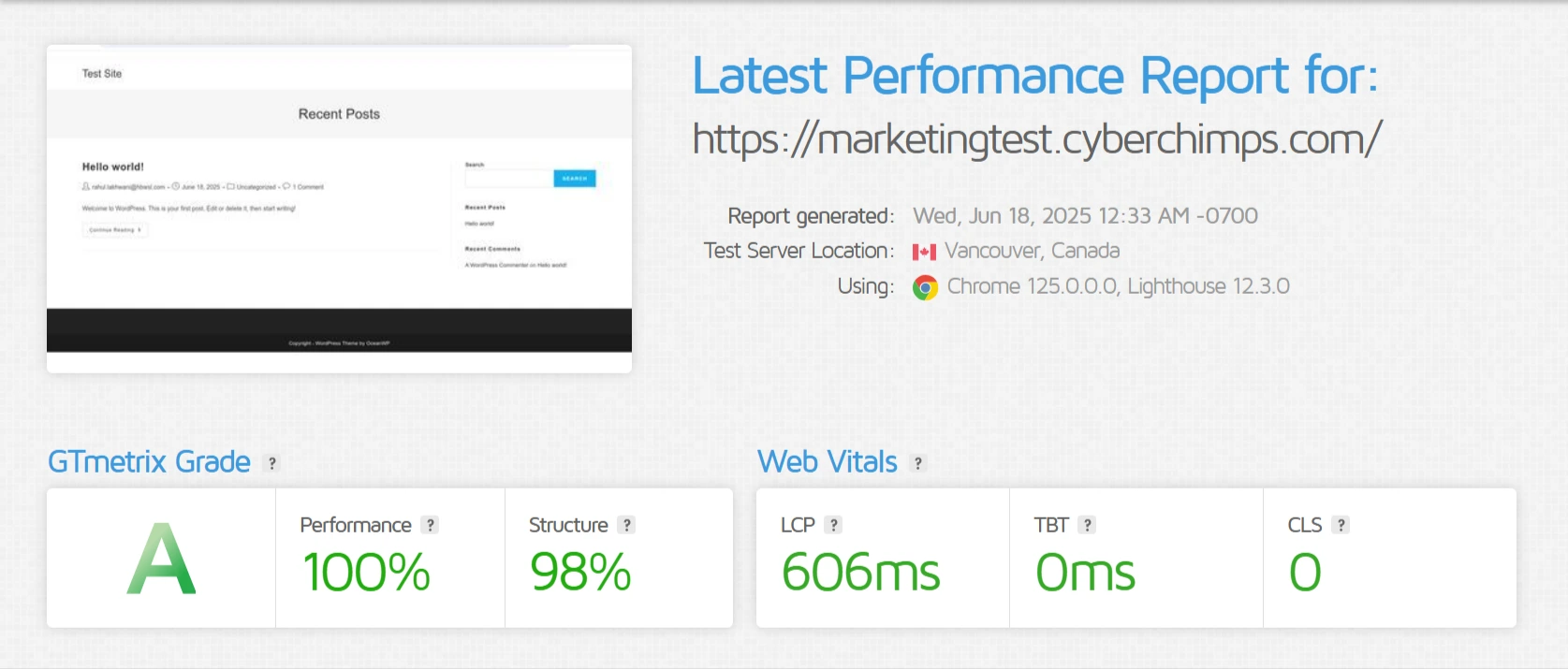
Cyberchimps Responsive GTmetrix result
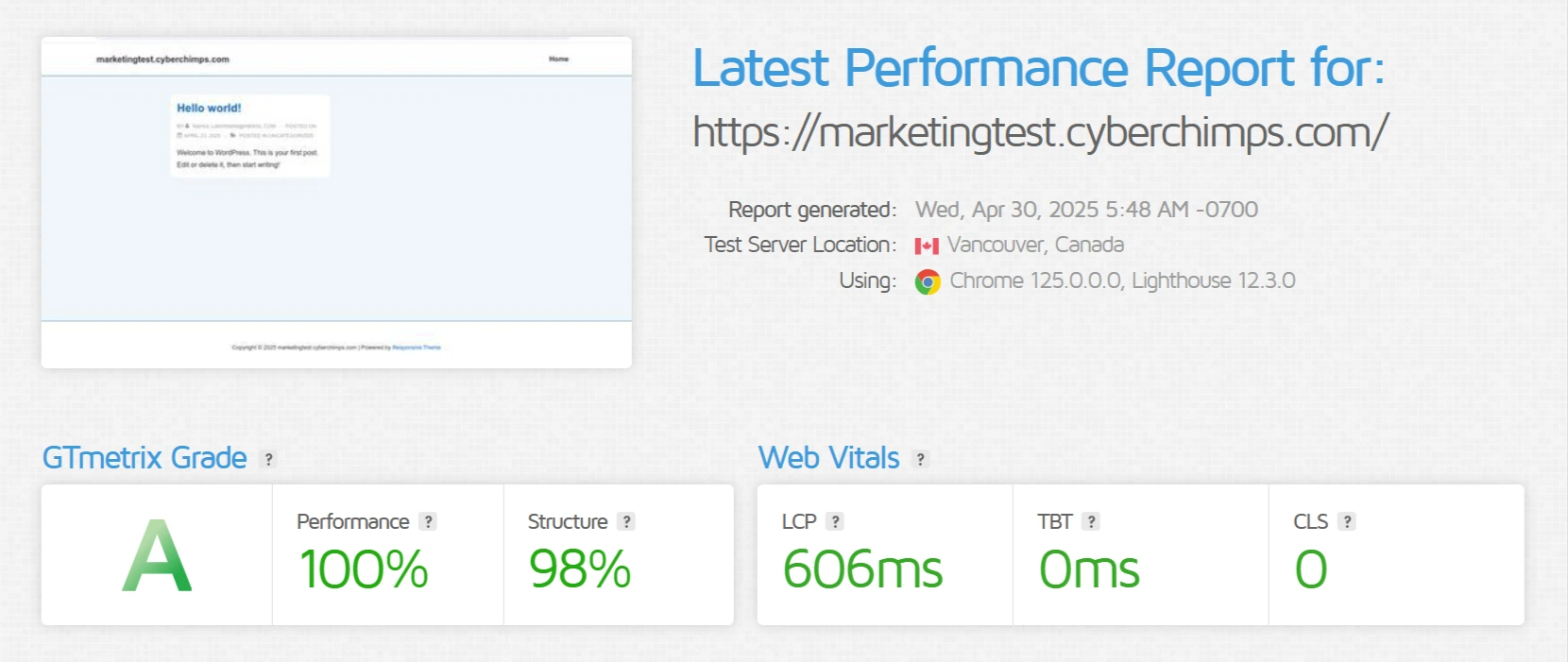
WebPage Test
OceanWP WebPage result
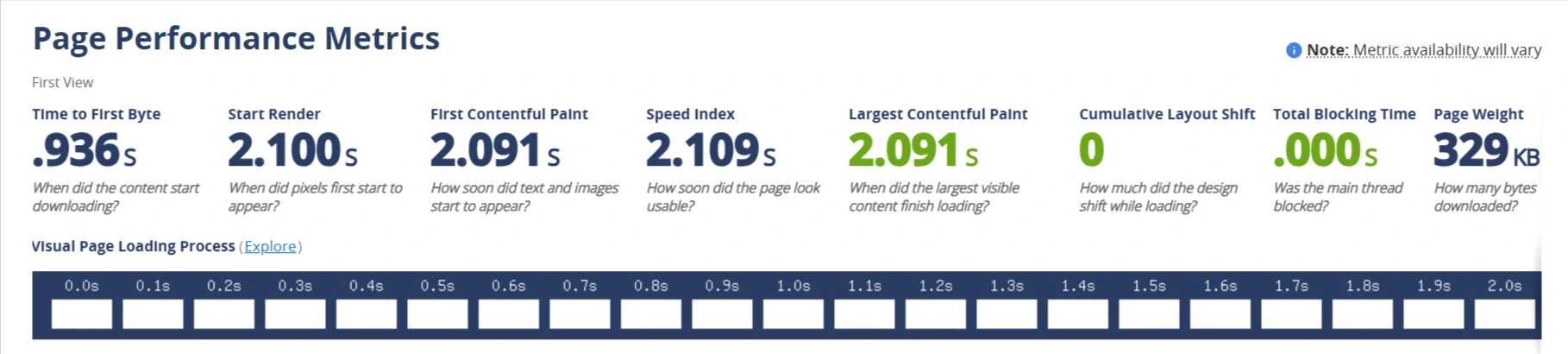
Cyberchimps Responsive GTmetrix result
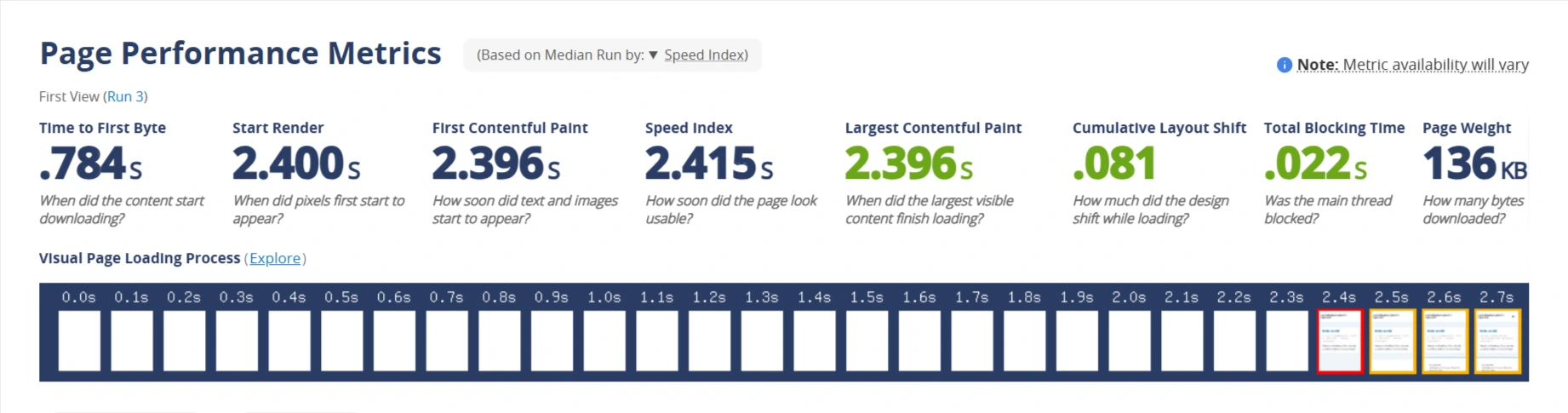
Header Footer Builder
Header and Footer builders exist in almost all the popular WordPress themes.
However, that’s not the case here. Although you can customize the header and footer with both themes, what really matters is the ease and comfort of playing with the settings.
Cyberchimps Theme
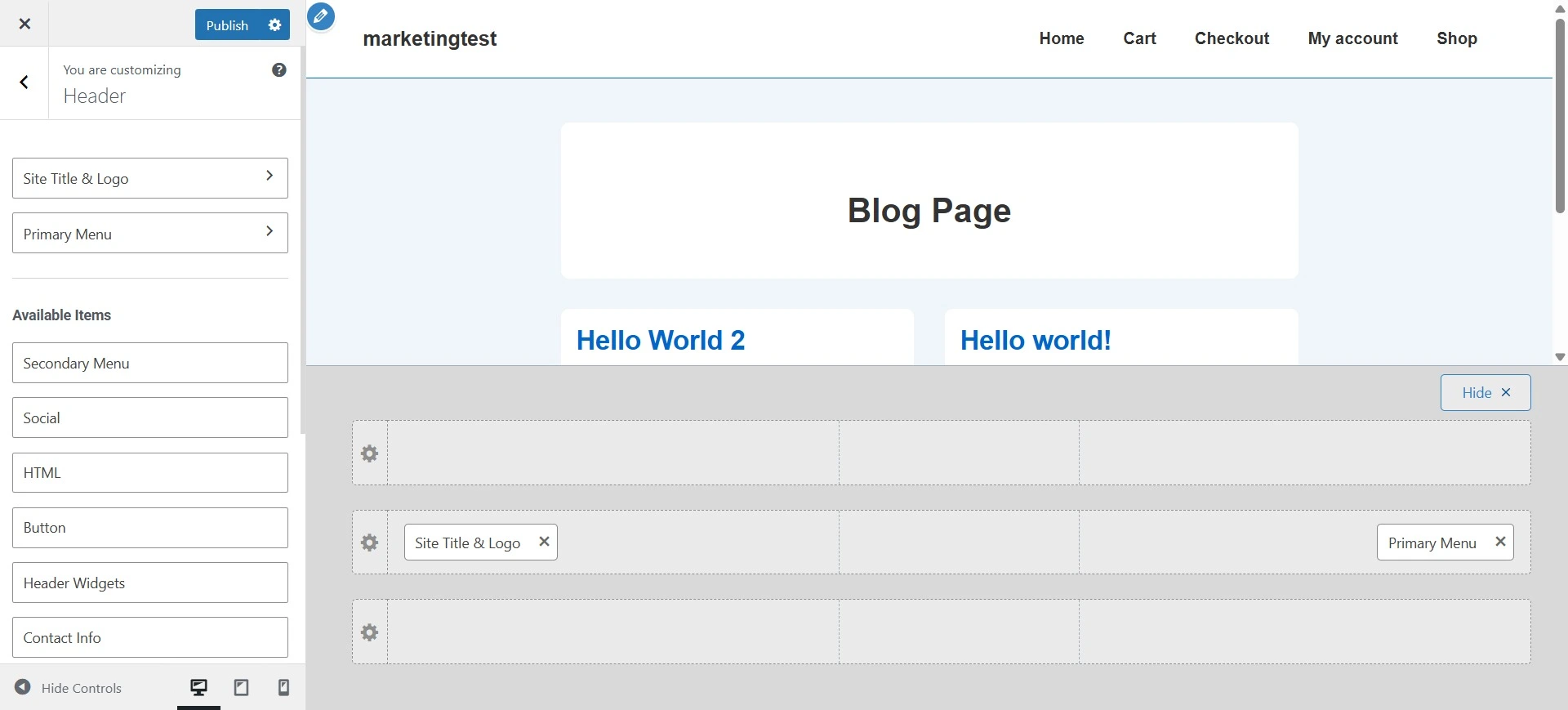
Cyberchimps Responsive theme offers an advanced header and footer builder which let’s you create simple and complex headers.
You don’t need to install any extra module or addon just for creating sticky or transparent headers like in the case of the OceanWP theme.
OceanWP Theme
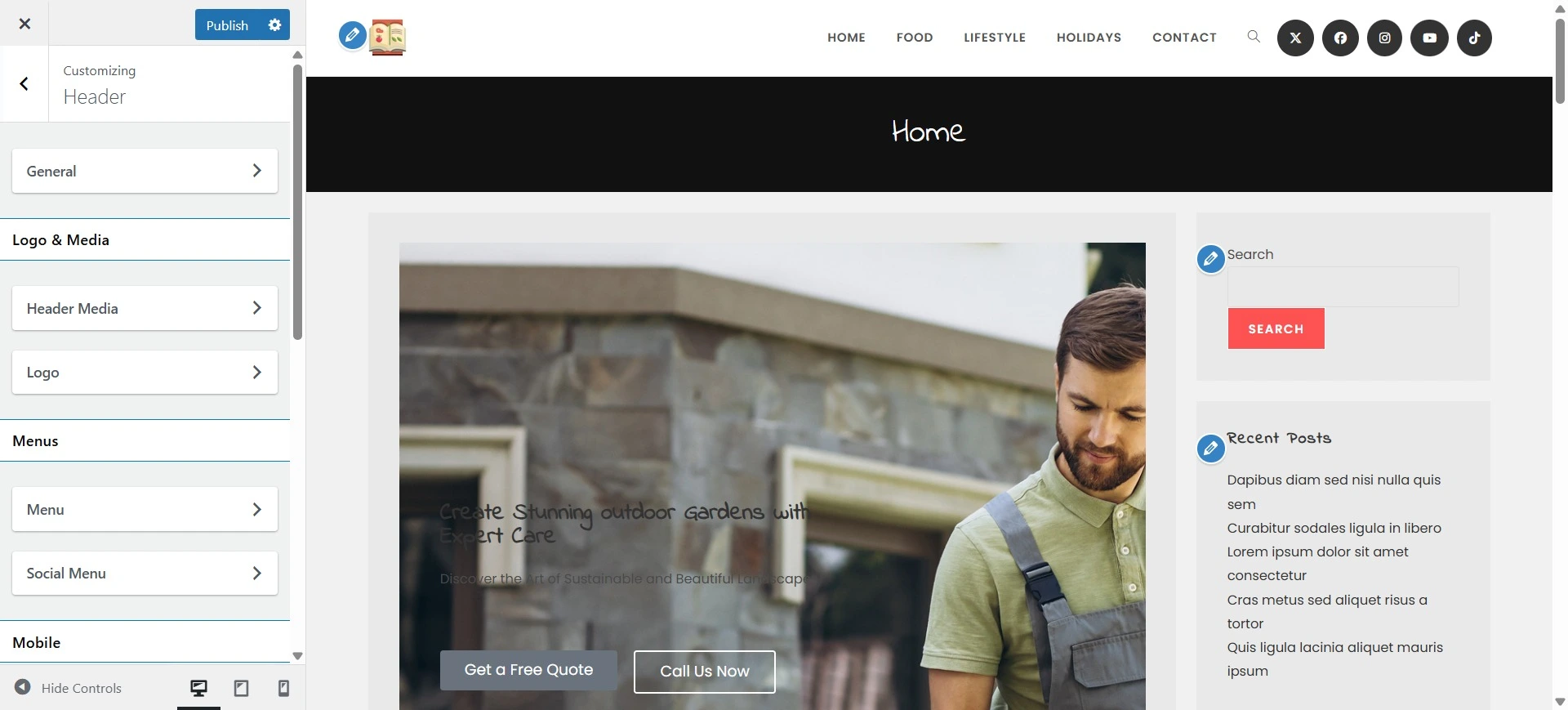
Also, the OceanWP theme offers you predefined set of header layouts. You can use the customizer settings to modify it but that does not offer the freedom you get in the Responsive theme.
Not to miss the footer. You can build a footer using the footer builder in Cyberchimps Responsive theme, whereas OceanWP still uses the widget-based footer system, which is less intuitive.
Clearly, Cyberchimps Responsive theme is the winner when it comes to creating headers and footers for your WordPress website.
Starter Templates
One great thing about both themes is that they prompt you to install their Starter Templates plugin right away.
Sure, you can build your site from scratch using either theme, but let’s be honest – having a library of ready-to-import templates makes the whole process so much faster and easier.
Each theme offers a dedicated plugin for importing starter sites:
- Cyberchimps Responsive theme uses the Responsive Starter Templates plugin (included with Responsive Plus).
- OceanWP provides templates through the Ocean Extra plugin.
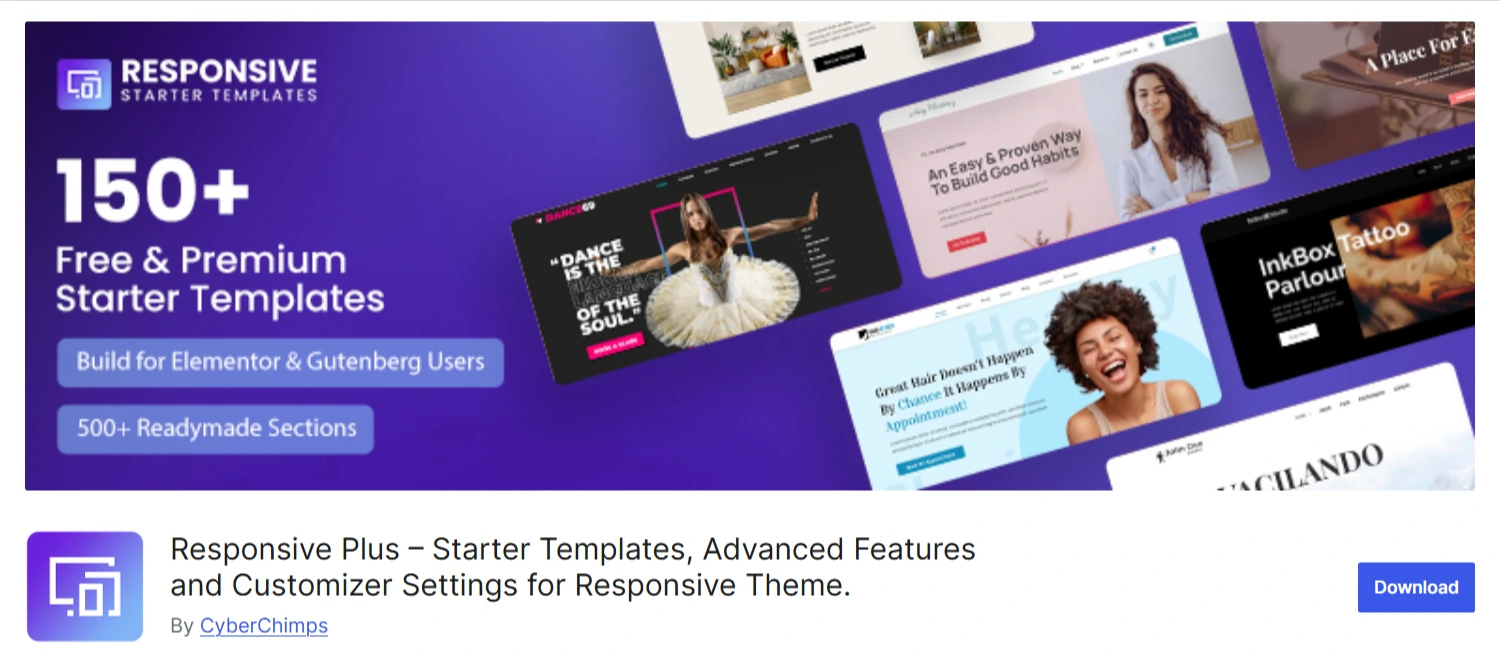
Both plugins are free to install and give you access to a mix of free and premium templates. You’ll find templates explicitly designed for Elementor and Gutenberg, so you can work with the page builder you’re most comfortable with.
Instead of designing every page from scratch, you can import a complete, professionally designed website in just a few clicks. That means faster setup and less design hassle.
???? Template Comparison
In terms of quantity, Cyberchimps Responsive takes the lead with over 250 starter templates. You get around 130 Elementor templates, and the rest are built for Gutenberg. That’s a vast library to work with!
On the other hand, OceanWP offers only a small number of free templates. Most of their well-designed templates are locked behind the premium plan.
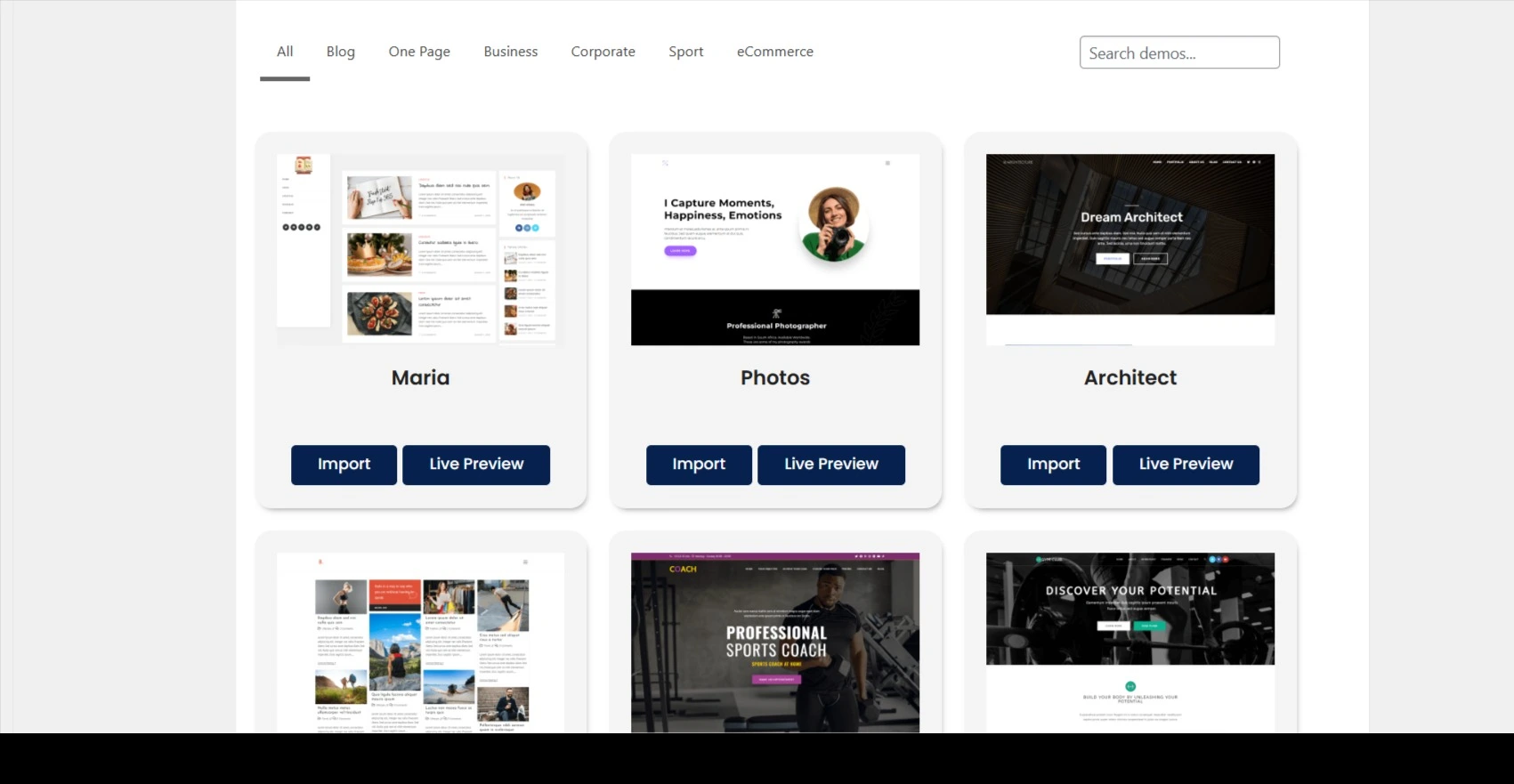
But it’s not just about the numbers.
Cyberchimps Responsive also shines in how complete and well-structured their templates are. You get polished sections, clean layouts, and content that’s almost ready to go live, saving you tons of time.
With OceanWP, things can get a little tricky after importing a template. Many users find it confusing to figure out where certain content or settings are coming from, which can slow you down.
Integration with WooCommerce
If you’re looking to build a WooCommerce website with OceanWP or the Responsive theme, both are good options.
However, you get most of the customization settings in Cyberchimps Responsive theme customizer. You can customize the WooCommerce pages without installing additional addon plugins.
Both the themes provide good number of settings to customize WooCommerce pages like product pages, add to cart page, checkout page. You also get options for creating a distraction free checkout with both themes.
For deeper integrations, OceanWP offers a dedicated plugin called as Ocean eComm Treasure Box premium addon for WooCommerce. This plugin lets you build custom shop page, cart page, offers product variation swatches, Woo Popup and much more.
Given the fact that you need to buy an extra addon for WooCommerce enhancement, it is not fair to decide which theme offers WooCommerce theme integration.
In short, both themes offer similar WooCommerce customization settings, but OceanWP’s extension gives it a winning edge.
Documentation and Customer Support
Like we say everytime, selecting and installing a theme feels like a breeze. The real test is when you contact the theme for support.
That’s why having good support and documentation is essential for WordPress themes.
Both OceanWP and Cyberchimps Responsive offer reliable support.
Whether you’re on their free version or premium plans, you can expect replies within hours.
It’s time to rank themes based on their support and documentation.
If we go by the numbers of 5-star reviews on WordPress.org, both themes shine. However, if you see the support forum they have many tickets open.
This is not the case with Cyberchimp’s Responsive theme. All the issues reported are resolved on a high priority.
First place goes to Cyberchimps Responsive theme.
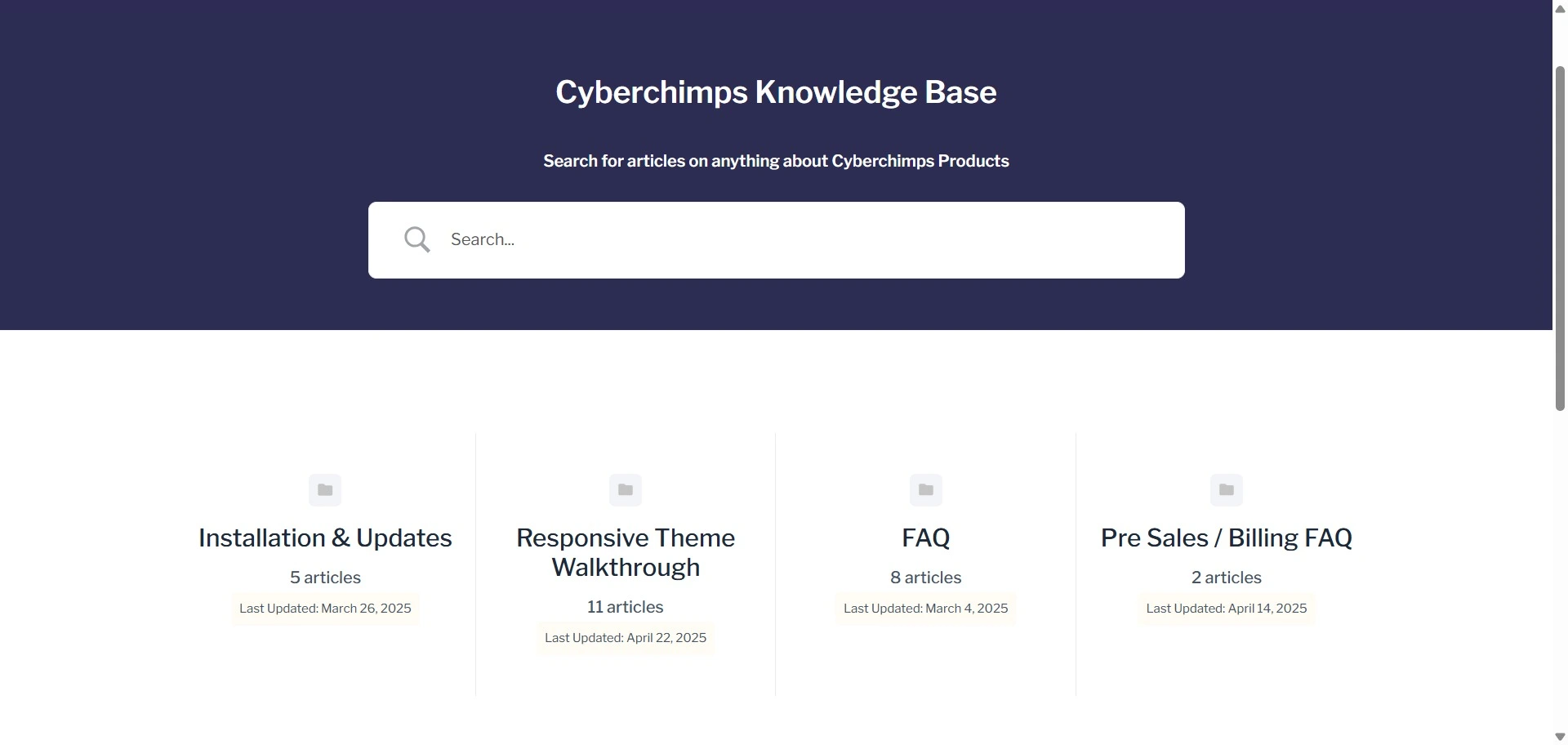
Cyberchimps offers fast and attentive support that goes beyond solving the basic requirements raised by users.
The support from the OceanWP team is dependable, too.
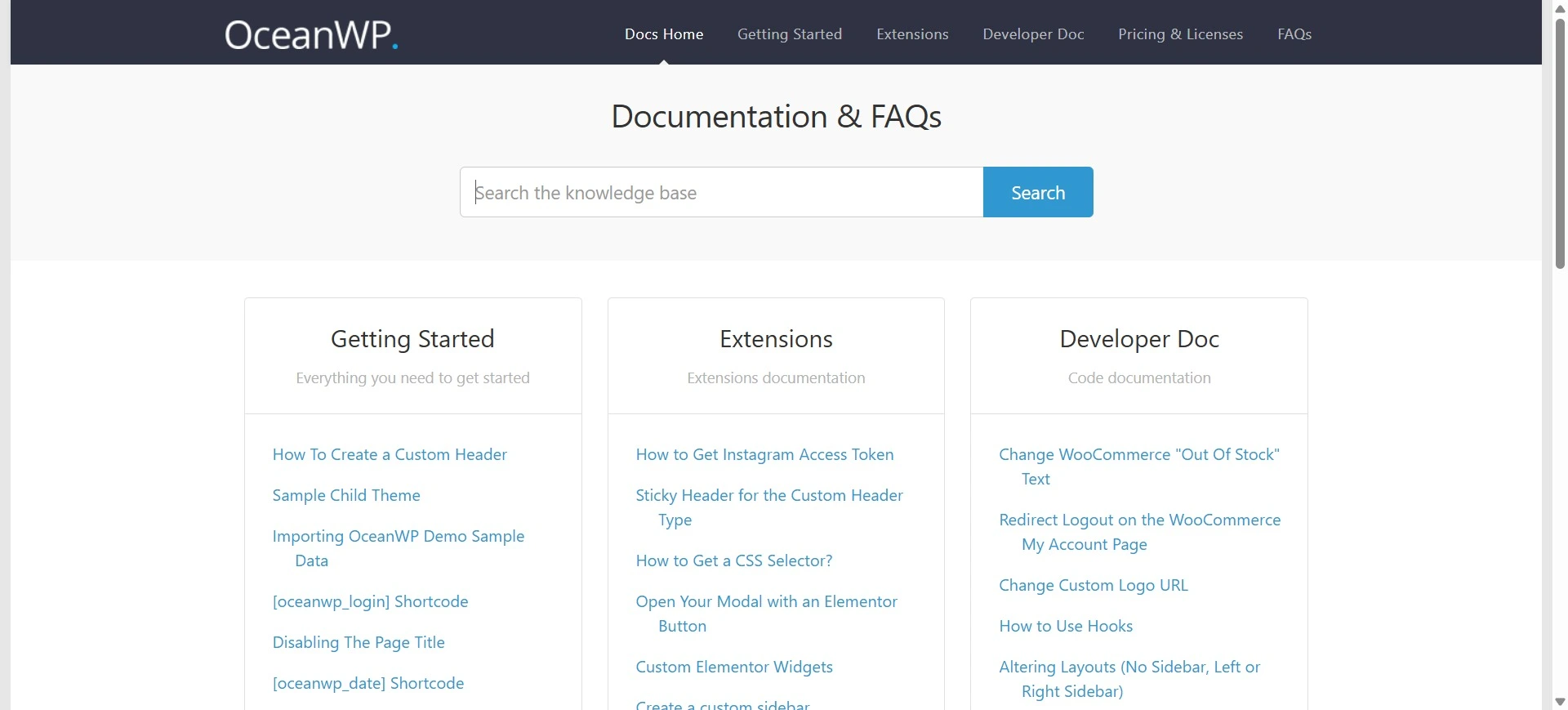
In fact, both themes offer a good set of documentation on their websites.
Pros and Cons ✅❌
It’s time to have a look at the positives and negatives of both themes.
Let’s start with OceanWP first.
OceanWP
✅ Pros
- The theme is fast.
- Plenty of customization options
- Good integration with WooCommerce
- Enable and disable elements – on-demand code loading
❌Cons
- It is very overwhelming to use OceanWP.
- For almost everything, you end up in a position where you need to pay.
- Their extensions are pricey.
Cyberchimps Responsive
It’s time to compare the pros and cons of the Cyberchimps Responsive theme.
✅Pros
- Affordable as compared to OceanWP
- Detailed customization settings in the free version
- No upgrade to premium plans for customizer settings
- More than 250 ready-to-use Starter Templates
- Deep integration with Elementor page builder
❌Cons
- The theme needs to catch up more on third-party plugin integrations
- Room for improvement for WooCommerce users
Pricing Plans
Let’s see and review the price that you need to pay to upgrade to paid plans.
OceanWP Pricing
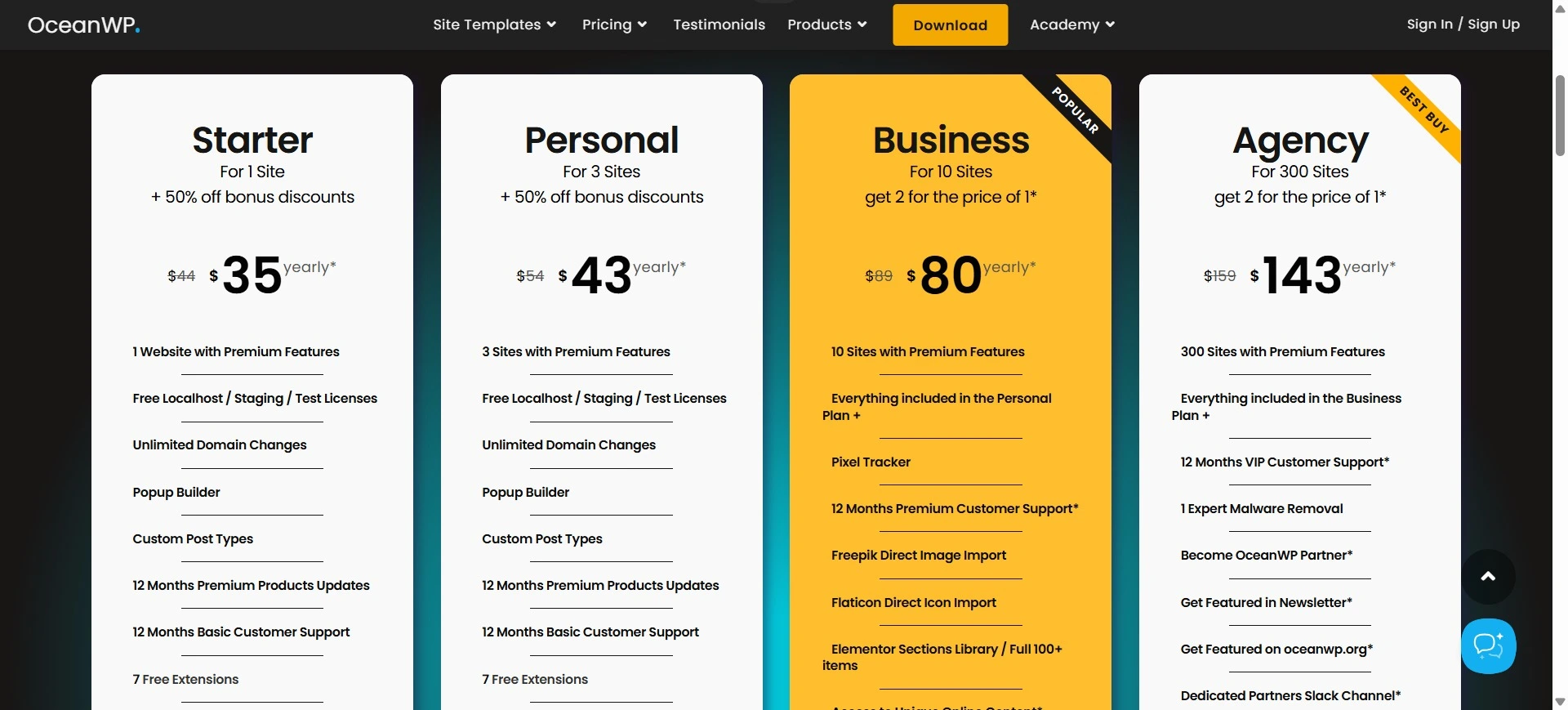
OceanWP Pricing Plans (Yearly)
OceanWP offers four premium plans tailored to different user needs—from individual site owners to large agencies:
1️⃣ Starter Plan – For one website
2️⃣ Personal Plan – For three websites
3️⃣ Business Plan – For 10 websites
4️⃣ Agency Plan – For 300 websites
Cyberchimps Responsive Theme
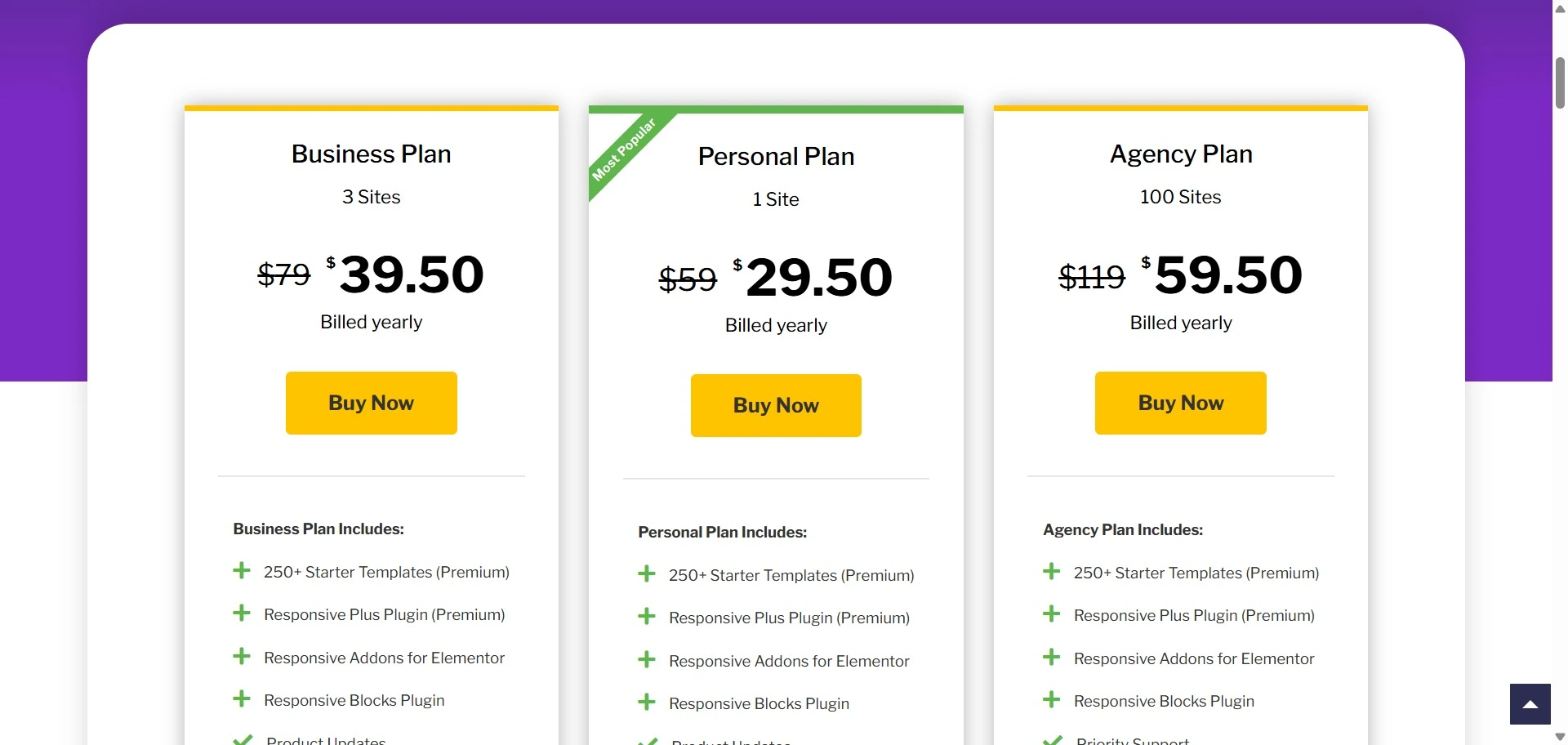
Cyberchimps Responsive Theme has three pricing plans. All the plans offer the same thing, except there are variations based on the number of websites.
1️⃣ Personal Plan – 1 site access.
2️⃣ Business Plan – 3 site access.
3️⃣ Agency Plan – 100 site access.
All plans come with a 30-day money-back guarantee and include:
- Access to 250+ starter templates
- Responsive Plus – Starter Templates Plugin
- Responsive Addons for Elementor
- Responsive Blocks Plugin
- Priority support
- Product updates
- Video tutorials
Additionally, CyberChimps offers a free version of the Responsive theme, which includes all features and access to 100+ free starter templates.
Conclusion: OceanWP Vs Cyberchimps Responsive Theme
Wrapping it up — as someone who’s spent years writing about WordPress and testing countless themes, I can confidently say that both the Cyberchimps Responsive theme and OceanWP are solid choices if you’re looking for a free WordPress theme.
They’re fast, lightweight, and offer a good mix of customization options and ready-to-use starter templates.
If you ever need more advanced features, both themes have premium upgrades available. But when it comes to comparing the free versions, Cyberchimps Responsive clearly gives you more built-in options right out of the box.
It’s also worth noting that both themes work seamlessly with the Gutenberg editor and Elementor page builder, so you’ll have no trouble building pages the way you want.
Hope you found this Cyberchimps Responsive vs OceanWP comparison helpful!
Here are some articles that you might like as well:
- Astra vs Kadence vs Cyberchimps Responsive : Which theme Is Better?
- Responsive Addons for Elementor (RAE) vs Plus Addons – Which One Should You Choose?
- Responsive Addons for Elementor VS ElementsKit
If you’ve got any questions or thoughts, drop them in the comments – I’d love to hear from you.




