Don’t have a privacy policy for your site? You’ve come to the right place.
If writing a privacy policy that complies with data protection laws is not in your area of specialization, we can guess that you have a lot of struggles.
Rather than grappling with dense legal language, you can overcome that problem using a privacy policy generator.
These programs give anyone the ability to write a privacy policy in minutes, guaranteed to comply with today’s legal standards.
The most appealing part is that numerous sites provide a no-charge privacy policy generator that can easily be embedded into sites created using WordPress or other content management systems.
This article will look at the most effective privacy policy generators, helping you find the appropriate generator to form a privacy statement with no trouble. Let’s dive in!
Things to Consider When Choosing a Privacy Policy Generator
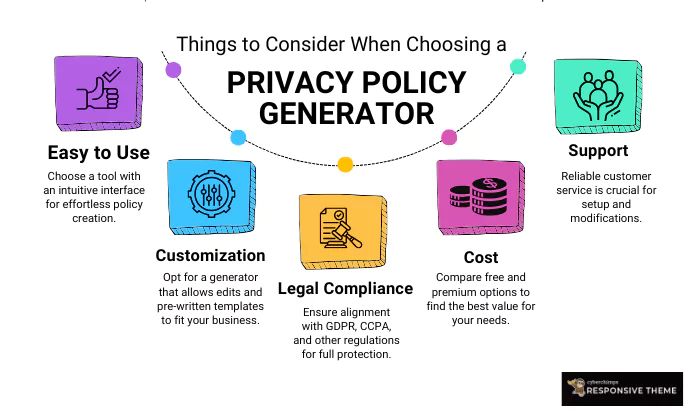
Choosing the best privacy policy generator makes sure your website is legally compliant and user-friendly. Here’s what to watch for:
- User-Friendly – Privacy policy generators should be user-friendly, having straightforward privacy policy templates and interfaces, making editing easy.
- Modifications – Any privacy policymaker who does not allow alterations is not reliable. This makes tailoring the policy to include specific terms important along with custom clauses. Either customizing or including clauses makes the templates align with a certain business.
- Legal Requirements – Each business needs to protect itself while ensuring compliance with data protection laws. A business protected by a robust website privacy policy generator does not have to worry about fallouts from skipping laws like GDPR or CCPA.
- Pricing Structure – Check how much extra money you will pay aside from the base rate of using the service. Few platforms give users advanced features by paying through subscription-based systems. Others, like the privacy policy maker in question, are free.
- Client Support – Setting policies can be challenging if you do not have the right tools. A dynamic help team is key, especially for first-time users hoping to alter or set up their policies.
With the right generator, the hassle of creating legally bound professional documents disappears. Look around the different platforms with the hope of finding the right one focused on all the needs of a website.
Top Privacy Policy Generators
Let’s look at the top privacy policy generators that you can choose for your website.
1. WP Legal Pages
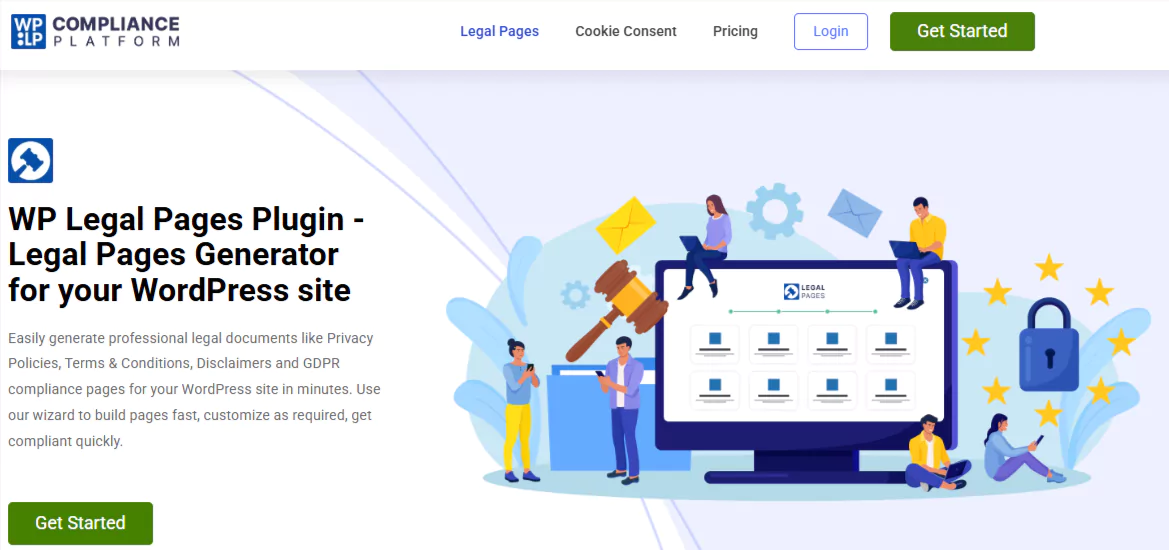
WP Legal Pages does an excellent job of helping business owners and entrepreneurs create legal documents, especially privacy policies.
It has more than 30 templates of legal policies that can be tailored to suit the needs of various organizations. There’s both a free and premium version of the plugin available.
The free version comes with four basic templates of legal policies: Standard Privacy Policy, Terms of Use, DMCA (Copyright), and Standard CCPA.
The pro version has more than 25 legal pages that include disclaimers, disclosures, and many others.
Users of WP Legal Pages can create privacy policies in different languages such as Spanish, French, German, Italian, and English.
Features:
- Vast collection of legal document templates.
- Announcements banner for policy updates
- Pop-ups for submissions from users
- Age Limit verification popups
- Guided policies wizard for simpler policy crafting
- Responsive Alerts for user notifications
Pros and Cons
Pros:
- Easily tailored policies due to a user-friendly interface with a lot of customization choices.
- Guided policies wizard for simpler crafting
- Policies are regularly updated to comply with the latest legal requirements.
- A large community with many supporting plugins provides great support for the application.
- Tailored policies due to a user-friendly interface with low configuration efforts.
- Cost-effective solution for small businesses.
Cons:
Policies are not changed on a regular basis due to a lack of auto-update features.
WP Legal Pages Pricing
For advanced compliance features, there are payment plans tailored to specific user needs, including a free version.
2. Iubenda
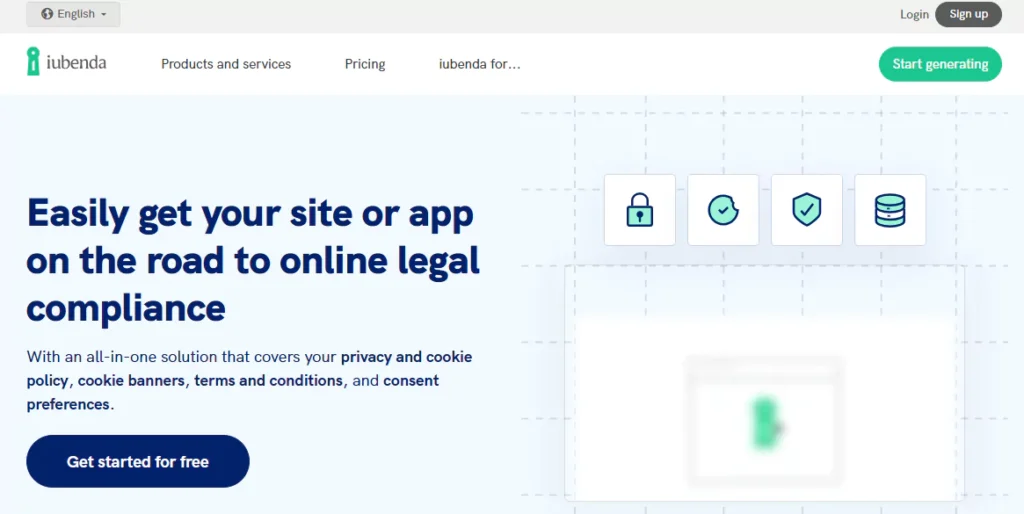
Iubenda makes creating compliant policies for websites and apps simple and user-friendly. With over 1,500 clauses to choose from, users can effortlessly create cookie policies, privacy policies, and even terms & conditions.
Iubenda has both free and paid plans. Free plan users receive a standard privacy and cookie policy, whereas the paid option provides more sophisticated legal pages, compliance tools, and automated updates with latest legal changes. To compare, have a look at WP Cookie Consent vs Iubenda.
Features:
- Cookie consent management
- Automatic policy updates
- Ensures GDPR, CCPA, and ePrivacy compliance
- Integration with WordPress, Shopify, and other platforms
- Legal clauses library
Pros and Cons
Pros:
- Enforced policy updates for legal compliance automatically
- Wide range of platform integration
- Multilingual interface enhances user experience
- Covers pivotal privacy laws like GDPR along with CCPA
Cons:
- Paid plan is mandatory for unlockable advanced features
- Customization needs legal assistance.
Iubenda Pricing:

Offers flexible pricing options for businesses and agencies requiring premium subscriptions, while others can utilize the free plan.
3. PrivacyPolicies

The all-in-one policy generator has been integrated with PrivacyPolicies to offer an easy-to-use interface.
Free users receive a base privacy policy, while free subscribers generate limited-use customizable privacy policies.
Premium customers gain access to advanced industry-specific policy templates, ongoing legal changes, and extensive customizable options available depending on active subscriptions.
Features:
- Adjustable legal templates
- Adherence to GDPR, CCPA and COPPA regulations
- Policy generation automation
- Integration with mobile and web applications
- Industry-specific templates of policies
Pros and Cons
Pros:
- Easy and quick policy generator
- With the ease of a few clicks, users have access to a basic privacy policy generator free of charge
- Tailored templates depending on the industry
- Supports multiple languages
Cons:
- Policies that update automatically require a paid plan.
- The free version allows very limited customization
Pricing PrivacyPolicy.com
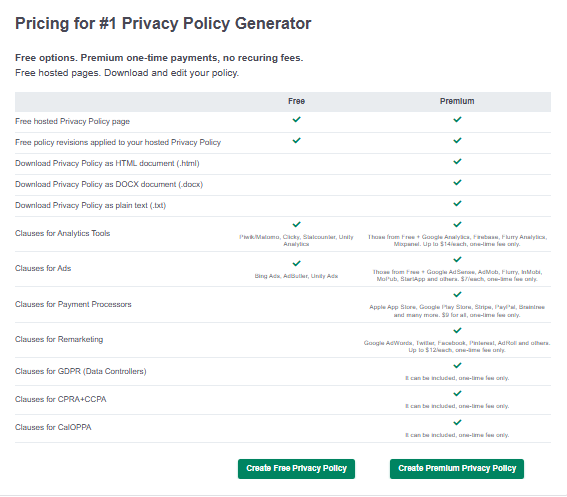
PrivacyPolicy.com enables compliance through advanced features with paid plans, while also providing users with a free privacy policy.
4. TermsFeed
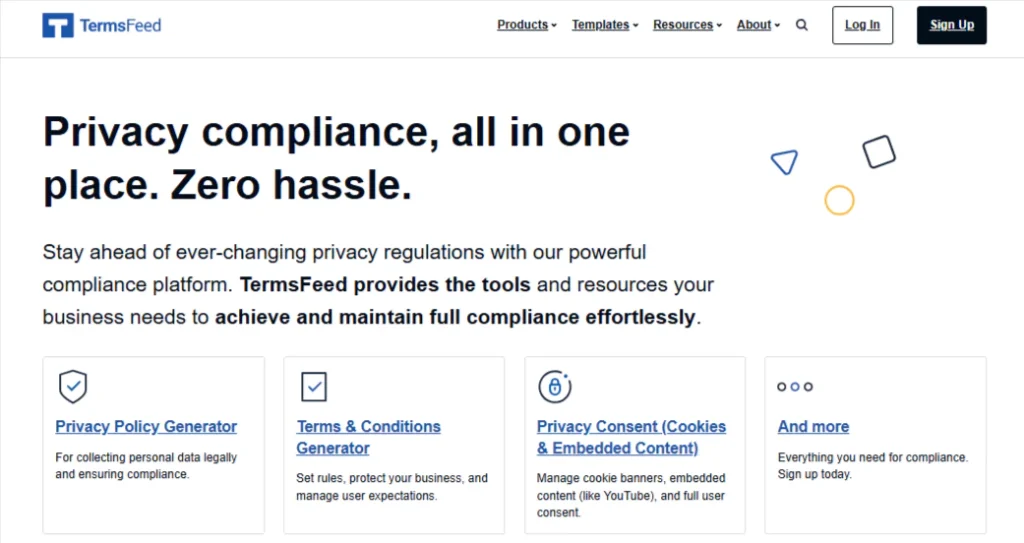
TermsFeed operates a a different way by breaking documents into subsections for easier navigation.
While basic policies can be generated and accessed for free, additional qualifications like GDPR, CCPA, and CalOPPA come at a one-time fee.
Features:
- Policies are created in a simple, guided manner.
- Many legal documents are provided
- No recurring subscription payment
- Contract templates are provided for free.
- Help desk services include responding to live chat.
- Global privacy regulations are met.
Pros and Cons
Pros:
- A plethora of policy templates tailored for various businesses
- Every user is granted unlimited edits
- Legally compliant after a single payment with no ongoing subscription costs
Cons:
- Depending on selected add-ons, costs can add up quickly.
- Compared to other services, the interface is more challenging to use.
TermsFeed Pricing
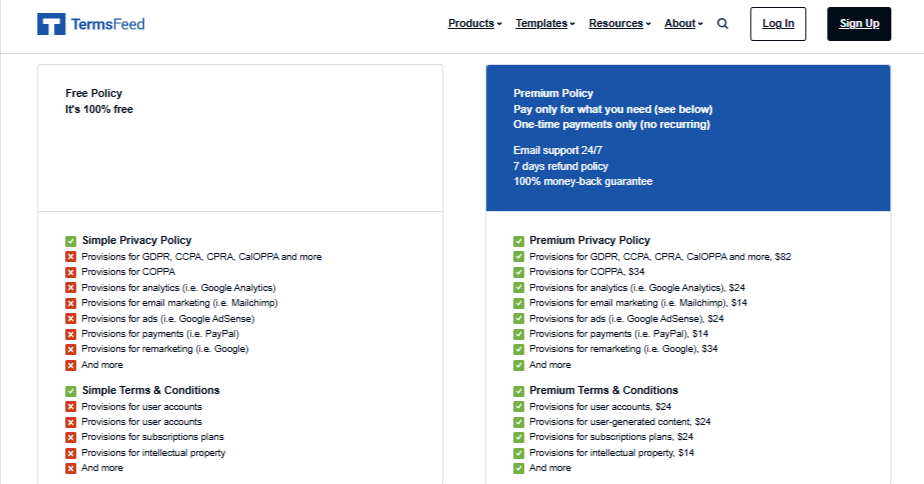
In addition to offering a free privacy policy generator, TermsFeed also provides paid compliance options for GDPR, CCPA, and CalOPPA.
5. GetTerms
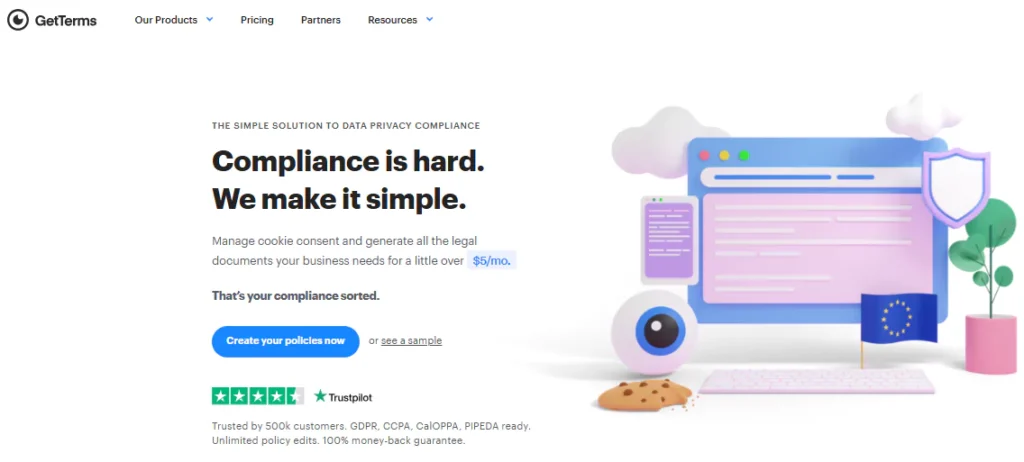
GetTerms is a simple policy generator that covers the basic requirements of a website privacy policy. CalOPPA regulations are not covered, but GetTerms does support GDPR compliance.
This service is most suitable for small businesses, blogs, and websites that need basic legal document policies.
Features:
- Logs data and adds cookies
- Contact preference of data controller
- Details on collection of personal information
- Third-party data access privileges
- Terms of Use Policy Creation
- Compliance to GDPR
Pros and Cons
Pros:
- No difficulties navigating the site and setting up
- An array of policy documents are provided
- Easy onboarding
Cons:
- Free plans do not provide an automatic update
- Not very helpful for big businesses
- Does not offer complicated compliance options
GetTerms Pricing
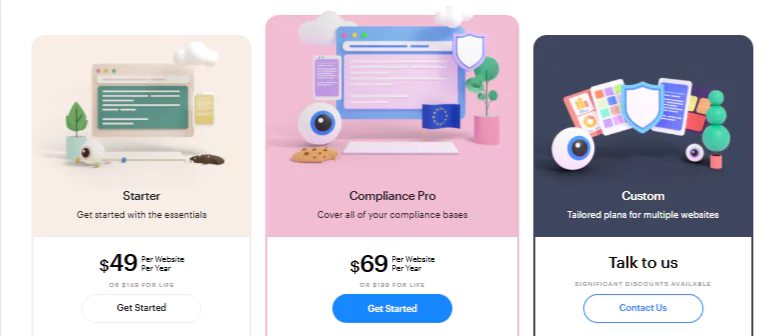
The pricing is dependent on the client’s legal needs.
6. Termly
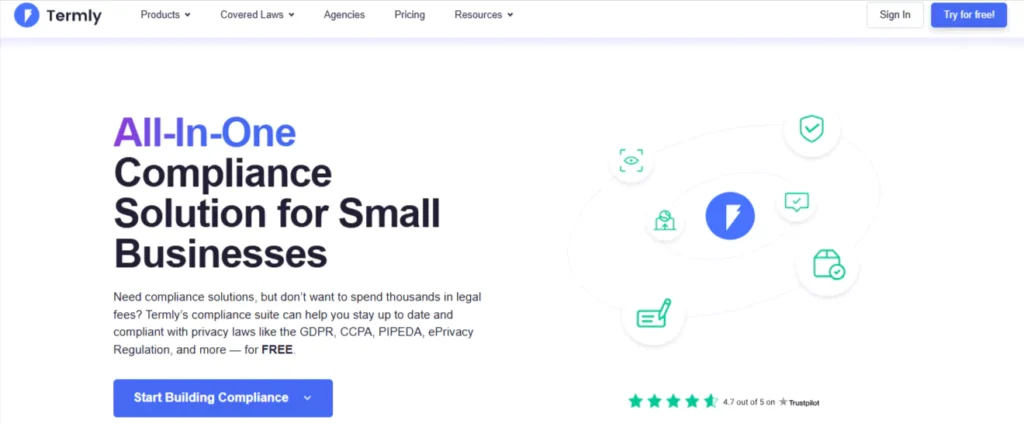
Termly provides an intuitive privacy policy generator for websites and mobile apps.
Policies compliant with the GDPR and CCPA are automated by Termly, making compliance easier. Curious how WP Legal Pages stacks up against Termly? Don’t miss this detailed comparison: WP Legal Pages vs Termly.
Features:
- Automatic updates of legal documents
- Free and paid plans
- Wordpress hosting for policy documentation
- Comprehensive privacy management system
Pros and Cons
Pros:
- New legislation are automatically provided by an attorney
- Policies are generated by an easy-to-complete questionnaire
- Management of cookie consent
Cons:
- The free policy documentation with Termly branding lacks professionalism.
Termly Pricing
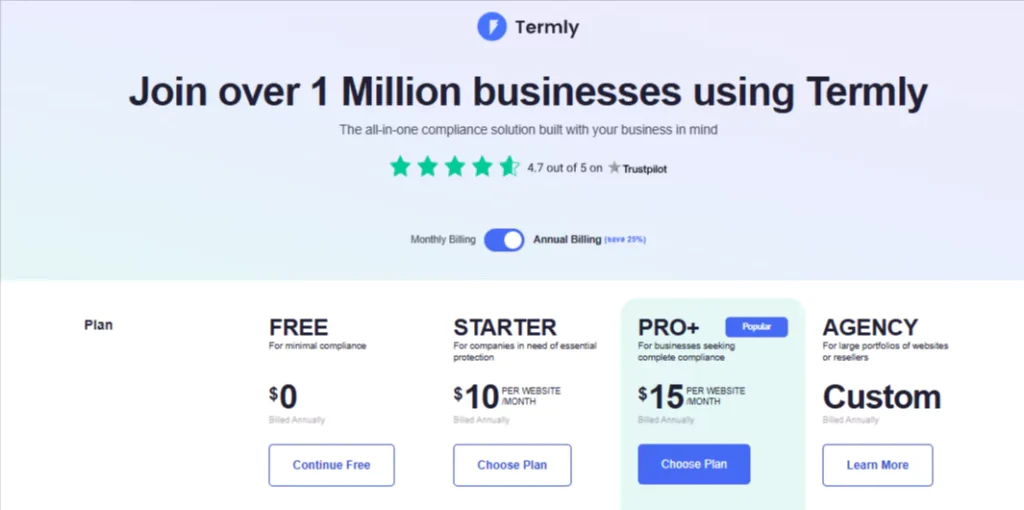
Termly offers a free plan and premium options based on compliance needs.
7. WP Auto Terms

WP Auto Terms is a Wordpress Plugin that creates legal pages automatically. Users can generate privacy policies for Wordpress by responding to simple queries.
Features:
- Automated policy generation
- Customization options
- Cookie notice banners
- GDPR and CCPA compliance
Pros and Cons
Pros:
- No prior experience is needed for installation and use
- The software provides frequent security updates
- Policies are produced rapidly
Cons:
- Policies cannot be customized to the required level
- Drafts are incomplete and can be inaccurate
WP Auto Terms Pricing
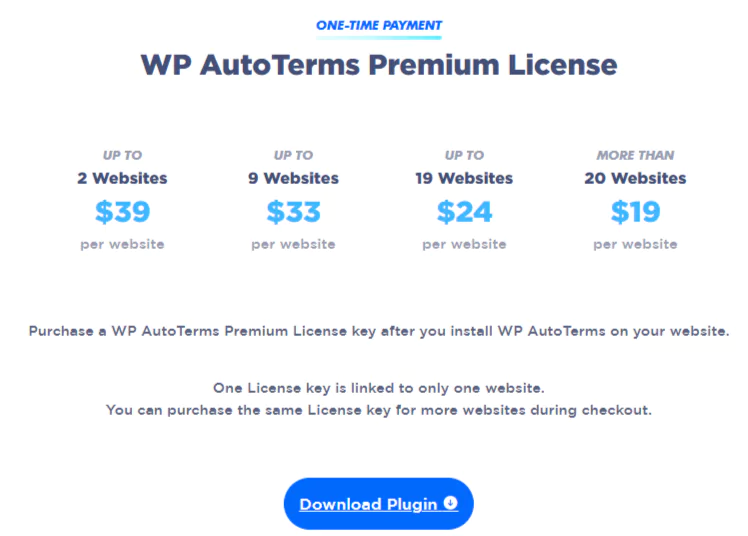
For WP Auto Terms, there is a free plan while charging for premium features that include compliance benefits.
8. CookieYes

As the name implies, CookieYes manages cookies and also tracks them, offering a generator that can produce privacy policies powered by CookieYes.
Generated external policies aren’t compatible with verified users through manually embedding them, and hosting privileges remain inactive.
Features:
- Fully customizable cookie consent options.
- Granular cookie control
- Historical consent logs
- Advanced website scanning
- Automatic script blocking
Pros and Cons
Pros:
- The interface is friendly to use.
- The site supports multiple websites.
- Privacy policies are generated at no cost.
- CMS integration is simple.
Cons:
- Changes to policies will not be updated automatically.
- The primary features of privacy policies are limited.
CookieYes Pricing:
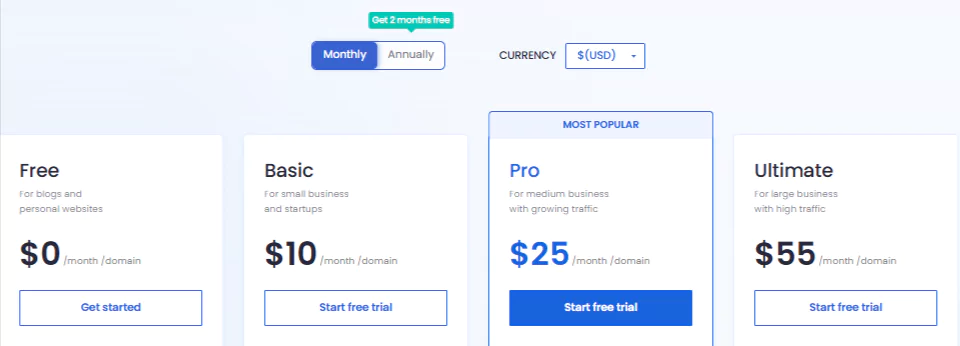
Publishers need to pay for compliance features. CookieYes has free and paid plans based on compliance needs.
9. FreePrivacyPolicy.com

A user can easily create a privacy policy, privacy notice, terms of service, and disclaimers for websites or apps on FreePrivacyPolicy.com.
Requires no prior technical knowledge. Best of all, there is a complimentary and basic privacy policy generator for novice users.
Alternatively, more experienced users have the option to purchase additional features.
Features:
- Basic privacy policy generator for free.
- Paid compliance for GDPR, CCPA, and CalOPPA.
- Policies for websites, apps, and businesses.
- Customizable templates.
Pros and Cons
Pros:
- Fast and easy policy generation.
- Free basic plan available.
- Multiple privacy laws are supported.
Cons:
- Additional compliance features need a paid upgrade.
- Limited customization in the free version.
FreePrivacyPolicy.com Pricing

FreePrivacyPolicy.com provides a free plan along with premium options for businesses that require enhanced compliance features.
Which Privacy Policy Generator is Best for Your Business?
Selecting the most appropriate generator of privacy policies largely depends on the type of business, particular industry guidelines, and financial allocations.
Some tools offer basic policies for free, while others guarantee legal compliance with GDPR, CCPA, and CalOPPA. To assist you, I have prepared the following summary:
Best for Bloggers and Small Companies
Are you searching for a Do-It-Yourself approach to developing a privacy policy without spending a dime?
FreePrivacyPolicy.com and PrivacyPolicy.com can provide you with templated privacy policies created with great user-friendliness in mind.
These policies, however, may fail to meet sophisticated compliance standards.
Most Helpful For Legal Compliance and Auto-Updates
For businesses needing to observe global data policies like GDPR and CCPA, iubenda is a dependable choice.
It lessens the burden of policy maintenance as it automatically updates privacy policies when legal amendments are passed.
Most Helpful For One-Time Payment
Would you rather pay just once for a subscription?
With TermsFeed, you can customize privacy policies specific to your business model and only pay for the services you actually use.
Best for eCommerce and SaaS Companies
If you are in charge of managing customer information, online transactions, and tracking, then WP Legal Pages and TermsFeed provide powerful compliance tools, including cookie consent management and legal disclaimers.
Through the appropriate generator of privacy policies, companies can safeguard user data while balancing legal obligations.
FAQs
It is an online tool that drafts a privacy policy document detailing how a website or application collects, manages, and secures user information.
Yes. You can use one for your website, app, or business and get a customized privacy policy in no time.
WP Legal Pages, PrivacyPolicies.com, and Termly are well known for offering such services.
You can write one in compliance with legal requirements, customize a template, or use an online generator.
Certainly, if you collect user data through your platform, you are bound to have a privacy policy legally under GDPR and CCPA.
Definitely. PrivacyPolicies.com, Termly, and FreePrivacyPolicy.com are examples of tools that do not charge for their services.
Conclusion
Writing a custom privacy policy for your small business might feel like a lot of work. It usually involves legal knowledge, intricate language, and compliance with foreign data laws.
Thanks to technology, privacy policy generators do the hard work for you! With these generators, you can create a simple, clear, and legally acceptable privacy policy effortlessly.
Trust and credibility with consumers increase when a business brand cultivates a well-structured privacy policy. In fact, a lot of businesses are now building brand credibility and trust through these policies.
If you enjoyed this guide, don’t forget to browse our other articles focused on achieving website compliance, data protection, and much more.




