Are you looking to build your Elementor website but confused about choosing ElementsKit or Responsive Addons for Elementor?
Choosing the right toolkit for enhancing Elementor can transform an essential website into a dynamic, feature-rich platform.
Undoubtedly, Responsive Addons for Elementor and ElementsKit stand out as two popular options offering diverse features. We extensively used both plugins, including the free and pro versions, to help you compare and choose the best.
This article will compare each plugin side-by-side, exploring its unique advantages, ease of use, and customization options.
Remember to read through till the end.
- Overview of Elementor Page Builder
- Importance of Elementor Addon Plugins
- What is Responsive Addons for Elementor Plugin?
- What is ElementsKit Plugin?
- Responsive Addons for Elementor vs ElementsKit Compared
- Widgets Comparison: Responsive Addons for Elementor vs ElementsKit
- Templates Library Comparison: Responsive Addons for Elementor vs ElementsKit
- Theme Builder Comparison: Responsive Addons for Elementor vs ElementsKit
- Performance Comparison: Responsive Addons for Elementor vs ElementsKit
- Customization & Styling: Responsive Addons for Elementor vs ElementsKit
- Integrations & Compatibility: Responsive Addons for Elementor vs ElementsKit
- Support
- Pricing
- FAQ
- Final Verdict
Overview of Elementor Page Builder
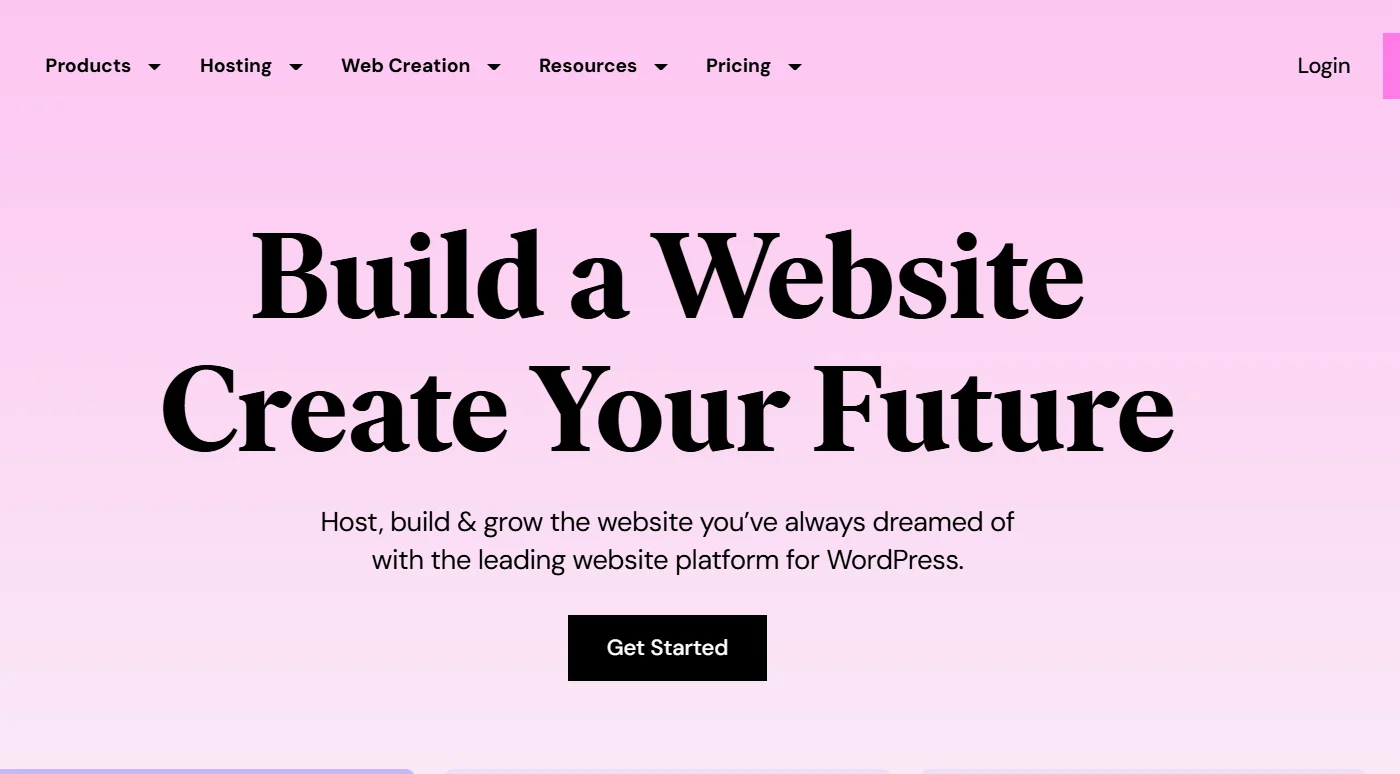
Before we dive deeper, let’s take a closer look at the Elementor page builder.
Launched in 2016, Elementor has become one of the most popular page-building plugins, adopted by a vast number of WordPress users.
It has over 10 million active users who benefit from its simple drag-and-drop interface, allowing them to create a functional and feature-rich website without writing any code.
Some of the most common reasons why users prefer Elementor are:
- This plugin allows you to design WooCommerce pages.
- Elementor has a Form widget, which can help you avoid the requirement for a separate form plugin.
- Elementor includes built-in Integrations for connecting with third-party solutions.
- With Elementor Pro’s popup builder, you can create popups without needing a separate popup plugin.
- Elementor’s template library has a selection of ready-to-use website pages that can save you a significant amount of time.
- The Theme Builder allows you to create website elements that are typically controlled by a theme.
Importance of Elementor Addon Plugins
While Elementor itself is an all-in-one plugin that offers a comprehensive package of tools for building your WordPress website, its shortcomings lie in its pricing.
Elementor offers most of its advanced features in its pro version, which is quite expensive, and users often look for its alternatives.
If you are also among the users seeking the best alternatives, we recommend considering the Elementor Addons plugin. If you are wondering, here are a few reasons:
- Firstly, Elementor Addons are comparatively cheaper, or some are even free to use, providing the same features as Elementor.
- Elementor Addons, as an alternative, also offers a library of widgets and extensions, providing additional customization and styling flexibility that is not typically available with Elementor.
- Furthermore, some Elementor add-ons offer additional features and extensions that allow users to add special functionality, enabling the creation of unique, personalized webpages. It includes a range of widgets and a layout library that offers advanced functionality and flexibility.
- Additionally, it helps you save time and effort by reducing the need for custom coding for users with specific design requirements.
Let’s now directly jump in and learn about two of the best Elementor alternatives: Responsive Addons for Elementor and ElementsKit.
What is Responsive Addons for Elementor Plugin?
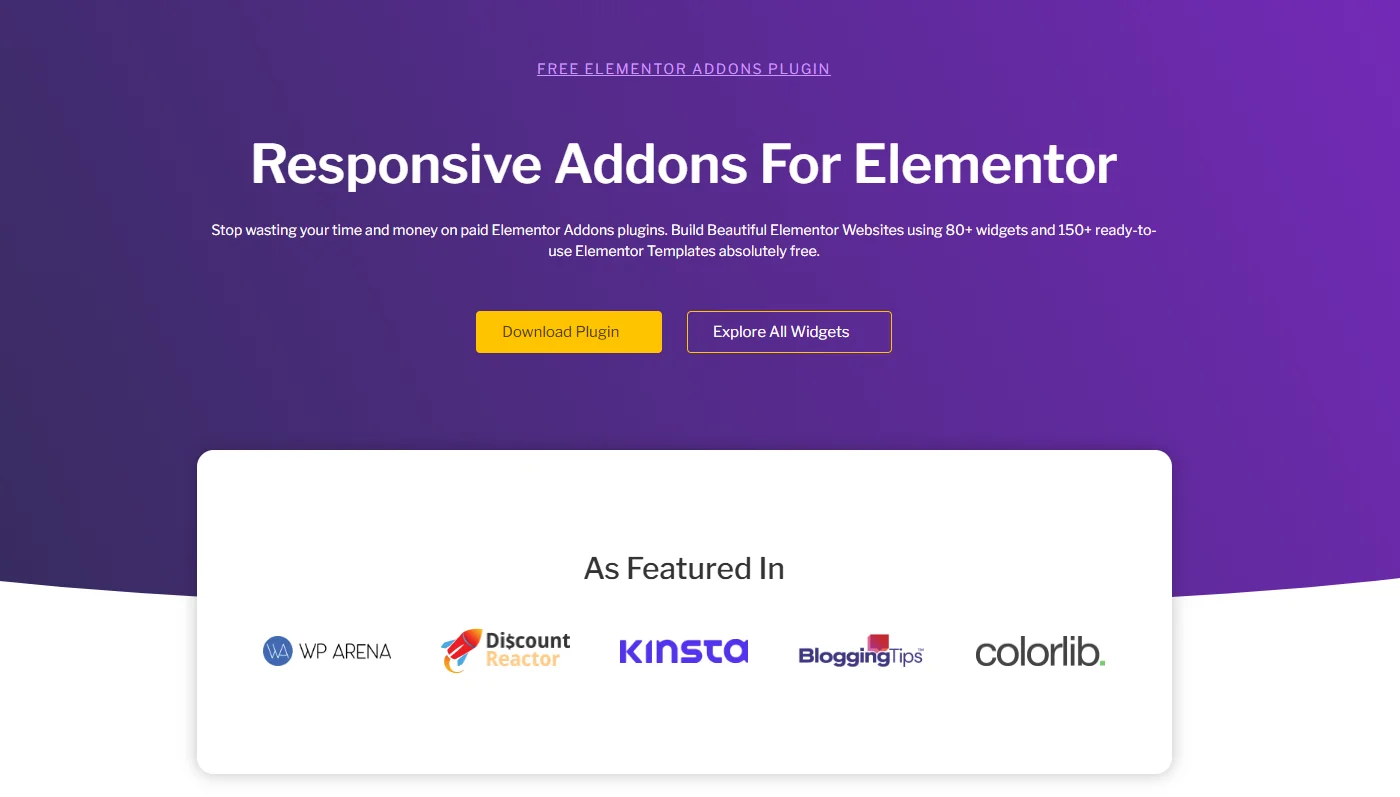
Responsive Addons for Elementor (RAE) is a free yet powerful addons plugin developed by Cyberchimps, the pioneers of the popular Responsive Theme. The plugin offers:
- Over 80 advanced feature-rich widgets
- 150+ website templates, and
- Three extensions
While these are the primary toolkits the plugin offers, it provides many more features.
The widgets and extensions offered with RAE primarily aim to add interactive and functional features to your website via a drag-and-drop interface.
While the ready-made website templates are the best feature if you are just starting to create your website, they help you create a website under any niche with a single click. To learn more, refer to what is Responsive Addons for Elementor?
What is ElementsKit Plugin?
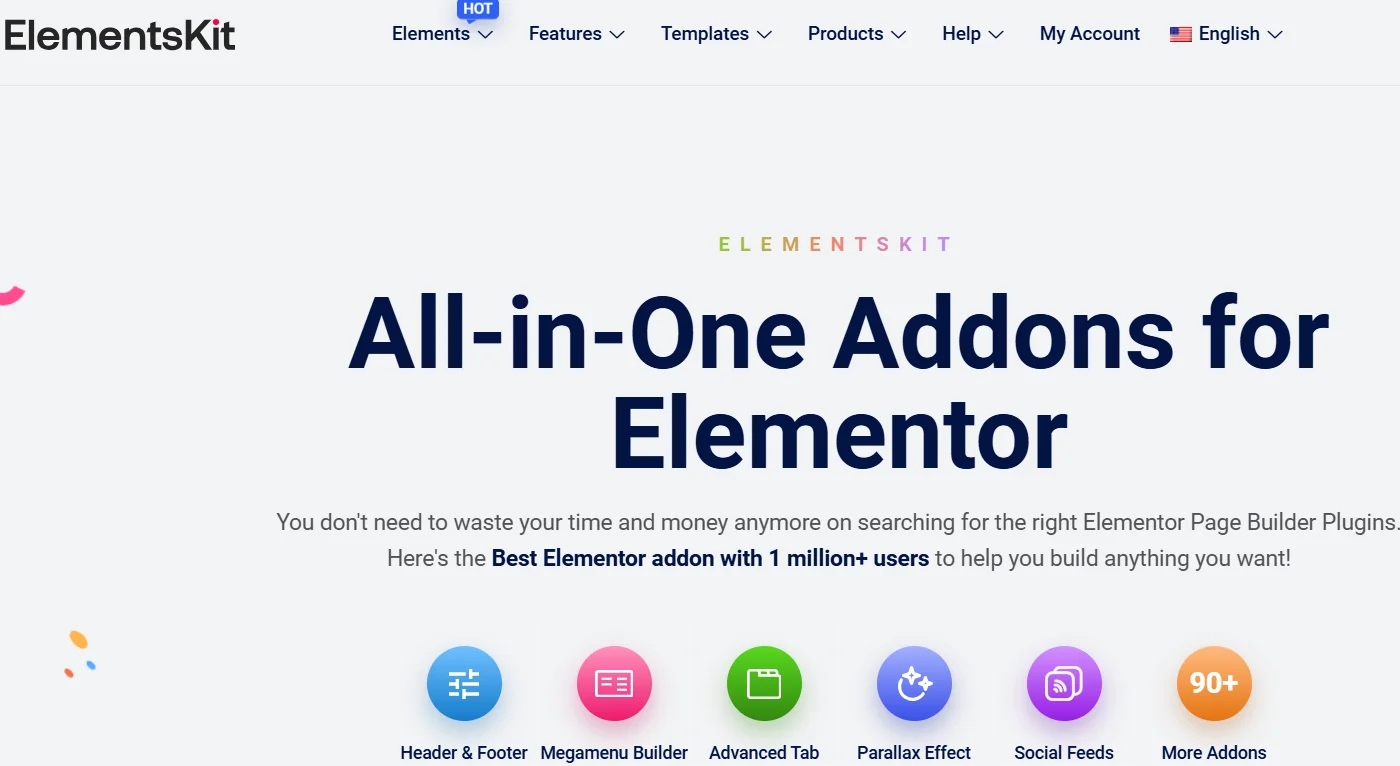
ElementsKit, like Responsive Addons for Elementor, is a comprehensive, advanced add-on for the Elementor page builder. Built by Wpmet, it has an extensive library of widgets and modules to help you with web design.
It provides over 90 Elementor widgets with its pro version, making it adaptable to various design requirements.
The extension includes numerous header and footer templates, a mega menu module, pre-made sections, and more.
Responsive Addons for Elementor vs ElementsKit Compared
Let’s deep dive into a detailed comparison of ElementsKit and Responsive Addons for Elementor.
| Feature | Responsive Addons for Elementor | ElementsKit |
|---|---|---|
| Widgets | 80+ custom widgets | 90+ custom widgets |
| Templates | 150+ pre-designed templates | Extensive library with ready-made sections |
| Theme Builder | Advanced theme builder with Responsive theme integration | Header, footer, and mega menu builders |
| Customization | User-friendly, quick customization | Extensive, detailed styling options |
| Performance | Lightweight, optimized for speed | Balanced features with resource optimization |
| Integration & Compatibility | Works well with WooCommerce, Contact Form 7, WPForms, and various themes | Supports WooCommerce, WPForms, Contact Form 7, adaptable across themes |
| Support | Documentation, video tutorials, email, ticket support | Documentation, video tutorials, email, live chat |
| Pricing | Free | Freemium, premium plans start at $39/year |
Widgets Comparison: Responsive Addons for Elementor vs ElementsKit
When it comes to enhancing your Elementor website, both Responsive Addons for Elementor and ElementsKit offer a wide range of widgets, but they cater to slightly different needs.
Responsive Addons for Elementor offers over 80 advanced widgets, designed to make your website more dynamic and engaging. It focuses on user interaction and creating dynamic pages with over seven categories of widgets, including content, WooCommerce, and others.
On the other hand, ElementsKit boasts over 90 custom widgets and modules. However, out of these widgets, only 47 are free; for the remaining widgets, you would need the premium version of the plugin. These widgets serve a similar purpose to the ones offered by RAE.
Templates Library Comparison: Responsive Addons for Elementor vs ElementsKit
Both Responsive Addons for Elementor and ElementsKit offer a robust selection of templates, but each caters to different needs.
Responsive Addons for Elementor provides its users with website templates that help create a whole website with a single click import. Meaning you will be provided with all necessary pages for tht website.
Using these templates, you may either import a single page or the whole website in a single click.
Additionally, after importing the templates and pages, it enables you to easily add new sections or pages or personalize the existing ones.
ElementsKit also offers an extensive library of templates. However, its templates are designed for pages and blocks, not overall sites. You can use these templates to create individual pages on your site at once or take partial help from blocks to import specific sections.
Moreover, similarly to RAE, it also allows you to customize the contents and stylings of the templates after importing.
Theme Builder Comparison: Responsive Addons for Elementor vs ElementsKit
Responsive Addons for Elementor features an advanced Elementor theme builder that allows users to customize every aspect of their website.
It integrates seamlessly with any theme, enabling enhanced setup such as creation of headers, footers, single post templates, and archive posts or pages.
The feature comes for free only with RAE, while other competitors offering this feature charge you a premium.
On the other hand, ElementsKit does not directly support a full-fledged theme builder, but it offers a header and footer builder. This allows you to design intricate details of your website headers and footers.
Additionally, it also offers header and footer templates to set up your website’s header and footer with a click.
To access the header and footer builder in Elementskit, you would need the pro version.
Performance Comparison: Responsive Addons for Elementor vs ElementsKit
Both RAE and Elements are built with a lightweight framework with optimized code, keeping the websites small in size so that they can load fast.
However, to get a clear understanding of which plugin performs best, we took a performance test.
To compare their performance, we extensively used features of both the plugins on our website, we checked the speed of both websites on GTmetrix The results are clear in front of you:
RAE Performance:
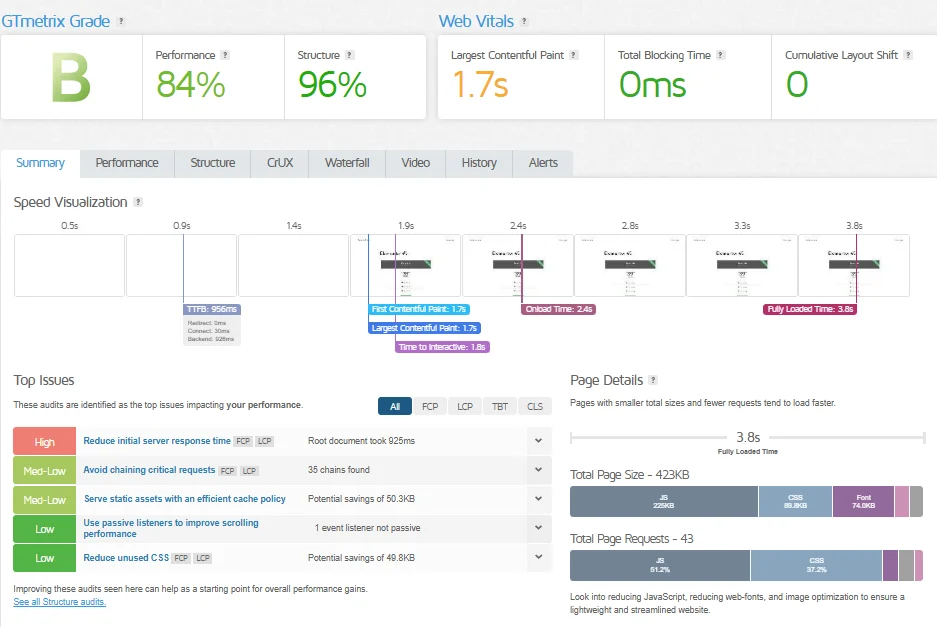
Elementskit Performance:
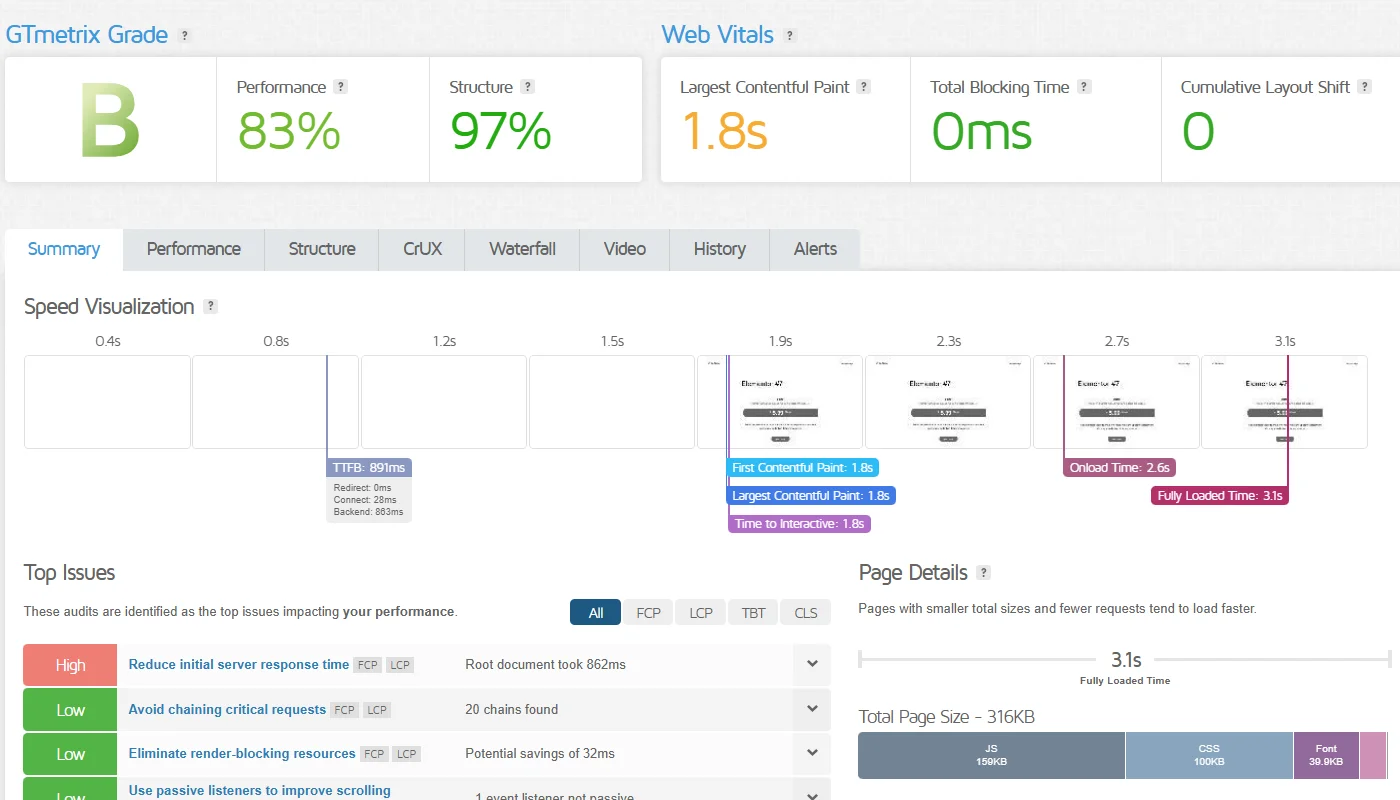
Customization & Styling: Responsive Addons for Elementor vs ElementsKit
The most important features to have when adding content to your website are customization and style possibilities. If a plugin doesn’t have these options, it’s like being given a car without keys; you can add functions, but you can’t customize its appearance to match your website.
In terms of customization and styling, both plugins offer a wide range of customization options, nearly identical to those of ordinary plugins, with minor differences in preview. Additionally, they provide the flexibility of responsive editing across many devices.
However, while utilizing Elementskit’s free widgets, I got stuck because changing specific widget options required the plugin’s premium edition. Nonetheless, they can offer additional effects thanks to some of their advanced adaptations.
Given complete control over all variables, I managed very well with similar settings in the Responsive Addons.
RAE settings were often quite straightforward. Additionally, they provided helpful articles that explained the available settings and how to use each one.
Integrations & Compatibility: Responsive Addons for Elementor vs ElementsKit
Both plugins, RAE and Elementskit, offered seamless integration with all required themes, plugins, and tools.
Additionally, while I was using the plugins, I was easily able to integrate them with the required tools to create the required functionalities for my website.
Support
Responsive Addons for Elementor provides comprehensive support, including detailed documentation, practical guidelines, and video tutorials. These materials are designed to help individuals get started quickly and address common challenges independently.
Responsive Addons also provides dedicated email assistance and support ticketing for its users, ensuring that complex issues are handled by skilled support staff.ElementsKit, on the other hand, also offers extensive support through its detailed documentation and video tutorials. In addition, they provide dedicated email support and live chat assistance for more immediate help.
Pricing
Responsive Addons for Elementor is a free WordPress plugin offering all its advanced and premium features free of cost.
ElementsKit adopts a freemium model, offering its widgets and basic customization options in its free version. To enable the use of its advanced features and functionalities, the plugins require a premium plan available at:
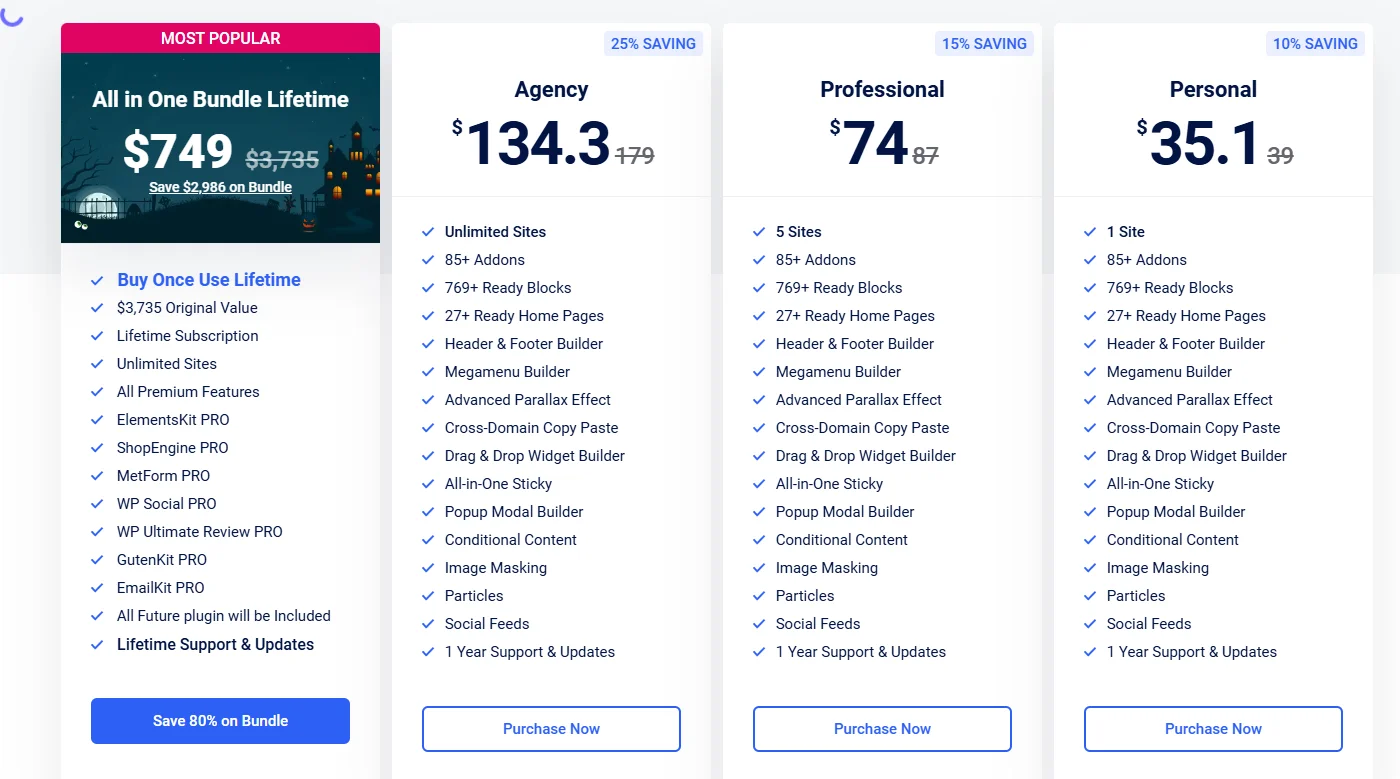
FAQ
Responsive Addons for Elementor is a free, multipurpose plugin that enhances the Elementor page builder with over 80 custom widgets and 250+ templates, allowing users to create dynamic and visually appealing websites without coding knowledge.
ElementsKit is an all-in-one advanced addon for Elementor that provides over 90 custom widgets, a theme builder, header and footer customization, mega menus, and ready-made sections to enhance website design and functionality.
To install Elementor addons, navigate to the WordPress dashboard, go to Plugins > Add New, search for “Responsive Addons for Elementor,” and click “Install Now.” After installation, activate the plugin to start using its features.
Yes, Responsive Addons for Elementor offer robust support systems. They provide detailed documentation, video tutorials, and email support to assist users in maximizing their features and resolving any issues.
Final Verdict
Both Responsive Addons for Elementor and ElementsKit bring valuable tools to enhance Elementor websites.
However, based on the comparison, it’s quite clear that Responsive Addons for Elementor excels in most parameters when compared to Elementskit. However, my opinion might differ from yours in terms of perspective, hence you should try the plugins yourself to get a clear idea.
If you liked this article, you can also consider reading:
- What is Elementor? Ultimate Guide for Beginners
- 7 Elementskit Alternatives That Will Elevate Your Elementor Website
- What is the WordPress Block Editor?
Check out the versatile Responsive Theme by Cyberchimps to create a feature-rich WordPress website.





2 Comments on “Responsive Addons for Elementor VS ElementsKit”
How does this detailed comparison influence your choice between Responsive Addons and ElementsKit for Elementor? Do you prioritize streamlined performance or advanced customization features?
Well, its the number of free widgets, readymade elementor sections and ready-to-use Starter templates.