Are you looking for the best Search Engine Optimization tools for your website?
Whatever you need to do in life, with the right tools at your disposal, things get done right, easier, and faster.
The same goes for SEO. You may have all the ideas for your website, the exact content that you need, the target audience, and a significant growth plan. But the one thing that will aid you in putting the whole package together and achieving your goals in SEO are the Search engine optimization tools.
There are numerous SEO tools that one can and should use to direct traffic to one’s website, and the right Search Engine Optimization tools can help in a big way.
Whether you hate or love search engines for what they do, they will play a significant role in the traffic your website gets. There is only so much that advertising, social media, word of mouth, and the like can do.
- Best Search Engine Optimization Tools You Should Use
- 1. GTmetrix
- 2. Web Developer Toolbar
- 3. SEO Quake Toolbar
- 4. Hootsuite
- 5. Chrome Developer Tools
- 6. Google Trends
- 7. Keyword tool
- 8. Bing Webmaster Tools
- 9. Screaming Frog
- 10. Moz
- 11. Google Analytics
- 12. ON THE MAP SEO Browser
- 13. Schema Creator
- 14. Google Structured Data Markup Helper
- 15. JSON-LD Generator
- 16. Web FX
- 17. Loggly
- 18. Copyscape
- 19. Google PageSpeed Insights
- 20. QuickSprout Website Analyzer
- 21. Browseo
- 22. SEO Site Checkup
- 23. Searchmetrics Website Analyzer
- 24. Structured Data Testing Tool
- 25. Microsoft Free SEO Toolkit
- Bonus Tools for Search Engine Optimization
- FAQ
- Conclusion
Best Search Engine Optimization Tools You Should Use
So without any further delay, let’s go through some of the best Search Engine Optimization tools available out there that you can lay your hands on.
1. GTmetrix
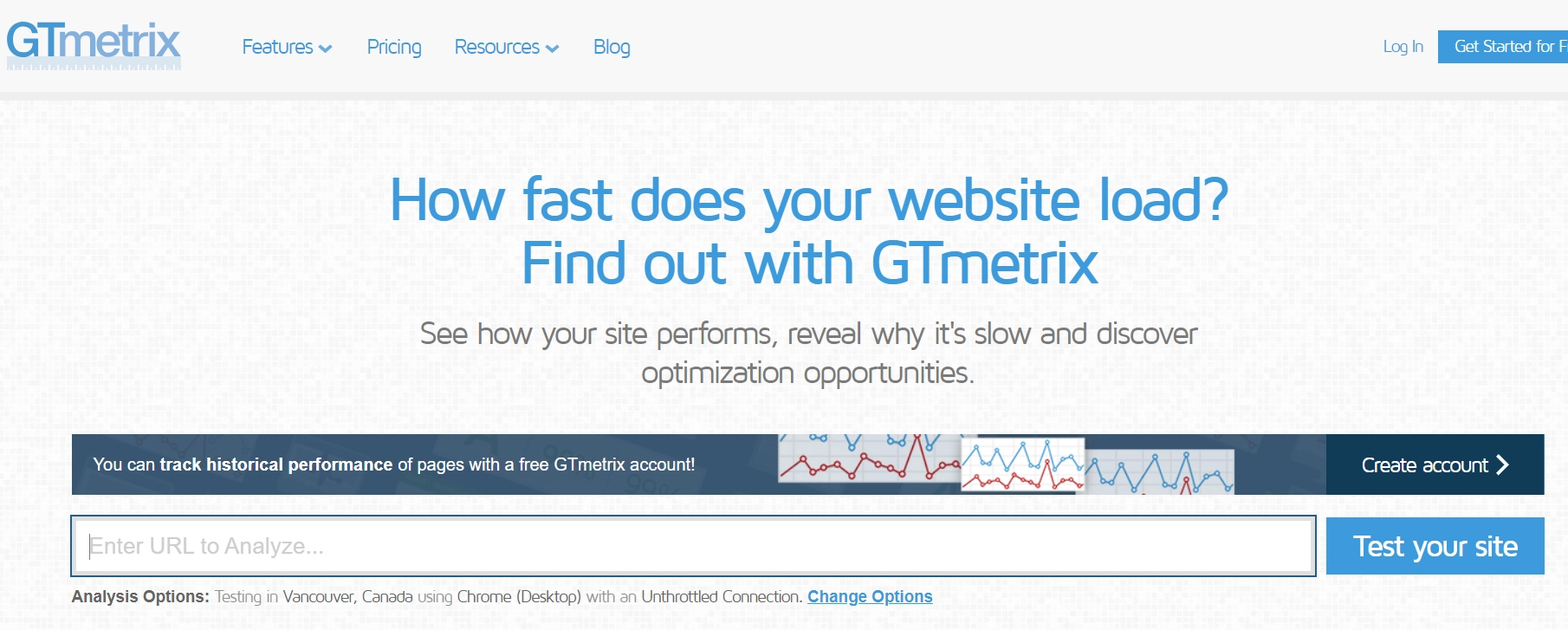
Website and page speed is a very important part of SEO. GTmetrix is a powerful website performance testing tool that helps users analyze and optimize the speed and performance of their websites. It provides detailed insights into page load times, identifying key areas for improvement.
The tool has the ability to generate performance scores based on Google’s PageSpeed. Additionally, GTmetrix allows users to track historical performance data, facilitating ongoing monitoring and optimization efforts.
Features:
- Enables you to set up and track custom goals, measuring the success of specific actions on your websites.
- Provides real-time insights into website activity, allowing users to make informed decisions based on current data.
- GTmetrix offers targeted suggestions for enhancements, including the optimization of images and the minimization of JavaScript and CSS file sizes.
- Users have the ability to establish alerts to be informed when their page performance falls below a specified level, which facilitates proactive site health management.
- The tool is capable of assessing how pages load on real devices, delivering insights that mirror actual user experiences rather than solely theoretical performance.
2. Web Developer Toolbar
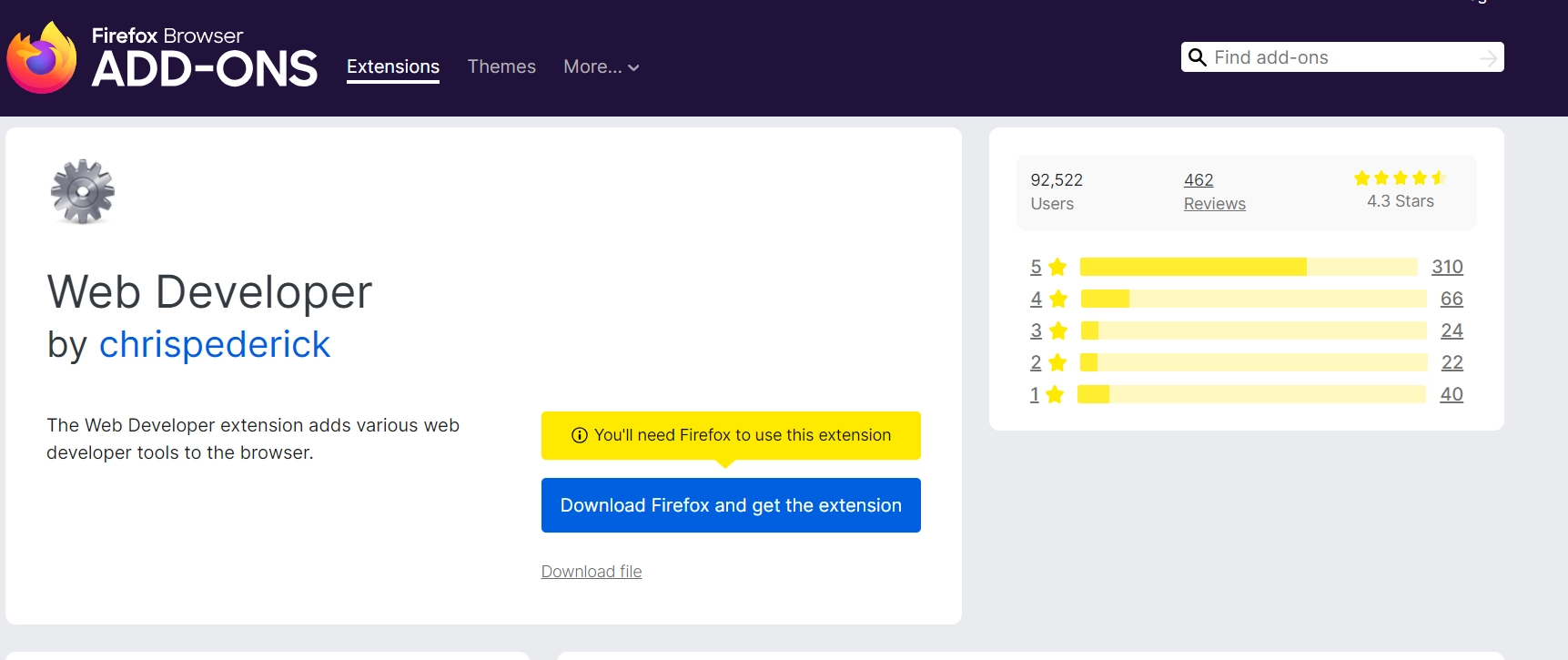
Web Developer Toolbar is a browser extension that empowers web developers and designers with a set of handy tools for inspecting, debugging, and optimizing websites.
With features like CSS and HTML validation, users can ensure their code adheres to best practices. It also provides a responsive design mode, allowing developers to preview how their websites will appear on various devices.
The Web Developer Toolbar enhances efficiency by consolidating essential development tools into a convenient browser extension.
Features:
- Provides tools for validating CSS and HTML, ensuring adherence to coding best practices.
- Enables developers to preview and test how a website appears on various devices.
- The toolbar features options for testing responsive designs, enabling developers to mimic different screen dimensions and resolutions to verify that their websites are optimized for mobile devices.
- It offers tools for detecting errors on web pages and presents recommendations for resolving them, simplifying the debugging workflow.
- The tool can show the sizes of images and other resources, assisting developers in optimizing loading times by pinpointing large files.
3. SEO Quake Toolbar
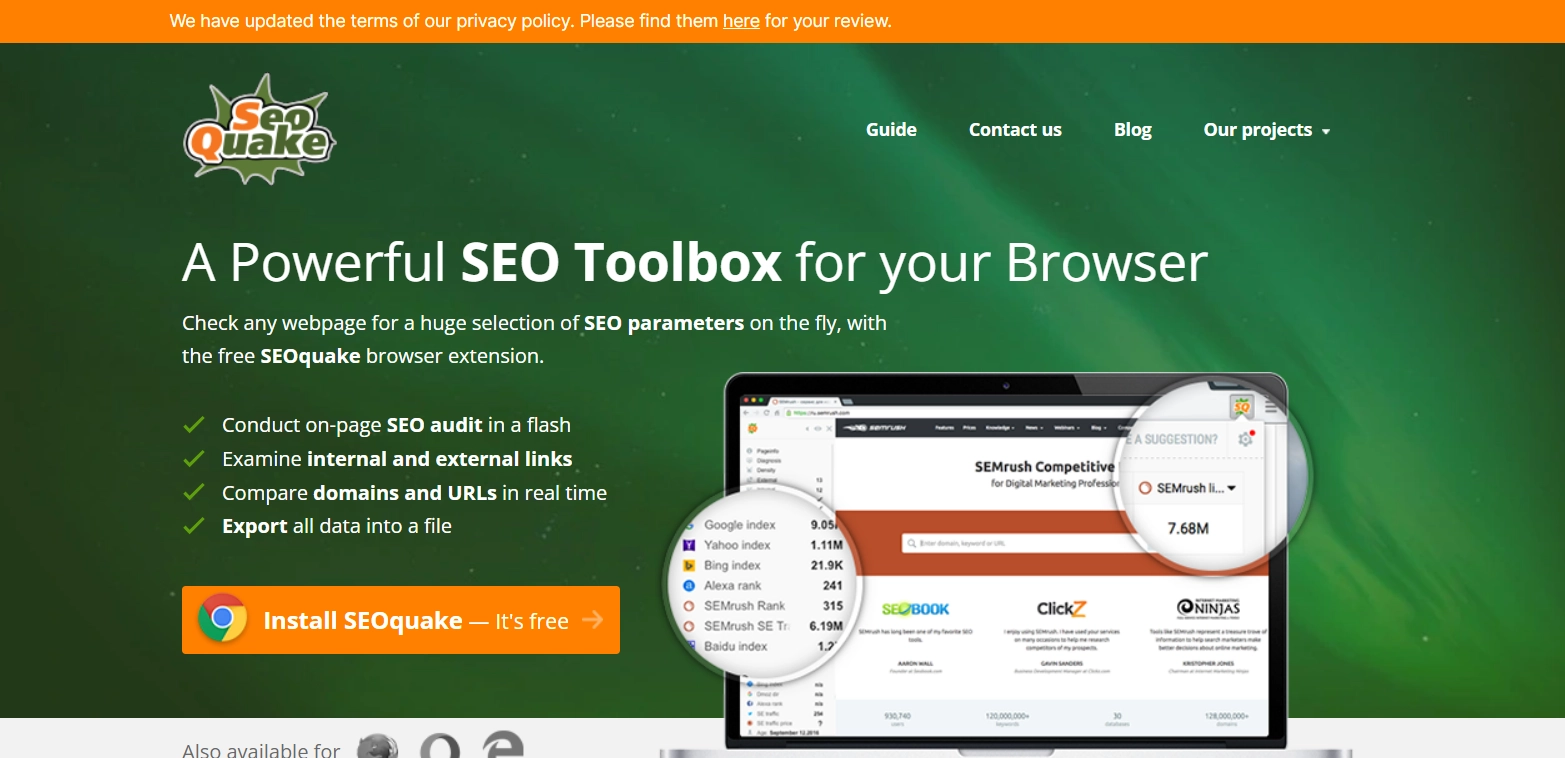
SEO Quake Toolbar is a browser extension designed for SEO professionals. It offers real-time data on key SEO metrics directly within the browser.
One standout feature is the ability to display detailed information about a web page’s SEO parameters, including keyword density, backlink analysis, and social media metrics. The tool allows you to see data on various aspects, like traffic, links, social media, on-page optimization, etc.
Additionally, the SEO Quake Toolbar provides a quick and accessible way to view essential page elements, facilitating a perfect SEO analysis.
Features:
- Displays detailed information about a web page’s SEO parameters, including keyword density and backlink analysis.
- Offers a quick and accessible way to view essential page elements for instant SEO analysis.
- Offers a comprehensive examination of search engine results pages (SERPs) along with the option to export findings in CSV format.
- Users can choose from a diverse set of default settings or establish personalized configurations for their analyses.
- Merges information from various platforms including Semrush, Alexa, Google rankings, and social media statistics.
4. Hootsuite
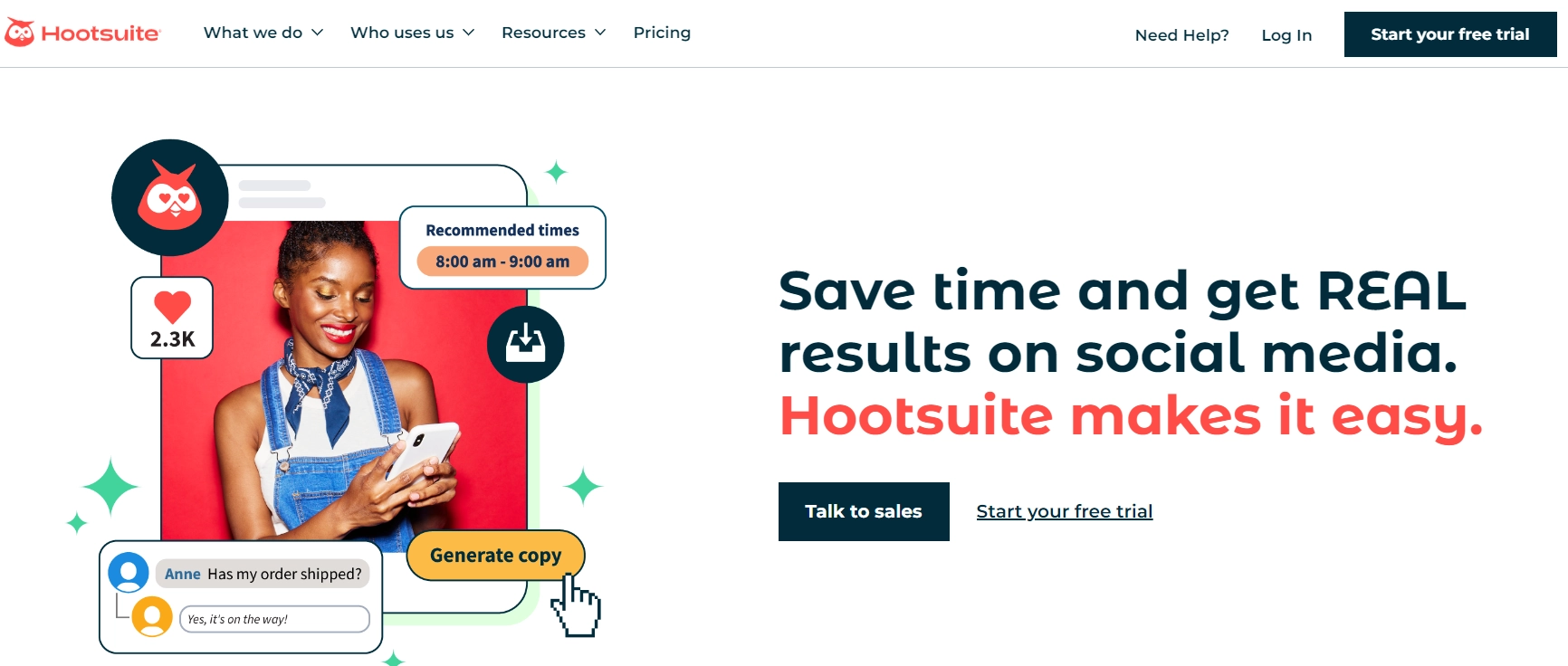
Hootsuite will help you manage all your social marketing in one place itself. It’s a social media management platform that allows users to schedule, manage, and analyze their social media presence across multiple platforms.
The tools’ content scheduling capability enables users to plan and publish posts in advance. Hootsuite also offers social media monitoring tools, providing insights into engagement metrics and audience interactions.
The platform’s analytics feature delivers detailed reports on social media performance, helping you to refine your strategies for optimal results.
Features:
- Allows users to schedule and plan social media posts in advance across multiple platforms.
- Provides tools for monitoring social media engagement metrics and audience interactions.
- Users have the ability to set up personalized streams for tracking particular keywords, hashtags, or mentions on different networks in real-time.
- A unified inbox enables users to handle both public and private messages from various platforms, improving customer interaction.
- Users can observe industry trends and keep tabs on their brand mentions across social media channels, offering valuable insights into how customers perceive them.
5. Chrome Developer Tools
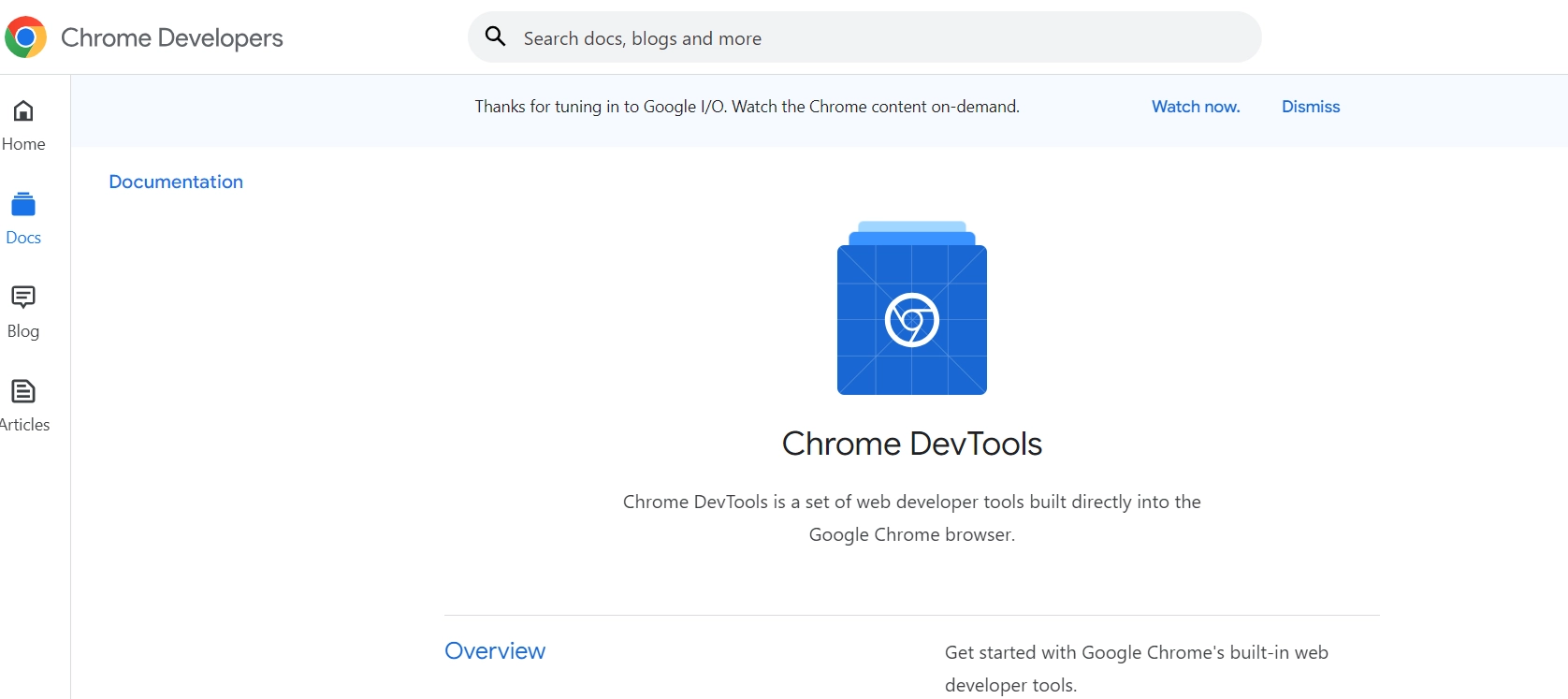
Page speed, source code, checking mobile user experience, etc., are many things you can do with Chrome Developer Tools.
Chrome Developer Tools, integrated into the Google Chrome browser, is a robust set of web development and debugging tools. The Elements panel allows users to inspect and edit the DOM and CSS of a webpage in real time.
The Network panel aids in monitoring and analyzing network requests and responses, helping developers optimize page loading times.
Chrome Developer Tools is known for its versatility, providing features for performance profiling, JavaScript debugging, and mobile device emulation, making it an indispensable resource for web developers.
Features:
- Allows real-time inspection and editing of the Document Object Model (DOM) and CSS of a webpage.
- Aids in monitoring and analyzing network requests and responses for optimizing page loading times.
- Check the errors and warnings produced by JavaScript to assist with debugging tasks.
- Shows the styles that are applied to chosen elements, which helps in identifying styling problems.
- Examine all network requests initiated by the webpage, such as API calls and the time it takes to load resources. This functionality helps pinpoint performance issues.
6. Google Trends
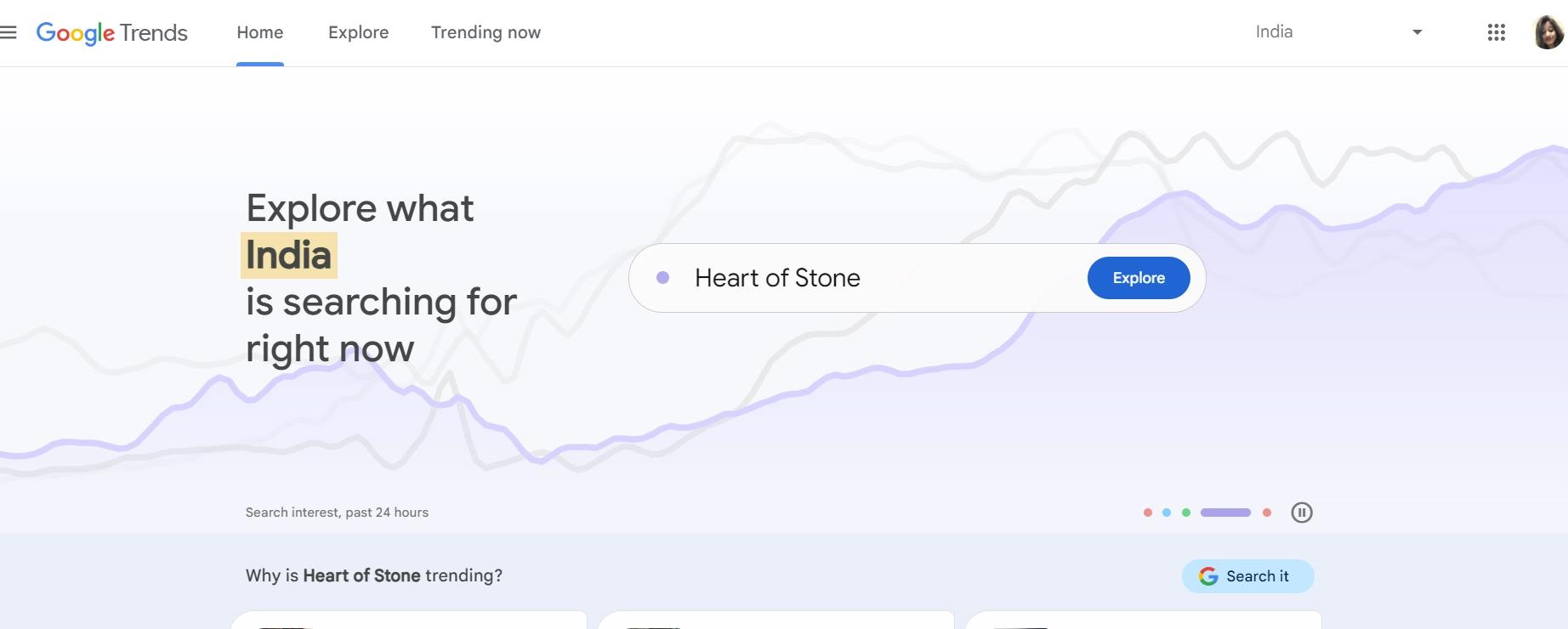
Google Trends is suitable for all the marketers out there. It’s a powerful tool for understanding the popularity and search interest of specific topics over time.
You can explore trending searches and compare the popularity of different keywords. The geographical breakdown of search trends provides insights into regional interests.
Additionally, Google Trends offers related queries and topics, helping you stay informed about evolving search patterns and adjust your content or marketing strategies accordingly.
Features:
- Displays the popularity and search interest of specific topics over time.
- Provides insights into regional interests with a breakdown of search trends.
- Users have the ability to save and share their discoveries using different approaches, such as creating embeddable cards for websites or exporting information as spreadsheets.
- The Google Trends homepage showcases popular searches and narratives derived from recent user activity, offering insights without needing a specific keyword.
- The tool emphasizes associated queries that users frequently search with the primary keyword, along with increasing topics that reflect developing trends.
7. Keyword tool
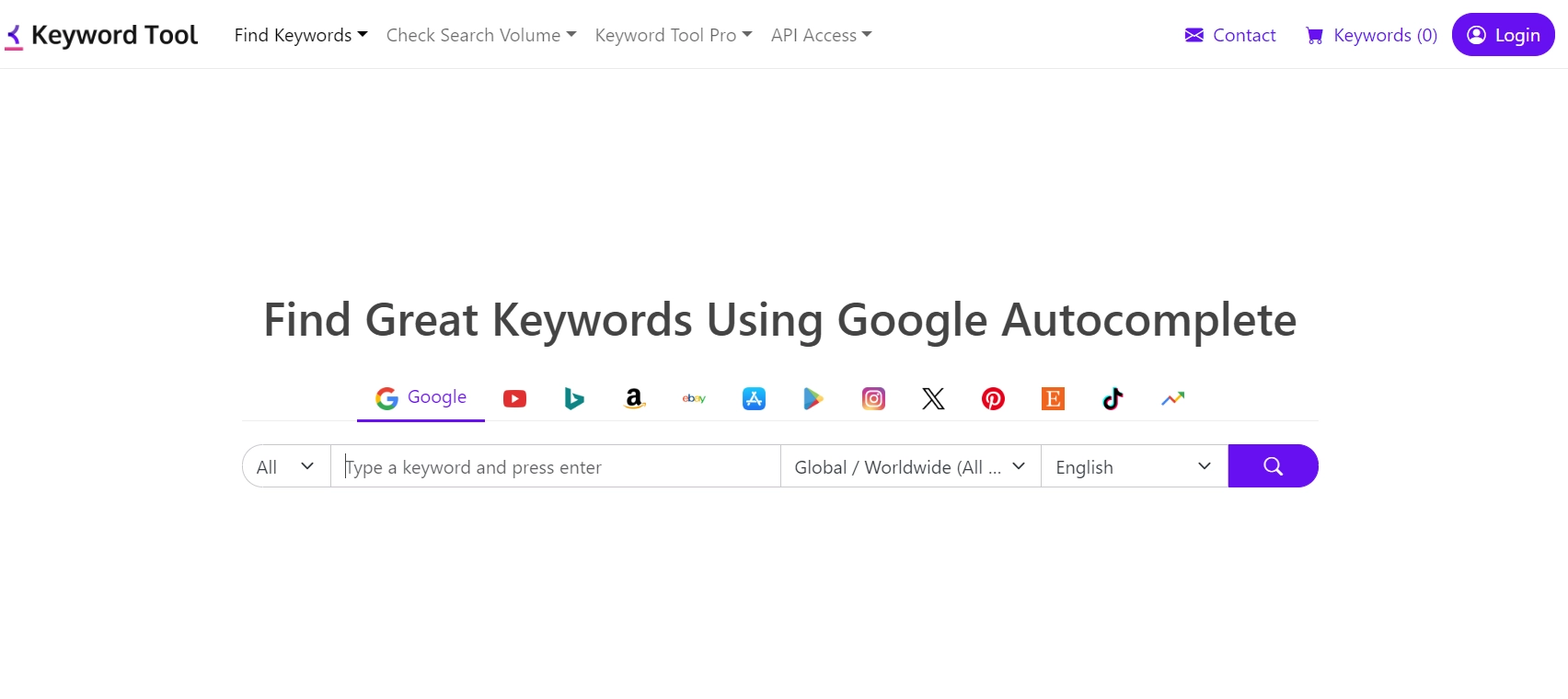
Keyword tool is an online platform that assists users in discovering relevant and high-performing keywords for their content or advertising campaigns.
The tool generates keyword suggestions based on the user’s input, and one standout feature is its ability to provide keyword ideas for various platforms, including Google, YouTube, Bing, and Amazon.
Keyword Tool simplifies the keyword research process, helping users identify valuable terms that can enhance their online visibility and target specific audience segments effectively.
Features:
- Generates relevant and high-performing keyword suggestions based on user input.
- Offers keyword ideas for various platforms, including Google, YouTube, Bing, and Amazon.
- The Keyword Basket feature enables users to gather keywords from various searches without having to copy and paste each one separately.
- Users can simultaneously verify the search volumes of several keywords by entering them in the ‘check search volume’ section.
- Additionally, the Keyword Tool permits users to evaluate competitors’ websites to discover which keywords they are ranking for, offering insights that can help shape users’ own SEO strategies.
8. Bing Webmaster Tools
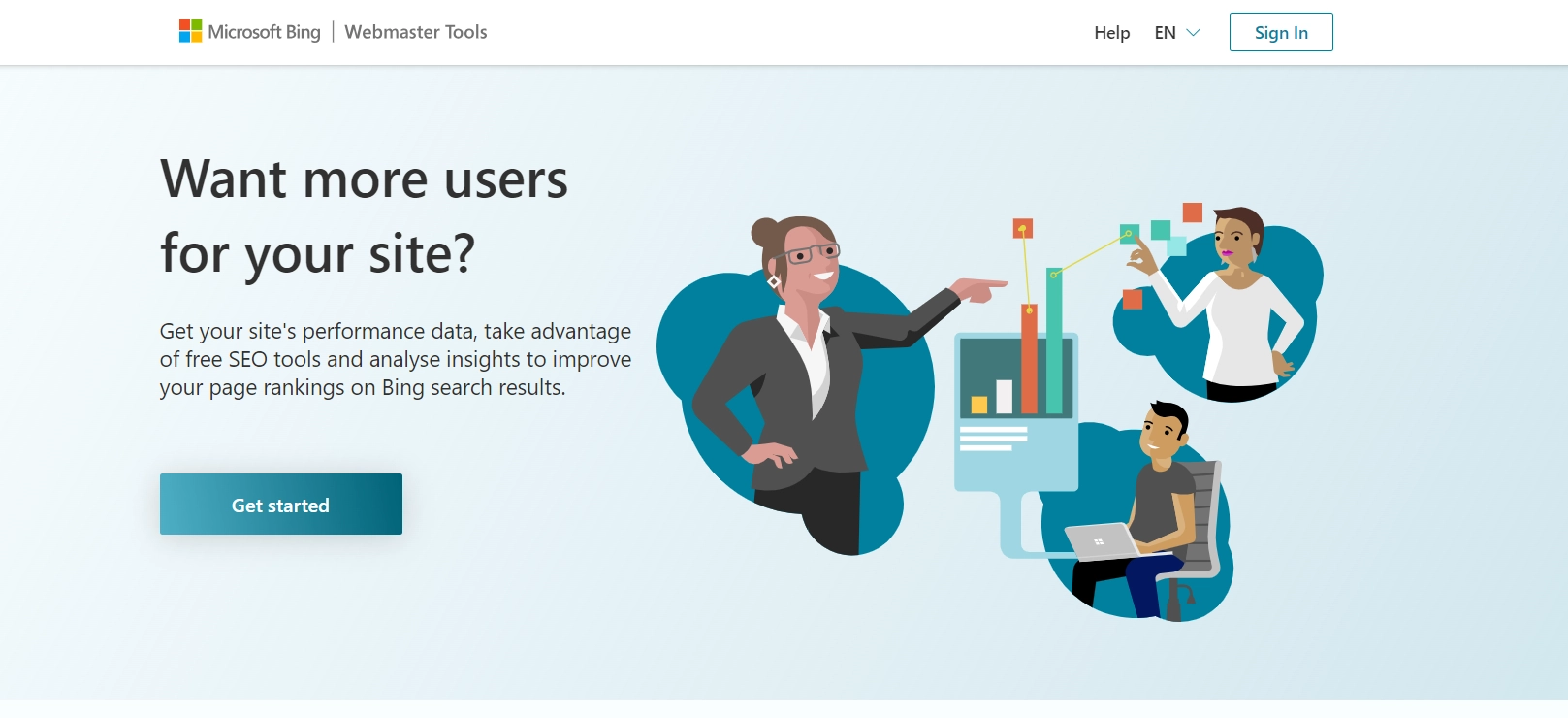
Bing Webmaster Tools is a suite of utilities provided by Microsoft for website owners and developers to optimize their sites for Bing search.
The tool offers insights into how Bing crawls and indexes websites, allowing users to identify and resolve potential issues. An essential feature is the Search Performance report, providing data on clicks, impressions, and average click-through rates for specific keywords.
Bing Webmaster Tools aids in improving a site’s visibility on the Bing search engine, complementing efforts made on other search platforms.
Features:
- Provides data on clicks, impressions, and average click-through rates for specific keywords.
- Offers insights into how Bing crawls and indexes websites, identifying potential issues.
- Webmasters can verify the status of specific URLs, including their indexing situation and any problems that might impact their visibility in search results.
- This function provides insights into the site’s backlink profile, outlining referring domains and anchor texts, and it also connects with the disavow tool to handle low-quality links.
- This capability enables users to specify a targeted audience based on geographical location for improved content targeting.
9. Screaming Frog
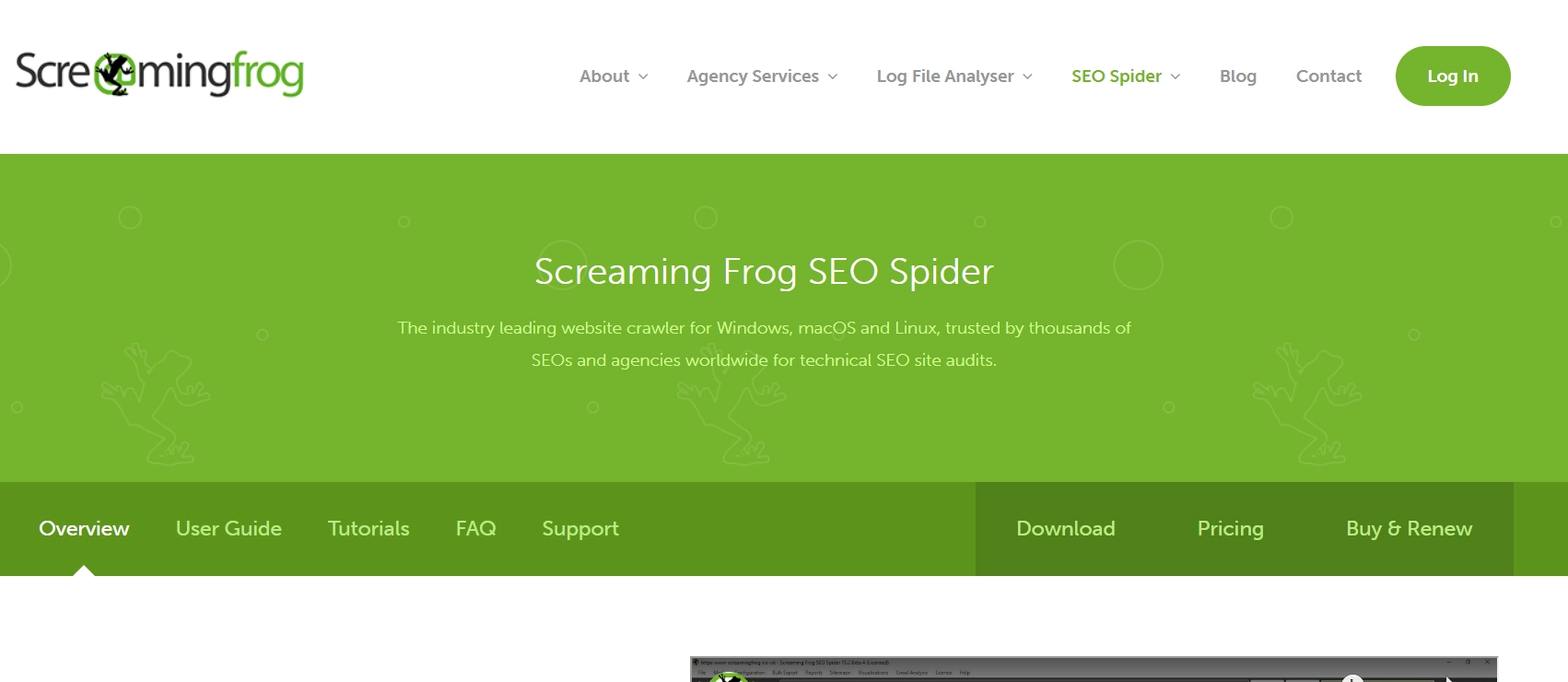
Screaming Frog is an excellent SEO tool. It’s a web crawling tool designed for SEO professionals and website administrators.
This tool has a free and premium plan and is utilized by all technical SEOs and seasoned SEOs. If you choose to pay for the premium subscription, you will have access to all your URLs and more capabilities.
You can crawl more than 500 URLs and obtain a limited number of features for free.
It crawls websites to analyze key SEO elements, such as meta tags, headings, and broken links. The best part is that with this tool, you can generate XML sitemaps and analyze them for issues.
Screaming Frog’s reports assist users in identifying areas for improvement, making it an invaluable tool for optimizing website structure and content for search engines.
Features:
- Analyzes key SEO elements, such as meta tags, headings, and broken links, through website crawling.
- Generates XML sitemaps and analyzes them for issues to optimize website structure.
- Screaming Frog shows URLs live, providing instant insights into the technical SEO status of the site.
- Users can identify crawlability problems that may prevent search engine bots from properly indexing pages.
- Users have the option to export key on-page SEO components (such as URLs, titles, and meta descriptions) to spreadsheets for additional analysis or reporting.
10. Moz
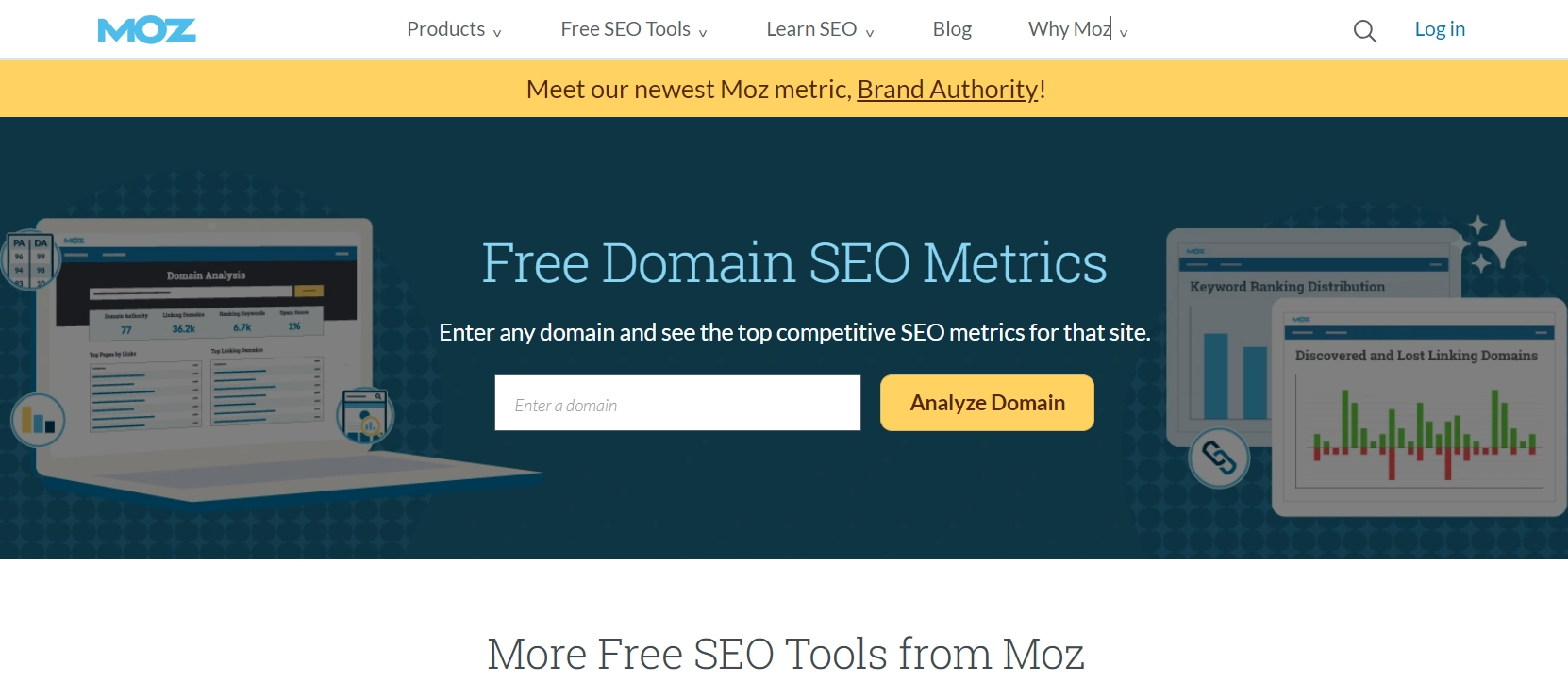
Moz is an all-in-one SEO platform that provides tools for keyword research, link building, site audits, and more. Moz’s Keyword Explorer feature helps users find relevant keywords and assess their difficulty and potential.
The Link Explorer tool allows users to analyze backlinks and discover new link-building opportunities. With Moz, you can track your website’s search performance, monitor competitors, and receive actionable insights to enhance your overall SEO strategy.
Features:
- Assists in finding relevant keywords and assessing their difficulty and potential.
- Allows users to analyze backlinks, discover new link-building opportunities, and monitor competitor backlink profiles.
- Users have the ability to generate tailored reports to track performance metrics that are important for their SEO strategies.
- This feature evaluates specific pages and offers recommendations for enhancements based on focused keywords and optimal practices.
- The tool delivers Domain Authority ratings that assist in evaluating the strength of websites in comparison to their competitors.
11. Google Analytics
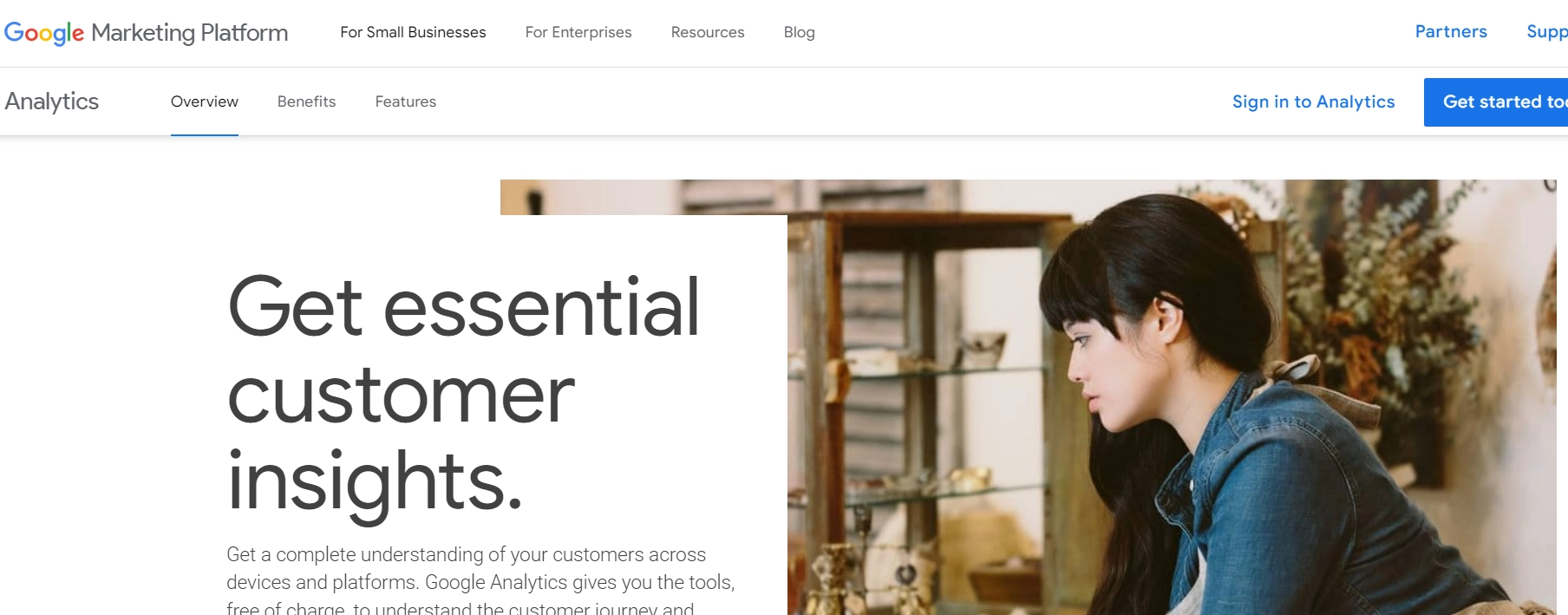
Google Analytics is a web analytics service that provides detailed insights into website traffic and user behavior. Users can track various metrics, including pageviews, bounce rates, and user demographics.
Using this tool, you can set up custom goals and track conversions to measure the success of specific actions on your websites.
Google Analytics also offers real-time reporting, helping you monitor website activity as it happens and make informed decisions based on current data.
Features:
- Enables you to set up and track custom goals, measuring the success of specific actions on your website.
- Provides real-time insights into website activity, allowing you to make informed decisions based on current data.
- The tool delivers comprehensive demographic data regarding website visitors, covering aspects such as age, gender, location, and interests. This enables businesses to gain a deeper understanding of their audience.
- Google Analytics features e-commerce tracking that offers valuable insights into sales performance, transaction specifics, and product effectiveness.
- Additionally, the platform integrates smoothly with other Google services, including Google Ads and Search Console, as well as various third-party applications, improving both its functionality and data precision.
12. ON THE MAP SEO Browser
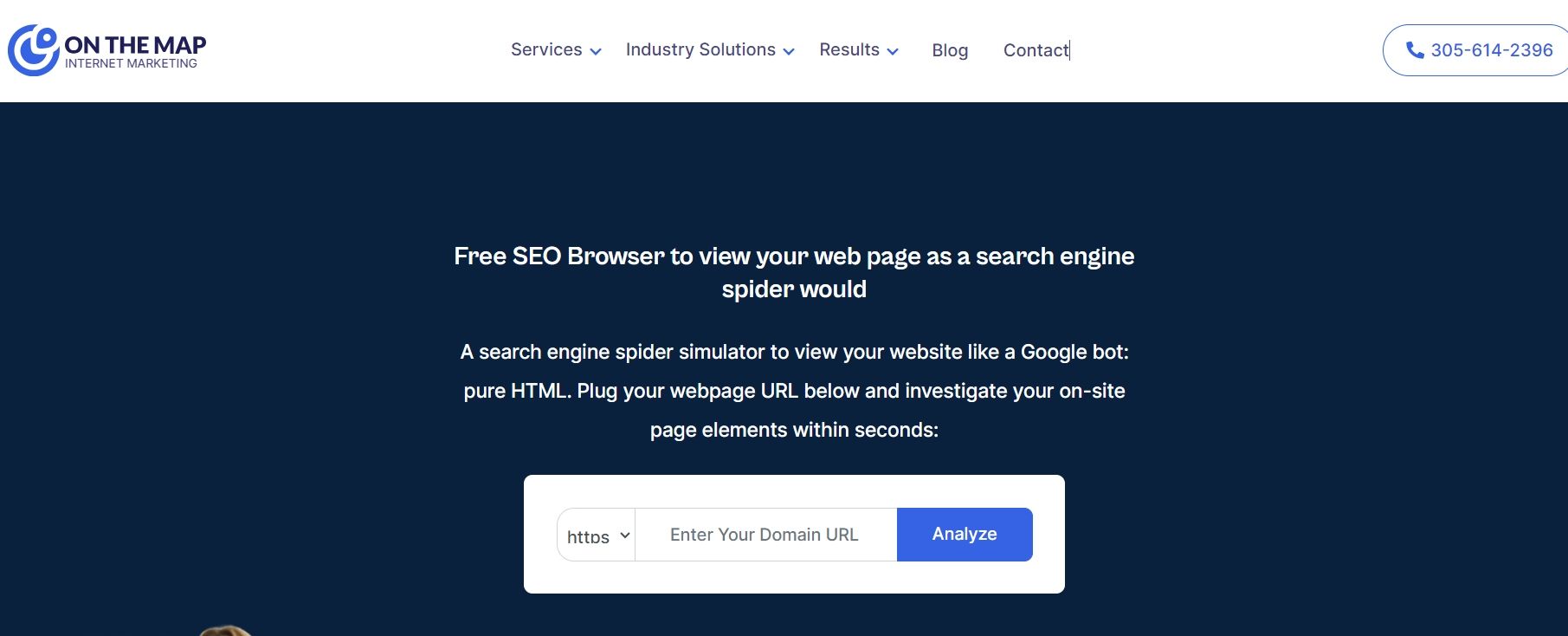
ON THE MAP SEO Browser is a browser extension designed to provide instant SEO insights for any webpage.
The tool displays key SEO elements, including meta tags, header tags, and structured data, allowing users to assess a page’s optimization quickly.
The tool allows you to check a webpage’s mobile-friendliness, ensuring that websites are accessible and well-optimized for mobile users.
ON THE MAP SEO Browser streamlines the SEO analysis process, making it a handy tool for on-the-spot evaluations.
Features:
- Allows users to check a webpage’s mobile-friendliness on the fly for optimal user experience.
- Displays key SEO elements, including meta tags, header tags, and structured data, for quick assessments.
- Users can examine their backlink profile to assess the quality and number of incoming links.
- ON THE MAP enables users to monitor their website’s keyword rankings on a daily basis.
- The tool assists in managing local business listings across different platforms, ensuring NAP (Name, Address, Phone Number) consistency.
13. Schema Creator
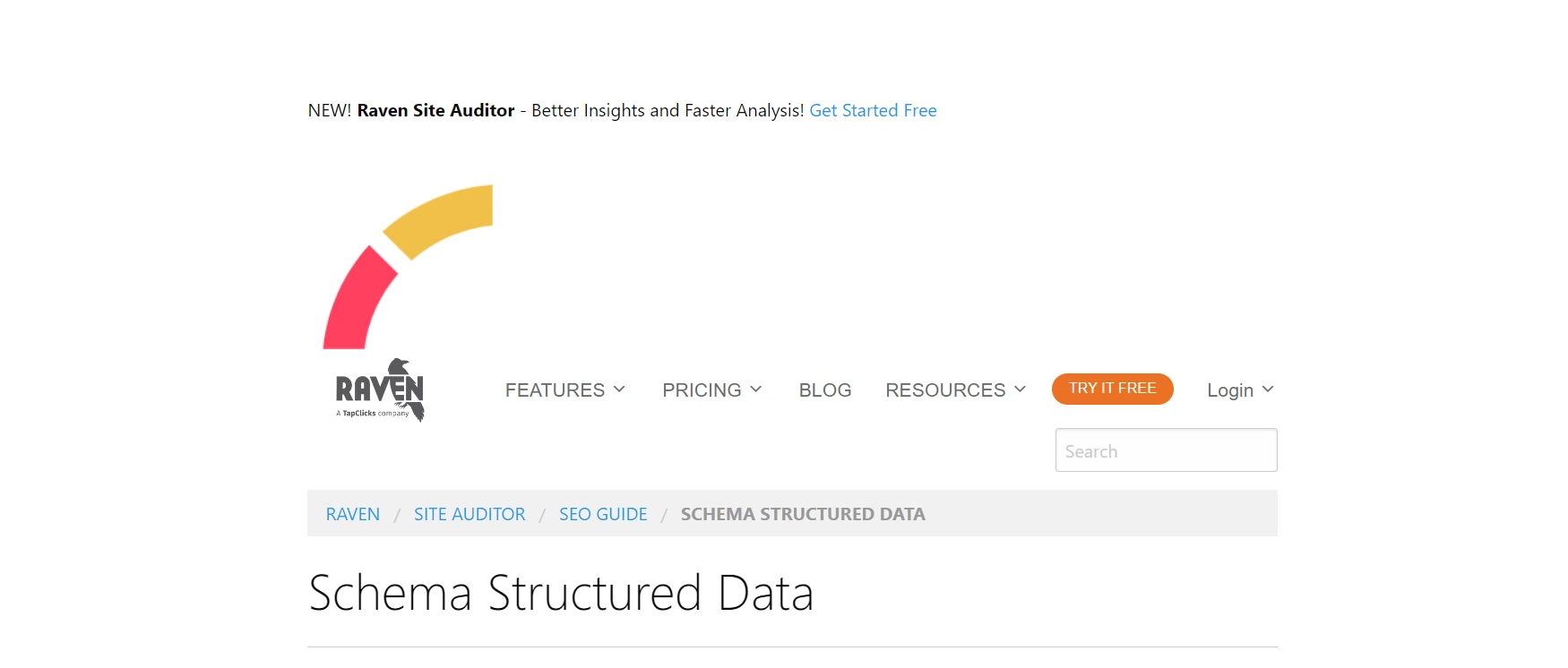
Schema Creator is an online tool that simplifies the process of creating schema markup for websites. The function of Schema markup is to enhance the way search engines understand and display content in search results.
The tool provides a user-friendly interface that allows users to generate schema markup for various types of content, including articles, events, and products.
By incorporating schema markup, websites can improve their visibility in search results and provide richer snippets to users.
Features:
- Generates schema markup for various content types, enhancing the website’s structured data.
- Simplifies the creation of schema markup with an easy-to-use interface.
- Incorporates inherent validation tools to identify schema markup errors prior to implementation, guaranteeing adherence to search engine standards.
- Allows users to see a preview of how the structured data might look in search results, aiding in visualizing its potential effect on click-through rates.
- Usually provides extensive documentation and support materials to help users comprehend schema markup and resolve any issues.
14. Google Structured Data Markup Helper
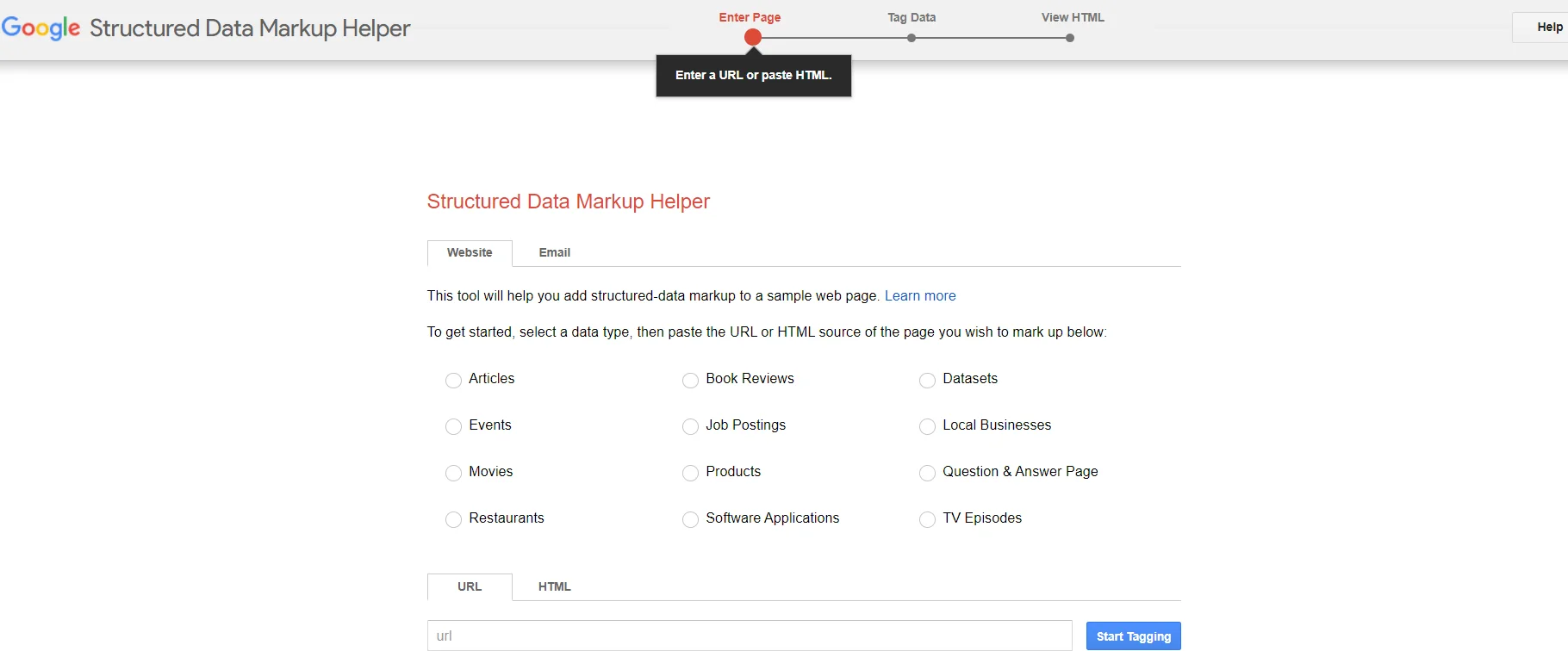
Google Structured Data Markup Helper is a tool provided by Google to assist users in implementing structured data on their websites.
The tool simplifies the process of adding schema markup to HTML, even for users with limited technical expertise.
One standout feature is the visual interface, allowing users to tag and identify different elements on a webpage easily. Google Structured Data Markup Helper ensures that websites provide structured and machine-readable information, enhancing their chances of being featured prominently in search results.
Features:
- Facilitates the implementation of structured data on websites, even for users with limited technical expertise.
- Offers a visual way to tag and identify different elements on a webpage for generating structured data.
- Users can preview in real-time how their structured data will look in search results, aiding in assessing the potential effects of the markup prior to implementation.
- Once the content is tagged, the tool produces JSON-LD code snippets that can be seamlessly incorporated into the website’s HTML. This functionality saves time and minimizes coding errors.
- The Markup Helper connects with Google’s Rich Results Test, enabling users to check their structured data to confirm it is accurately implemented and qualifies for rich results in search engines.
15. JSON-LD Generator
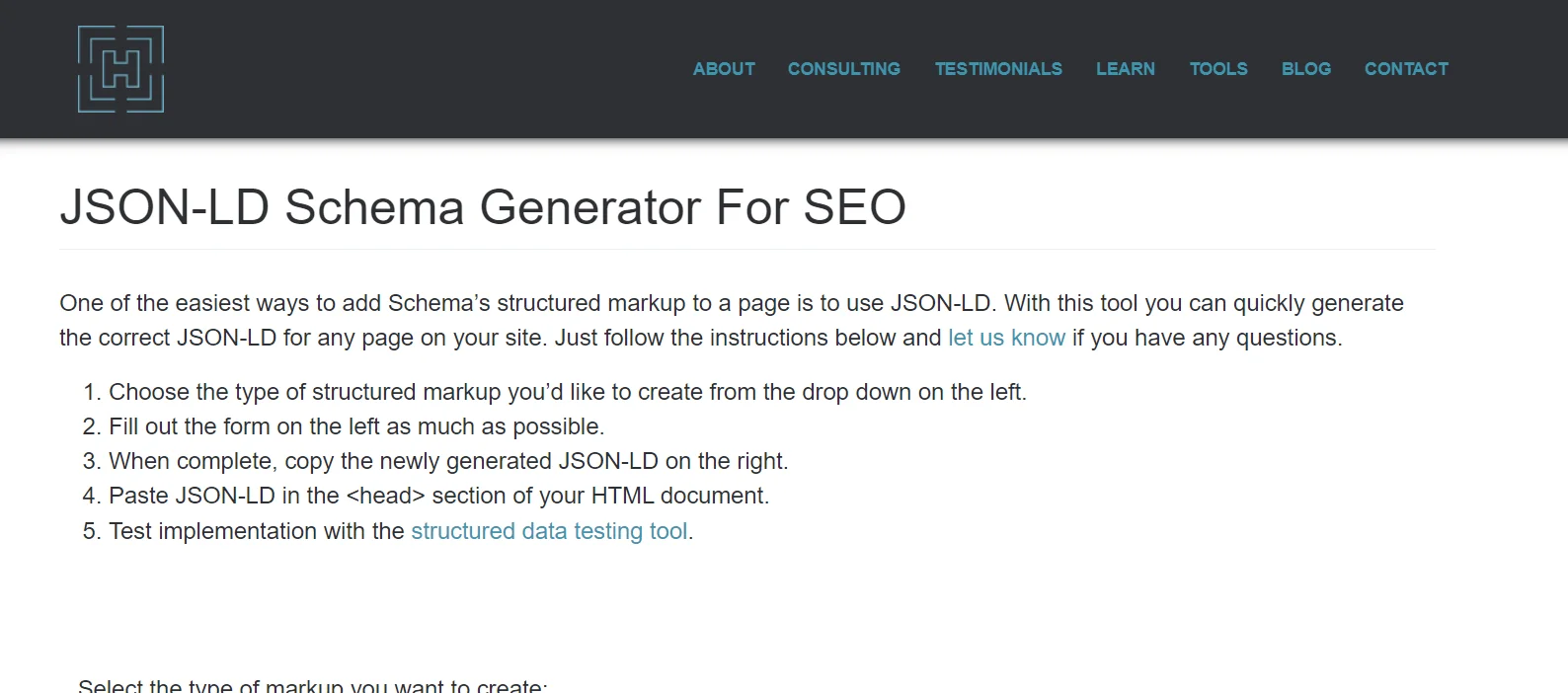
JSON-LD Generator is a tool that simplifies the creation of JSON-LD (JavaScript Object Notation for Linked Data) markup for websites.
In websites, JSON-LD is a preferred format for adding structured data to web pages. A notable feature is the ability to generate JSON-LD markup for various entities, such as organizations, events, and products.
The tool ensures that websites provide search engines with clear and structured information, contributing to improved search visibility and user experience.
Features:
- Generates JSON-LD markup for various entities, such as organizations, events, and products.
- Ensures websites provide search engines with clear and structured information for improved visibility.
- Users have the option to choose from various pre-existing templates tailored for different schema categories, including articles, products, events, and others.
- Sophisticated tools might provide API access for developers interested in automating the creation of JSON-LD data.
- It guarantees that the produced JSON-LD complies with Schema.org specifications, which is essential for effective SEO.
16. Web FX
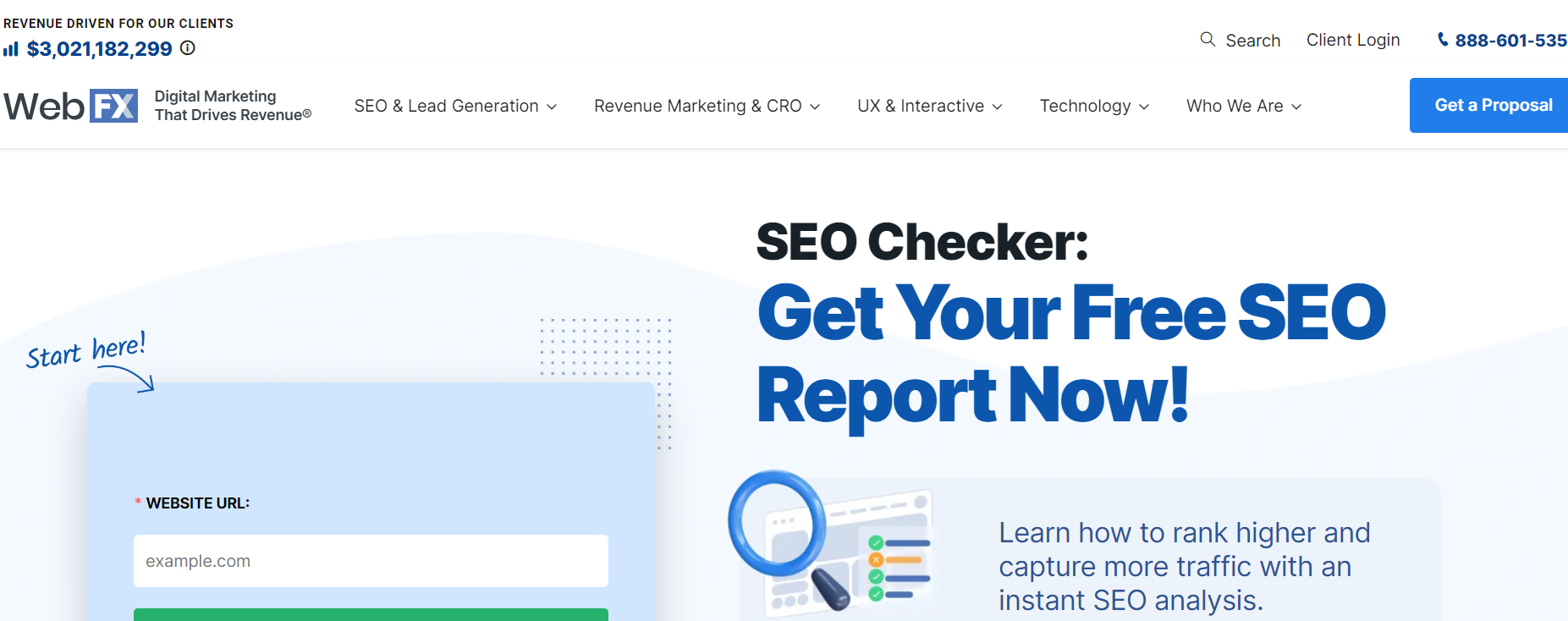
Web FX is a digital marketing platform that offers a range of tools to analyze and optimize online marketing efforts.
The tool comes with a ROI tracking, which allows users to measure the return on investment for different marketing campaigns.
Additionally, Web FX provides tools for competitor analysis, helping users understand the competitive landscape and make informed decisions about their digital marketing strategies.
Features:
- Provides tools for analyzing and understanding the competitive landscape in digital marketing.
- Allows users to measure the return on investment for different marketing campaigns.
- All-inclusive resources for developing and overseeing pay-per-click advertising campaigns.
- Experiment with various versions of web pages to determine the most effective design and content.
- Improve local listings to increase visibility in local search results.
17. Loggly
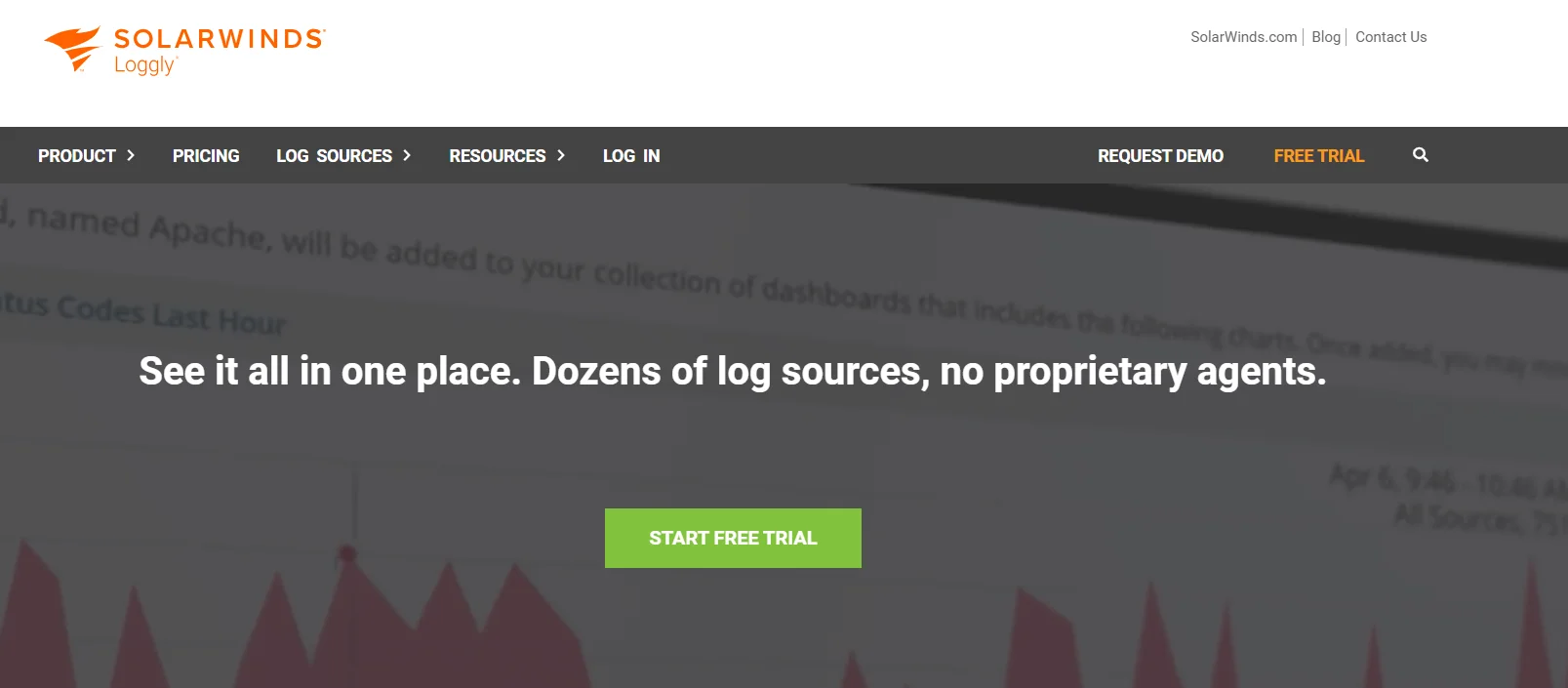
Loggly is a cloud-based log management and analytics tool that helps organizations monitor, analyze, and visualize log data from various sources.
Some of the tool’s major feature include real-time log monitoring, enabling users to identify issues and troubleshoot problems as they occur proactively.
Loggly also offers powerful search and analysis capabilities, allowing users to extract valuable insights from large volumes of log data and improve system performance.
Features:
- Offers powerful search and analysis capabilities for extracting valuable insights from log data.
- Monitors and analyzes log data in real-time, allowing users to identify and troubleshoot issues promptly.
- Functionality tailored to assist in adhering to compliance regulations like GDPR and HIPAA.
- Integrate with widely-used DevOps tools such as Slack, PagerDuty, and others for smooth workflow management.
- Track metrics against set thresholds and activate alerts when these limits are surpassed.
18. Copyscape
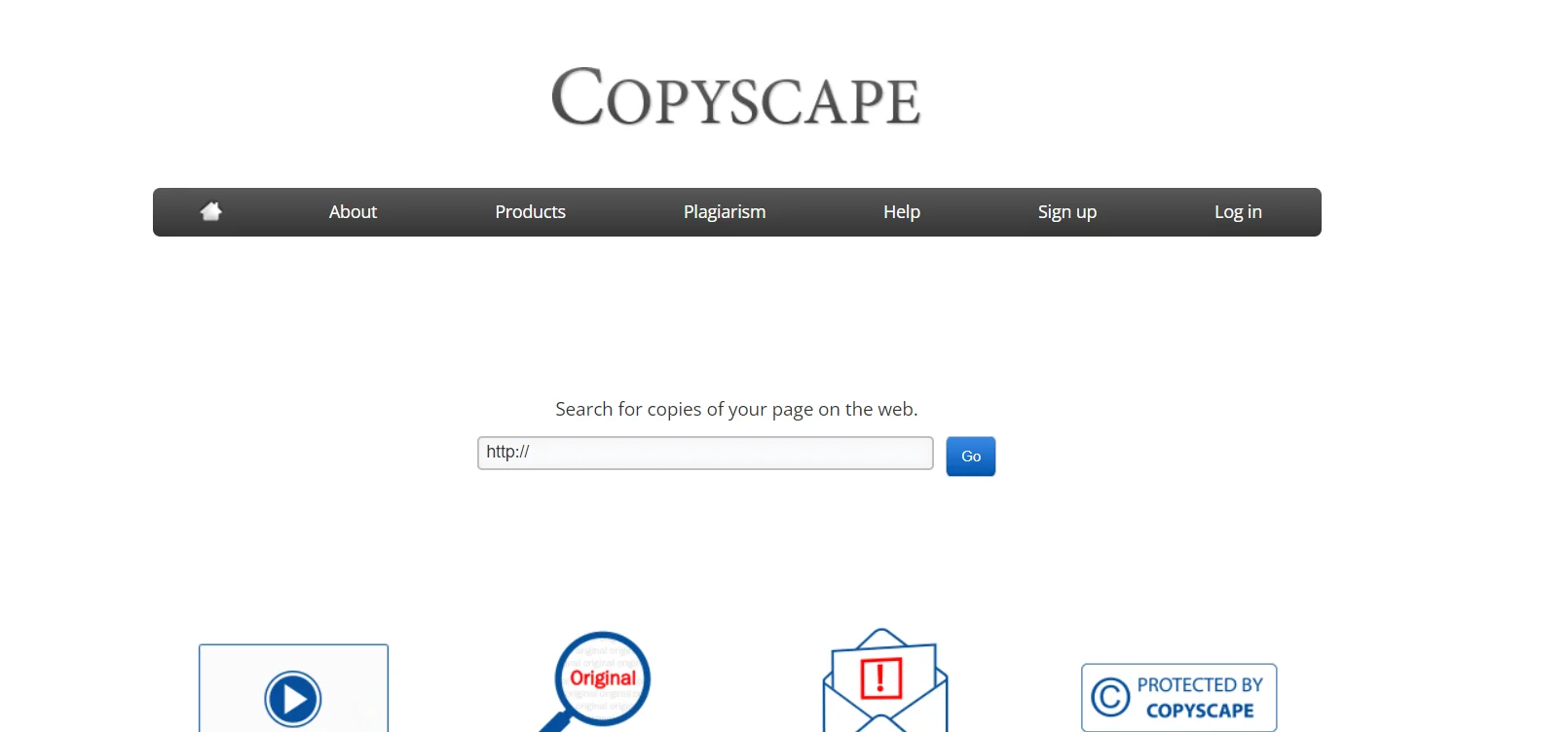
Copyscape is a plagiarism detection tool designed to help website owners and content creators identify instances of duplicate content.
The tools’ ability to perform web-wide searches to find unauthorized copies of content across the internet makes it a unique one.
Copyscape assists in maintaining the originality and uniqueness of online content, which is crucial for SEO and avoiding potential legal issues related to intellectual property.
Features:
- Assists in maintaining content originality and uniqueness, which is crucial for SEO and avoiding legal issues.
- Performs web-wide searches to find unauthorized copies of content across the internet.
- Users have the ability to insert text into Copyscape to monitor for plagiarism online.
- Copyscape generates comprehensive reports that show instances of duplicate content, featuring links to the original sources where the material can be found.
- Copyscape provides educational resources aimed at informing users about plagiarism and guidelines for producing unique content.
19. Google PageSpeed Insights
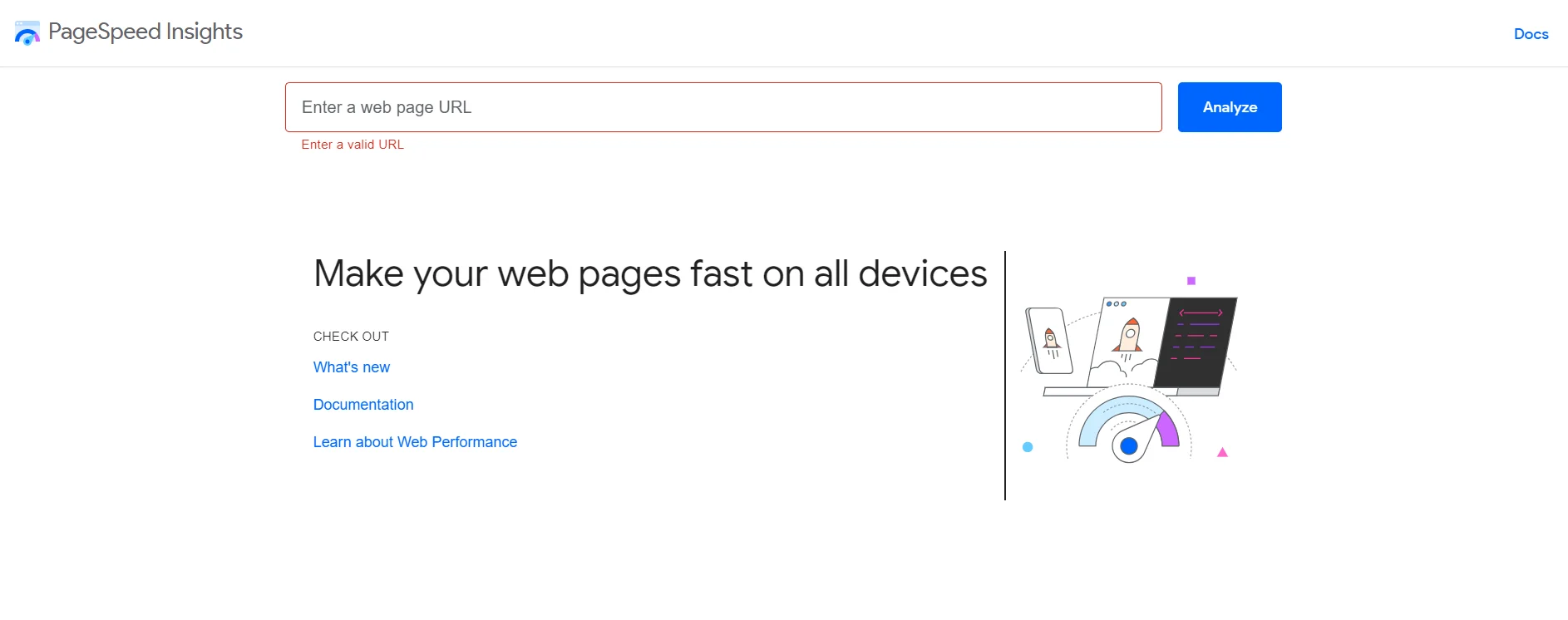
Google PageSpeed Insights is a web performance tool that analyzes the content of a web page and provides suggestions to improve its speed.
One major aspect of the tool is the performance score, which rates a page’s speed and provides actionable insights for optimization.
Google PageSpeed Insights also offers a mobile-friendly score, ensuring that websites are optimized for a positive user experience on mobile devices.
Features:
- Offers a mobile-friendly score, ensuring websites are optimized for positive user experiences on mobile devices.
- Generates a performance score and provides actionable insights for optimizing website speed.
20. QuickSprout Website Analyzer
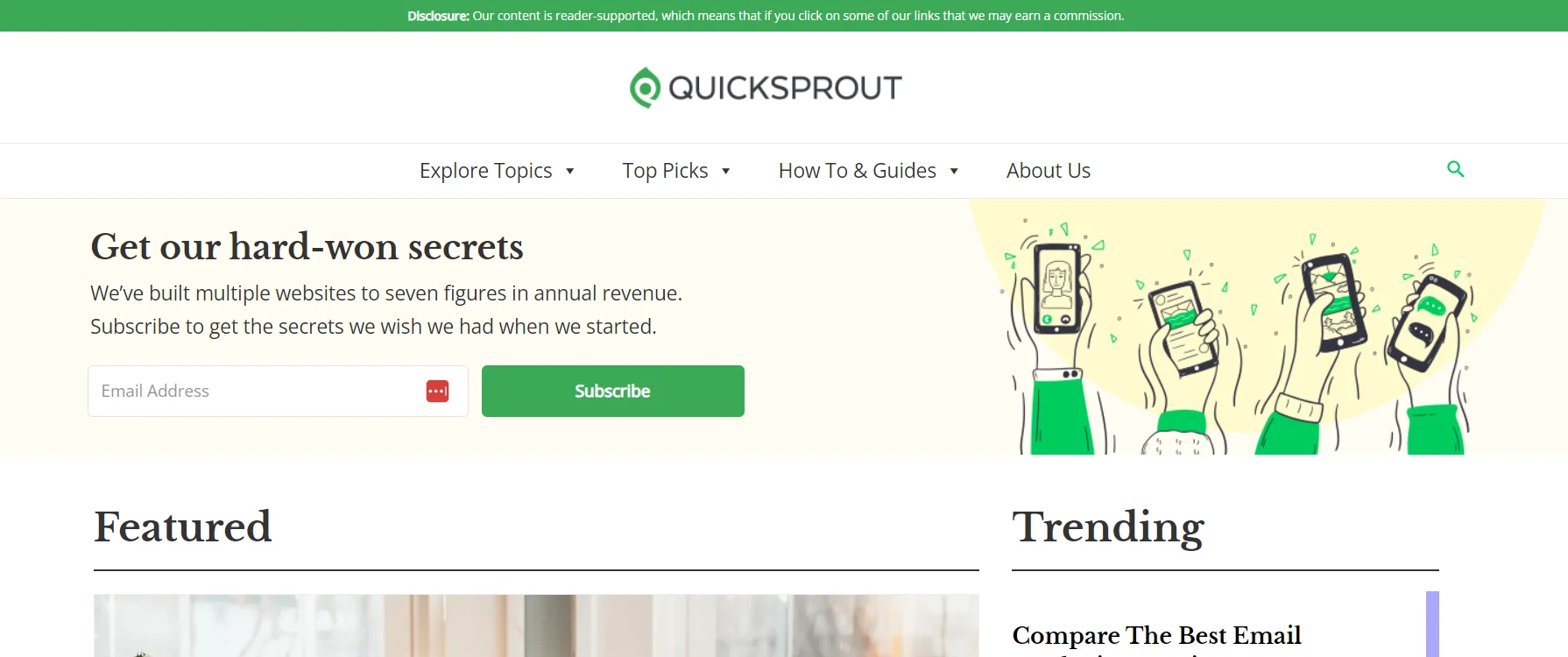
QuickSprout Website Analyzer is an SEO tool that provides a detailed analysis of a website’s performance. The tool includes a site audit feature, which identifies issues affecting SEO, such as broken links, missing meta tags, and slow page speed.
The tool also offers insights into social media performance, backlink analysis, and competitor comparisons, helping you make data-driven decisions to improve their online presence.
Features:
- Provides insights into social media performance, backlink analysis, and competitor comparisons for data-driven decisions.
- Identifies issues affecting SEO, including broken links, missing meta tags, and slow page speed.
21. Browseo
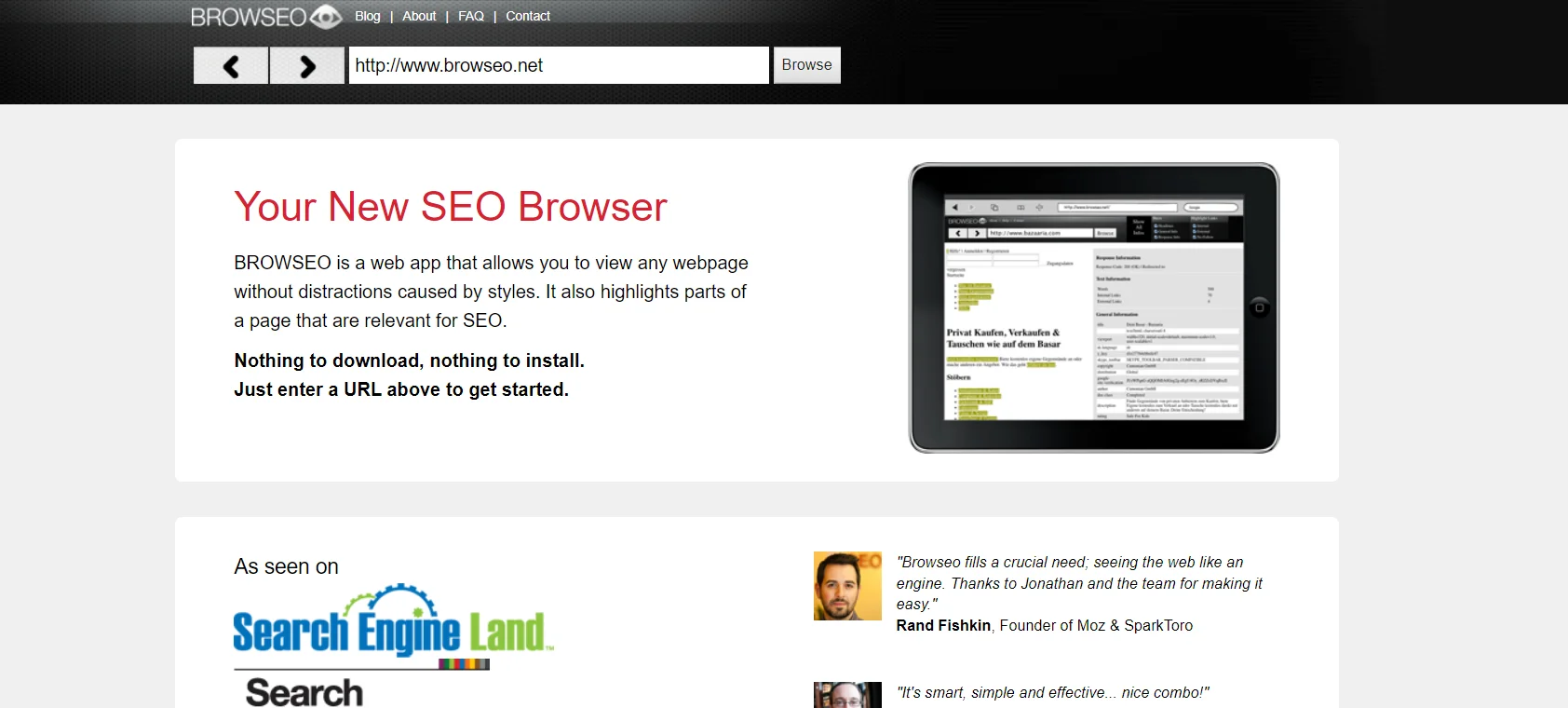
Browseo is a web app that allows to view web pages without distractions and see how search engines perceive the content.
A distinctive feature is the stripped-down interface, showing the raw HTML of a page as seen by search engines.
Browseo helps you to identify issues that might impact search engine rankings, such as missing meta tags or improper use of header tags, facilitating effective on-page SEO optimization.
Features:
- Displays web pages without distractions, showing the raw HTML as seen by search engines.
- Helps users identify issues that might impact search engine rankings, facilitating effective on-page SEO optimization.
22. SEO Site Checkup
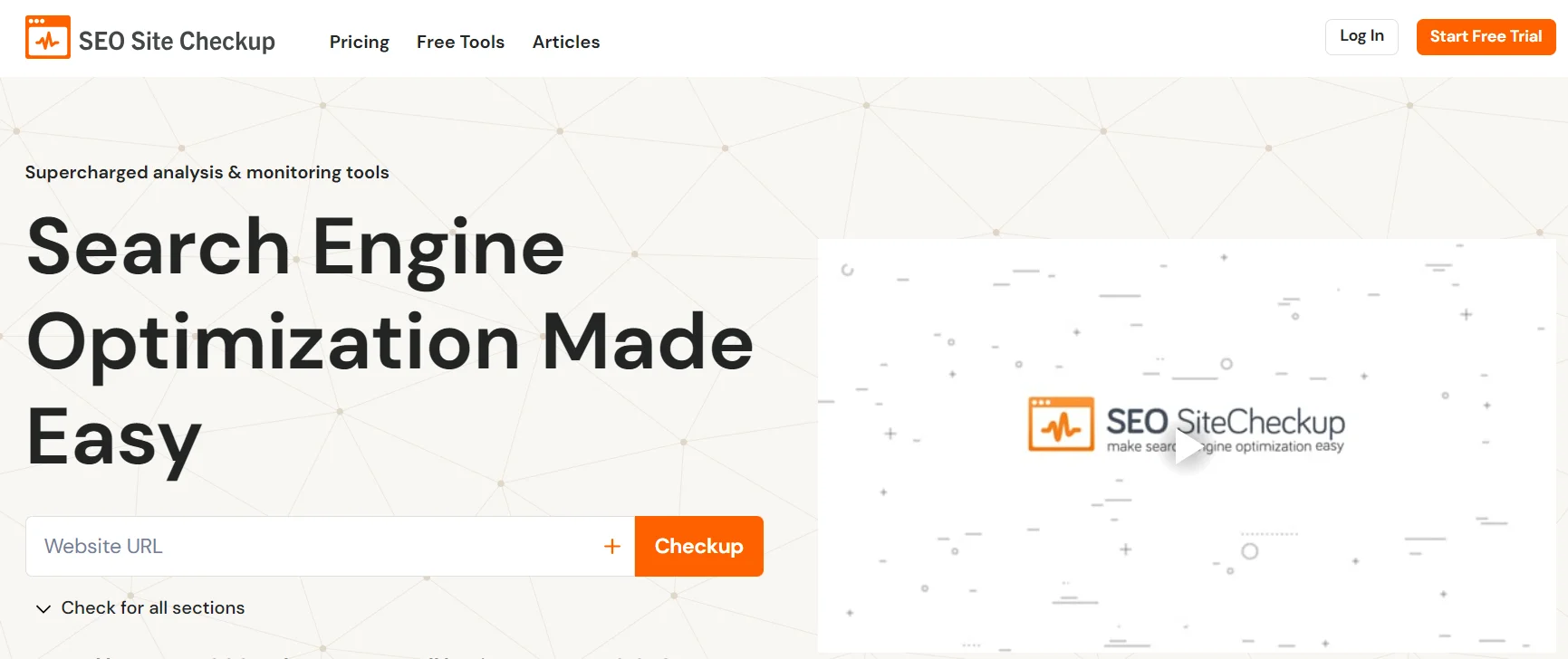
SEO Site Checkup is an online tool that assesses the SEO health of a website by analyzing various factors.
This tool allows you to run a swift audit on your blog, and it will check for tags and any related errors. SEO audit provides insights into on-page SEO elements, site speed, mobile responsiveness, and security.
The tool has the ability to track keyword rankings and compare them to competitors, assisting users in refining their SEO strategies for better search engine performance.
Features:
- Allows users to track keyword rankings and compare them to competitors for refining SEO strategies.
- Analyzes on-page SEO elements, site speed, mobile responsiveness, and security for a holistic SEO health check.
23. Searchmetrics Website Analyzer
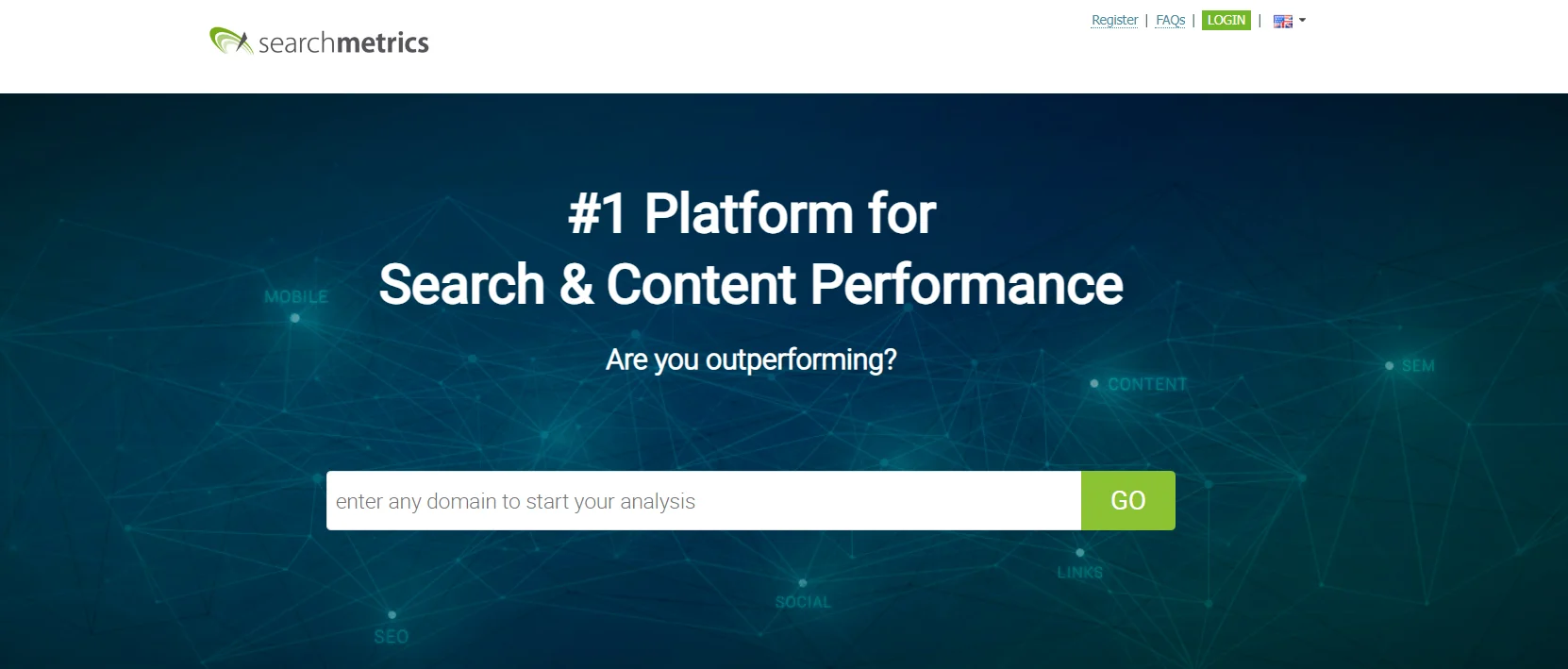
Searchmetrics Website Analyzer is one of the classic SEO tools that helps you understand your website’s search performance and provides actionable insights for optimization.
A key feature is the visibility score, which quantifies a website’s overall online visibility based on its keyword rankings and search engine visibility. Additionally, Searchmetrics offers competitor analysis, allowing users to benchmark their performance against industry rivals and identify areas for improvement.
The tool also shows you the top terms you are ranking for and gives you proper suggestions, thereby helping you rank on the first page of SERP.
Features:
- Quantifies a website’s overall online visibility based on keyword rankings and search engine visibility.
- Provides tools for benchmarking performance against industry rivals and identifying areas for improvement.
24. Structured Data Testing Tool
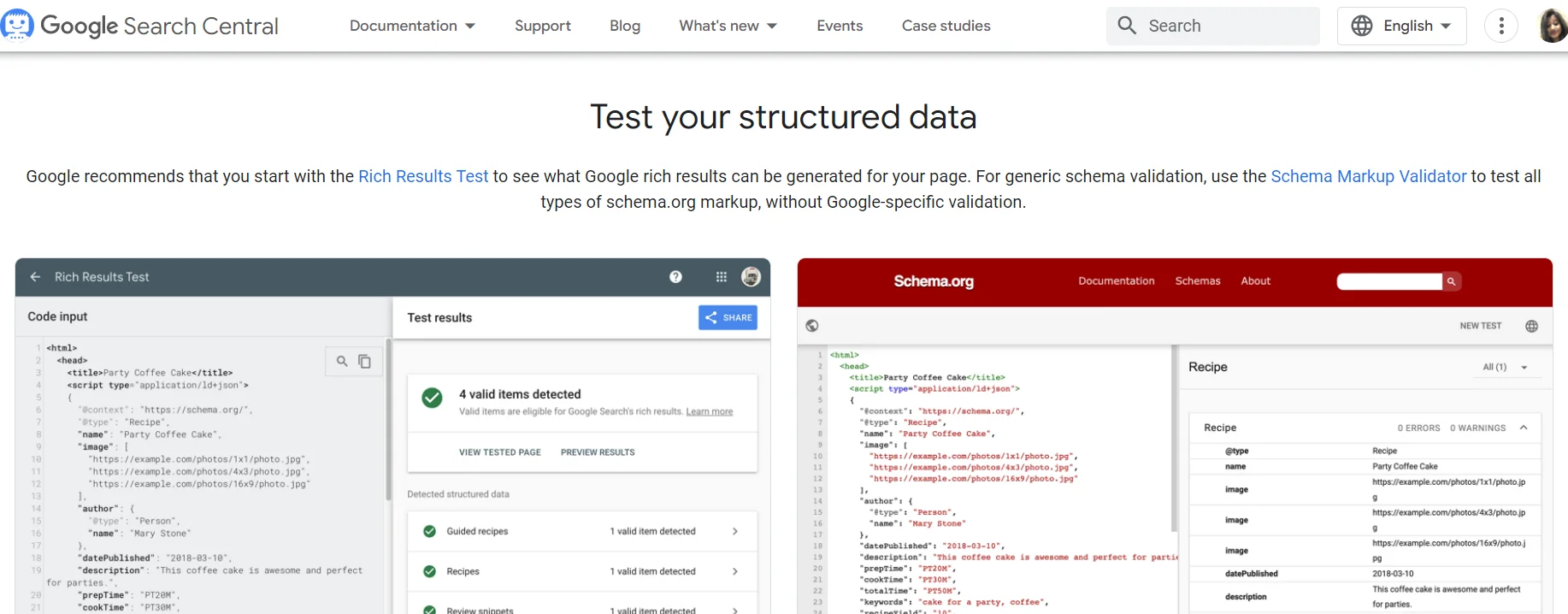
The Structured Data Testing Tool, provided by Google, allows you to check and validate the structured data markup on your web pages.
One crucial feature is the real-time preview, which displays how the structured data will appear in search results.
The tool helps ensure that websites are implementing structured data correctly, enhancing their chances of being featured with rich snippets in search engine results.
Features:
- Ensures that websites implement structured data correctly for enhanced search visibility.
- Displays how structured data will appear in search results with a real-time preview.
25. Microsoft Free SEO Toolkit
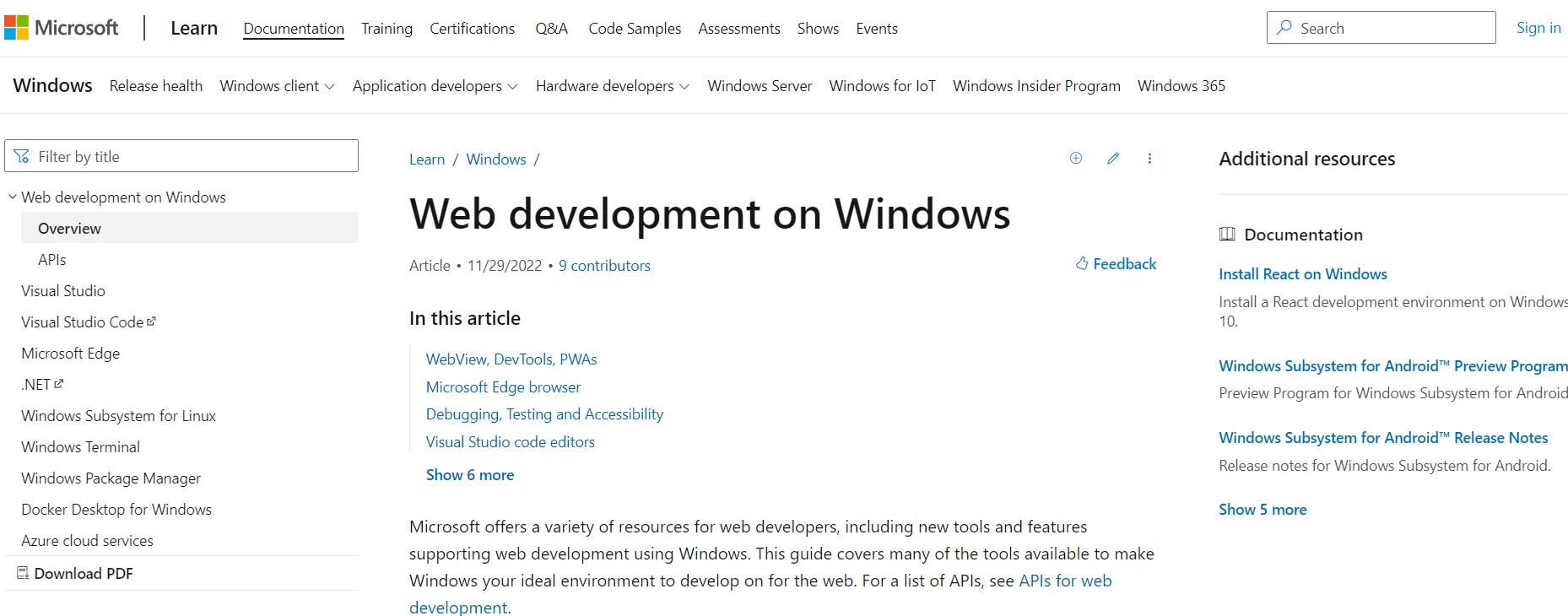
Microsoft Free SEO Toolkit is one of the best free SEO tools that comes exclusively for Windows users. It includes a set of tools designed to help website professionals analyze and optimize their websites for search engines.
One notable feature is the Site Analysis tool, which provides a detailed report on various on-page SEO elements, including meta tags, headings, and URLs.
Another valuable feature is the Site Indexing tool, which helps users understand how search engines are crawling and indexing their websites.
Features:
- Provides a detailed report on on-page SEO elements, including meta tags, headings, and URLs.
- Helps you understand how search engines crawl and index your website for improved SEO.
Bonus Tools for Search Engine Optimization
Here are some of the bonus tools that’ll help your website SEO:
26. Responsive Blocks Plugin

Responsive Blocks by CyberChimps comes with a library of 50+ functional responsive blocks for the Gutenberg editor that lets you build beautiful websites. Gutenberg Blocks are nothing but ready-made designs for Gutenberg editor that will make the process of creating a WordPress website simpler.
Of the major blocks, two of its popular blocks include Table of Contents and FAQ blocks for adding table of contents and frequently asked questions, respectively.
Additionally, this plugin is completely free and offers some of the most advanced Gutenberg blocks. With thousands of downloads, it’s sure to make your website a highly unique one.
Features:
- Contains impressive blocks like Info block, Advanced Heading, Multi Buttons, Testimonial, Call to Action, Post Carousel, etc., and much more.
- 50+ fully customizable Gutenberg Blocks
- Advanced blocks like Table of Contents, Popup, Accordion, Pricing Table, FAQ, Count Down, and more.
27. Responsive Theme
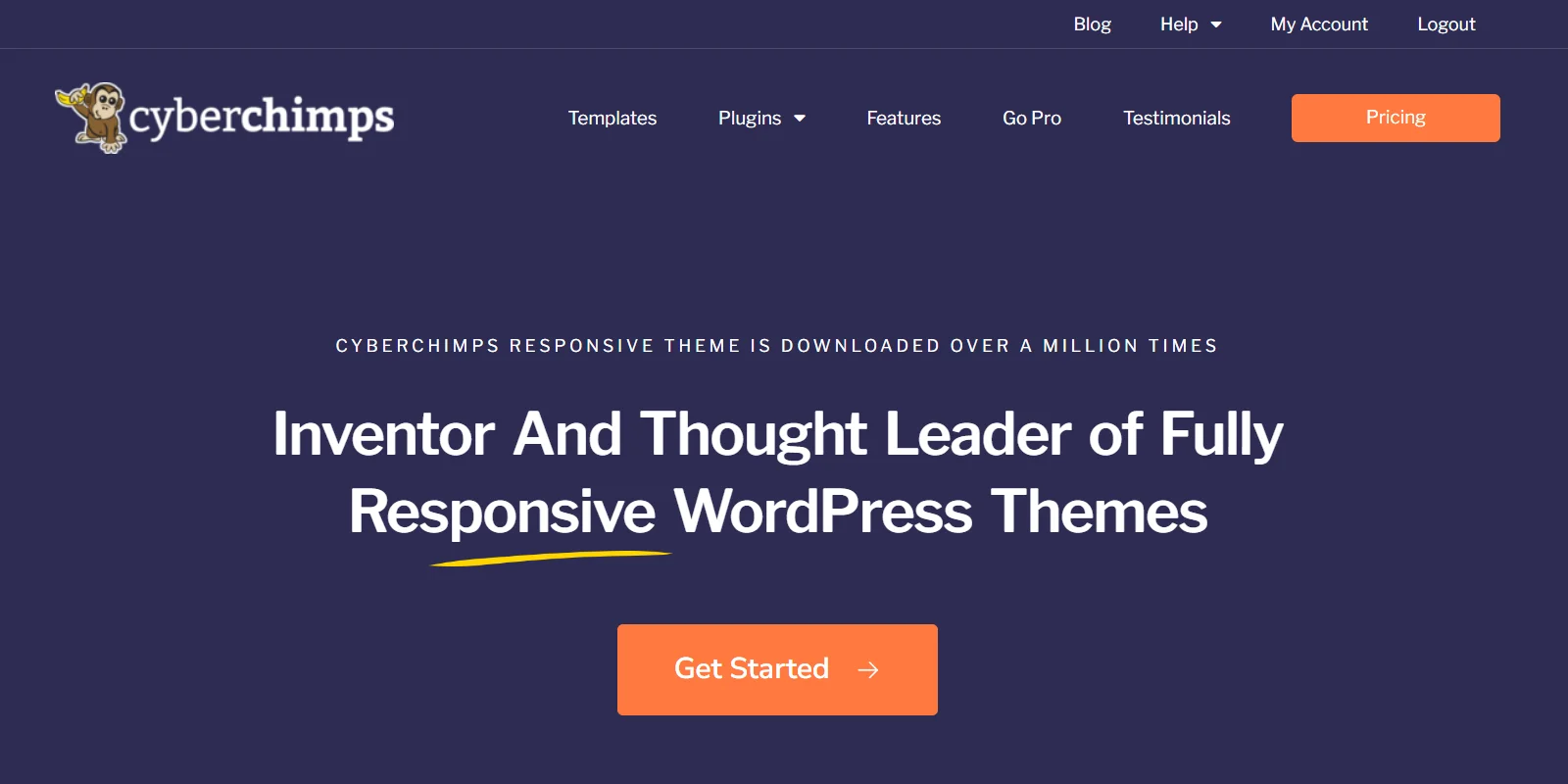
Responsive theme is a fast, lightweight, and modern WordPress theme that helps to load your website within 3 seconds. This theme is SEO-friendly, translation-ready, and fully compatible with all the popular plugins.
The theme lets you add breadcrumbs to your website, making it easier for users during navigation. Additionally, the Responsive theme provides basic website schema attributes to help search engines better understand the website.
You can use this theme without any coding knowledge. If you’re a beginner or an advanced WordPress user, this theme is highly recommended.
Also, the Responsive theme is available for free and comes with great customization options, helping you build a great website.
Features:
- Speaking of SEO, Responsive Theme by CyberChimps helps you rank your website on the top of Google search pages as it’s fully SEO optimized.
- The responsive Theme integrates with all popular plugins, including MailChimp, WP Legal Pages Pro, WooCommerce, Yoast, WP Forms, Contact Form 7, and many more.
28. Responsive Elementor Addons Plugin
Responsive Elementor Addons is one of the best popular WordPress plugins that enhances your website creation process. With Responsive Elementor Addons, you get access to 50+ performance-optimized widgets that help build beautiful websites.
Some of the best widgets you can utilize for your website are the Table of Contents widget, which lets you seamlessly add the table of contents, and the FAQ widget, which helps you add frequently asked questions with Schema Markup for your Elementor pages.
The plugin makes use of responsive designs making your website suitable for all devices. If you’re concerned about speed, don’t worry, as Responsive Elementor Addons is created with minimal coding and helps to load your website in milliseconds.
Features:
- Cross-site copy-paste between different domains
- Custom styles for contact forms
- 50+ fully customizable widgets
FAQ
SEO stands for Search engine optimization. SEO is the core of any website to make it more visible when searching specific keywords.
The four types of SEO are on-page SEO, Off-page SEO, technical SEO, and Local SEO.
SEO tools increase organic traffic, making the website error-free to rank on top of search engines.
Google Analytics, Screaming Frog, Moz, Ahrefs, and Google Search Console are a few of the best tools.
Conclusion
It isn’t easy to pick just a handful of SEO tools among hundreds of others. We’ve been driven to share the tools and websites that have helped us and our friends over the years.
Therefore, these 25 tools have been thoroughly examined. But use your experience as a reference and determine which of these strategies produces better-targeted outcomes.
While all these tools are fantastic, remember that SEO is a journey (with rules) that goes on forever. You will notice the results later. But as long as you keep going, victory is sure and definite. So hold on tight.
If you like this article, consider reading these as well:
- SEMRush Review – Sign Up For A Free Trial Today
- Easy WordPress SEO Tips & Techniques To Boost Rankings
- Digital Marketing Tools You Must Have For Your Business
Want to Create a Website? Grab the Responsive theme, as it’s fully compatible with WordPress!





6 Comments on “28 Top Search Engine Optimization Tools for your Website”
Openlinkprofiler should be in the list too.
I use some of them:
– Keywordtool (to discover niches)
– Majestic
– Moz
– SERPs Rank Checker
I don`t need more. I prefer white SEO. So, it´s enought for me.
I really like this kind of tools!
Specially Google Trends.
Google Trends helps a lot!
Nice tips! Thanks for sharing. :)
I did not know all these tools, I’ll look at it one by one.