Are you wondering what presets are in WordPress and what is their use in the website-building process?
Previously, you might have encountered the term “presets” in photography, design, or video editing. However, it might be a pretty new term for website building.
Presets serve a different purpose in WordPress. They provide predefined settings and styles to help streamline workflow and ensure consistency across your website.
While, you might still be curious to learn more about WordPress presets, how they help, and their exact purpose. This article will help you understand WordPress Presets and guide you.
Let’s get started!
What are WordPress Presets?
To start, let’s clarify what WordPress presets are.
Theoretically, WordPress presets are a predefined set of styles or customizations that can be applied to a particular element or section of a website with a single click, including typography, color schemes, spacing, or design elements.
You can think of them as filters in image editing. Applying a filter to a picture automatically adjusts various settings, such as contrast, brightness, and saturation.
Similarly, WordPress presets allow you to apply predefined design settings to your website, ensuring a new effect on your page.
Why Do You Need Presets on WordPress Website?
Presets significantly simplify website customization, saving both time and effort.
Let’s understand it this way.
You just got started with your new WordPress website, where you wanted to set the heading and body typography.
Now, when you open your theme customizer to implement the necessary changes or experiment with what font would suit the different header tags and body typography, you will be required to try out various settings for each H-tag one by one, including optimizing their:
- Font size
- Font weight
- Text Transform
- Style
- Line height
- & Line spacing
While each setting might appear easy to customize, it is not very simple.
You will have to try out different fonts, play with their combinations, and select the one that matches your users’ needs. Moreover, once you are done with one heading tag, you will have to repeat the same process for all H tags from H2 to H6, along with the body font.
Sounds tedious, right?
Well, that’s where presets enter the picture. When a theme like Responsive by Cyberchimps or Neve offers you presets, the suggestions are based on expert UX recommendations, researched, and proved to be the most preferred combinations by users.
Benefits of WordPress Presets
By now, you might have an idea of how Presets in WordPress work. Let’s summarize their benefits to clarify our understanding.
Saves Time and Effort
Manually tweaking design elements can be tedious and time-consuming.
Presets, on the other hand, instantly give your design a clean, professional look with just a single click, reducing the time and effort needed for extensive manual adjustments.
No Technical Knowledge Required
Presets provide ready-to-use styles, making it easy for new users to build a visually appealing site. This helps them cover up their learning and testing on unnecessary UX training.
Most Used Combinations
Presets are built using popular design combinations that have been tested for readability and usability. Using them ensures that your website follows modern design trends.
Crafted by Expert UX Designers
Presets aren’t just random combinations; UX professionals have studied and put in long hours of effort and surveys to find what works best for readability, accessibility, and user engagement.
Types of Presets in WordPress
Now that we know about the utility of presets, let’s dive deep in the types of presets:
1. Color Presets
Color presets in WordPress refer to a readymade set of color schemes and palettes that users can apply on the website with a single click import.
To put it simply, the colors of different elements on your site, such as different sections, font colors across the site, and the color of buttons, should generally complement each other.
Instead of manually testing individual colors, these presets help you choose a set of colors that look good with each other and align with your brand’s identity.
2. Font Presets
Similar to color presets, Font presets are simplify a ready set of typography selection for each heading tags for your site.
Let’s say you choose a specific font family for H1 tags on your site that looks good but does not look good above the H2 and H3 tags when content is displayed.
Font presets are predesigned, ensuring that the typography of one header tag suits another, which users can apply with a single click instead of manual testing of combinations.
Popular WordPress Themes with Built-in Presets
Some of the most popular WordPress themes with built-in presets include:
Cyberchimps Responsive Theme
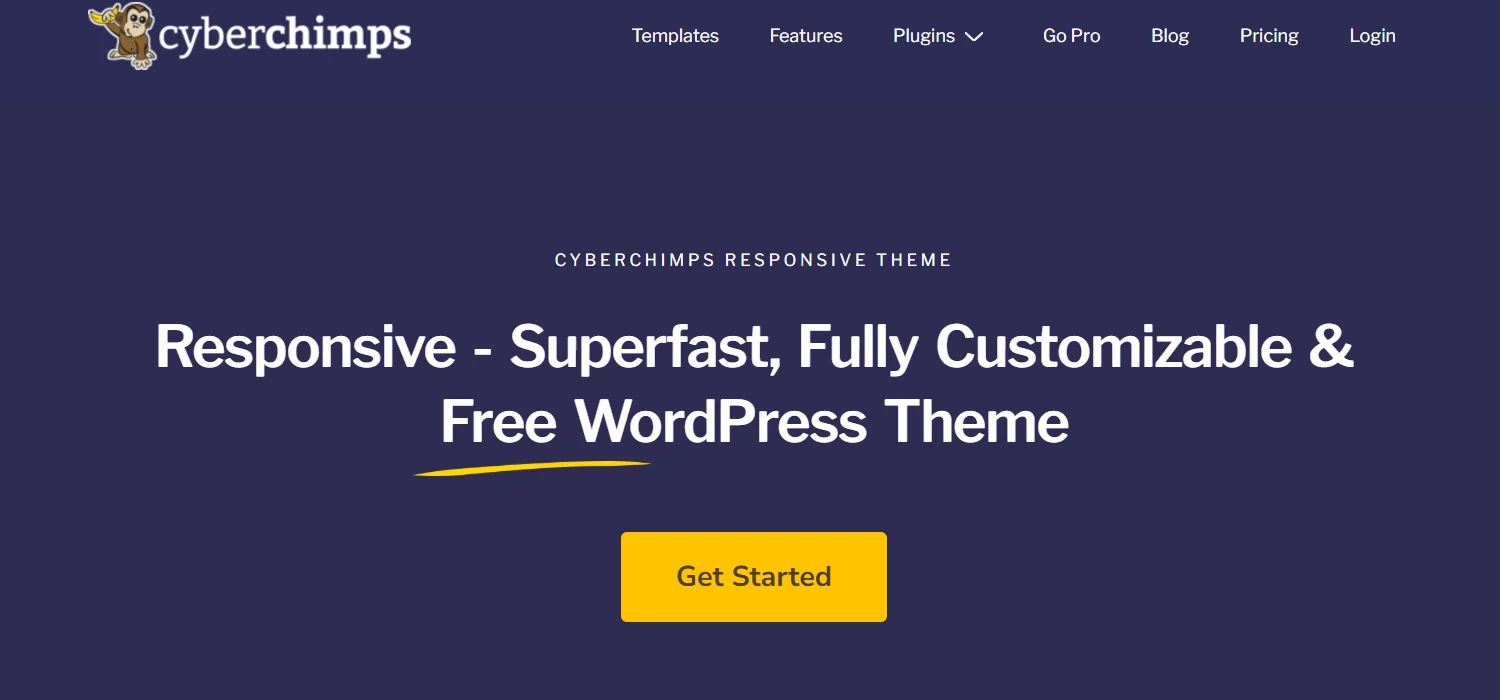
The Responsive theme developed by Cyberchimps is one of the best themes offering typography and color presets in the theme customizer.
It is a multipurpose theme that is fully customizable and loads under 100 kb. In addition, it boasts a rapid GTMetrix performance score of 100%, which helps load your website quickly. More than 30k websites are running on the Responsive theme.
With Responsive, you get all the customizer settings you can use to build a beautiful site. Not only is it SEO-friendly, but it is also built with the best semantic practices in mind.
Here are a few Responsive theme highlights:
- 250+ Readymade Starter Templates: Responsive Starter Templates plugin comes with 250+ starter templates you can easily import to create a specific website.
- Integration with Popular Plugins: Responsive theme is compatible with major plugins like WooCommerce, Mailchimp, Contact Form 7, Yoast, WP Legal Pages Pro, and more!
- Translation Ready: Responsive theme provides multilingual support, helping you transform your website to any language.
Go
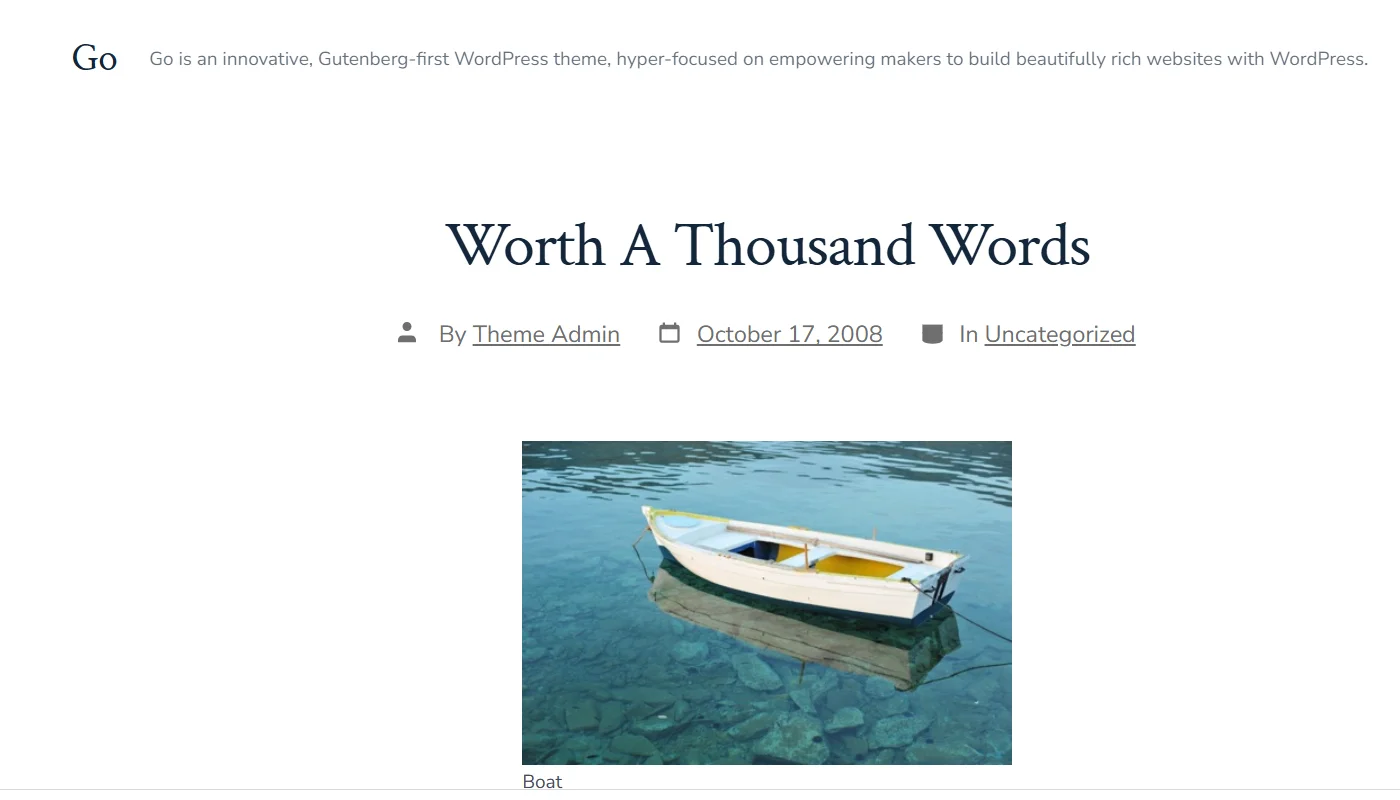
The Go WordPress theme is focused on the Gutenberg editor with a simple and minimalist design. It includes built-in presets for colors, typography, and spacing, allowing users to quickly set up their sites while maintaining a consistent and polished design.
Astra
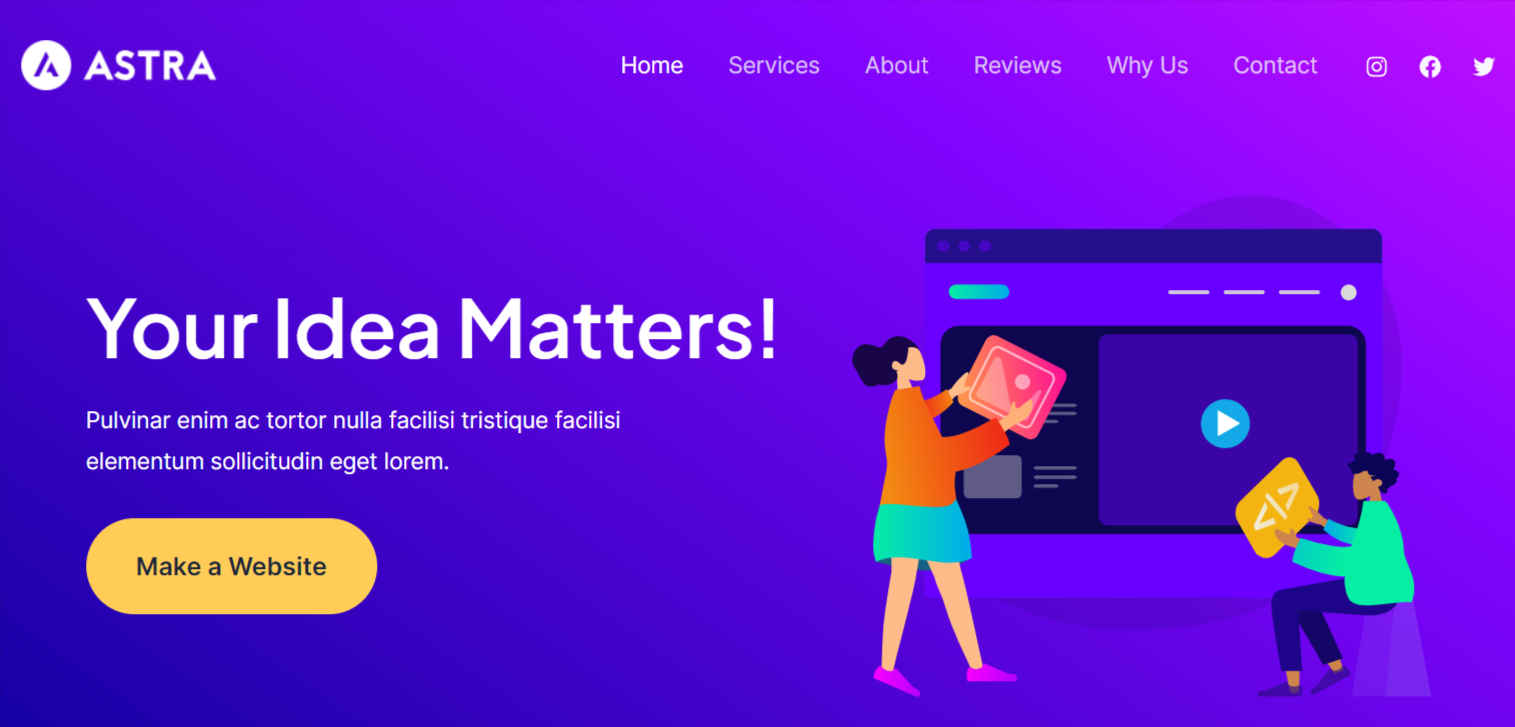
Astra is another feature-rich WordPress theme that is lightweight, fast, and customizable. It offers a variety of preset design combinations with predefined color schemes and typography settings.
Neve
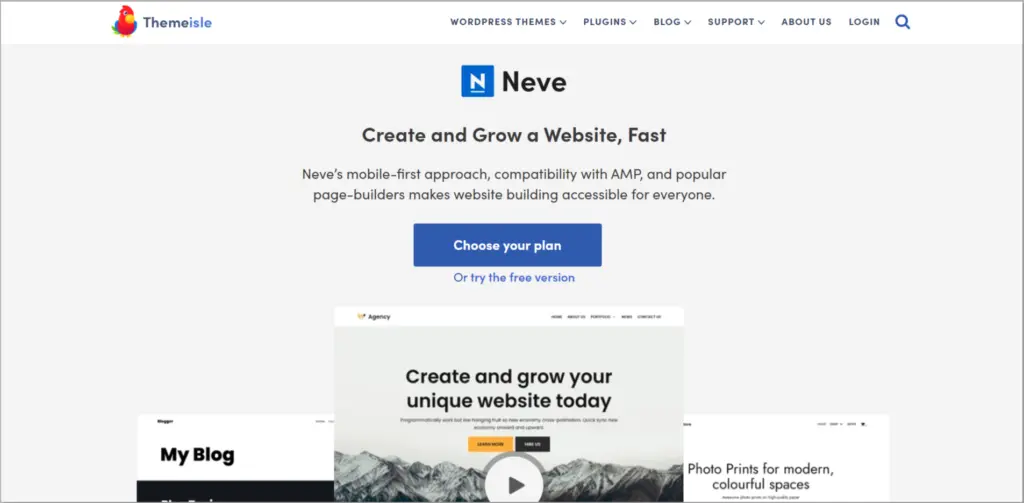
Neve is a modern and performance-optimized theme that comes with built-in design presets. It offers various font and color presets, ensuring that users can apply professional design elements with just a few clicks.
Kadence
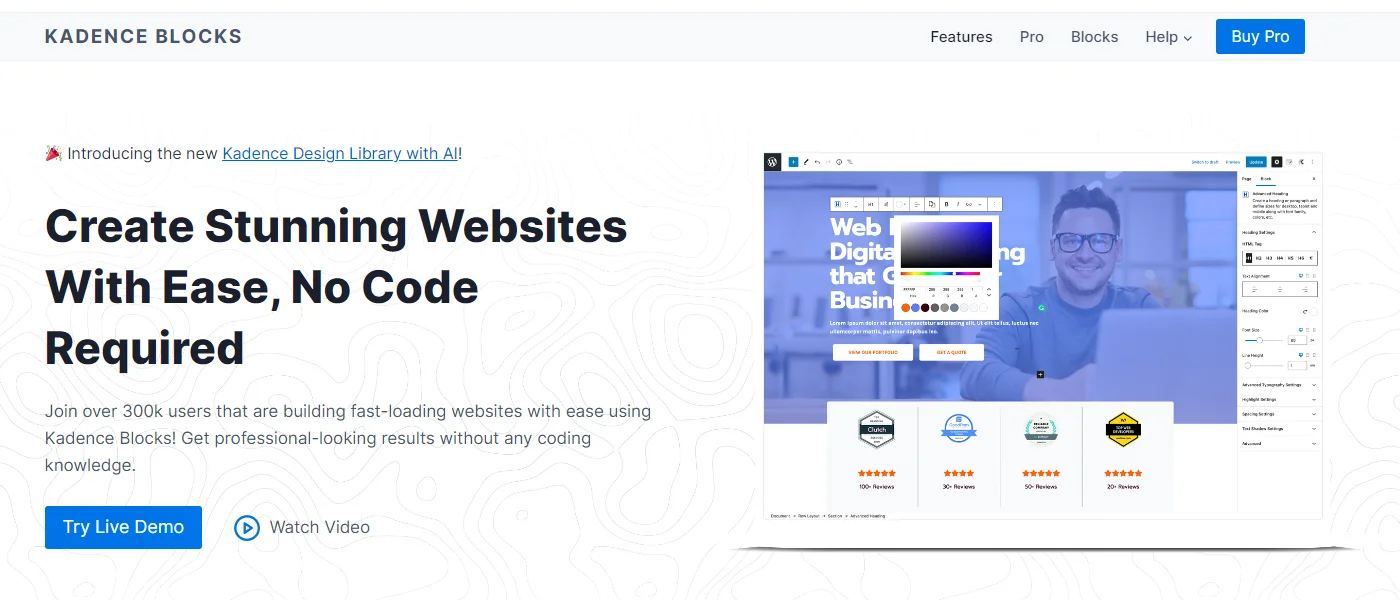
Kadence is a powerful and versatile theme that provides multiple preset styles for typography, colors, and layouts. It allows users to customize their site effortlessly while maintaining a clean and stylish appearance.
While all these websites are among the most popular options to integrate font color or other presets to your website but based on user experience and recommendations, we suggest you use the Responsive WordPress Theme.
Let’s now understand with an example how you can use the presets in the Responsive theme.
How To Use Presets in Responsive Theme
Let us now go through how we can use presets in Responsive Theme. However, it is important to note that there are certain limitations to using theme presets:
- If you have applied any global settings of any page builder, the theme preset customizations will be overwritten and won’t work
- Similarly, if you have already used or set some settings to edit your website using any page builder, the theme customizations will not work.
Let’s now directly dive in and learn the steps to use the presets in the Responsive theme.
Install and Activate the Responsive Theme
In your WordPress dashboard, navigate to Appearance >Themes.
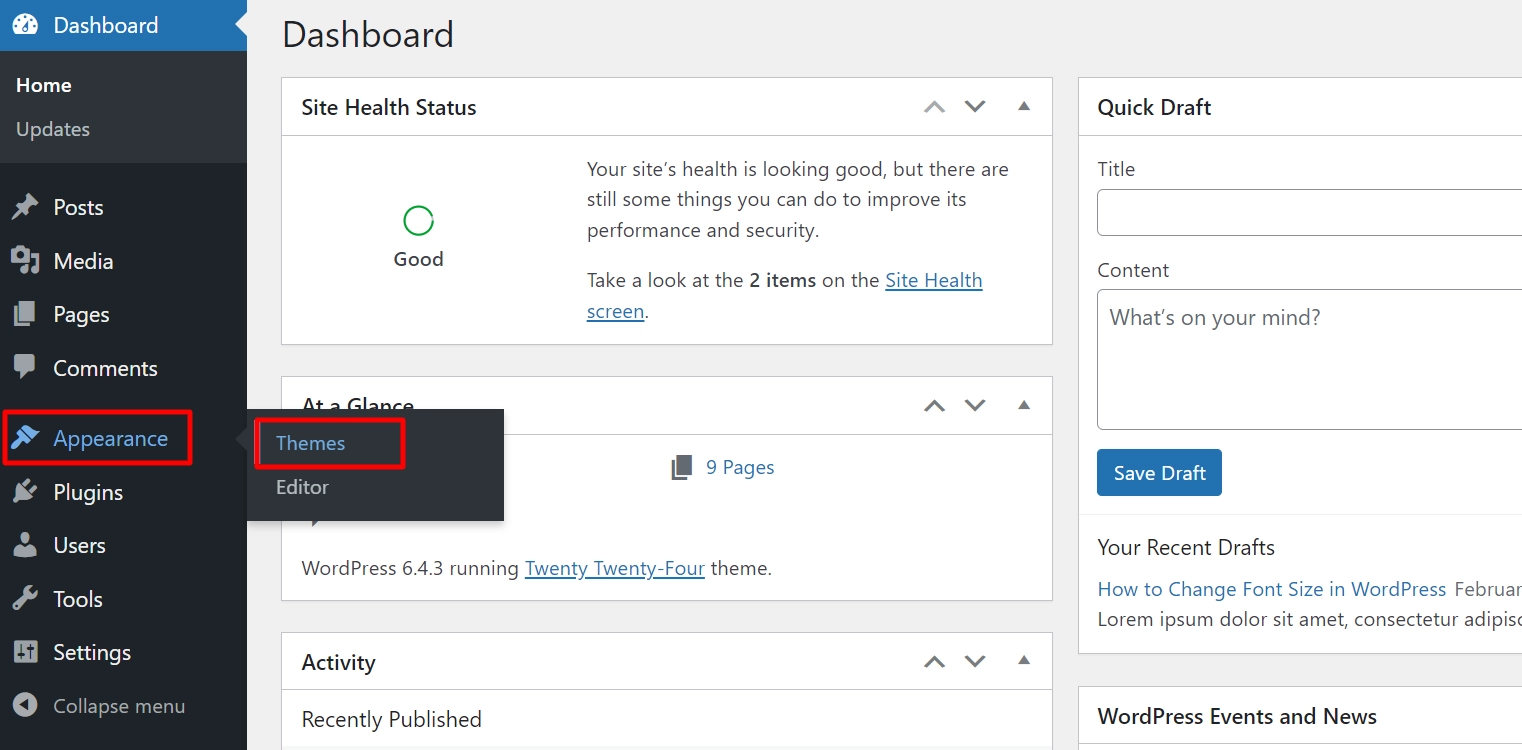
Click the Add New button.
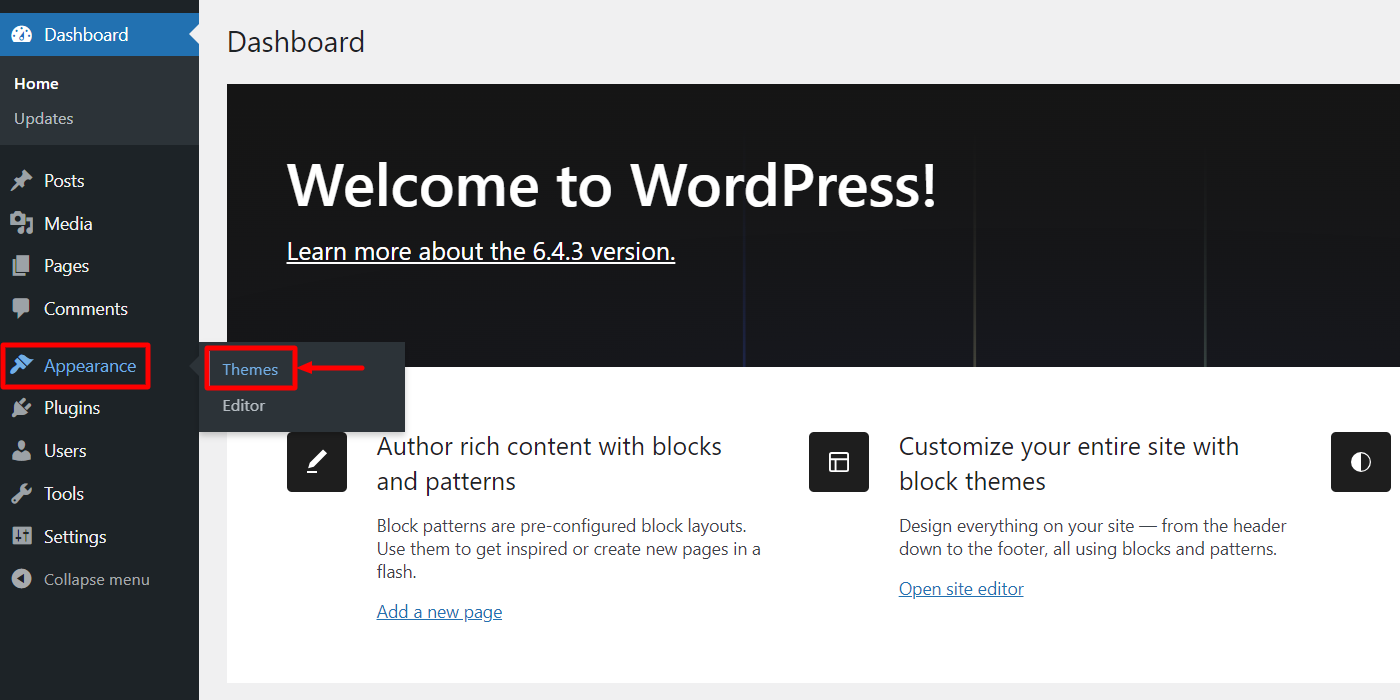
Search for Responsive in the search bar.
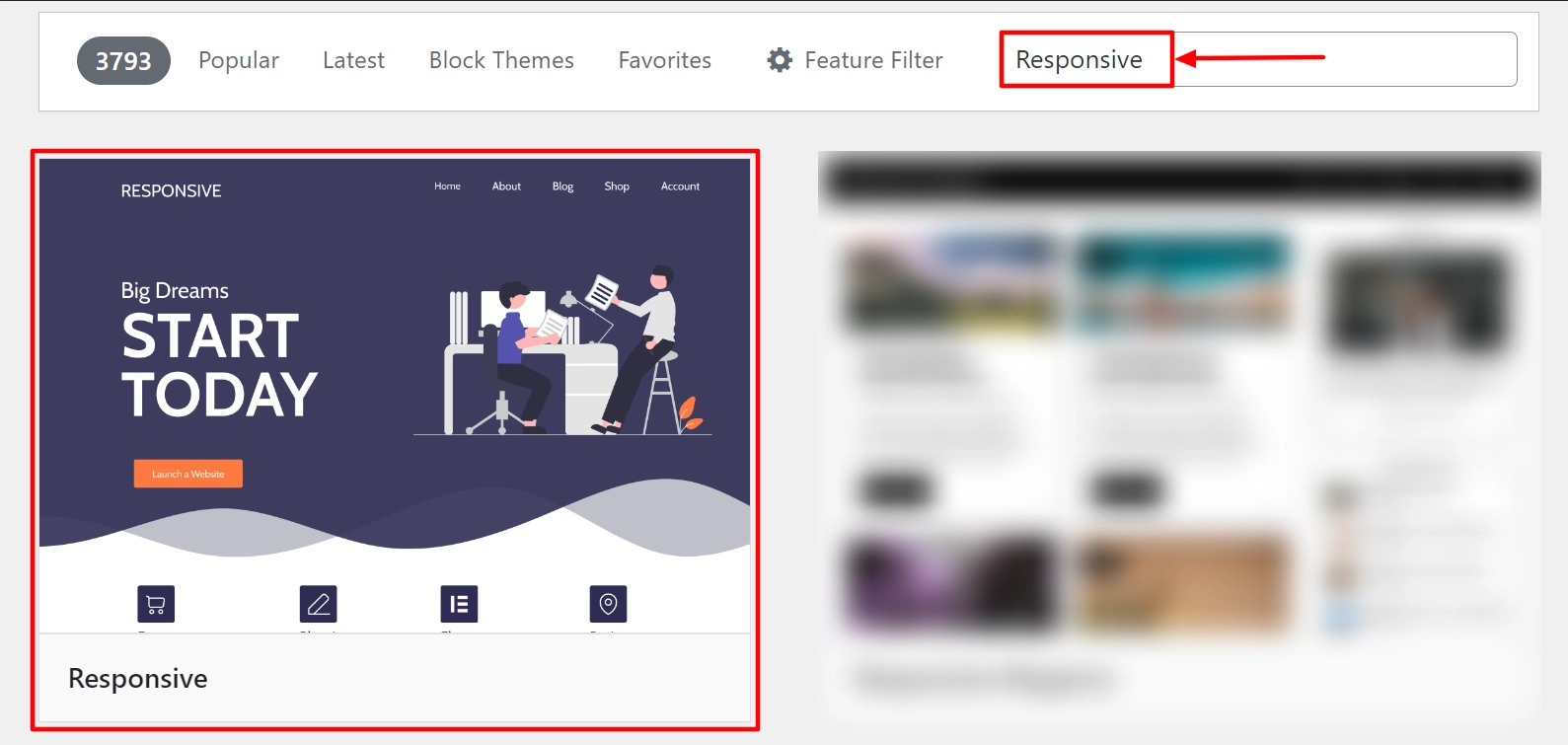
Next, you can just install the theme and click on the Activate button.

You have successfully installed the Responsive Theme.
How To Use Typography Presets
To use the Responsive Theme typography presets, follow the following steps:
From your WordPress Dashboard, navigate to Appearance > Customize.

Next, click on Global Settings > Typography.
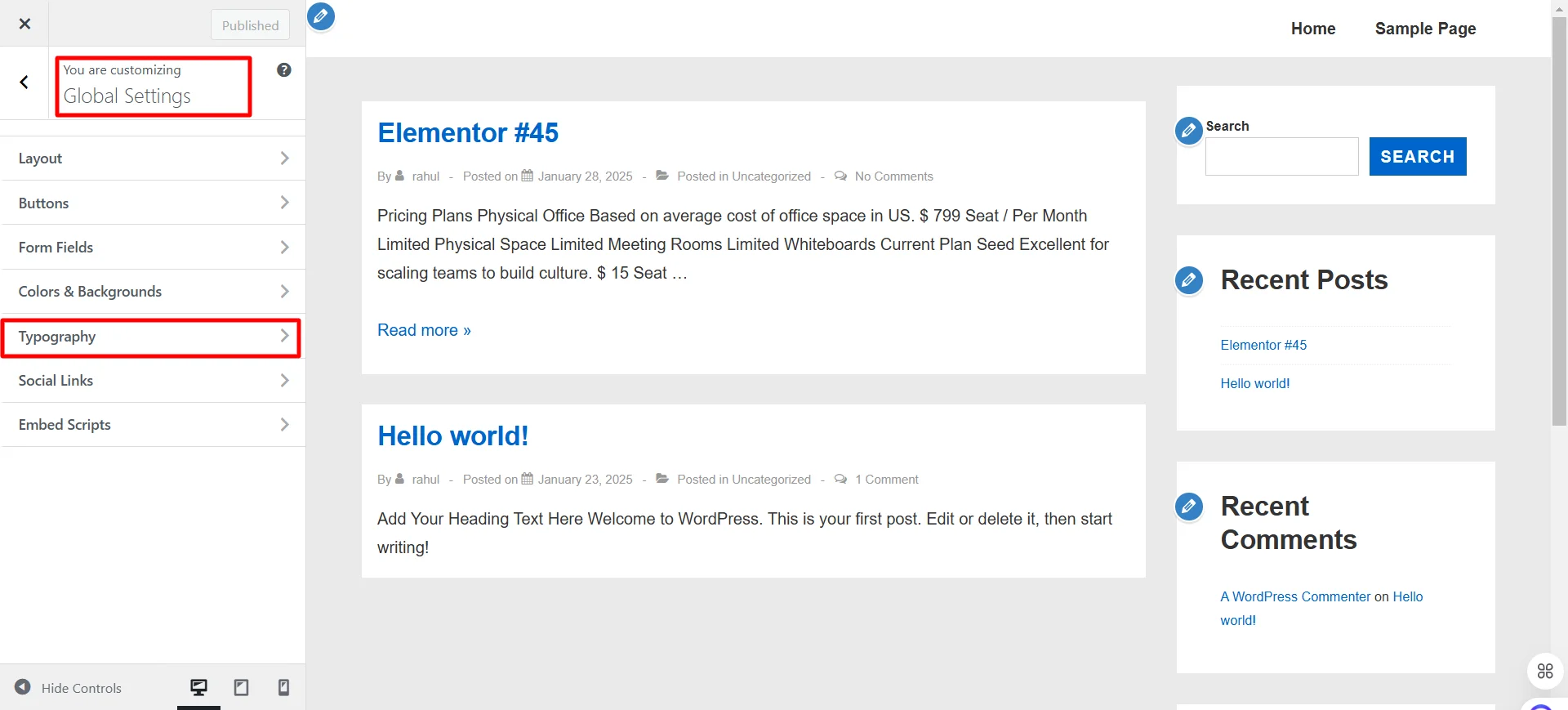
You will see combinations of different sets of typography presets in the font combinations.
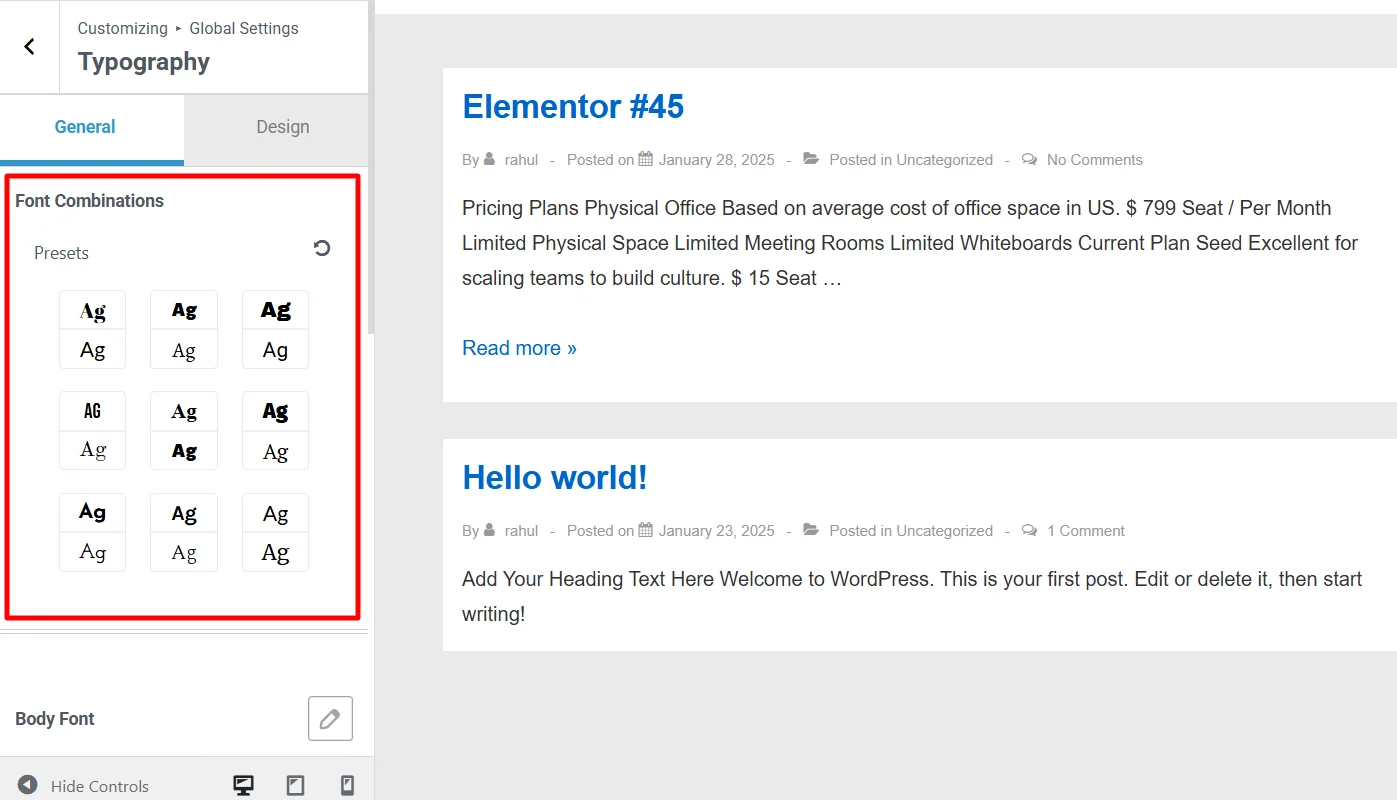
From the available presets option, you can experiment with all of them, choose a preset that matches your needs, and click Publish to make the changes live.
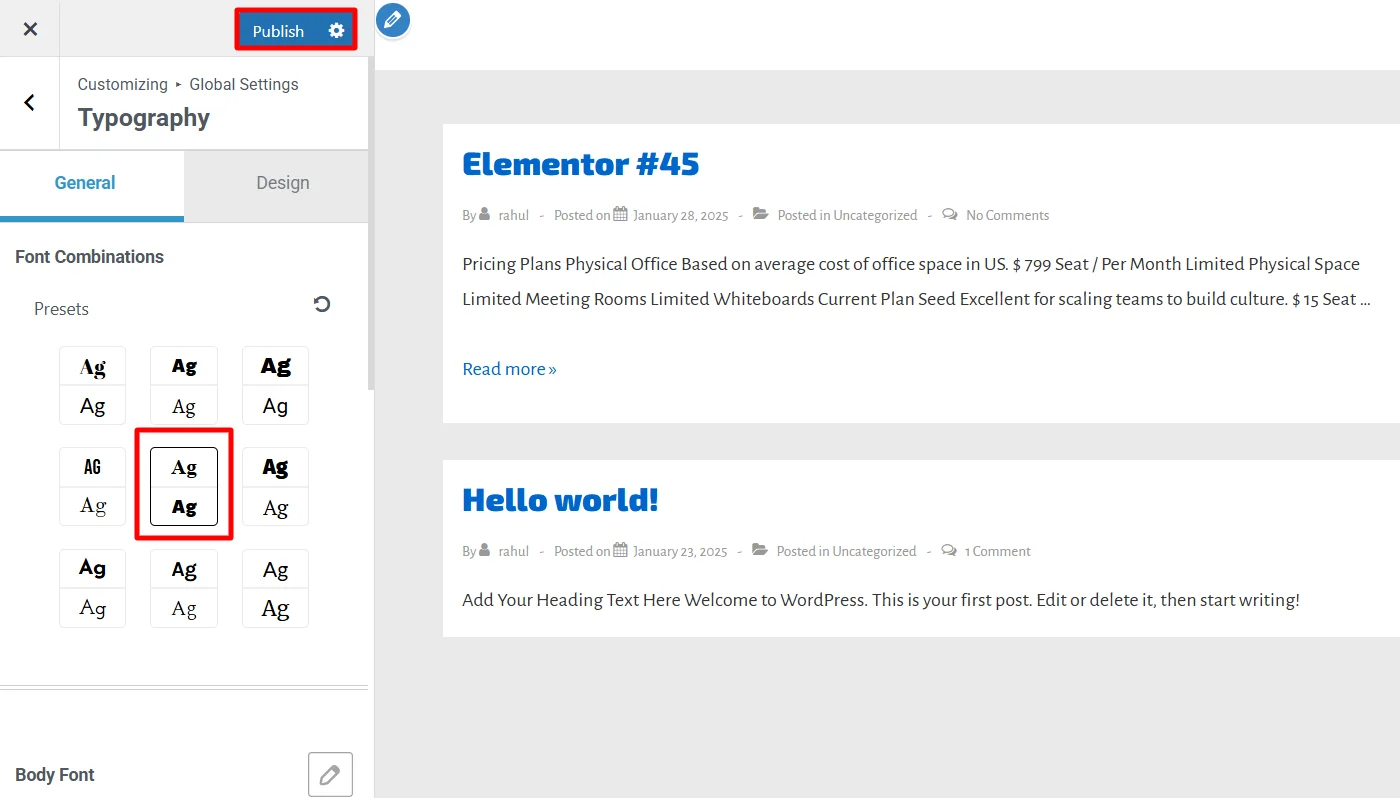
Using typography presets can significantly enhance text’s visual appeal and functionality in any design project. It not only saves your effort in finding a matching header style for your website but also makes things much more accessible.
How To Use Global Pallete Presets?
Like typography presets, Responsive Theme also offers Global Pallete presets that help you set the color combinations for your website layout.
Even this combination of colors is recognized and recommended by experts, and you might apply it to your website with a single click. Let’s learn the steps to use it:
From your WordPress Dashboard, navigate to Appearance > Customize.

Next, click on Global Settings > Colors & Backgrounds.
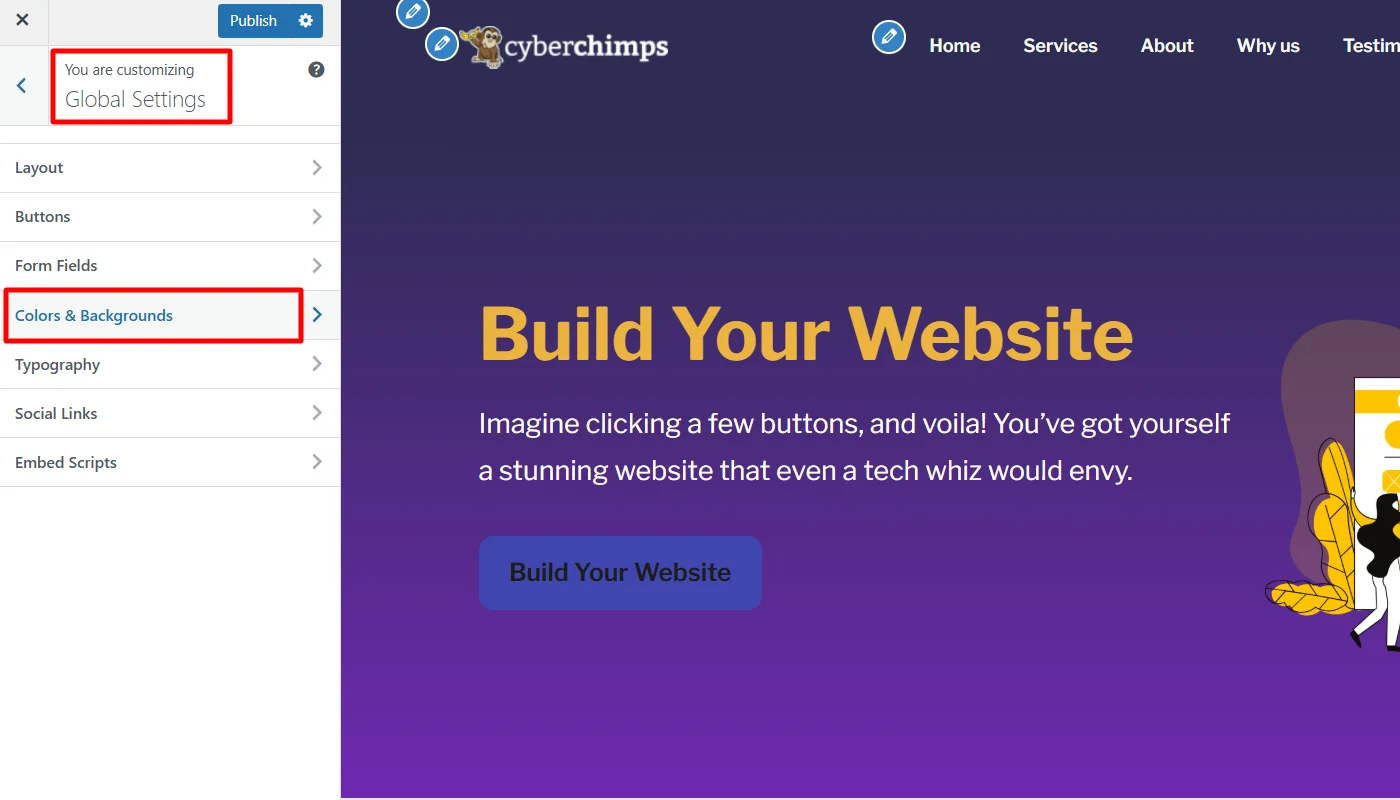
You will see combinations of different sets of Color presets in the combinations.
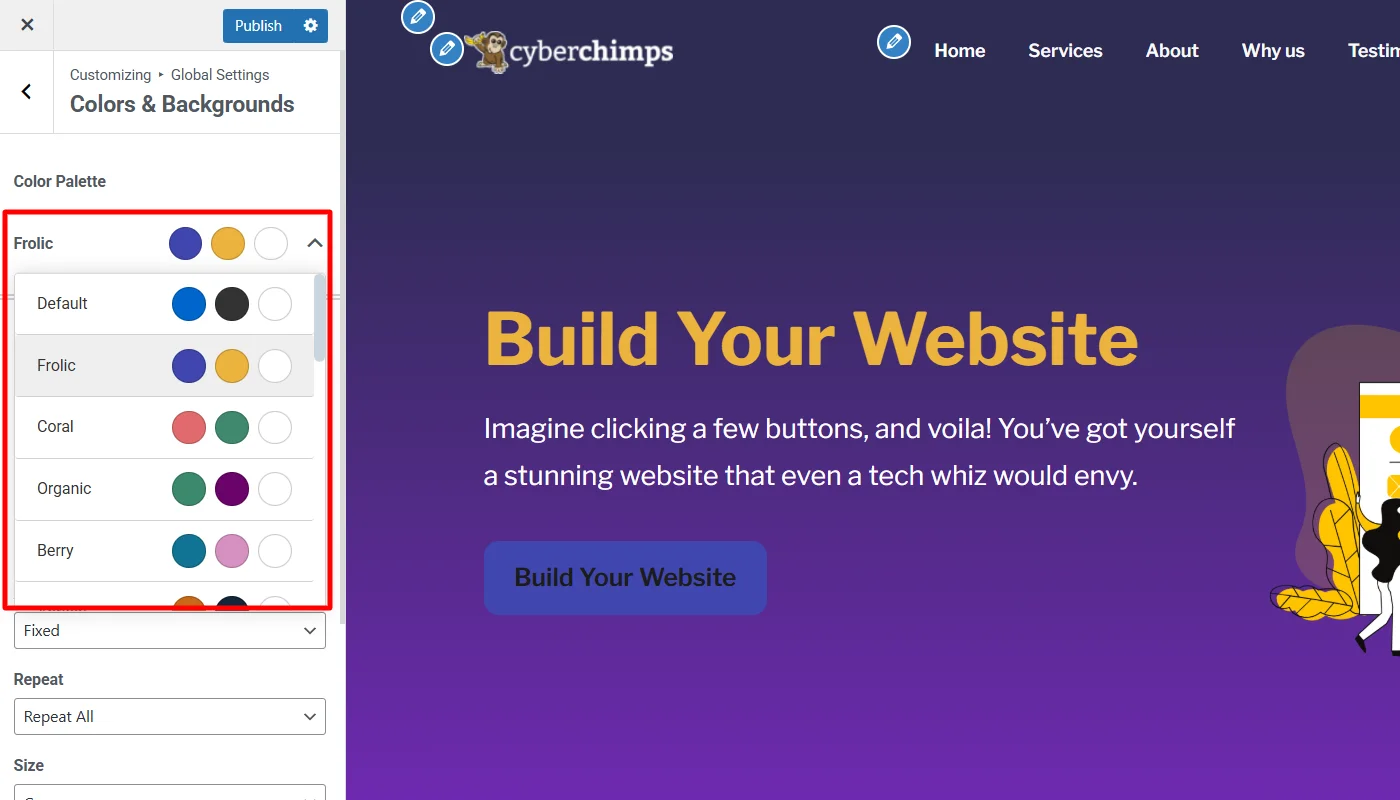
From the available presets option, you can experiment with them, choose a preset that matches your needs, and click Publish to make the changes live.
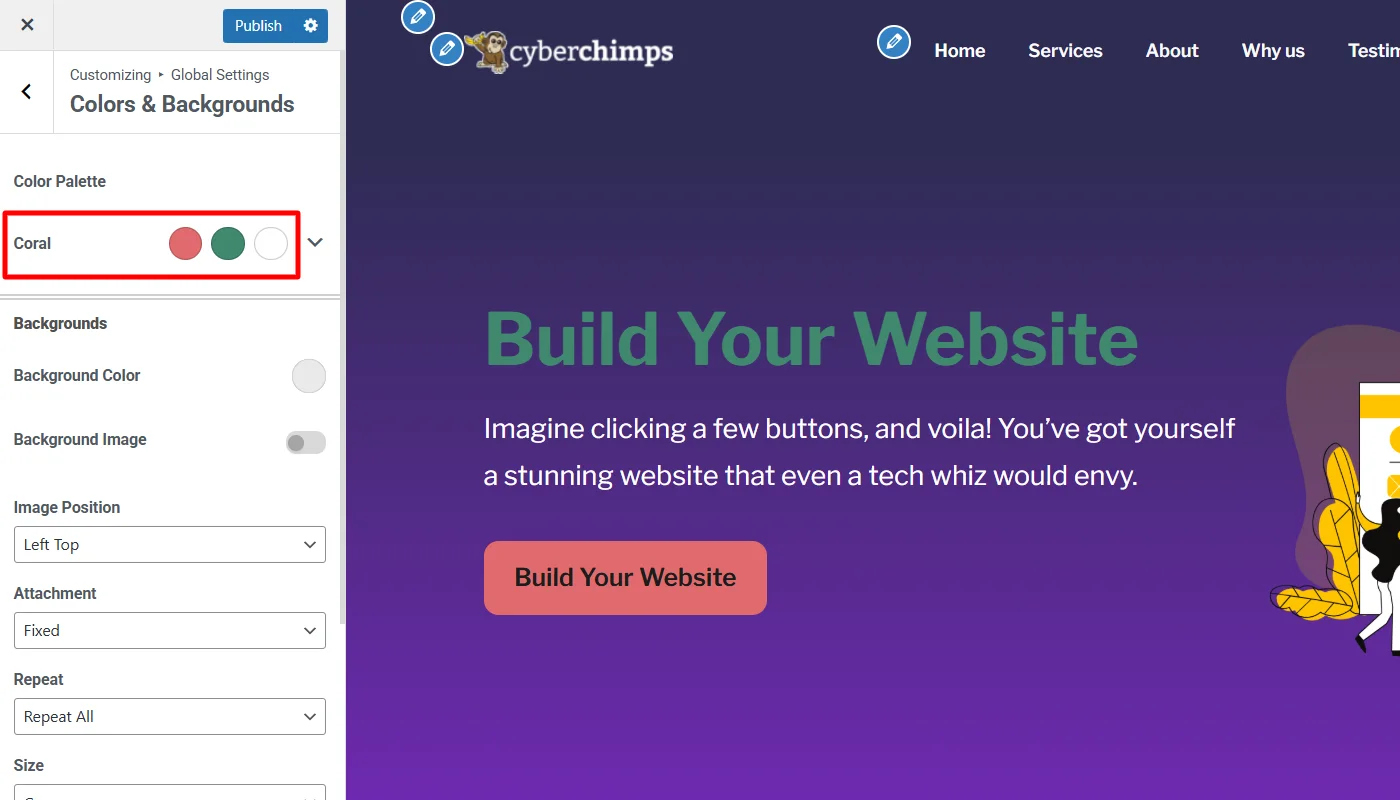
Using global color palette presets can enhance your website’s overall visual appeal and functionality. It also saves you effort in finding a matching color style and makes your website much more accessible.
FAQ
WordPress presets are a predefined set of styles or customizations that can be applied to a particular element or section of a website with a single click, including typography, color schemes, spacing, or design elements.
Manually tweaking design elements can be tedious and time-consuming. Presets, on the other hand, instantly give your design a clean, professional look with just a single click, reducing the time and effort needed for extensive manual adjustments.
Yes, WordPress presets are beginner-friendly, and with the Responsive theme customizers’ easy-to-use interface, one can easily understand and apply all settings.
Yes, WordPress presets are customizable. Though presets provide predefined styles, in case you do not like a combination, you can manually tweak and make changes.
Conclusion
With the ease of customization and user-friendliness, WordPress presets offer it helps users become more efficient and productive.
The setting and application of presets are simple, as explained in the guide; you can simply choose your preferred combination, and that’s it. However, it also allows manual tweaking of particular elements. In case you didn’t like any other f pre-applied settings, you can change them instantly.
Further, if you liked the article, you can also consider reading:
- How to Rank in Google AI Overview – 5 Best Practices To Follow
- How To Add a Search Bar In WordPress – 5 Easy Methods
- How to Write SEO Titles (+Examples of Good SEO Titles)
Want to use Presets in WordPress? Grab the Cyberchimps Responsive Theme today!




