Have you ever thought about how websites appear on the internet?
Whether it is a simple website, a blog, or a website that streams videos online, a common requirement for all these websites is hosting.
Buying a web hosting plan means renting a space on the internet. Just like physical stores, you need space to store your product files, images, and videos. Without hosting, your website cannot be placed on the internet.
In this article, we’ll cover everything about hosting – what exactly web hosting is, how it works, what types of hosting are available, and how you should find one for you.
Let’s get started.
Chapter 1. What is Web Hosting?
Web hosting is a vital service that reserves server space for your website’s data, ensuring online accessibility.
It lets users view a website’s components, such as code and media, online.
In short, every website you visit is stored on a server.
Are you feeling overwhelmed with technical jargon?
Let’s make it simple.
Imagine you have a brilliant business idea. But no one can visit your store because it’s invisible.
That’s what happens if you don’t have web hosting for your website.
Web hosting is like renting a store—a store where all your website files live. Without it, your site wouldn’t exist on the Internet.
But why is hosting required?
Let’s explore the fundamental reasons.
Chapter 2. How Web Hosting Works
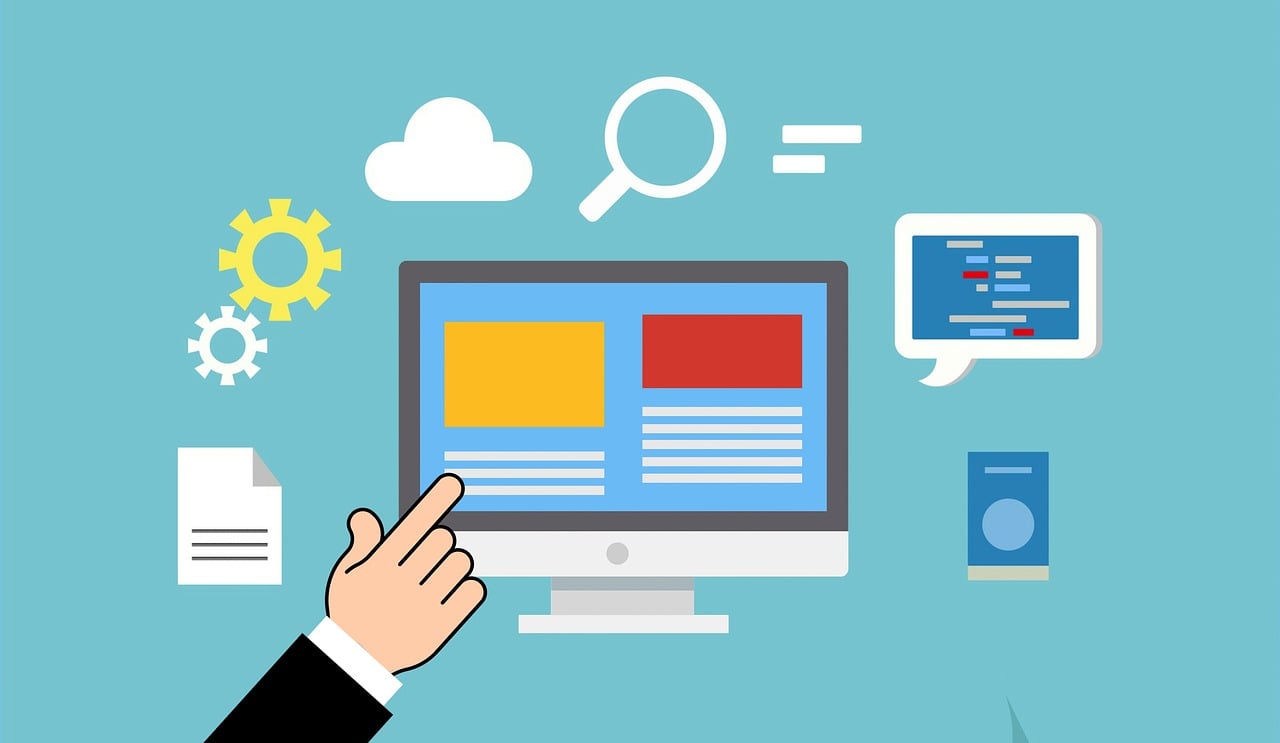
A Web hosting’s work is divided into three parts.
The first part is a Server – a type of computer that is connected to the internet. Basically, users can visit your website and see the files that you have uploaded, like text, images, videos, and more.
Whenever you’re signing up for a hosting plan, you’re renting out a space on the server.
Typically, there are a couple of events that occur whenever a user visits your website. Here’s what happens:
- The web browser sends a user request to the server.
- The server runs through the database and responds with the requested files.
- Browser displays the files so that the visitor can see and use them.
It all happens behind the scenes every time and is really fast. While all these operations are running, the web hosting company takes care of all the things that make your website keep running smoothly.
Chapter 3. Types of Web Hosting
Here’s the deal – not all hosting is created equal.
Choosing the right one can make or break your site’s performance.
Let’s break it down:
Shared Hosting
Perfect for beginners. It’s cheap, but you share resources with other websites.
(Think of it as living in a shared apartment.)
Shared hosting offers an incredible value as the most budget-friendly hosting option. By sharing a server with other users, you significantly reduce costs while still enjoying reliable performance.
If you’re planning to start a blog or a new business, shared hosting is a good starting point.
Pros
- Affordable and beginner-friendly.
- Easy setup with minimal technical knowledge required.
- Includes basic features like control panel access and one-click installs.
Cons
- Limited resources are shared with other websites.
- Performance can suffer during traffic spikes.
- Less control over server settings.
VPS Hosting
VPS stands for Virtual Private Server.
It’s somewhat similar to shared hosting but you get your slice of the server: more control and faster speeds.
(It’s like renting a private room in an apartment.)
With VPS hosting, you get high access to customization features which also means you should have some level of experience in managing servers.
If you’re running a business that attracts more than 30,000 visitors in the month than you can consider VPS hosting.
Pros
- A dedicated portion of server resources for better performance.
- More control and customization options.
- Suitable for growing websites with moderate traffic.
Cons
- More expensive than shared hosting.
- Requires some technical knowledge for setup and maintenance.
- Limited scalability compared to cloud hosting.
Dedicated Hosting
Dedicated hosting means you have complete control on the server.
You get access to a physical server and professional support whenever you need it. It’s a great hosting option for high-traffic websites. (Think of it as owning a house.)
If you’re a blogger or a small business owner, you don’t need to own a dedicated server and increase your monthly costs.
Pros
- Complete control over the entire server.
- High performance for large or high-traffic websites.
- Enhanced security and customization options.
Cons
- It is expensive compared to other hosting types.
- Requires advanced technical skills or a managed hosting provider.
- Overkill for small or low-traffic websites.
Cloud Hosting
Cloud hosting is a new type of hosting that is buzzing these days.
It’s the superhero of scalability and reliability. Your website is hosted on multiple servers, so another takes over if one server goes down.
Perfect for websites with unpredictable traffic spikes.
(Think of it as having multiple backup generators for your website.)
Cloud hosting uses a cluster of servers, and it is also a suitable option for eCommerce businesses that run multiple websites because there is almost zero downtime.
Pros
- Highly scalable—add resources as your site grows.
- Reliable with multiple servers sharing the load.
- Pay-as-you-go pricing models offer flexibility.
Cons
- Costs can add up with high usage.
- Complex setup and management for non-technical users.
- Limited control compared to dedicated or VPS hosting.
Chapter 4. Factors to Consider When Choosing a Web Host
High Uptime
Uptime refers to how often your website is available online. It ensures your business website is available to users when looking for it.
Good hosting means aiming for 99.9% uptime. It means your website will not be down during necessary server maintenance work.
Bandwidth
Bandwidth refers to the amount of traffic your website can handle per month.
Imagine one of your products or a blog post went viral!
All of a sudden, you have a lot of people visiting your website to check the article, but they can’t view it.
That’s a sad experience. Once users leave, they will likely come back later.
To avoid this, look for hosting with unlimited bandwidth.
Customer Support
Normally, you only think of customer support once you need help.
Imagine your website is down, and the customer support is not responding.
Check for educational blogs and the number of reviews, ask your friends which hosting they are using, and try searching their website for the issues you have faced in the past, if any.
Pricing
Hosting is a recurring charge. Look for a price that does not make a hole in your pocket.
If you’re convinced thoroughly, buying hosting for longer durations saves you money.
Security
Website security plays a vital role in Website SEO.
Ensure you have a hosting that protects all your files and offers you peace of mind. Check for hosting companies that offer a free SSL certificate for any type of hosting you purchase from them.
Chapter 5. Why Hosting is Crucial for SEO?
The speed and performance of your website play a very crucial role in SEO.
Fast and reliable hosting keeps your website running. Hosting that offers 24/7 uptime acts as a foundational requirement for keeping your website available all the time.
Slow websites increase bounce rates, which hurts your website’s search engine rankings. This makes it essential that you invest in the right website hosting for your website.
Hosting also offers security to your website. A website with a secure HTTPS protocol and features like SSL certificates is favored by search engines like Google.
In short, fast and reliable hosting helps you stay online, stay safe, and boosts SEO. Choose a fast and dependable website hosting that helps in boosting your website’s SEO.
Chapter 6. Popular Web Hosting Providers
Hostinger
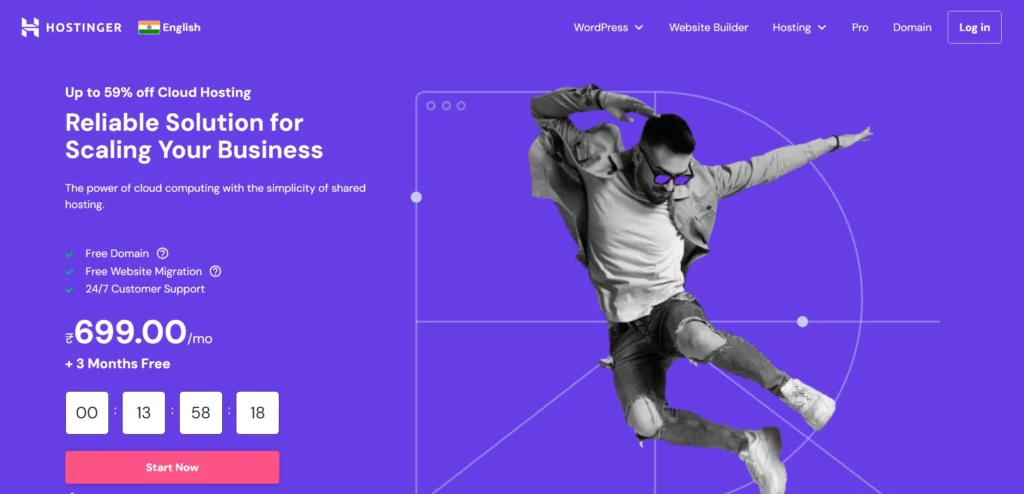
Hostinger is an impressive, rapidly expanding company. It runs the largest free hosting platform and also offers astonishingly cheap shared hosting plans.
Getting hosting for $1.99/month is about as affordable as it gets.
Plus, you can enjoy way more resources and better features than you’d expect for the price.
If you want the most affordable start, Hostinger is the host to go for.
Pros
- Blazing-fast
- Unbelievably affordable
- Decent support
Cons
- Smaller plans are sort of bare-bones
- Average support area
Bluehost
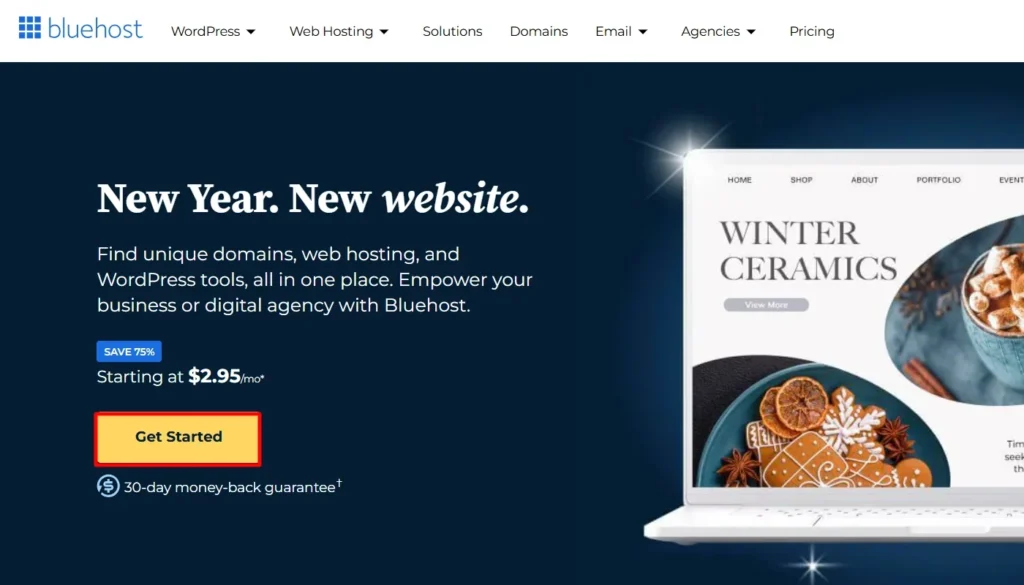
Bluehost is one of the largest hosting providers out there. It makes significant investments into open source, and the company is pretty much built on such technologies.
Its features, support, and pricing are what you’d expect from a decent WordPress hosting provider. It is an official WP host, Bluehost with a few unique features that make it a reliable choice that ticks many boxes.
Pros
- Expert WordPress optimization
- Handy freebies and addons
- Awesome support
Cons
- Unclear resource limits
- Somewhat misleading marketing
- No possibility of month-to-month payments
GreenGeeks
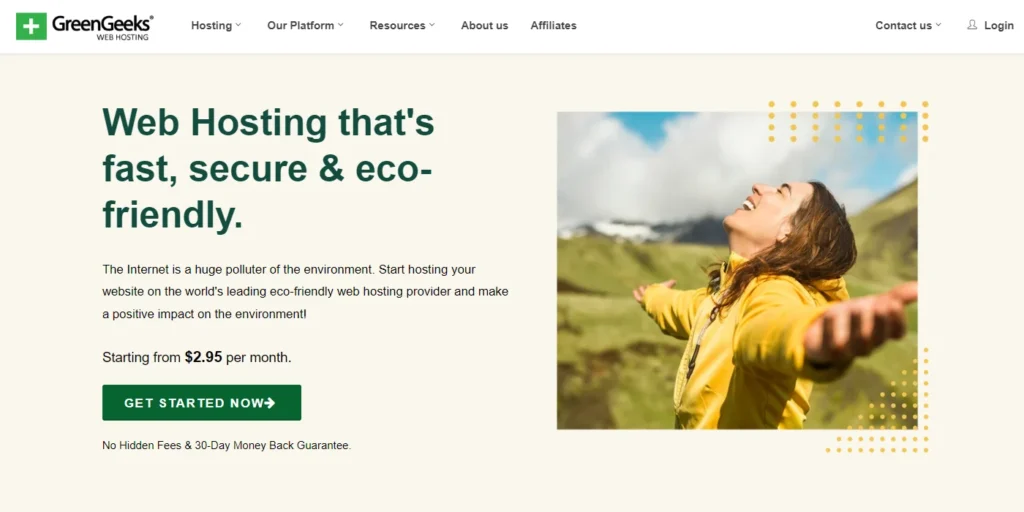
GreenGeeks is fine but hardly fantastic. The hosting is affordable enough when you’re starting out, and you can get access to decent features.
GreenGeeks is a cutting-edge host in the frontier of green hosting. The provider offers an array of exciting plans, including low-cost WordPress hosting.
That said, GreenGeeks drives the renewal price a bit too high, especially for a provider without notable proprietary features. It makes the cut, but it struggles against other cheap WordPress hosts.
Pros
- Decent features
- Impressive performance
- Superb support
Cons
- Pricy renewals
- Vague about resources
- Few WordPress-specific tools
A2 Hosting
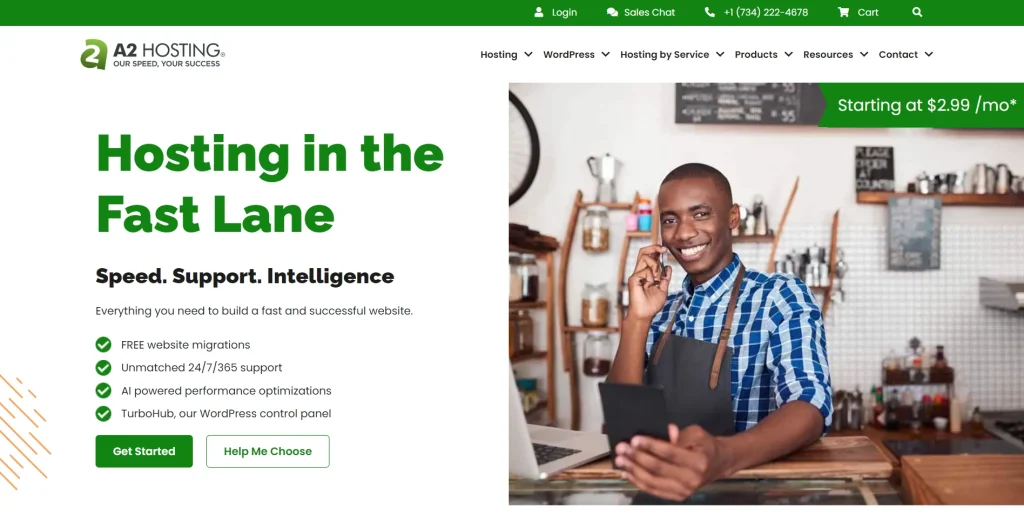
A2 Hosting is an independent provider that invests in cutting-edge services and, most of all, faster speeds. The provider supports quite a few technologies, and WordPress is one of them.
A2 offers plenty of features tuned for WordPress, but the main selling point is performance.
Aside from lightning-fast speeds, the environment is impressively reliable and excellent at handling traffic spikes. If you value speed and uptime, A2 is a superb choice.
Pros
- Awesome features
- Lots of speed optimization and security
- Fair pricing
Cons
- Some features exclusive to higher-tier plans
HostPapa
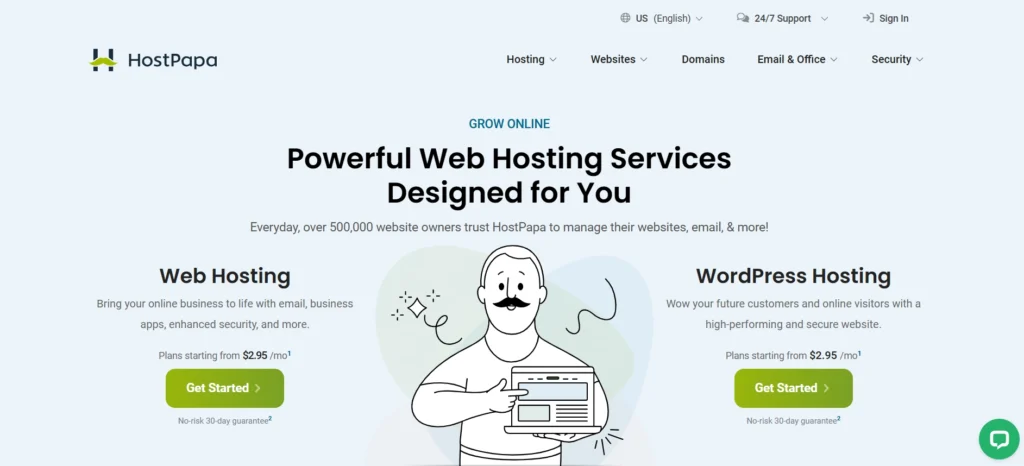
HostPapa is an independent hosting provider based in Canada. The provider’s main focus is helping small businesses take off, though its plans can work for pretty much anyone.
Admittedly, HostPapa’s WordPress offer is a bit hit-and-miss. You do get decent features and low starting prices, but the service does have issues like not running on pure SSD drives.
Overall, it’s an affordable starting choice if you want to host two different websites, but it doesn’t really offer the best value otherwise.
Pros
- Two websites on the starter plan
- Generous storage capacity
- Solid features
Cons
- Storage not pure SSD
- Renewals are a bit pricey for the features
Namecheap
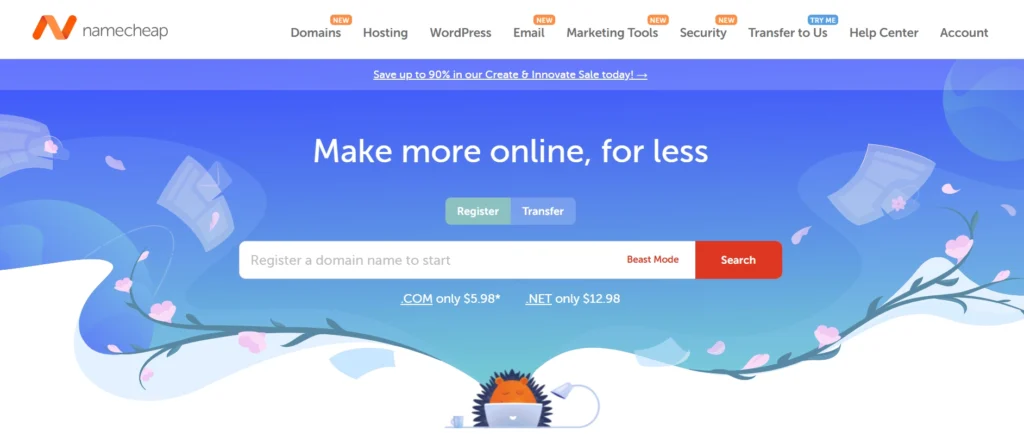
Aside from being one of the top domain registrars, NameCheap is a rather impressive hosting provider. Its hosting offer has expanded significantly over the last few years and now covers an imposing array of technologies.
NameCheap provides excellent hosting if you want to set up a single WordPress website.
Aside from tons of server resources and advanced features, the platform makes running a WordPress site a breeze. It’s ideal for newcomers to WordPress that want a smooth start.
Pros
- Decent features
- Easy to use
- Great price for the resources
Cons
- Pricy for multiple sites
- Average support
Chapter 7. FAQs on Web Hosting
Web hosting is like owning a space for your website. Without hosting, you cannot put your website on the Internet, and therefore, it won’t be available to users online.
There are different types of hosting based on the requirement. Some of the most common types of web hosting are:
Shared web hosting
Dedicated hosting
VPS web hosting
Managed web hosting
Cloud web hosting
Web hosting cost depends on the type of hosting plan, bandwidth, storage, and many other factors. However, you can buy a hosting plan starting from as low as $1.39/month to $499/month.
It depends upon your requirements. Renowned companies, such as Hostinger, Bluehost, Siteground, and many more, are popular for their hosting services.
If you’re just starting your website, you should plan to buy affordable hosting that meets your basic requirements. Also, check the support quality by checking their document section, articles on their website, and product reviews.
If you’re just starting a small business, you’ll need a basic shared hosting plan that can handle 20,000- 35,000 visitors per month.
Chapter 8. Conclusion
You have made it to the conclusion of the “What is hosting” article. Great!
Now you know much more about hosting, the different types of hosting available, and how important it is to choose the correct hosting for starting a website.
When finalizing the hosting for your website, ask these questions:
- Am I starting a personal blog, or is it my business website?
- How many visitors can I bring to my website?
- Will I need continuous support?
And here are a few more questions that will clarify the type of hosting needed.
Additionally, you should look for essential features like SSL certificates, automatic backups, and automatic installation for CMS like WordPress.
Finally, remember that hosting is the foundation for your website. A reliable hosting provider will keep your website running and support your business goals.
Was this article helpful? Read on more about hosting here:
- What are Starter Templates? Ultimate Beginners Guide
- What Is WordPress Hosting? – Ultimate Beginner’s Guide
- Best WooCommerce Hosting Providers
If you’re starting a new website, you can sign up for a free Cyberchimps account and get access to valuable themes and plugins without paying for paid plugins.





1 Comment on “What is Web Hosting? Ultimate Beginner’s Guide”
Great post! Web hosting can seem overwhelming at first, but you’ve broken it down so well. Thanks for sharing this valuable guide!