Hey, if you have searched for the difference between themes and templates in WordPress, you are among those who struggle to understand how they are different.
Well, it’s not just you. Many others are similarly confused, wondering what each role plays in building your website.
Even though I was similarly unaware and confused when I was introduced to these, I now understand the relevance of both, having worked continuously in the past years.
Themes and templates both are crucial building blocks when creating a fresh website. They provide you with a framework and architecture to create your website.
Let’s dive in and understand the difference – WordPress theme vs Template.
- What is a WordPress Theme?
- What is a WordPress Template?
- How Templates Work Within a Theme
- Common Types of Templates in WordPress
- 1. Header Template (header.php)
- 2. Footer Template (footer.php)
- 3. Page Template (page.php)
- 4. Single Post Template (single.php)
- 5. Archive Template (archive.php)
- 6. Blog Home Template (home.php)
- 7. Search Results Template (search.php)
- 8. 404 Error Page Template (404.php)
- 9. Sidebar Template (sidebar.php)
- 10. Custom Templates
- WordPress Theme vs WordPress Template – Key Differences
- Factors to Consider To Choose the Right Theme and Template In WordPress
- FAQ
- Conclusion
What is a WordPress Theme?
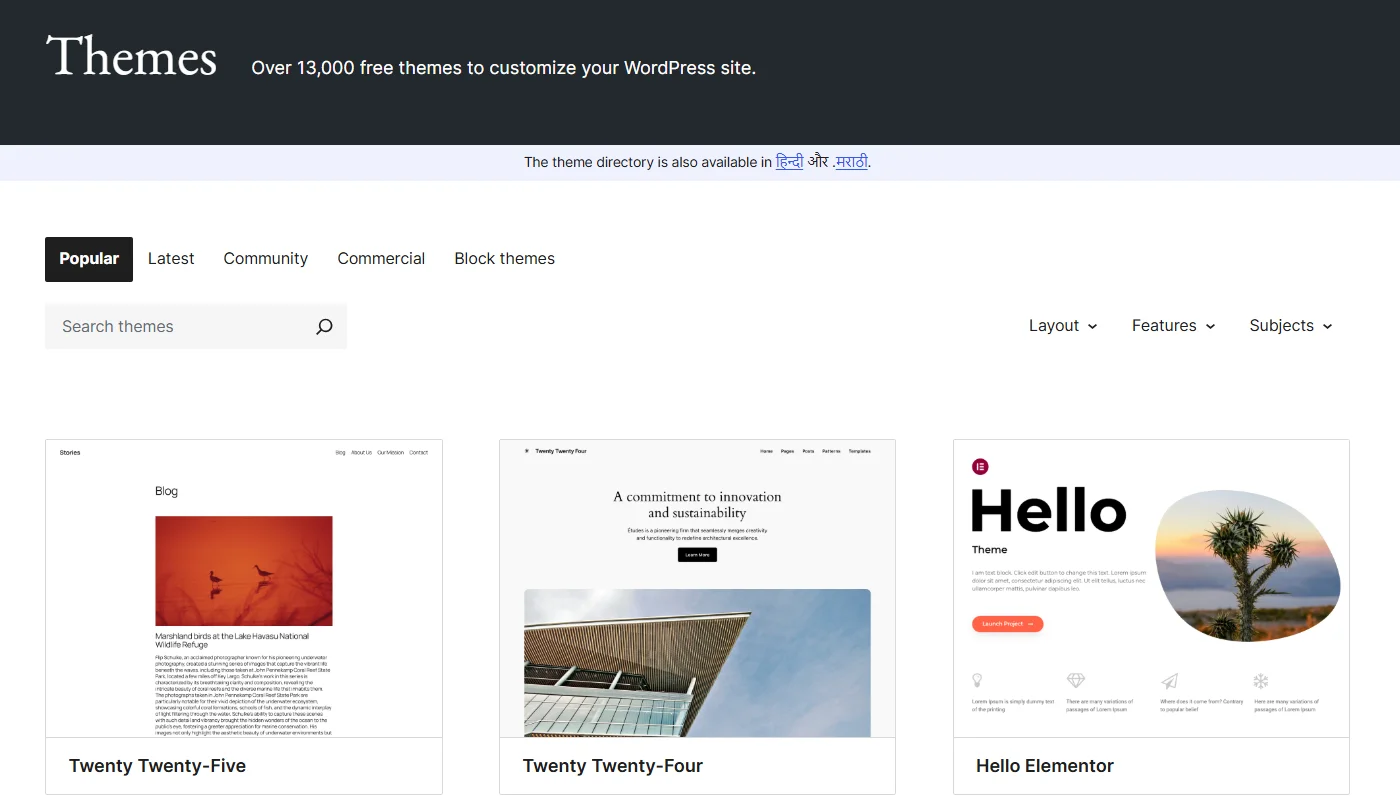
Let’s directly jump in and understand what a WordPress theme is.
A WordPress theme gives your website its entire look and feel. It is a pre-built design framework that controls all the functionality in your website’s backend.
Theoretically, a WordPress theme is a collection of files that define your website’s overall look, feel, and functionality. It acts as a pre-designed framework that controls layout, colors, typography, and sometimes additional features.
It allows you to customize your website without writing extensive code, allowing users to achieve a polished design.
Let’s now understand how WordPress themes work.
Role of Themes in Website Design
A WordPress theme is the foundation of your website’s design and functionality. It defines the overall structure and shapes the user experience.
It provides built-in customization options, allowing you to tweak elements like fonts and layouts effortlessly.
Moreover, it works beyond aesthetics. A well-designed theme ensures responsiveness, making your site look great across all devices. It also enhances performance, ensuring fast loading speeds crucial for user experience and SEO.
Some themes even include extra features, such as drag-and-drop builders and custom widgets, which make website creation even more straightforward.
Examples of Popular WordPress Themes
Now that we’ve understood WordPress themes and their role in building your website, let’s look at some popular WordPress themes you might consider exploring while creating your website.
1. Responsive Theme
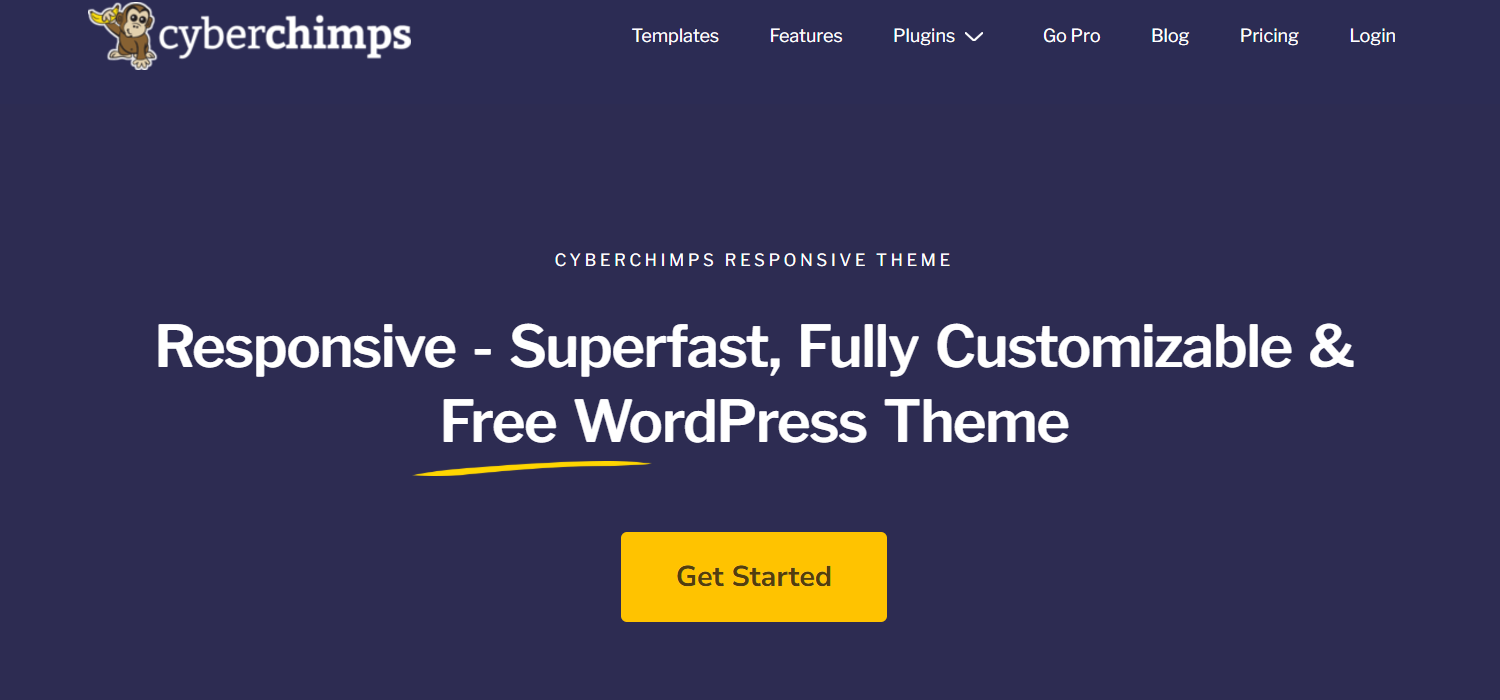
Popular for its user-friendly interface and performance-optimized functionalities, the Responsive theme developed by Cyberchimps is a free and versatile WordPress theme.
The theme has a 100% GTMetrix score, is fast-loading, and offers all the essential functionalities for creating a fully functional website from scratch.
In addition, the best part of using the theme is its preset, which enables you to add pre-defined color and typography combinations to apply on your website.
Also, the latest theme version introduced the first user experience screen, available only in a few countable themes across WordPress.org, which makes website building more fun and intuitive.
2. Blocksy
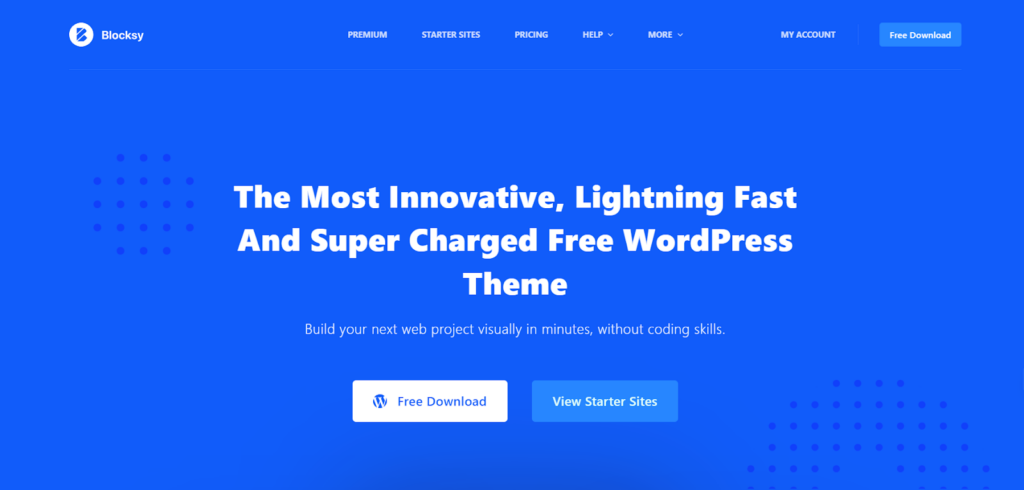
Specifically crafted to work seamlessly with the Gutenberg editor, the Blocksy is a fast and lightweight WordPress theme.
The theme boasts a clean code and performance optimization with flexible customization options. Moreover, its dark mode, live customizer, and global color controls make designing effortless.
3. Rishi
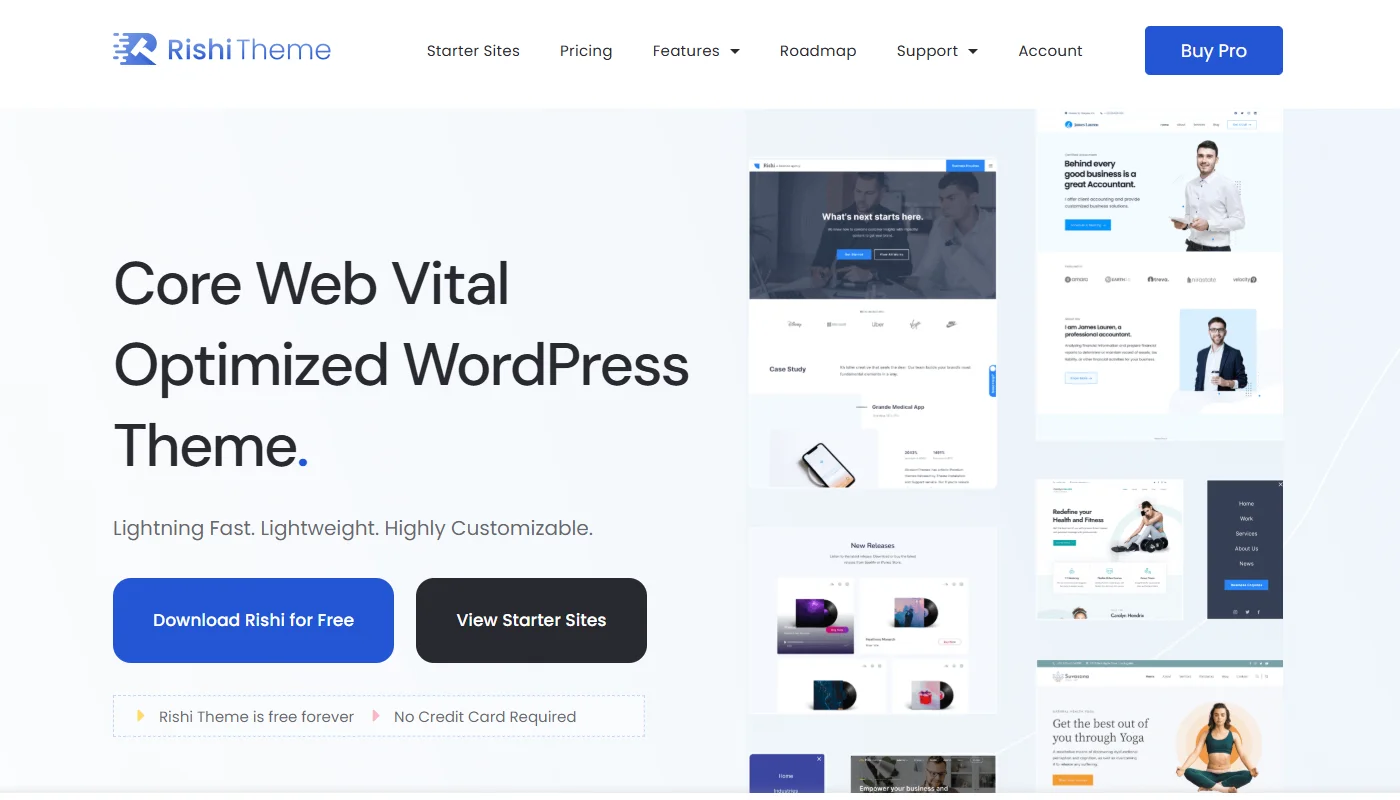
Perfect for users looking for a fast, stylish, and performance-driven website, the Rishi theme is optimized for Core Web Vitals, ensuring a smooth experience.
The lightweight theme offers extensive customization options, including over 80 prebuilt, ready-to-import sites.
4. OceanWP
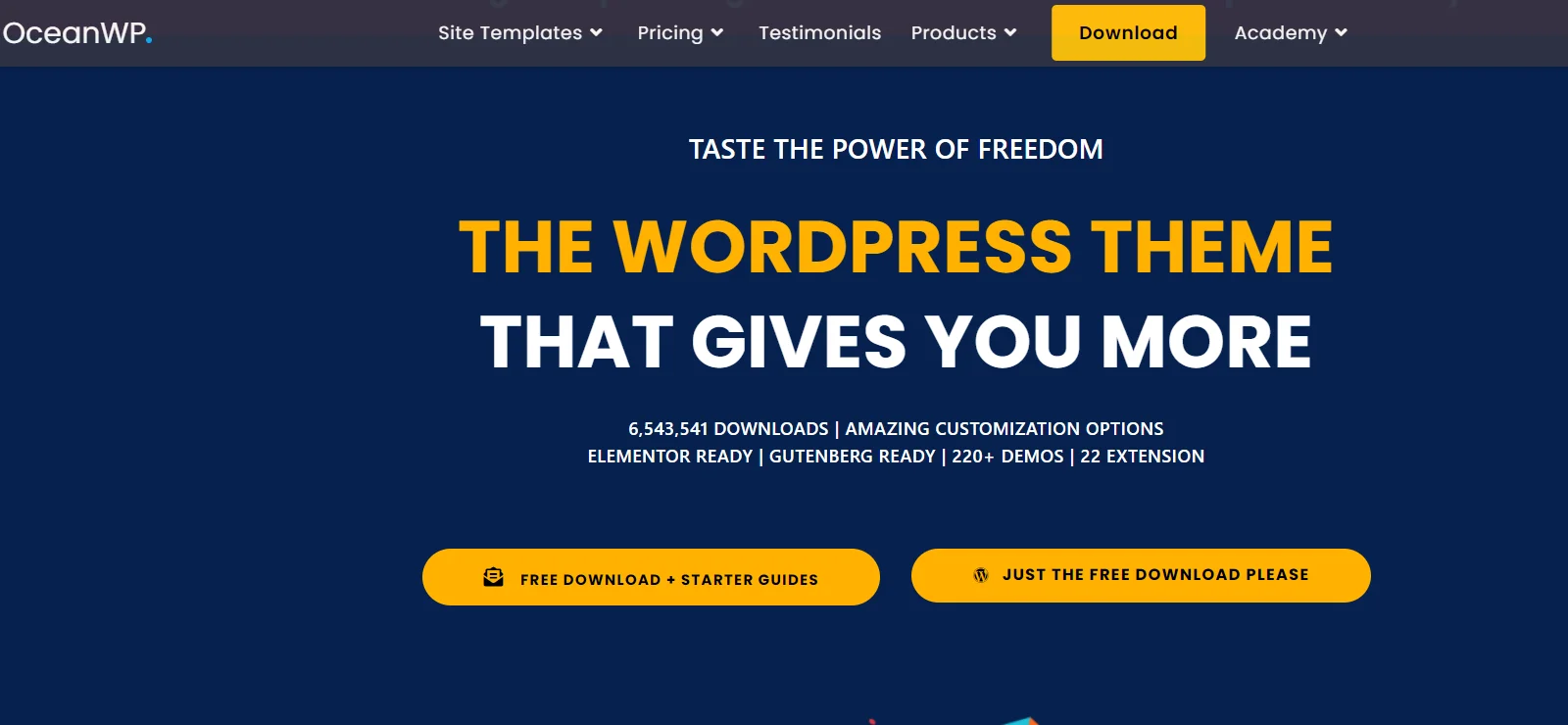
OceanWP is a free multi-purpose WordPress theme that allows users to create various websites effortlessly and with complete control over features. It is known for its lightweight design, extensibility, and user-friendly options.
5. Hestia

Hestia is a professional business WordPress theme that uses a material kit for design. It comes with a custom background, header, and menu.
The theme features a robust and flexible mega menu that simplifies user navigation.`
What is a WordPress Template?
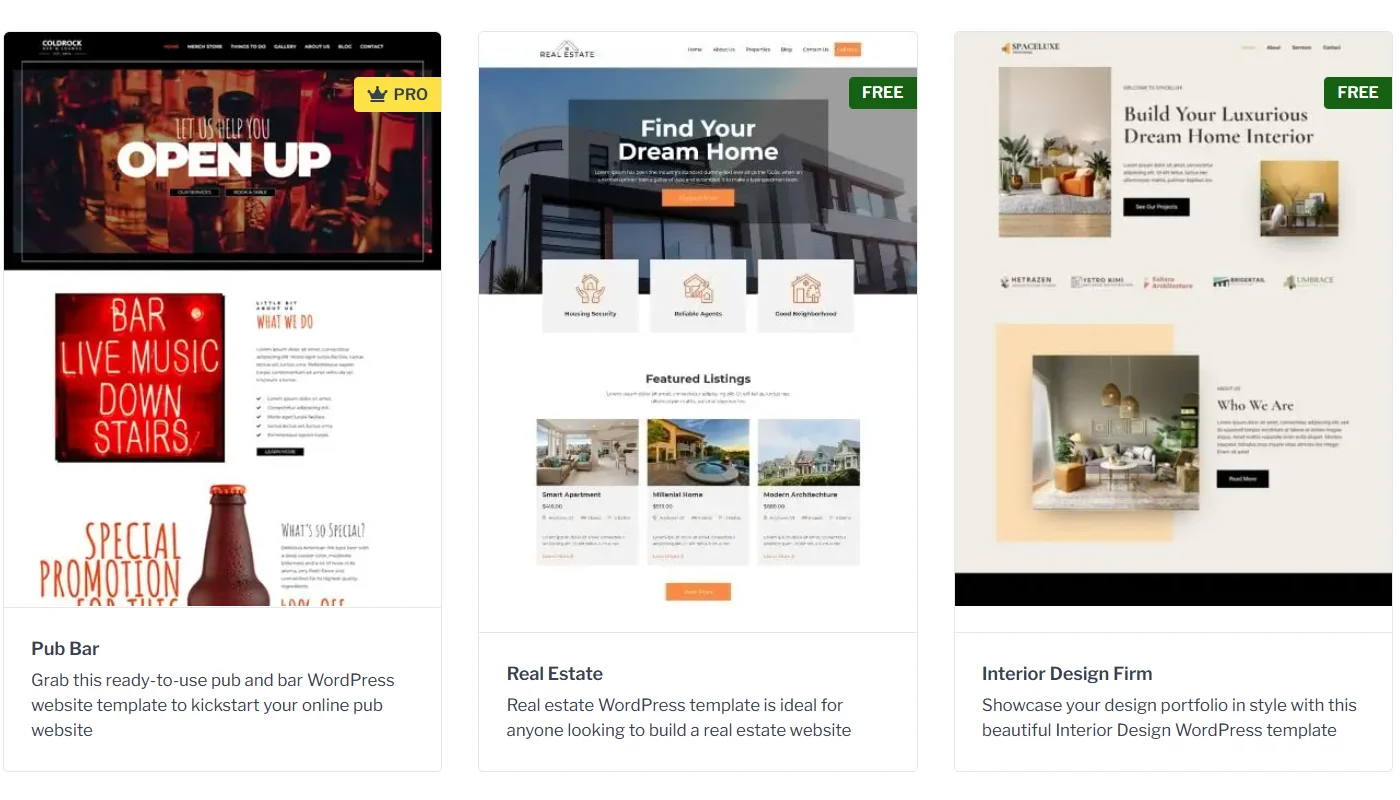
Now that we’ve covered WordPress themes, let’s dive into another crucial element—WordPress templates.
A WordPress template is a specific layout file that determines how an individual page or post is displayed within your theme. While a theme controls your website’s overall design and functionality, a template works within the theme to define how different pages look.
Each template is responsible for structuring content, ensuring that pages maintain consistency while allowing flexibility for different page types.
In Leyman’s terms, a template is a single file within a WordPress theme that dictates the structure and styling of a specific page or post. It controls the placement of headers, footers, sidebars, and content areas.
For example, your homepage, blog posts, and landing pages may all use different templates to achieve distinct layouts while maintaining the same design from the theme.
How Templates Work Within a Theme
Templates work as individual building blocks within a WordPress theme.
When a user visits a page, WordPress pulls the corresponding template file from the theme’s folder and uses it to display content dynamically.
Some themes even come with multiple templates for different pages, giving you more flexibility. Instead of manually designing every page from scratch, you can apply a template that suits your needs.
For instance, if a custom template is set for a landing page, WordPress will use that instead of the default page.php file. This flexibility lets you decide your page layouts without modifying the theme.
Common Types of Templates in WordPress
Now that we understand what WordPress templates are, let’s explore some common templates used in WordPress.
These templates help shape different sections of your website, ensuring a structured and consistent design while allowing customization.
1. Header Template (header.php)
The header template controls the top section of your website, which usually includes the logo, navigation menu, and sometimes a search bar or social media icons.
It ensures that your header remains consistent across all pages while allowing customization through theme settings or code modifications.
The header can be called the face presentation of your website, ensuring its clean experience creates the first impression of the website.
2. Footer Template (footer.php)
Similar to the header, the footer template manages the bottom section of your website. It often contains copyright information, additional navigation links, social media icons, and widgets like newsletters or recent posts.
While you might think of it as the last corner of your site, it’s of profound importance.
Marketing studies and industry practices suggest every individual visiting your site at least once has a sight on your footer. Improper organization of your footer may increase your website’s bounce rates.
3. Page Template (page.php)
The page template is the most essential part of your website, as it determines the overall appearance of the pages.
It dictates how individual pages (such as About Us, Contact, or Services) are displayed. Some themes provide multiple-page templates, allowing you to choose different layouts for specific pages.
4. Single Post Template (single.php)
Single post template is responsible for displaying individual blog posts. It structures elements like the post title, content, featured image, author bio, comments section, and related posts.
5. Archive Template (archive.php)
The archive template is used for category, tag, author, and date-based archives. It helps organize and display posts grouped under specific categories or tags, making navigation easier for users.
6. Blog Home Template (home.php)
Blog pages are one of the most visited pages on your website. If your website has a blog section, the blog home template determines how the latest posts are displayed.
It usually features a list of recent articles with excerpts, featured images, and pagination.
Enhancing the visual appearance of the blog page with this template can help you redirect visitors to other pages, increasing the time spent and user engagement on your website. This helps you create a funnel that could drive revenues for your business.
7. Search Results Template (search.php)
Despite having a minimal presence on your website, most users interact with search navigation and search results.
Whenever a user performs a search on your website, WordPress displays the search results using this template. Ensuring a user-friendly appeal of this template’s page helps structure the output, ensuring relevant content is shown in an easy-to-read format.
8. 404 Error Page Template (404.php)
A 404 error is displayed to users when they search for the wrong URL or a permanently or temporarily deleted page on your website.
The 404 template is displayed when a visitor lands on such a page. A well-designed 404 page often includes a friendly message, search functionality, and links to key areas of the site to help users find what they’re looking for.
9. Sidebar Template (sidebar.php)
Maybe not on the home page, but the other pages of your website, such as the blog page, mostly showcase a sidebar on your website.
The sidebar template controls the section, which may include widgets like recent posts, categories, advertisements, or social media feeds.
10. Custom Templates
Many WordPress themes allow users to create custom templates for specific pages. These are useful for landing pages, portfolio pages, or any unique layouts that differ from the theme’s templates.
WordPress Theme vs WordPress Template – Key Differences
Let’s summarize what we covered to understand the differences between WordPress themes and templates.
| Feature | WordPress Theme | WordPress Template |
|---|---|---|
| Definition | A theme is a collection of files that define a WordPress site’s overall design, layout, and functionality. | A template is a specific file within a theme that controls the layout of an individual page or post. |
| Scope | Affects the entire website, including global design elements like fonts, colors, and layouts. | It affects specific pages or sections, determining how content is displayed. |
| Components | Includes multiple templates, stylesheets, scripts, and sometimes built-in plugins. | Includes a single PHP file defining the structure of a page type. |
| Customization | Provides theme settings and customization options for site-wide changes. | It can be selected per page (e.g., a unique landing page layout) or assigned automatically based on WordPress hierarchy. |
| Functionality | Controls website-wide elements like responsiveness, typography, and overall appearance. | Defines how individual pages, posts, or archives are displayed within the theme framework. |
| Use Case | Determines the look and feel of the entire website. | Allows for varied layouts and designs for different content types within the theme. |
Factors to Consider To Choose the Right Theme and Template In WordPress
The right combination of a theme and template is very important to make your site visually appealing and enhance functionality, user experience, and performance.
How to Choose the Right WordPress Theme
Your theme is the foundation of your website, setting the tone for design, usability, and overall user experience. Here are some essential factors to consider.
Before picking a theme, consider what kind of website you’re building. A theme should align with your goals and offer relevant features. For instance, an online store needs WooCommerce compatibility, while a blog requires excellent readability and post layouts.
Customization and flexibility are another significant factors to consider when choosing the right theme. While themes come with pre-designed layouts, the best ones allow you to tweak colors, fonts, and layouts easily.
Look for themes with a built-in theme customizer or compatibility with page builders like Elementor and Gutenberg. A flexible theme ensures you can personalize your site without touching the code.
Furthermore, a beautiful theme is useless if it slows down your site. Choosing a lightweight and well-optimized theme ensures fast loading times. Speed impacts user experience and SEO rankings, so themes with clean code and minimal bloat are ideal.
With mobile browsing surpassing desktop usage, a responsive theme is non-negotiable. Check whether the theme adapts seamlessly across different devices and screen sizes. A mobile-friendly design improves accessibility and engagement.
How to Choose the Right WordPress Template
Now that we understand what to look for when choosing the right theme, let’s consider how the proper templates will refine your website’s structure once you’ve settled on a theme.
Each page on your website serves a different function; the correct template should match that purpose. For example, a homepage might need a custom layout with call-to-action sections, while a blog post should use a clean and readable template.
In addition, some templates allow you to make changes, while others are rigid. If you want more control, choose templates that support custom page layouts or allow widget placements for added flexibility.
Another major factor you must remember is that templates should complement your theme rather than look disconnected. Ensure that the fonts, colors, and layouts match the website design for a seamless user experience.
Furthermore, not all templates work well with every theme. To prevent layout or functionality issues, make sure the template you select is designed to integrate smoothly with your chosen theme.
You should also note that WordPress follows a template hierarchy, automatically selecting templates based on the page type. If you want to modify a specific page, ensure the template aligns with WordPress’s structure to avoid conflicts.
FAQ
A WordPress theme is a collection of files that define a WordPress website’s design, layout, and functionality. It controls elements like colors, fonts, and page structure, allowing users to customize their site’s appearance without coding.
A template in WordPress is a specific file within a theme that determines the layout of a particular page or post. It controls how content is displayed on website sections, such as headers, footers, or blog posts.
A WordPress theme is a complete design package that controls the entire website’s look and feel, while a template is a single file within a theme that dictates the layout of a specific page or section. Templates are part of a theme’s structure.
Using templates saves time, ensures consistency in design, and simplifies website customization. They allow users to create visually appealing pages without coding knowledge, enhance user experience, and improve website performance by maintaining a structured layout.
Conclusion
Understanding WordPress theme vs WordPress template is essential for efficiently building and customizing a website.
While themes define the overall design and functionality, templates allow for specific page layouts, offering flexibility and consistency.
By making an informed selection of the right WordPress theme and template, you can create visually appealing, functional websites that meet their needs while saving time and effort in the design process.
- Ways To Get Quality Backlinks To Your Website
- How to Reset WordPress Website Safely – An Ultimate Guide
- Best Keyword Research Tools You Must Know About
Check out the Cyberchimps Responsive theme and easily create a website under any niche.




