Are you looking for a detailed comparison between WP Legal Pages vs Termly?
For a website, legal pages play a crucial role by safeguarding the business and its users under various laws and regulations.
These pages usually contain Privacy Policies, Terms and Conditions, Cookie Policies, Return and Refund Policies, and more.
By implementing such legal policies, you establish a trust with your users and also will make your website compliant with global laws like CCPA and GDPR.
Businesses must consistently update these pages to comply with evolving laws and regulations.
This article will evaluate two of the top legal page generators, WP Legal Pages and Termly, based on their features, functions, and user-friendliness. It will help you select the most suitable option for your website.
- WP Legal Pages
- Termly
- WP Legal Pages vs Termly Compared
- FAQ
- WP Legal Pages vs Termly – Final Verdict
WP Legal Pages

WP Legal Pages is a popular WordPress plugin that helps website owners quickly and easily generate crucial legal documents. Its user-friendly, guided wizard walks users through tailored questionnaires to customize legal pages efficiently.
Users can access customizable templates for essential legal pages like Privacy Policies, Terms and Conditions, Disclaimers, and Cookie Policies. The plugin’s standout feature is its intuitive interface, which enables individuals without legal expertise to produce compliant legal documents specific to their requirements.
Moreover, WP Legal Pages offers multi-language support and seamlessly integrates with various WordPress themes. The plugin additionally incorporates features for automatic updates to uphold compliance with the latest regulations and the ability to add custom sections to the templates.
Ultimately, WP Legal Pages streamline the process of creating necessary legal documentation, empowering website owners to safeguard themselves and their users while upholding transparency.
Termly

Termly offers an online service that specializes in assisting businesses with creating and administrating their legal policies, such as Privacy Policies, Terms and Conditions, and Cookie Policies.
One of its primary features is a user-friendly policy generator, which enables the customization of legal documents to align with specific business needs and compliance requirements.
In addition, Termly provides a compliance dashboard that allows users to monitor their legal obligations and stay informed about evolving regulations like GDPR and CCPA.
Furthermore, the platform includes a consent management tool, which helps businesses effectively handle user consent for data collection.
Other noteworthy features comprise automatic updates for legal documents, support for multiple languages, and integration possibilities with various website builders and e-commerce platforms.
Termly simplifies the legal compliance process, making it accessible for businesses of all scales.
WP Legal Pages vs Termly Compared
Selecting the appropriate tool for ensuring legal compliance on websites can significantly influence a business’s ability to safeguard itself and its users.
WP Legal Pages and Termly, two widely used tools in this field, distinguish themselves with their distinct features. Each is designed to meet different requirements, generating curiosity and attention.
In this comparison, we will examine the features, user-friendliness, and overall efficacy of both WP Legal Pages and Termly to assist users in determining the best solution for their legal documentation needs.
| Feature | WP Legal Pages | Termly |
|---|---|---|
| Target Audience | WordPress website owners | Large scale businesses |
| Legal Templates | Privacy Policy, Terms & Conditions, Cookies Policy, Disclaimer, Refund Policy, Affiliate Disclosure, GDPR Compliance | Privacy Policy, Terms of Service, Cookie Consent Banners, Compliance Documents |
| Customization | Easy text, layout, and formatting modifications | User-friendly interface for custom document edits. (Available only with premium plans) |
| Multilingual Support | Yes | Yes |
| Sidebar Widgets | Various widgets for accessibility | Compliance management tools |
| Revisions and Versioning | Tracks revisions with easy reversion | Includes version control |
| Ease of Use | Simple installation and guided wizard for setup | Simplified consent and policy management setup |
| Compliance Coverage | GDPR, CAN-SPAM, CCPA, COPPA, DMCA, CASL and other global privacy laws | GDPR, CCPA, PIPEDA, and other global privacy laws |
| Styling Options | Robust visual editor for content, fonts, colors | Visual editor for styling and layout adjustments.(Available only with premium plans) |
| Customer Support | Responsive support for WordPress users, ticketing, comprehensive documentation | Multi-channel support (live chat, email, toll-free number) |
| Pricing | Free plan; Pro plan at $5/month | Free plan; Starter at $10/month; PRO+ at $15/month; Custom Agency plan |
| Special Features | Sister plugin WP Cookie Consent for cookie banners | Consent management and attorney-reviewed policies |
WP Legal Pages vs Termly – Features
WP Legal Pages and Termly help businesses generate and organize necessary legal paperwork. Each provides distinct features to suit particular requirements.
WP Legal Pages – Features
WP Legal Pages, a WordPress plugin, quickly generates legal pages like Privacy Policies, Terms and Conditions, Disclaimers, and Cookie Policies. Its customizable templates are specifically designed for WordPress users, allowing for seamless integration with their websites.
The plugin simplifies compliance with regulations such as GDPR and CCPA and includes automatic template updates to ensure that legal documents stay current. The plugin’s sidebar widgets improve accessibility for website visitors, making essential legal documents easily accessible from any page on the website.
WP Legal Pages also provides various customization options, enabling users to personalize the documents according to their business needs.
Additionally, it can track revisions to legal pages, enabling users to revert to previous versions if needed. This functionality is especially valuable for maintaining a history of changes and ensuring accuracy over time, which is crucial for legal documents.
Termly – Features
In contrast, Termly is a more extensive solution for legal compliance, catering to a broader range of businesses beyond WordPress users. It provides customizable templates for legal documents such as Privacy Policies, Terms and Conditions, Cookie Policies, and End-User License Agreements (EULAs).
A notable feature of Termly is its cookie consent manager, which helps businesses comply with cookie usage regulations by creating and displaying cookie consent banners.
Termly also automatically updates legal documents to align with law changes and seamlessly integrates with various websites and apps.
Additionally, Termly offers a straightforward, guided process for creating legal documents, making it accessible even for those without legal expertise.
Termly’s approach to document management includes version control, although it emphasizes maintaining compliance with current regulations rather than tracking individual document versions.
Although Termly focuses more on compliance management, it also offers tools that can be incorporated into different website sections to uphold the visibility and accessibility of legal information.
WP Legal Pages vs Termly – Ease of Use
WP Legal Pages and Termly provide a user-friendly experience but are targeted at slightly different audiences, making them easy to use.
WP Legal Pages – Ease of Use
WP Legal Pages cater to WordPress users with its user-friendly plugin interface, letting them create legal documents directly within their WordPress dashboard.
The plugin provides ready-made templates that can be personalized with minimal effort. Since it is integrated within WordPress, users can update or edit their legal pages without leaving their site.
It also features a guided wizard that improves its usability for creating complex legal documents, making the setup process quick and easy.
This plugin benefits WordPress site owners who want a convenient and efficient way to ensure their site complies with legal requirements without requiring in-depth knowledge of legal matters.
Termly – Ease of Use
Conversely, Termly makes setting up cookie consent and policy management easy, so even people without legal expertise can do it.
On its user-friendly platform, users are led through creating legal documents using a straightforward series of questions, making it accessible to individuals with limited technical or legal knowledge.
Termly’s interface is uncluttered and user-friendly, and its cookie consent manager simplifies adherence to cookie regulations by enabling businesses to build and exhibit consent banners effortlessly.
Termly’s automatic updates guarantee that documents stay up to date with legal changes, eliminating the need for user intervention and contributing to its user-friendliness.
WP Legal Pages vs Termly – Compliance
Both WP Legal Pages and Termly are excellent at helping to comply with different legal regulations.
WP Legal Pages – Compliance
WP Legal Pages enables users to generate customized legal documents that comply with the specific requirements within WordPress.
The platform offers consistently updated templates to align with current laws and regulations, including GDPR and CCPA, ensuring that website owners have access to the most up-to-date compliance standards.
It also covers other laws such as CAN-SPAM, CCPA, DMCA, COPPA, CASL, and global laws through tailored templates and features, such as email disclaimers and “Do Not Sell My Personal Information” pages.
This emphasis on integration and automatic updates makes it a convenient solution for WordPress site owners seeking to comply with significant privacy regulations.
Termly – Compliance
Termly offers a comprehensive compliance platform suitable for businesses navigating global privacy laws such as GDPR, CCPA, PIPEDA, and more, in contrast to Termly.
Termly also includes a sophisticated cookie consent manager and provides templates for Privacy Policies, Terms and Conditions, Cookie Policies, and End-User License Agreements (EULAs).
Businesses can adhere to cookie usage regulations through Termly’s feature, allowing the creation and display of cookie consent banners, which is essential for GDPR compliance.
To stay current with evolving laws, Termly’s platform automatically updates all legal documents, and a guided document generation process makes it accessible to users without legal expertise.
WP Legal Pages vs Termly – Customization & Styling
Customization and styling of WP Legal Pages and Termly can be compared to give an overview of their differences.
WP Legal Pages – Customization & Styling
WP Legal Pages offers a wide range of customization features explicitly designed for WordPress users.
The plugin lets users easily personalize legal document templates, including Privacy Policies, Terms and Conditions, Disclosures, and Cookie Policies, to match their business’s specific needs.
Users can adjust text, headings, and layout styles within the WordPress editor, ensuring seamless integration with their website’s existing design and branding.
It also provides flexibility for multilingual support, allowing the creation of legal pages in multiple languages to cater to a global audience.
This flexibility simplifies creating legal documents that comply with regulations and maintain a consistent look and feel with the rest of the site.
Termly – Customization & Styling
Termly, however, provides a more efficient and user-friendly way to customize and style legal documents, catering to various businesses.
The platform guides users through an uncomplicated process to create legal documents, allowing customization of crucial elements such as text, layout, and branding to ensure the documents reflect the business’s identity.
Termly’s interface is user-friendly, making it accessible to individuals without technical or legal expertise.
Furthermore, Termly offers advanced styling choices for its cookie consent manager, allowing businesses to design cookie banners that align with their website’s appearance and improve user experience.
WP Legal Pages vs Termly – Support
Strong support is essential when deciding between WP Legal Pages and Termly, as it can significantly improve the user experience.
WP Legal Pages – Support
WP Legal Pages provides assistance primarily for WordPress users. It supplies documentation, instructional materials, and videos to help users install, set up, and customize the plugin.
The assistance is designed to deliver personalized service through ticketing support. Responses are typically provided within 12 hours, ensuring a smooth and trouble-free experience.
Users can seek assistance via email or support forums at support@wplegalpages.com, where they can ask questions and request help from developers and the user community.
Moreover, WP Legal Pages routinely include comprehensive FAQs and troubleshooting suggestions to help individuals independently address common issues.
Termly – Support
Termly, however, provides a broader support system that caters to various businesses.
Termly offers support through various channels, including email, live chat, and a comprehensive knowledge base of articles, guides, and tutorials.
The platform also includes dedicated customer support to help with more complex inquiries and technical problems.
Termly’s priority is to provide accessible and prompt customer service, ensuring that users can receive timely assistance, regardless of their technical expertise.
WP Legal Pages vs Termly – Pricing
When you compare the WP Legal Pages and Termly pricing, you can see that both platforms have distinct pricing models to meet different user requirements and financial considerations.
WP Legal Pages – Pricing
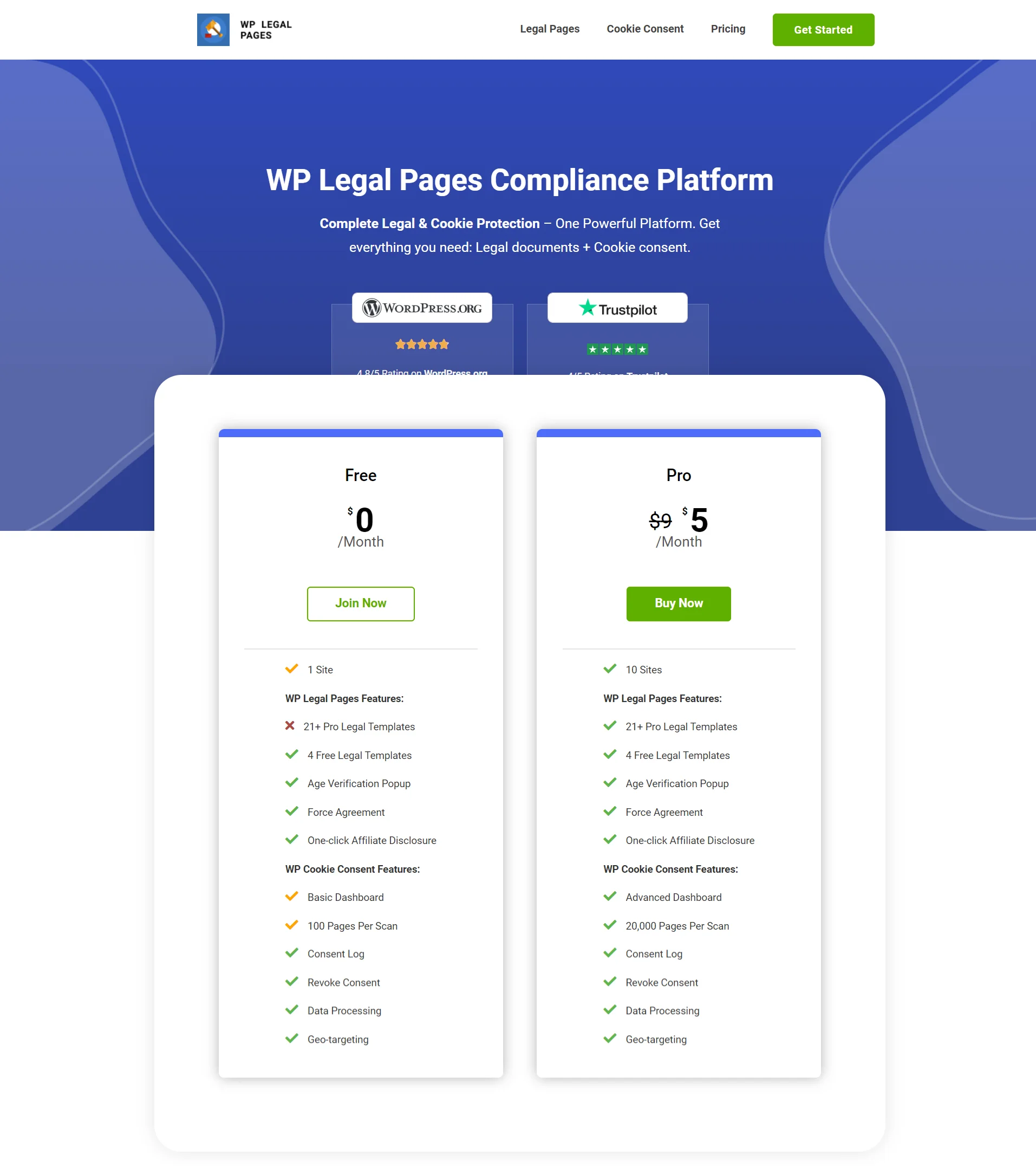
WP Legal Pages offers different pricing options specially tailored for WordPress users. Usually, a free version includes basic features, allowing users to create essential legal pages like a Standard Privacy Policy and Terms of Use.
Users can select premium plans, which provide more advanced features and customization choices and generally have reasonable monthly charges.
The premium plans often include extra templates, automatic updates, and priority support, making them perfect for businesses that need more comprehensive legal compliance tools.
Termly – Pricing
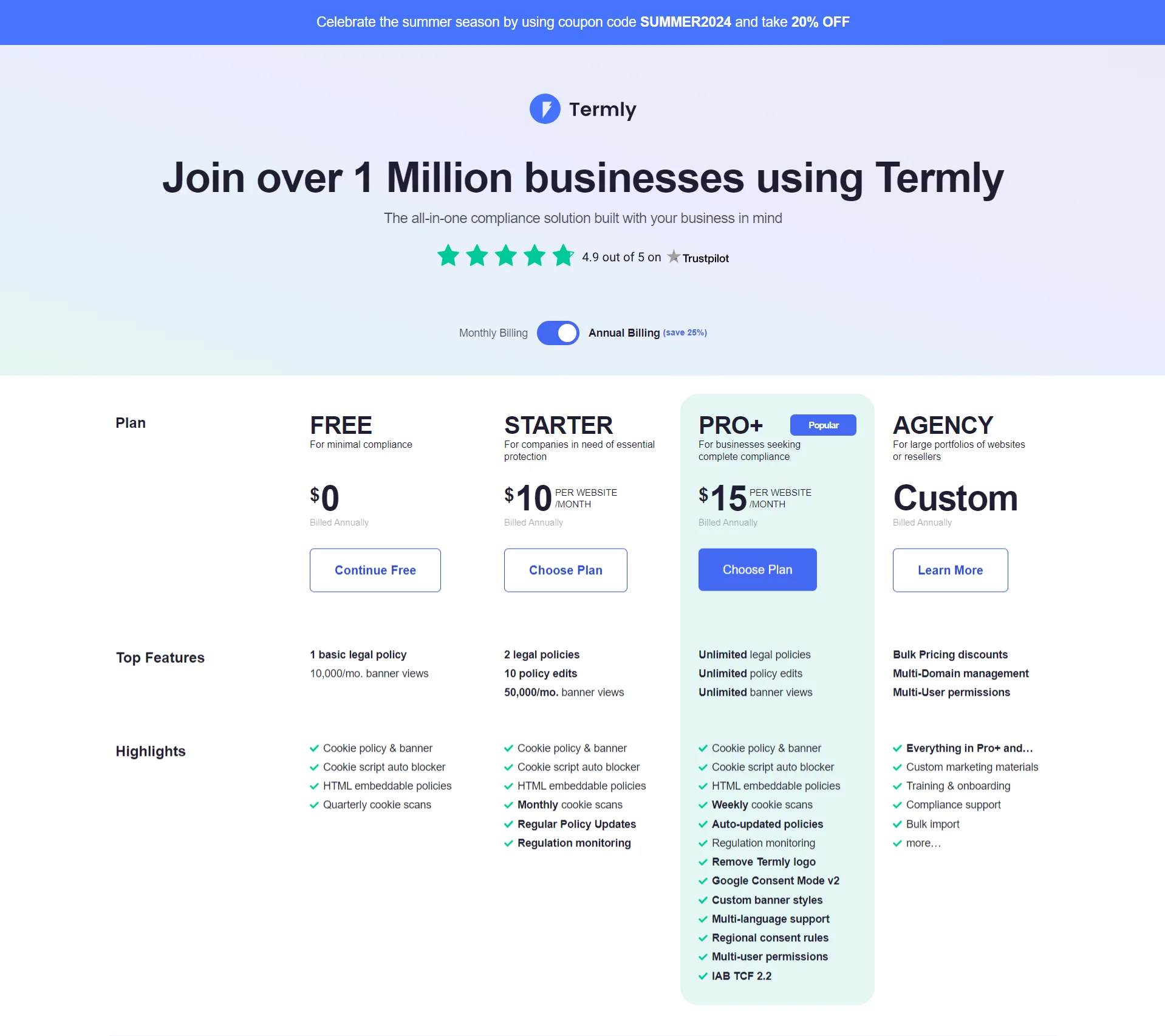
On the contrary, Termly offers various options to cater to a wide range of businesses, from single-site operations to agencies managing multiple domains.
While their free plan has limitations, the higher tiers, especially the PRO+ plan, provide comprehensive legal policy management with unlimited features.
The Agency plan offers custom pricing for large-scale operations that require multi-domain management and multi-user permissions, making it a flexible choice for extensive compliance needs.
FAQ
WP Legal Pages provides customized assistance for WordPress users through ticketing support. Termly delivers comprehensive support across multiple channels, such as live chat, email, and a toll-free number, to meet diverse business requirements.
Both platforms provide free versions. WP Legal Pages offers a free plan with four legal templates and basic features, whereas Termly has a limited free plan with one legal template.
WP Legal Pages and Termly provide templates and tools for crafting GDPR & CCPA-compliant legal documents, guaranteeing that your website complies with data protection regulations.
WP Legal Pages vs Termly – Final Verdict
The decision between WP Legal Pages and Termly depends on your specific requirements, platform, and the level of legal compliance needed for your business.
WP Legal Pages is best for WordPress users who value easy integration and customization within the WordPress ecosystem. Its pricing structure offers a cost-effective solution.
Termly offers a wider range of features suitable for businesses on various platforms. It has advanced tools for broader compliance needs and a user-friendly design. It also provides comprehensive support with a versatile pricing model.
WP Legal Pages is a good choice for small to medium-sized WordPress websites due to its affordability and user-friendly interface. Meanwhile, Termly’s scalable plans are more suitable for larger businesses with extensive compliance needs, making it the superior option.
If you like this article, then you’ll also like the following articles :
- WP Cookie Consent Vs Iubenda- A Detailed Comparison
- WP Legal Pages Vs Termsfeed – Which Is Better?
- Comparison – WPeka’s WP legal Pages vs WP AutoTerms Review
- WP Cookie Consent vs Cookiebot – A Detailed Guide
If you are looking to make a legal page for your WordPress website, grab the WP Legal Pages now!




