The Responsive Addons for Elementor’s Product Price widget enables you to customize how the product price is displayed on your website. RAE offers a simple price customization option with this widget, making it useful when creating a single product page or template in the Theme Builder.
Benefits of Using a Product Price Widget #
Here are the benefits of using the product price widget:
- You can grab your customer’s attention.
- It will increase the opportunity to boost sales.
- This widget will attract more visitors.
How to Add the Product Price Widget? #
- Go to WordPress Dashboard > Pages > Add New Page.
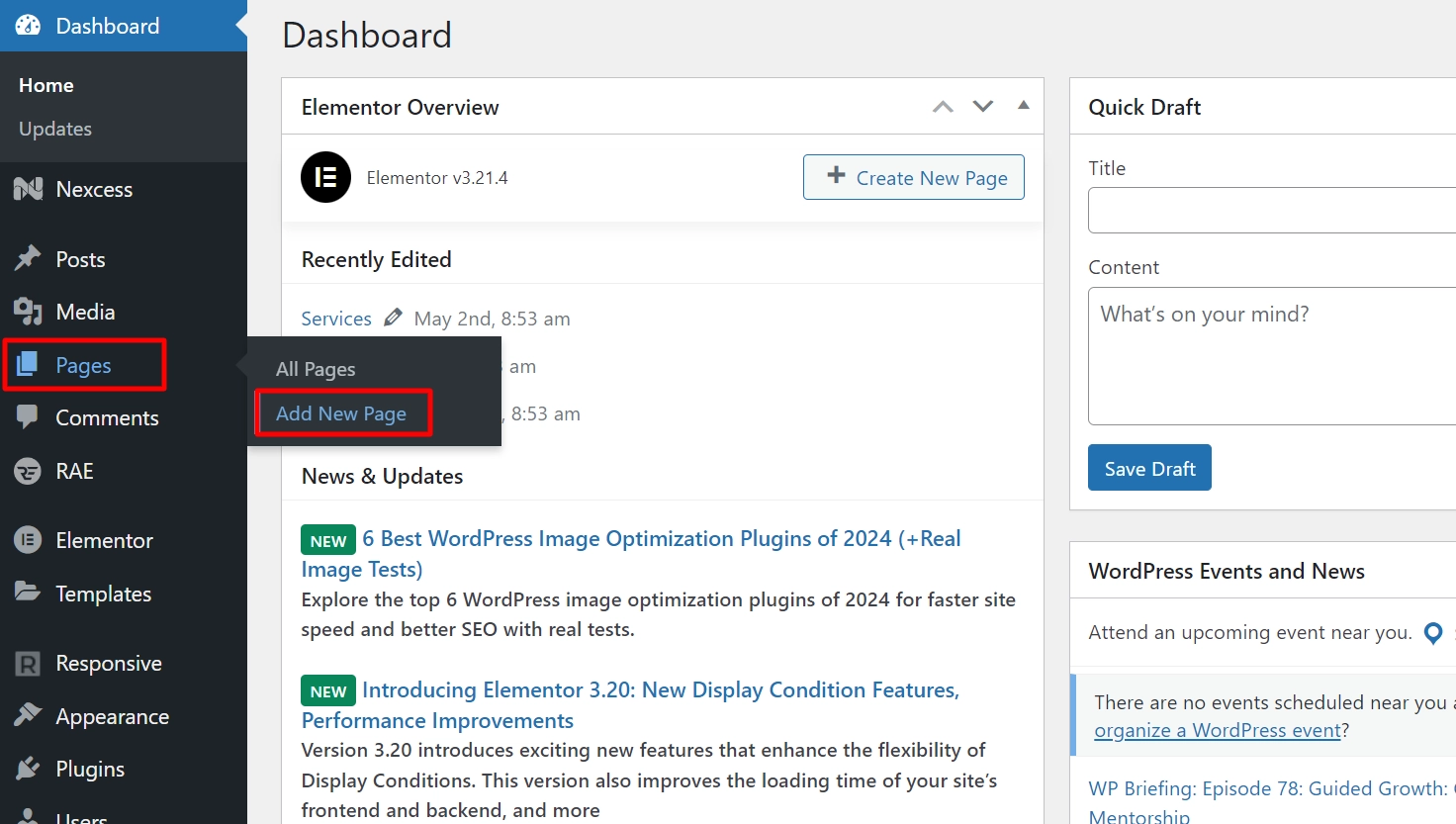
- Click the Edit with Elementor button to add the Product Price widget.
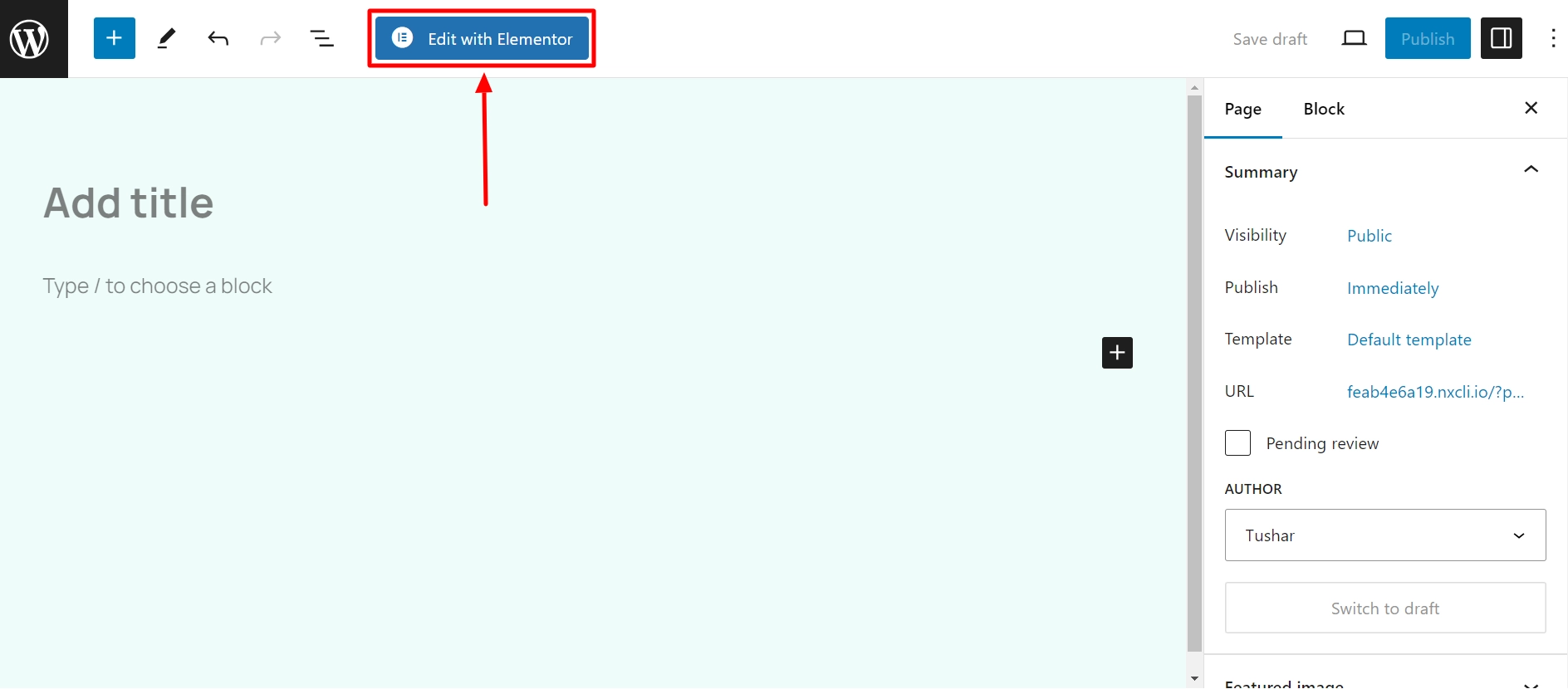
- Search by Product Price and use the widget that has the RAE Badge.
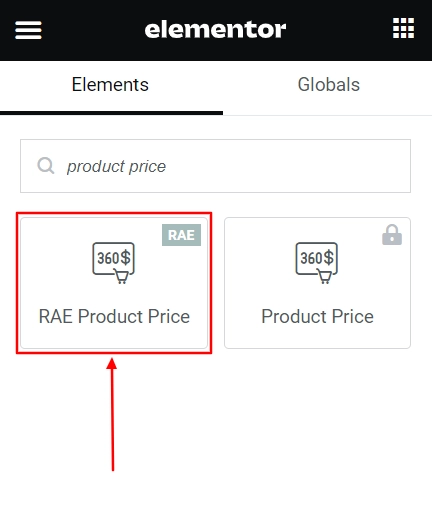
- Drag and drop the RAE Product Price widget onto your product page.
How to Customize the Product Price Widget? #
Under the Style tab, you get the following settings:
Price #
- Alignment: You can choose the position to display the product price: left, center, or right.
- Color: Select the text color according to your preference.
- Typography: Customize the typography of your price.
Sale Price #
- Color: You can change the color of your sale price.
- Typography: Customize the typography of your sale price.
- Stacked: You can toggle the “Stacked” setting on or off. This setting determines whether the “old” and “new” prices should be displayed one below the other or in a single line.
- Spacing: Adjust the space between the “old” and “new” prices. This is customizable for different devices.





Leave a Reply