Use the Responsive Addons for Elementor Product Title widget to confidently showcase your product’s title on your WordPress website. Provide a title for your product and start customizing it using the Elementor Page Editor.
How to Add the Product Title Widget? #
- Go to WordPress Dashboard > Pages > Add New Page.
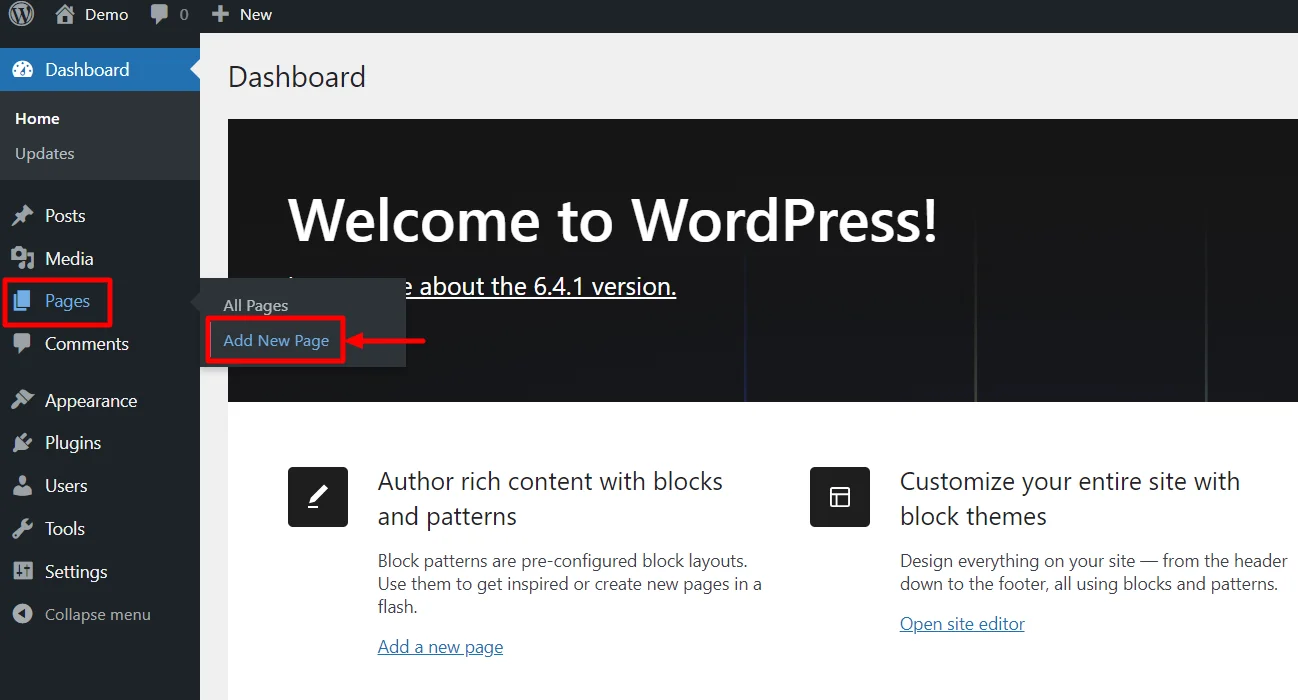
- Click the Edit with Elementor button to add the Product Title widget.
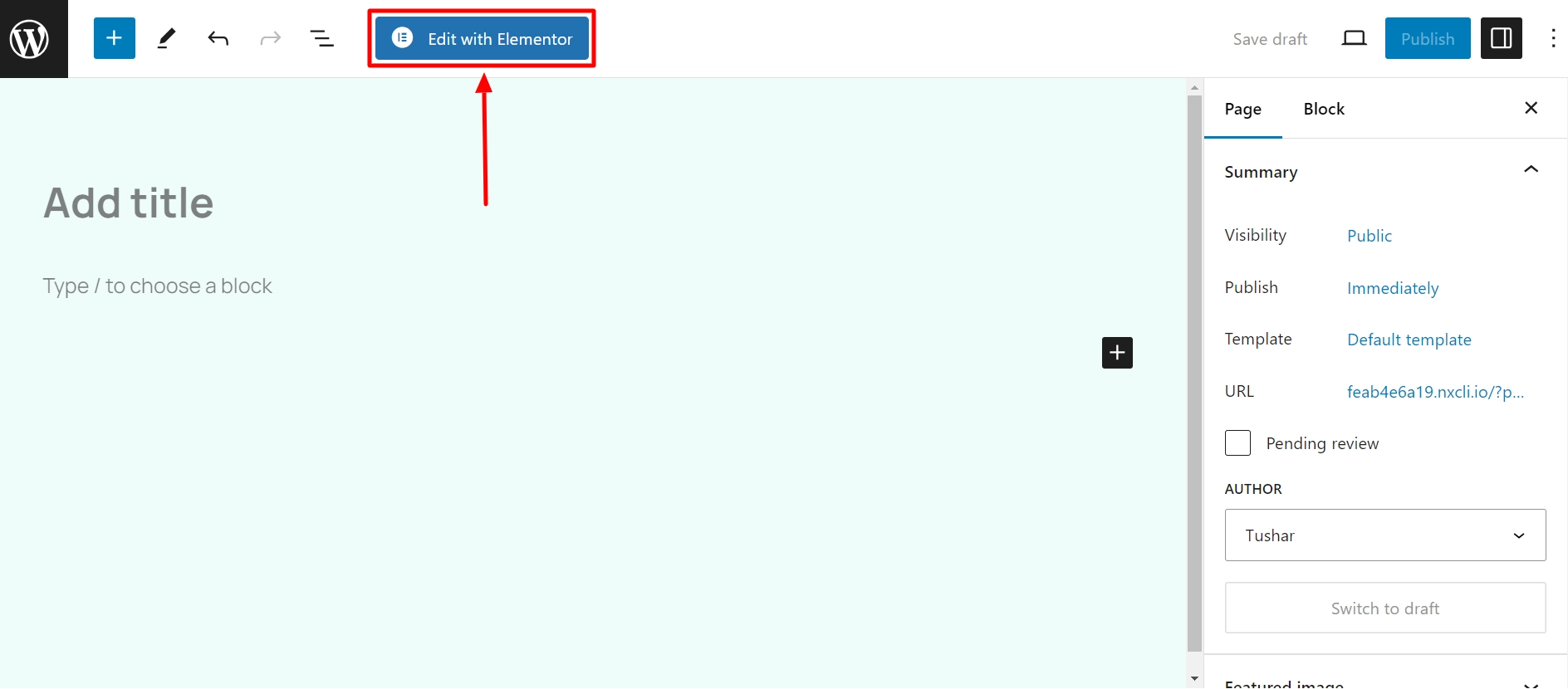
- Search by Product Title and use the widget that has the RAE Badge.
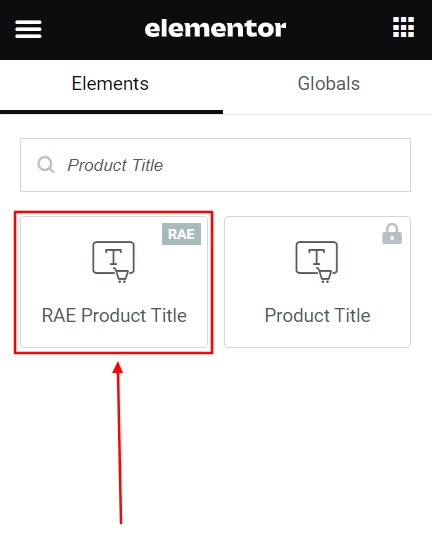
- Drag and drop the RAE Product Title widget onto your product page.
How to Customize the Product Title Widget? #
The Product Title widget allows you to customize the content and style of the widget. Upon adding the product title widget, it allows you to edit the following parts:
Content #
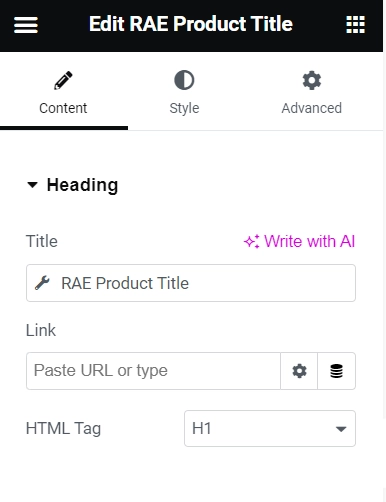
Under the content tab, you can edit the following:
- Title: Add the title of the product.
- Link: Enter the URL for the item’s link.
- HTML Tag: Select the HTML tag for the title, from H1 to H6, or div, span, or p. These tags also help to make your page more SEO-friendly.
Style #
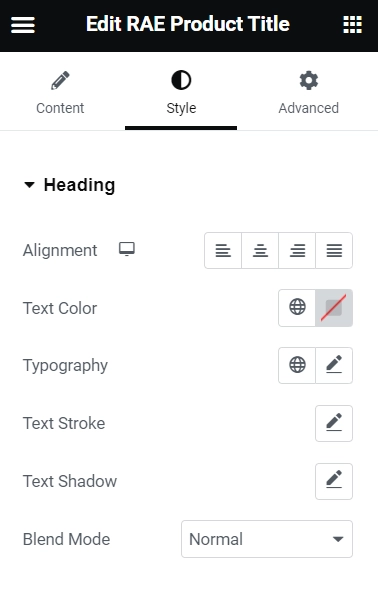
Under the style tab, you get the following options:
- Alignment: Choose Left, Center, Right, or Justified for the alignment of rating stars.
- Text Color: Select the color for the text.
- Typography: Modify the typography options for the text.
- Text Stroke: Adjust the text stroke.
- Color: Choose the stroke color using the color picker.
- Text Shadow: Add a shadow and blur to the text.
- Color: Choose the shadow color using the color picker.
- Blend Mode: Choose from layer effects such as Normal, Multiply, Screen, Overlay, etc.





Leave a Reply