Responsive Pro plugin is deprecated and migrated to Responsive Plus plugin. #
The library of Starter Templates offers a vast range of pre-designed templates. We are regularly adding new templates to this library.
If you face any issues while importing Starter Templates to your website, such as:
– Not being able to view the newly added templates in the library
– Seeing new templates on one website but not on another
Then, follow these steps:
1. Go to the dashboard and select Responsive > Templates. You will find a sync option in the library window.
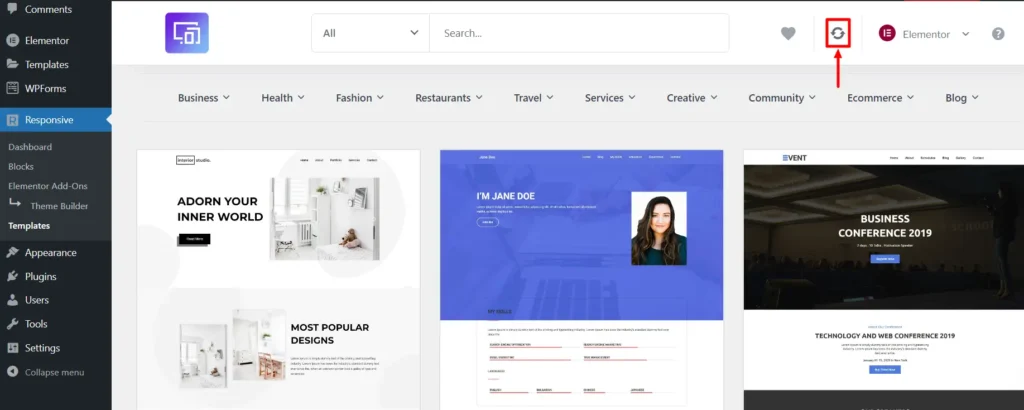
2. Click on the sync option to refresh the library and view the newly added templates.
3. After the sync is complete, you will see all the newly added templates in the list.
If you still can’t find a specific template, please open a support ticket, and we will be happy to help you with your site.





Leave a Reply