Are you facing this error message, “ Connection Failed To The License Key API Server”
It is because the Responsive Pro Plugin has been deprecated by Cyberchimps and no longer connects to the old licensing system.
What to do in this situation? #
Responsive Plus is the enhanced version of Responsive Pro. It is done to enhance the functionalities and performance of the plugin.
Instead of installing two separate plugins, you need to install only one plugin, the Responsive Plus – Starter Templates plugin.
Steps to switch to Responsive Plus:
Delete or deactivate the Responsive Pro Plugin. Now, follow these steps:
- Install and activate Responsive Plus from your WordPress Dashboard.
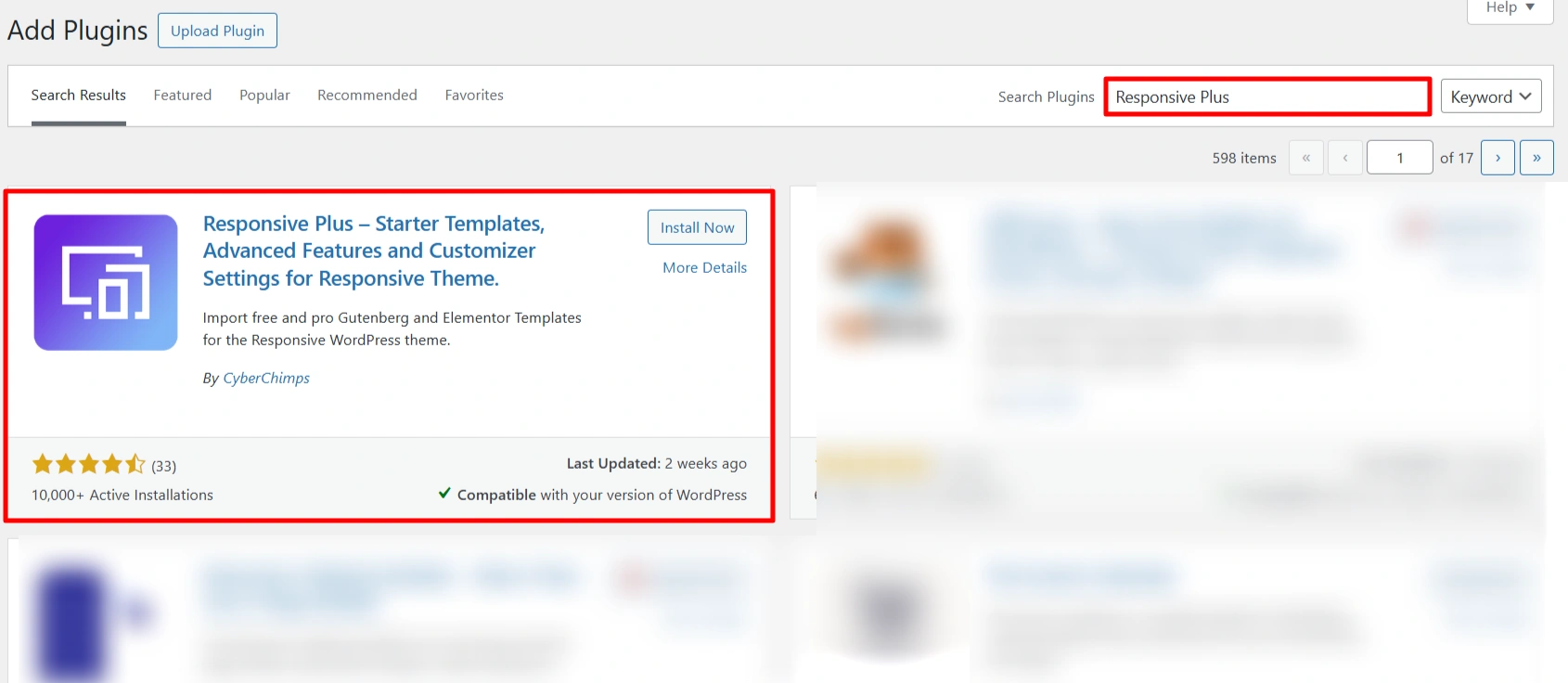
- From the Responsive theme, click on Settings > Connect your existing account.
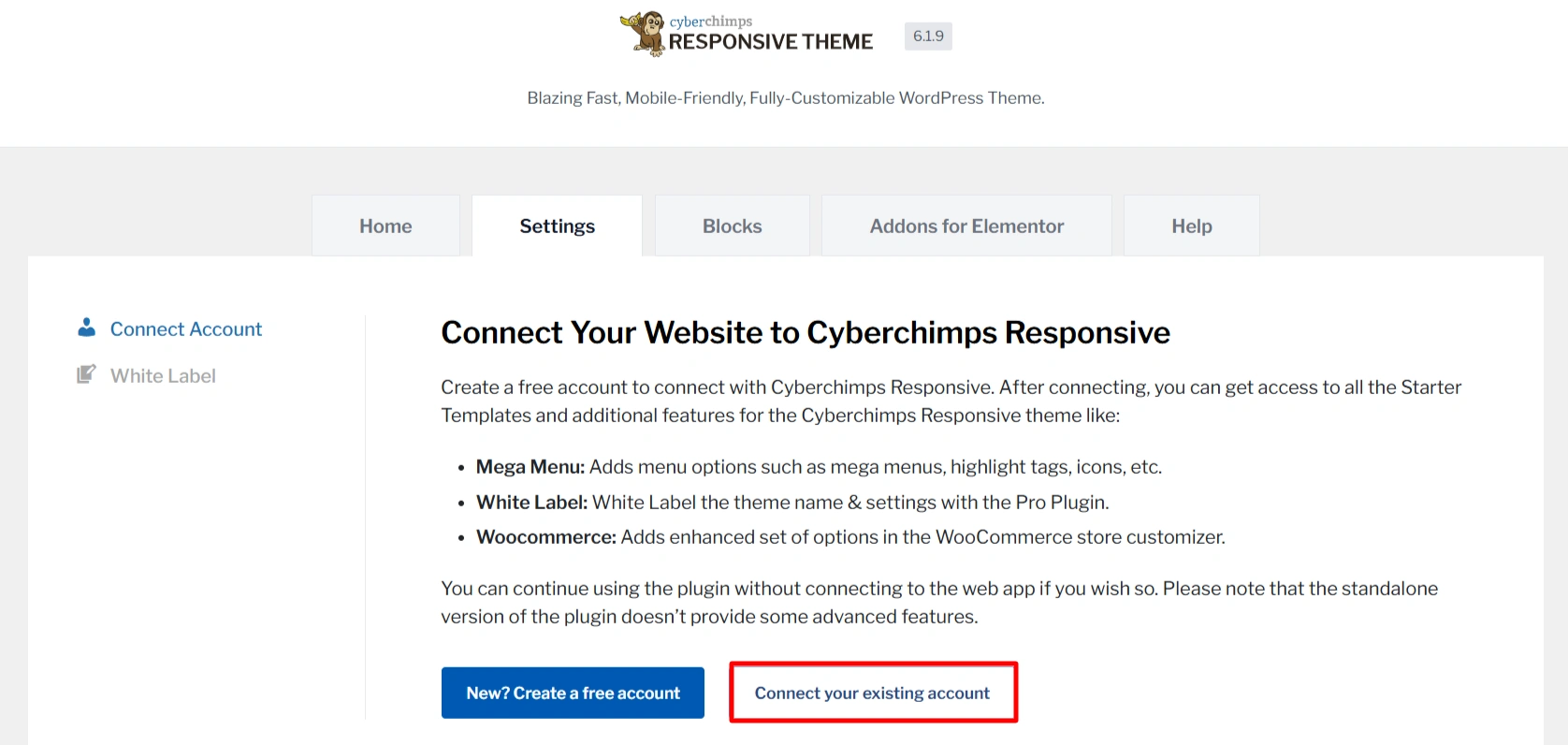
When using Responsive Plus, you do not need to use the License Key API and can directly connect with your existing account.
Will this affect your existing website or content?
No, when you make the switch to Responsive Plus with your existing account, all your current settings, the layouts, and the content remain intact. You can continue to work as before without any worries.





Leave a Reply