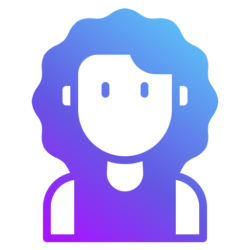Elementor Icon Box
The Elementor Icon Box widget allows you to add icons on your website at a location you desire. Icons help you to make your simple texts into an attractive design.
Add Icon Box To Enhance Your Website Design
Adding an Elementor Icon Box to your website can enhance its visual appeal and functionality
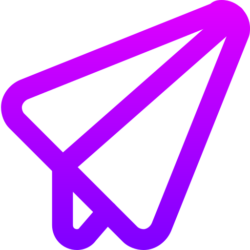
All-in-One Solution
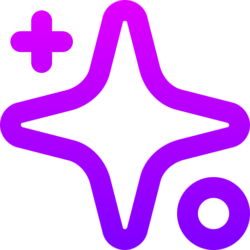
Advanced Tools
Add more power to Elementor using our creative icon box widget and make your projects look prettier than ever before
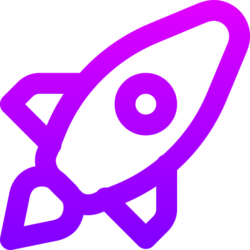
Nonstop Updates
Interactive Hover Effect With Elementor Icon Box Widget!
With Elementor Icon Box you can change the background color on hover.
Online Services
Beautiful Icon
Align Box Shadow The Way You Want
Maximize the visual impact of your content by taking complete control over the layout of your icon box.
With our powerful alignment options, you can easily position your icon, title, and text for optimal presentation.
Icon Box with Box Shadow on Hover
Display your blog post layout with a box shadow when someone hovers. You can replicate the same with news articles if you’re running a news website.
Get Responsive Addons For Elementor!
Our live editor allows you to configure the Icon Box widget in 2-clicks. Try it out today!
Why Add an Elementor Icon Box Widget?
The easy customization features with easy visual controls will make this your favorite testimonial slider widget.
Slides
Get started quickly with four pre-designed testimonial skins.
Style
Adjust the spacing, padding, and other styling options easily with visual customization.
Content
Control typography, color, and spacing for best portraying your content.
Image
Display images the way you want them with multiple customization options.
Navigation
Choose from multiple pagination options and popular arrows/navigation styles.
Advanced options
Total customization with autoplay, hover interaction, and other advanced feature controls.