Elementor Portfolio Widget
Create engaging portfolios on your WordPress website with our Elementor Portfolio widget. Showcase your work, projects, or achievements in a visually appealing and interactive manner, with customizable design options and responsive functionality.
Why Add An Elementor Portfolio?
Demonstrate your expertise and credibility to potential clients and customers. The Elementor portfolio widget is a powerful tool for promoting your brand and driving more business to your website.
GRID LAYOUT
Filterable Grids
Make it easy for visitors to find what they’re looking for in your portfolio widget with filterable grids allowing them to search by categories, tags, and other taxonomies.
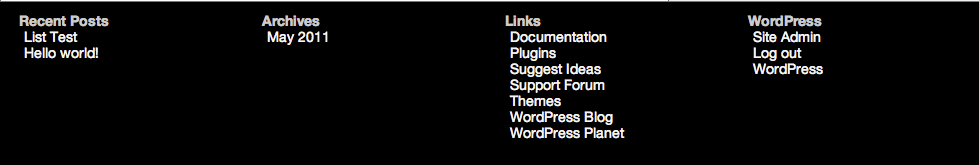

DISPLAY YOUR WORK
Many Flexible Layout Options
Customize your portfolio widget with flexible layout options, including column adjustment, posts per page, layout style, item ratio, and more. Create a unique portfolio with ease.
CREATIVE
Get Noticed By Your Visitors
Make a lasting impression on your visitors with the portfolio widget’s stylistic options, designed specifically for showcasing your work. Get noticed and leave a lasting impact.
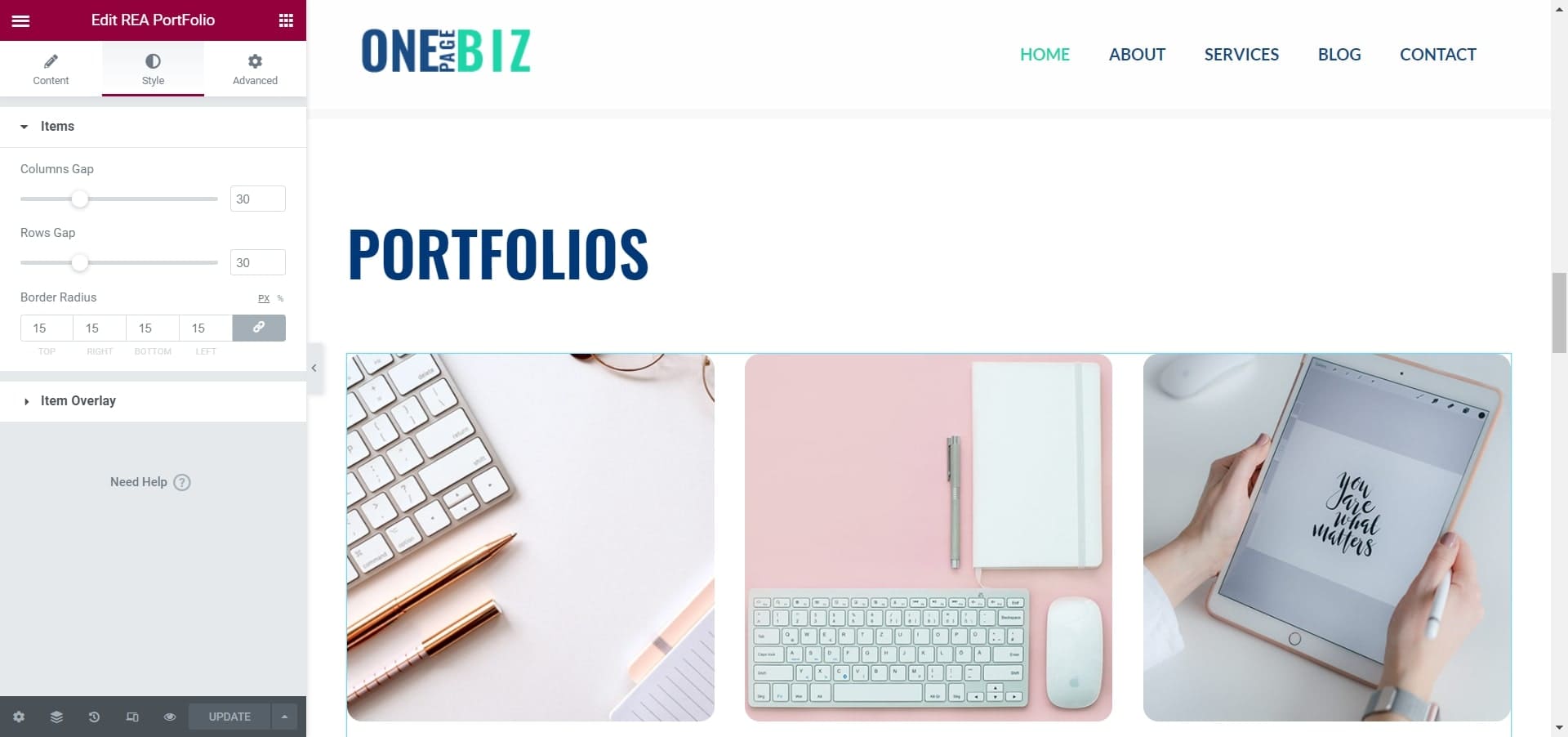
Simple Portfolio
A simple and visually appealing portfolio design featuring clickable images with a color overlay and title displayed upon hover. Create a clean and professional portfolio with ease.
Get Responsive Addons for Elementor !
Our live editor allows you to configure the Portfolio widget in 2-clicks. Try it out today!
Portfolio with Tag Filters
Easily filter your portfolio by tags with a clickable filter bar at the top. Create a visually appealing layout with powerful features using the portfolio widget.
Why Add An Elementor Portfolio Widget?
The easy customization features with easy visual controls will make this your favorite widget.
Lightbox
Display your portfolio items in a lightbox, allowing users to view the image in a larger size.
Style
Adjust the spacing, padding, and other styling options easily with visual customization.
Image Size
Control the size of the portfolio item images by selecting from predefined sizes or setting a custom size.
Filter
Include filter feature that allows user to sort and filter the portfolio items by categories.
Title and Excerpt
Display the title and excerpt of the portfolio item and customize the typography and styling.
Pagination
Enable pagination to display the portfolio items across multiple pages.
Portfolio with Category Filters
Easily browse and filter your portfolio by category with a clickable filter bar at the top. Linked featured images with color overlay and titles displayed on hover add a professional touch.
Simple Portfolio
A simple and visually appealing portfolio design featuring clickable images with a color overlay and title displayed upon hover. Create a clean and professional portfolio with ease.
