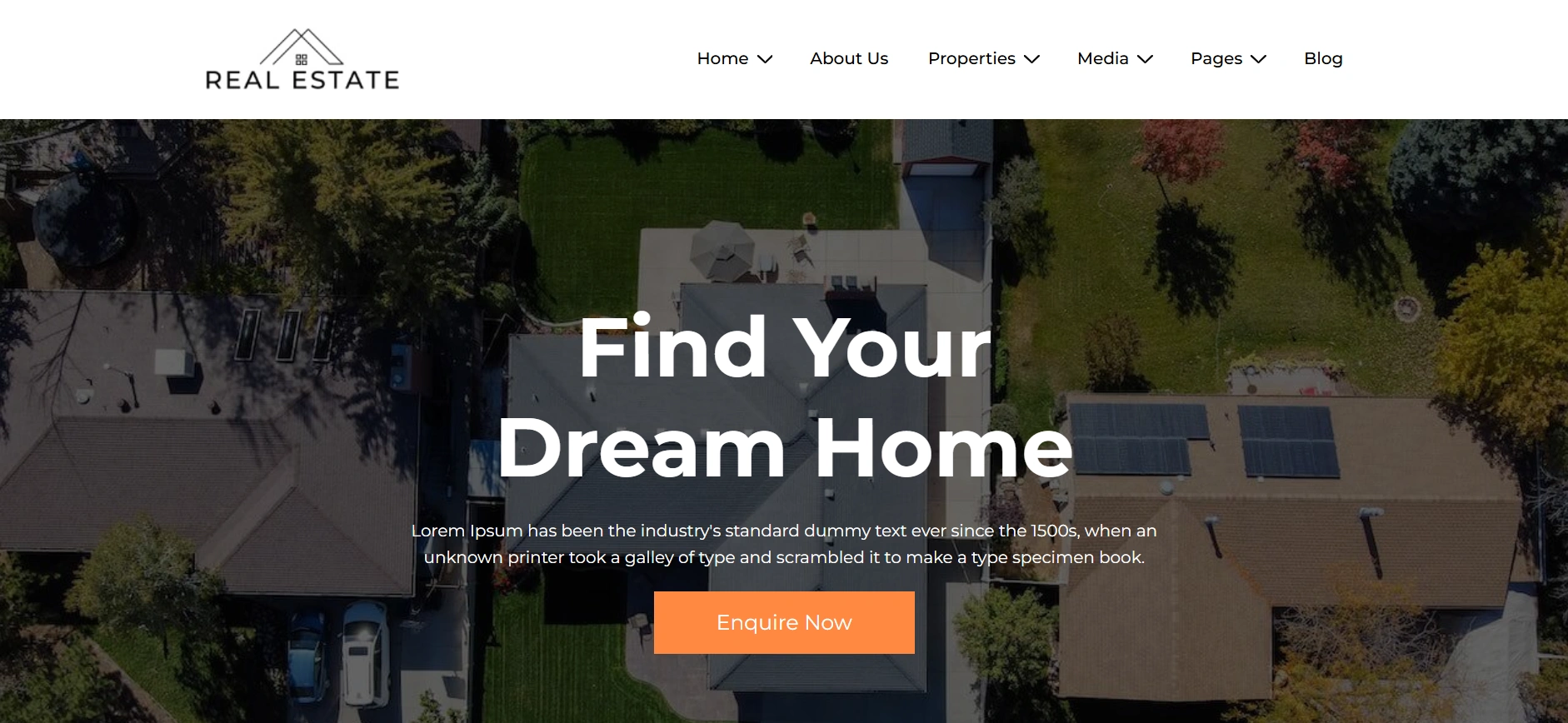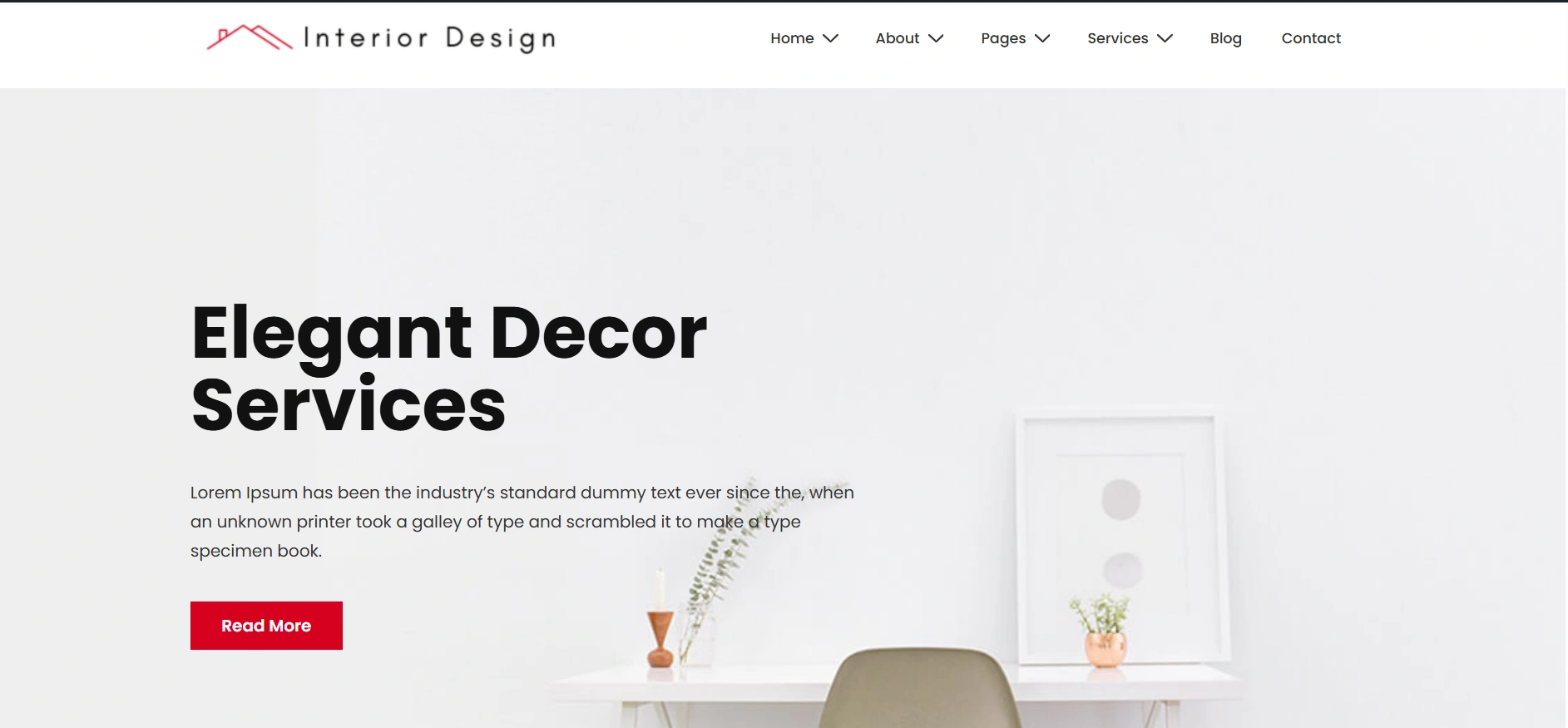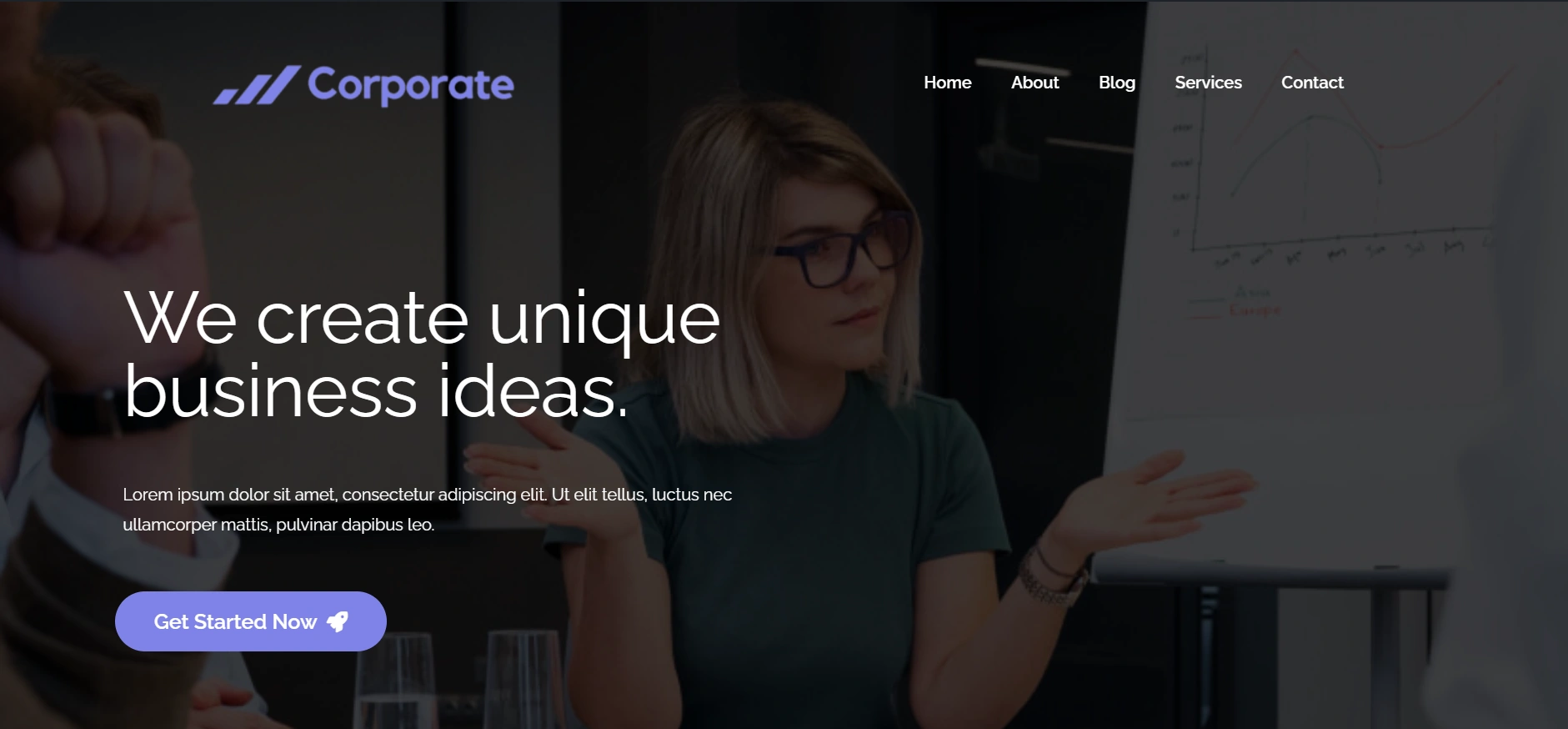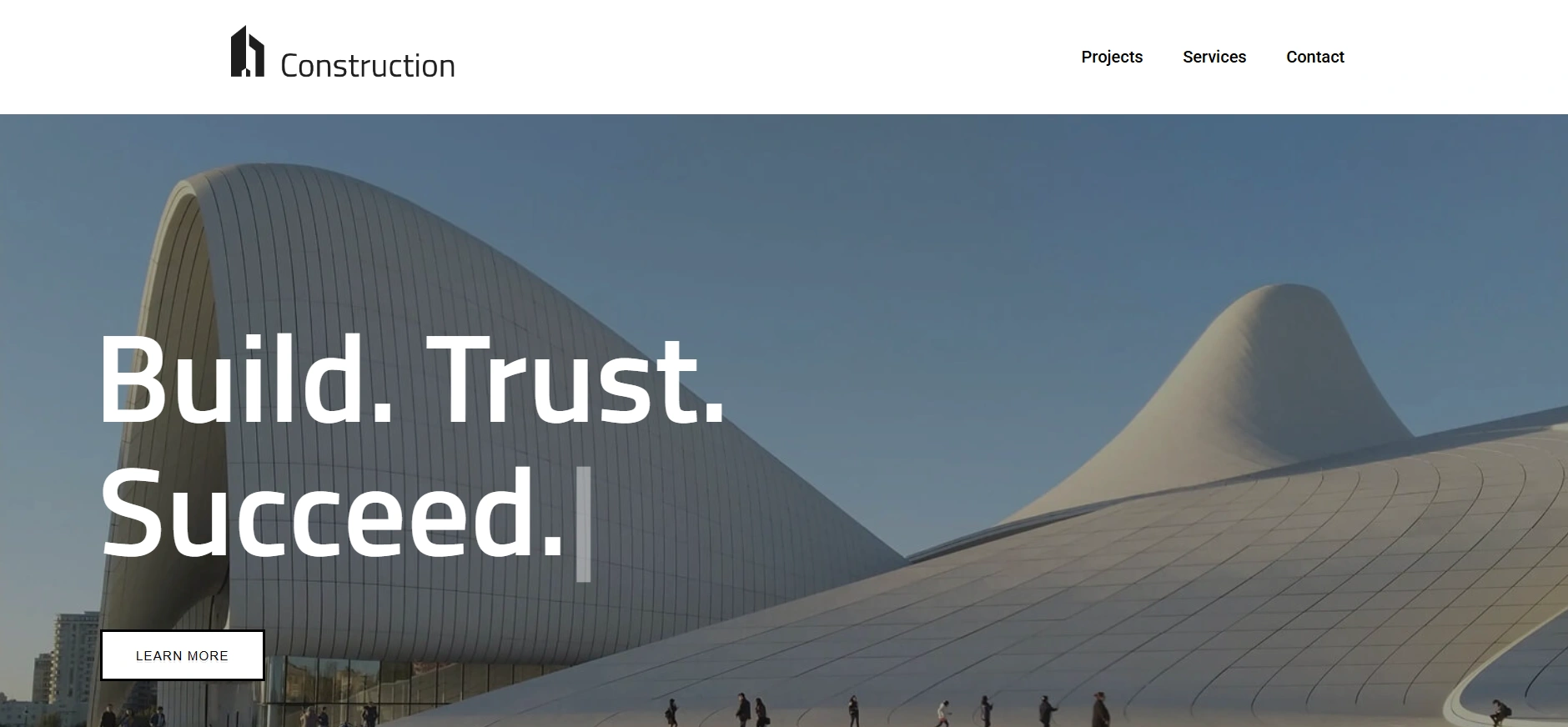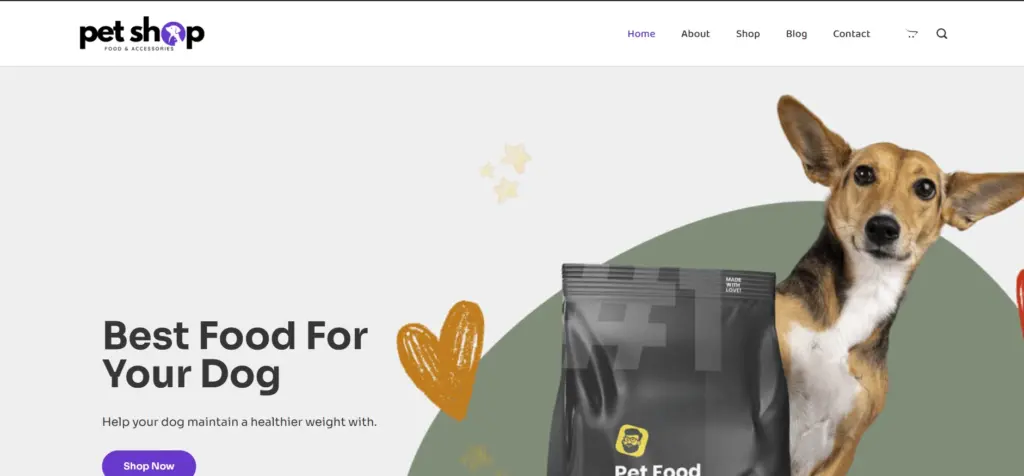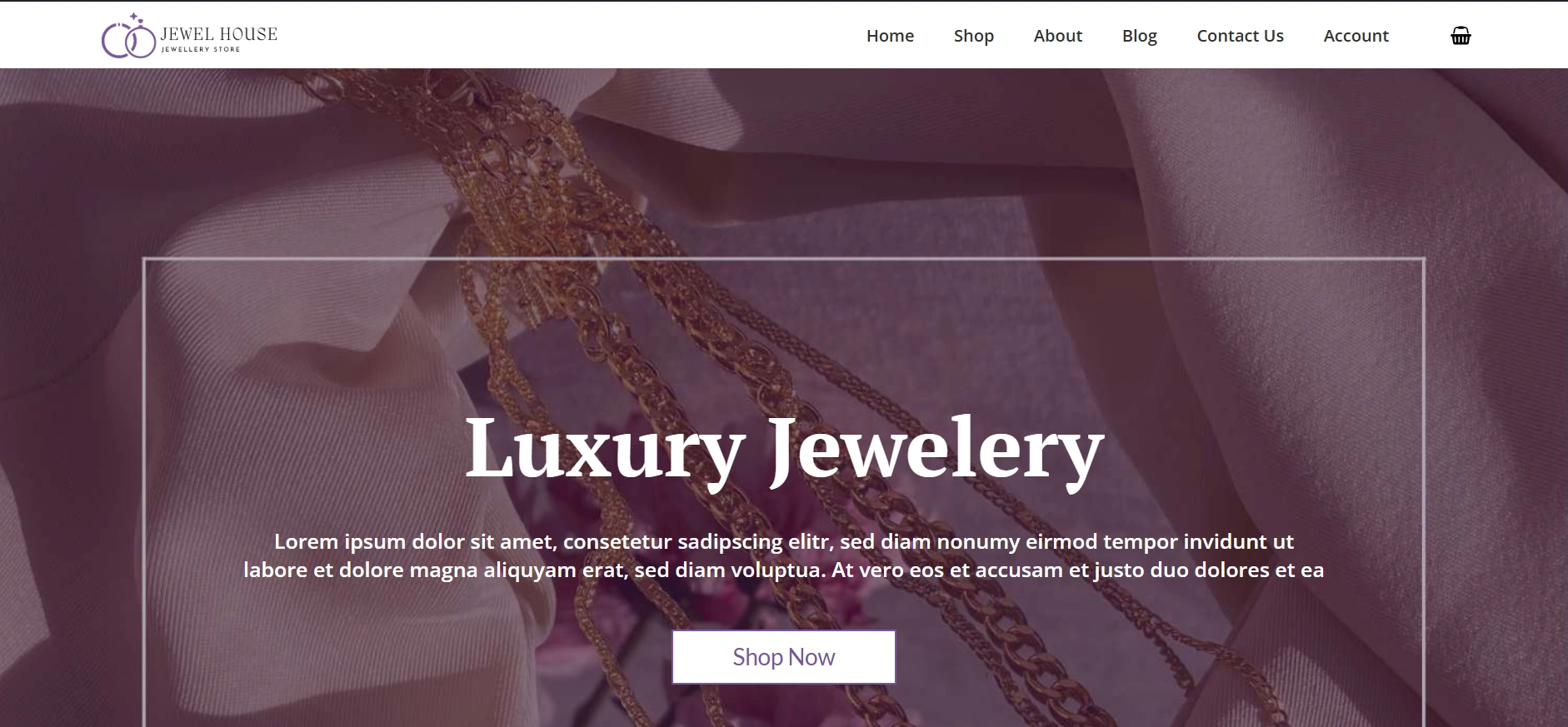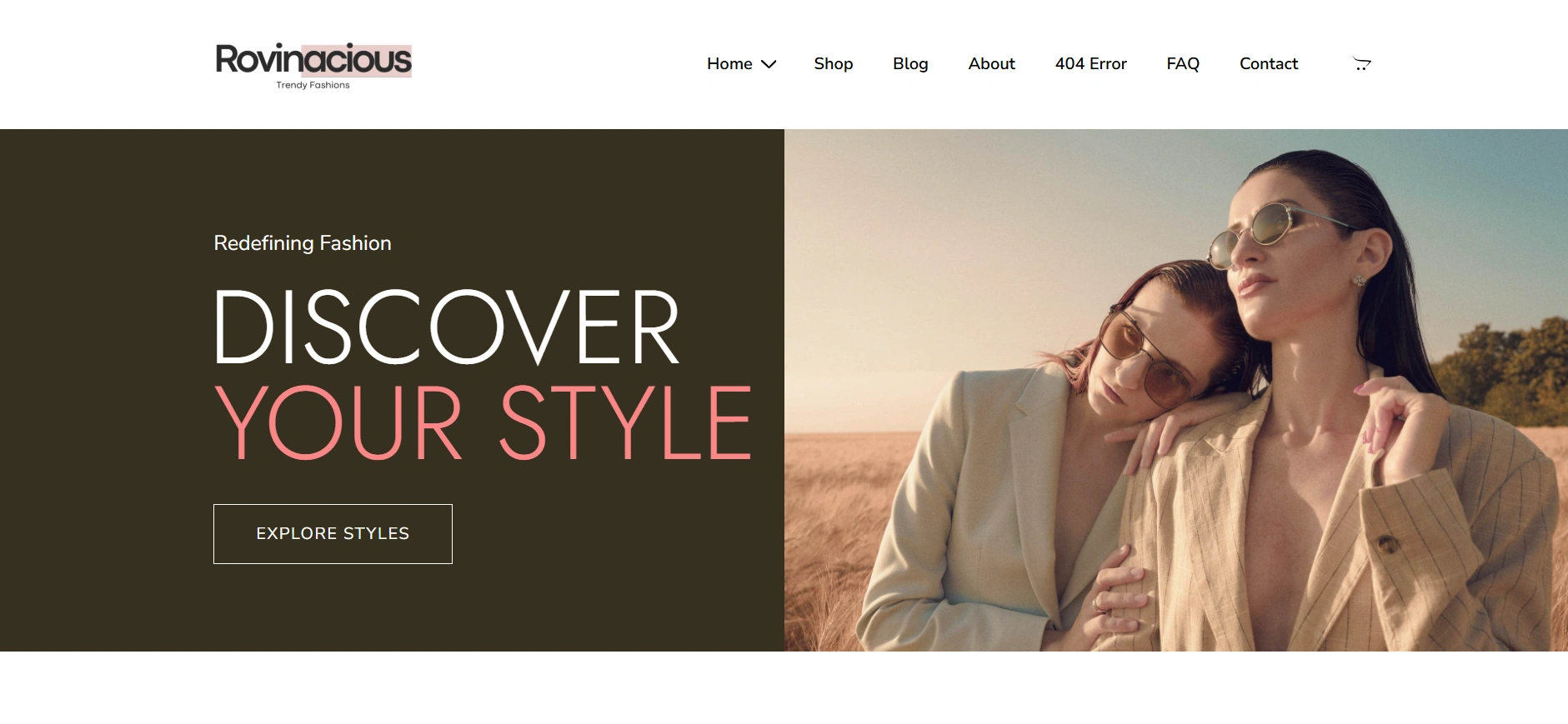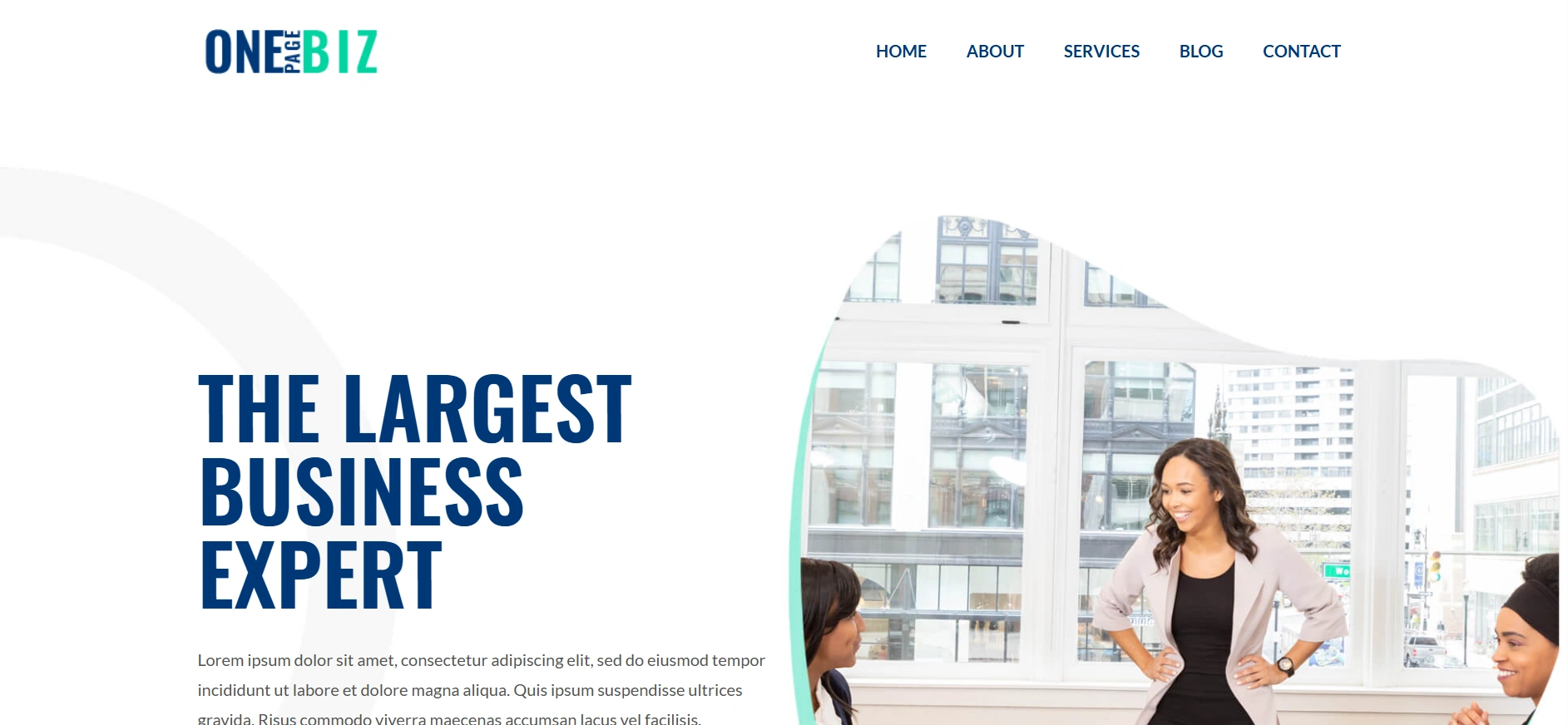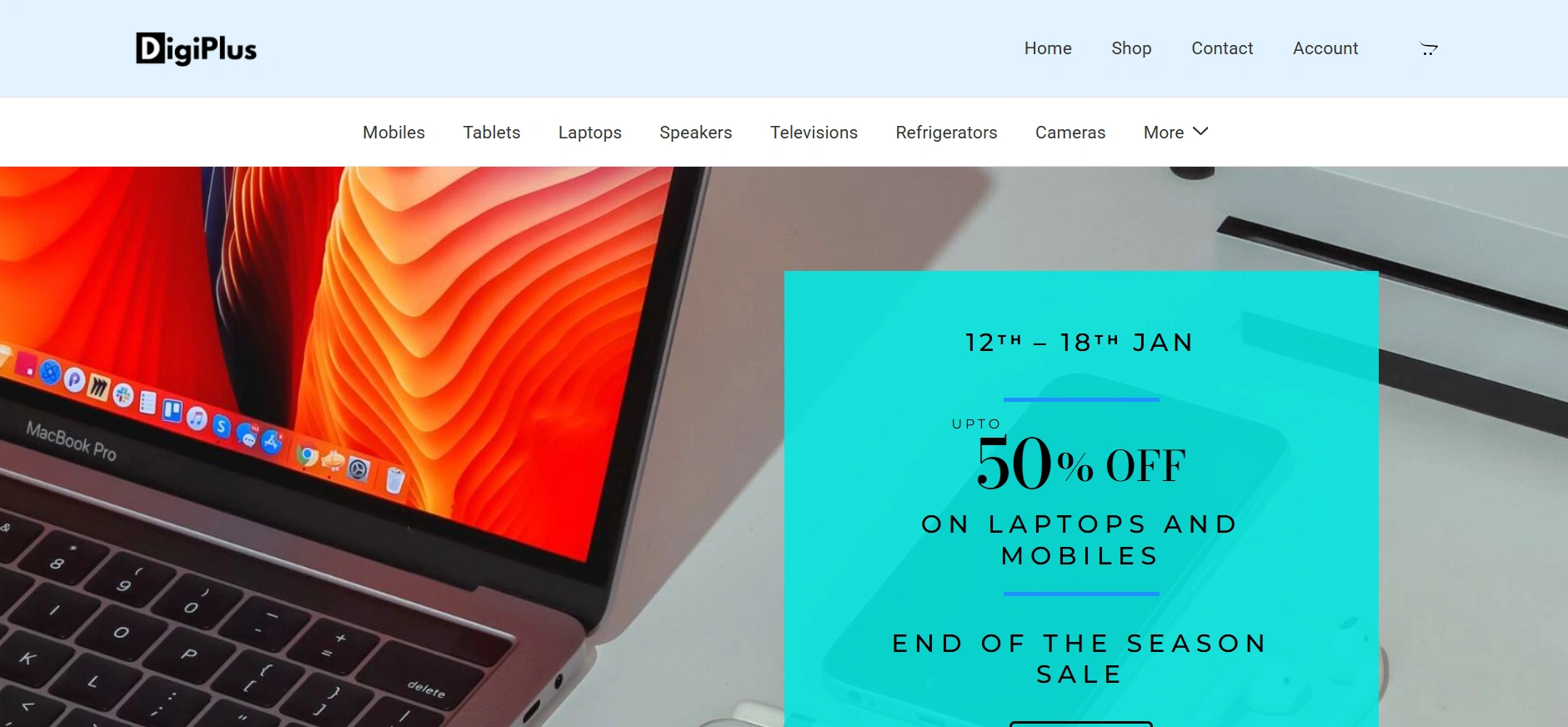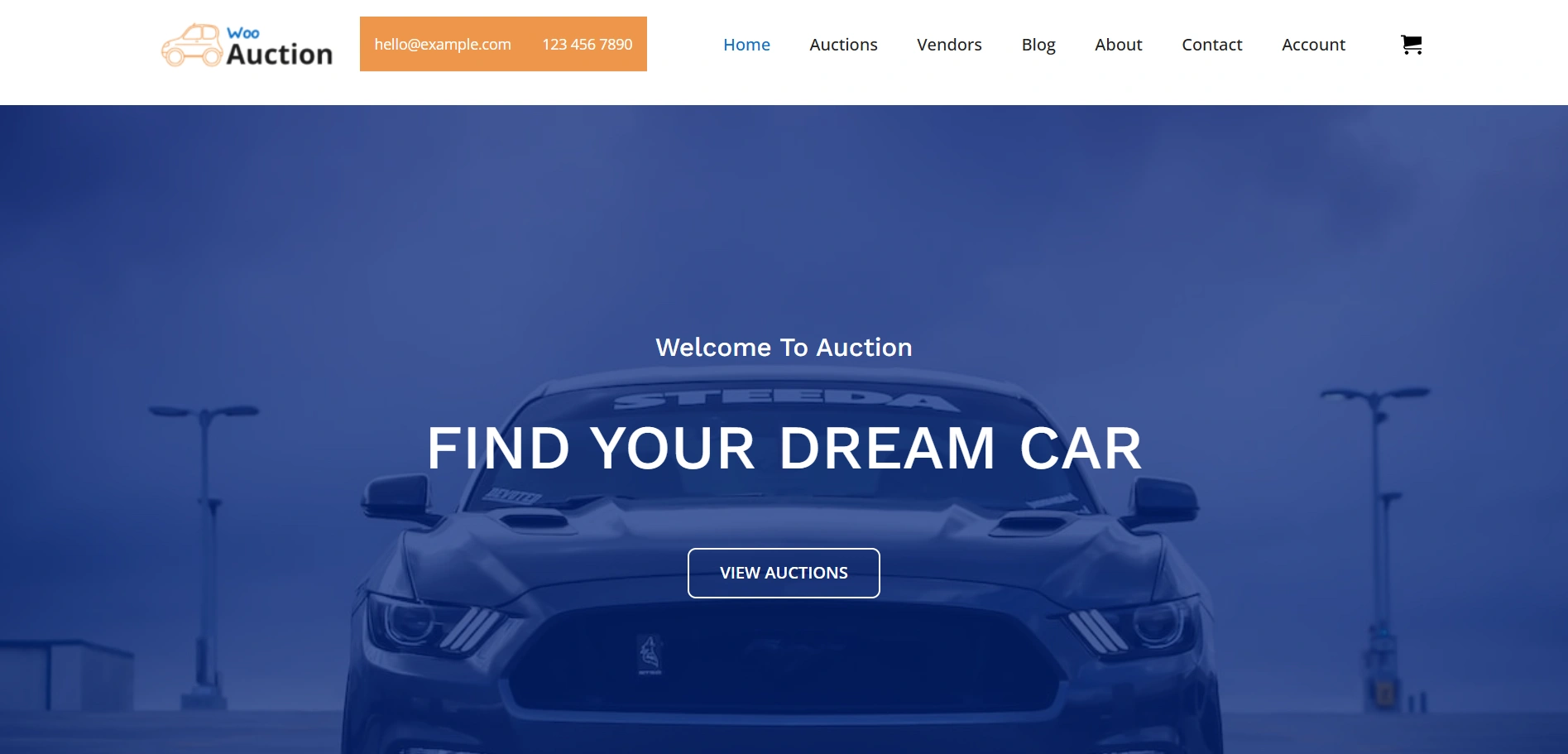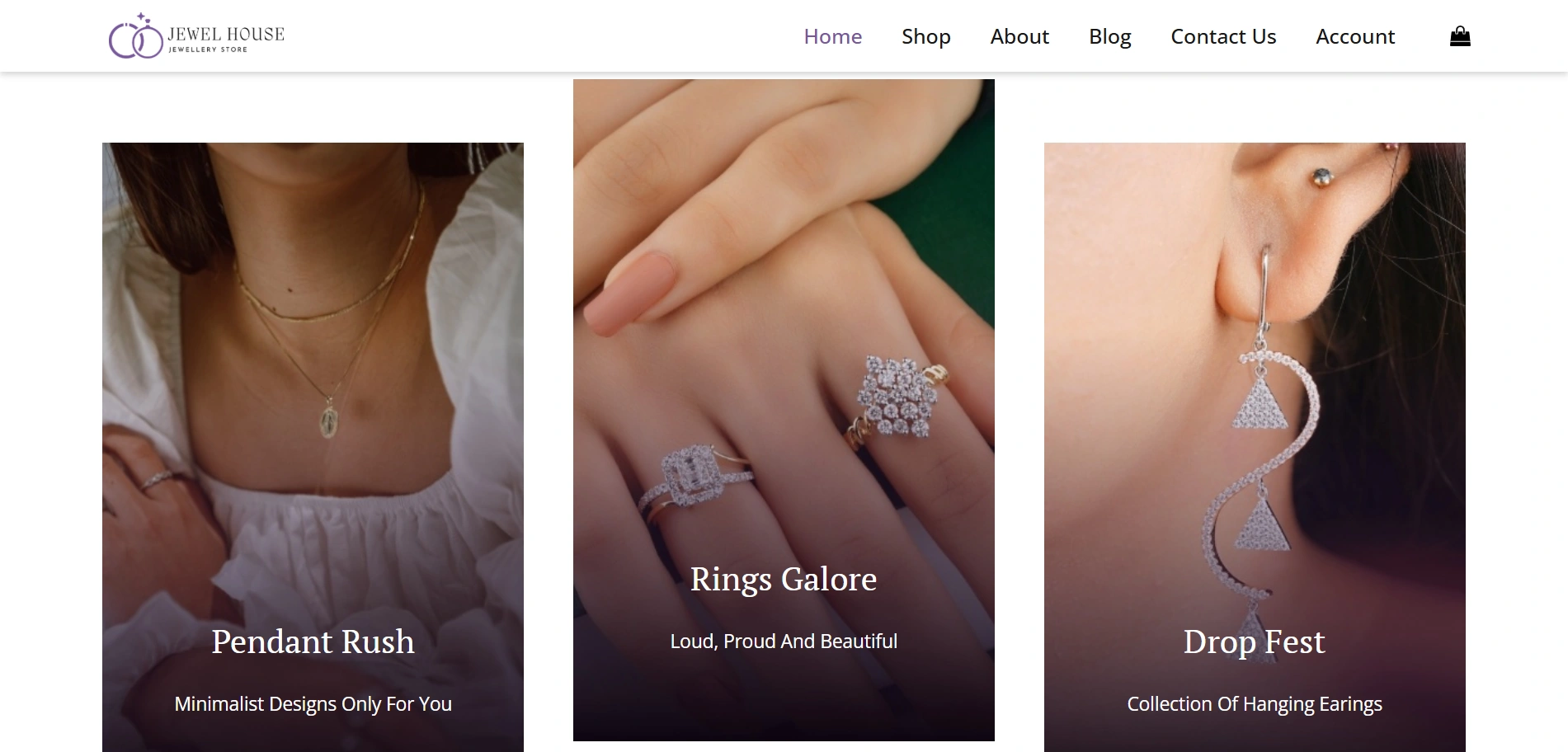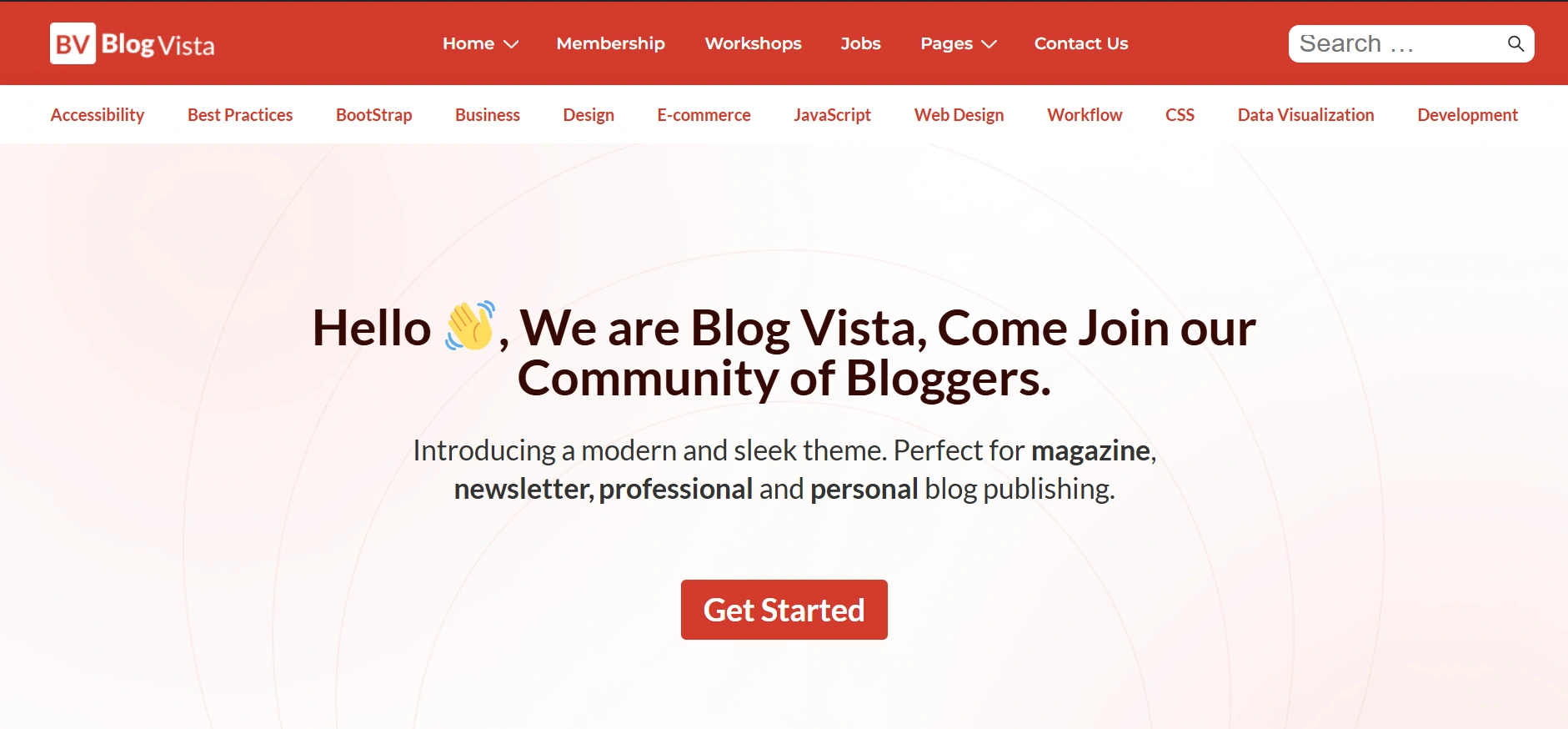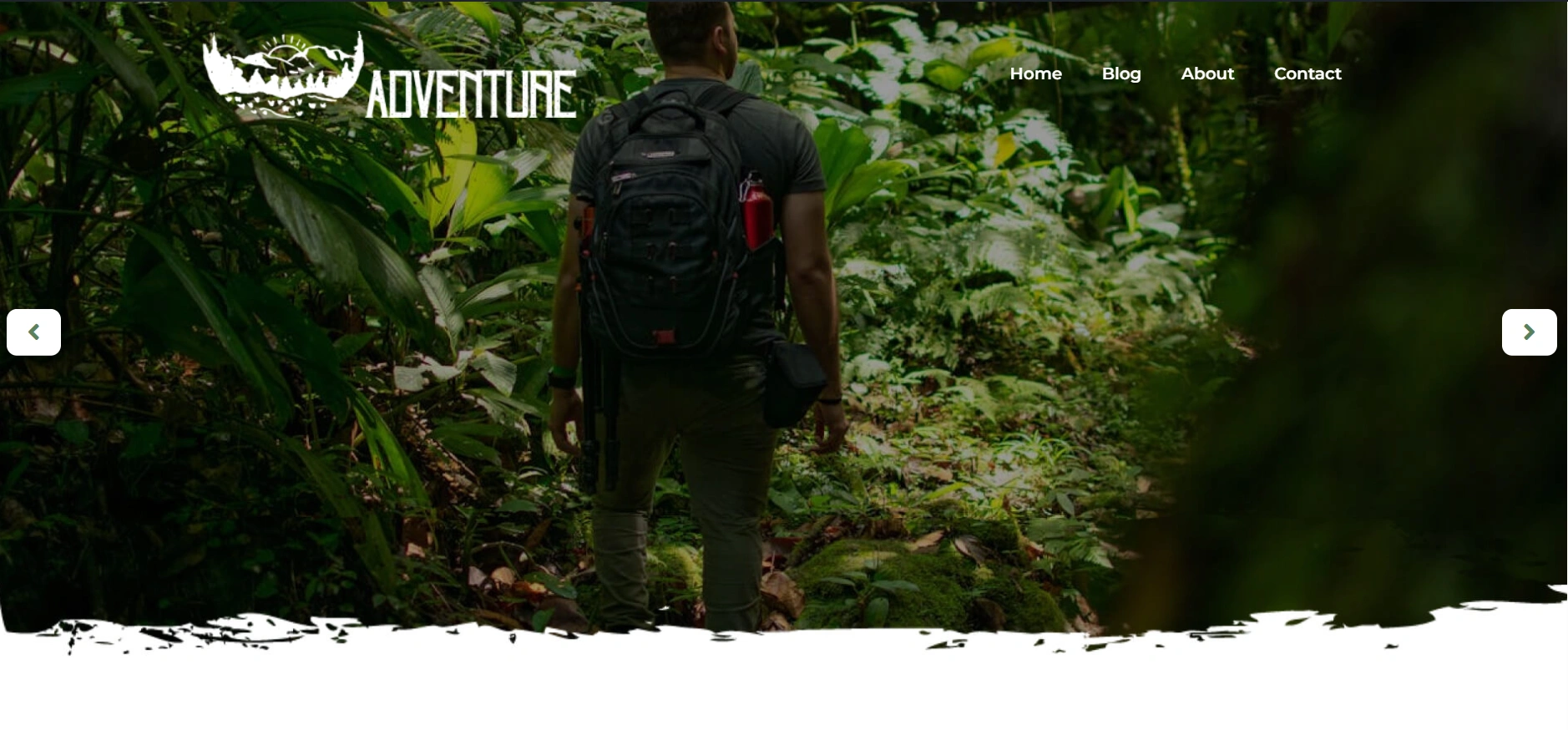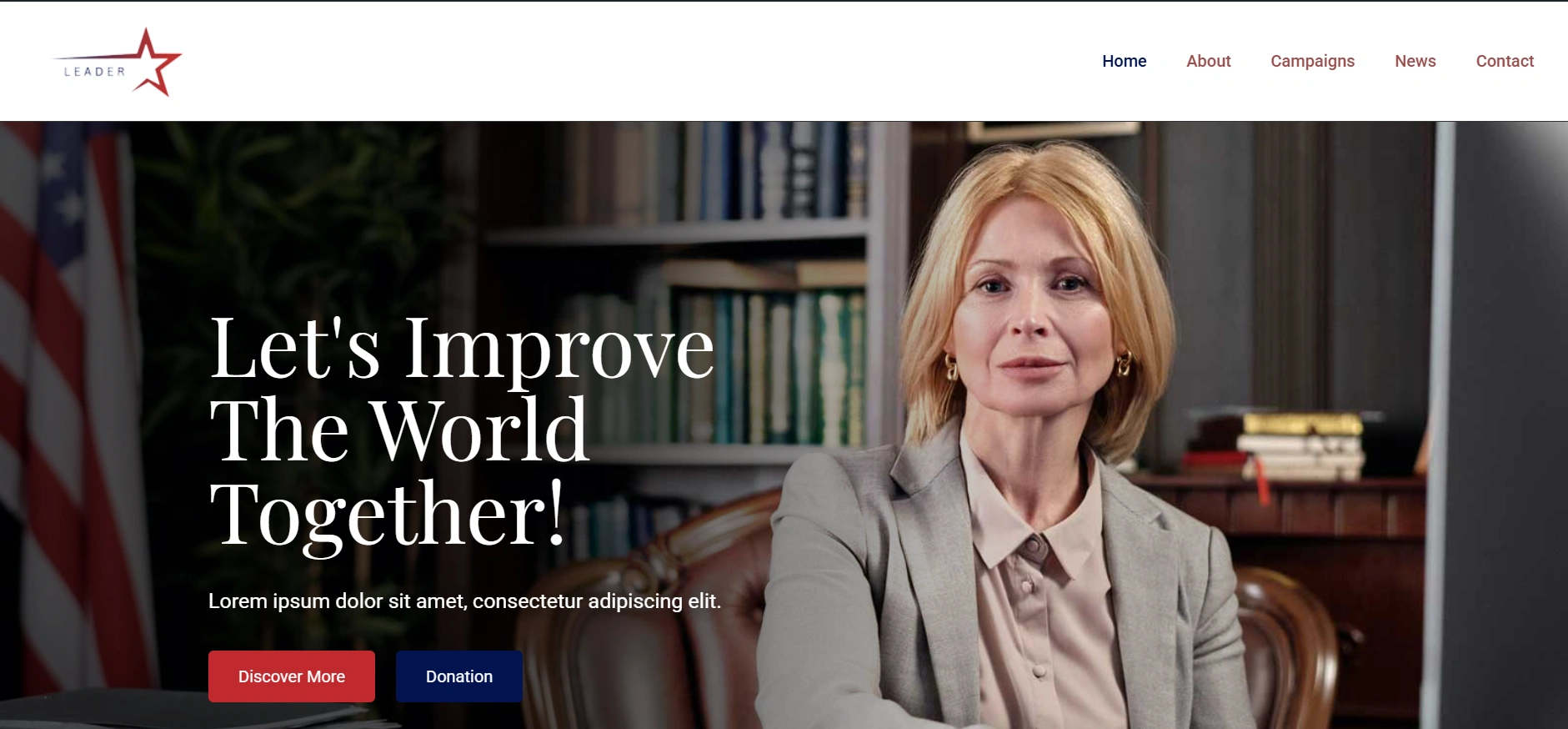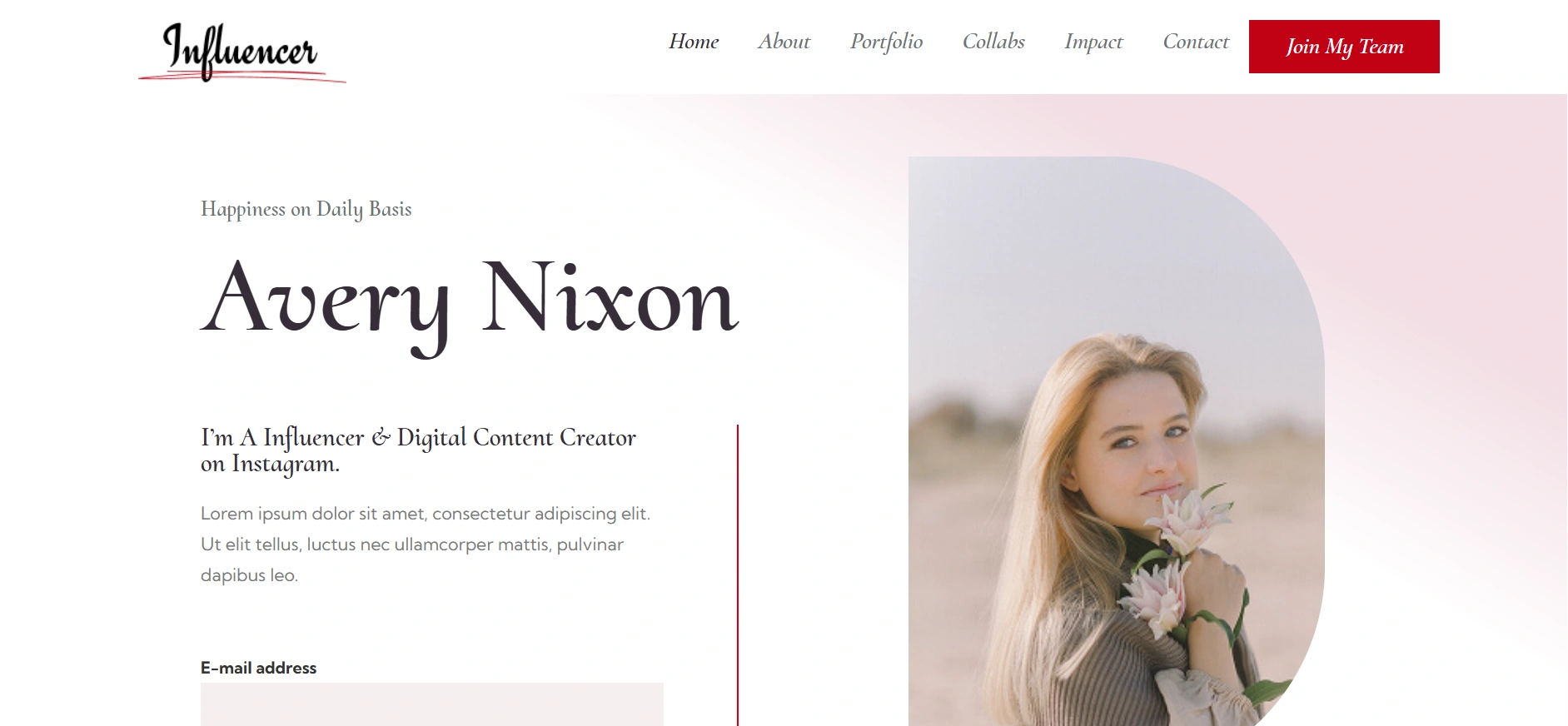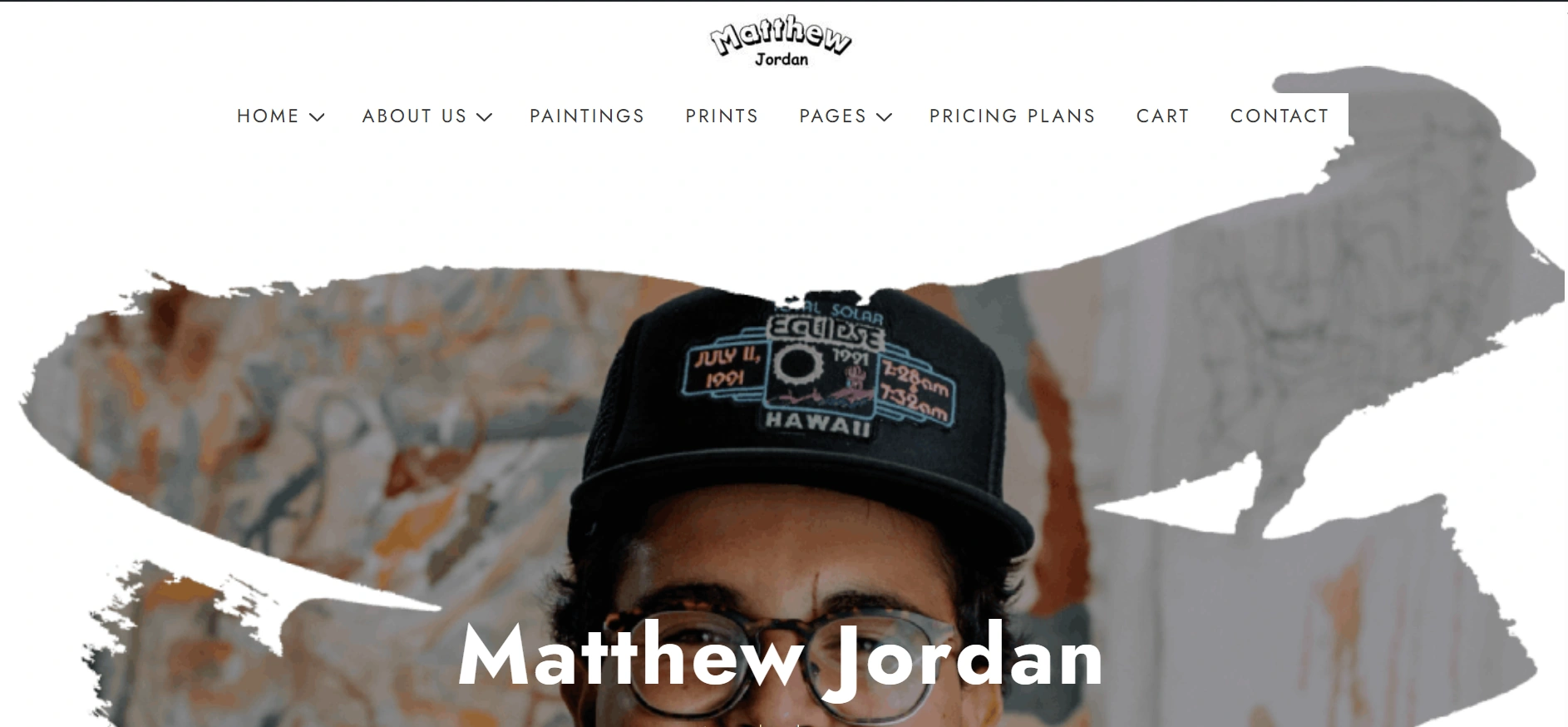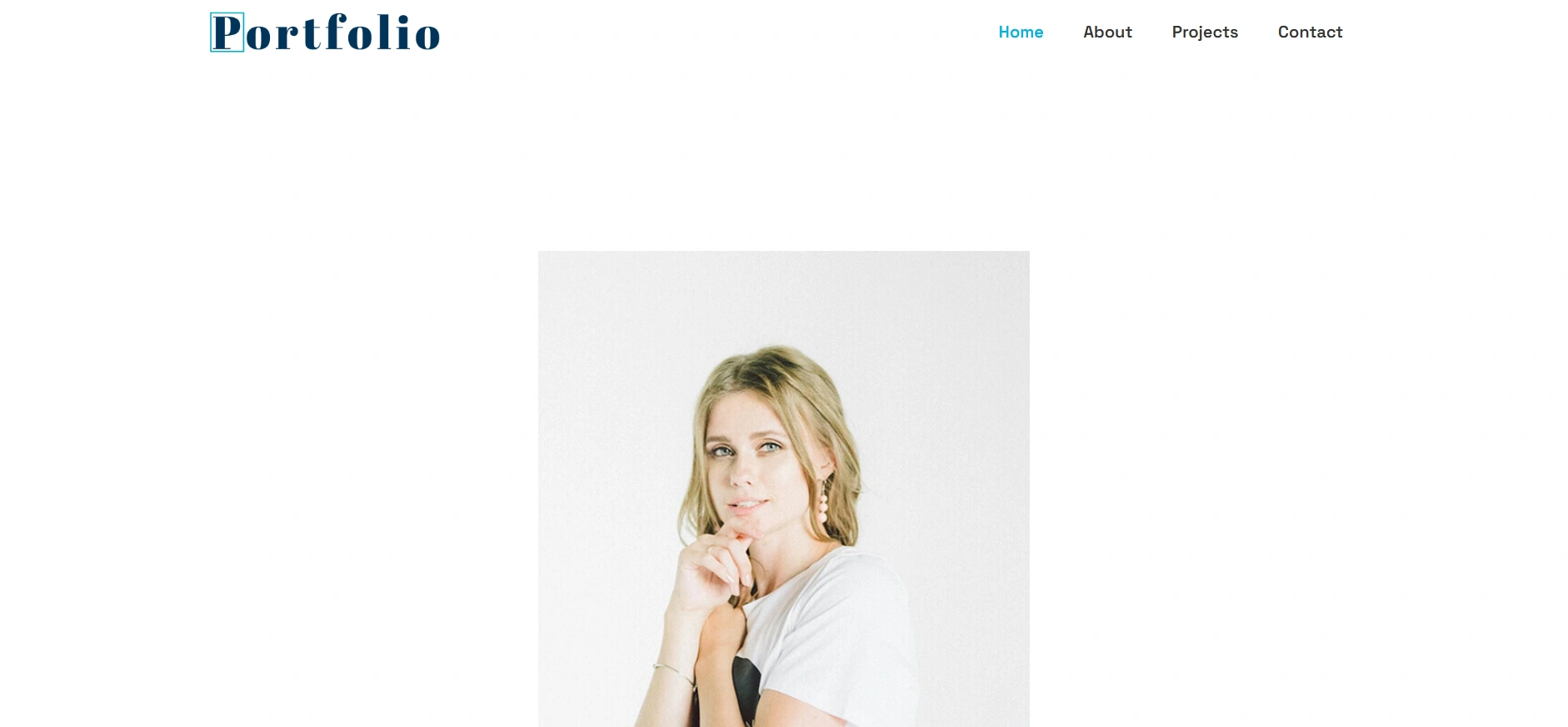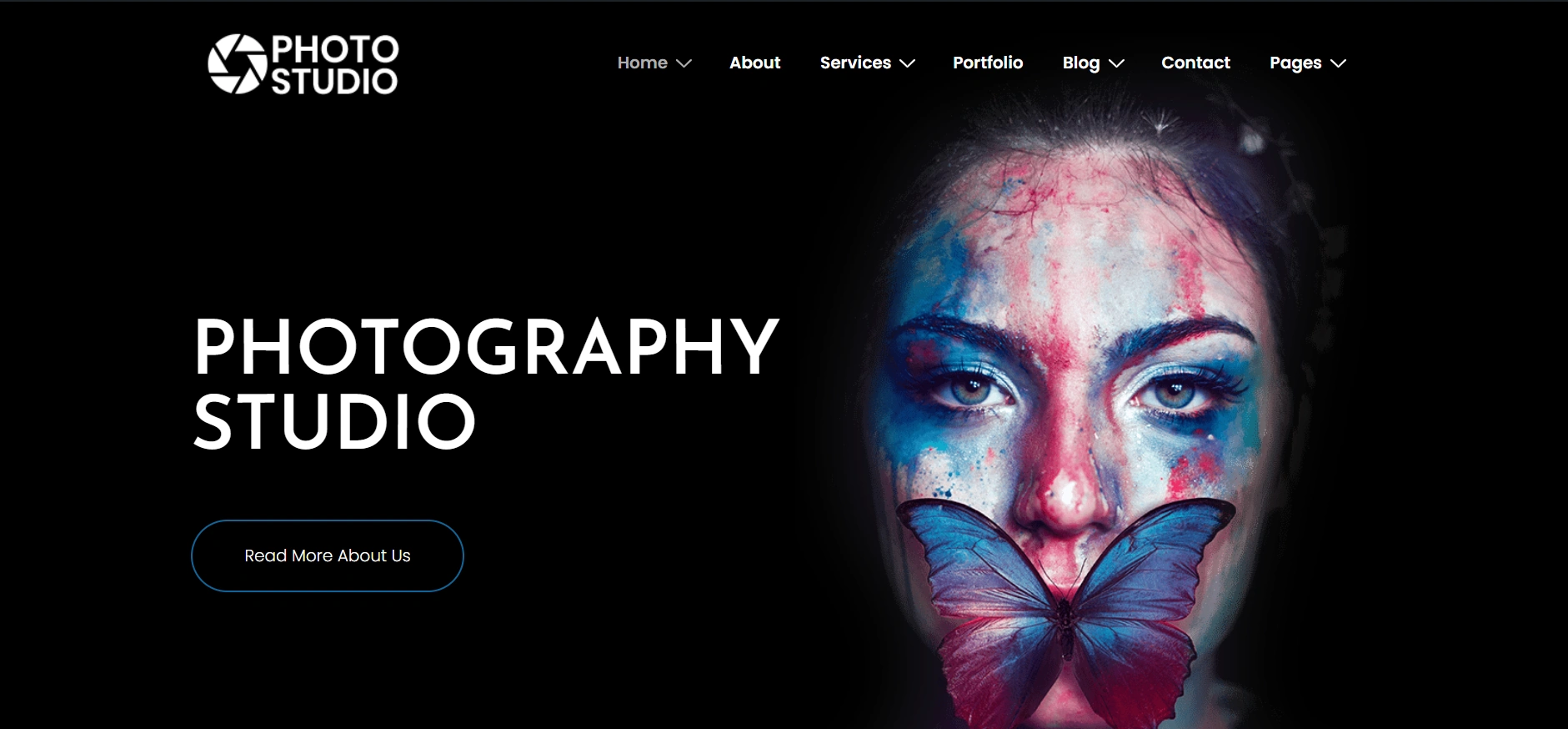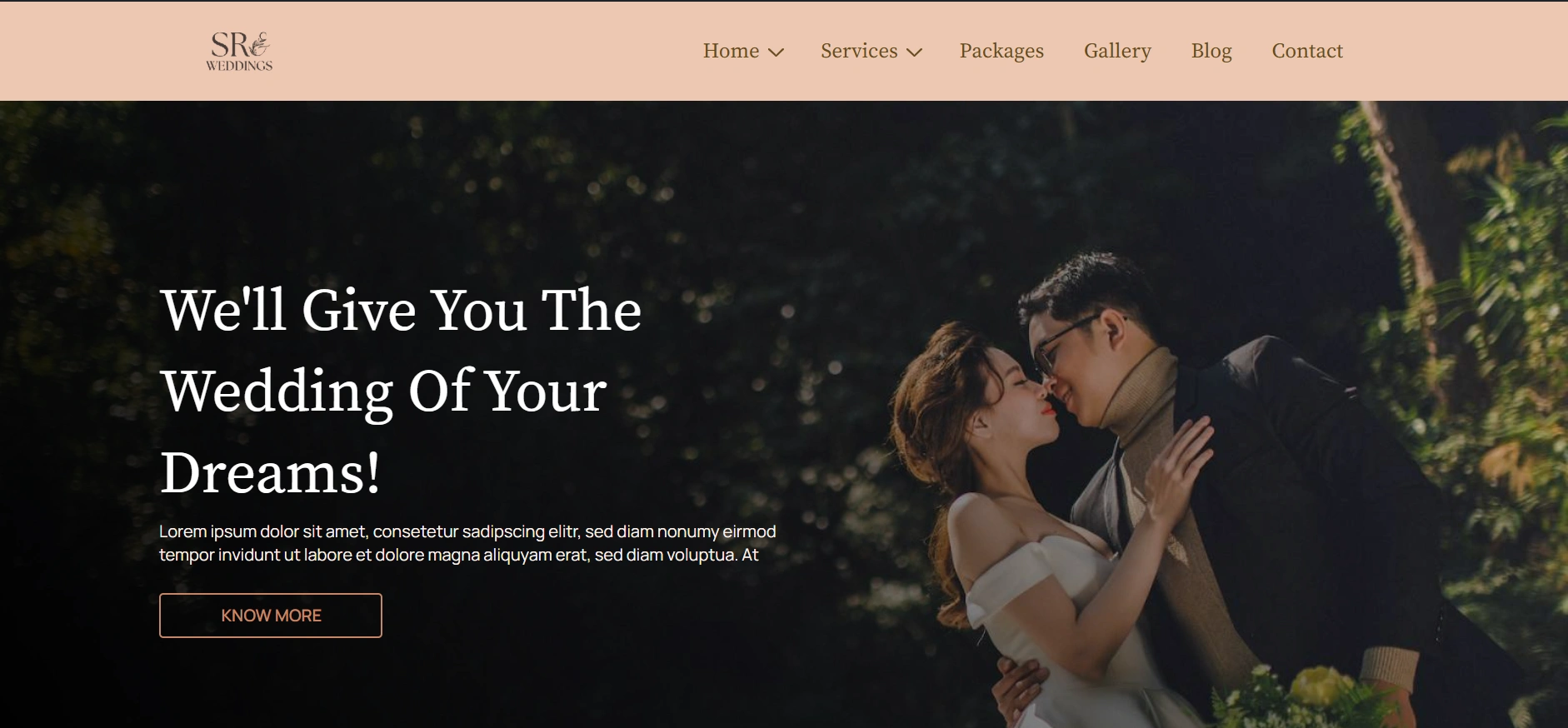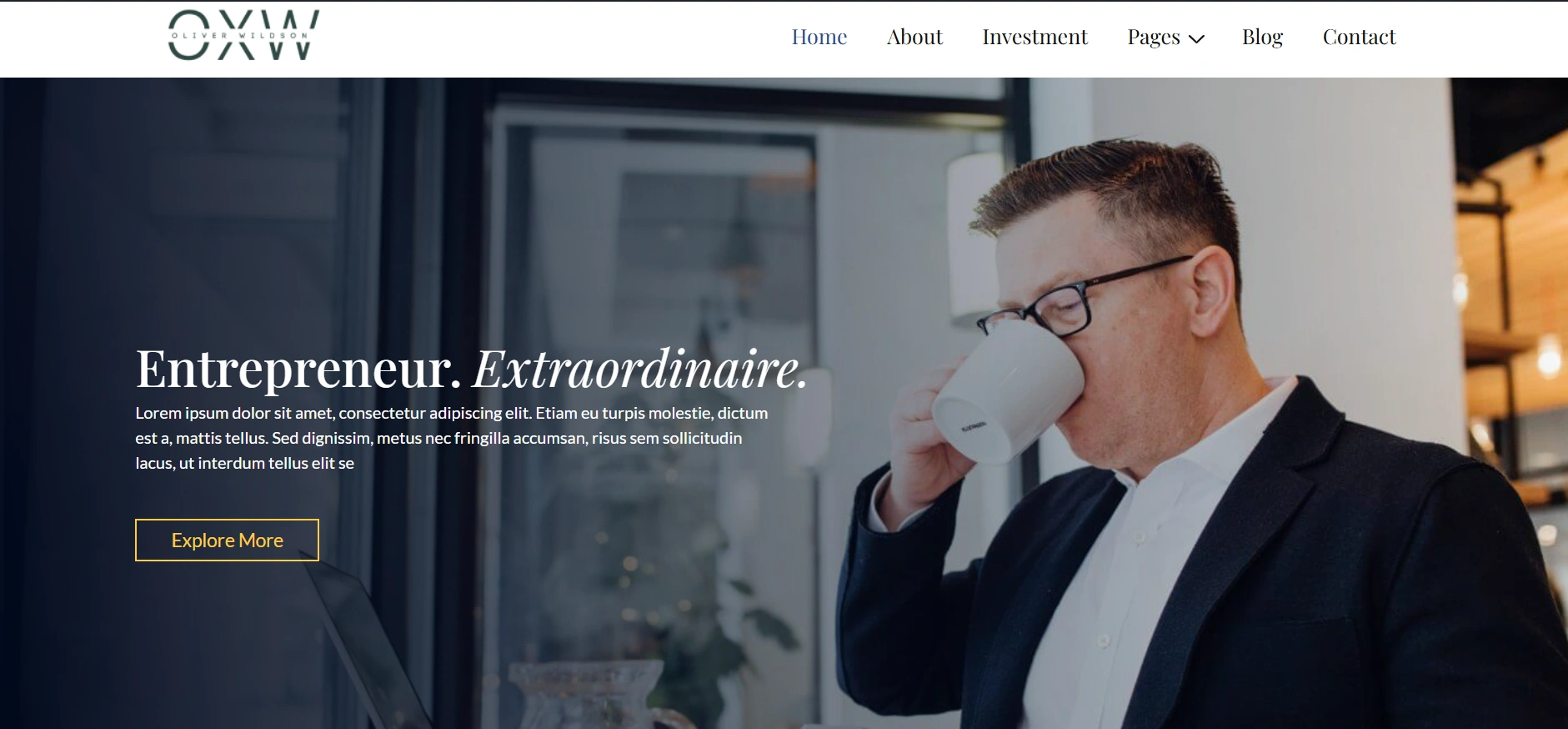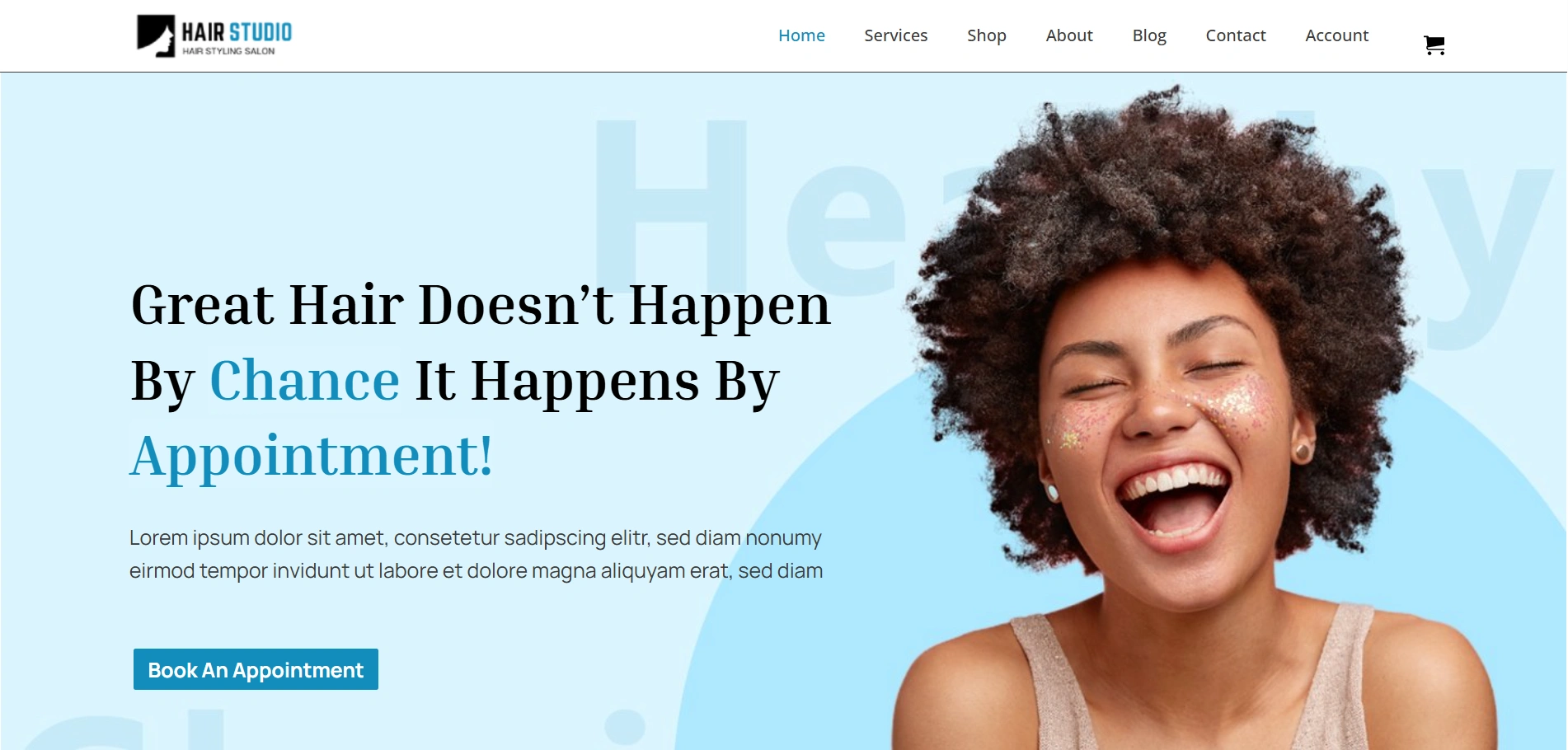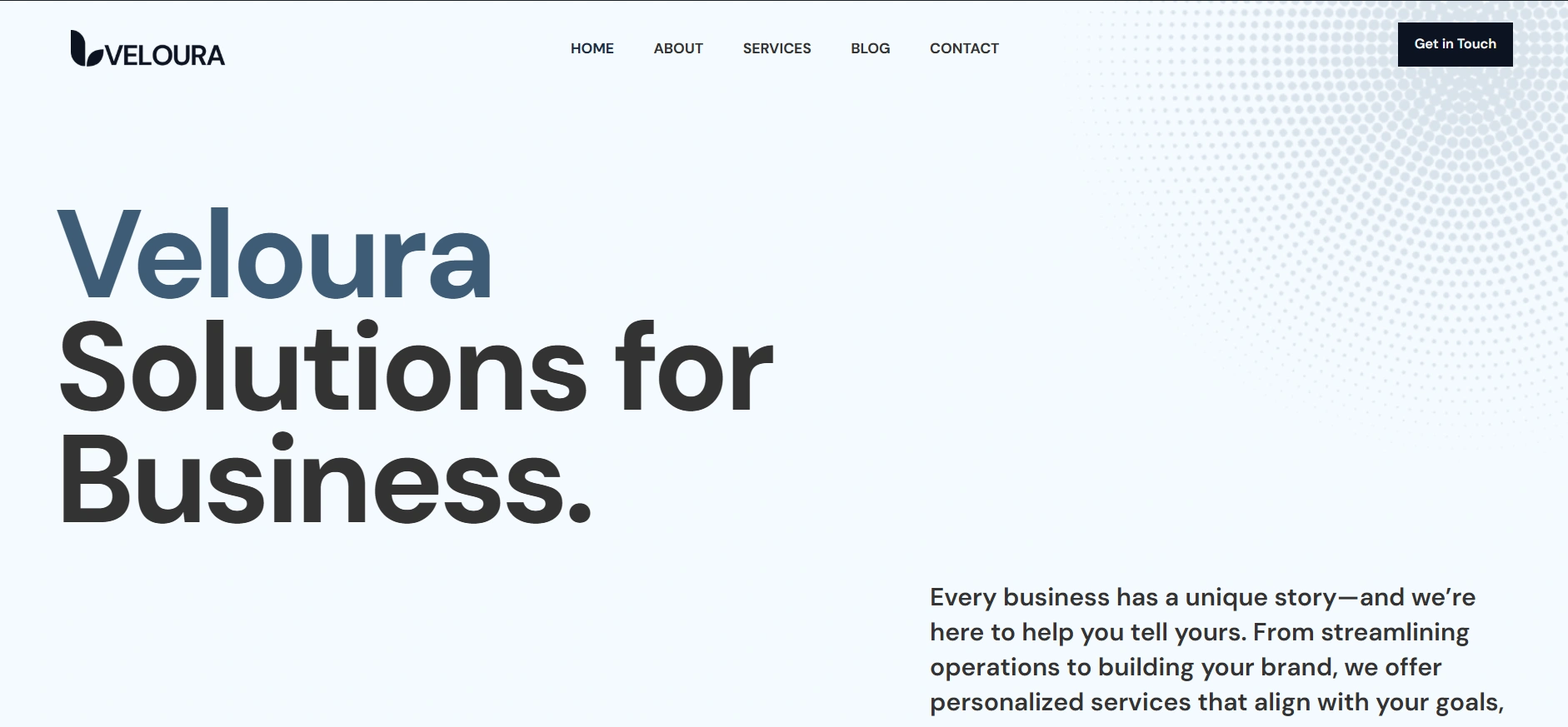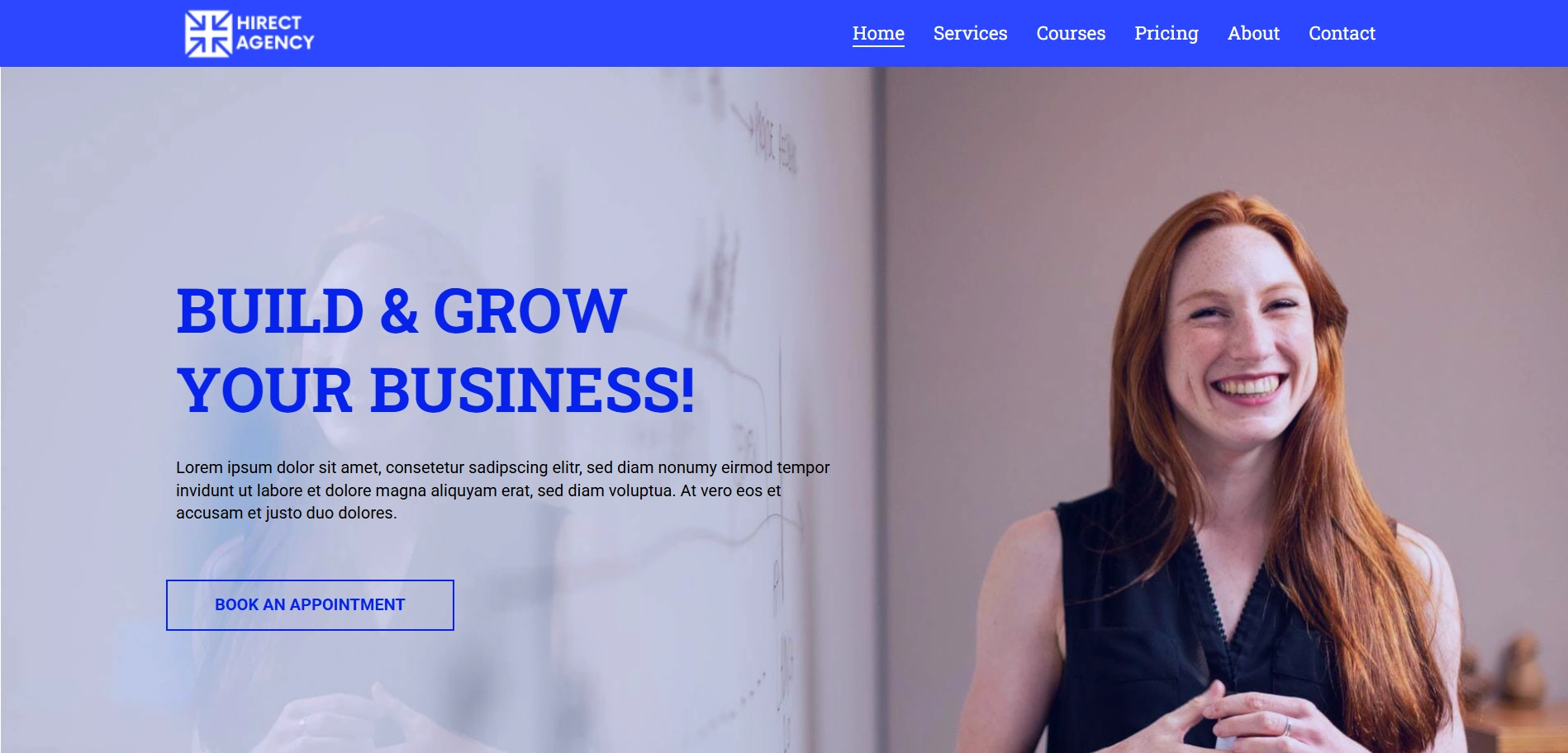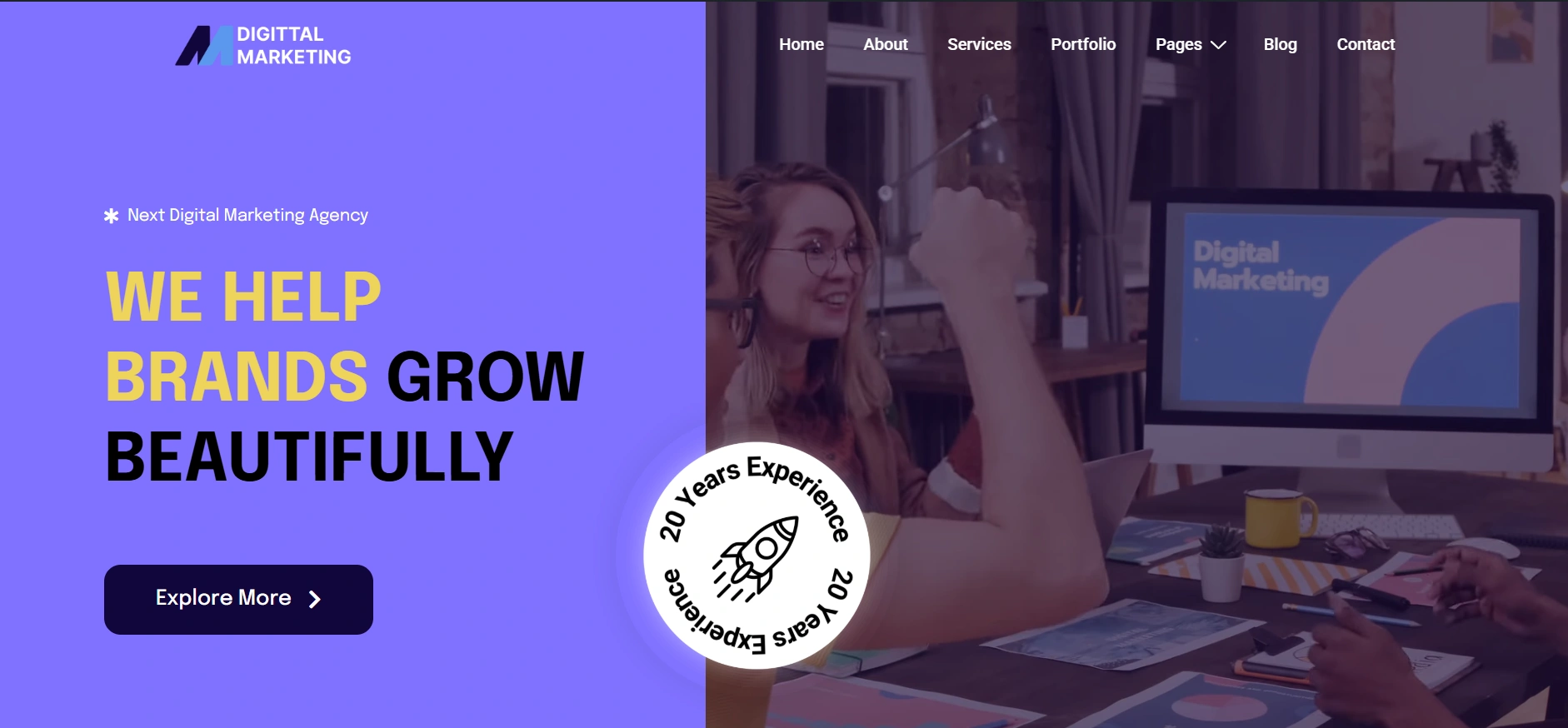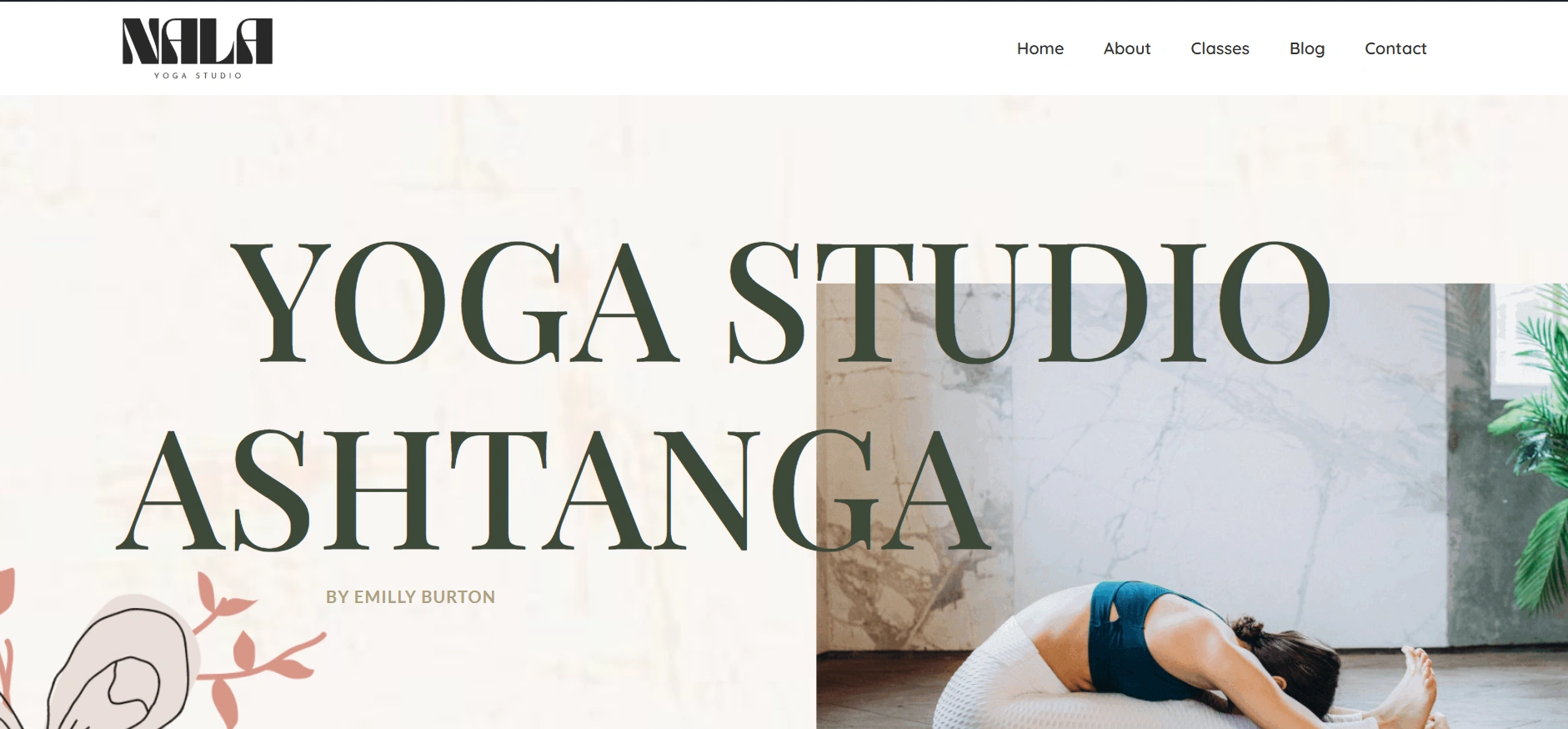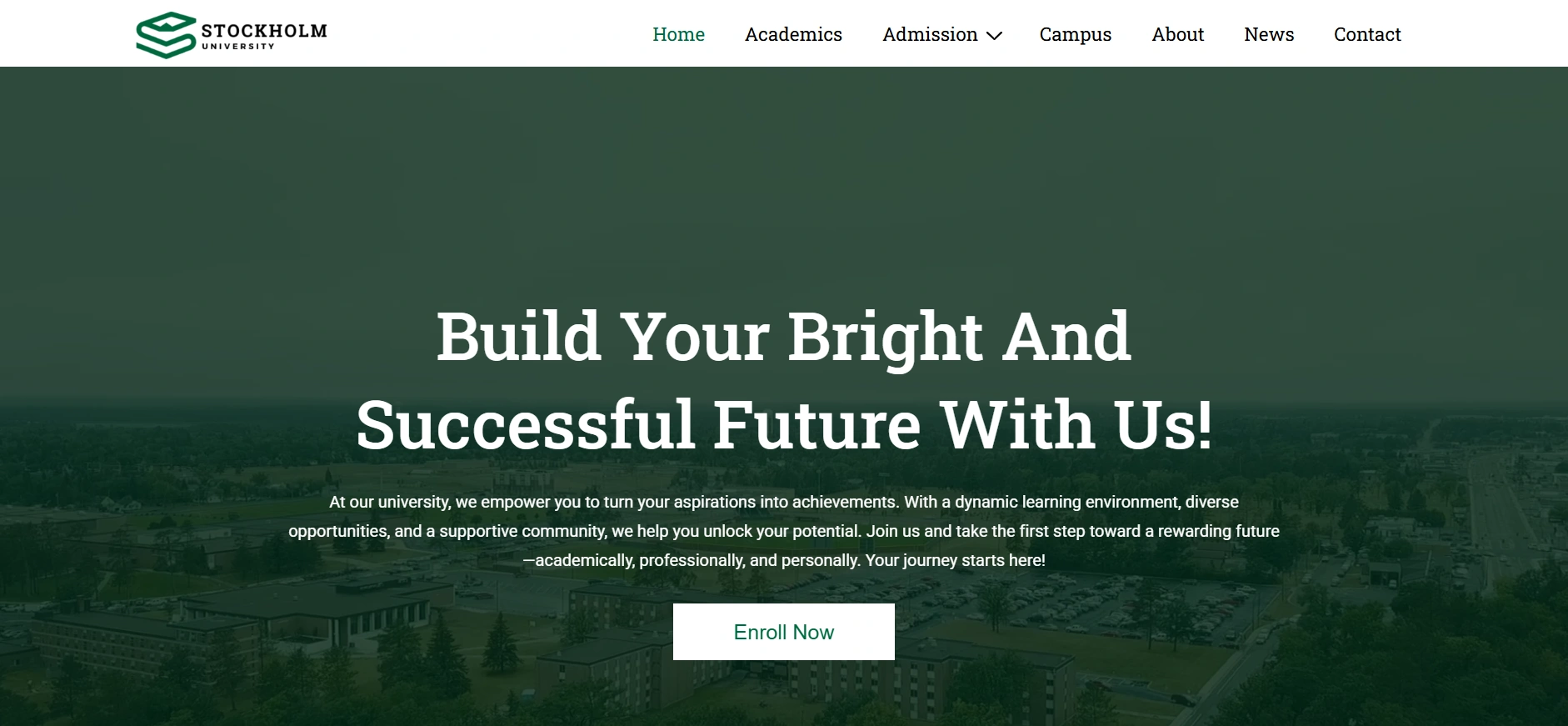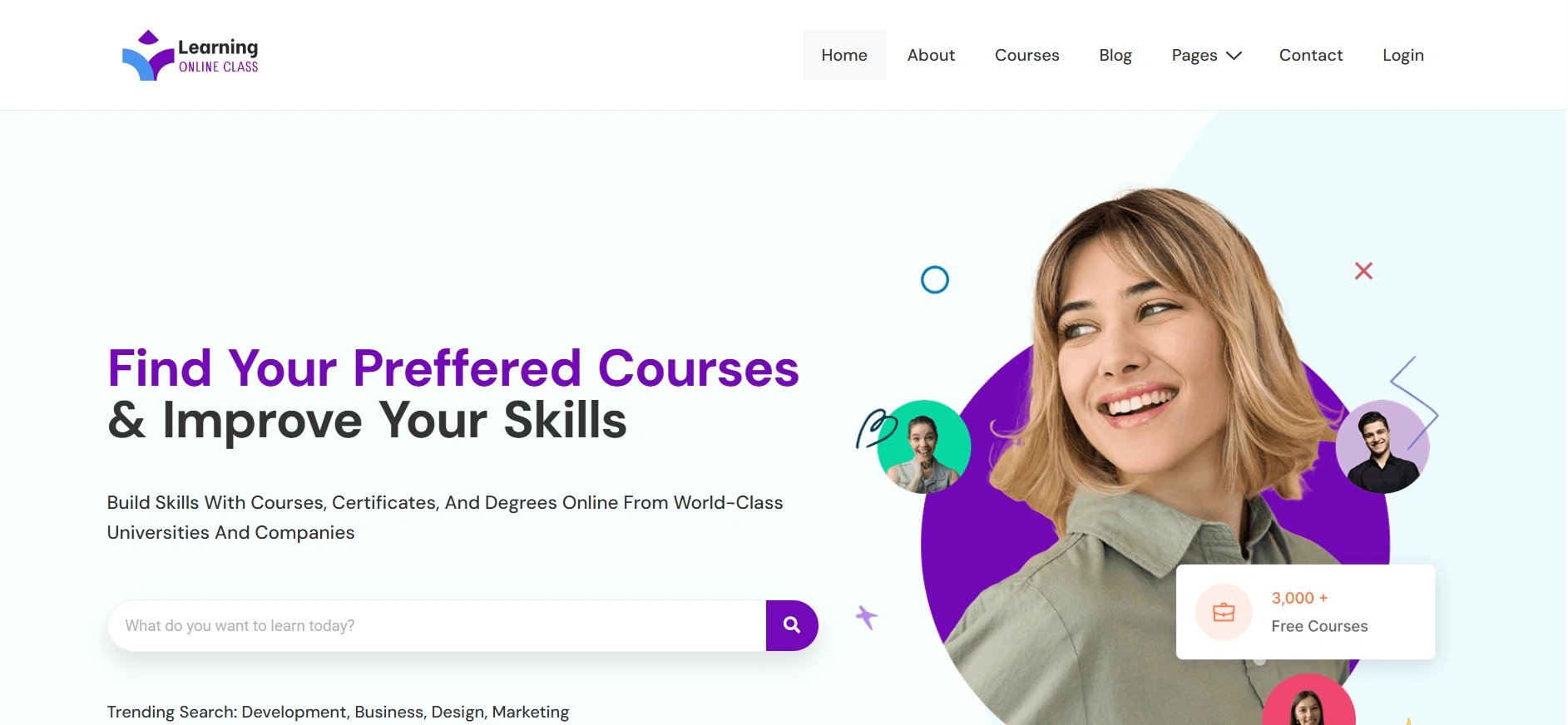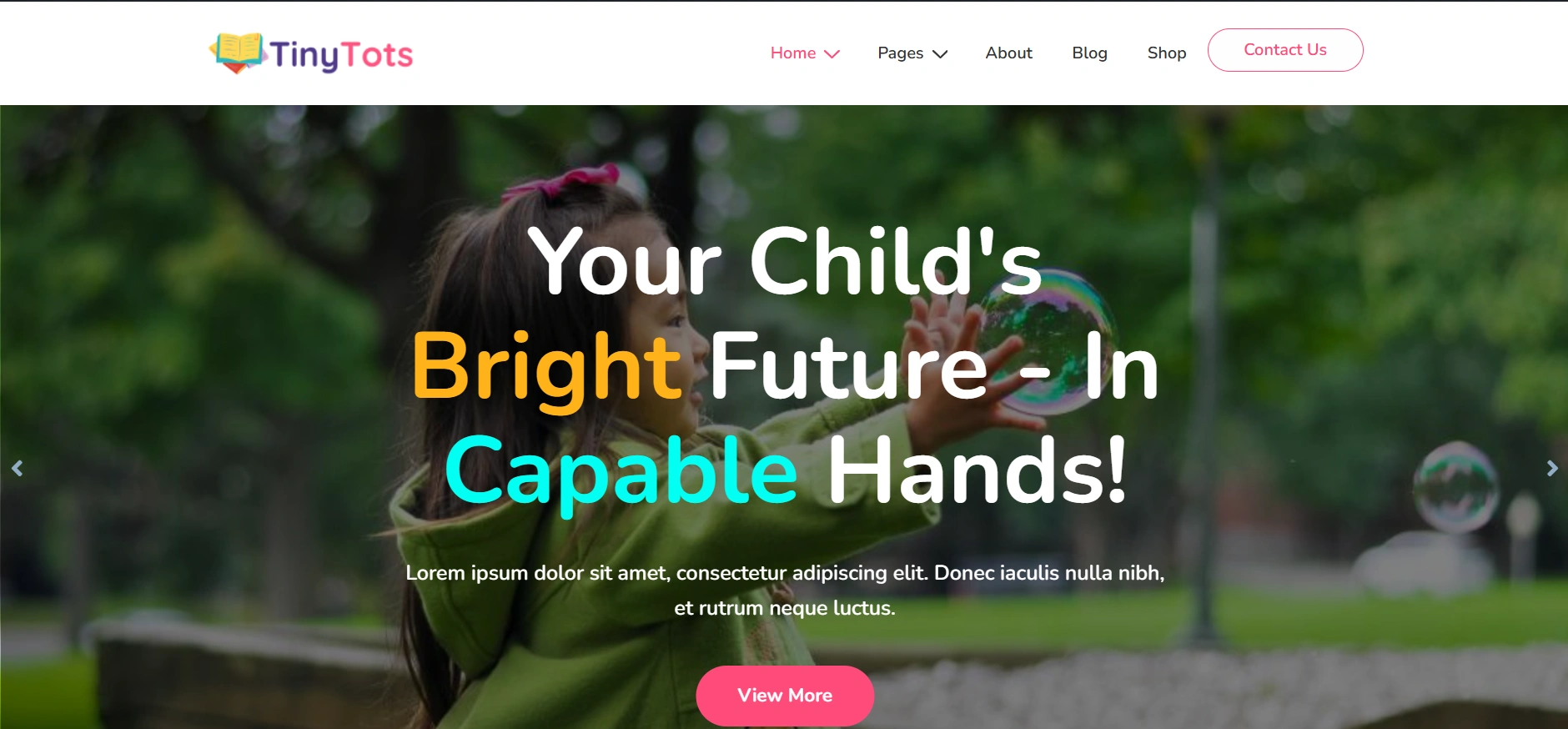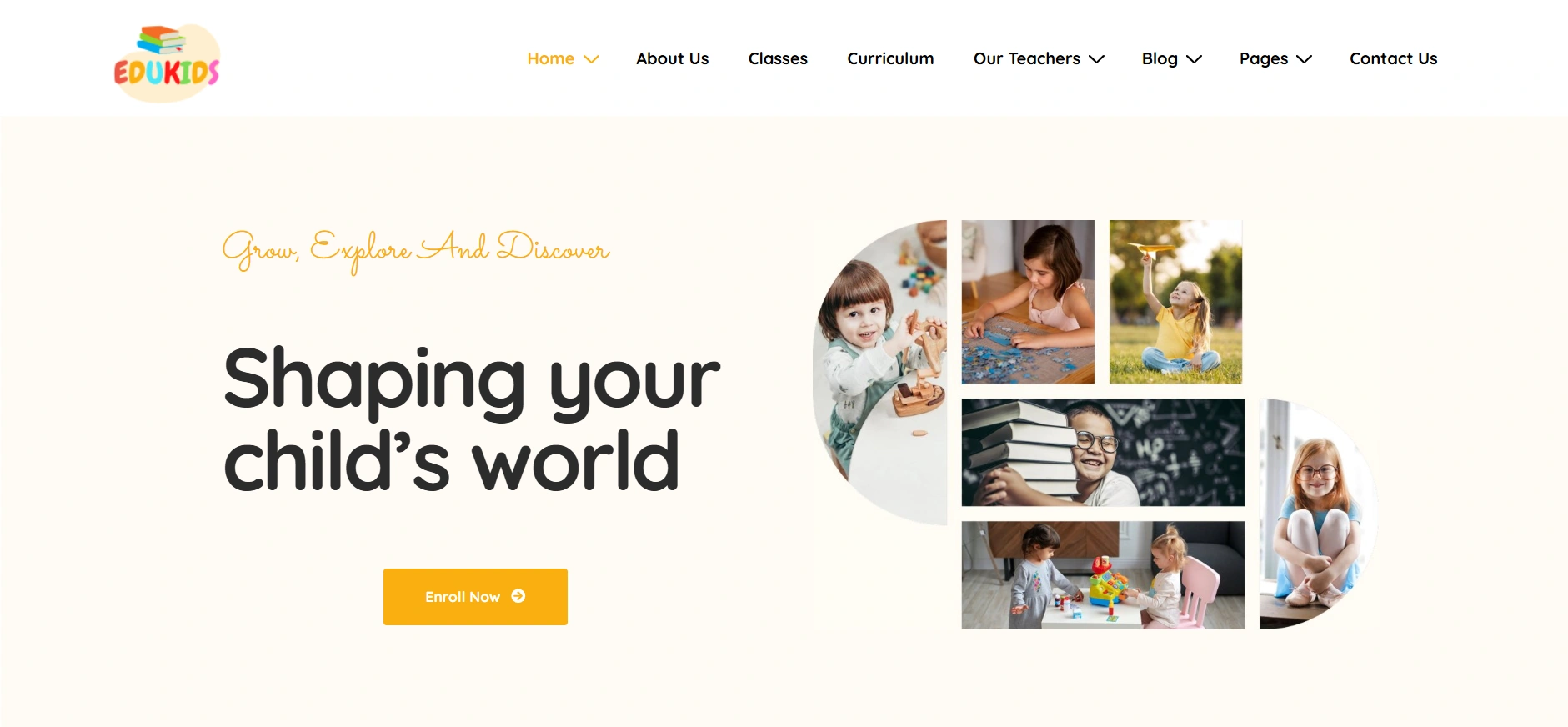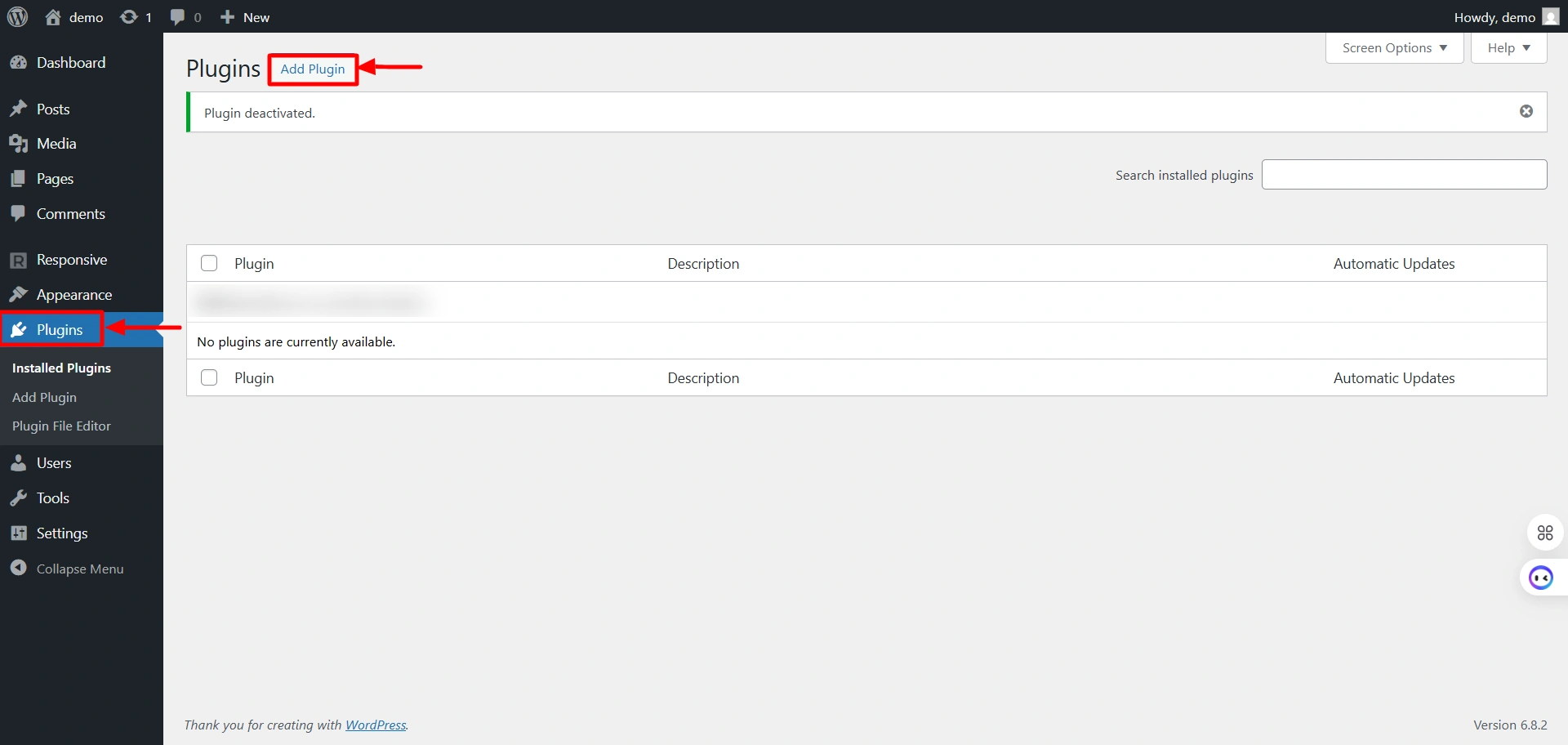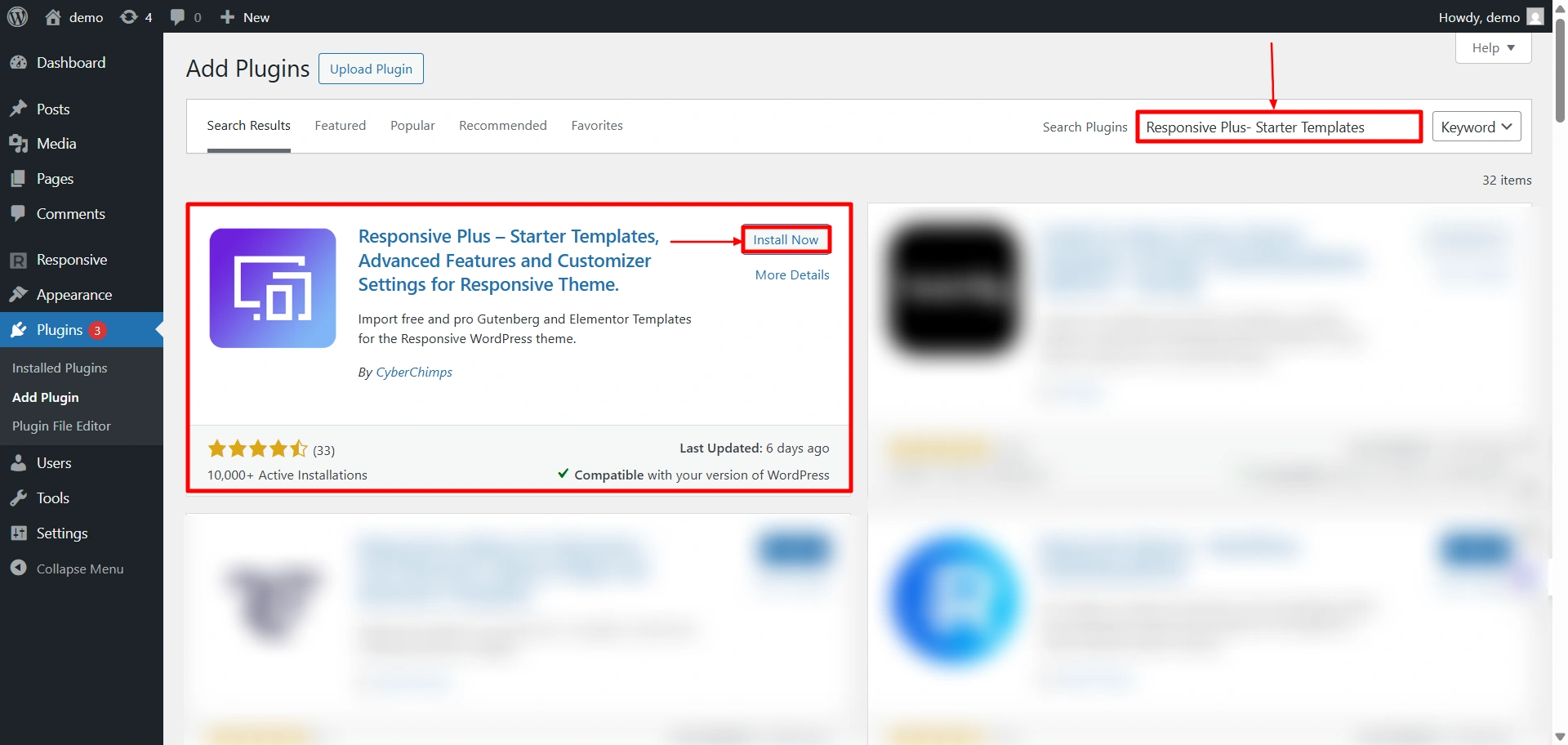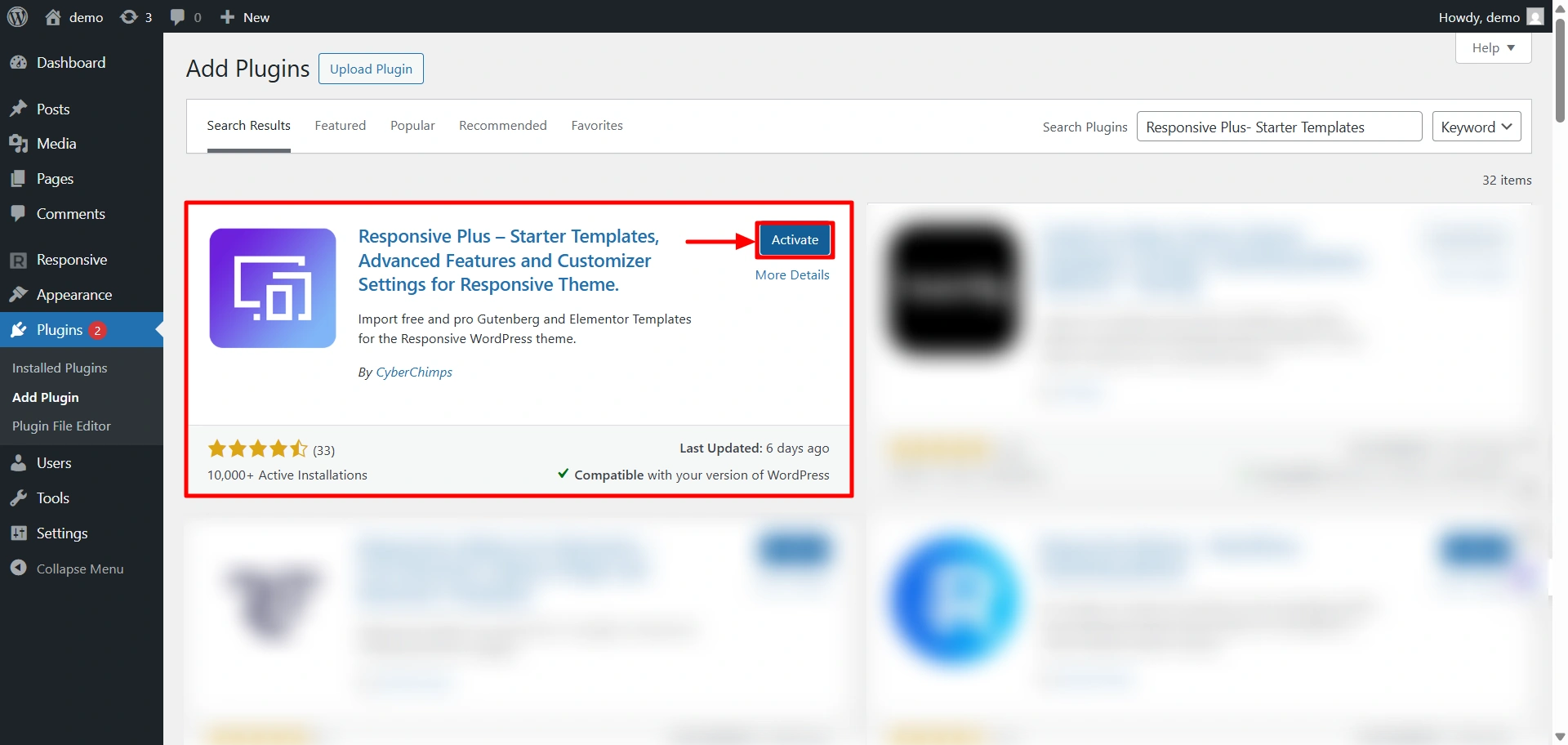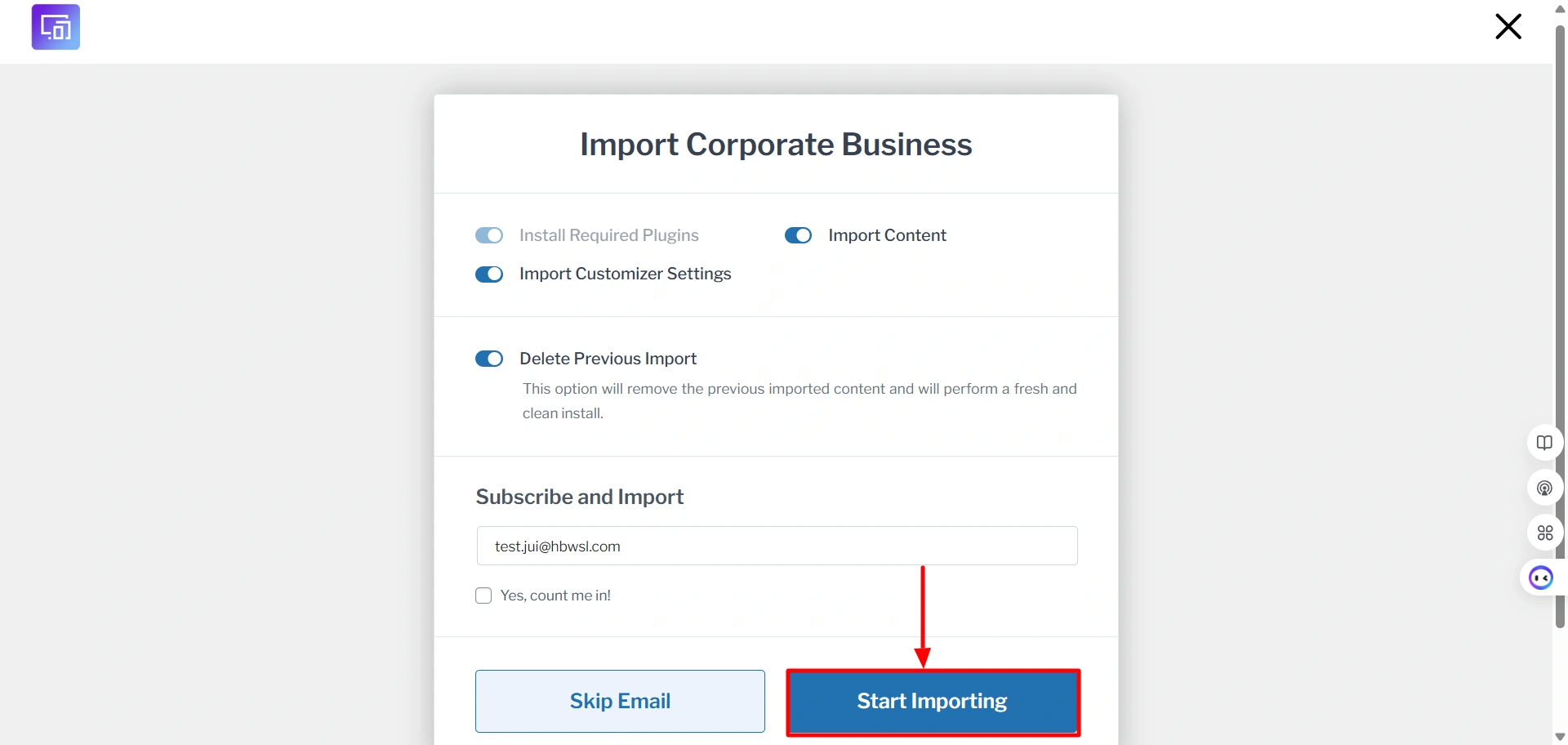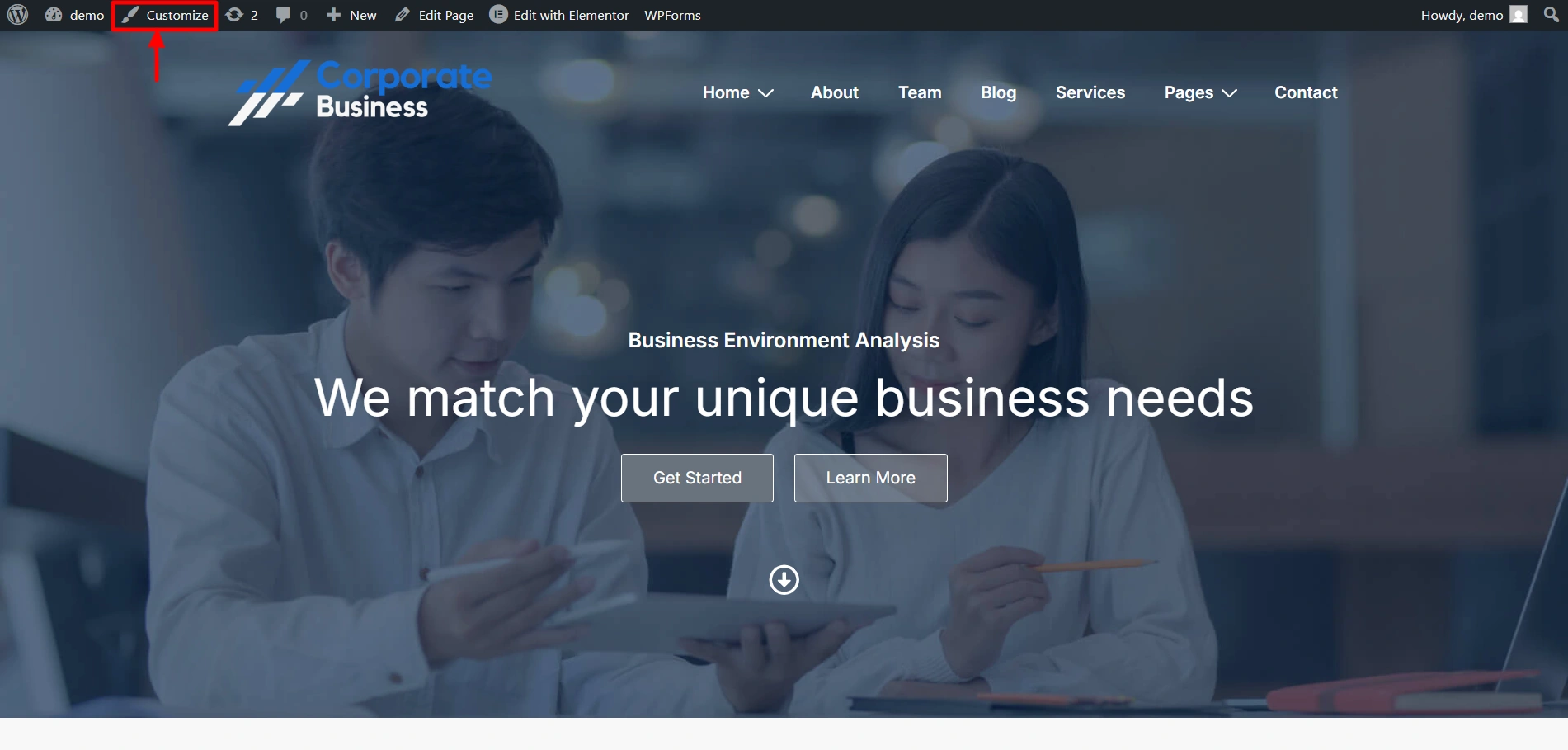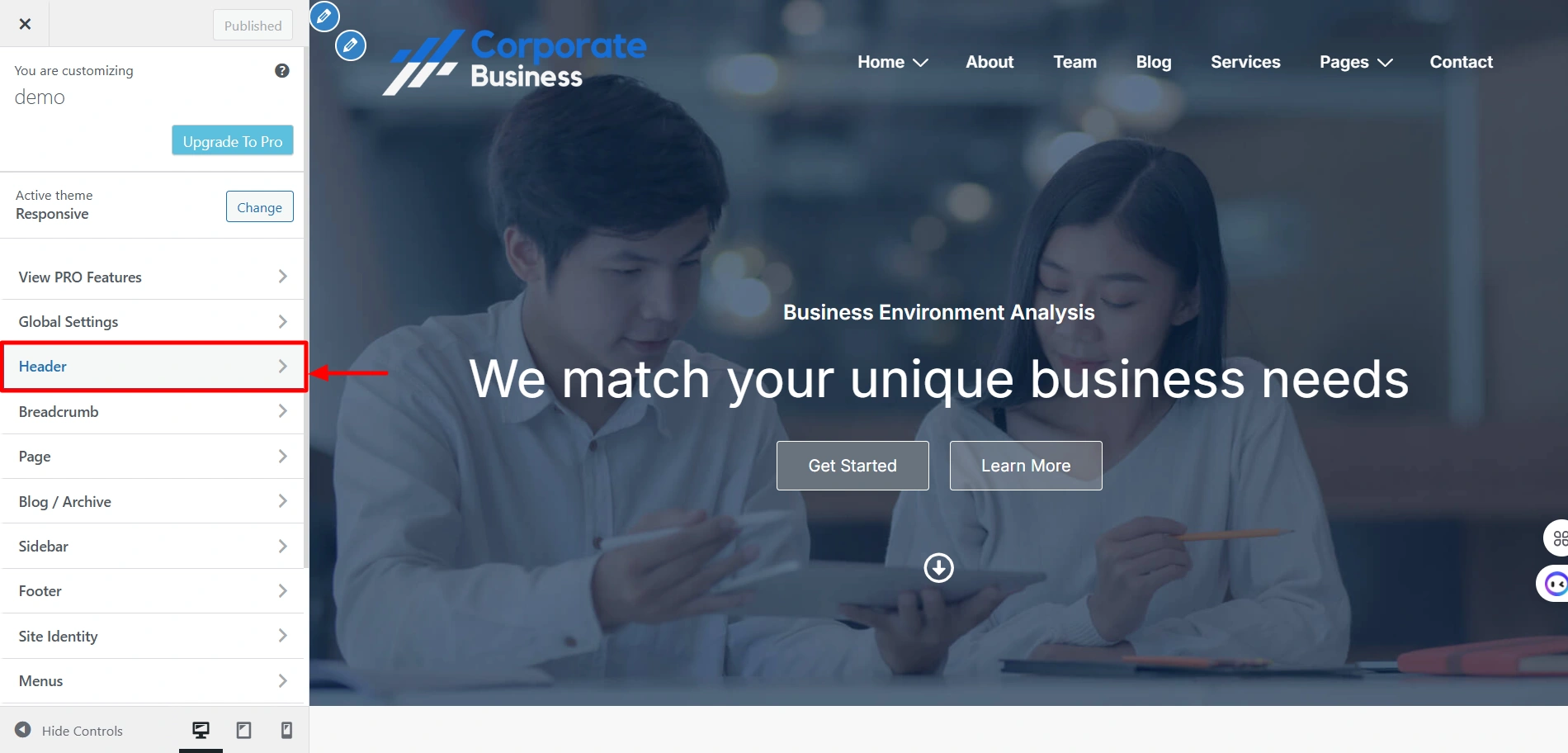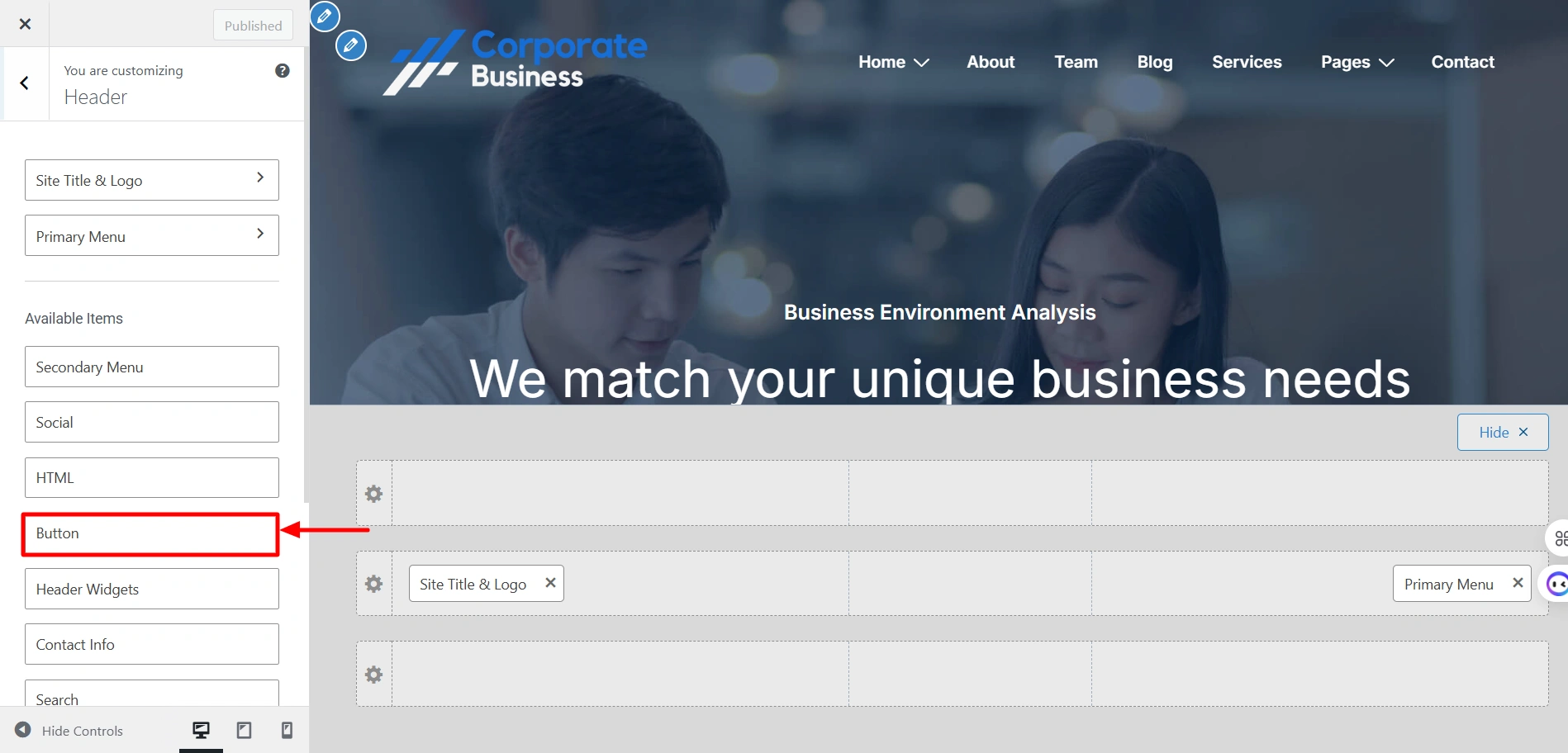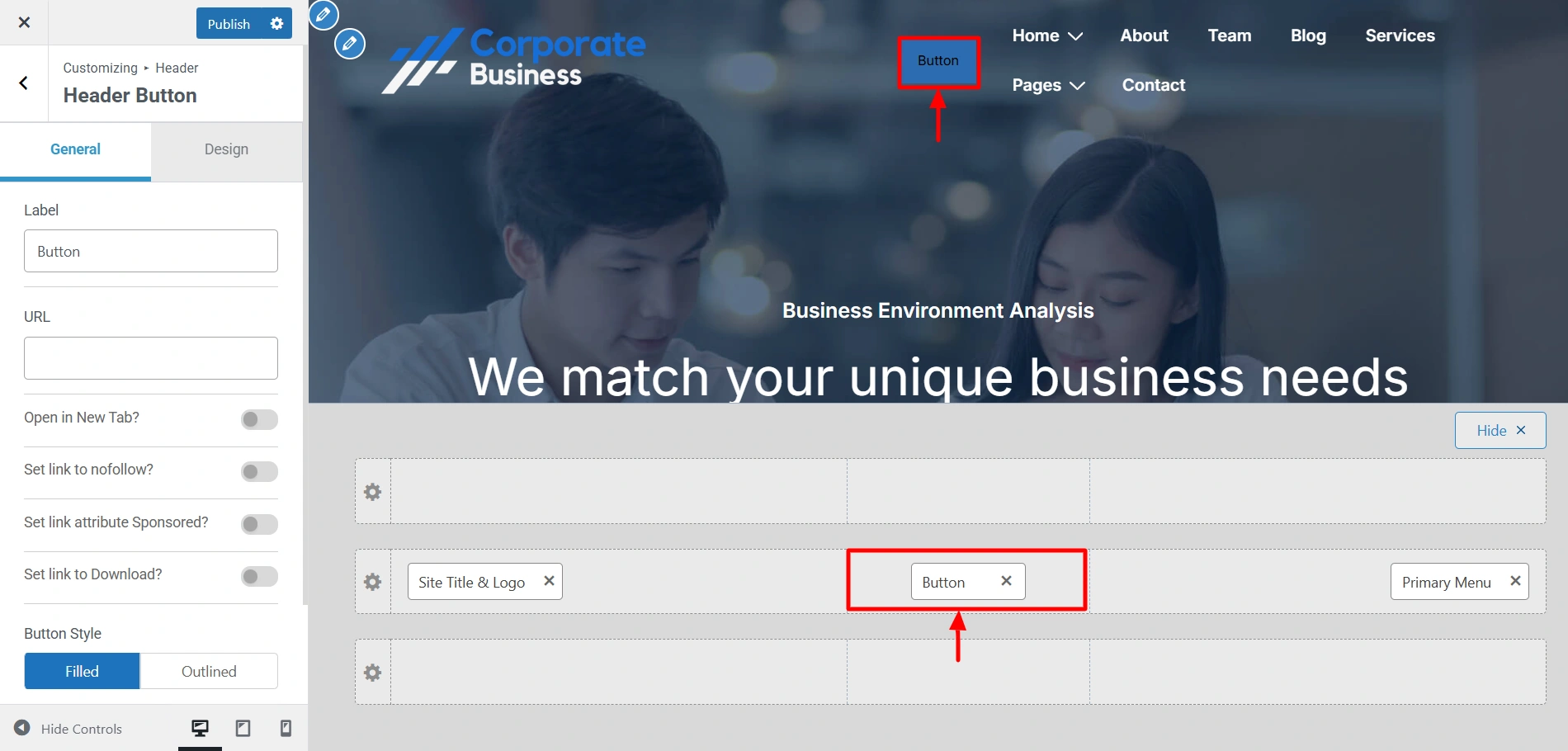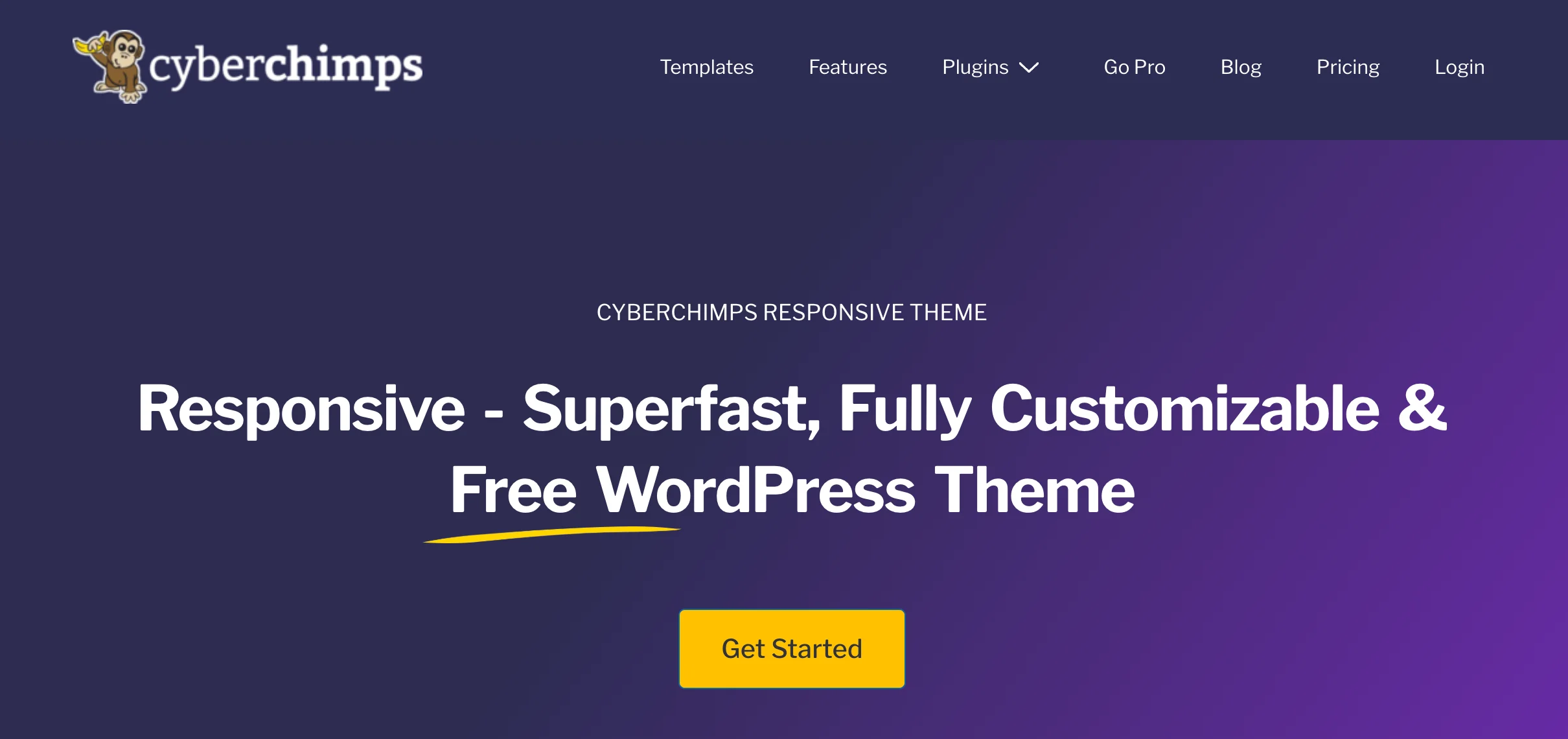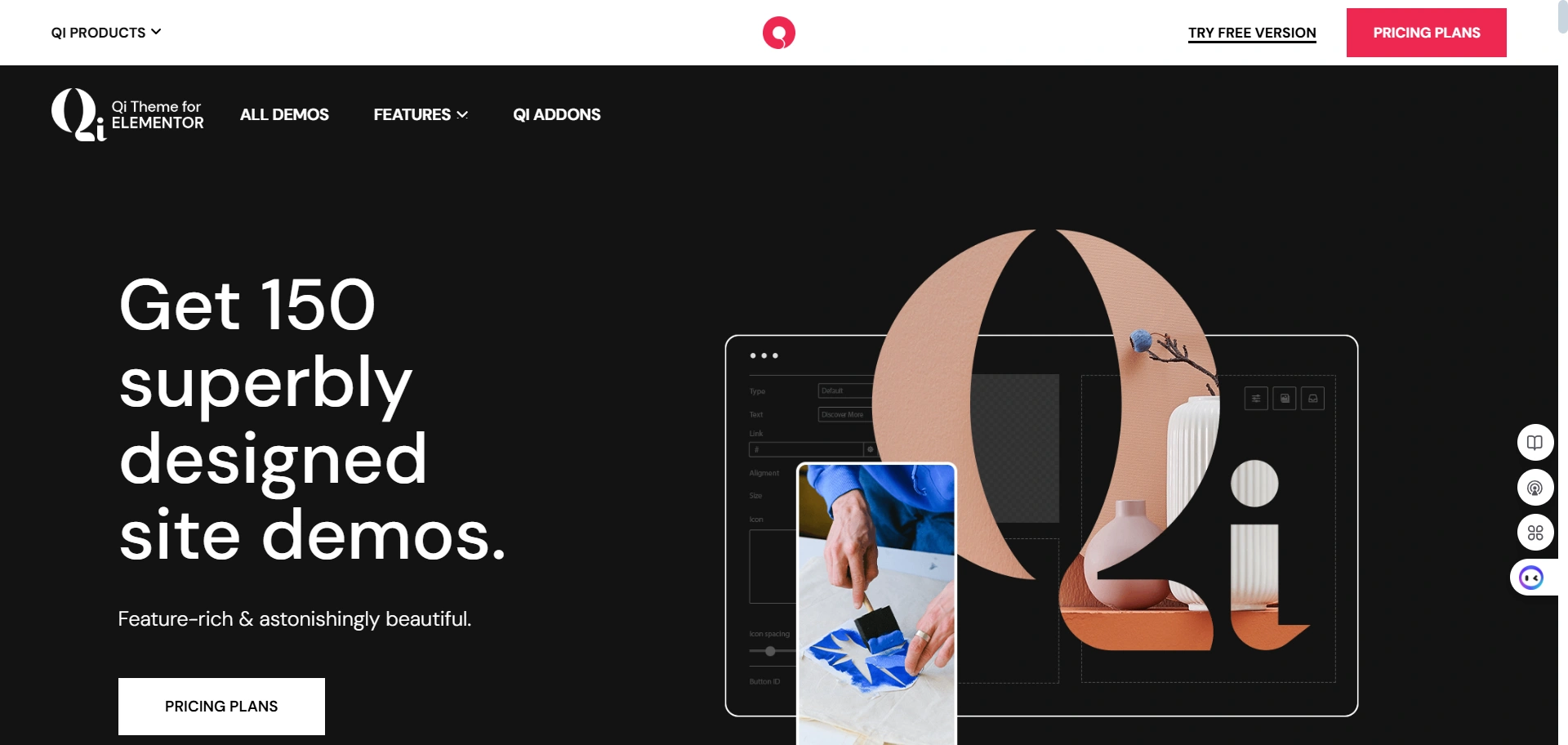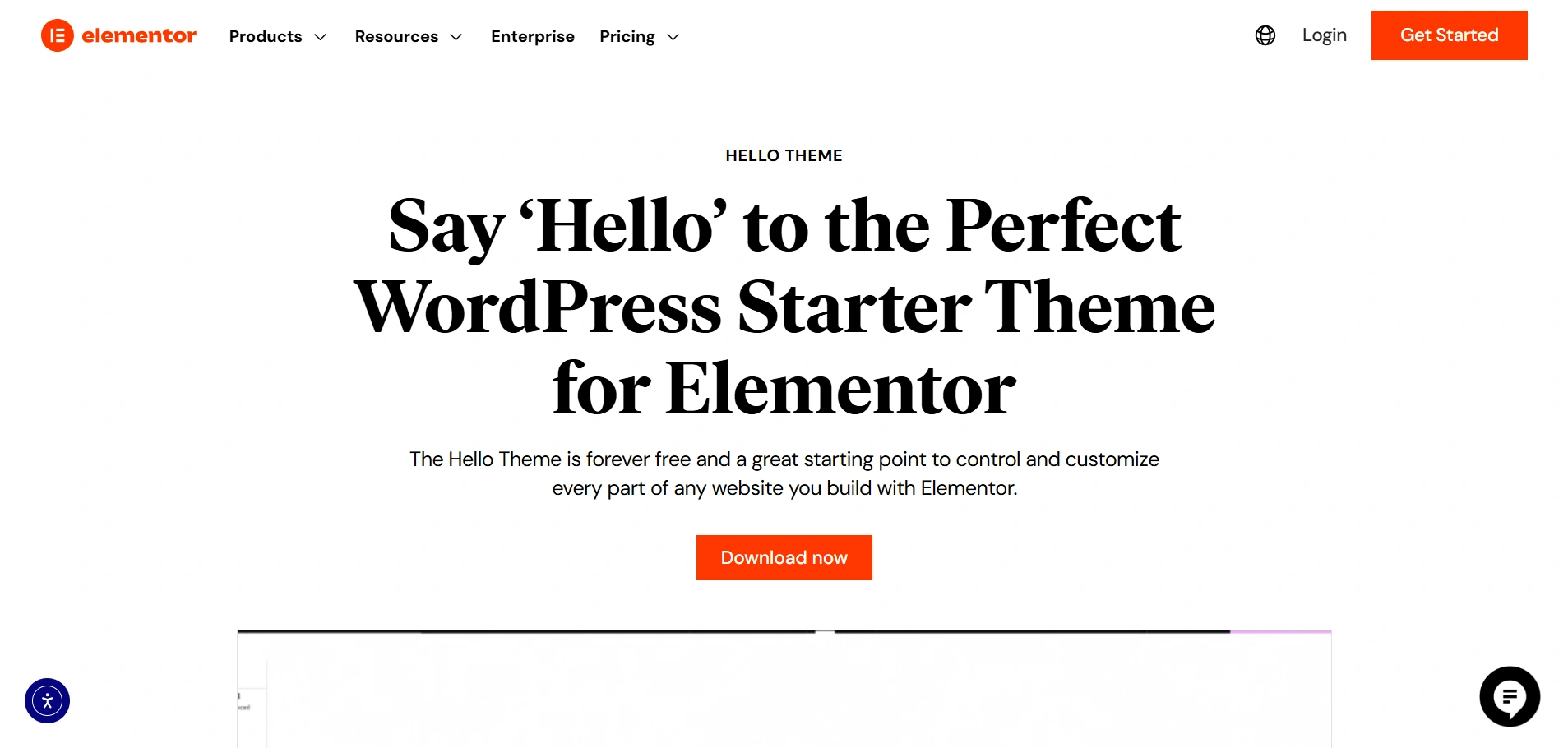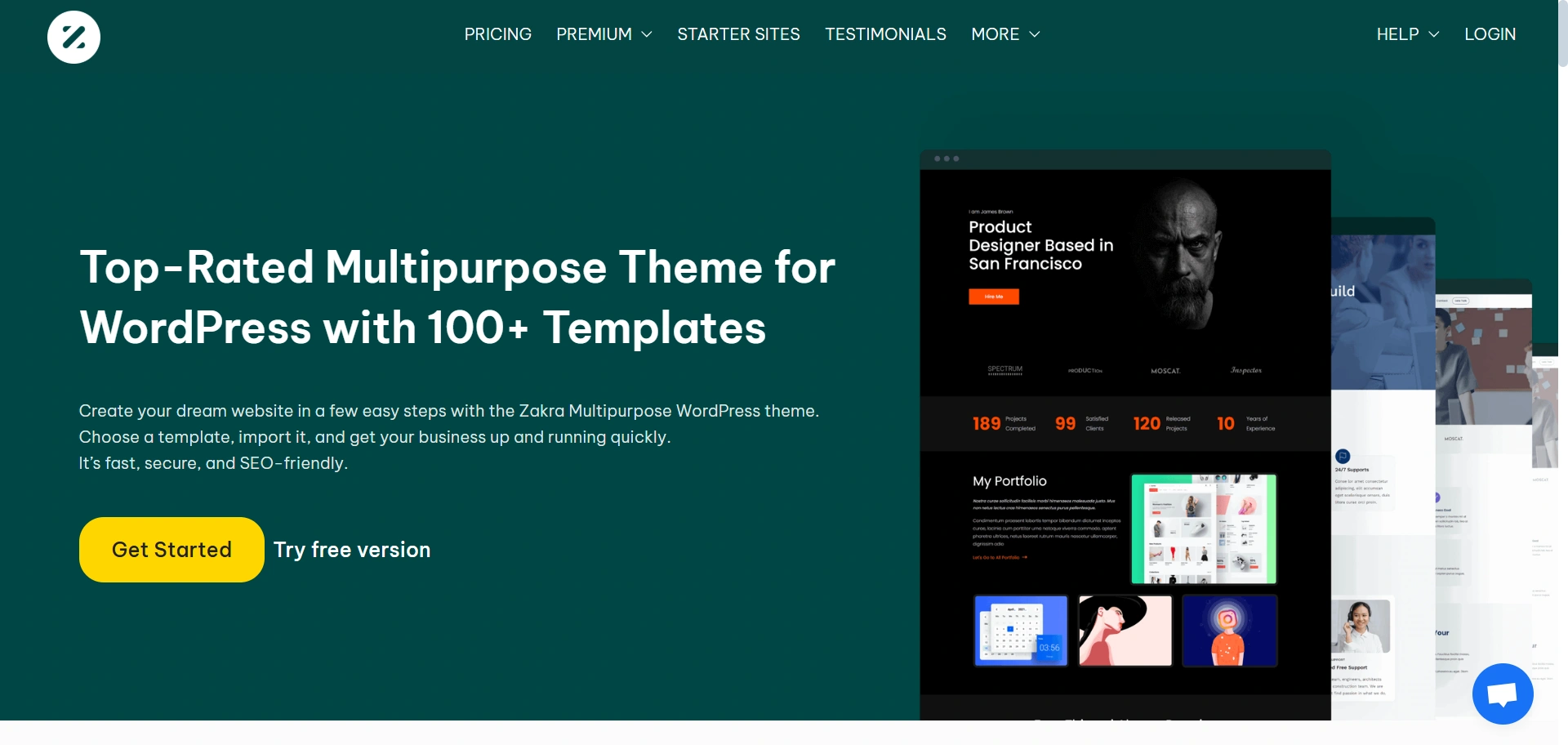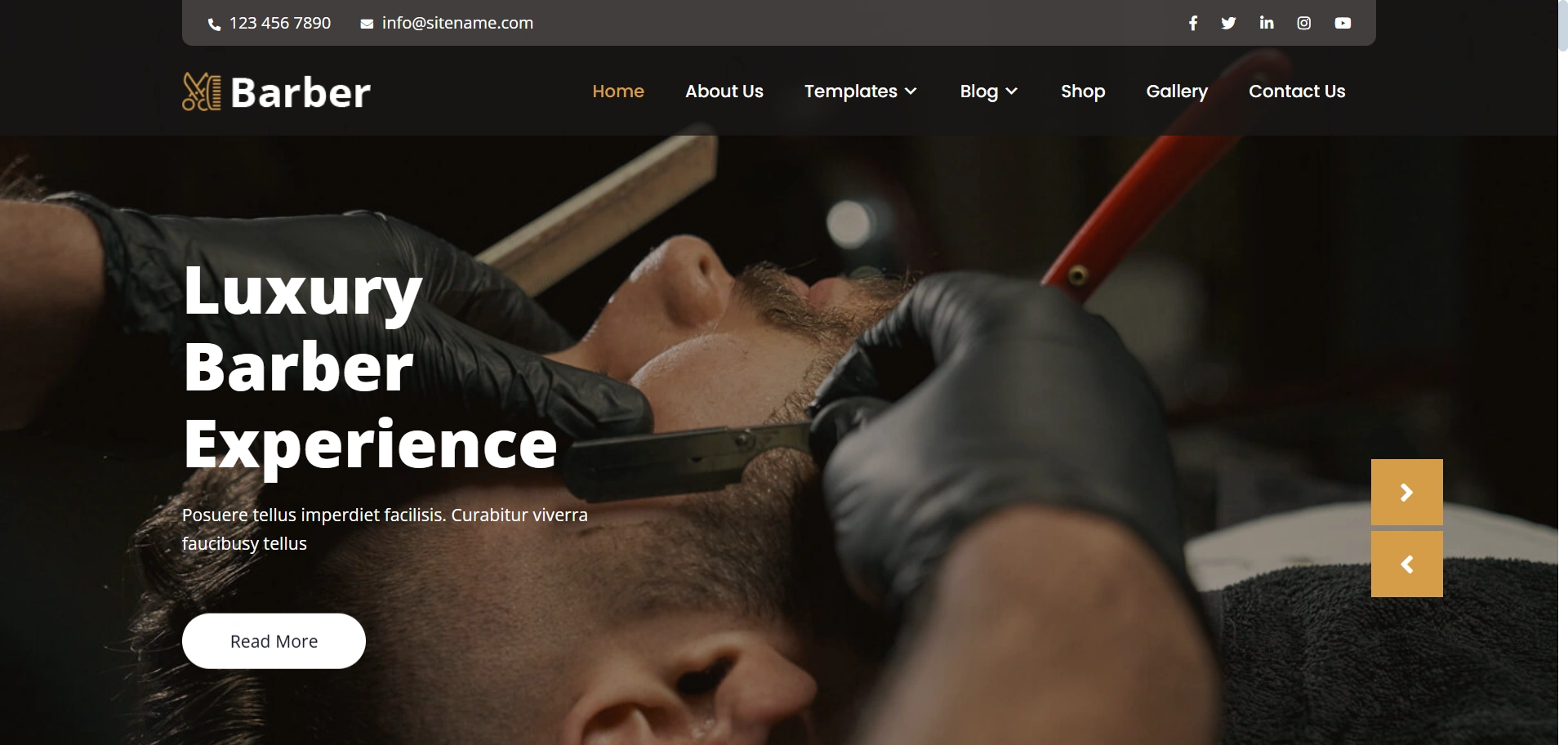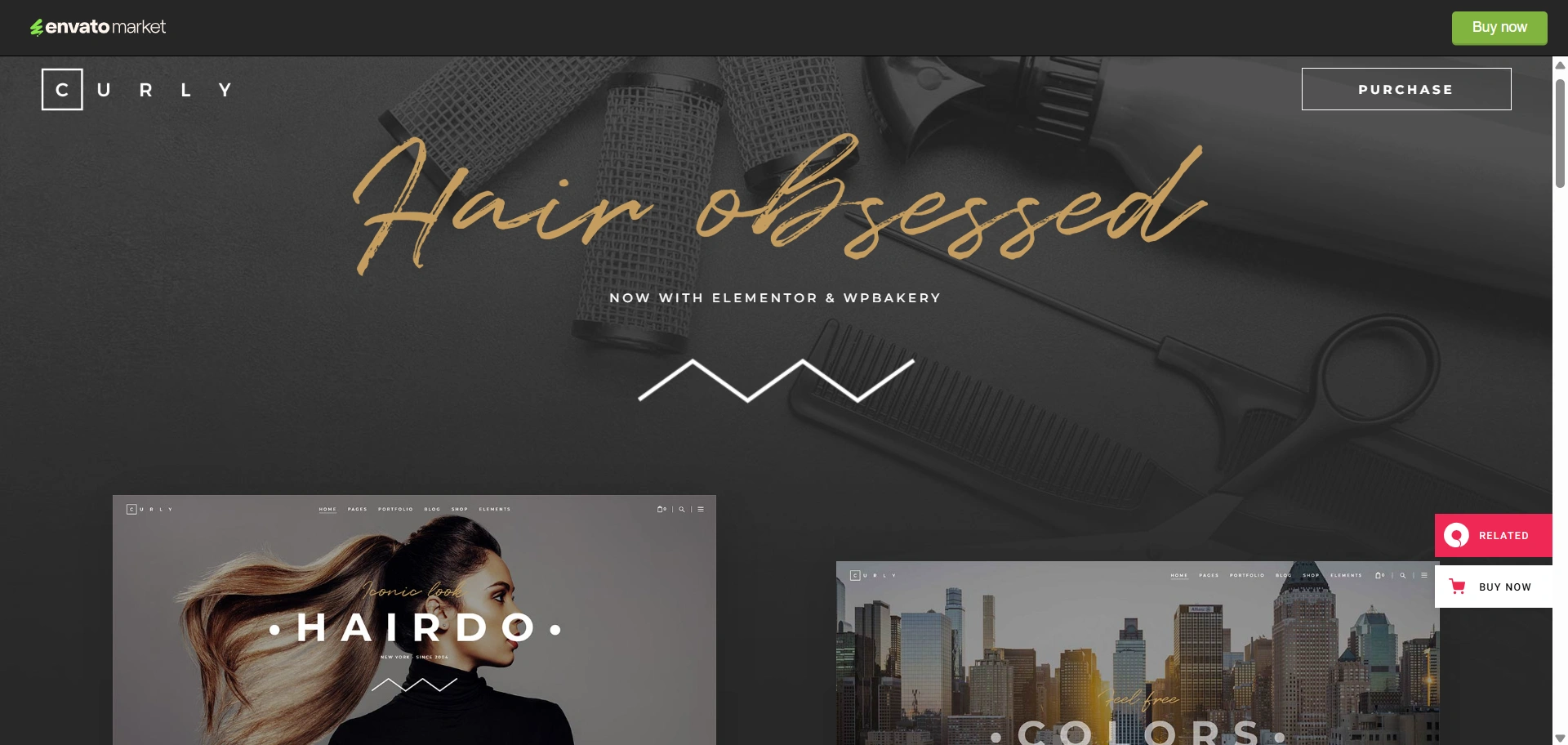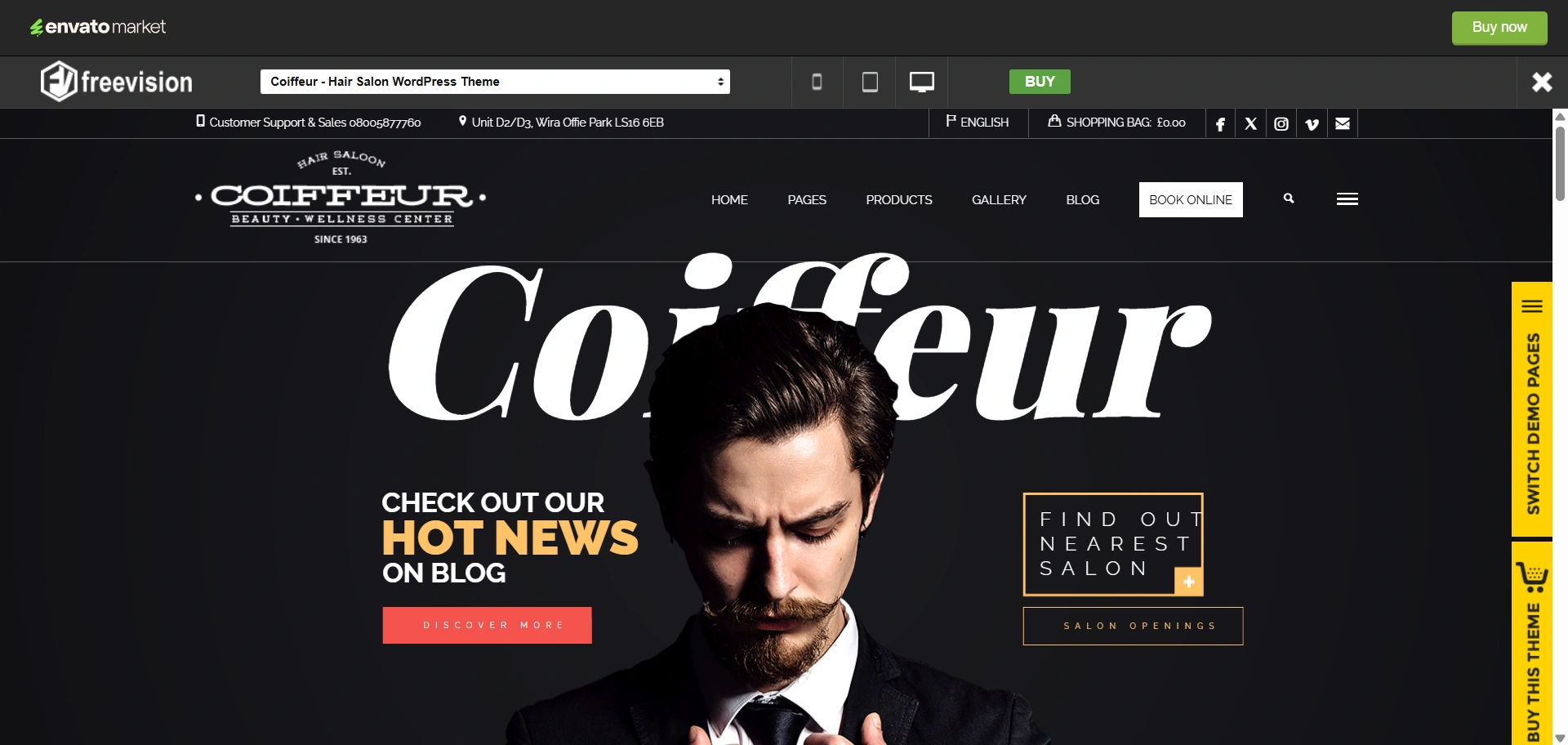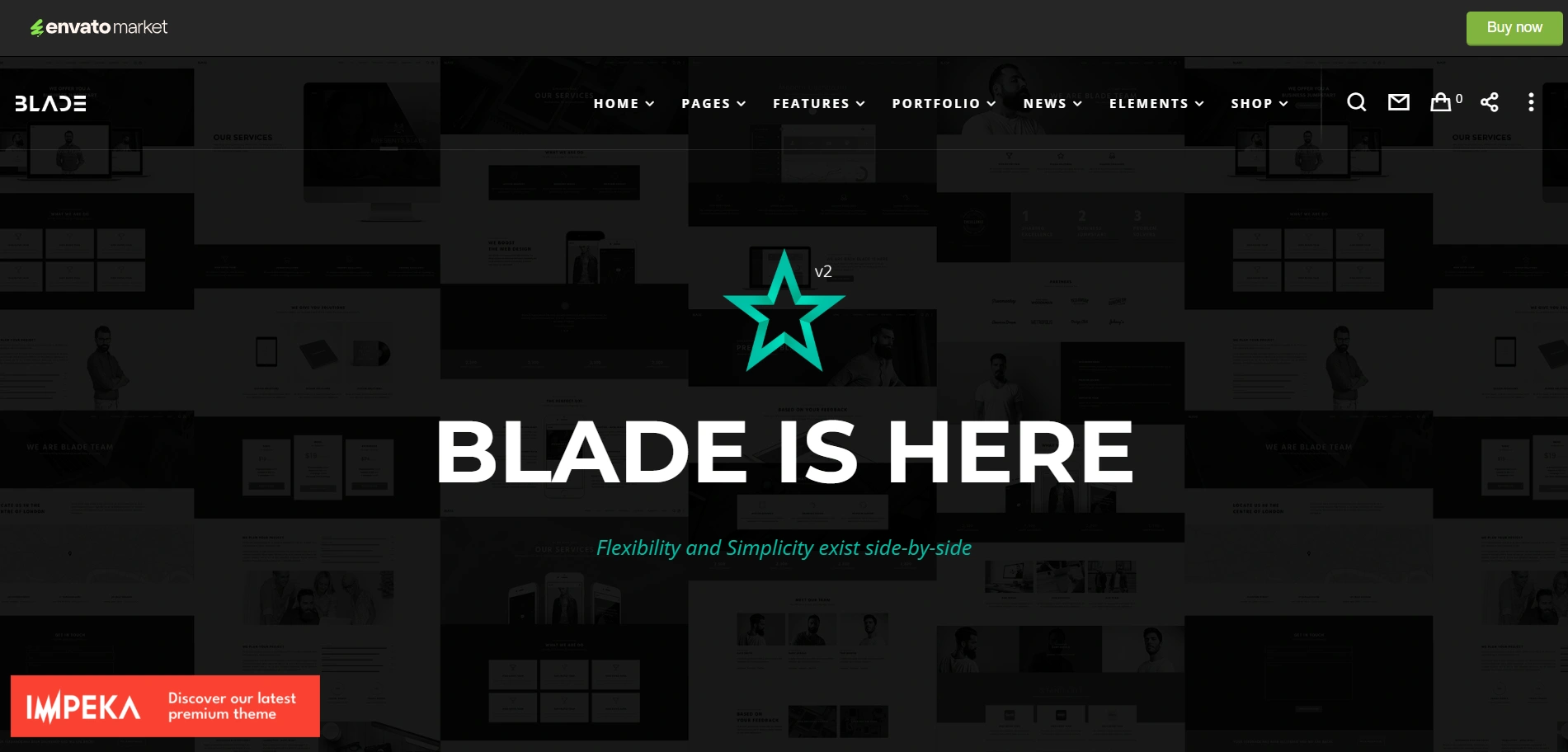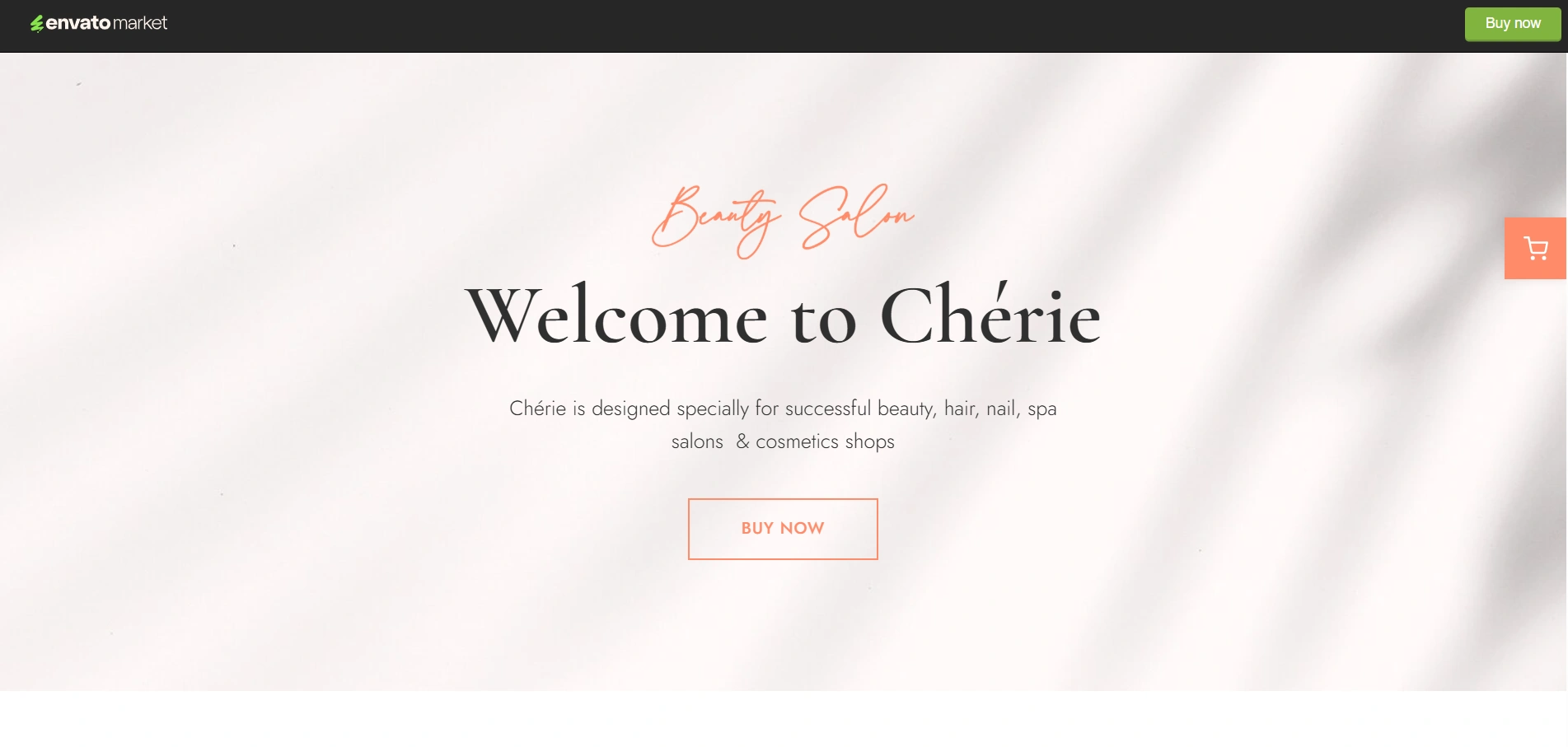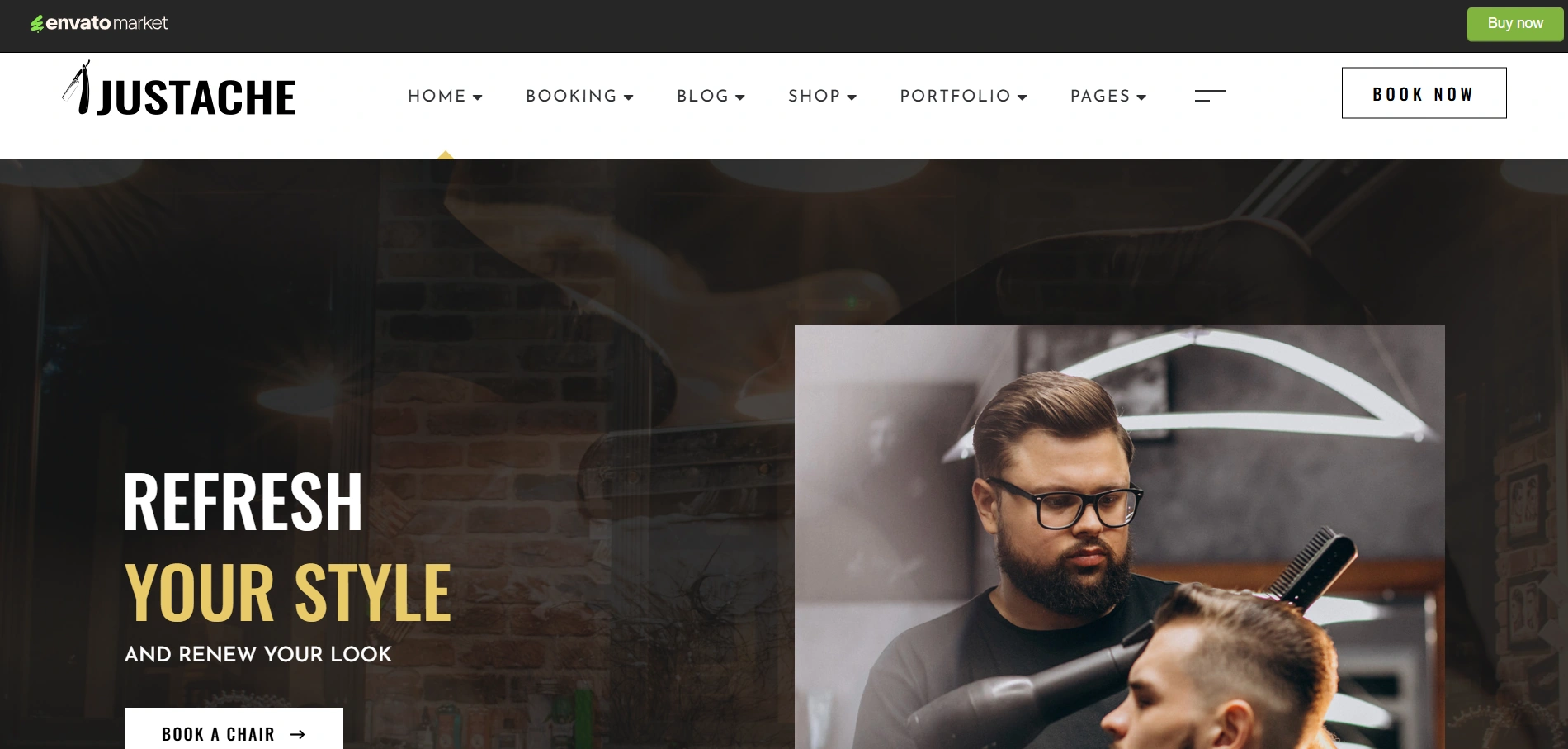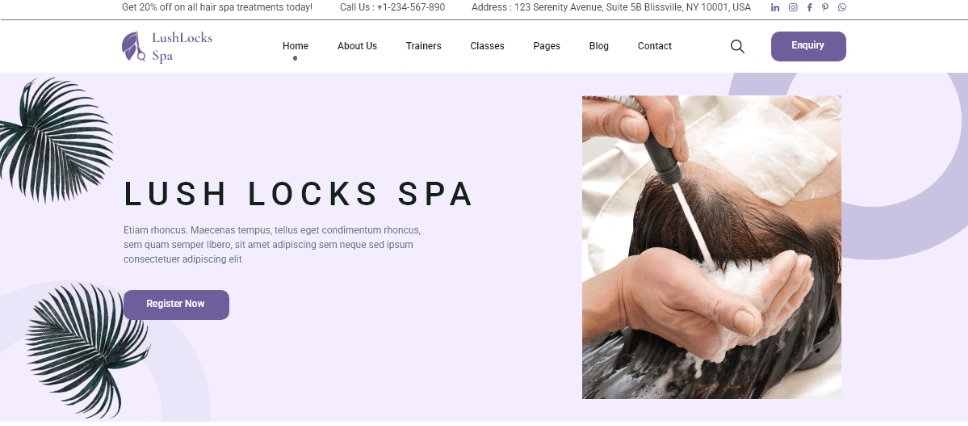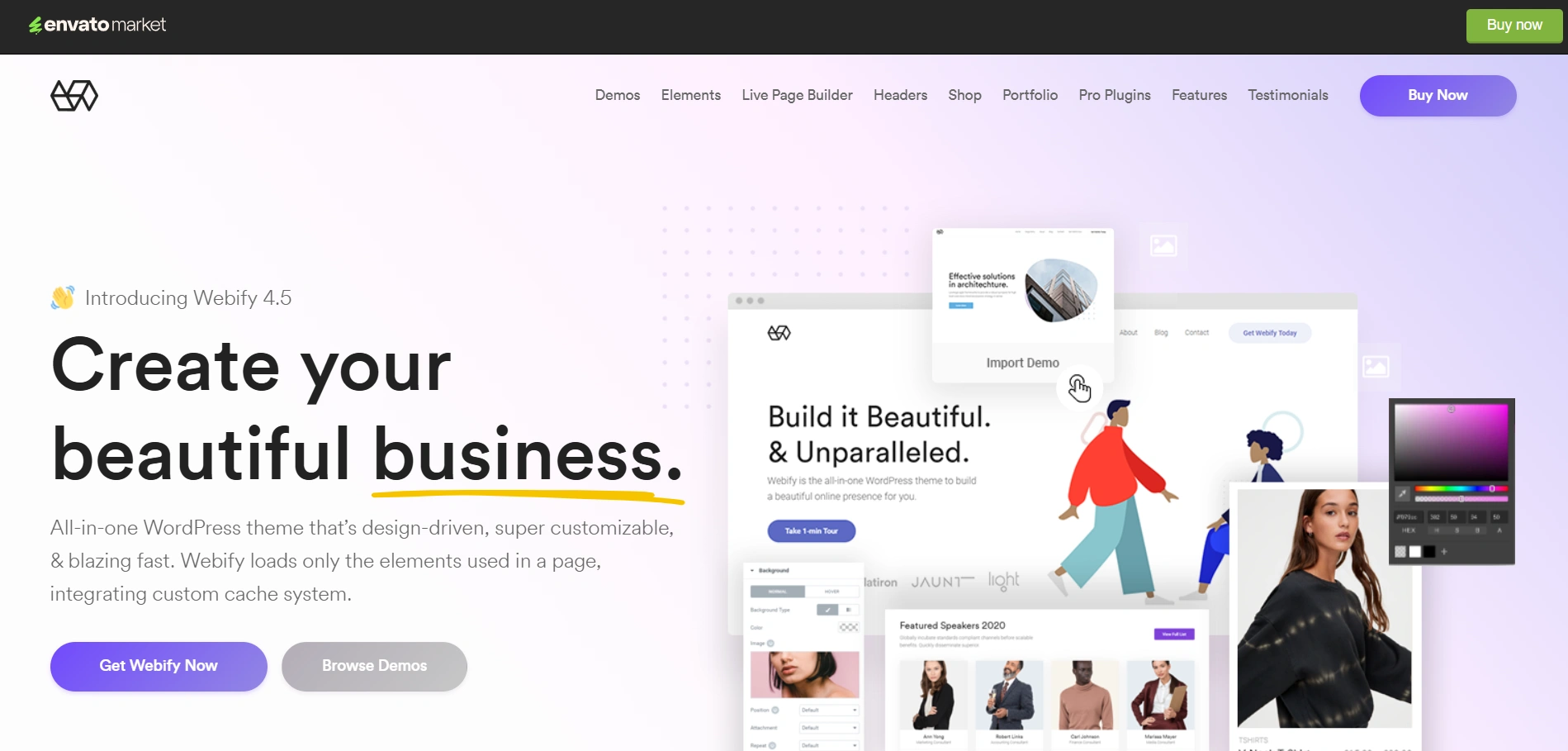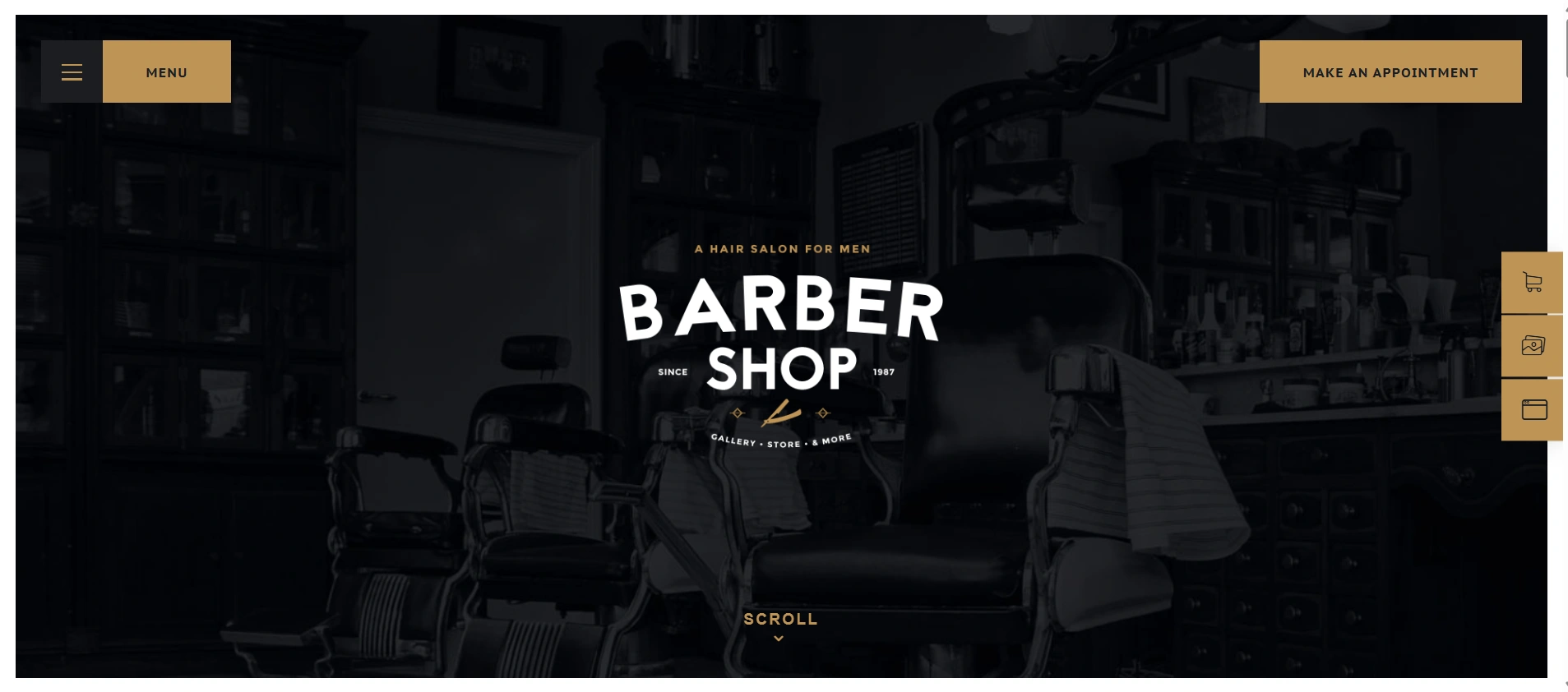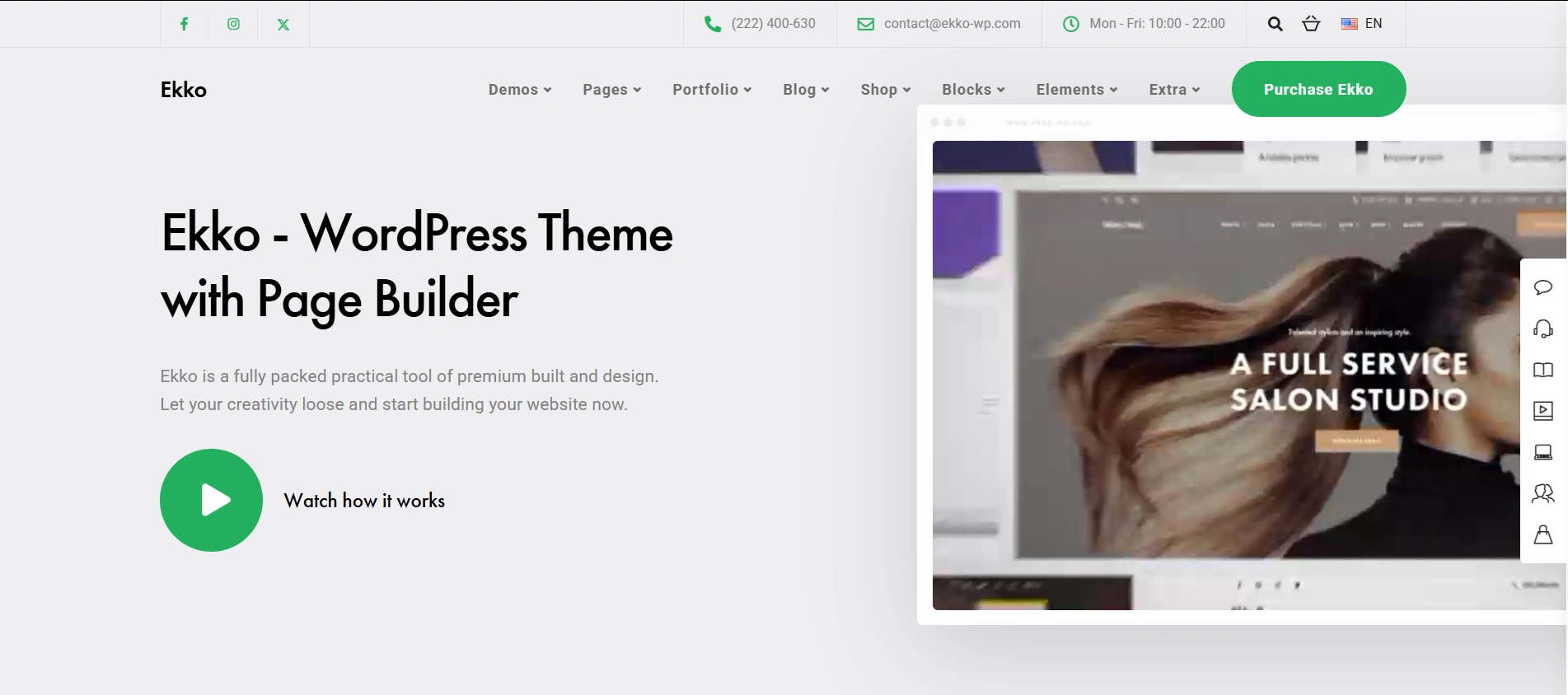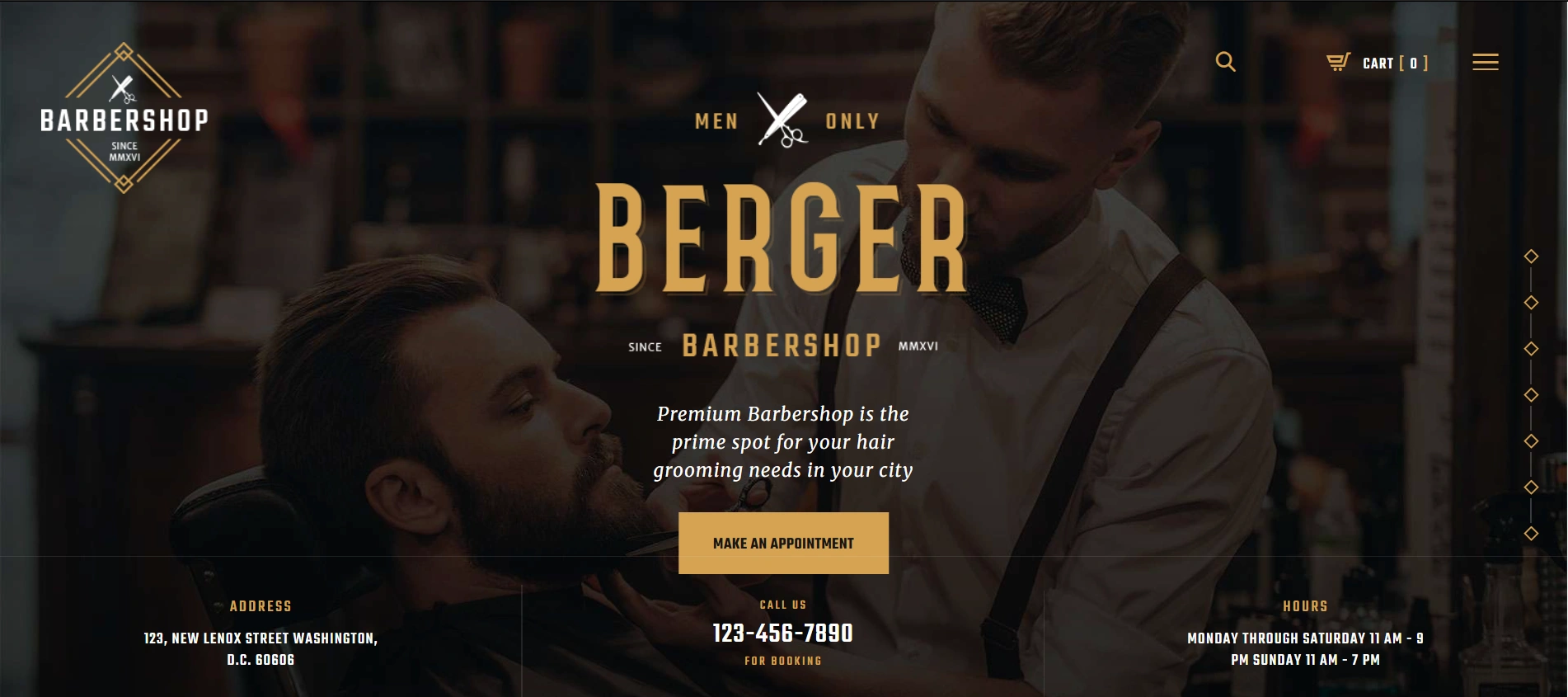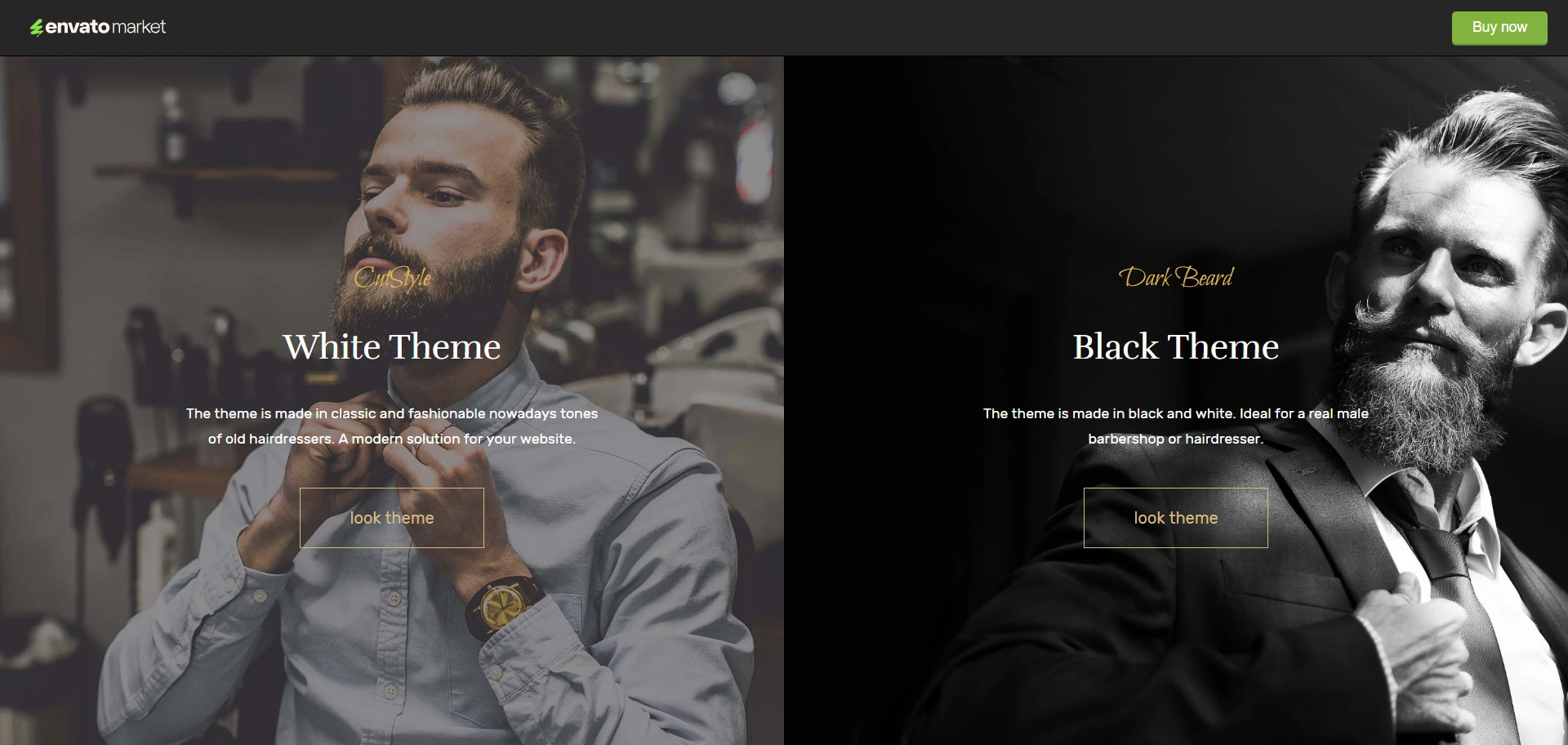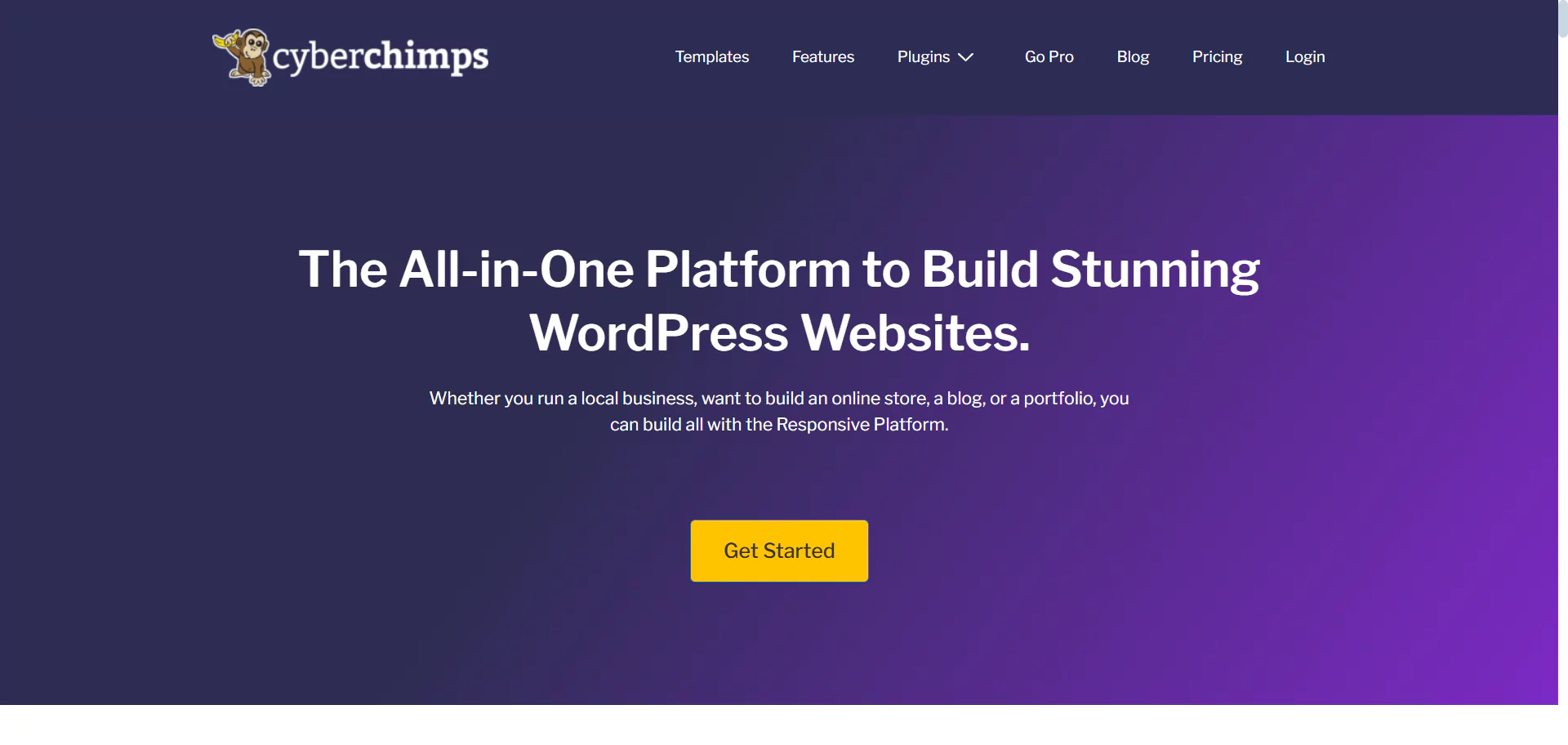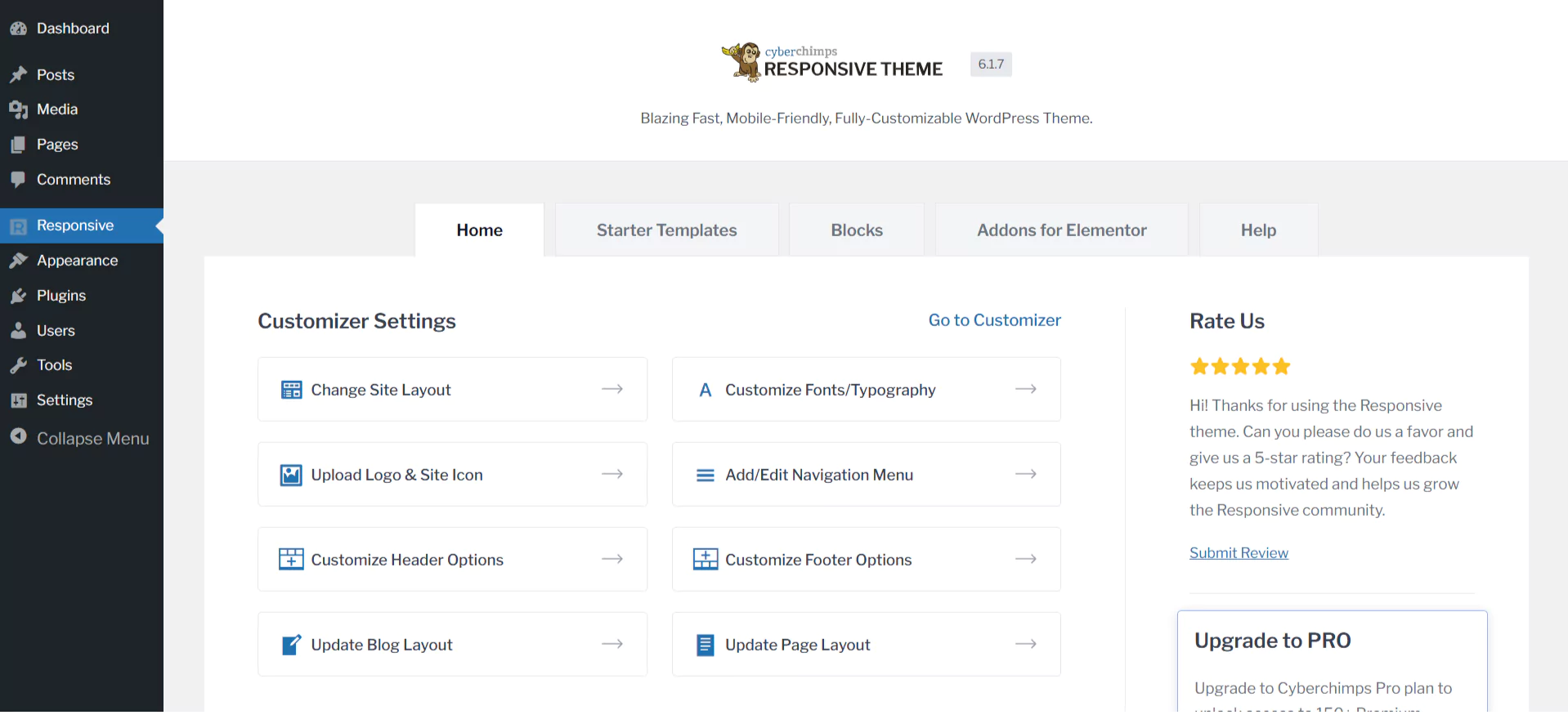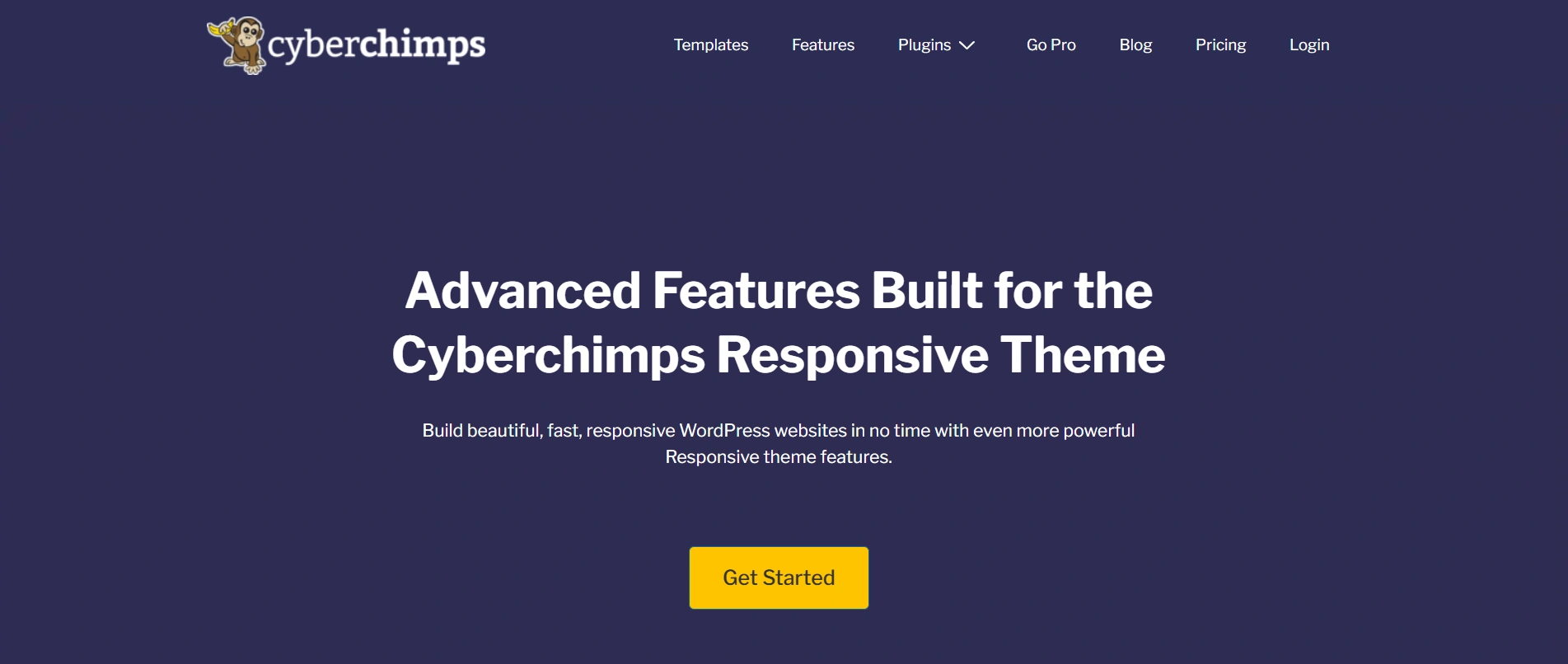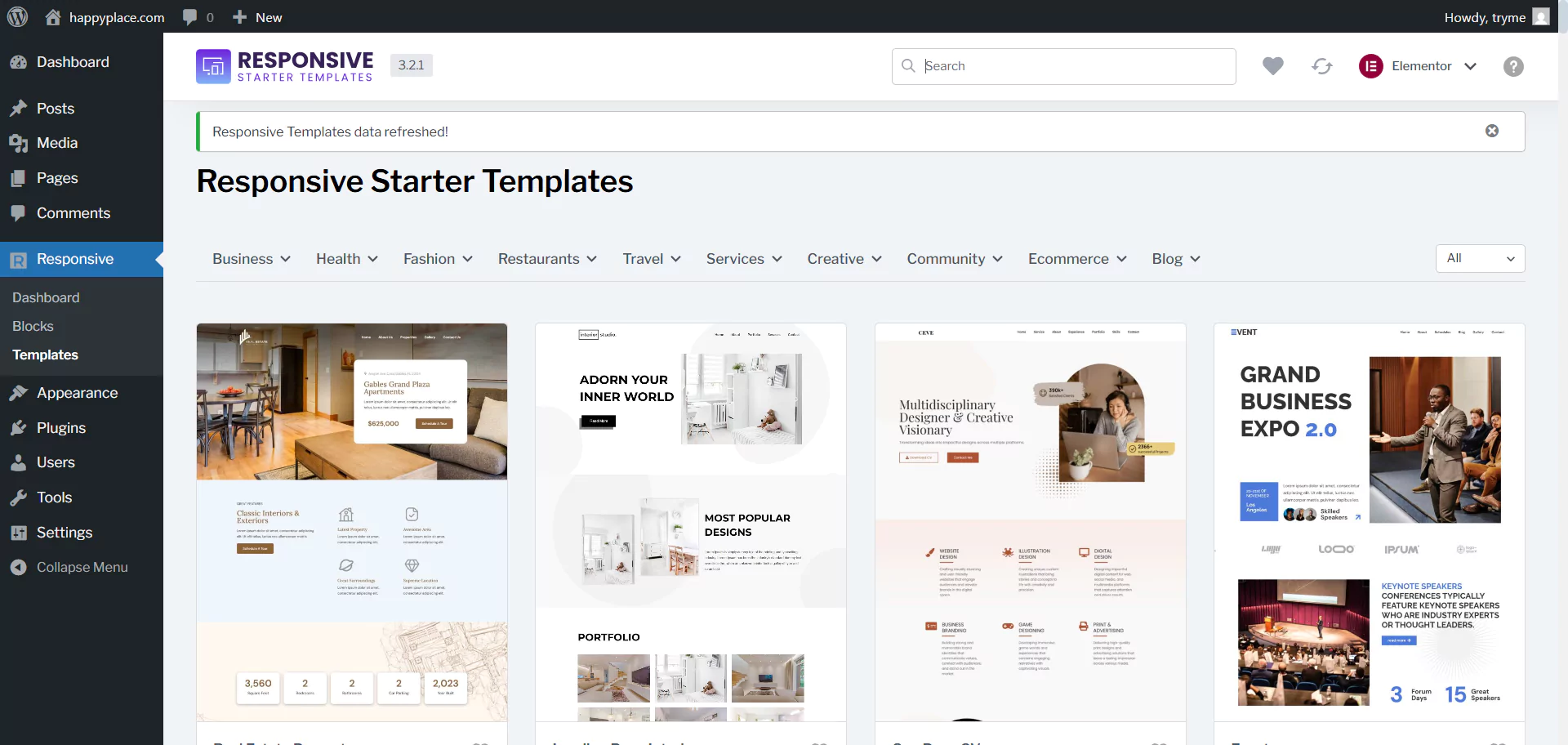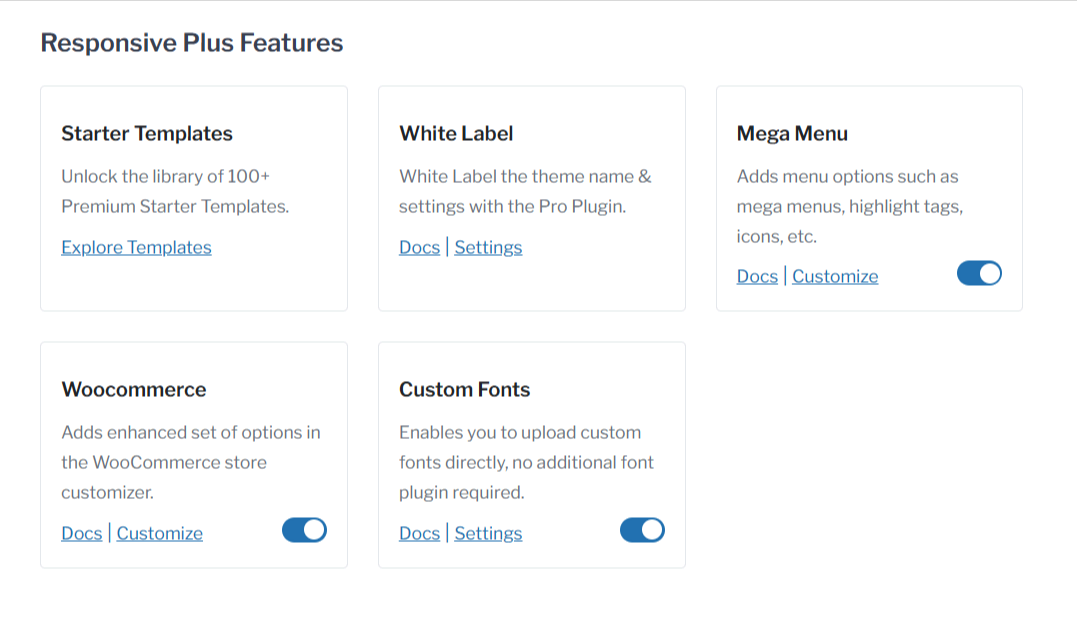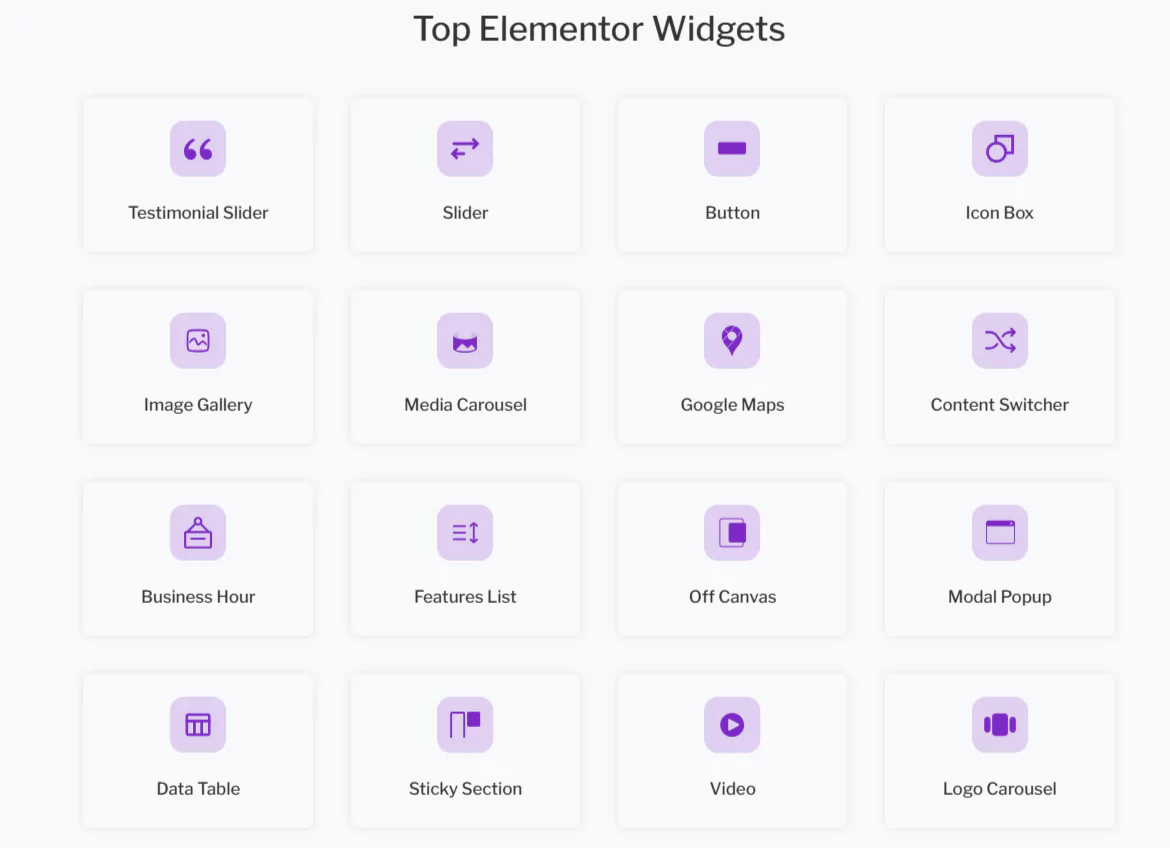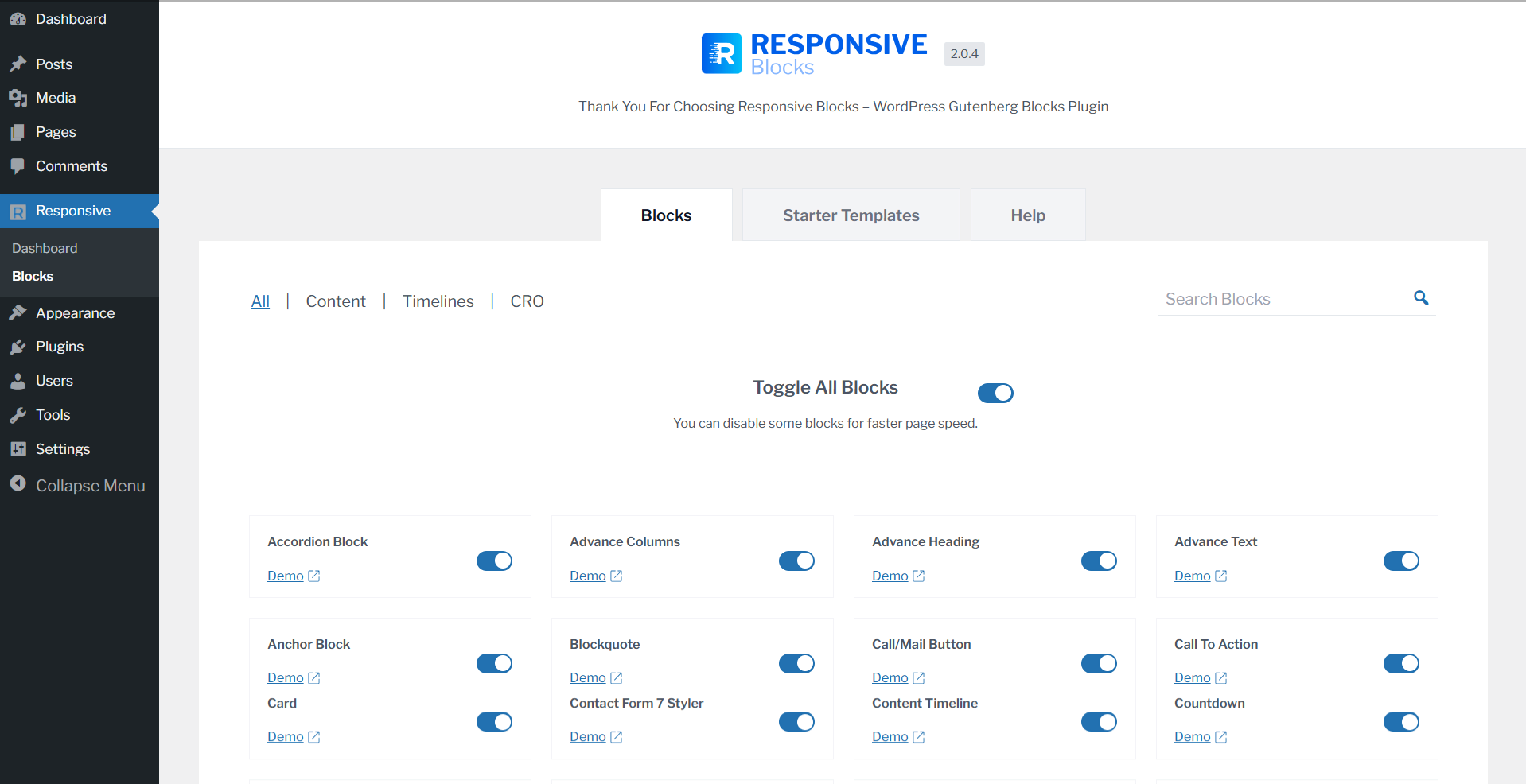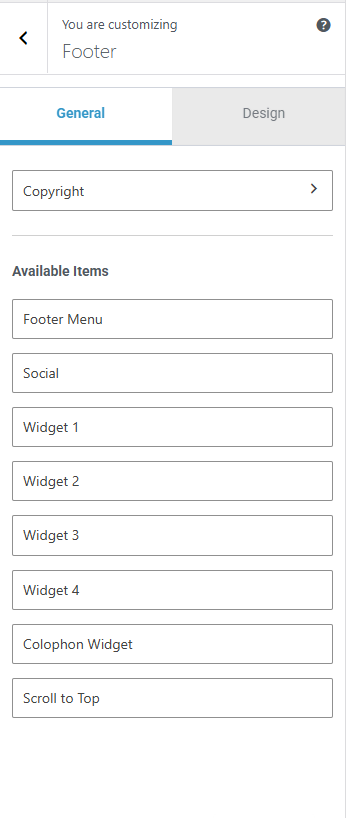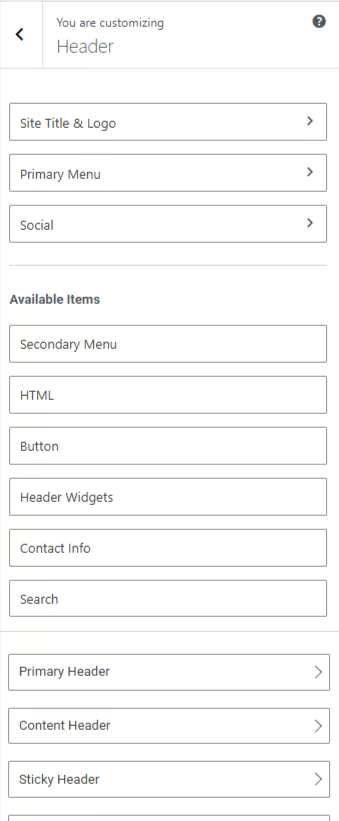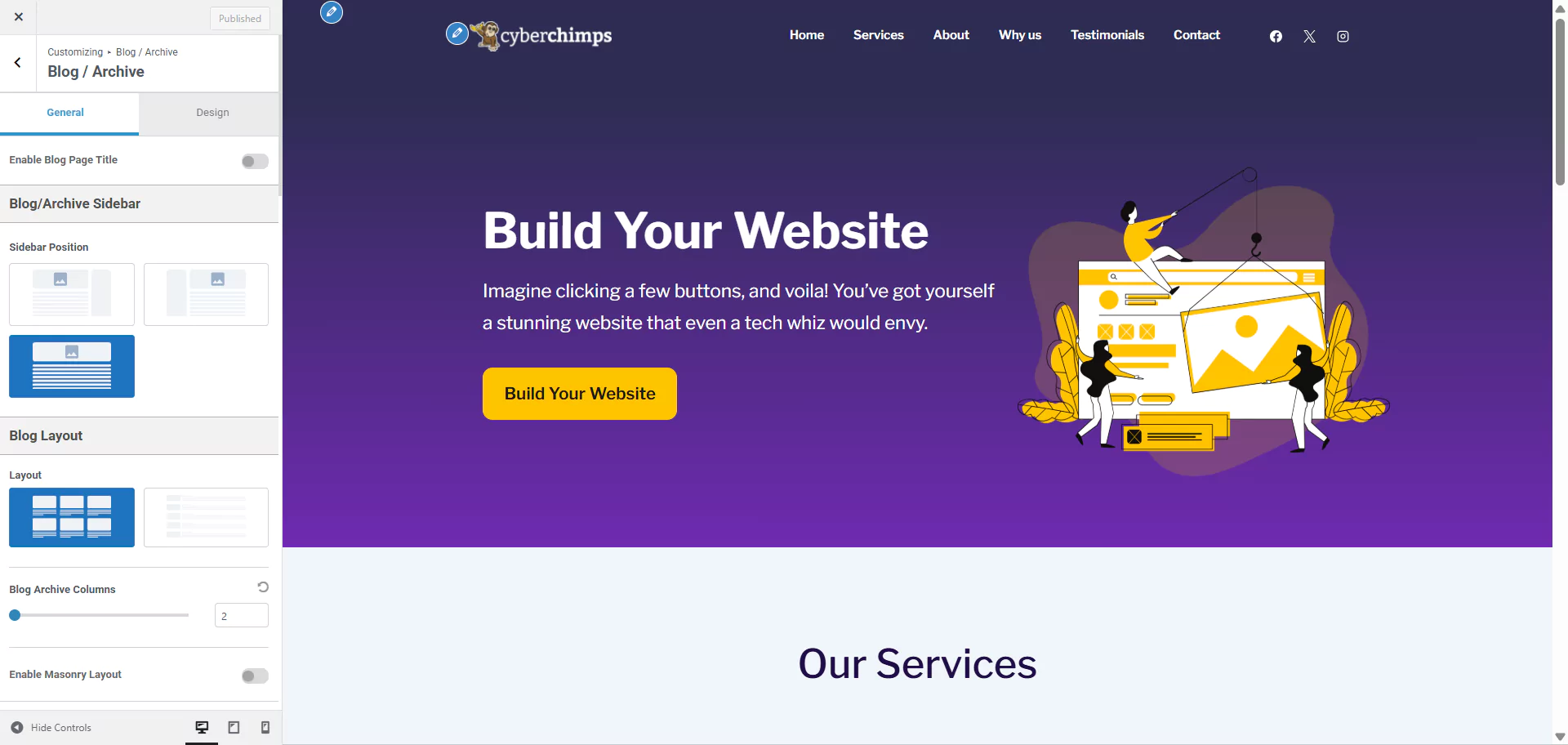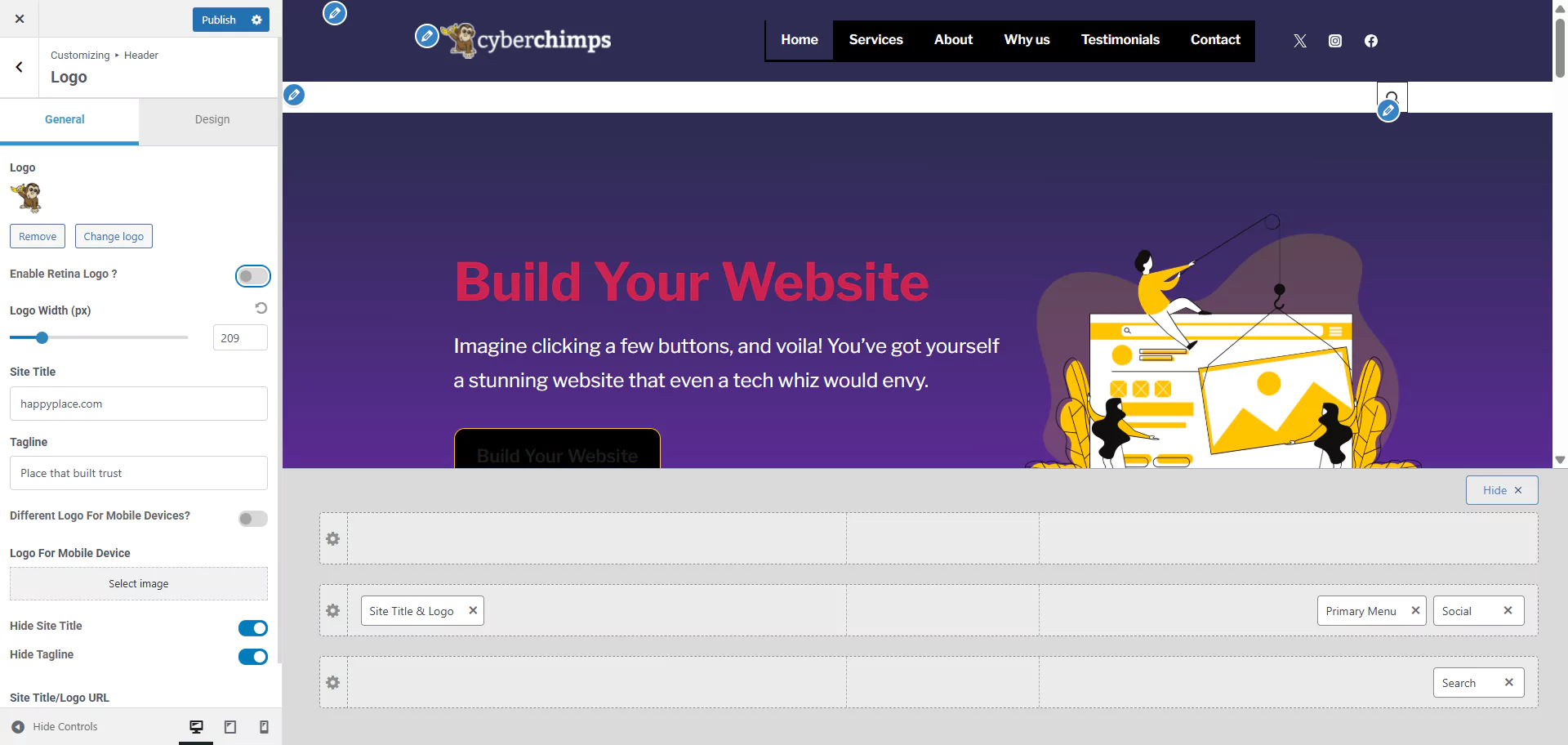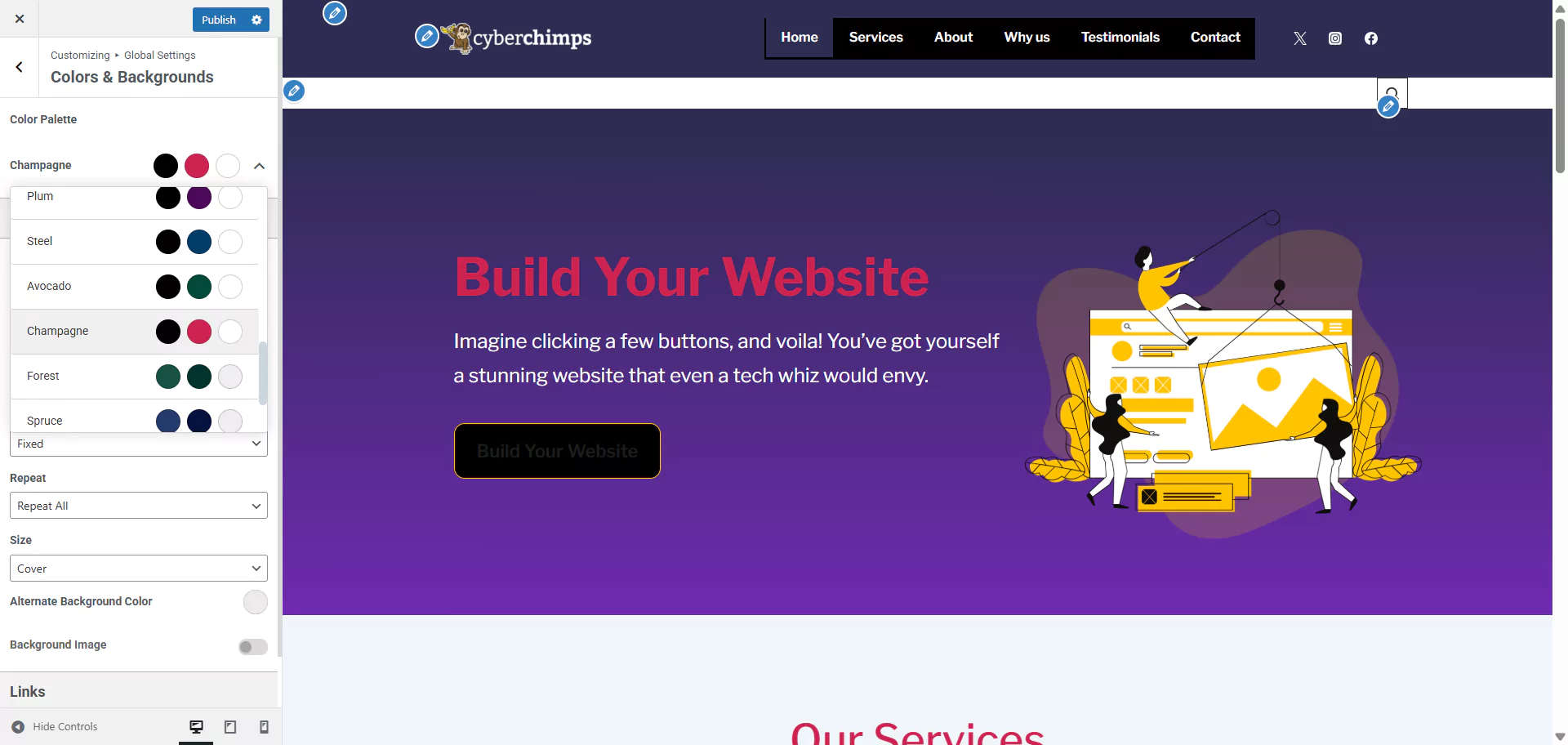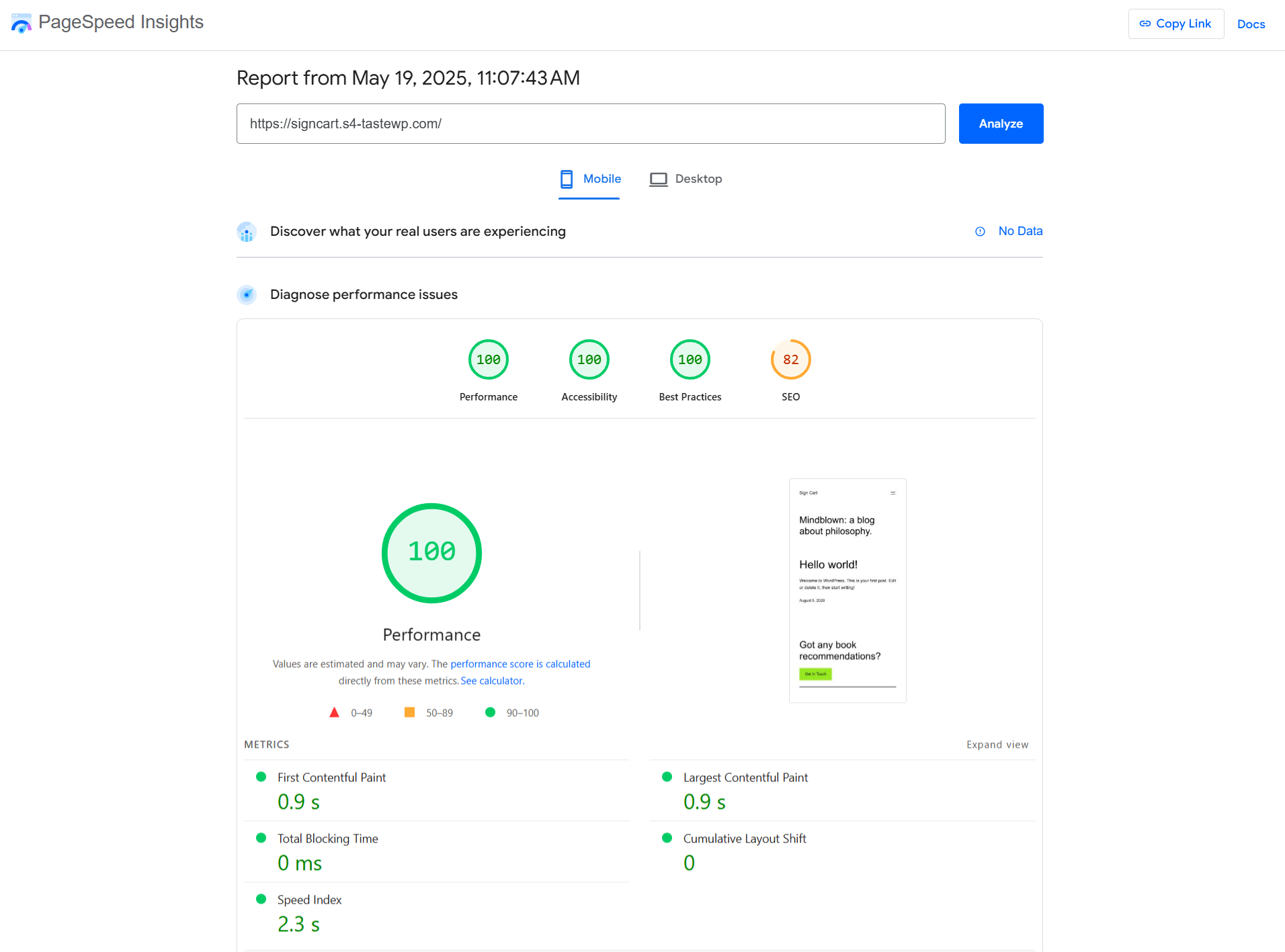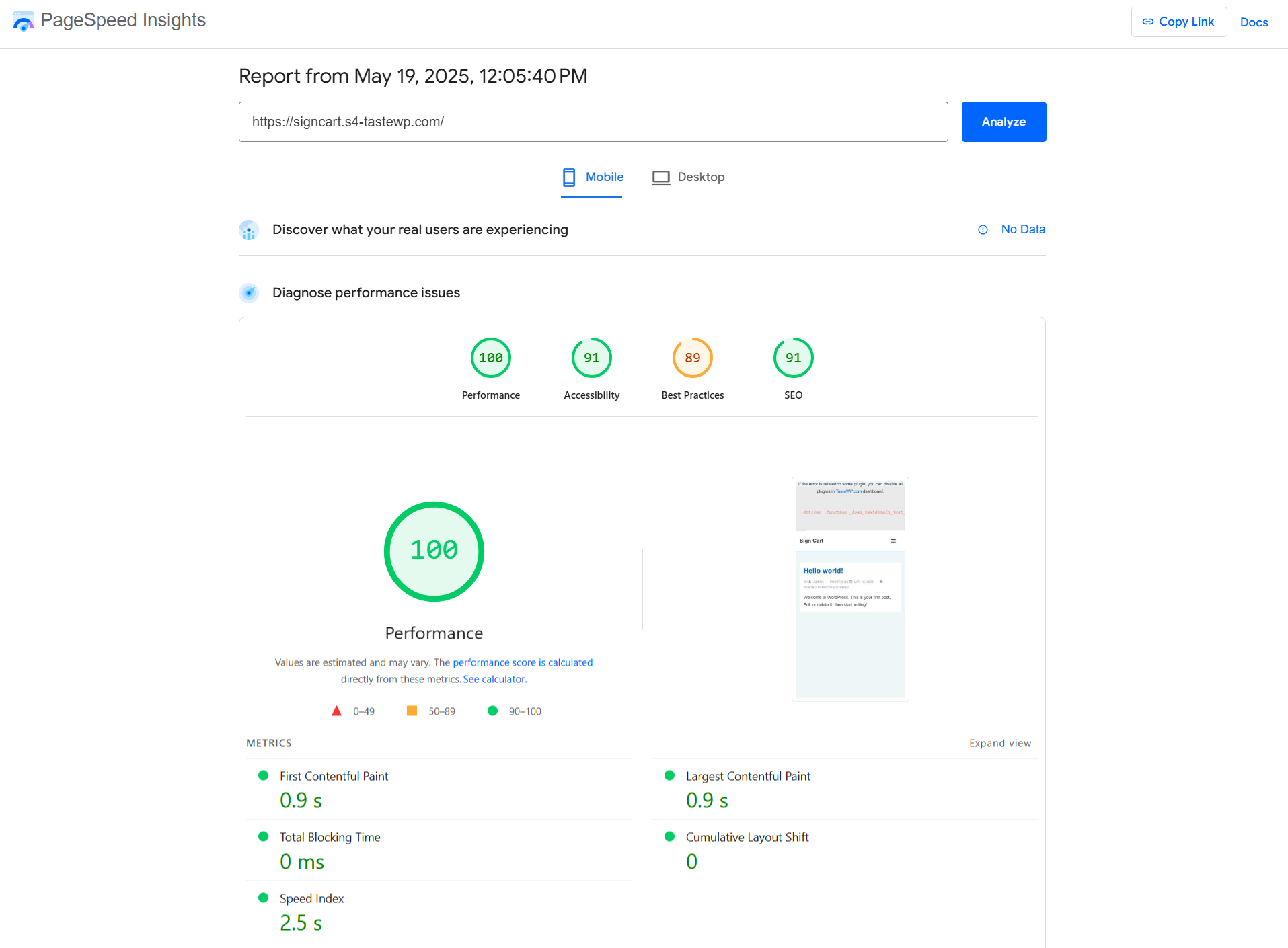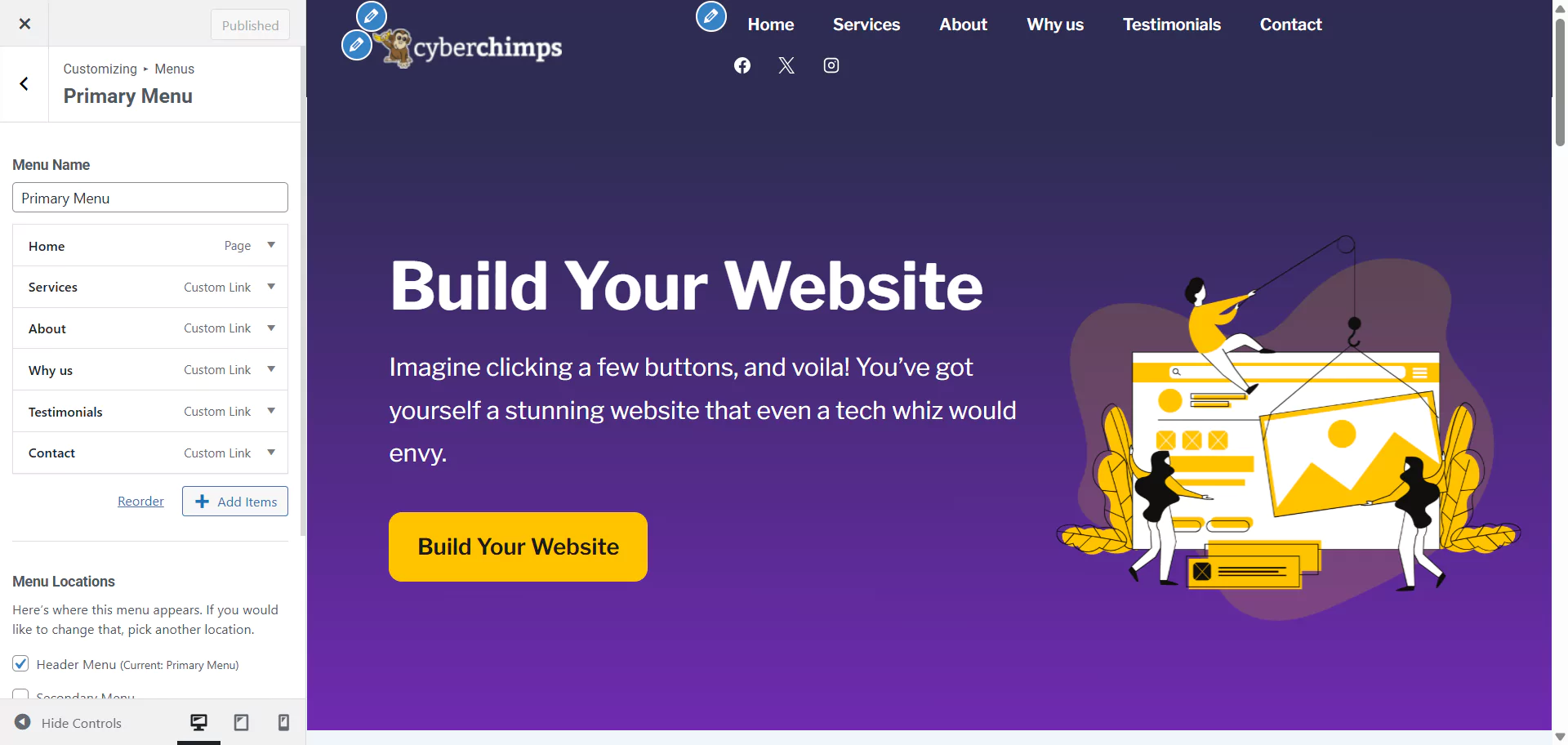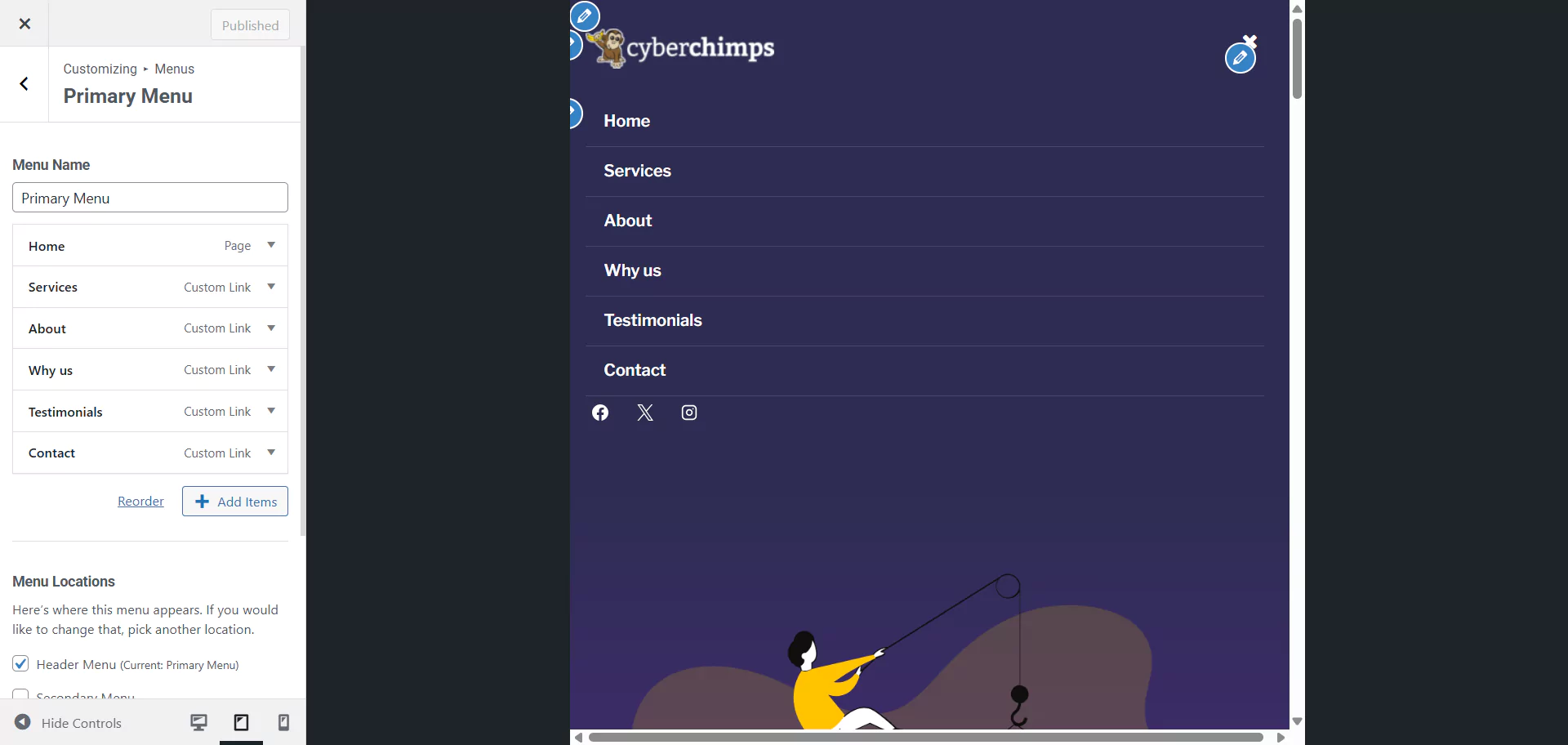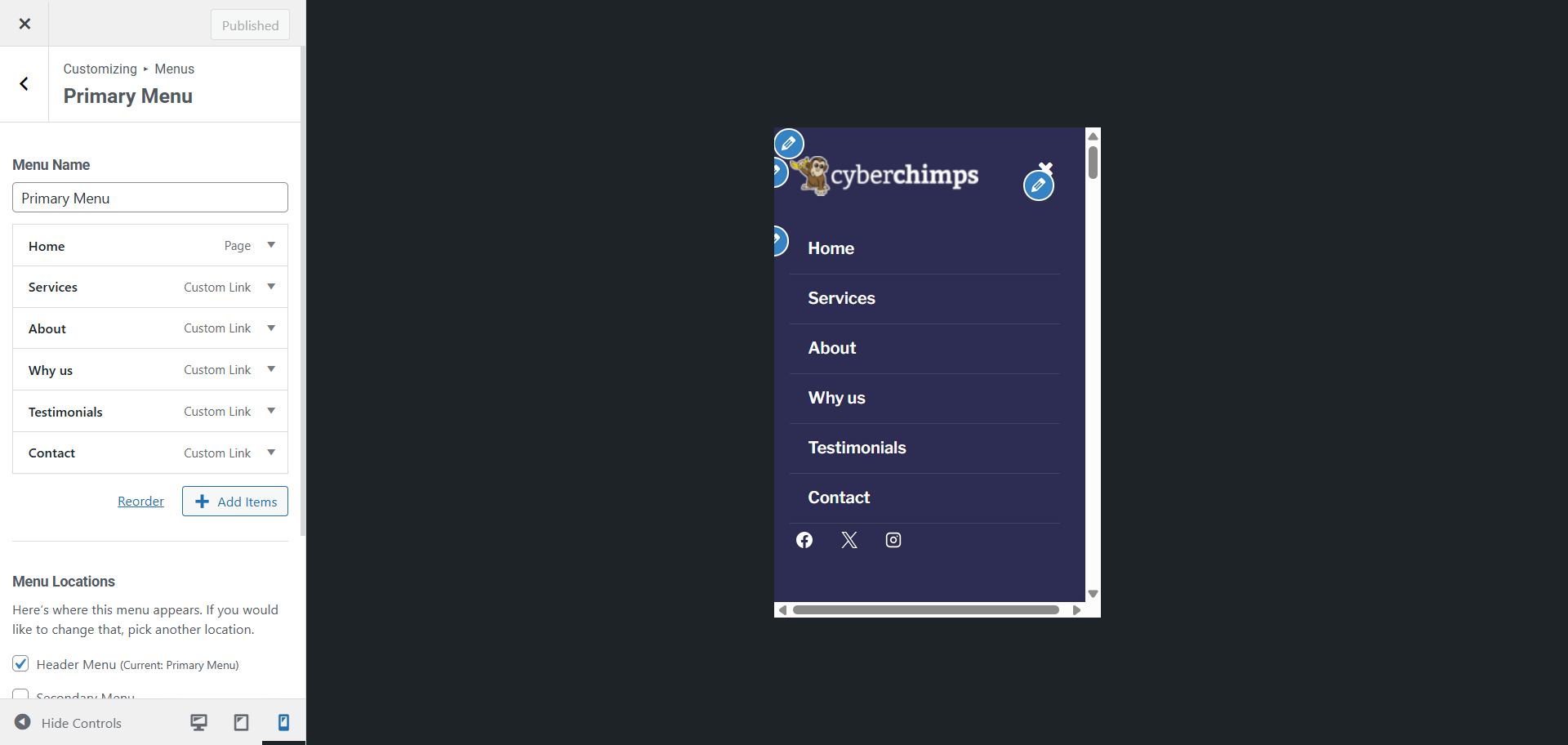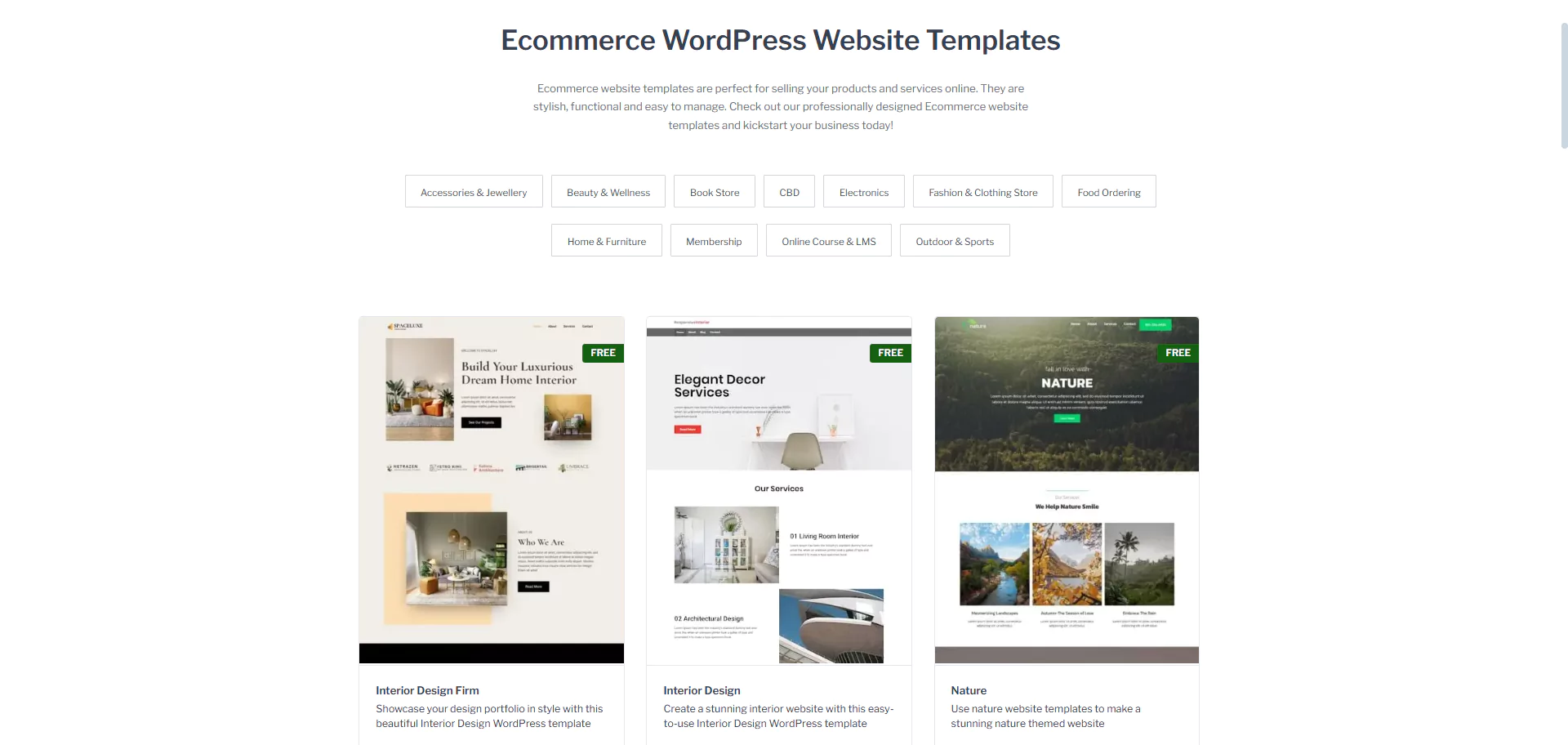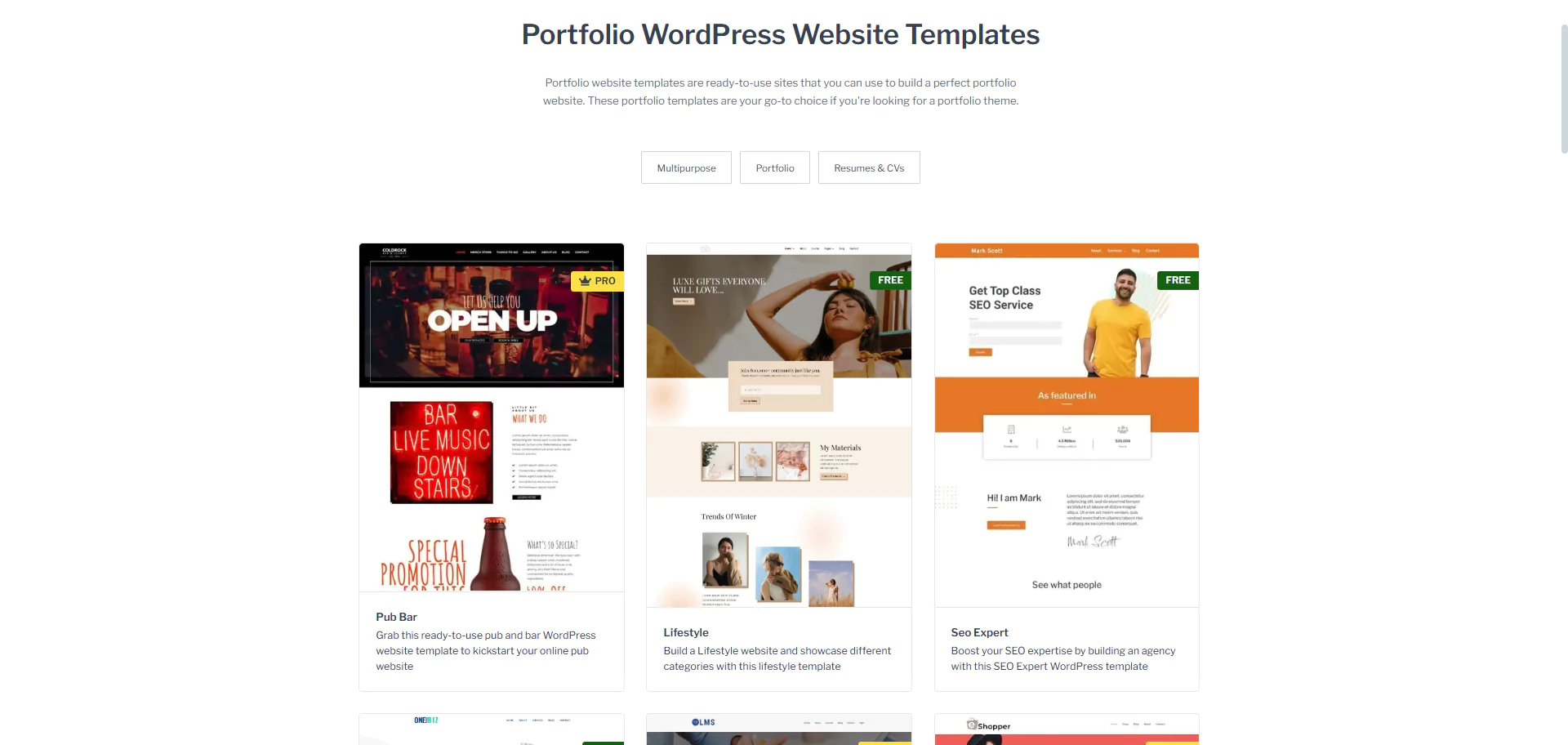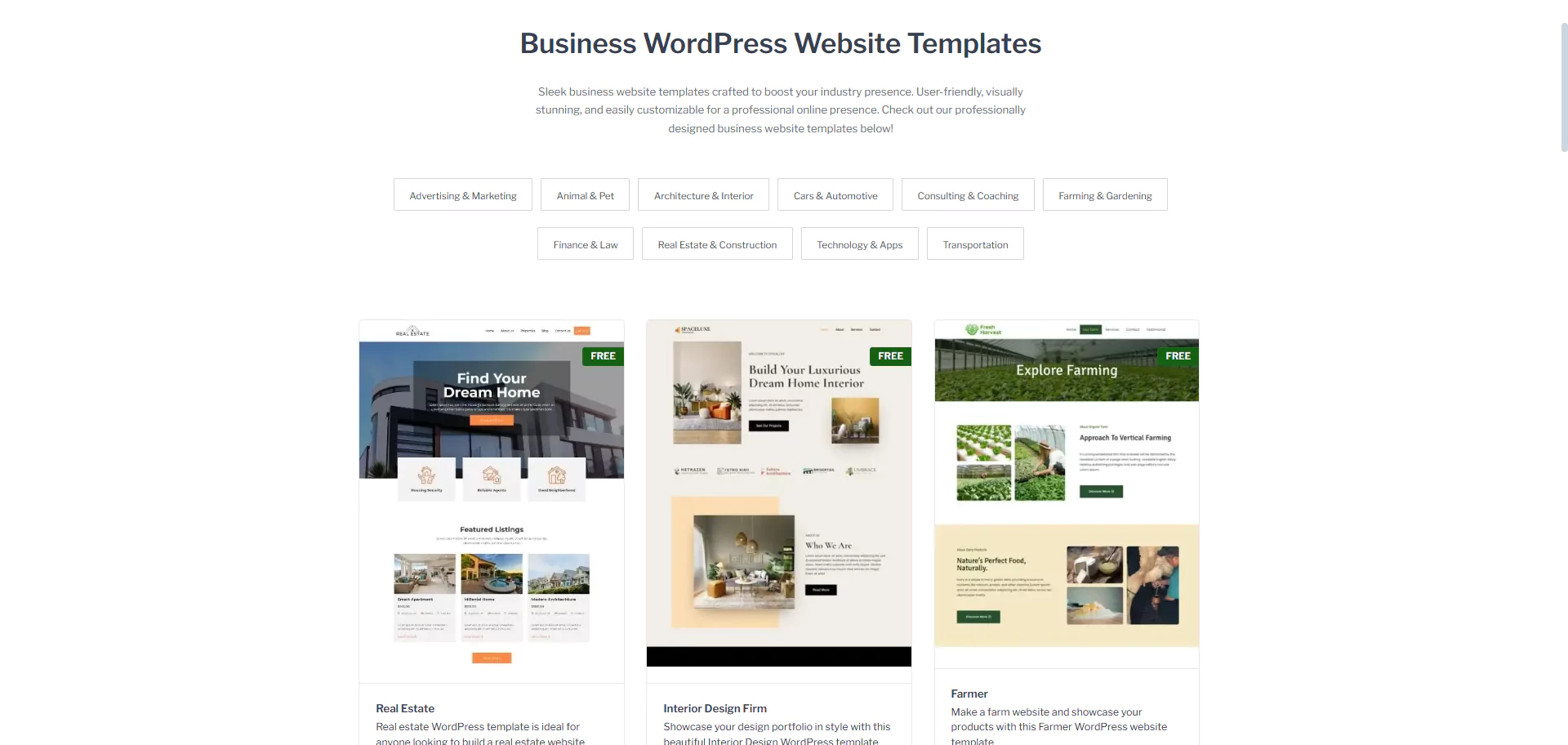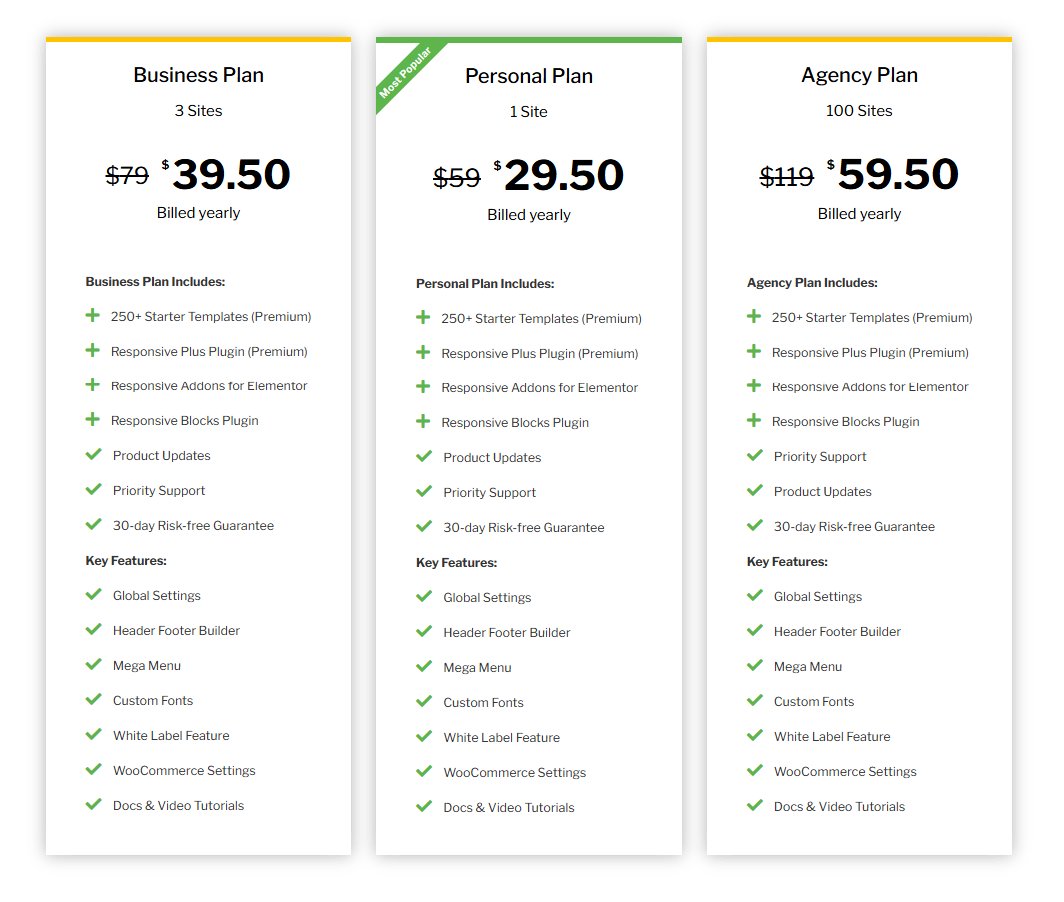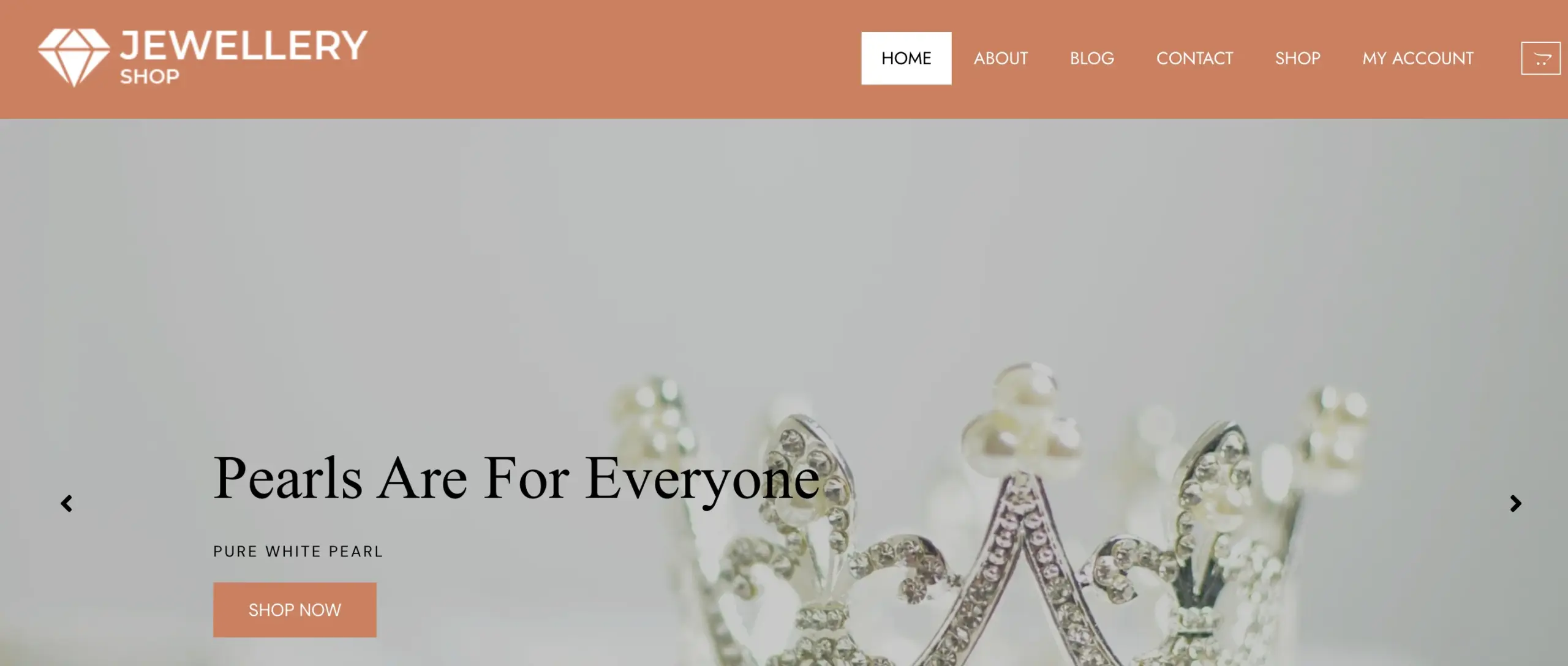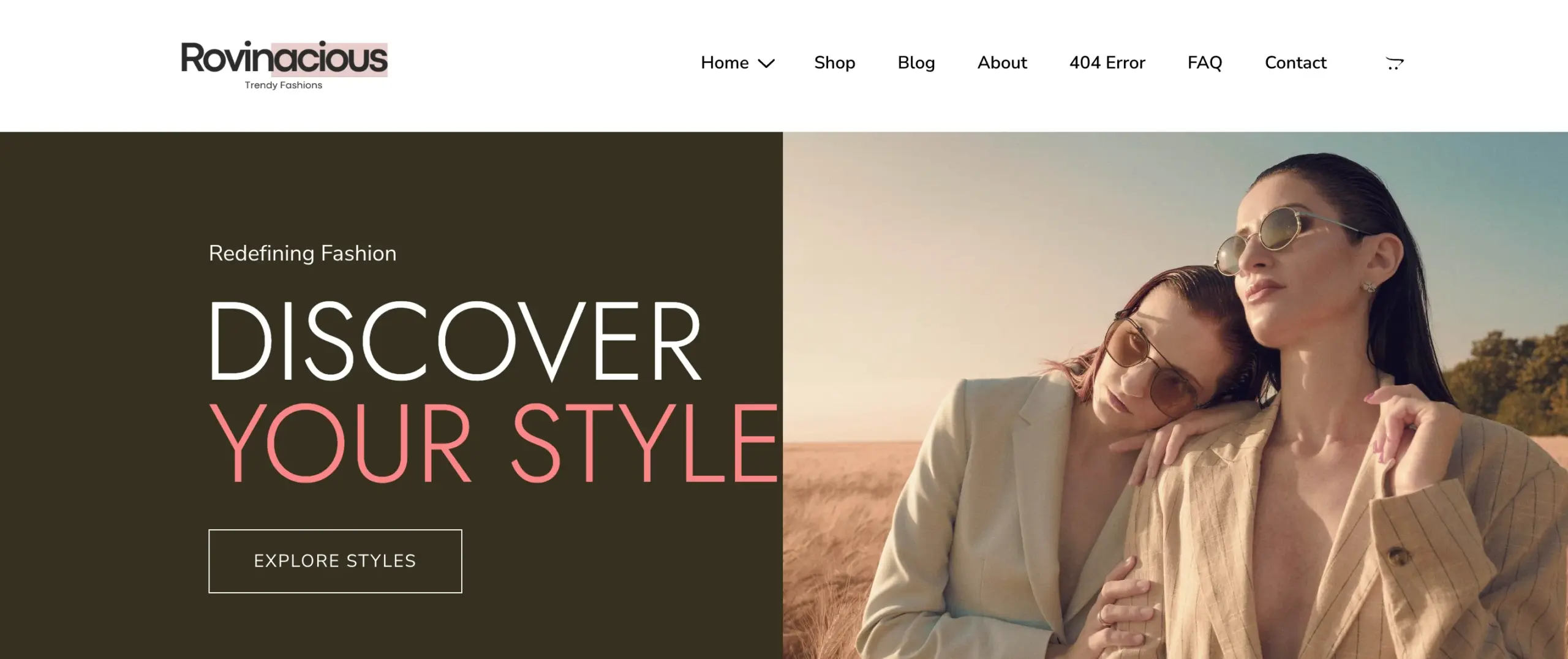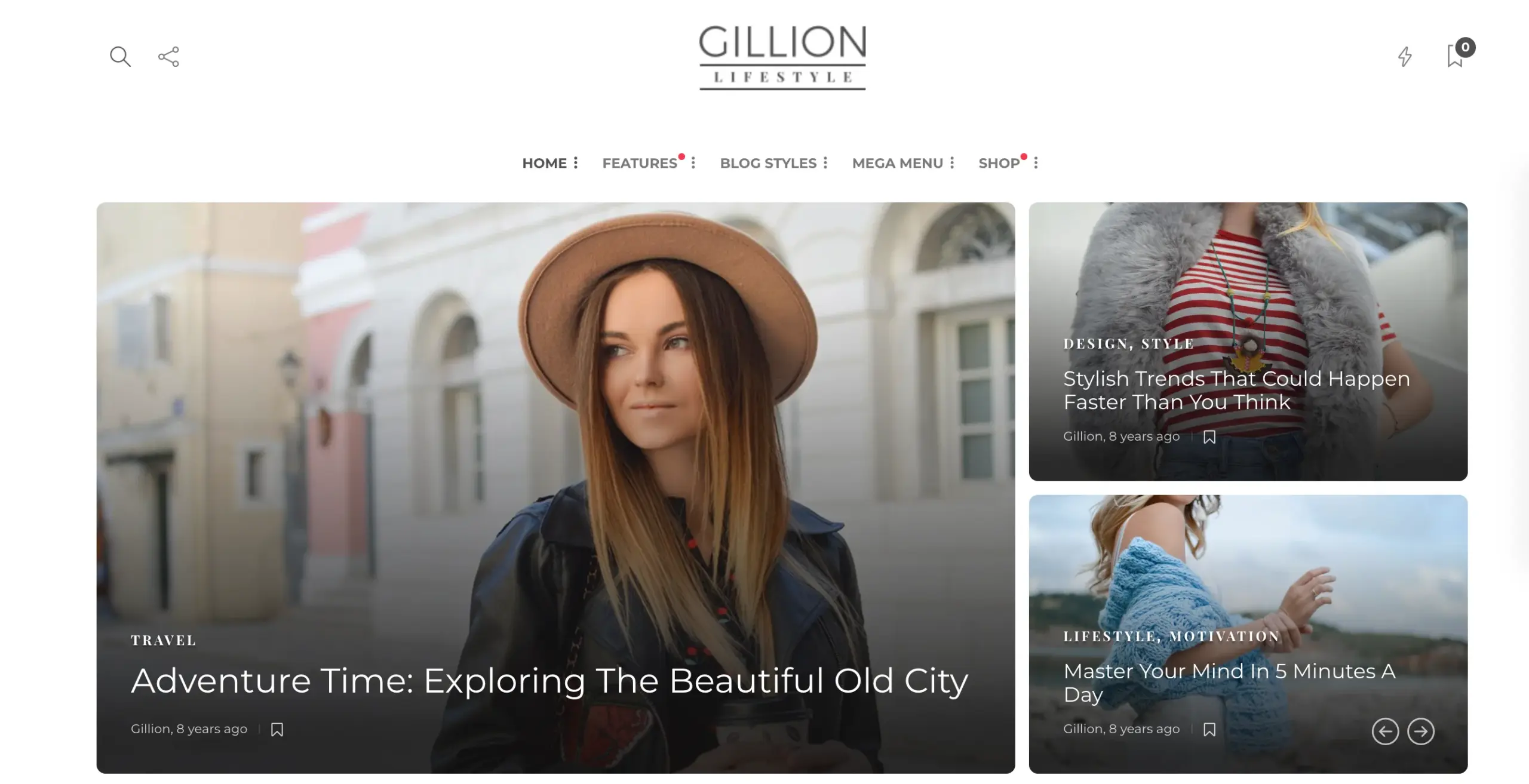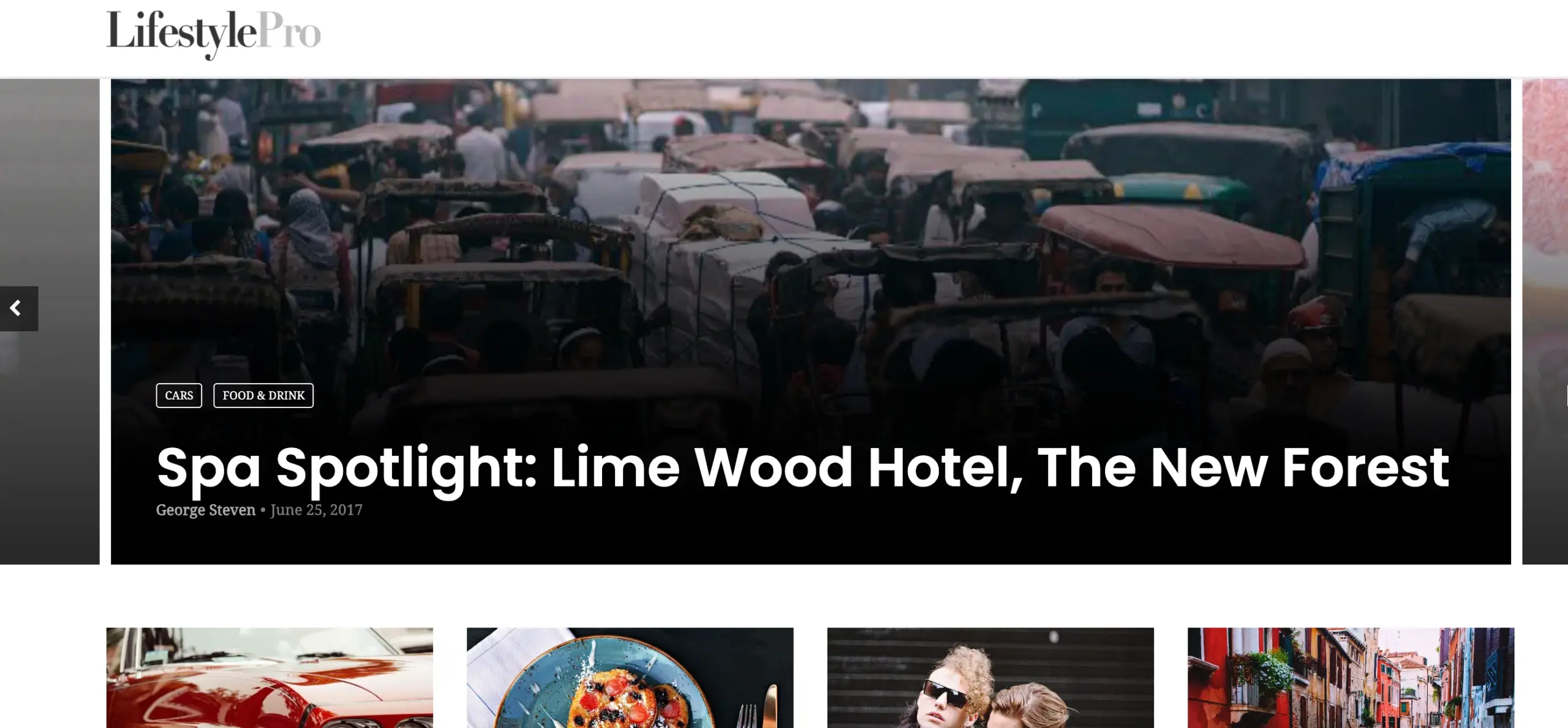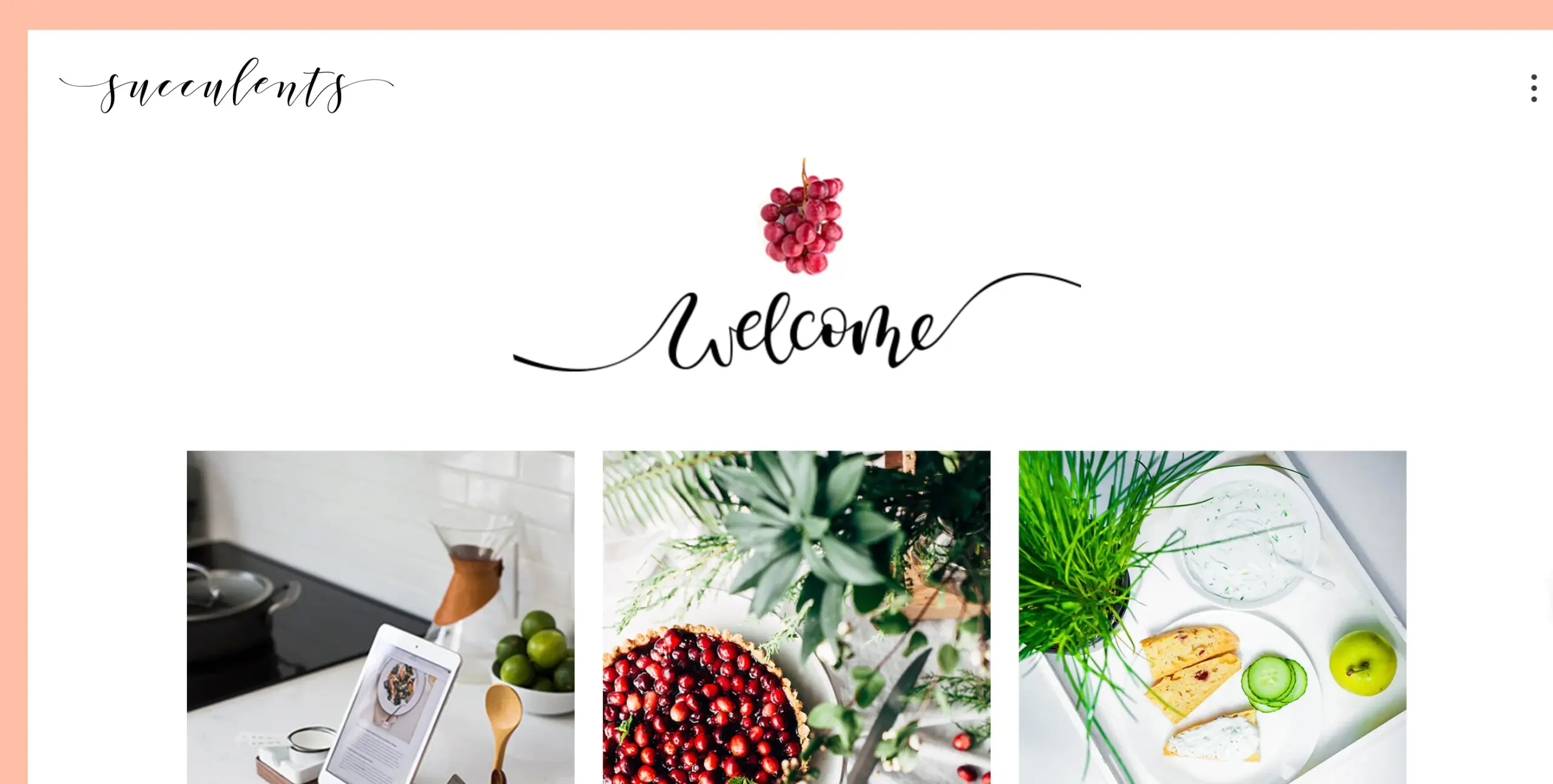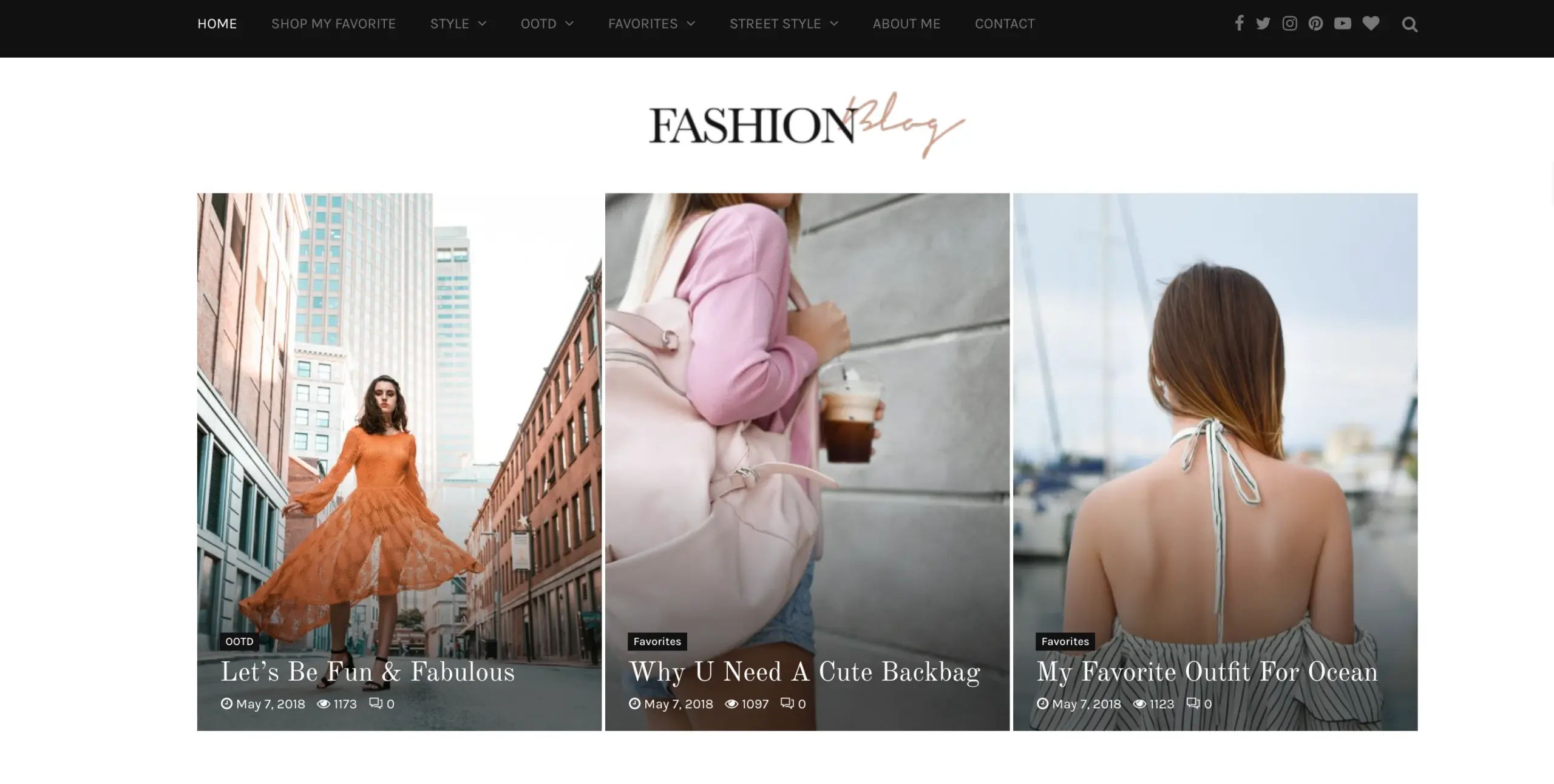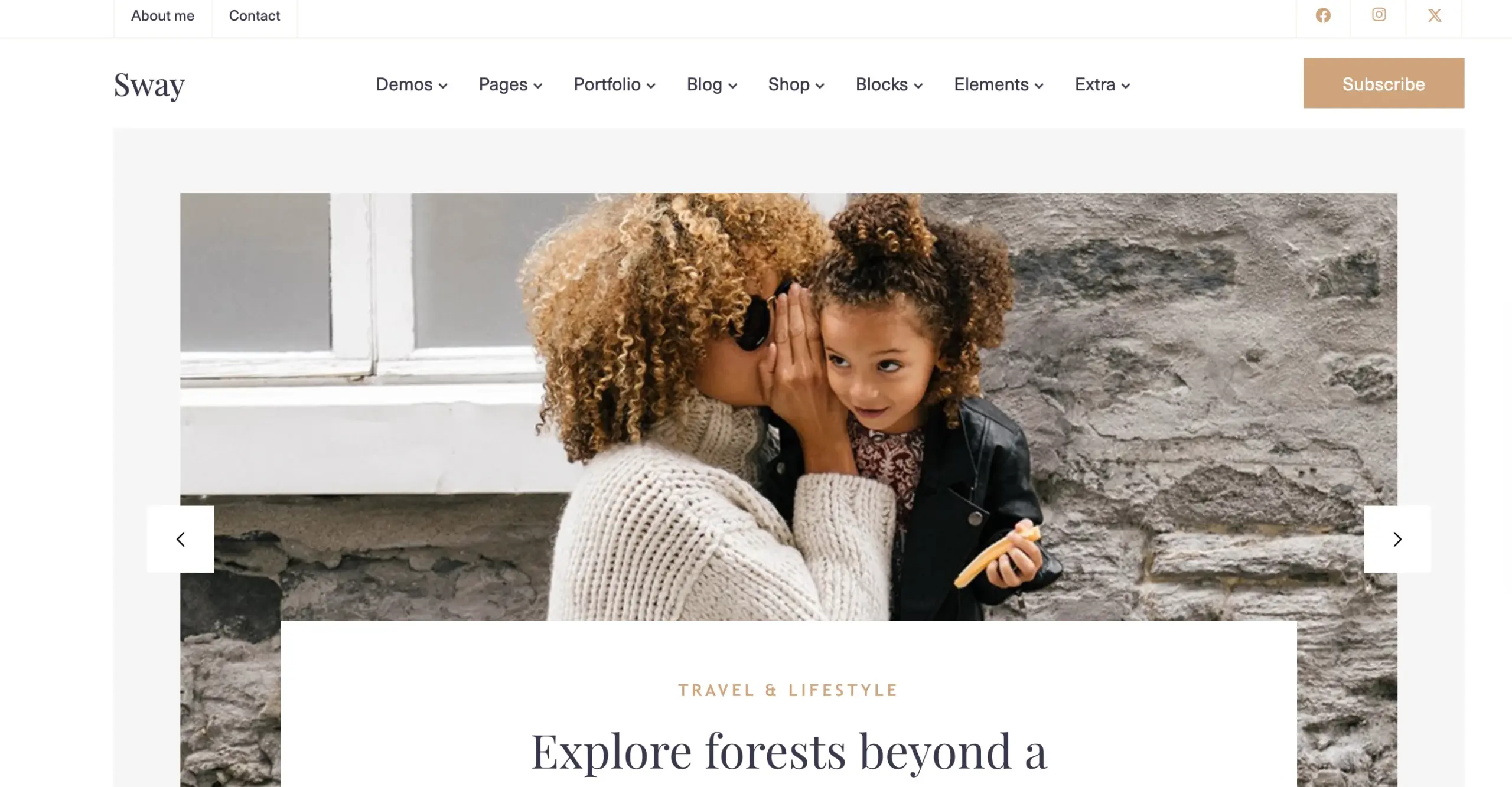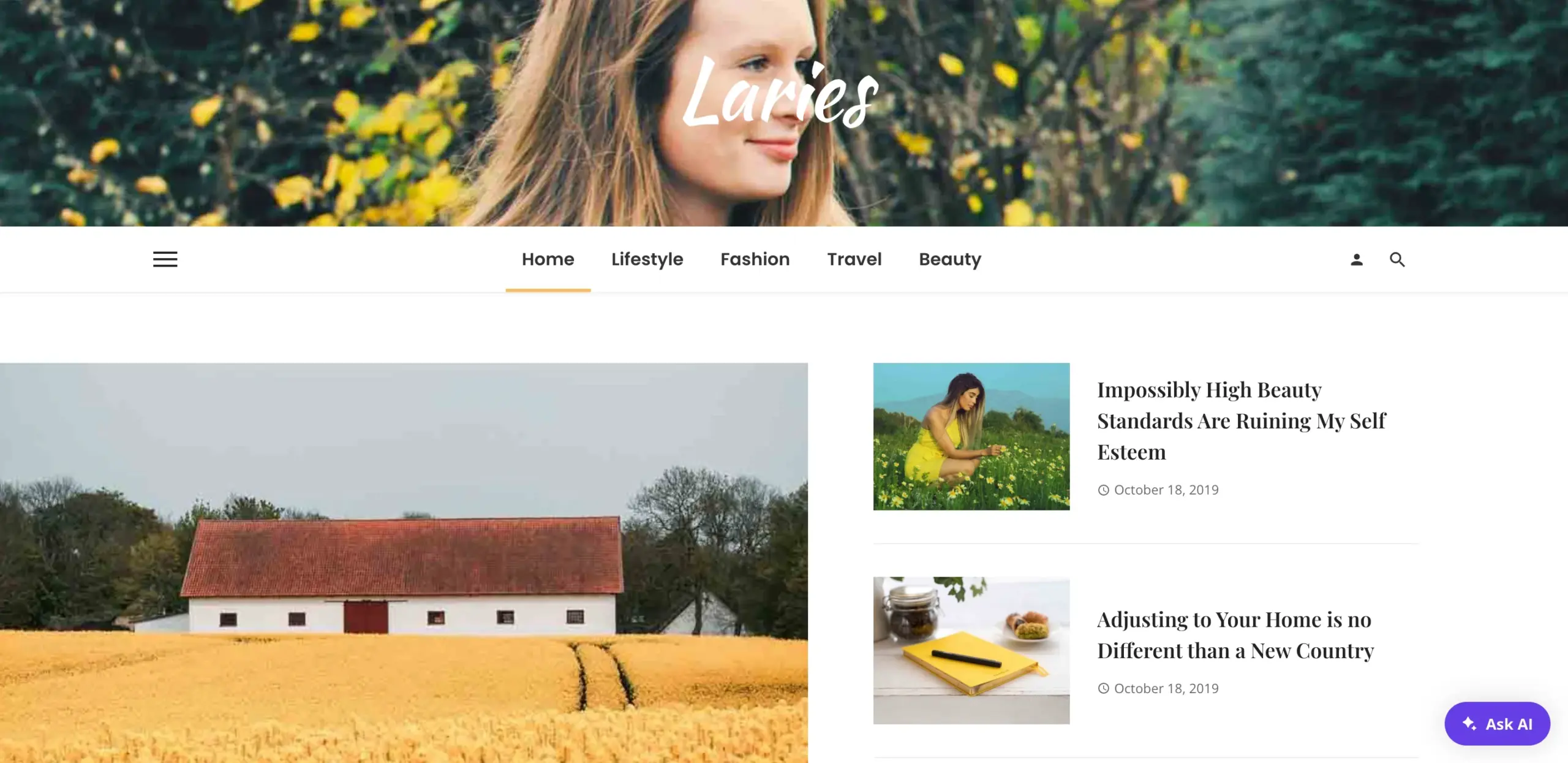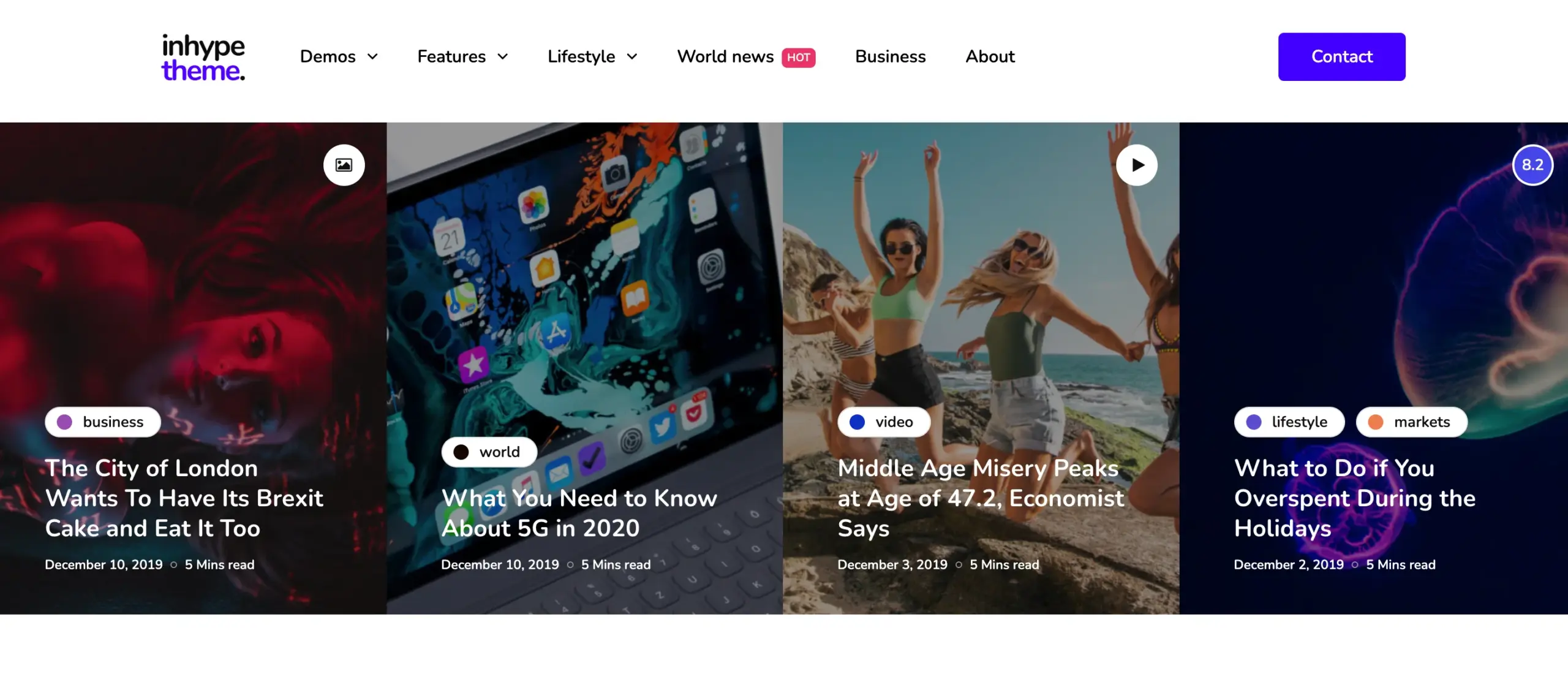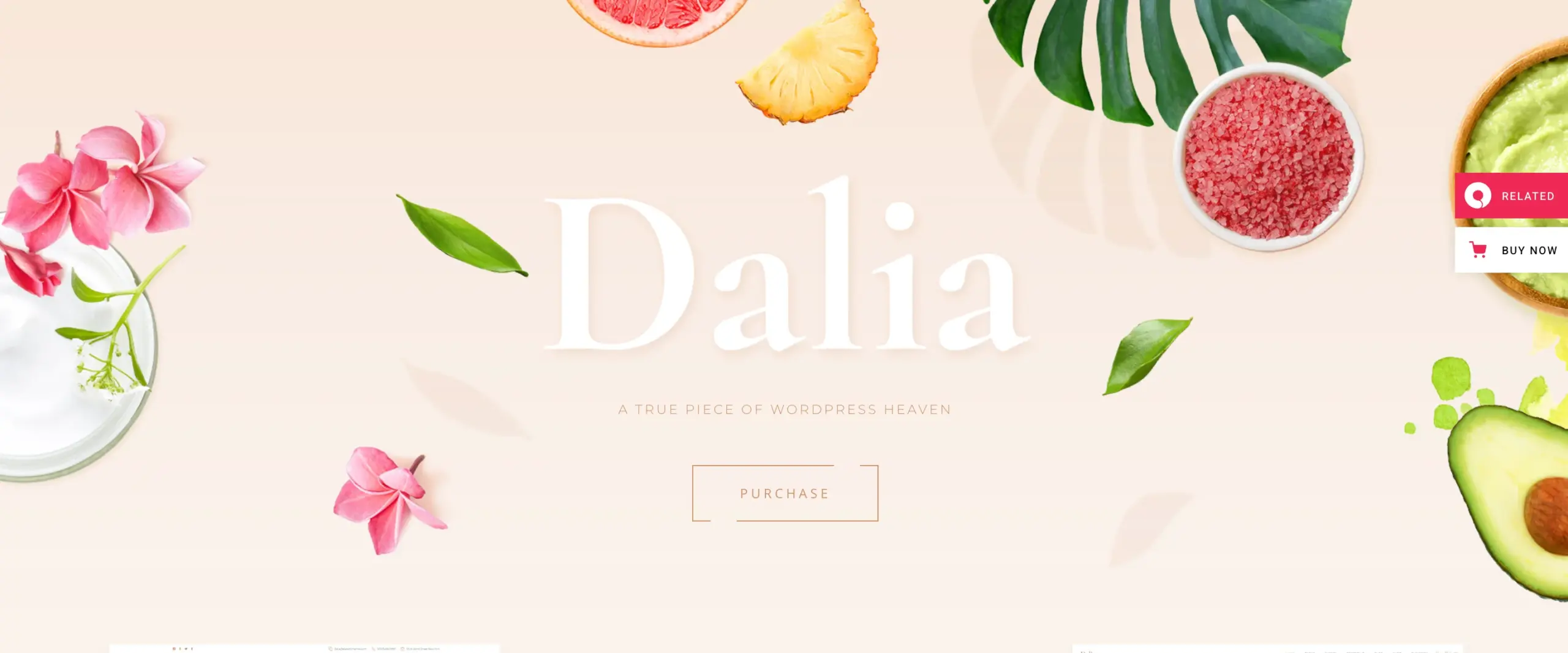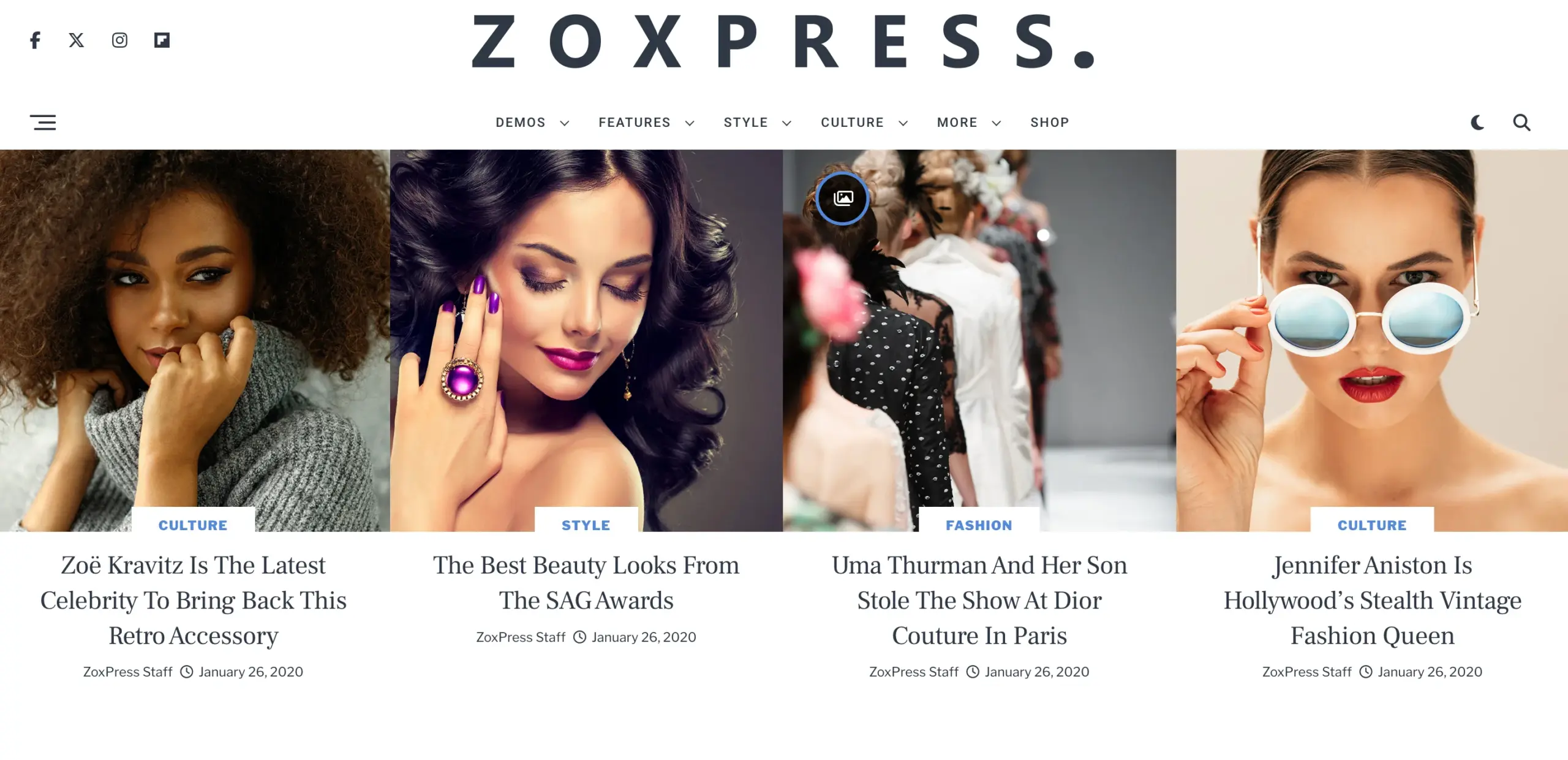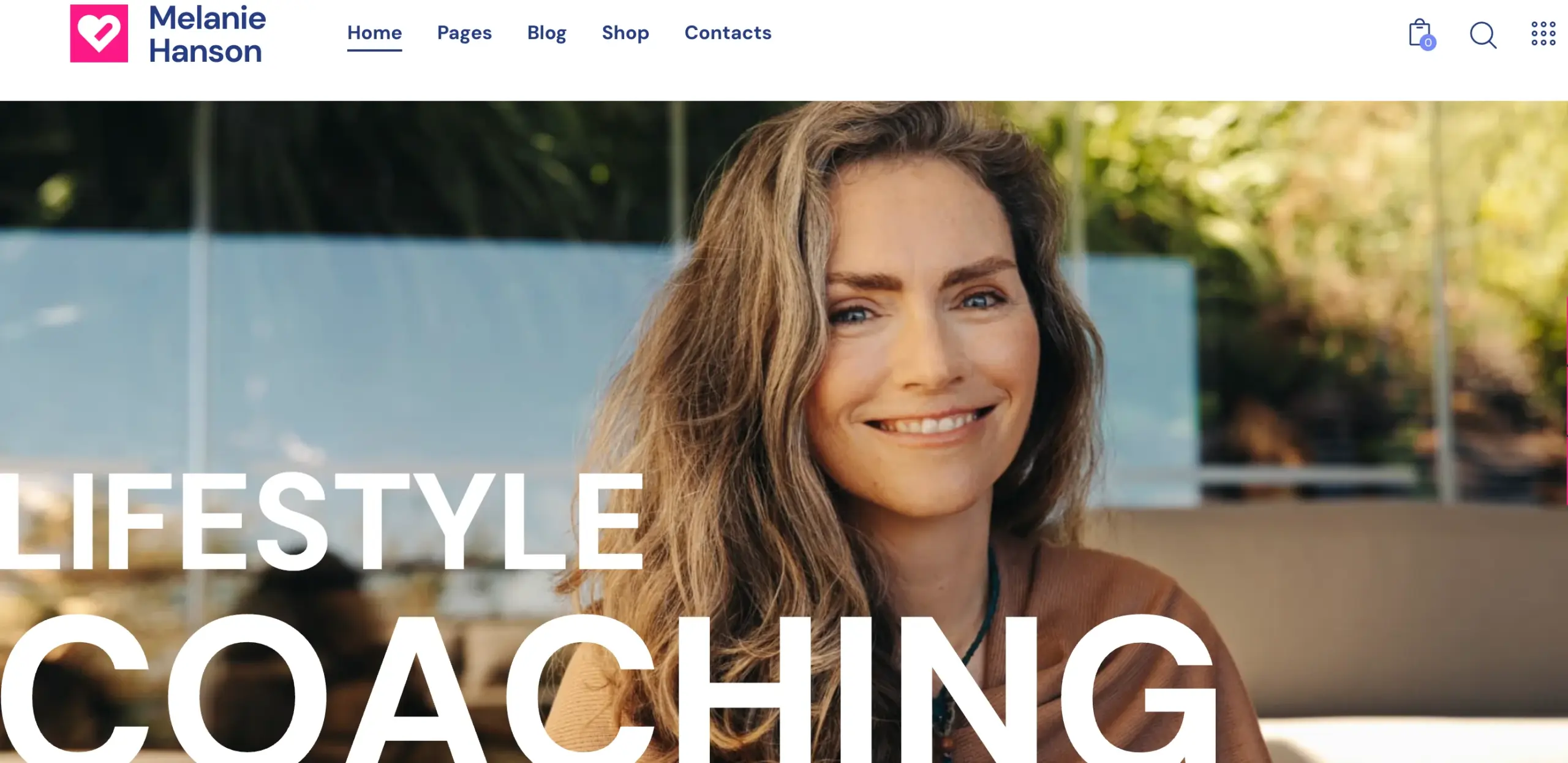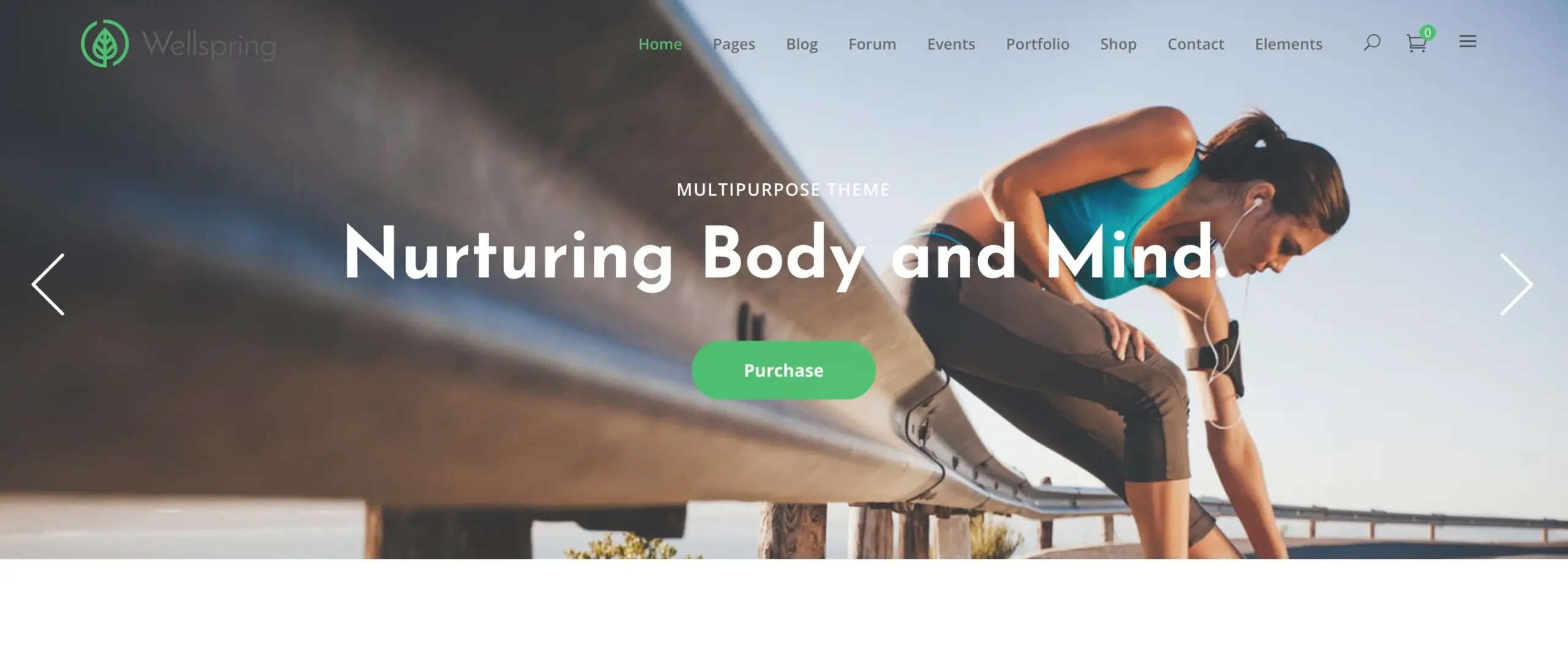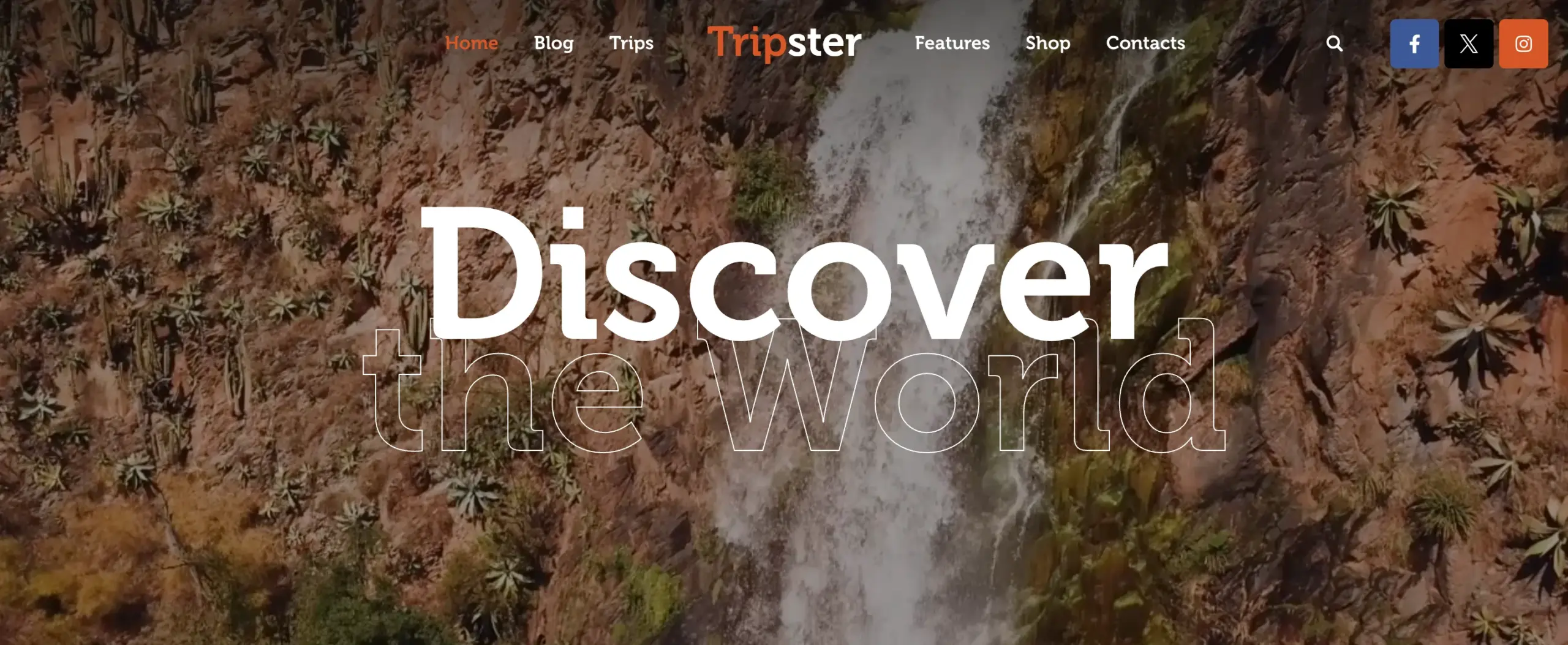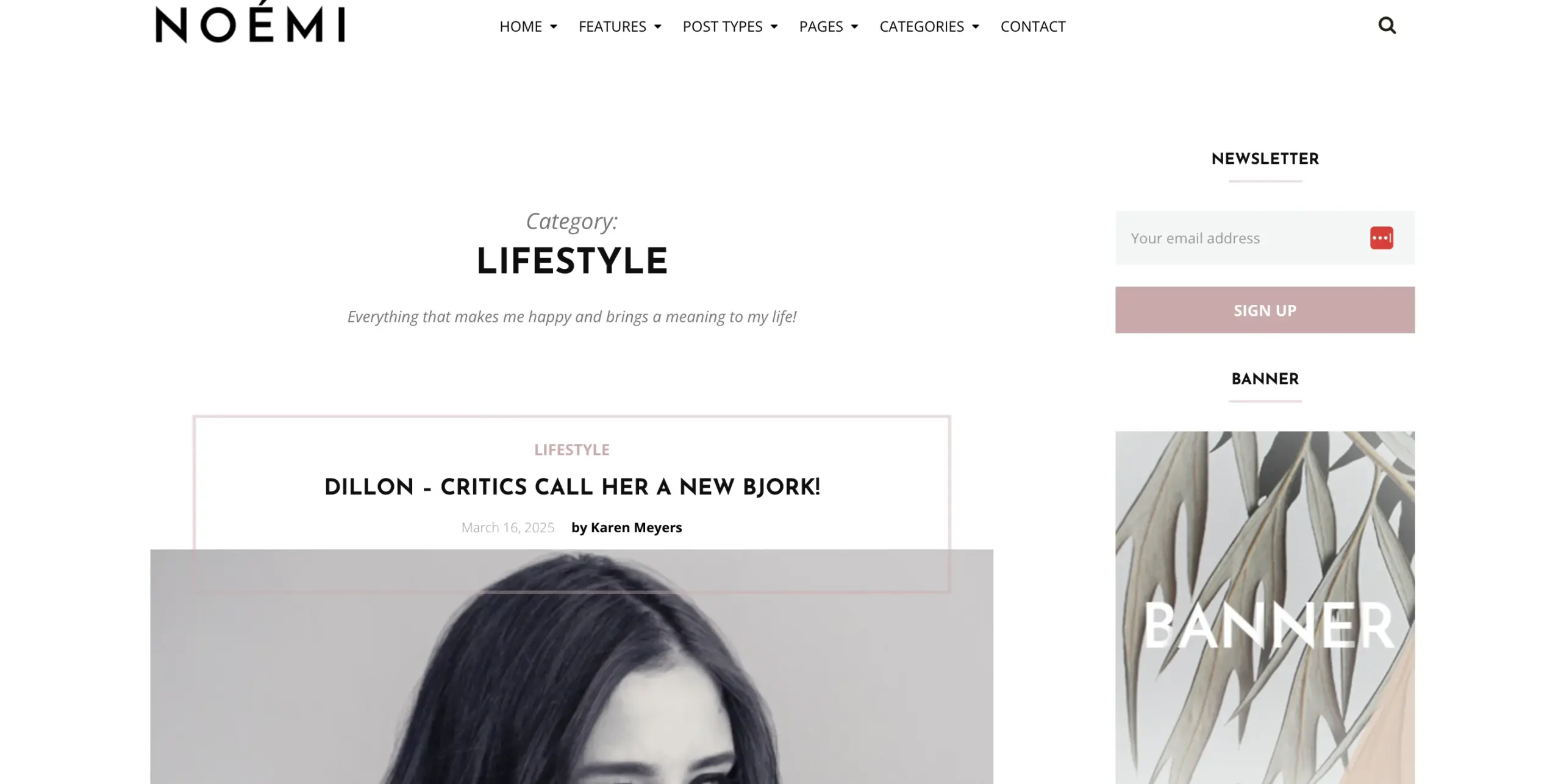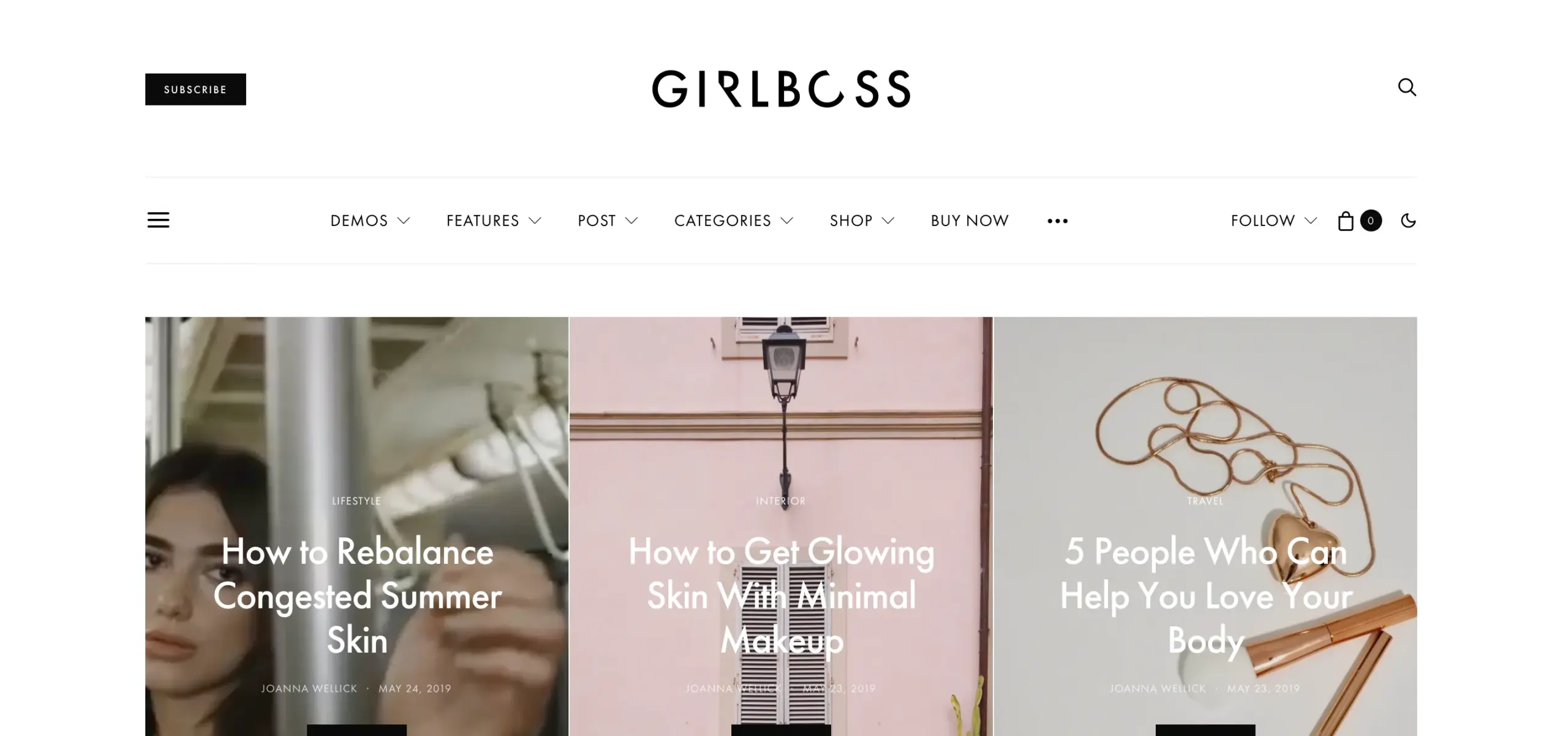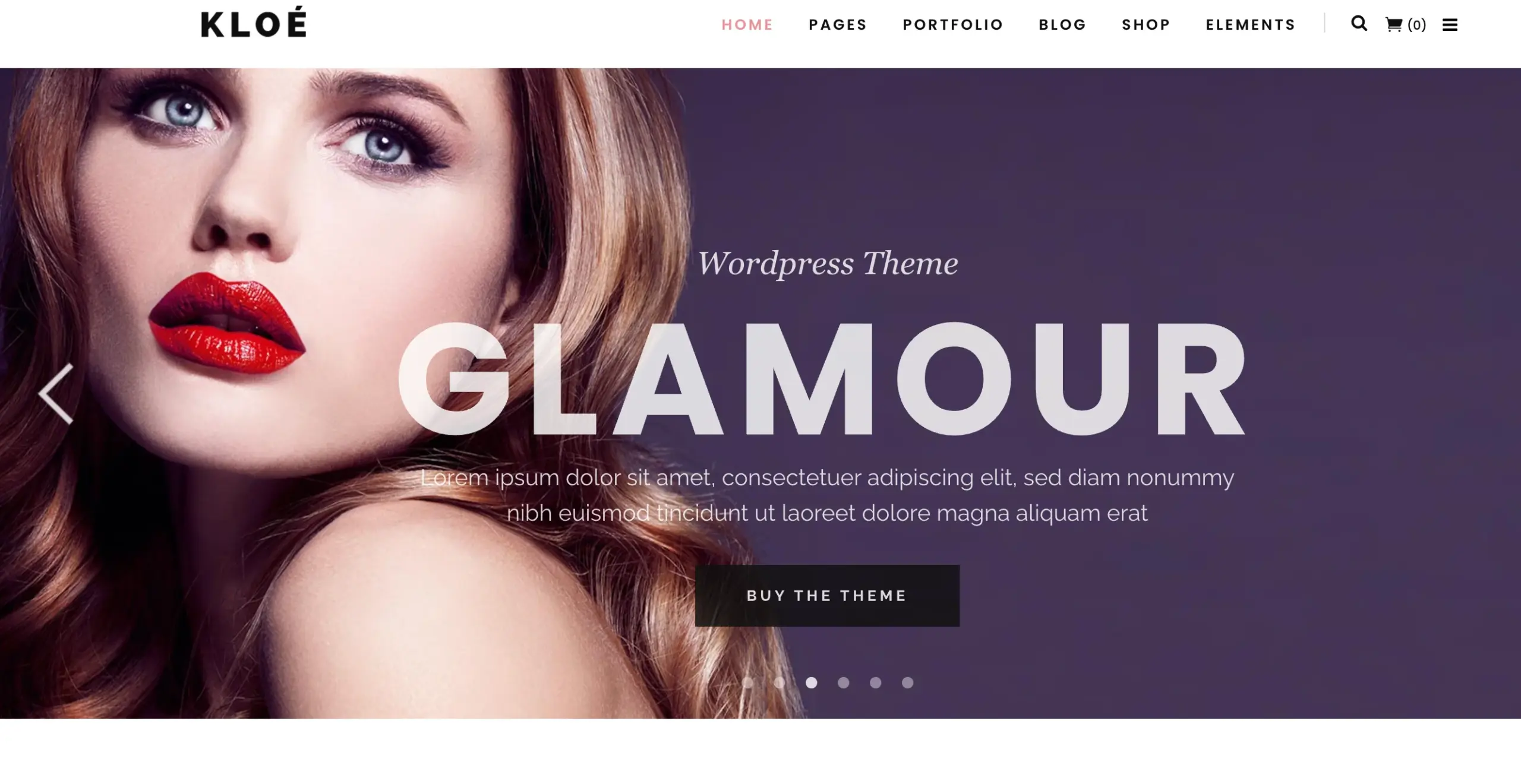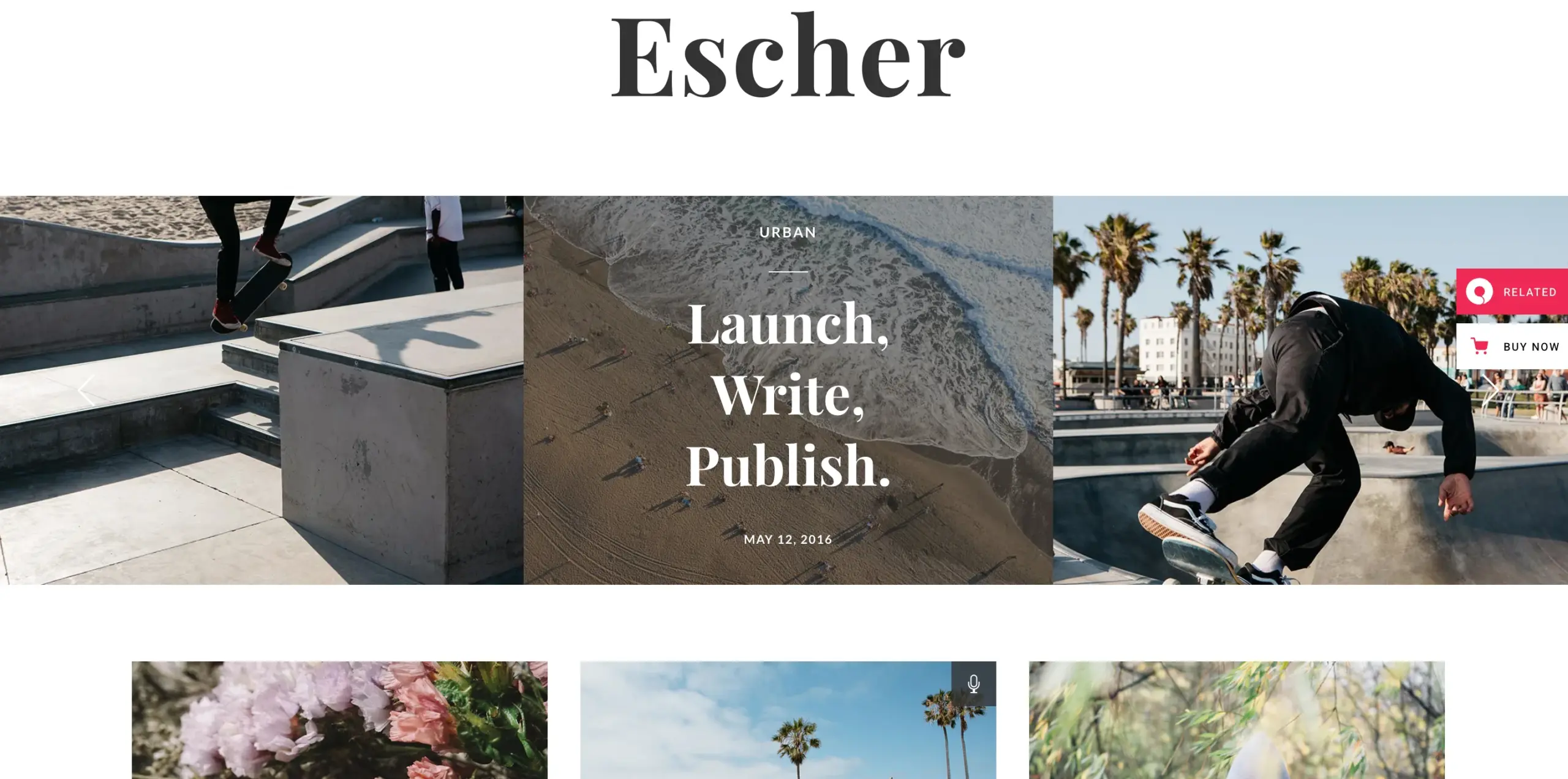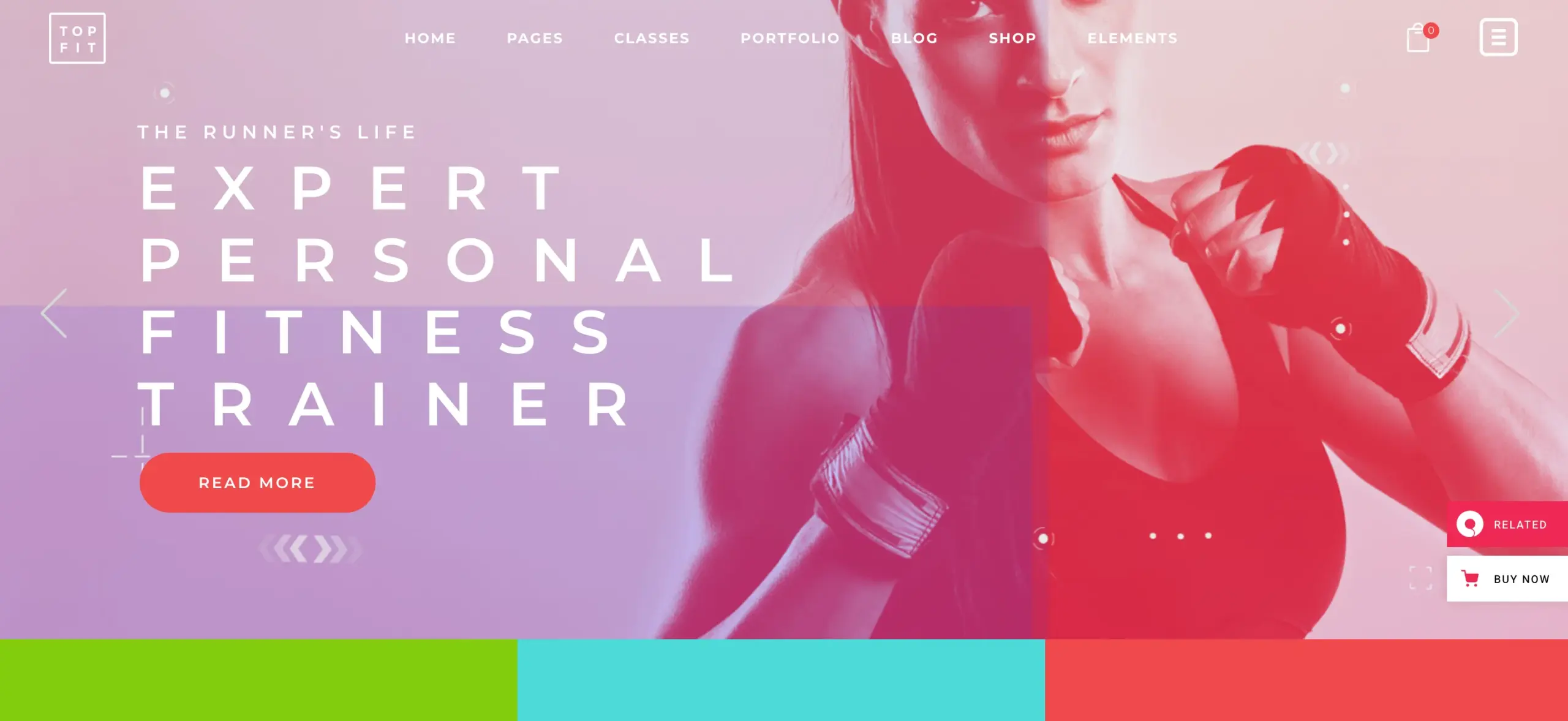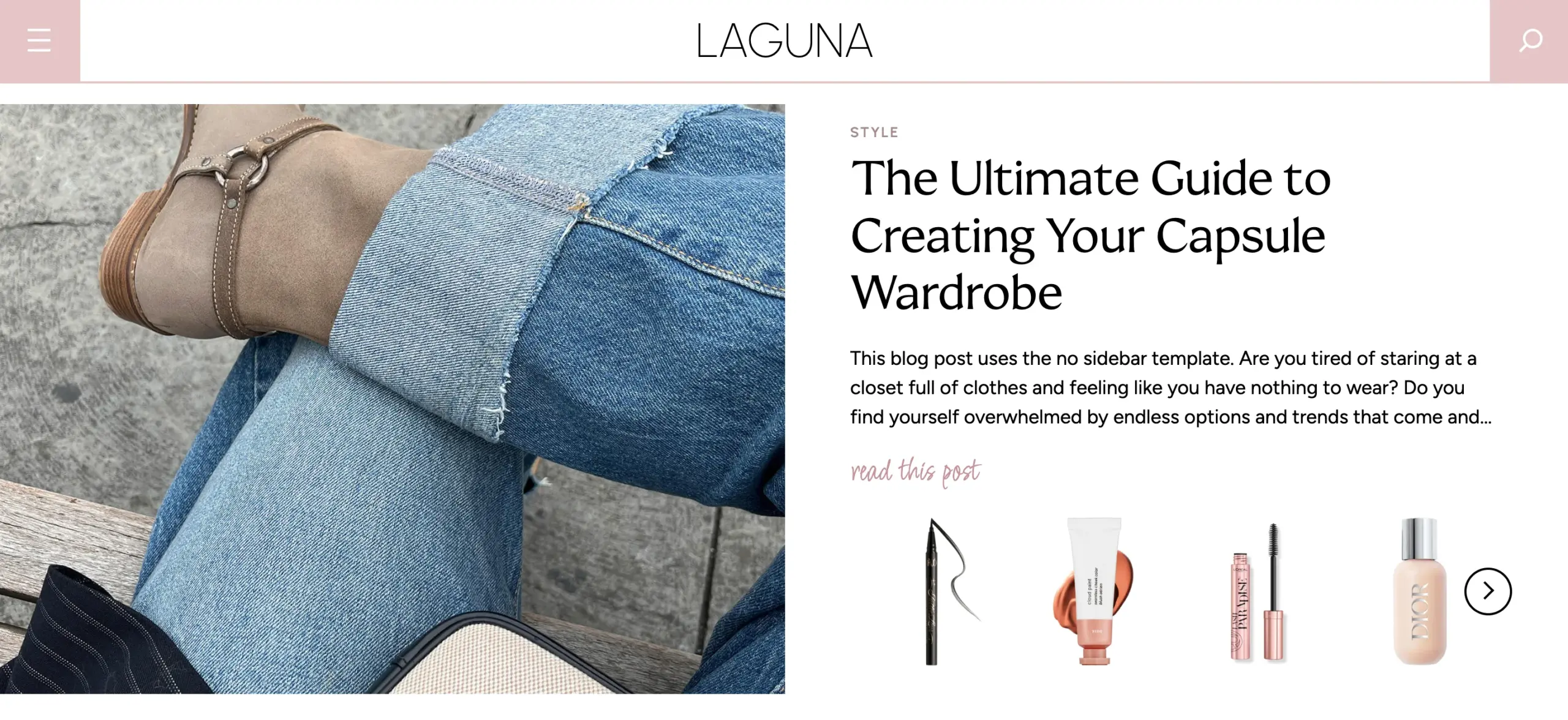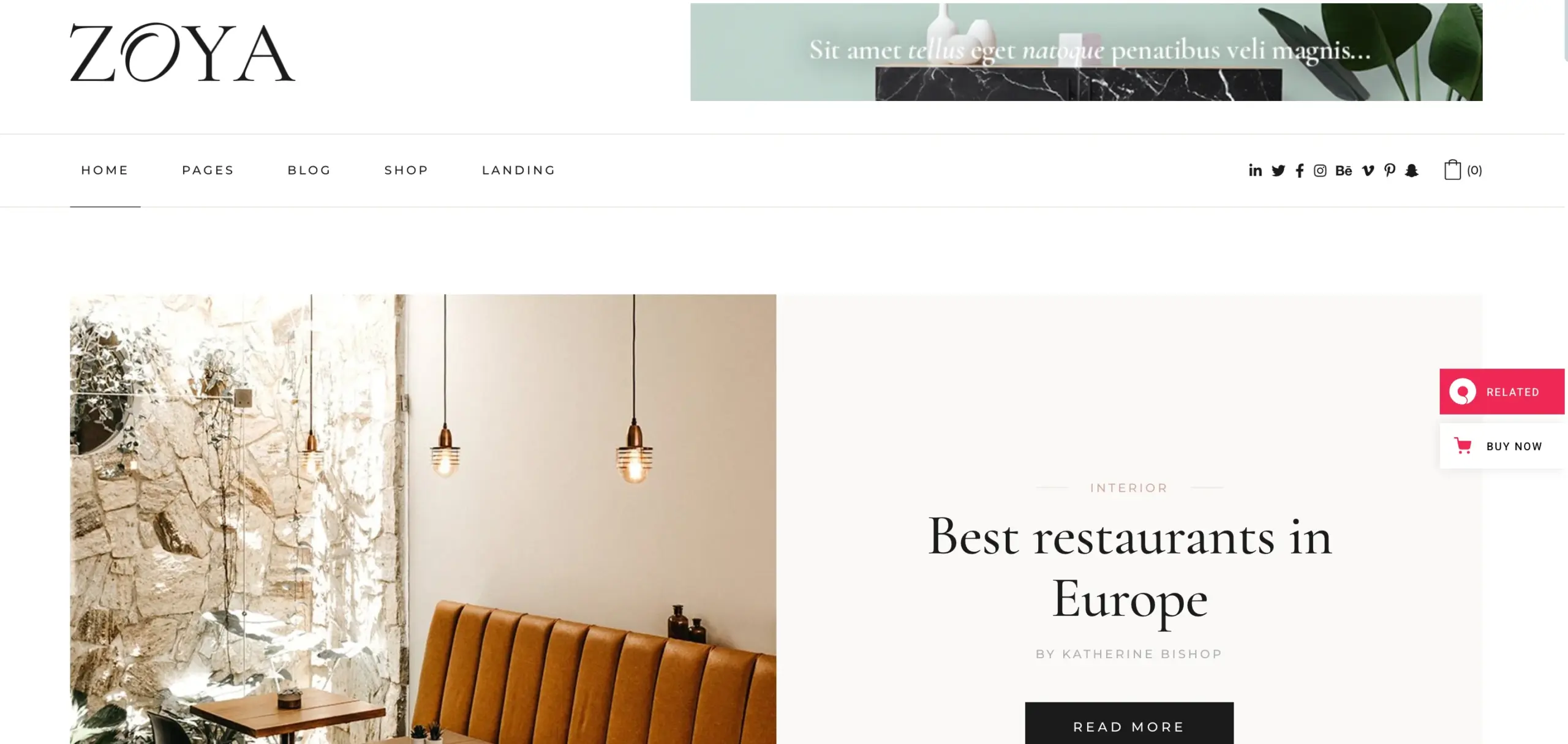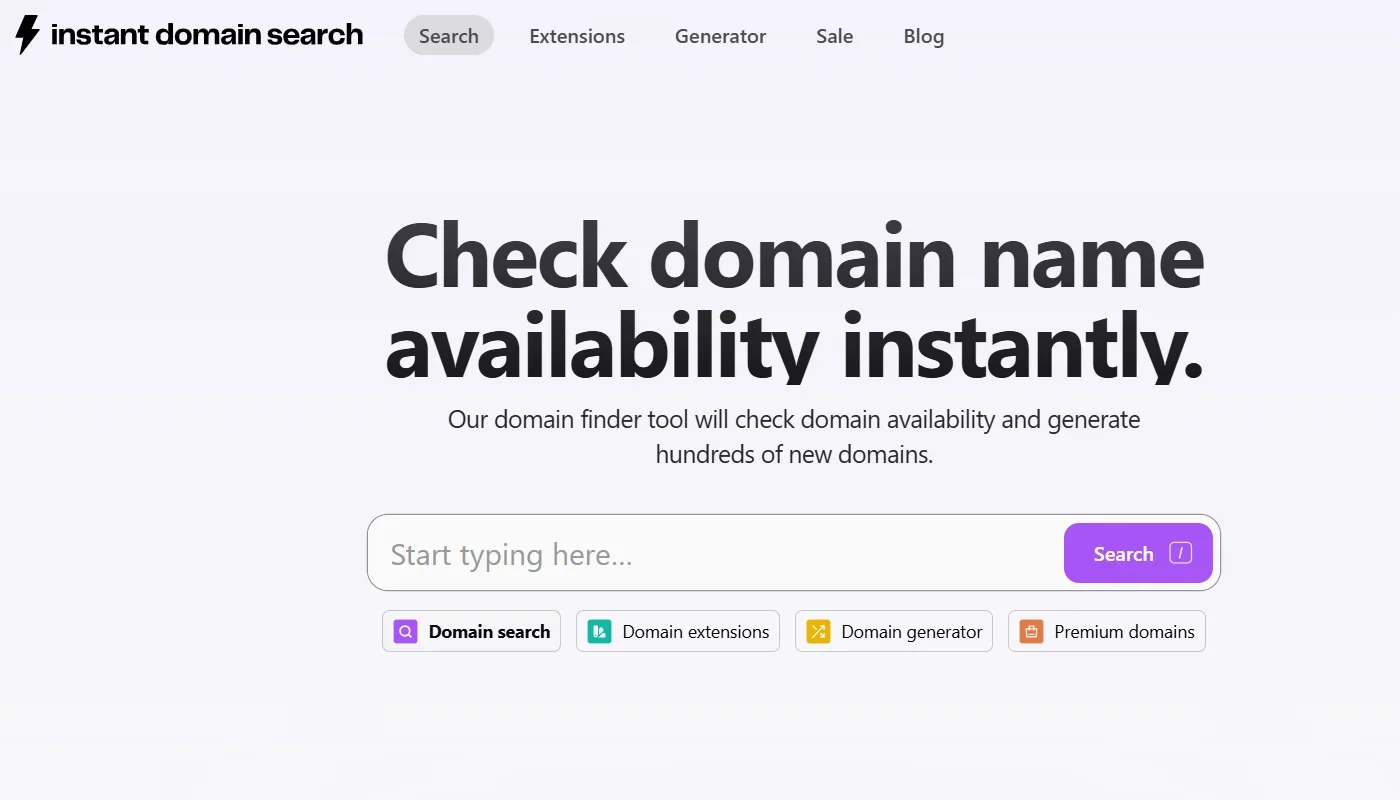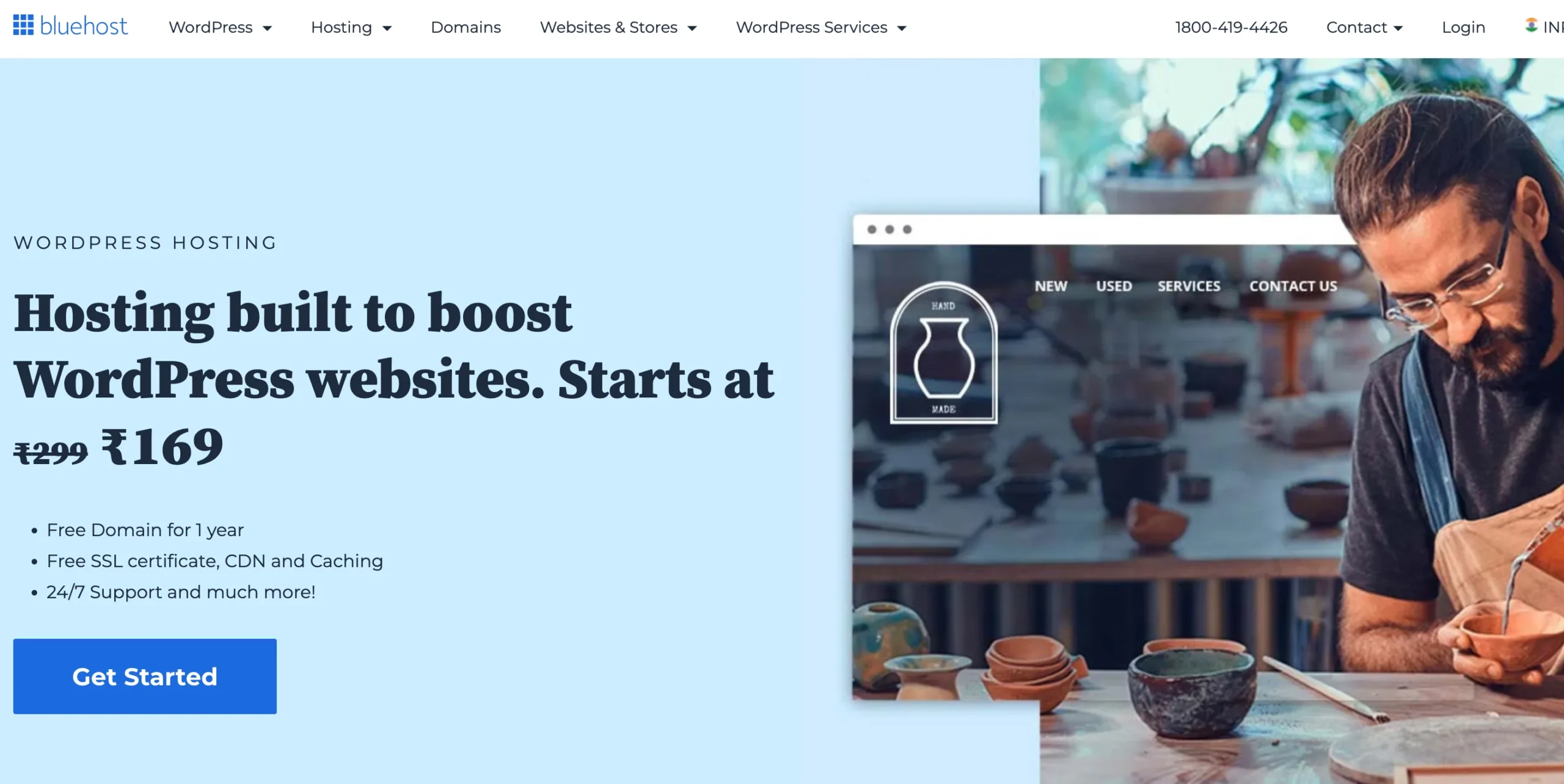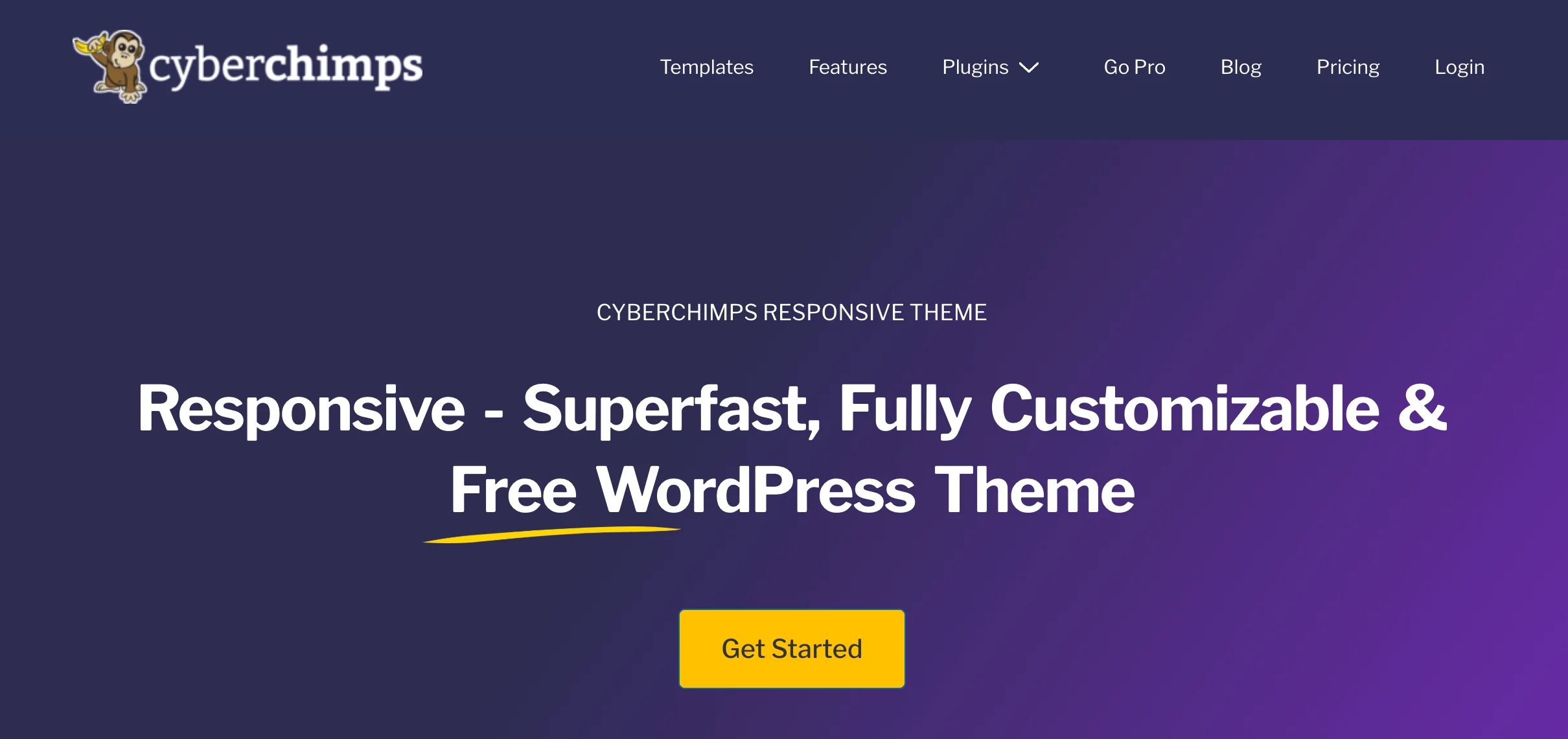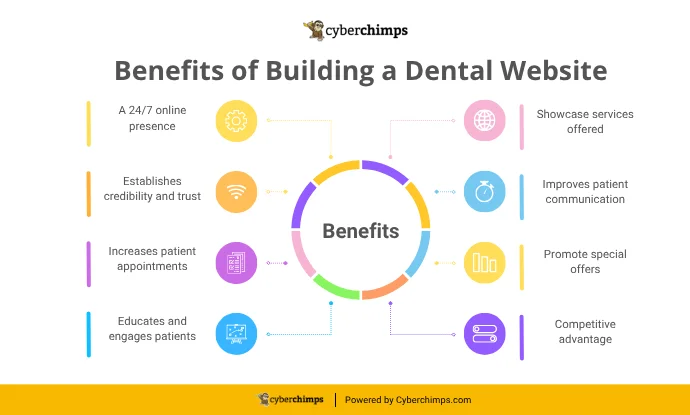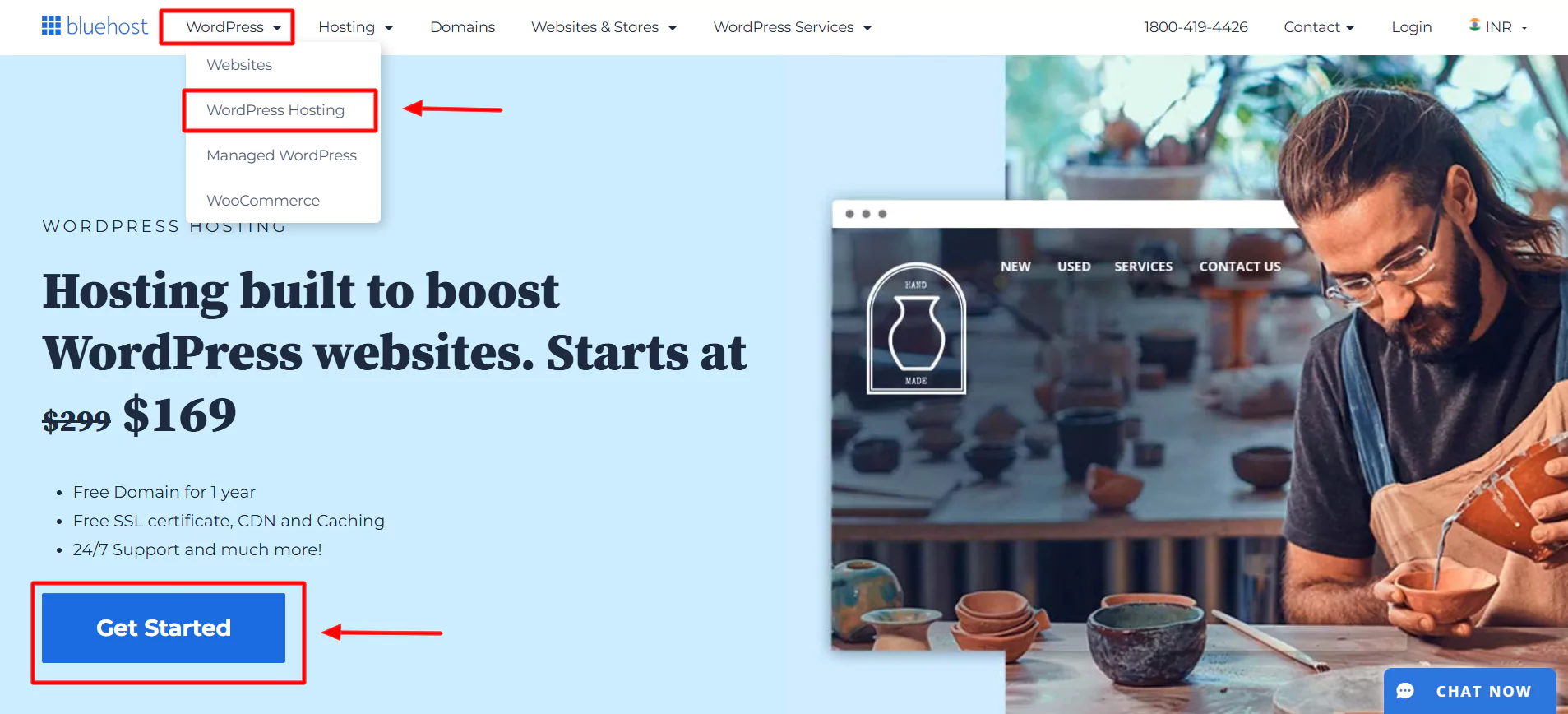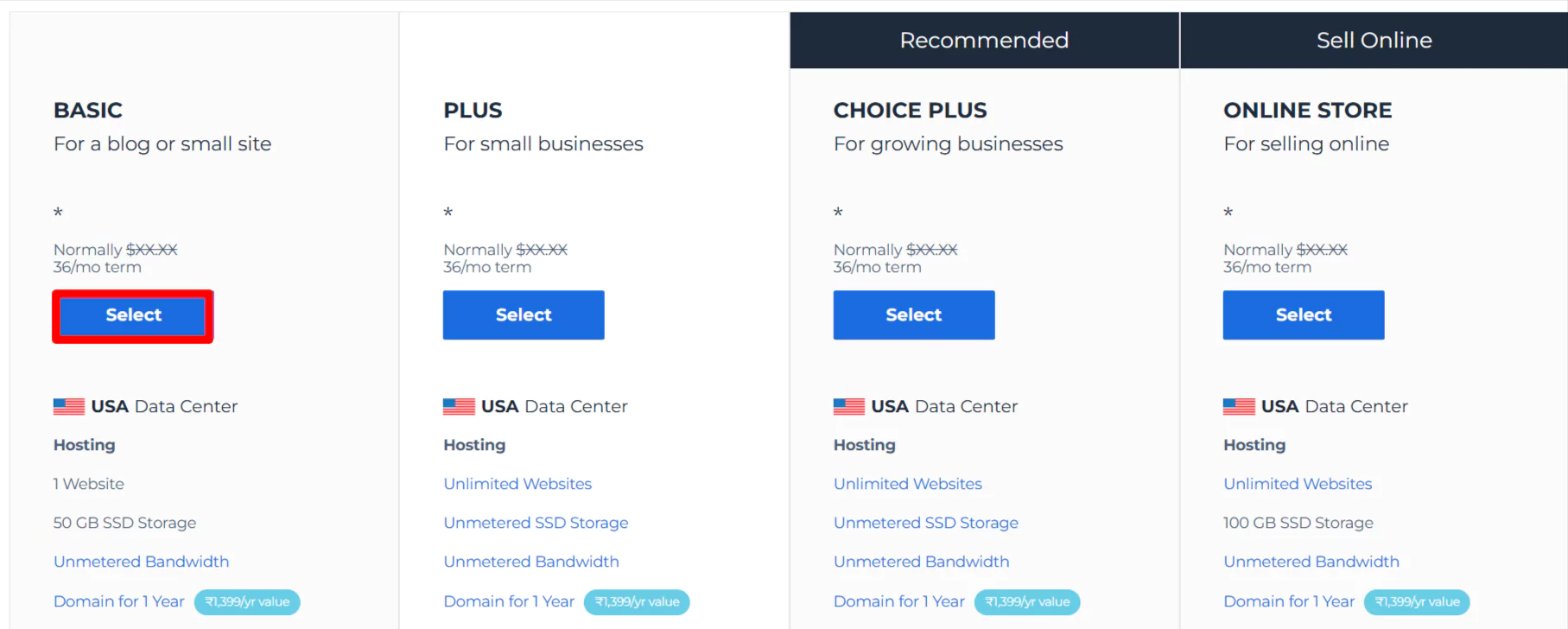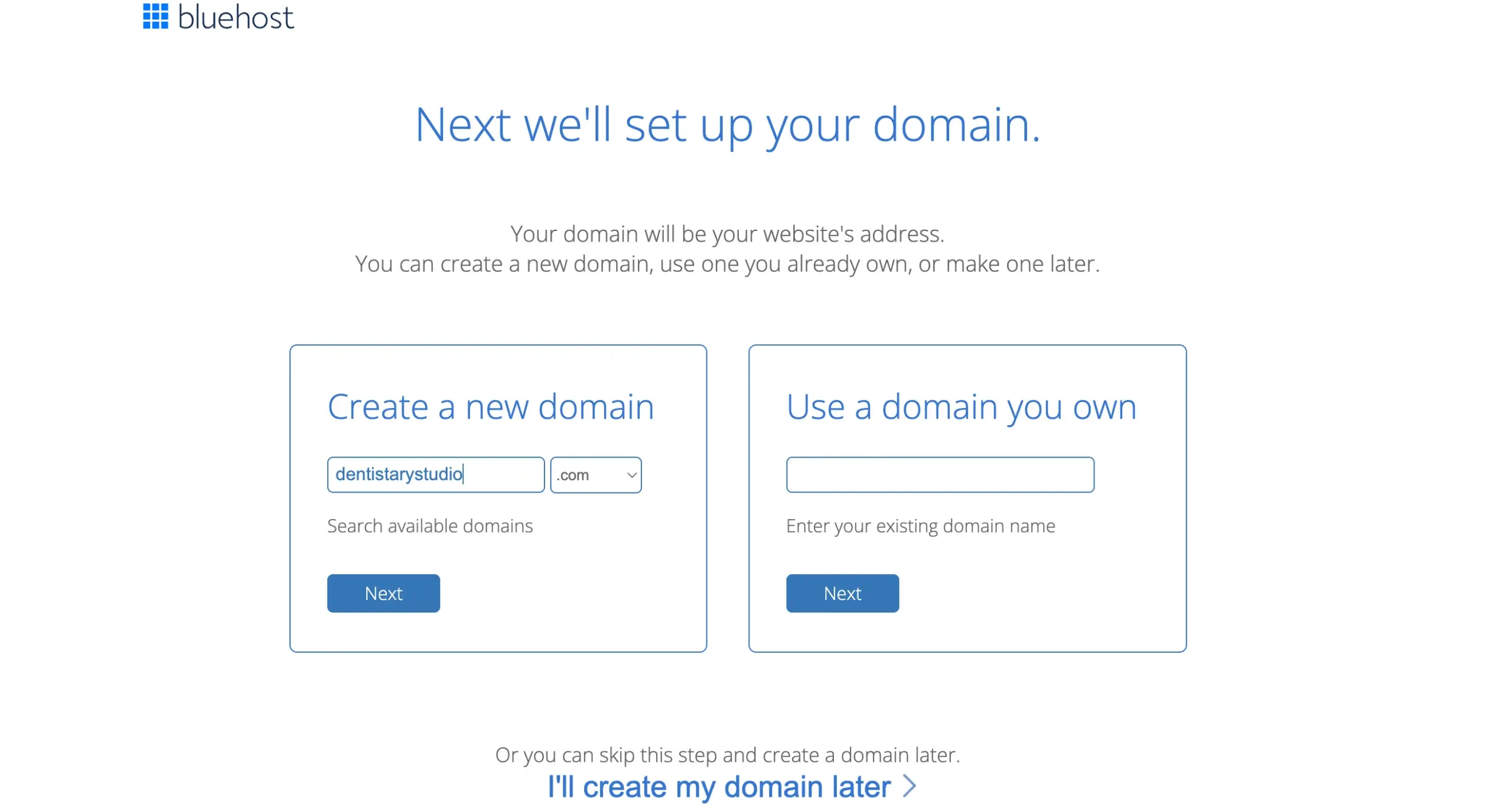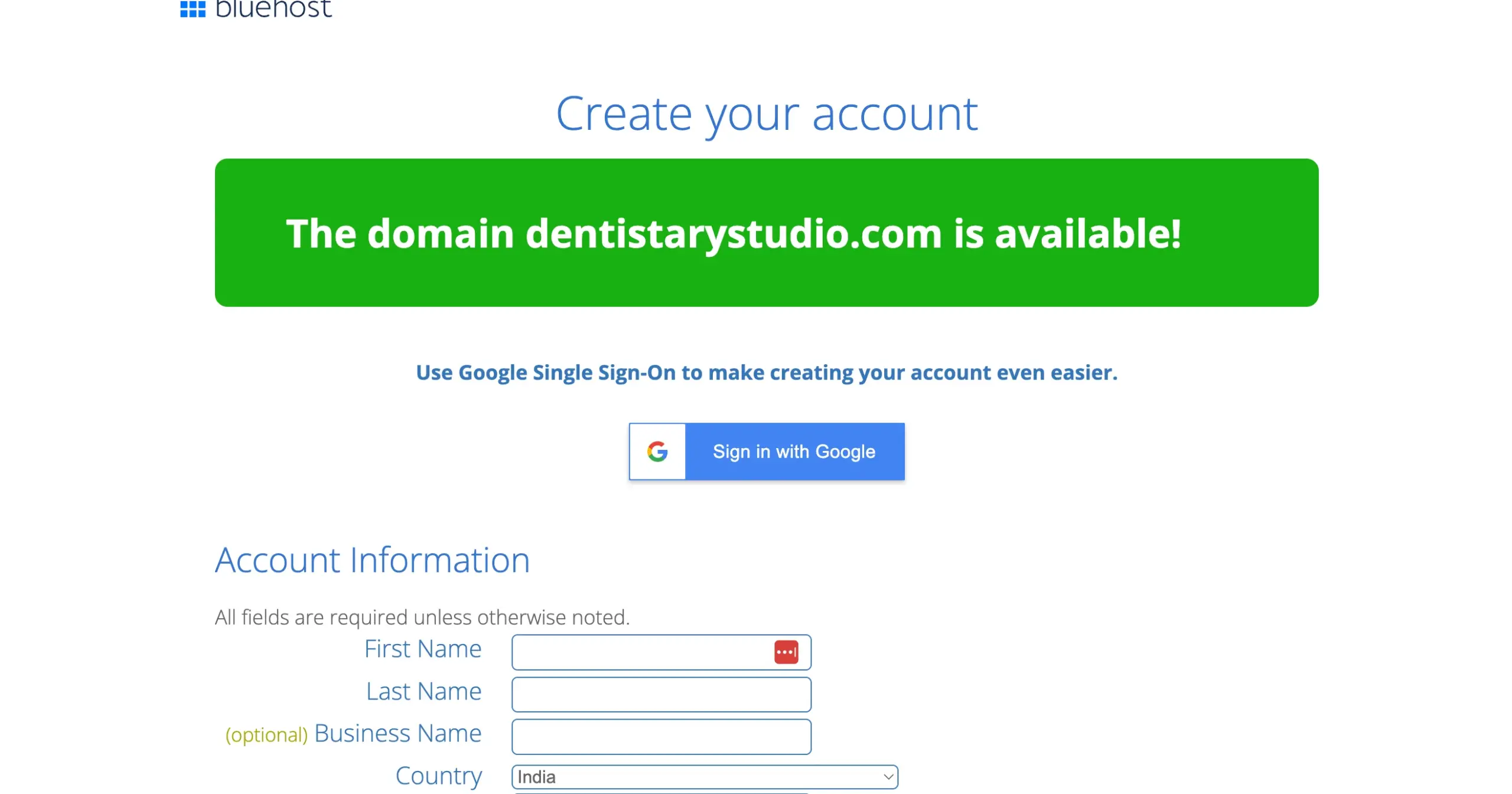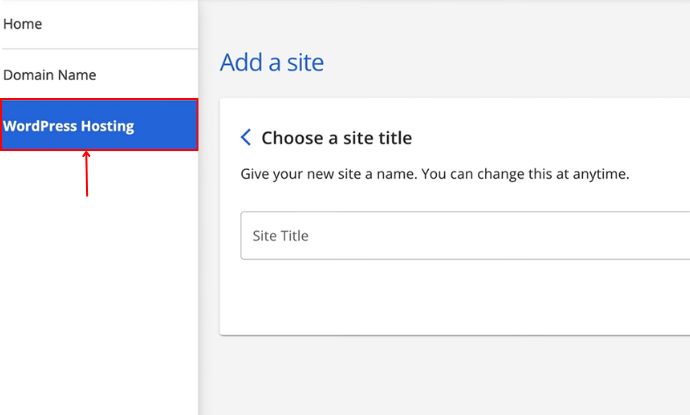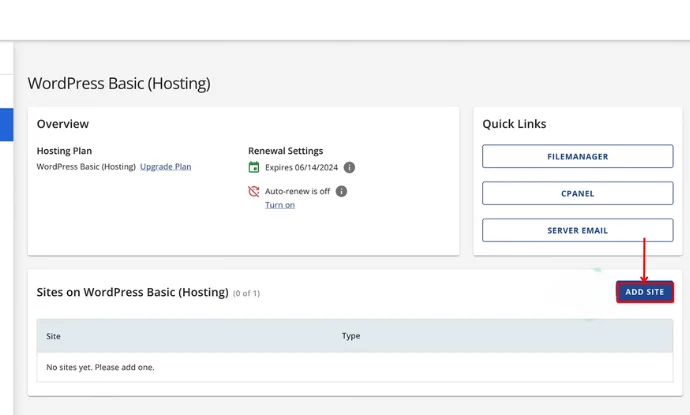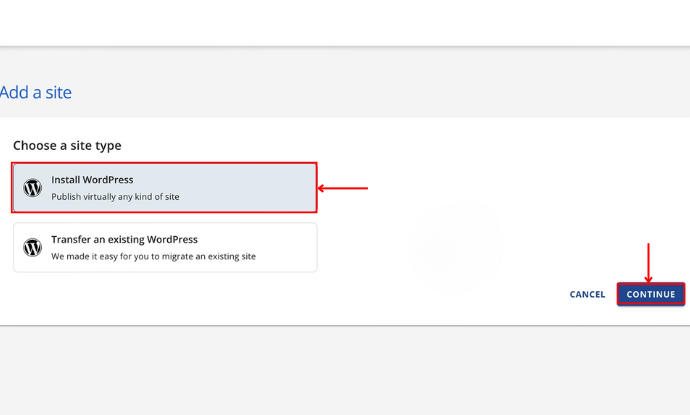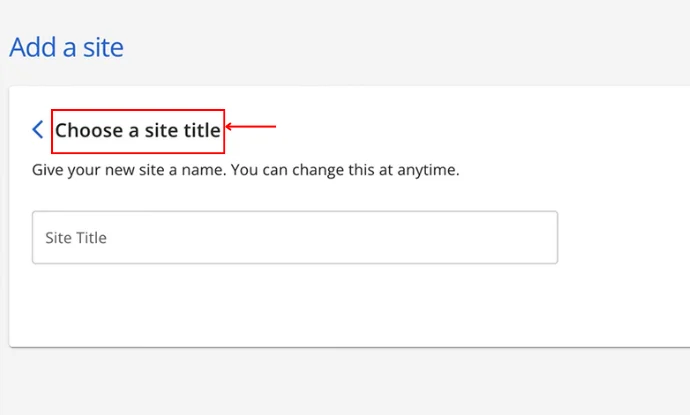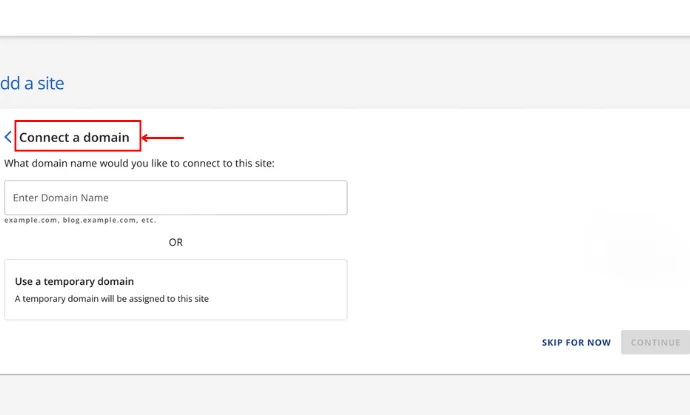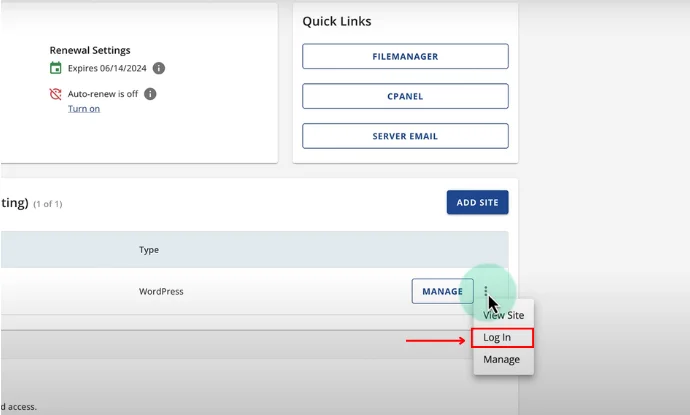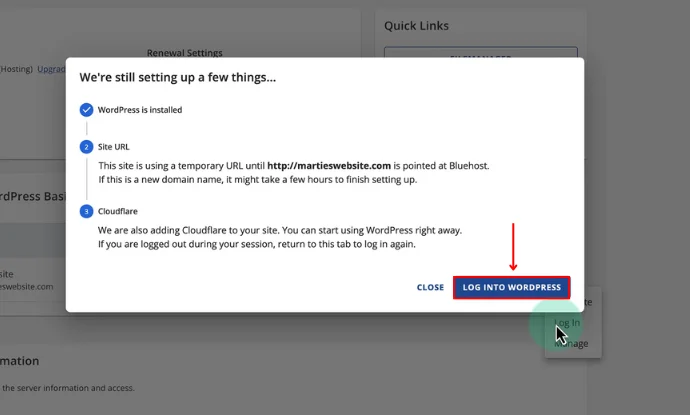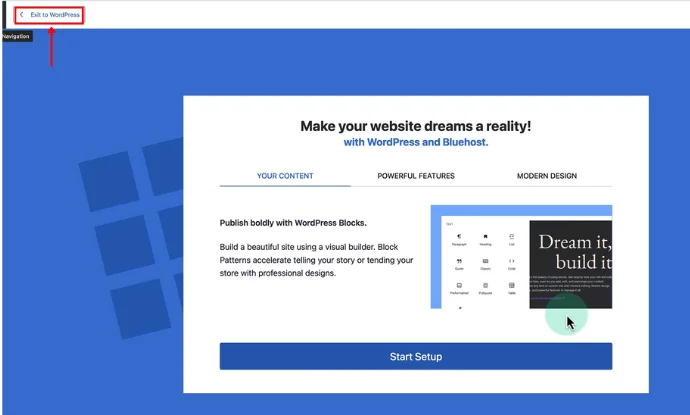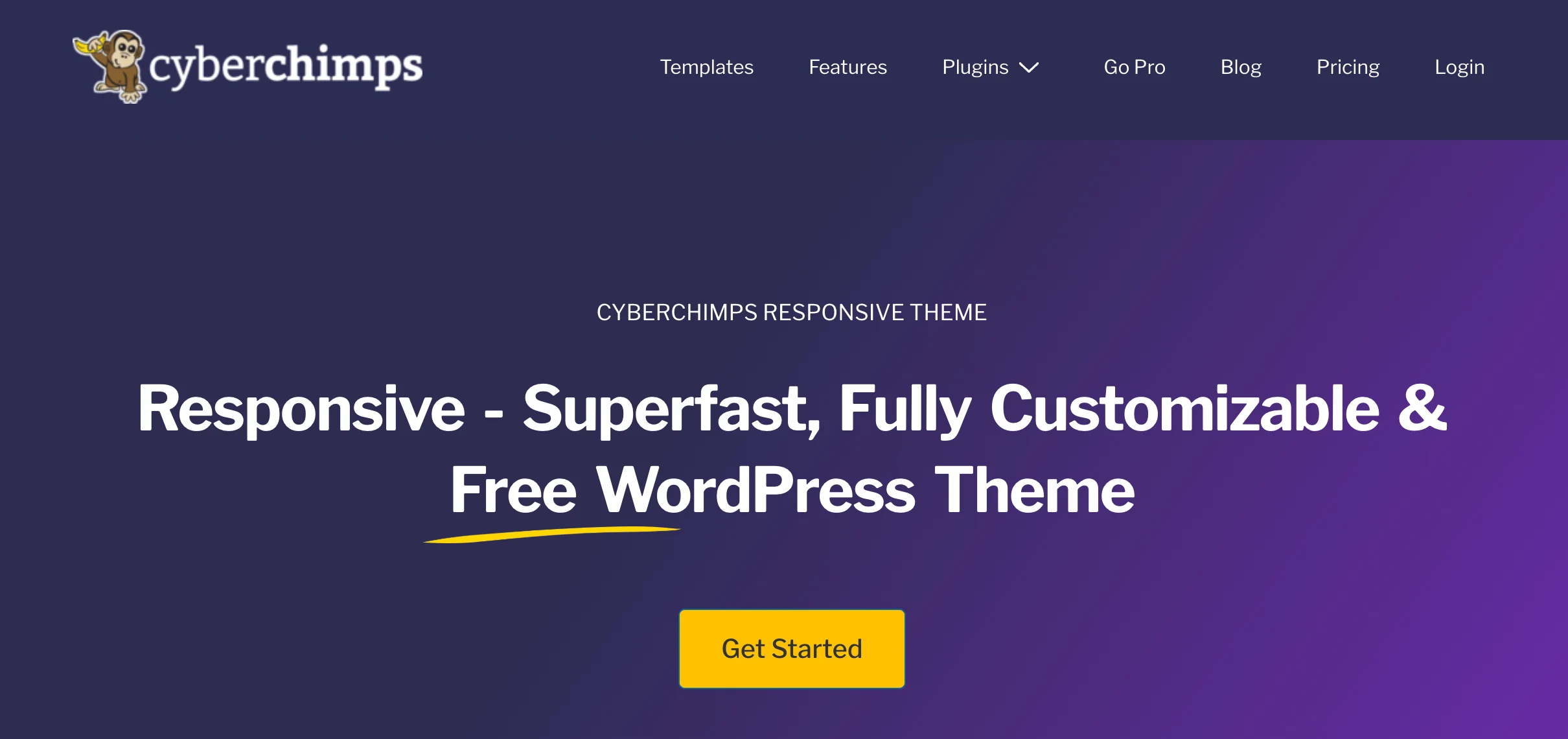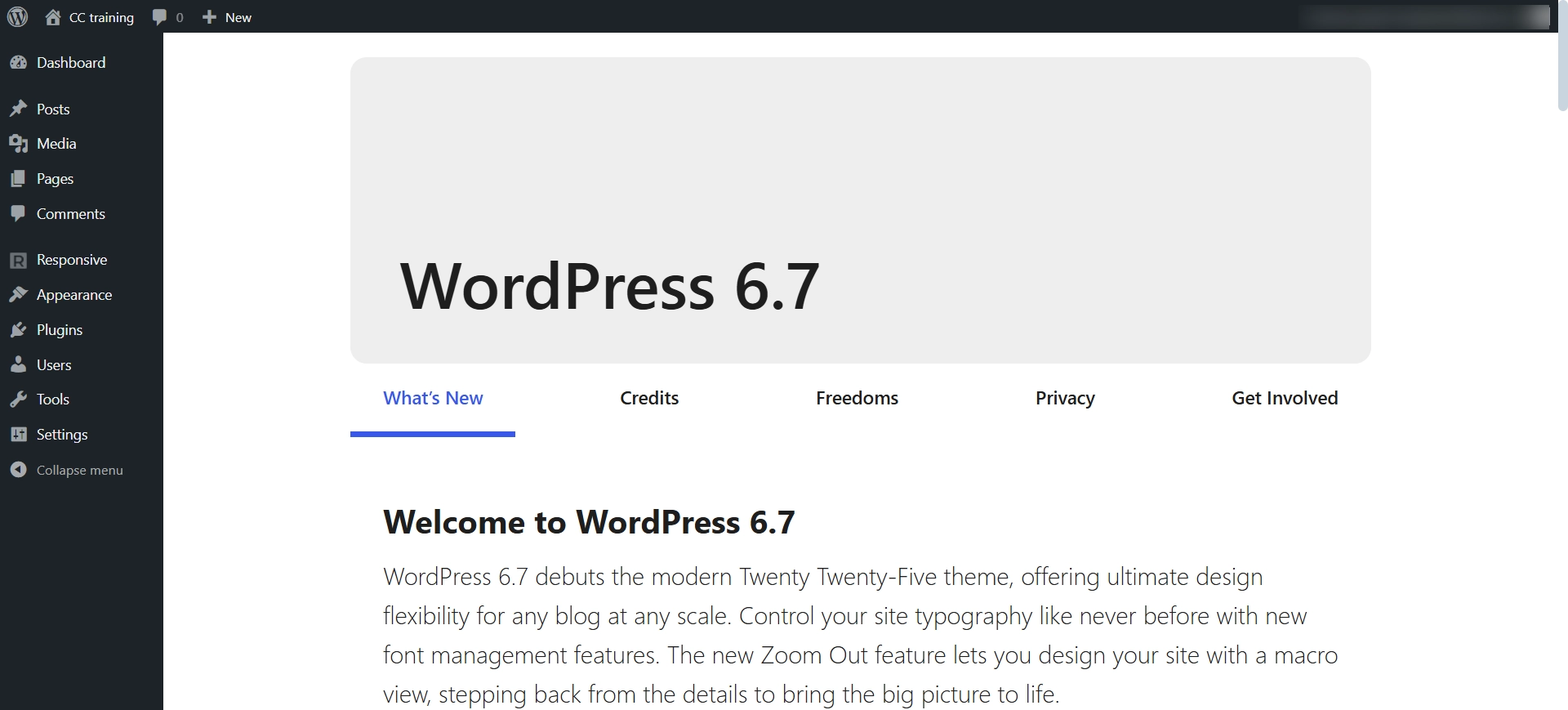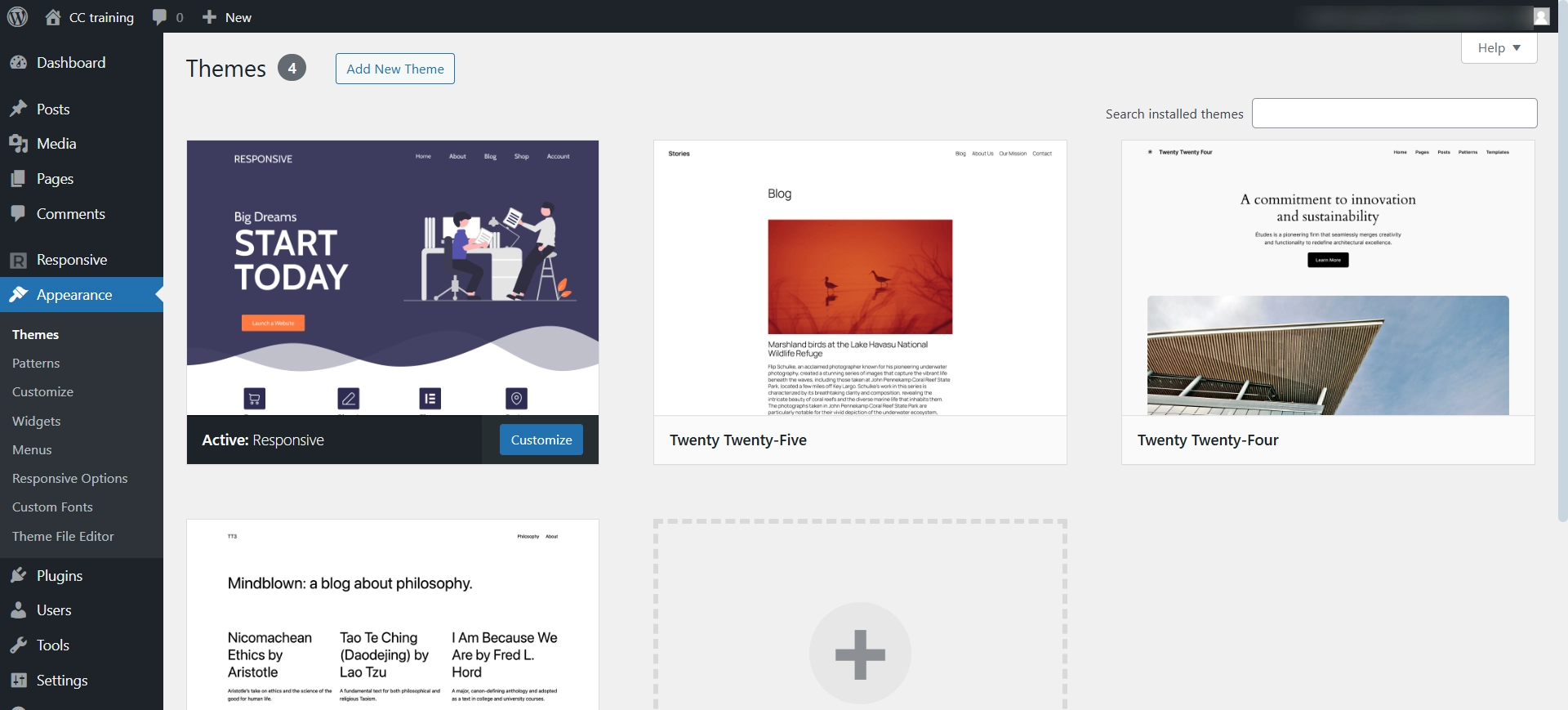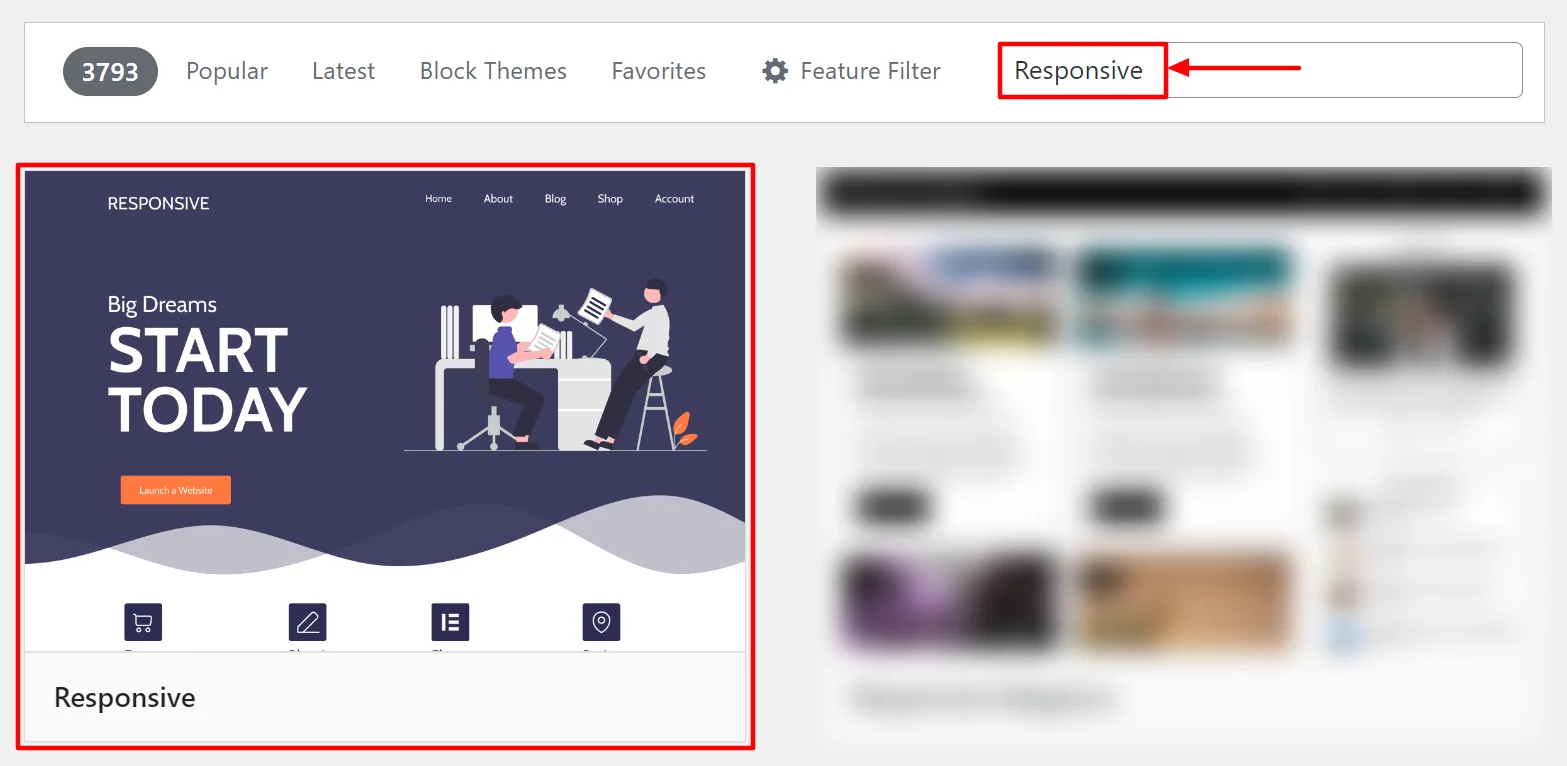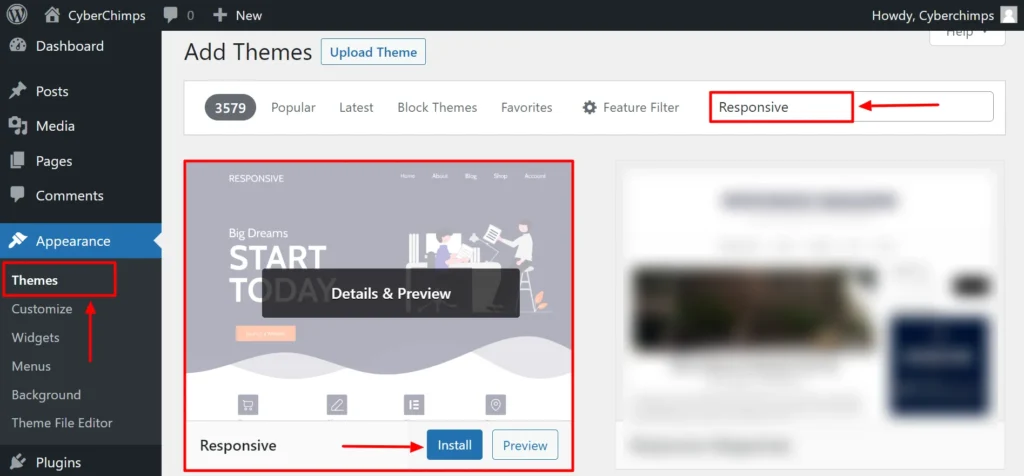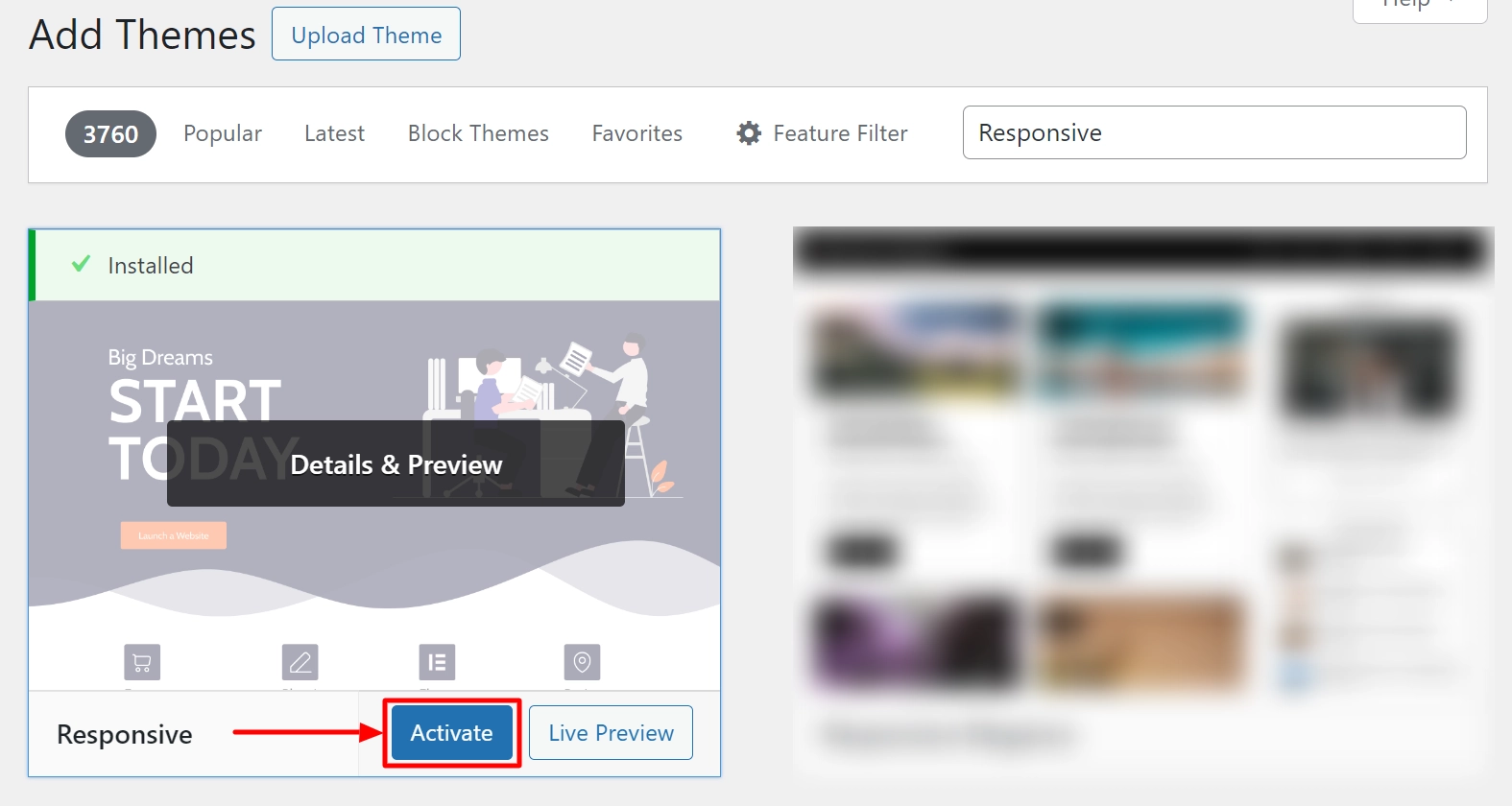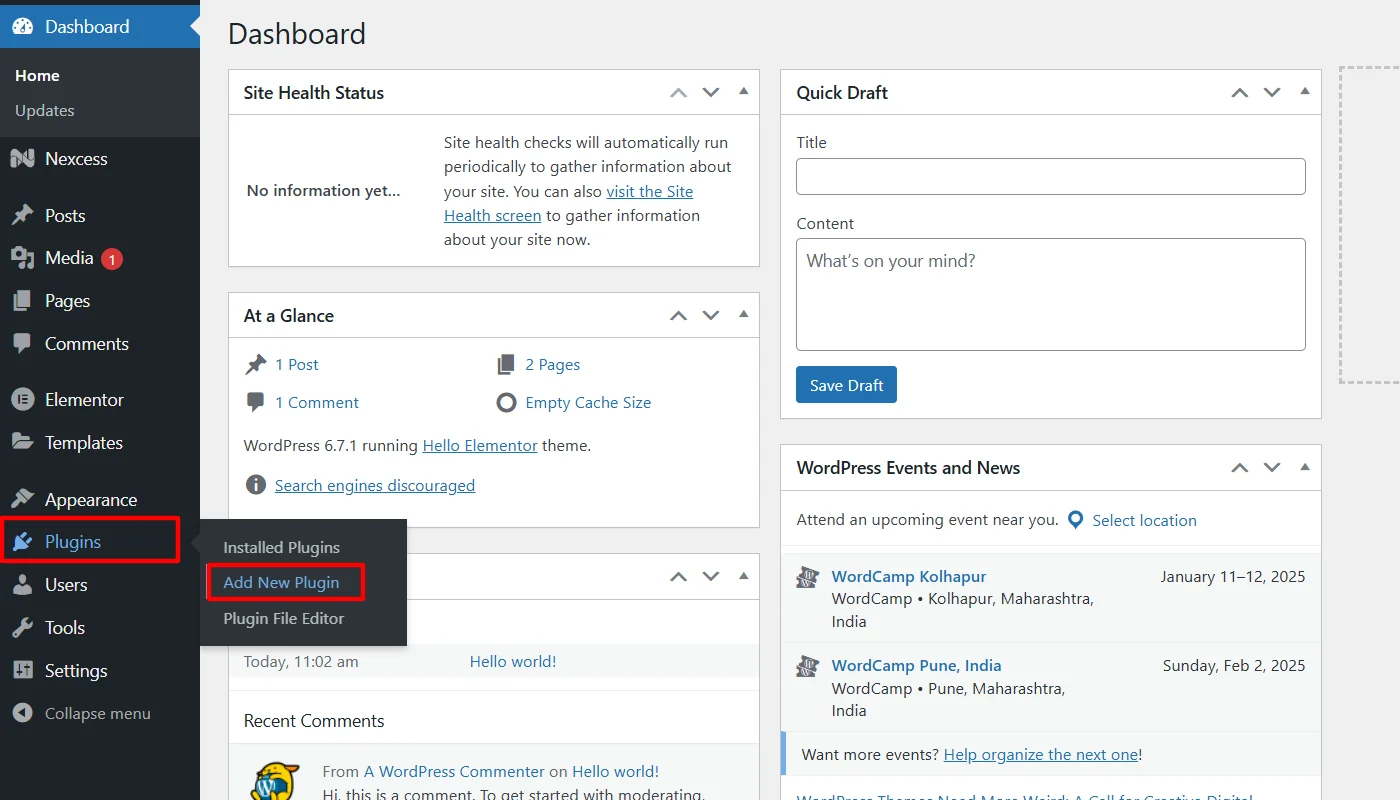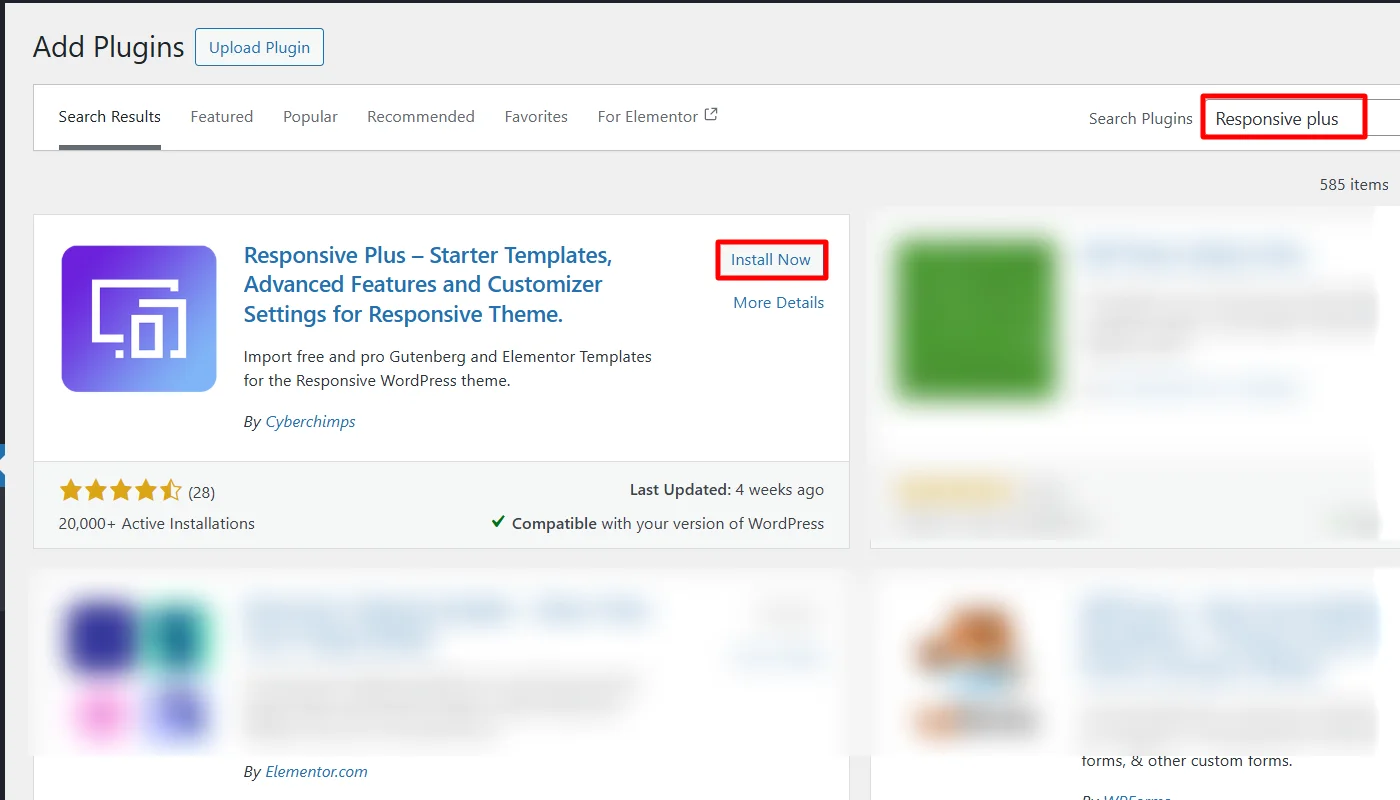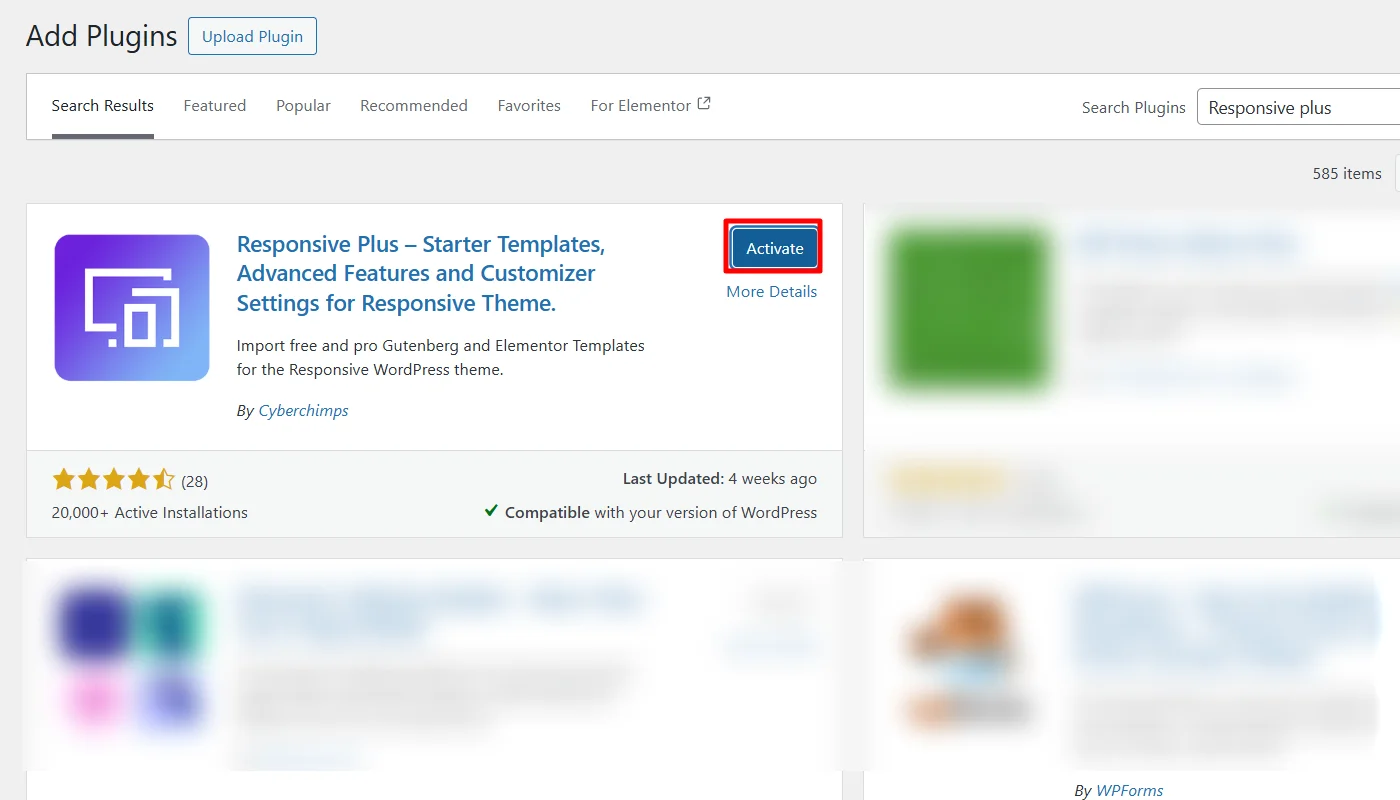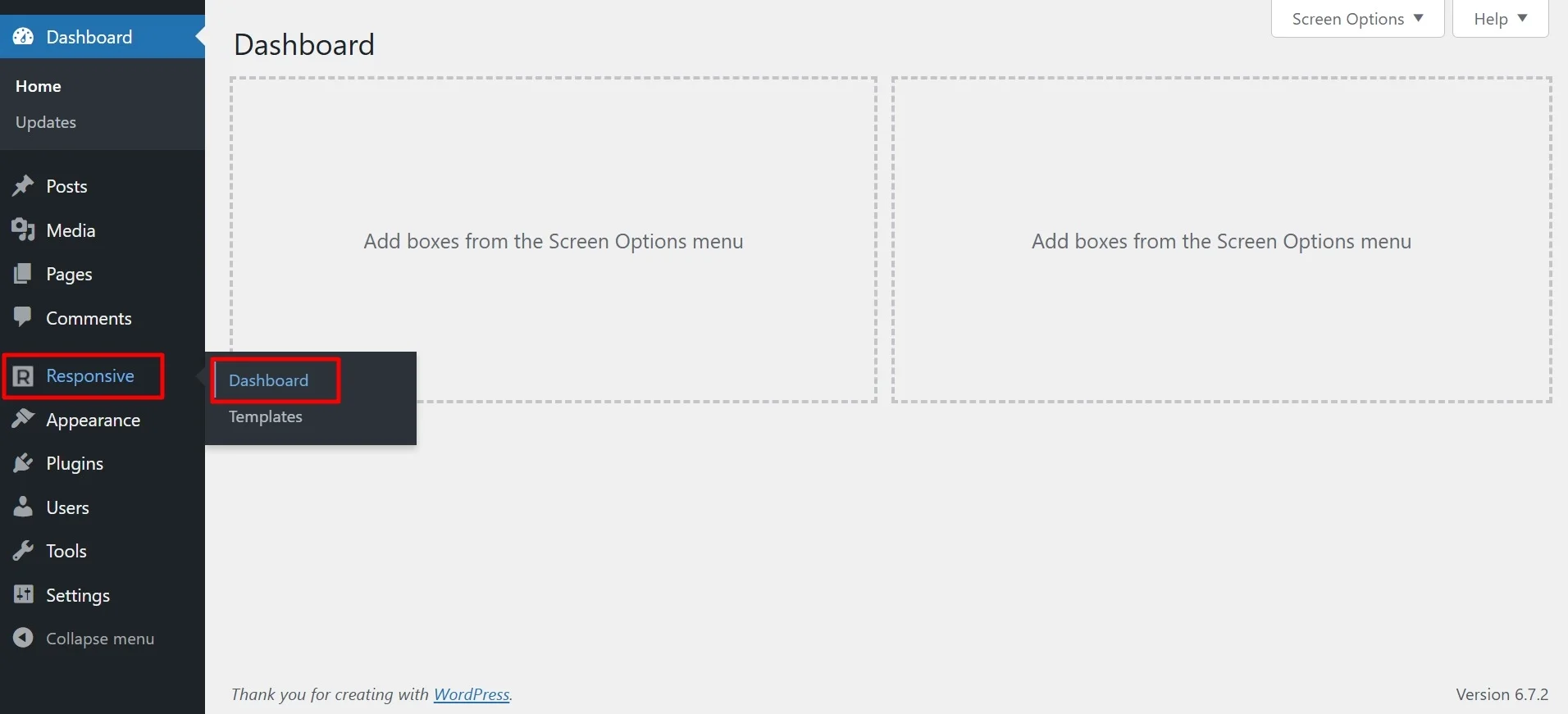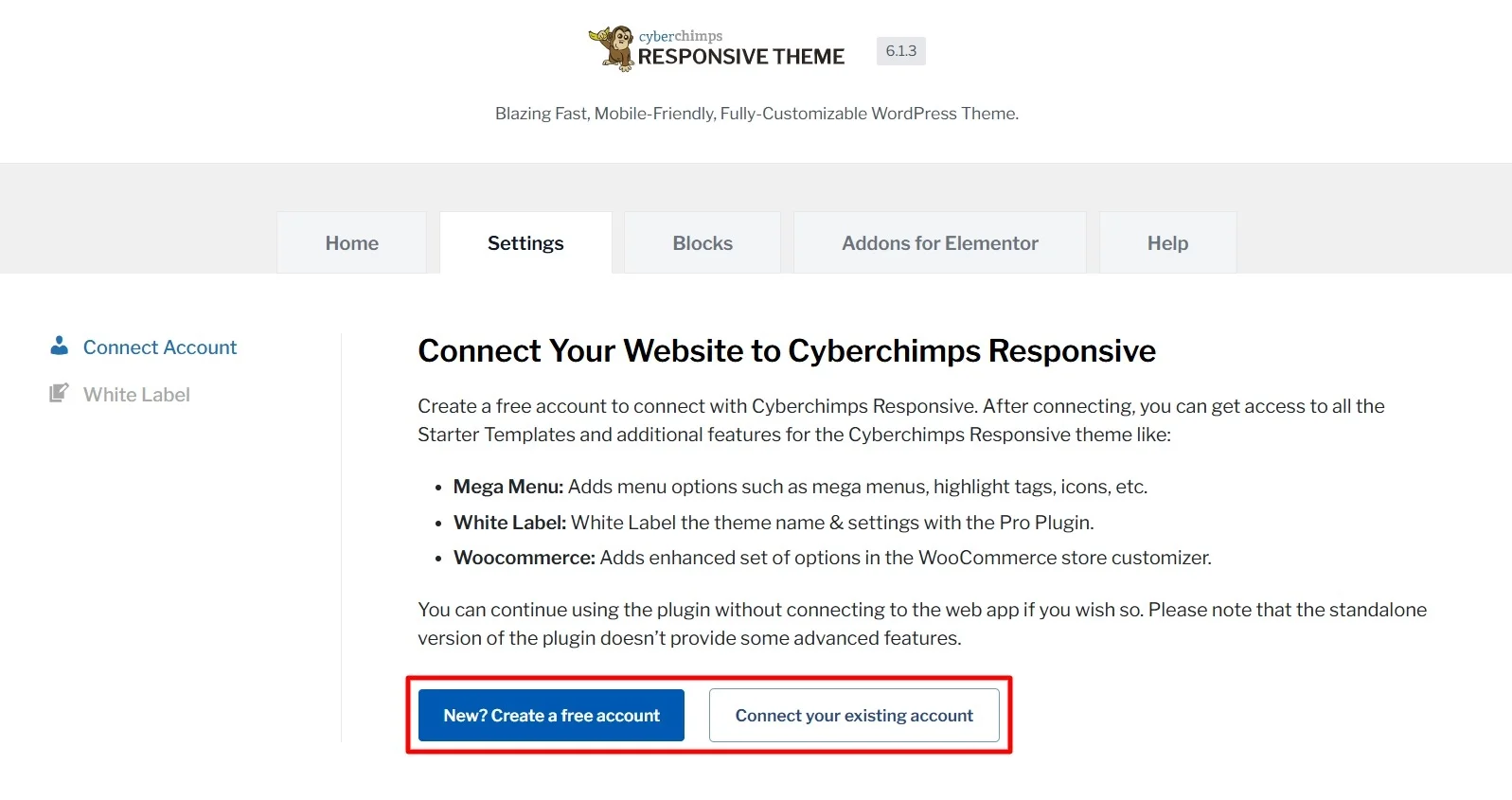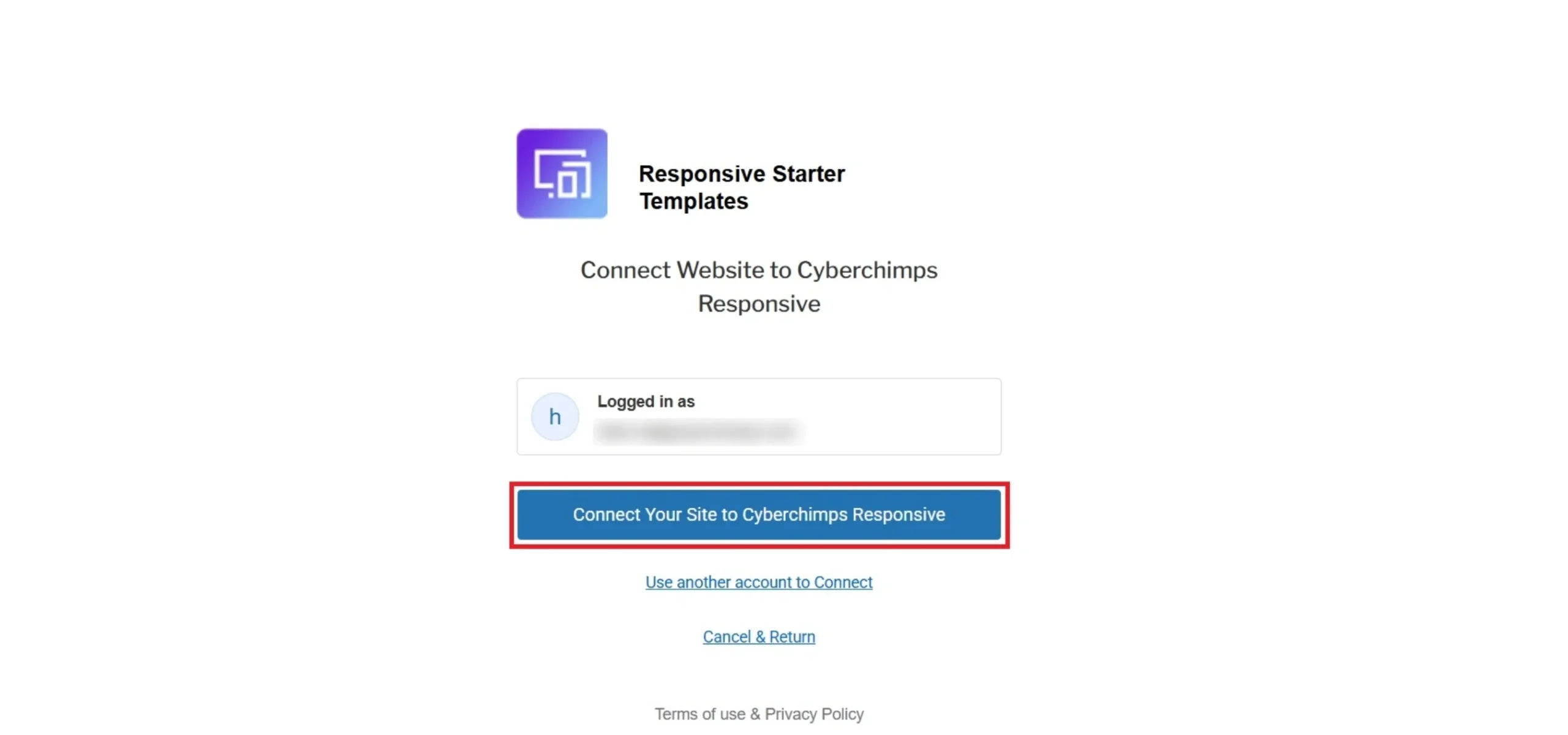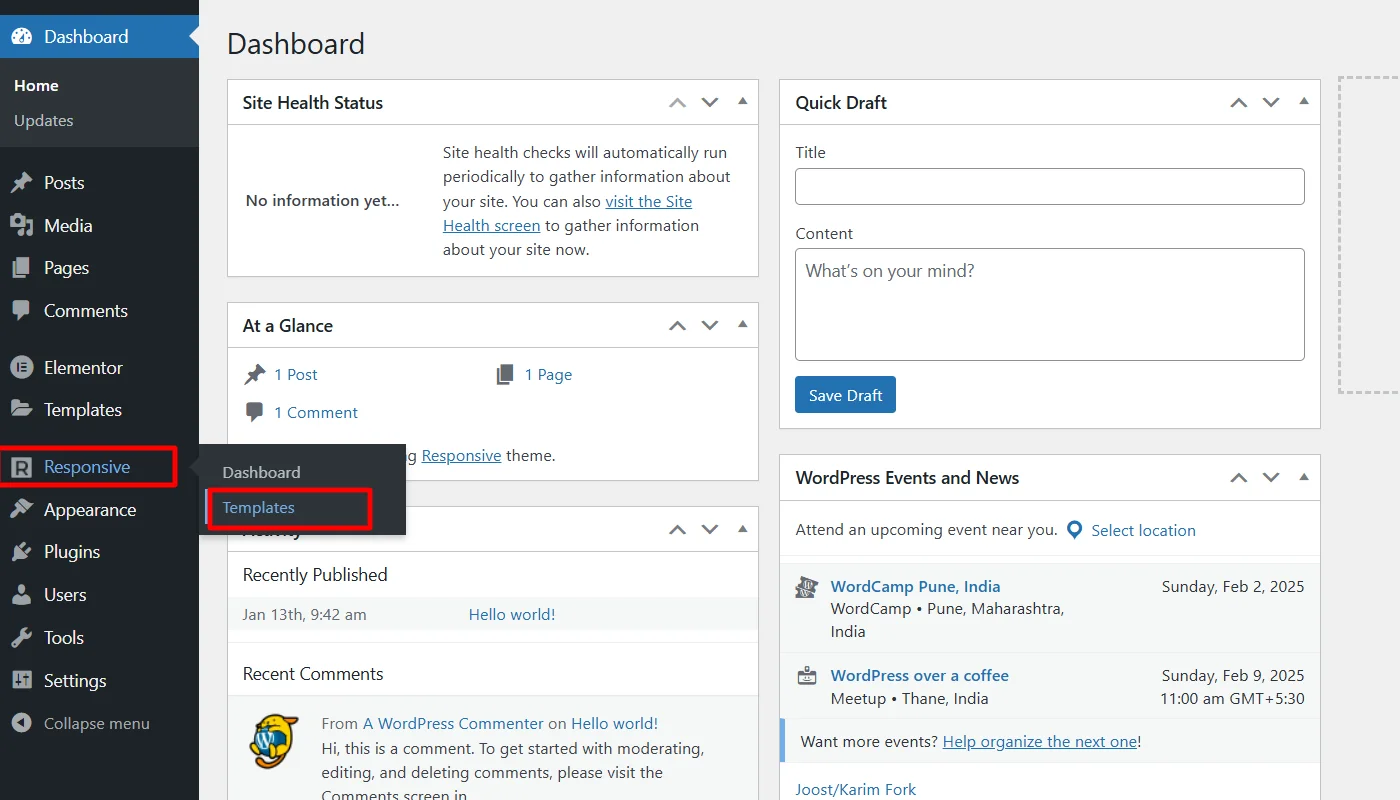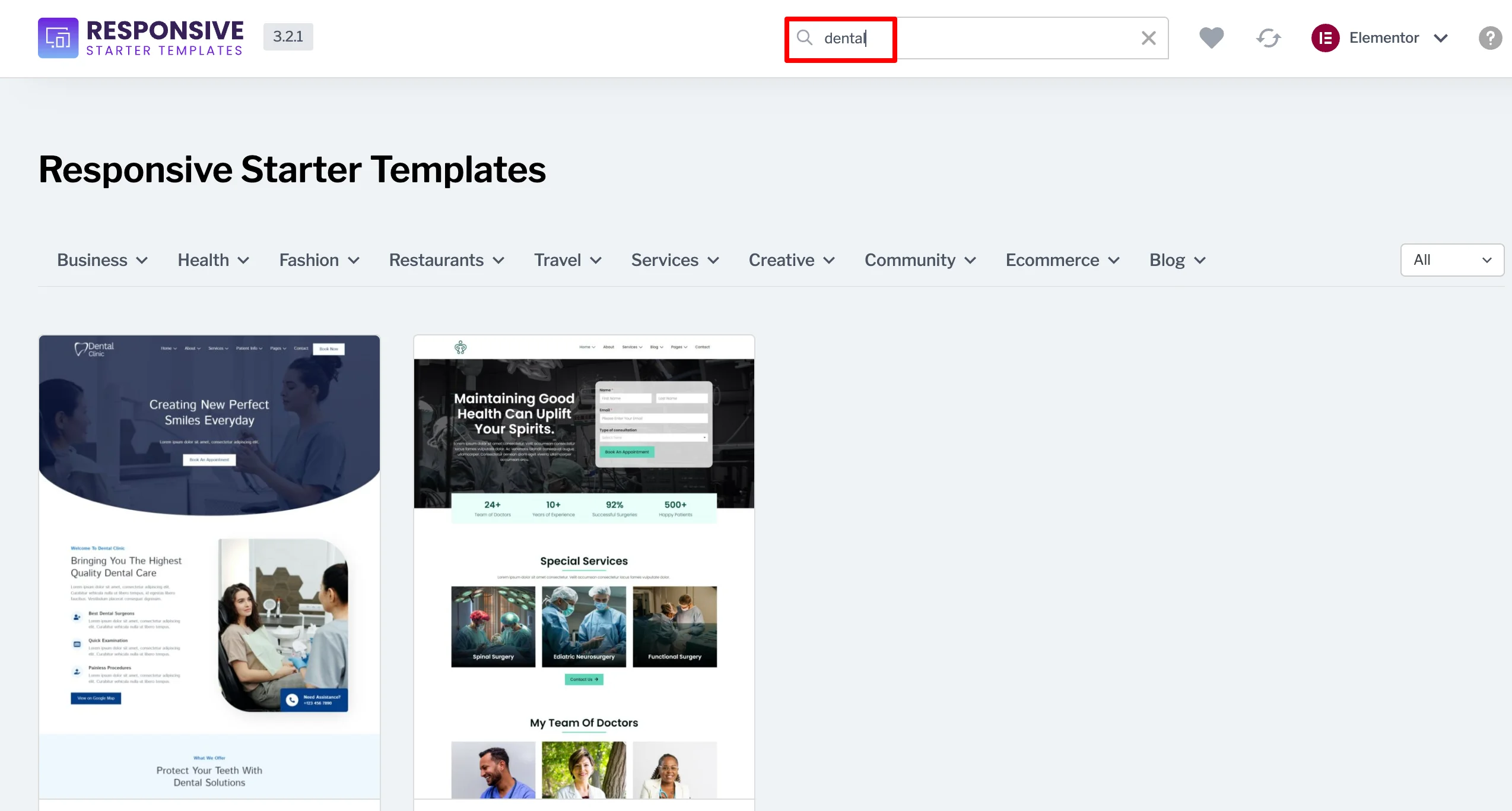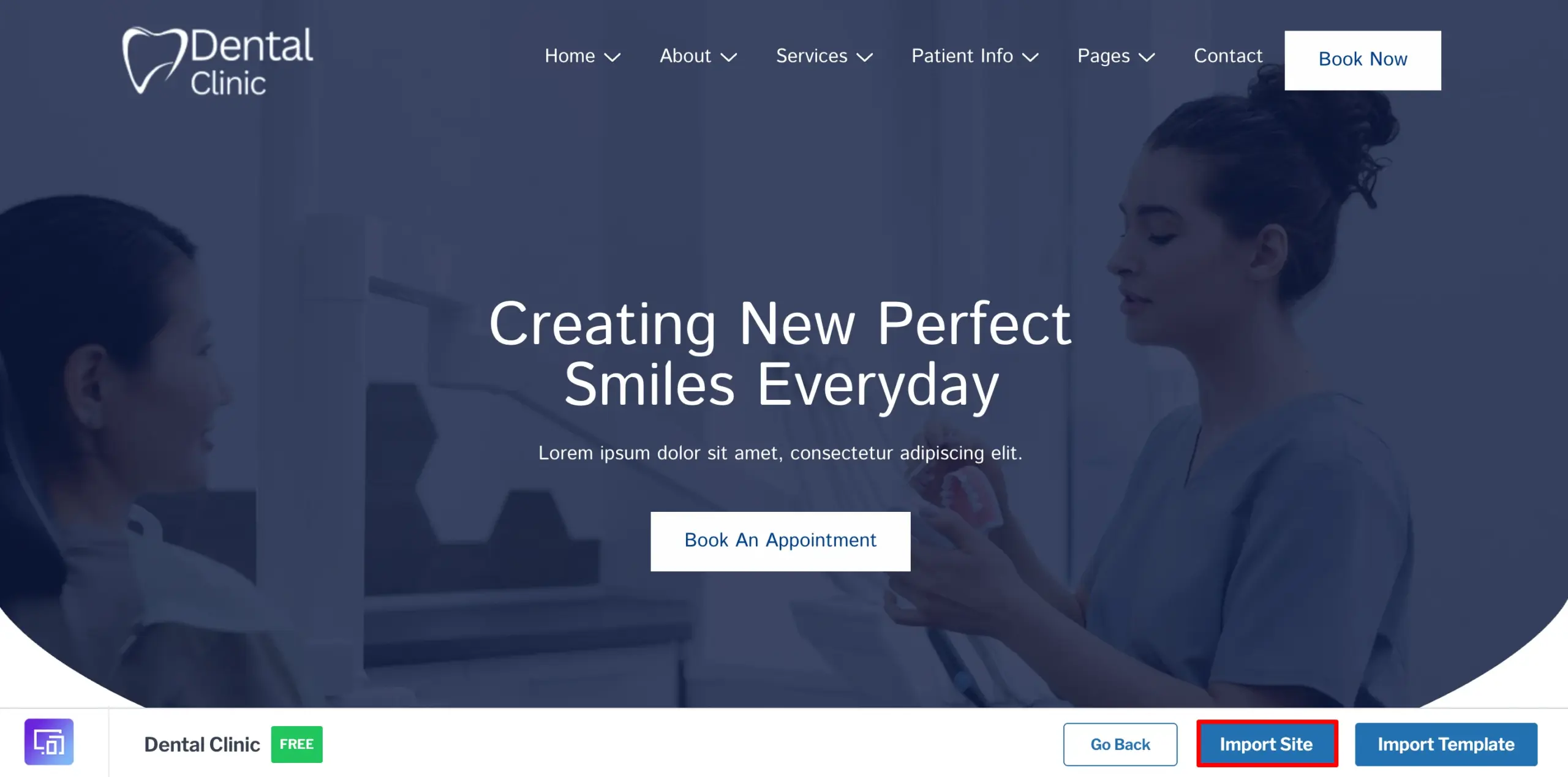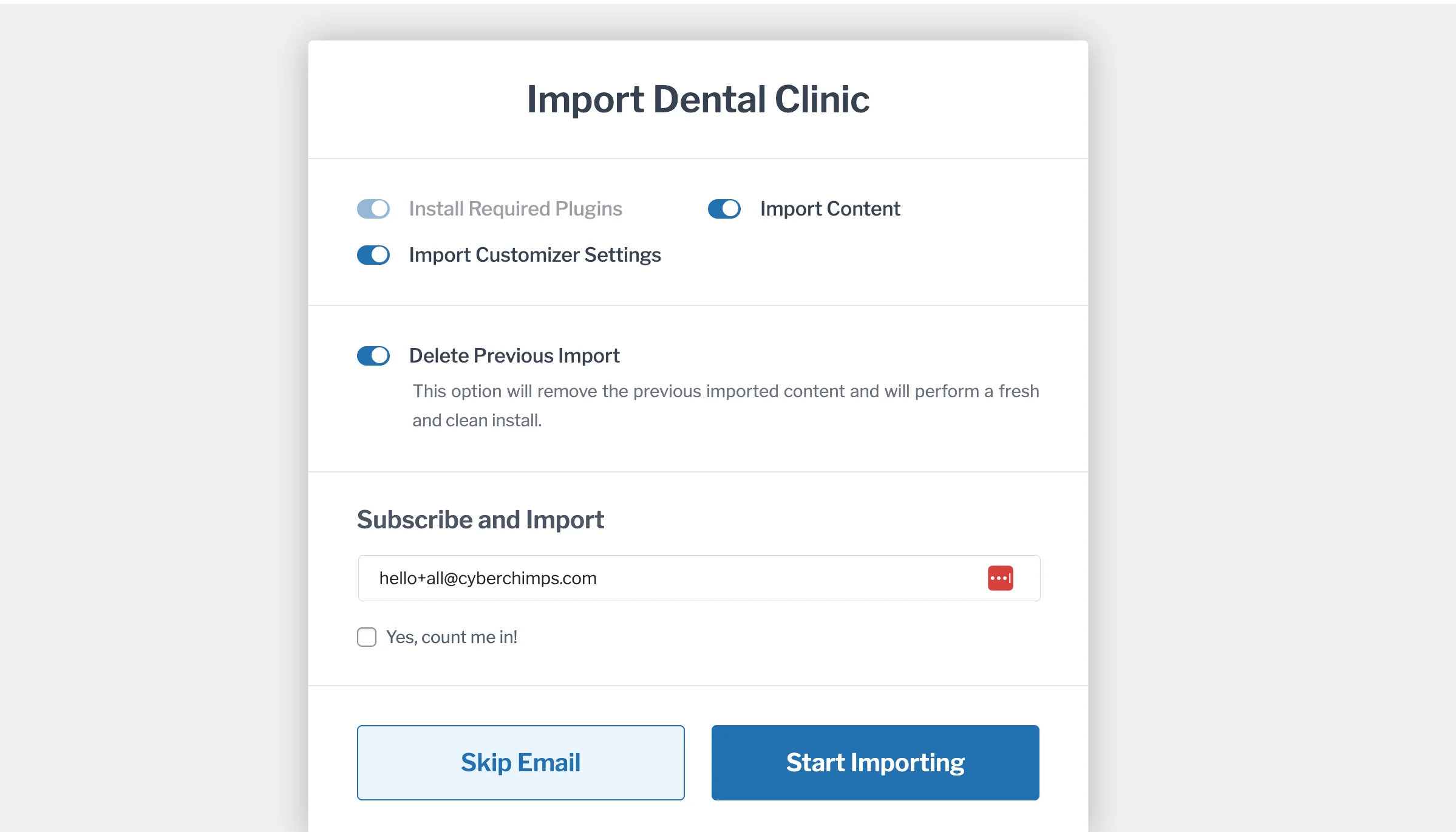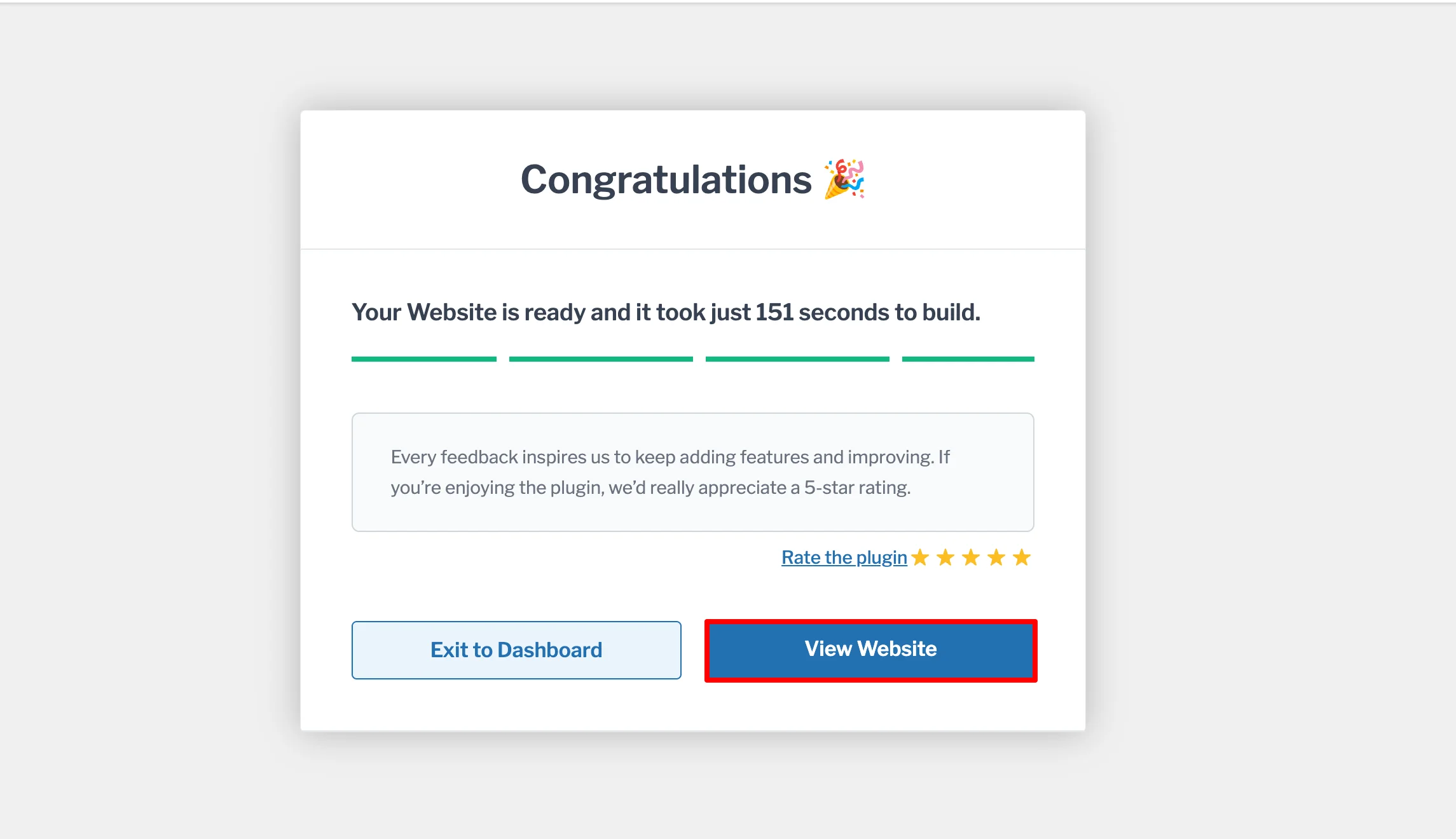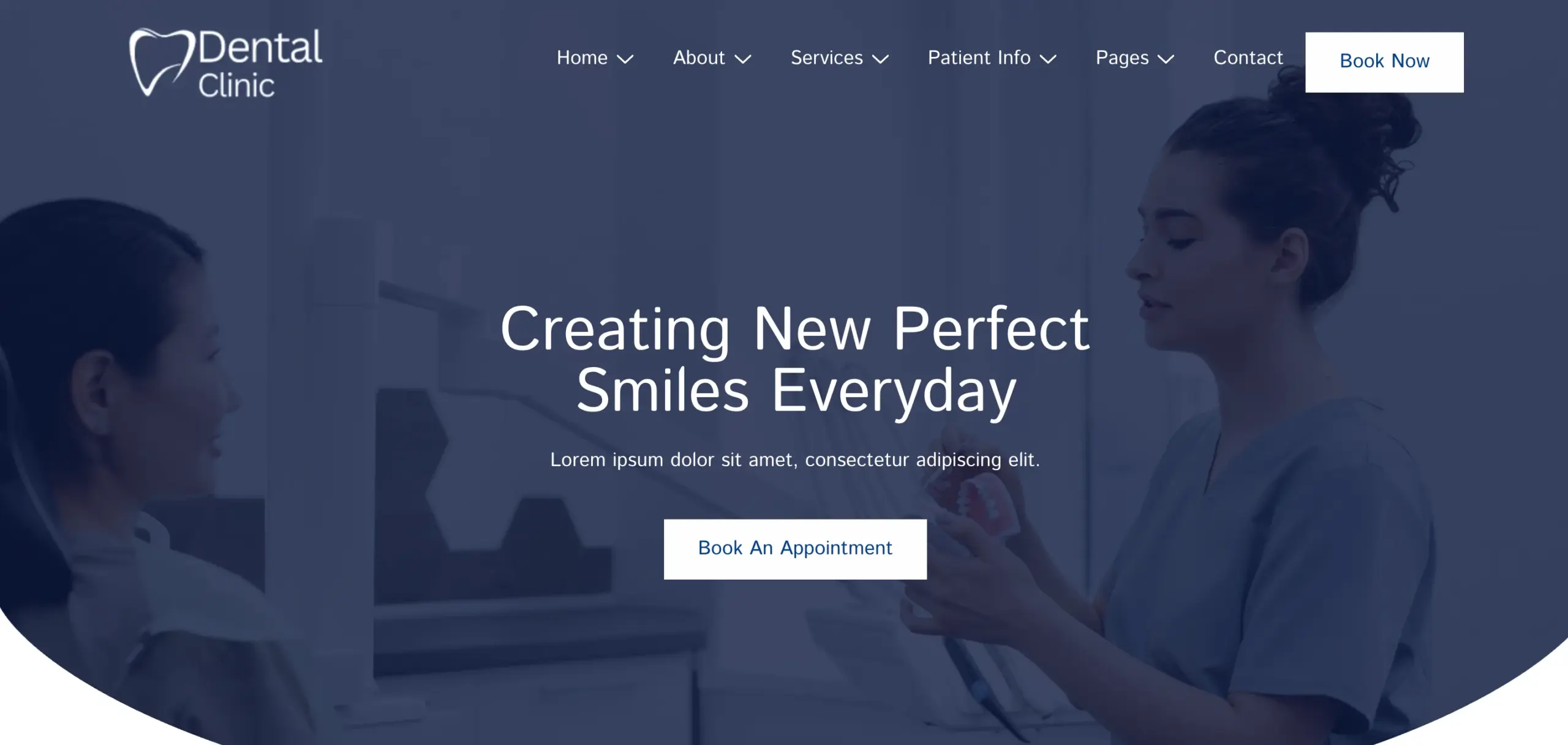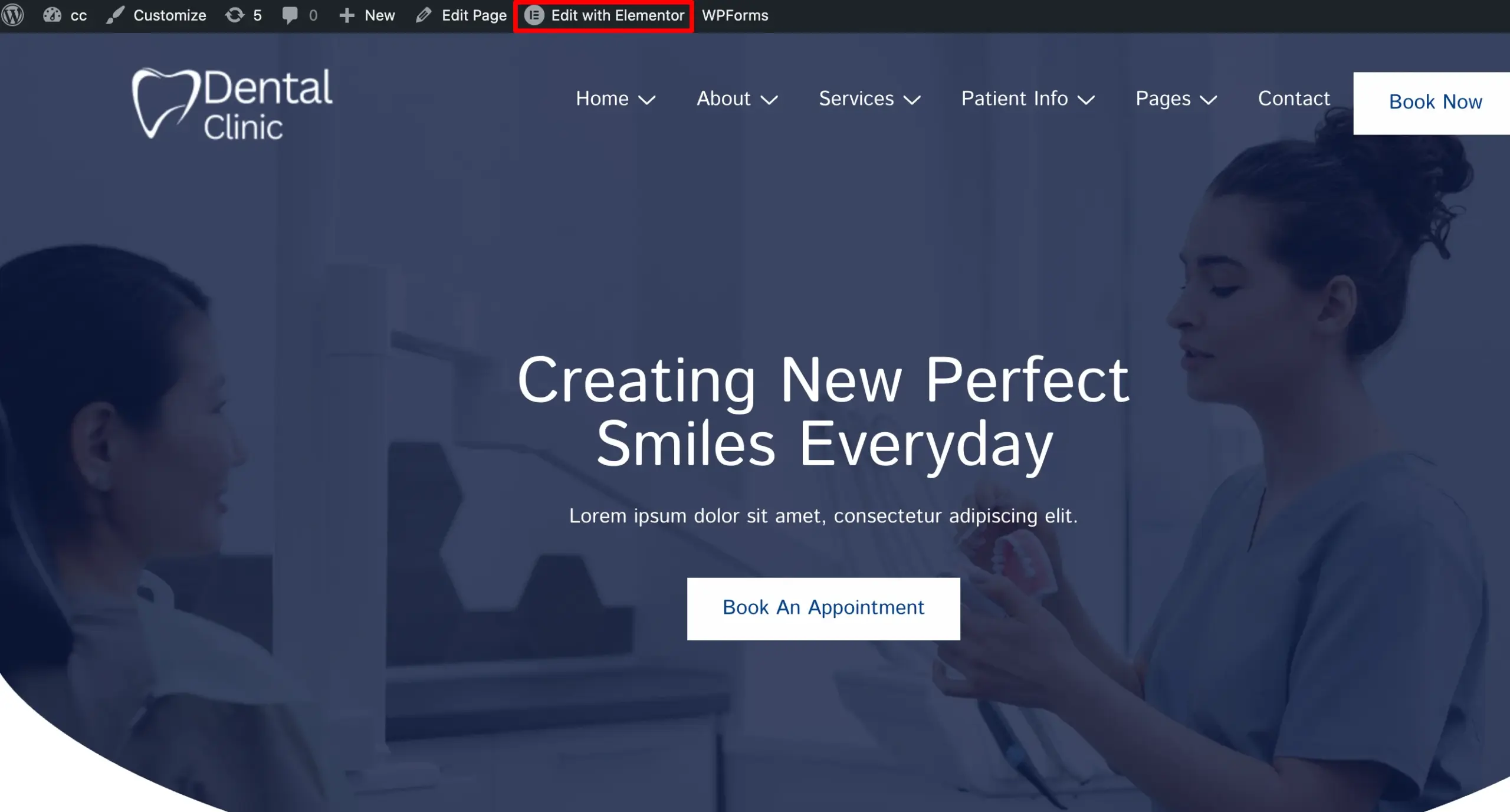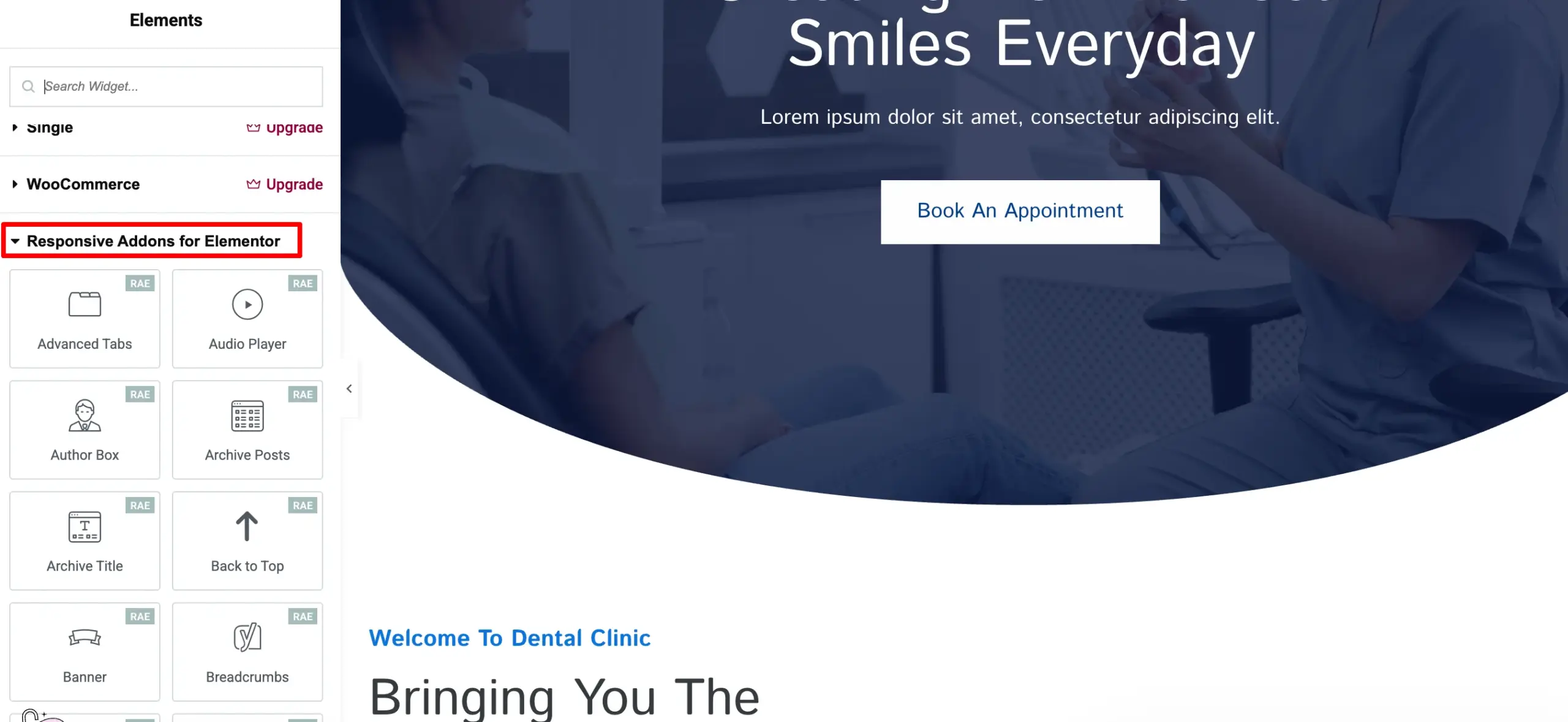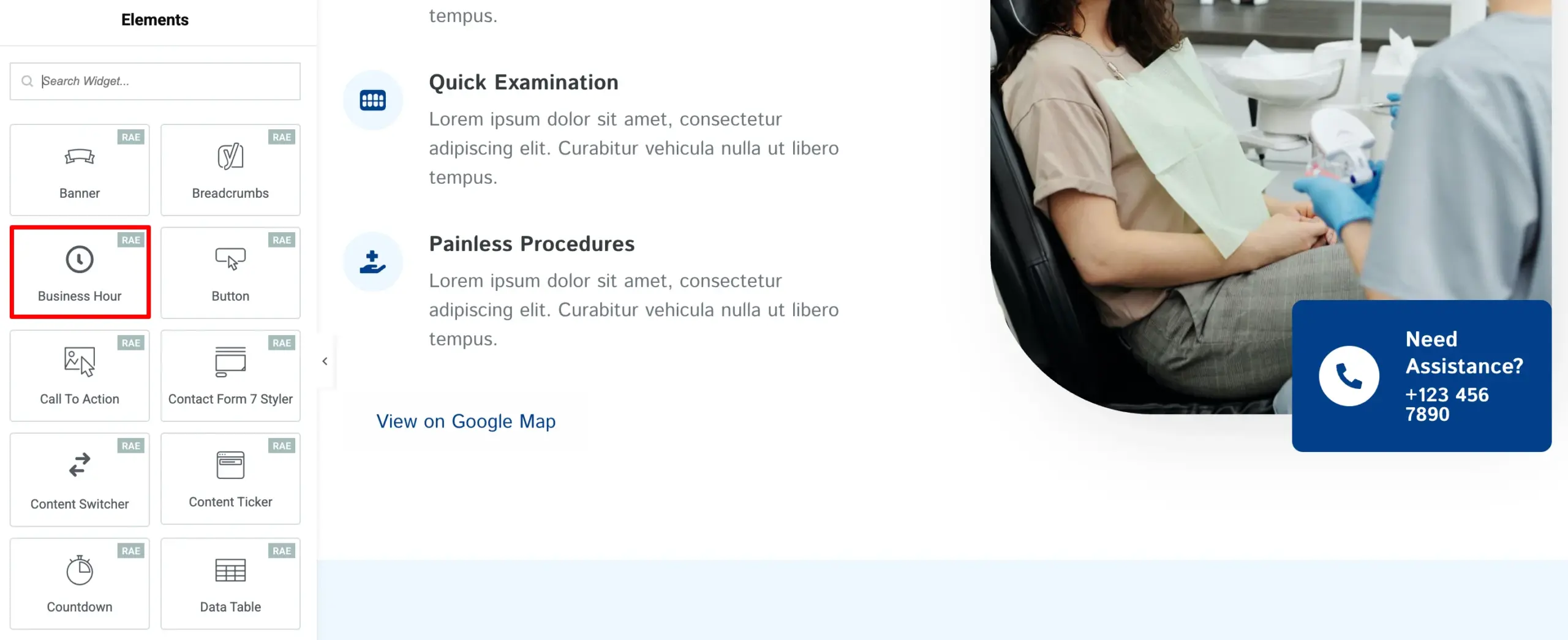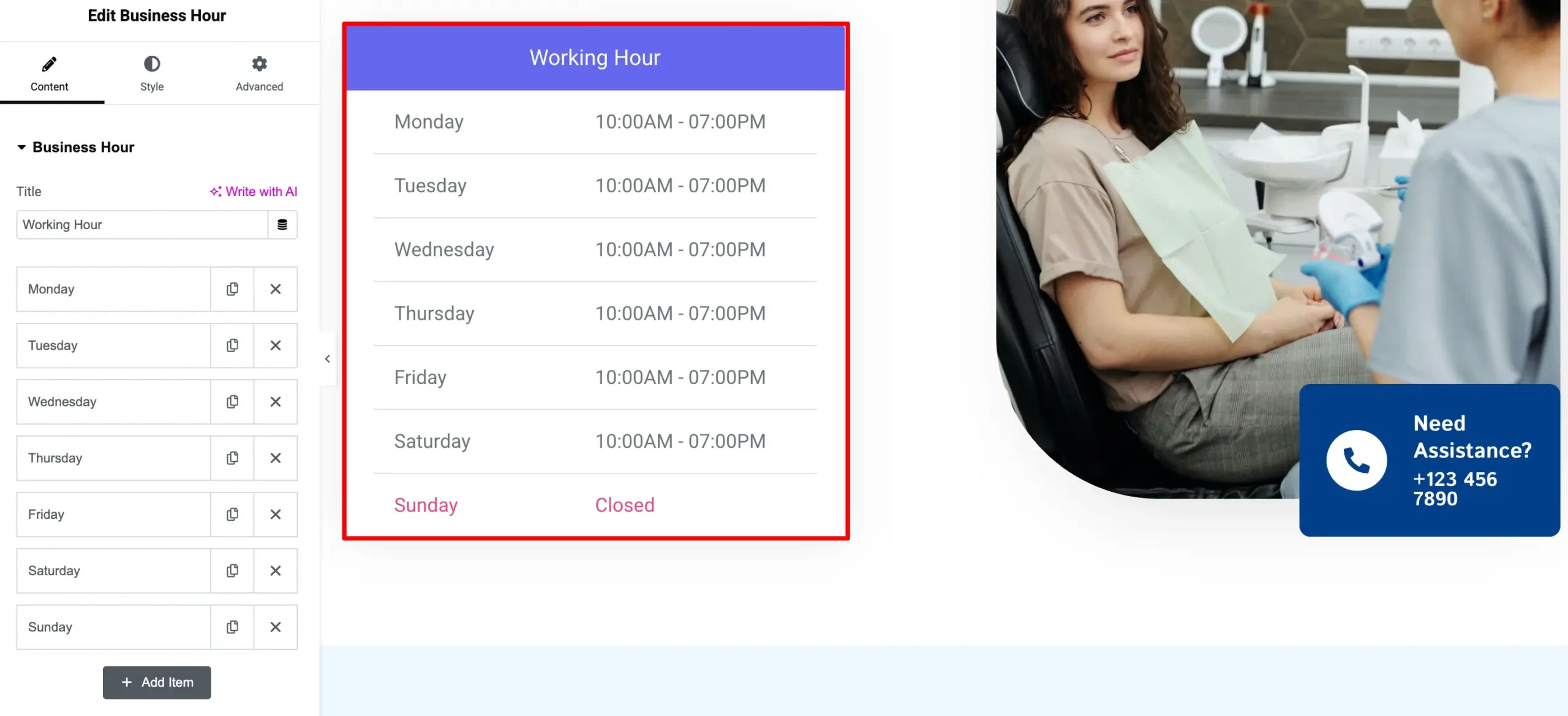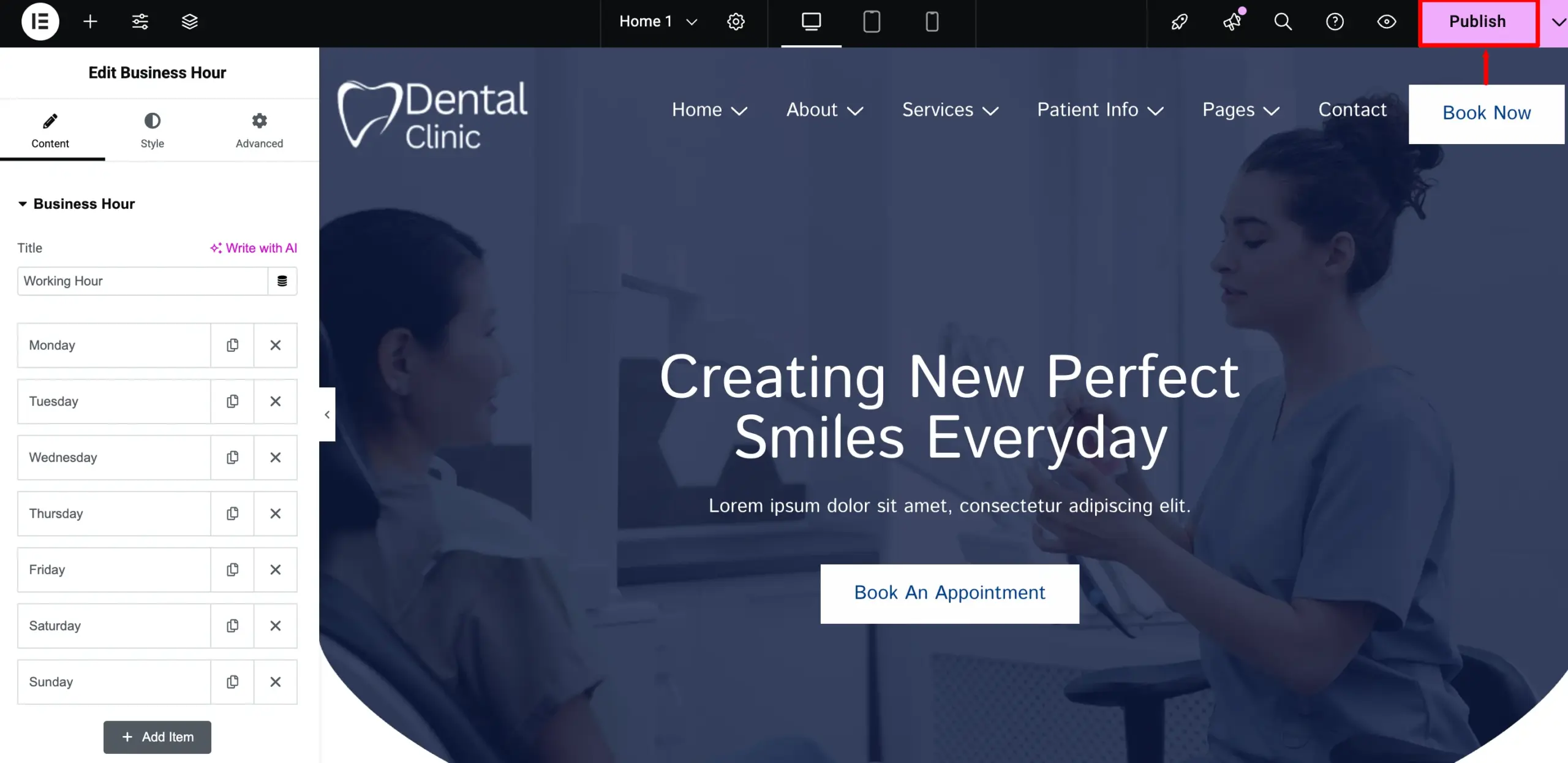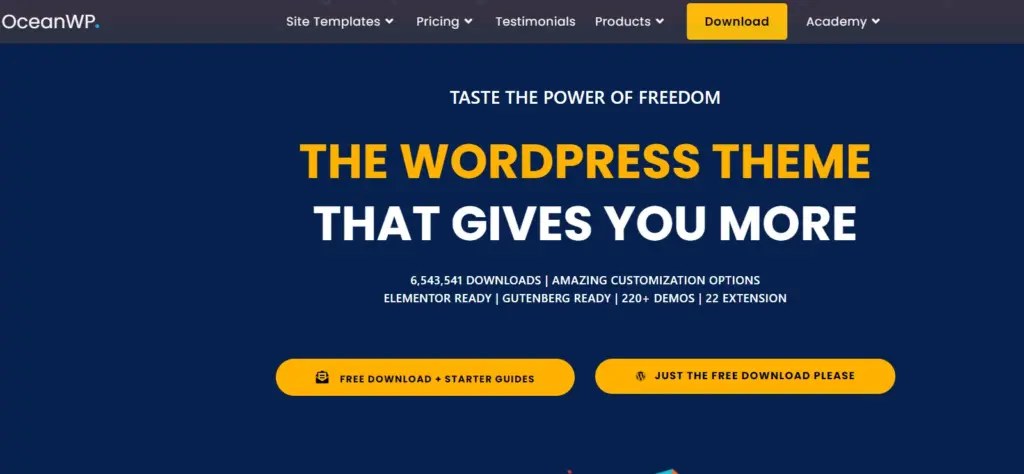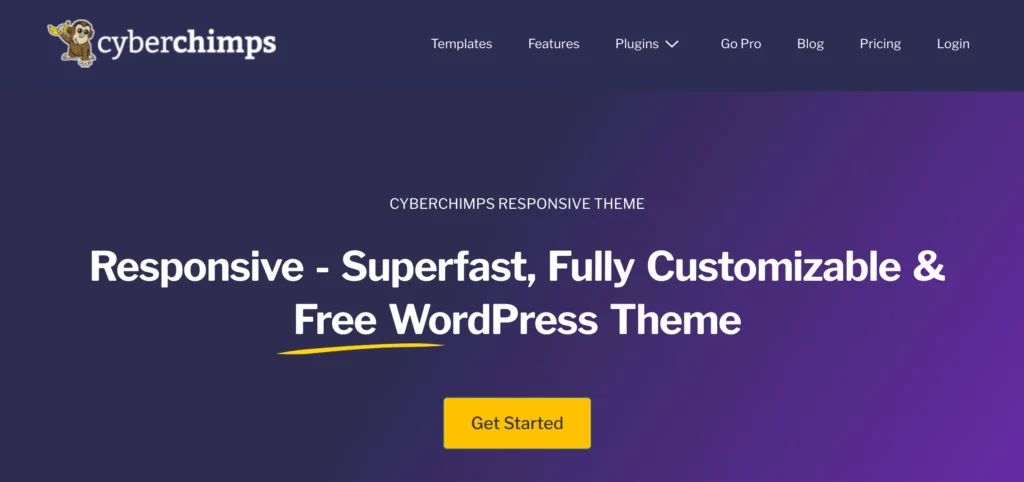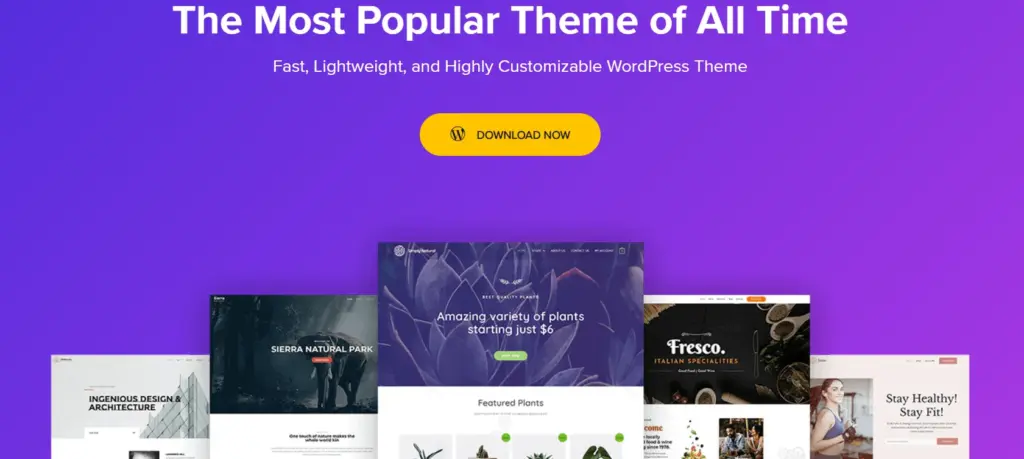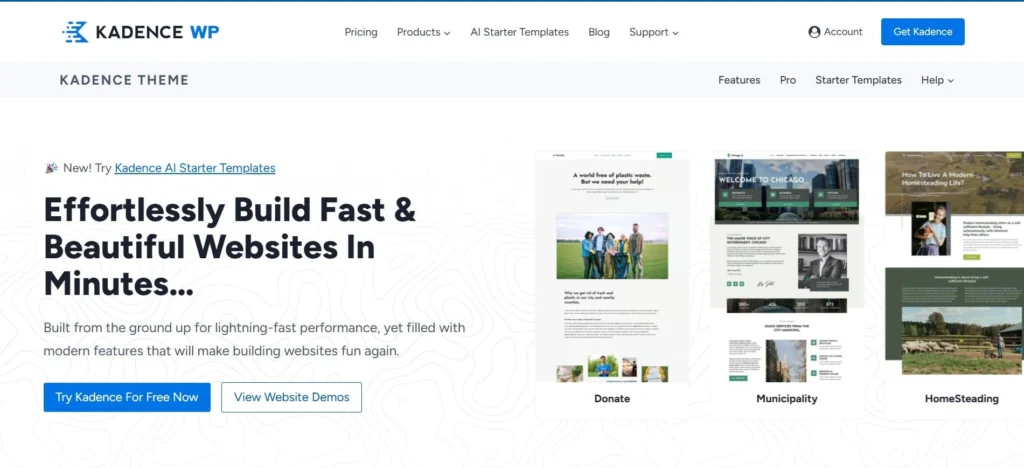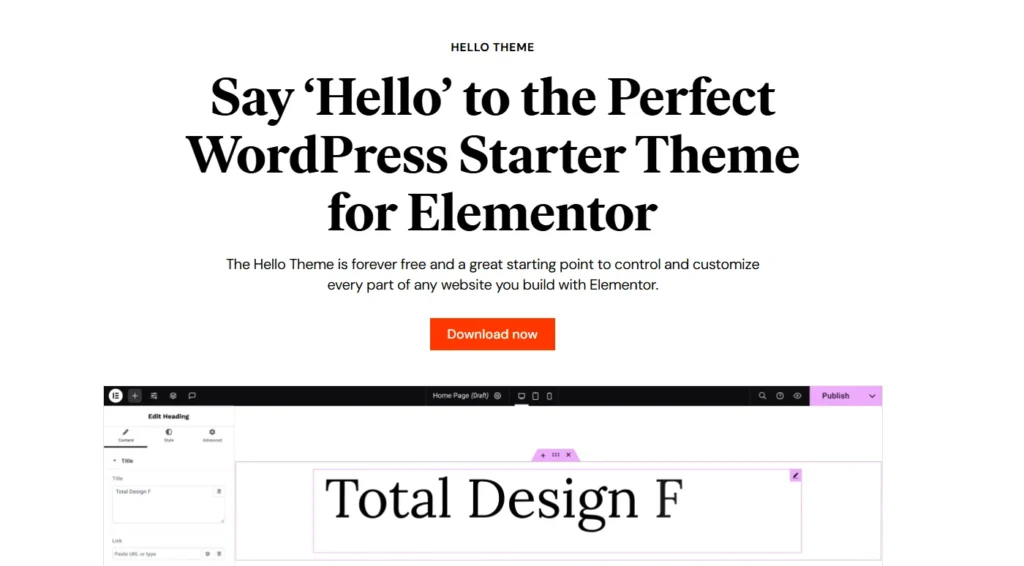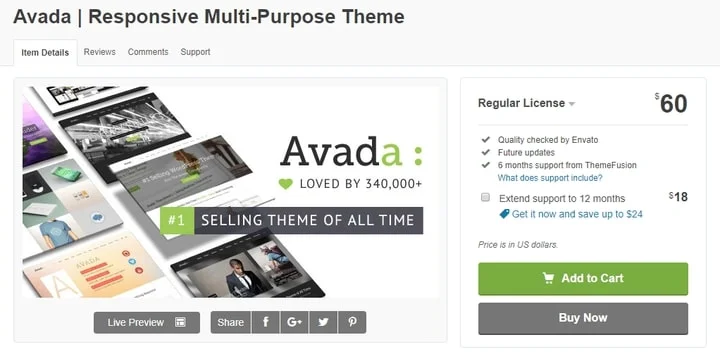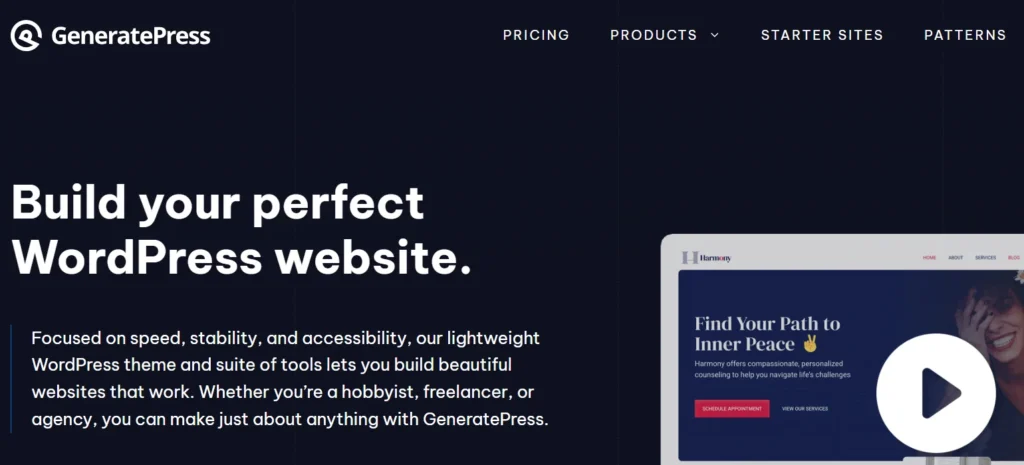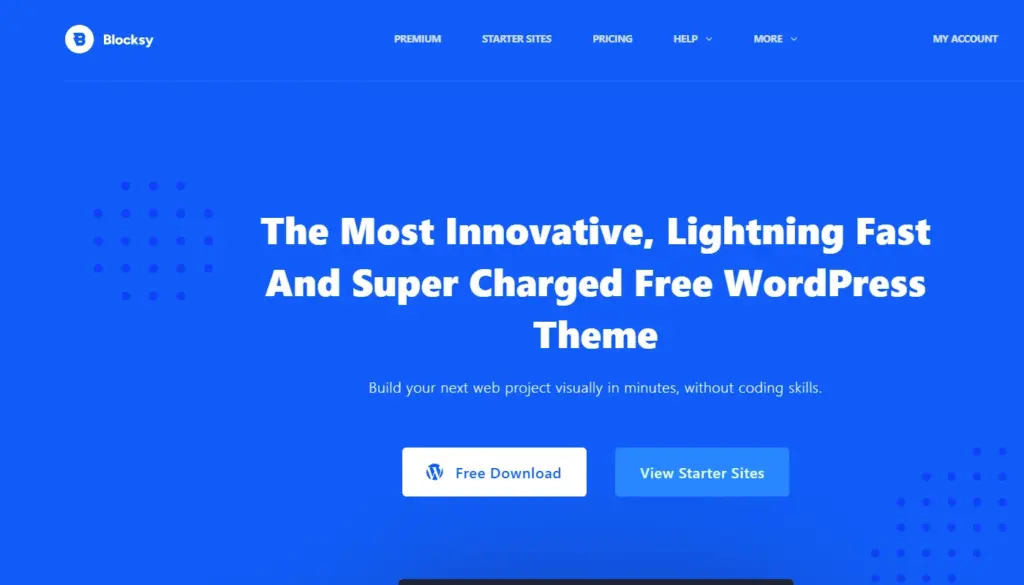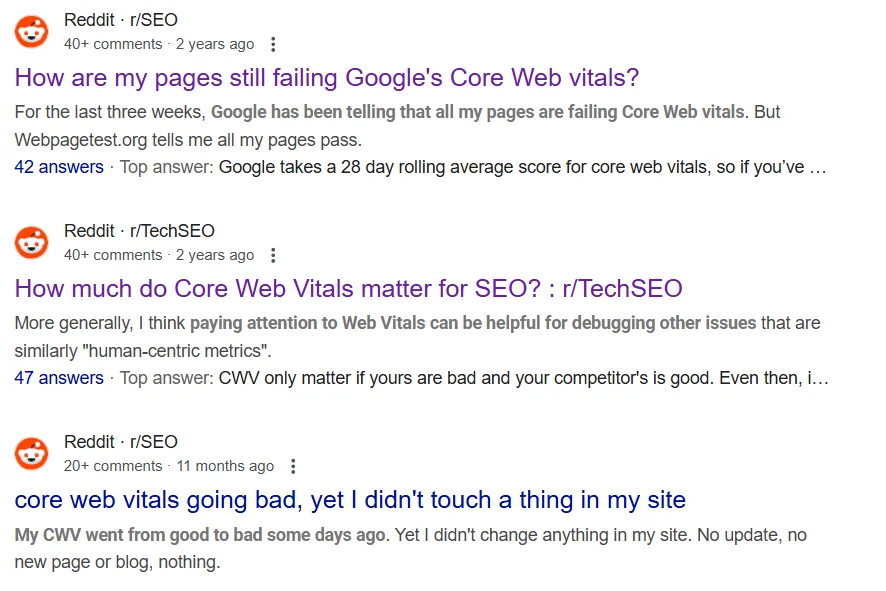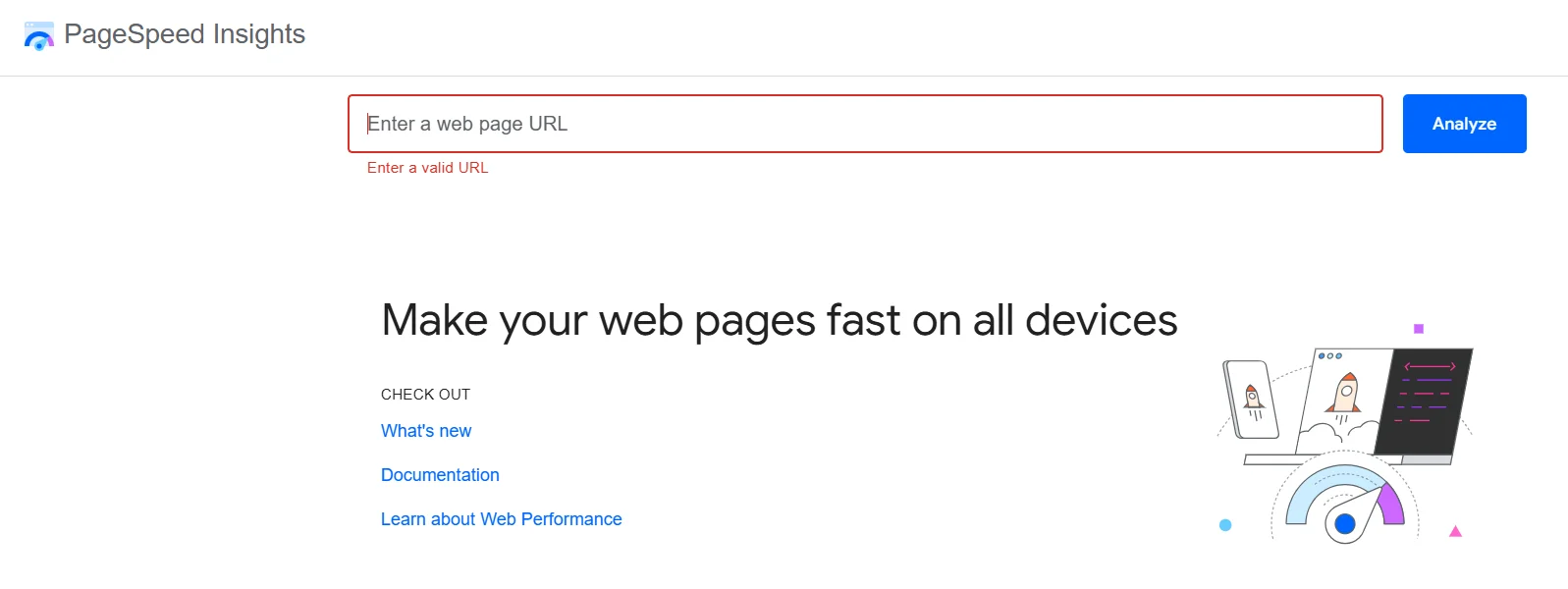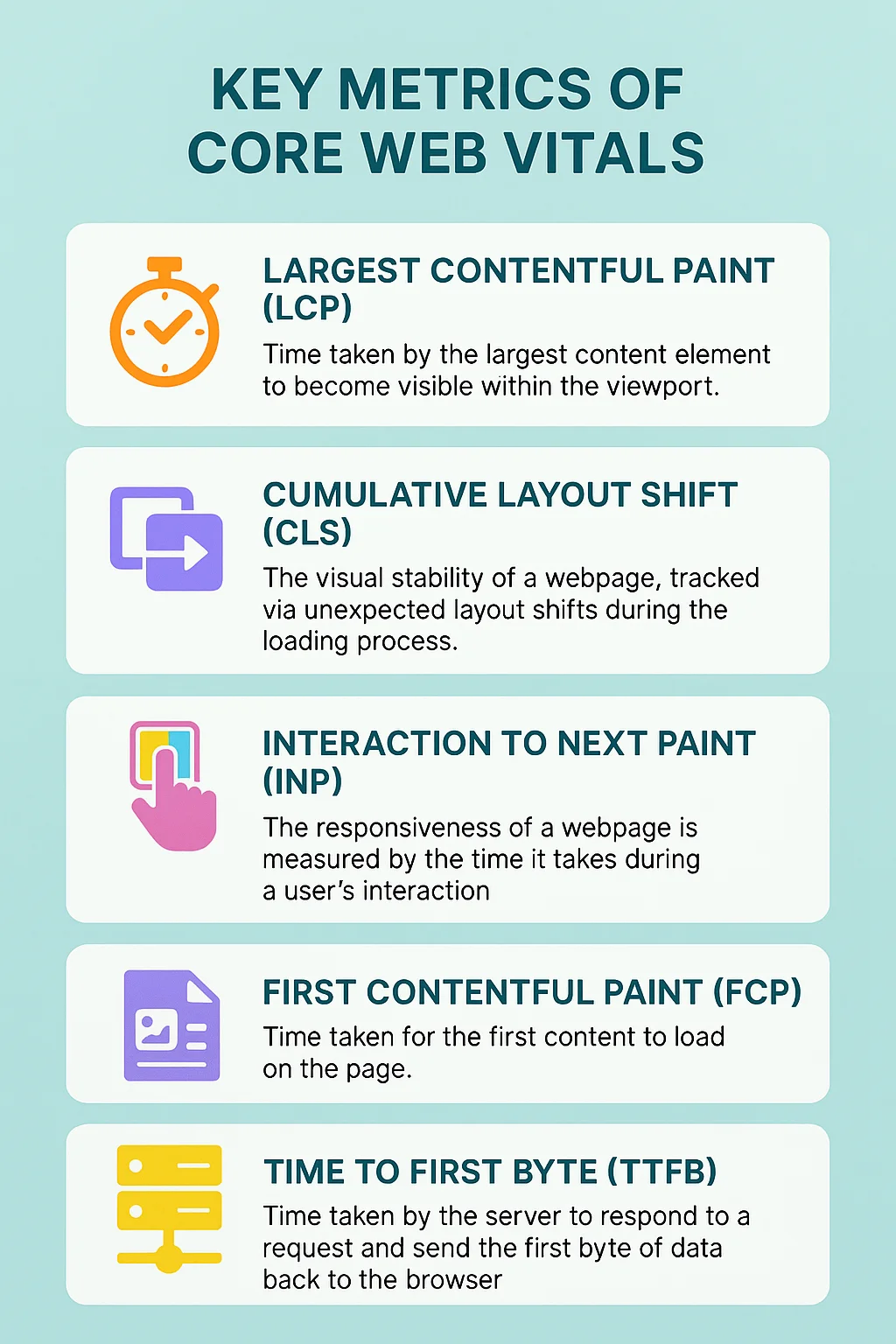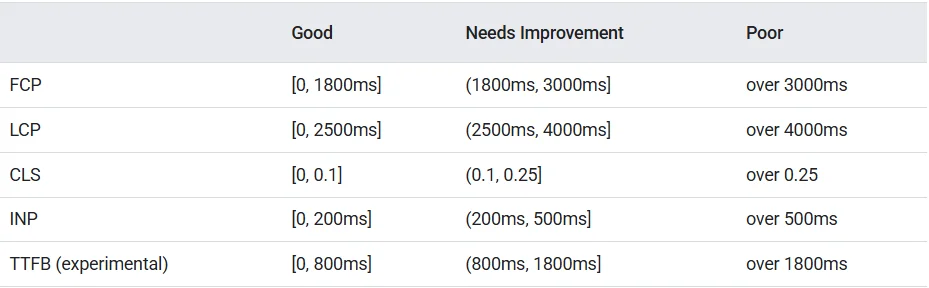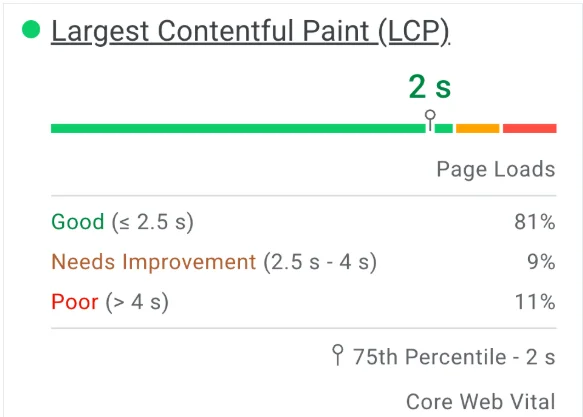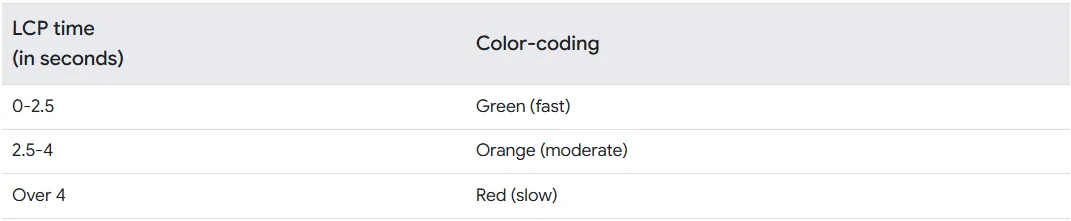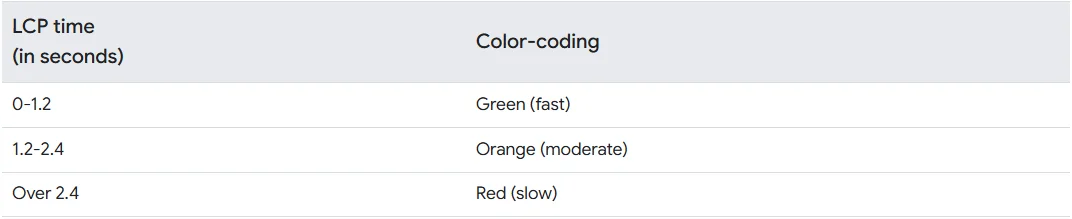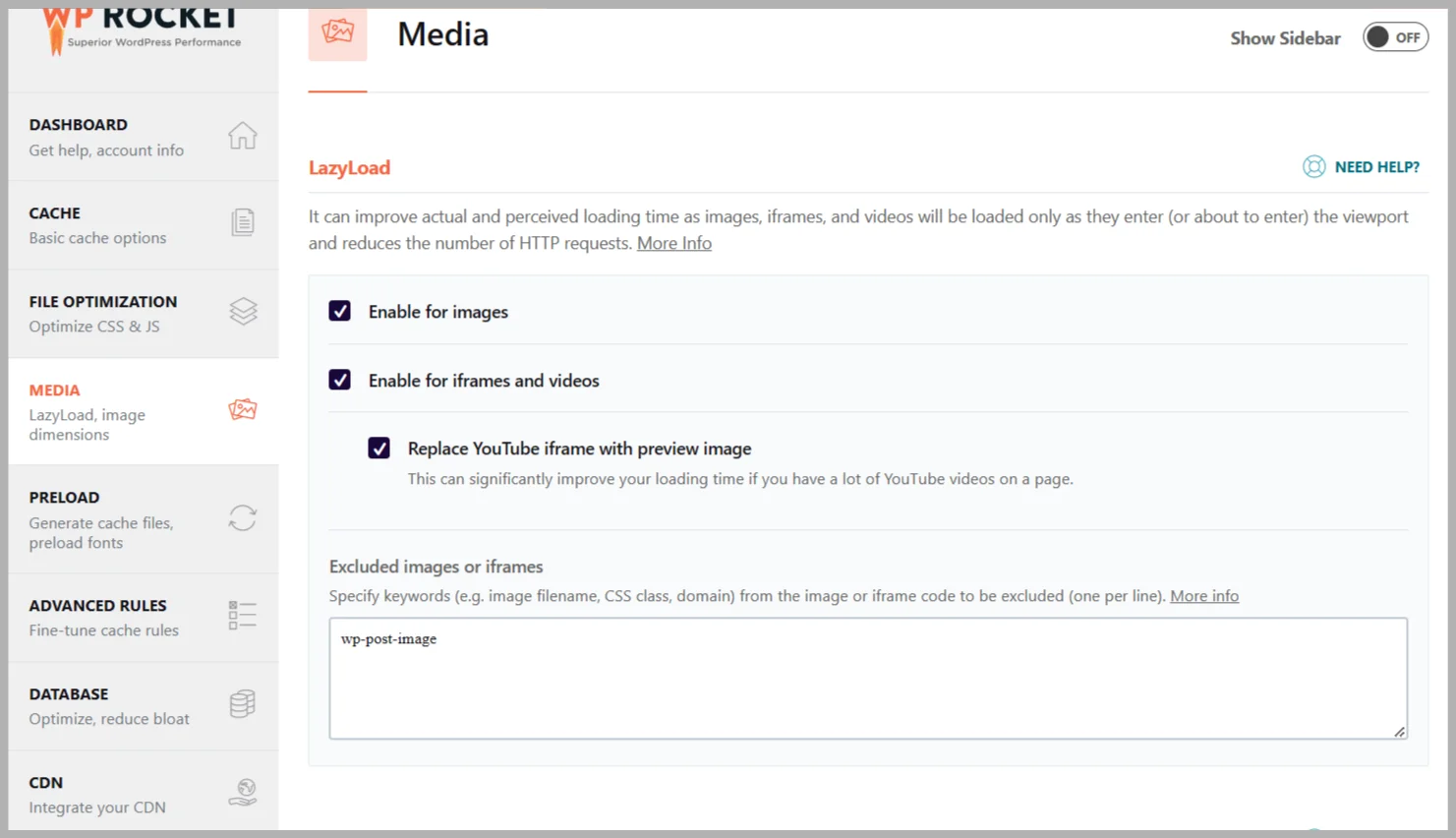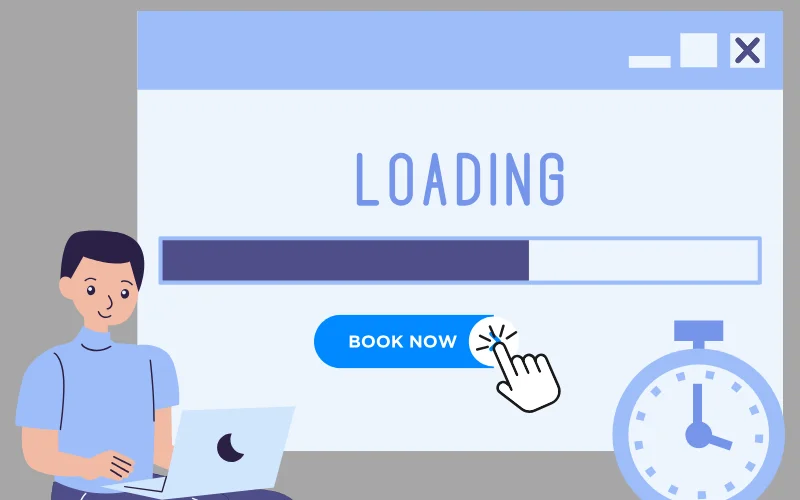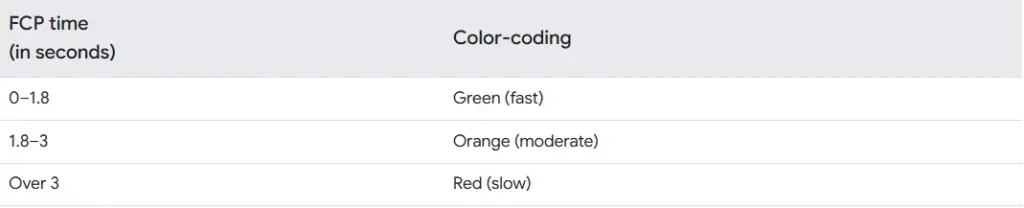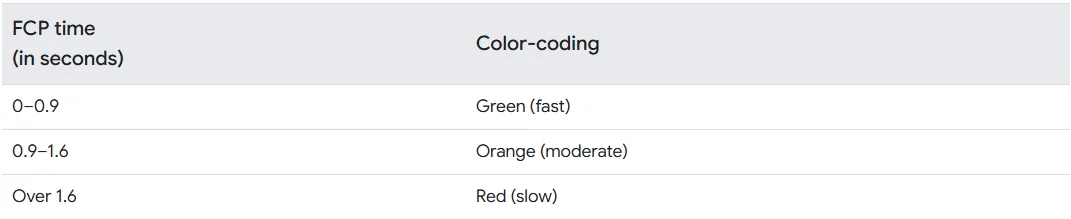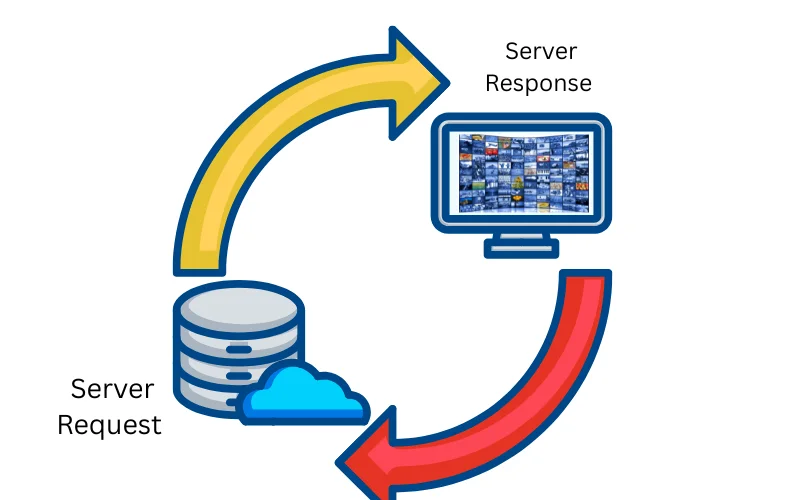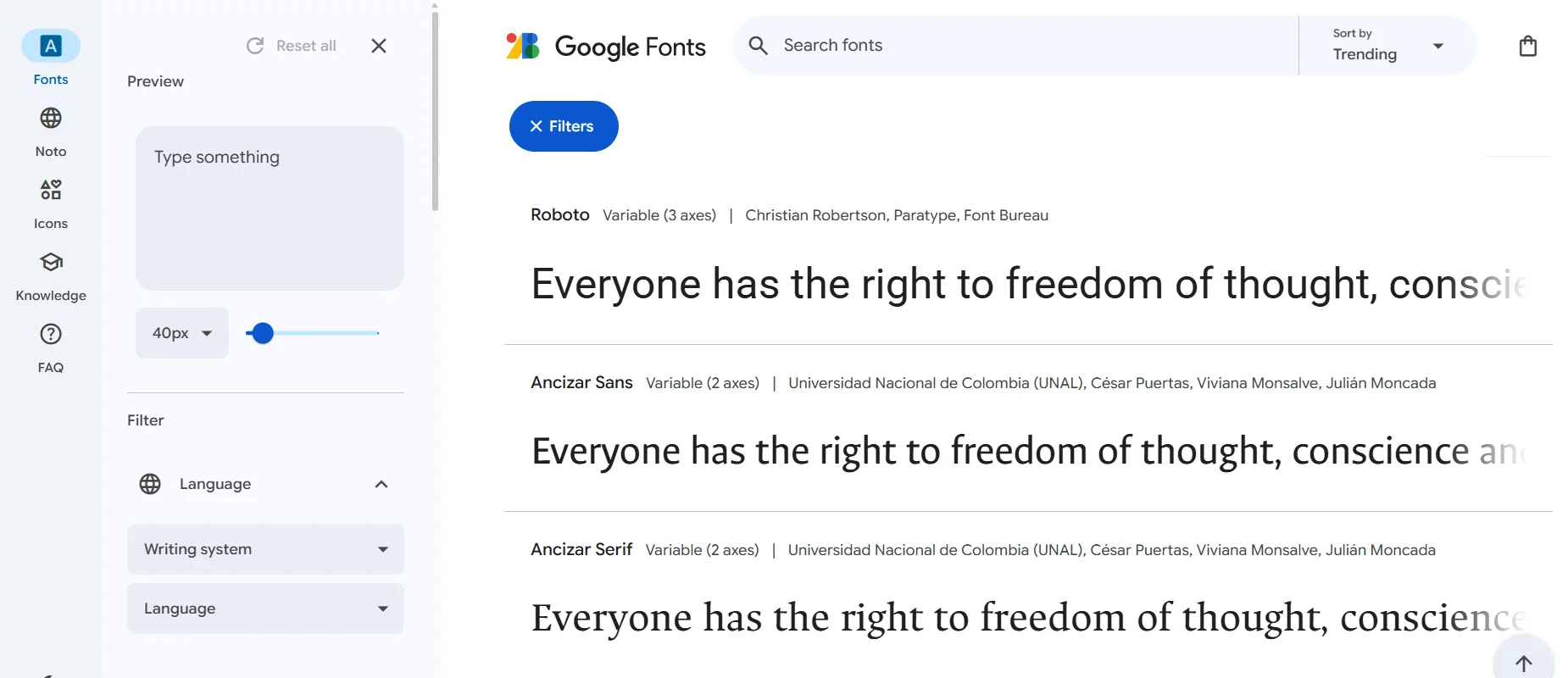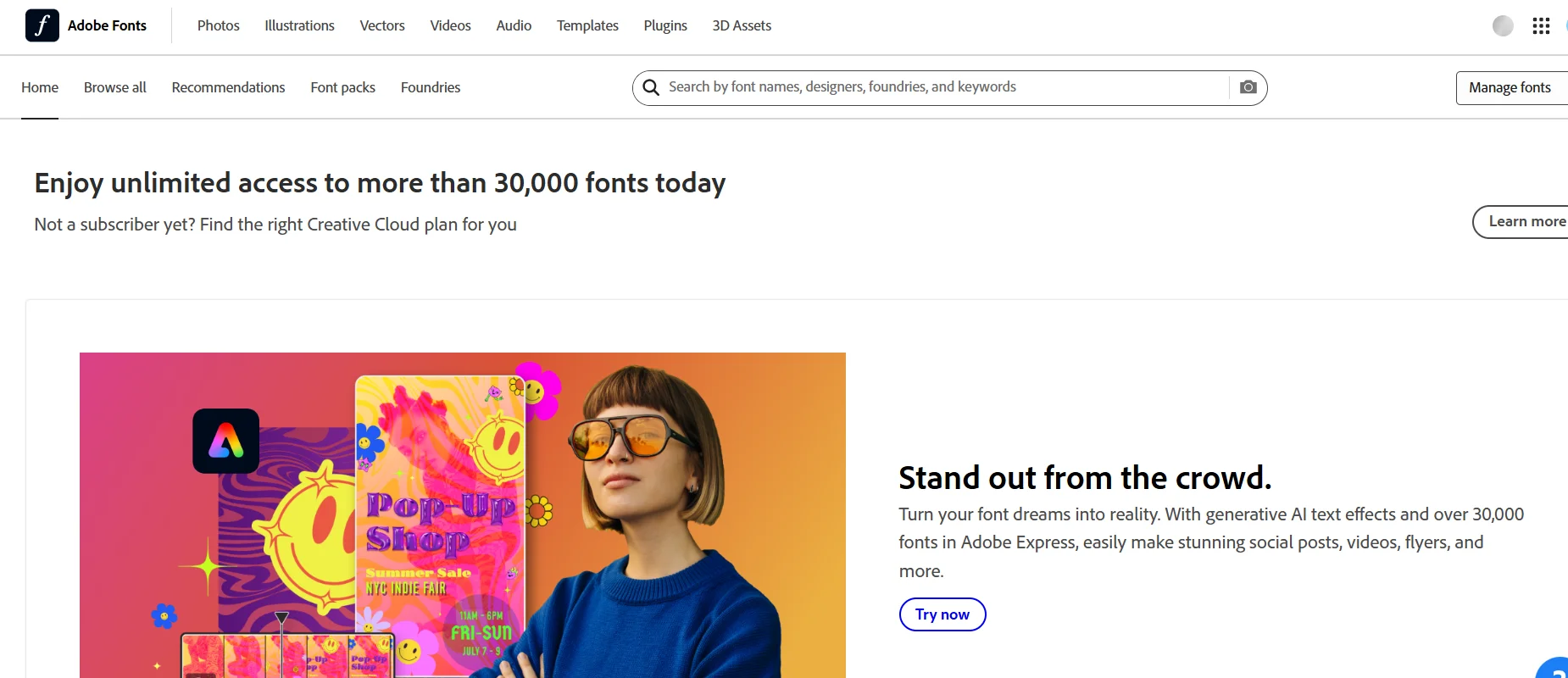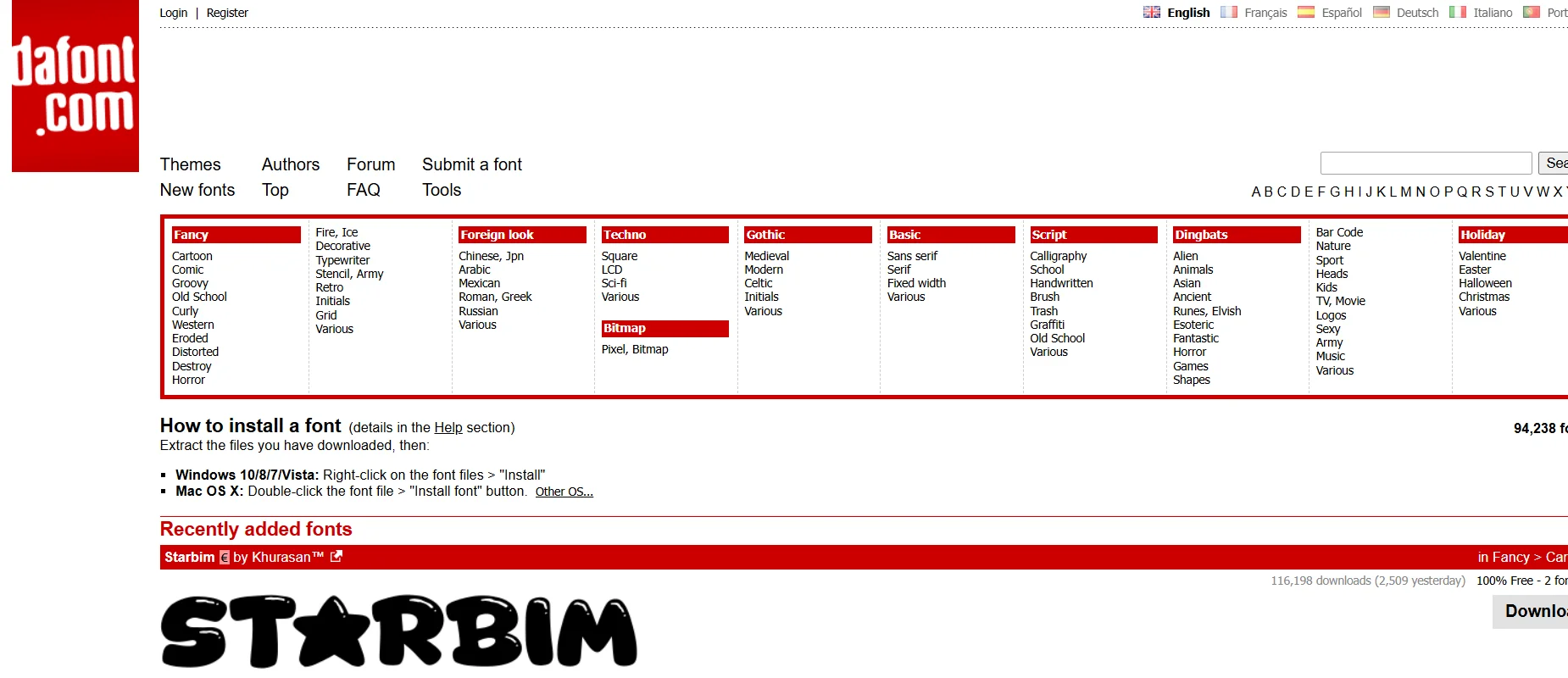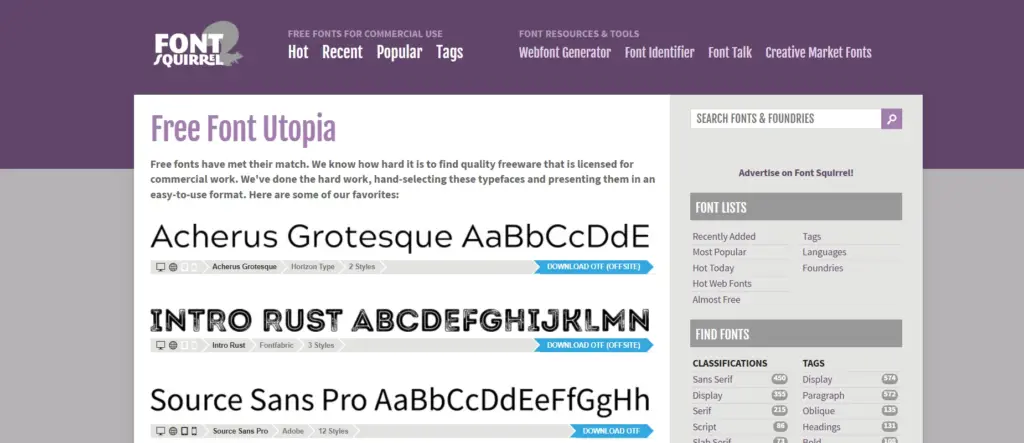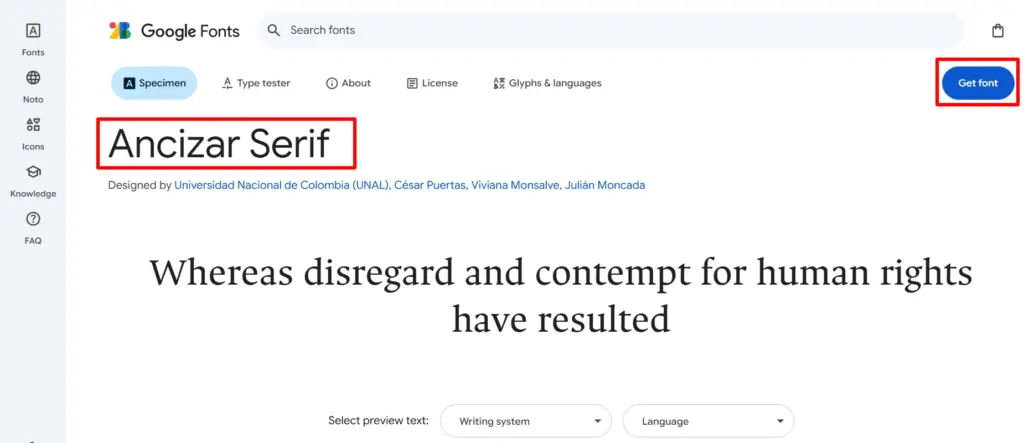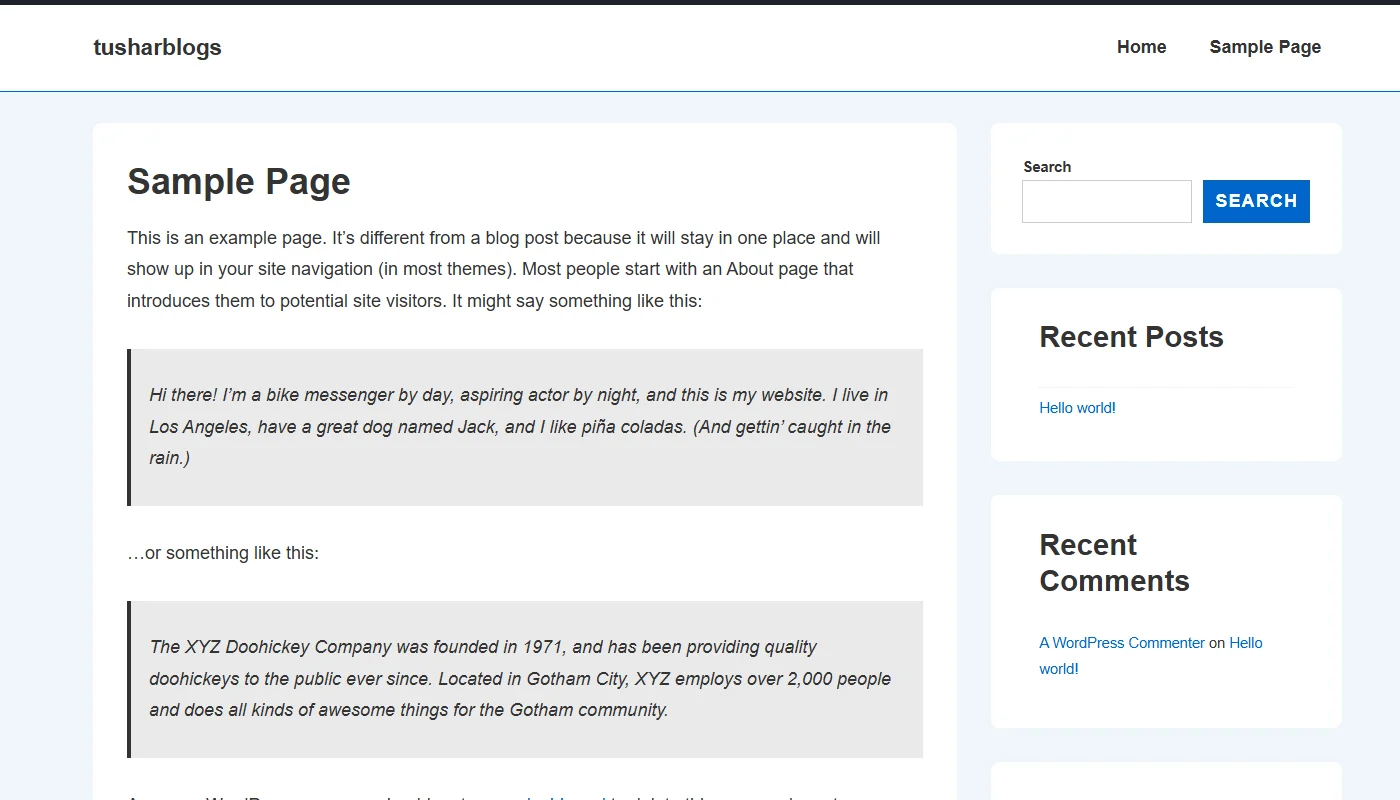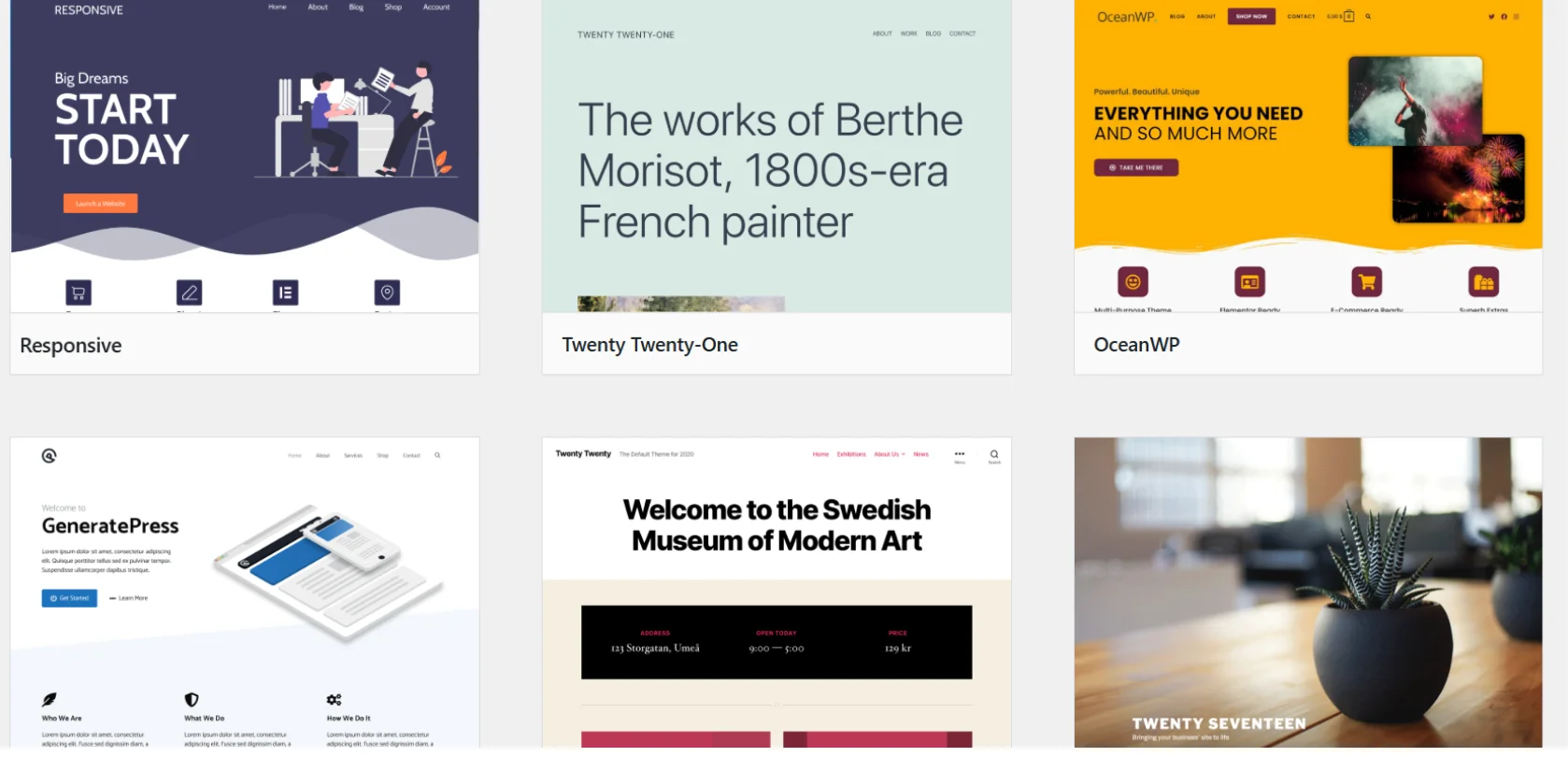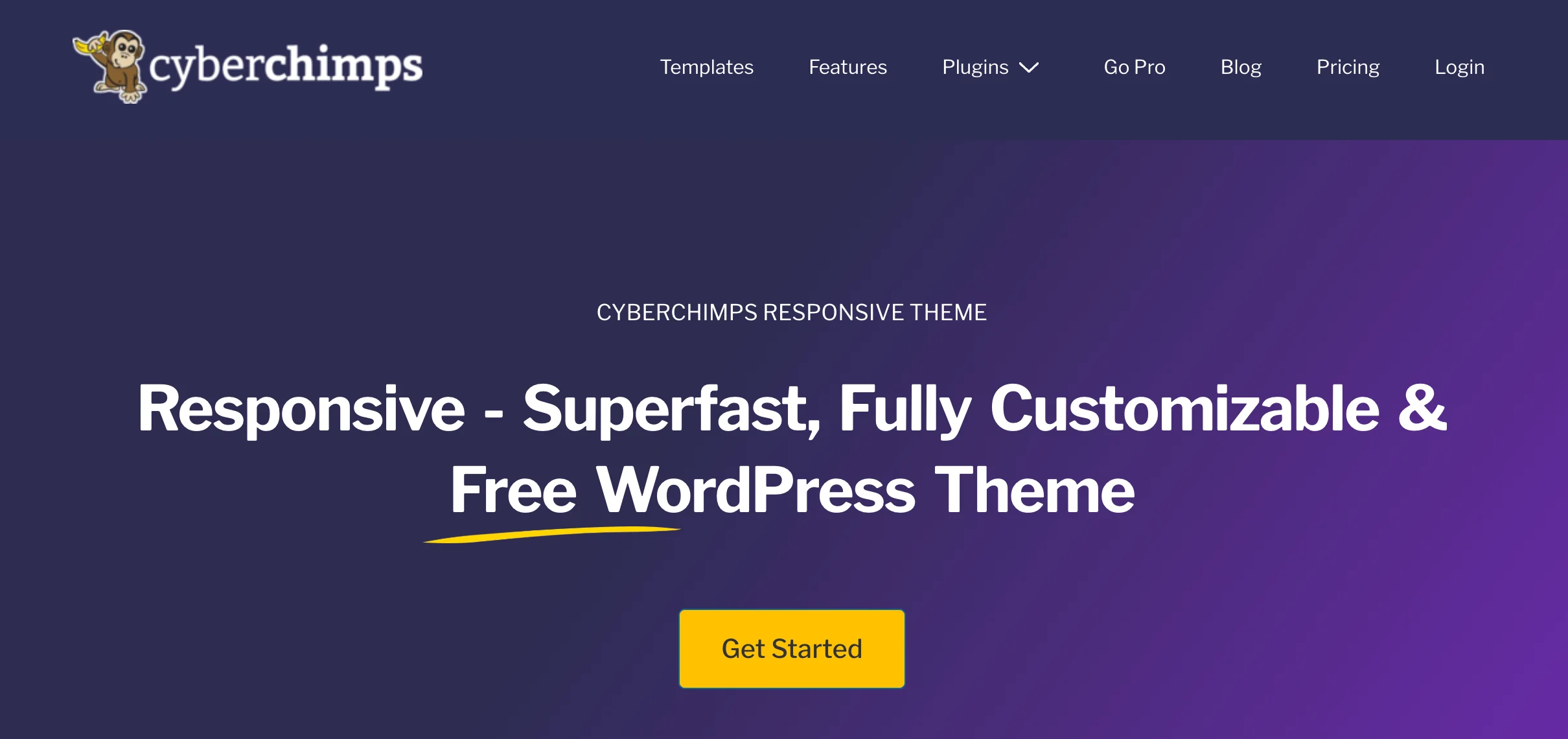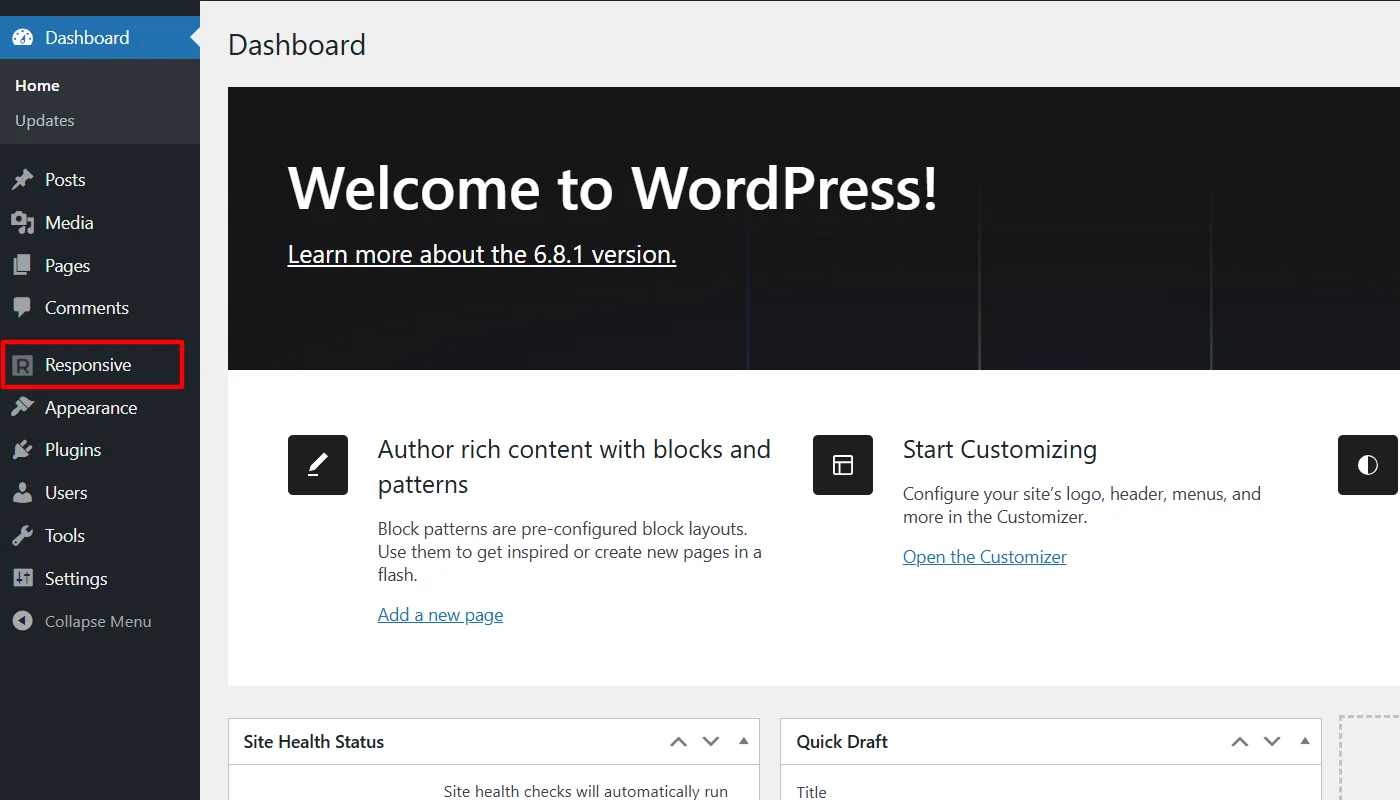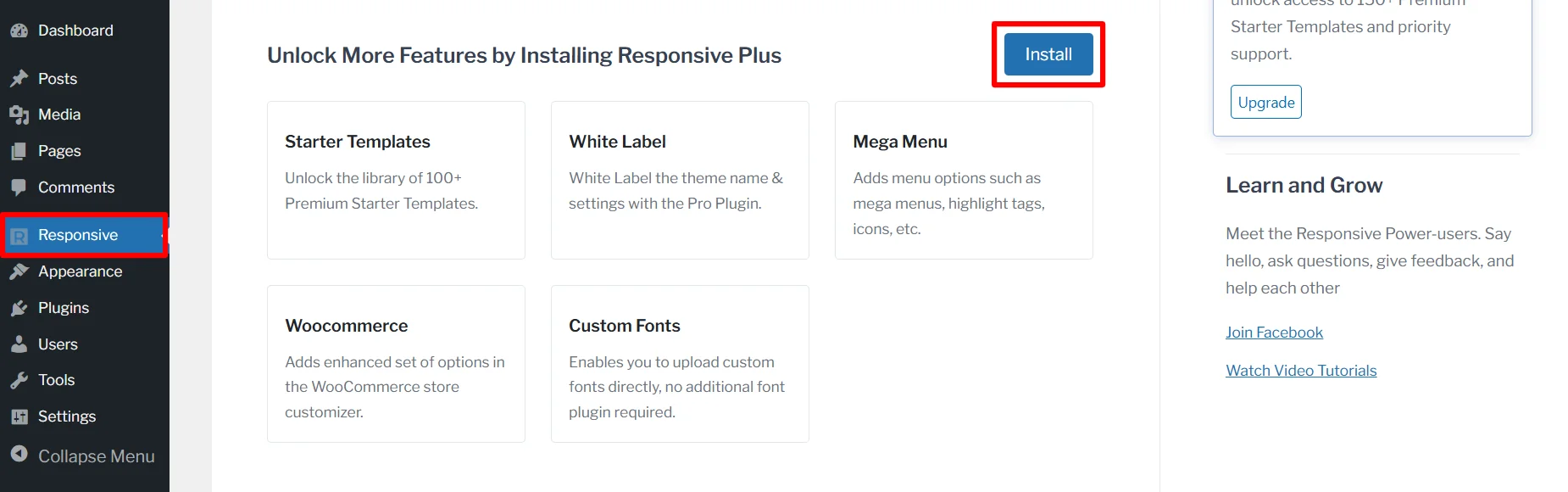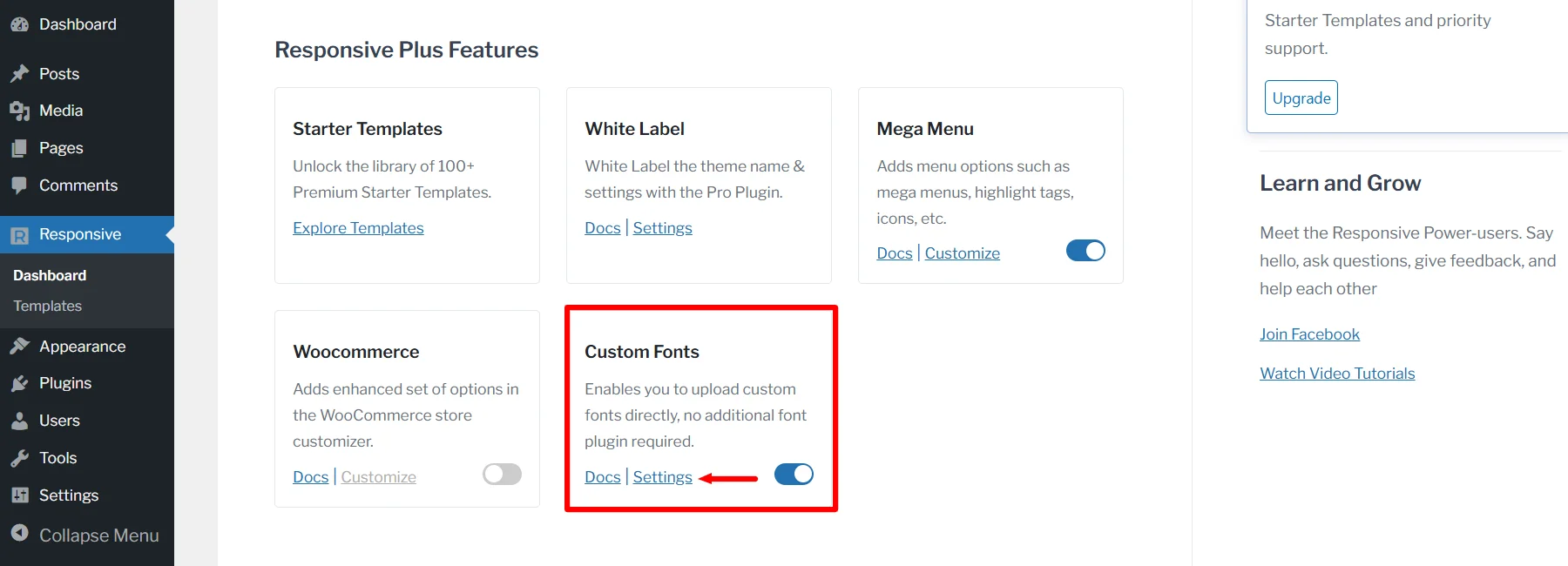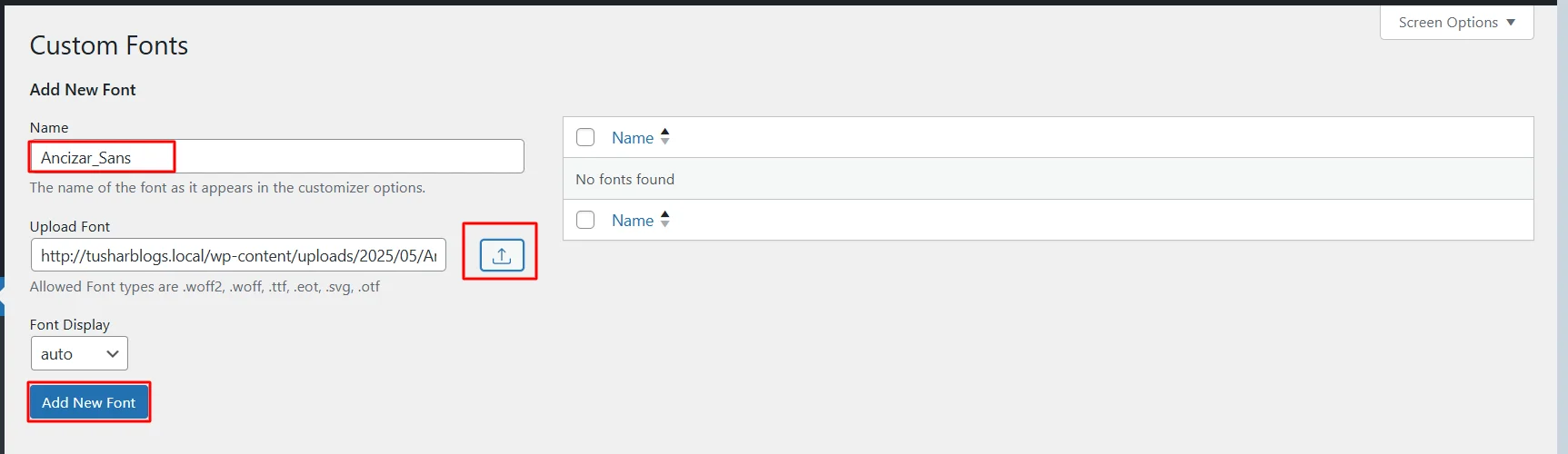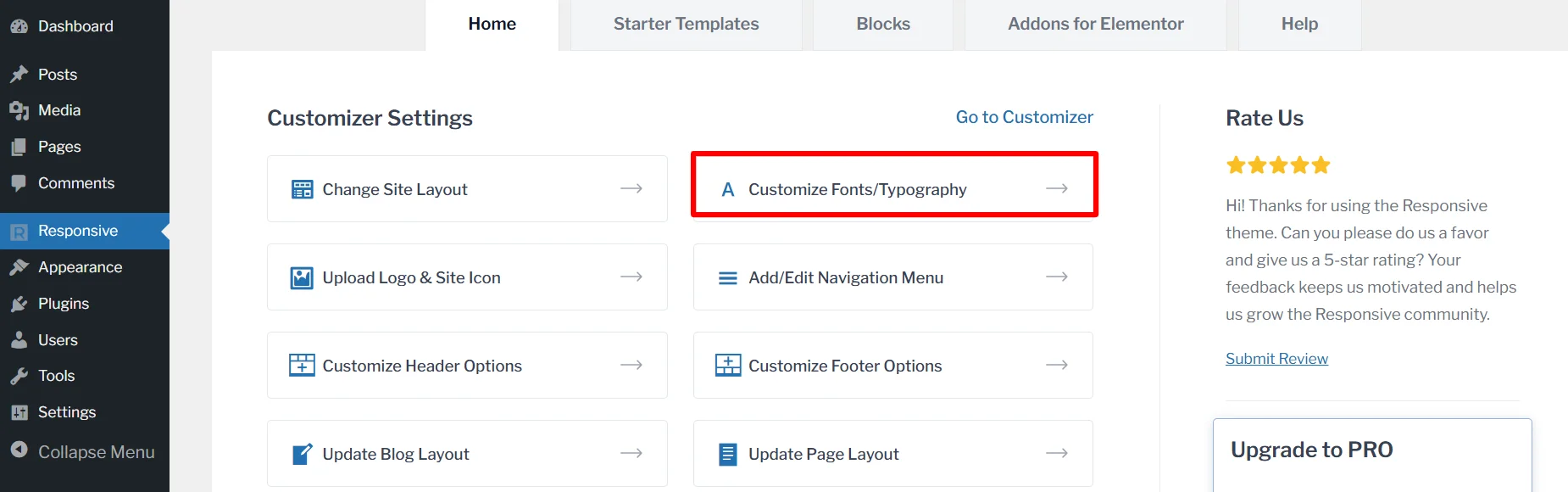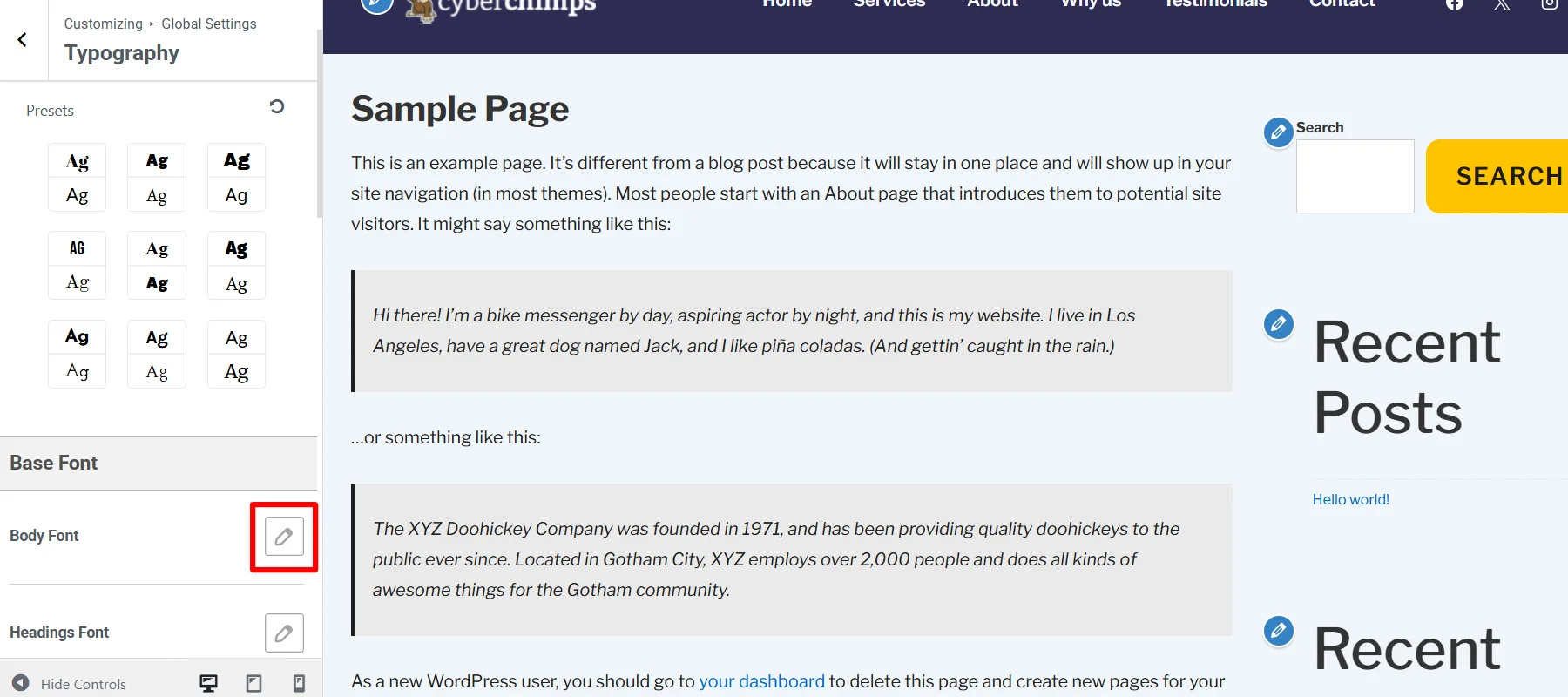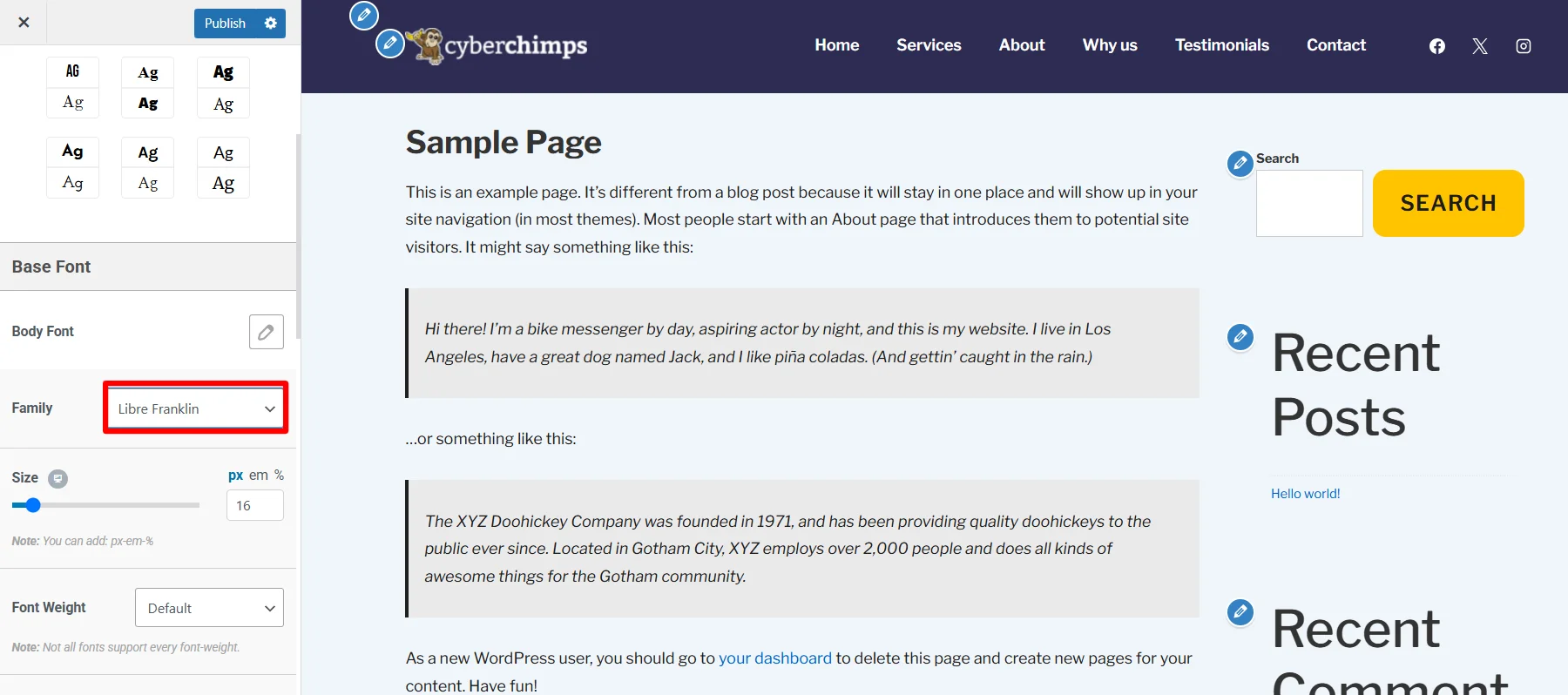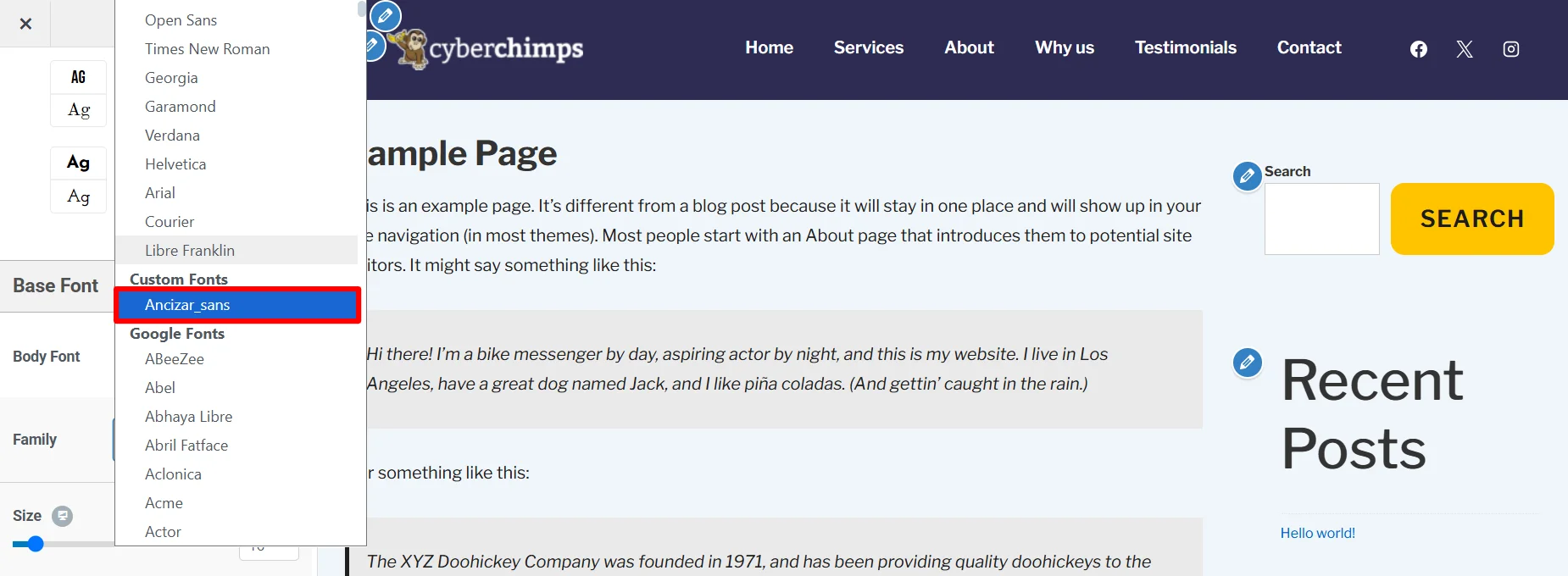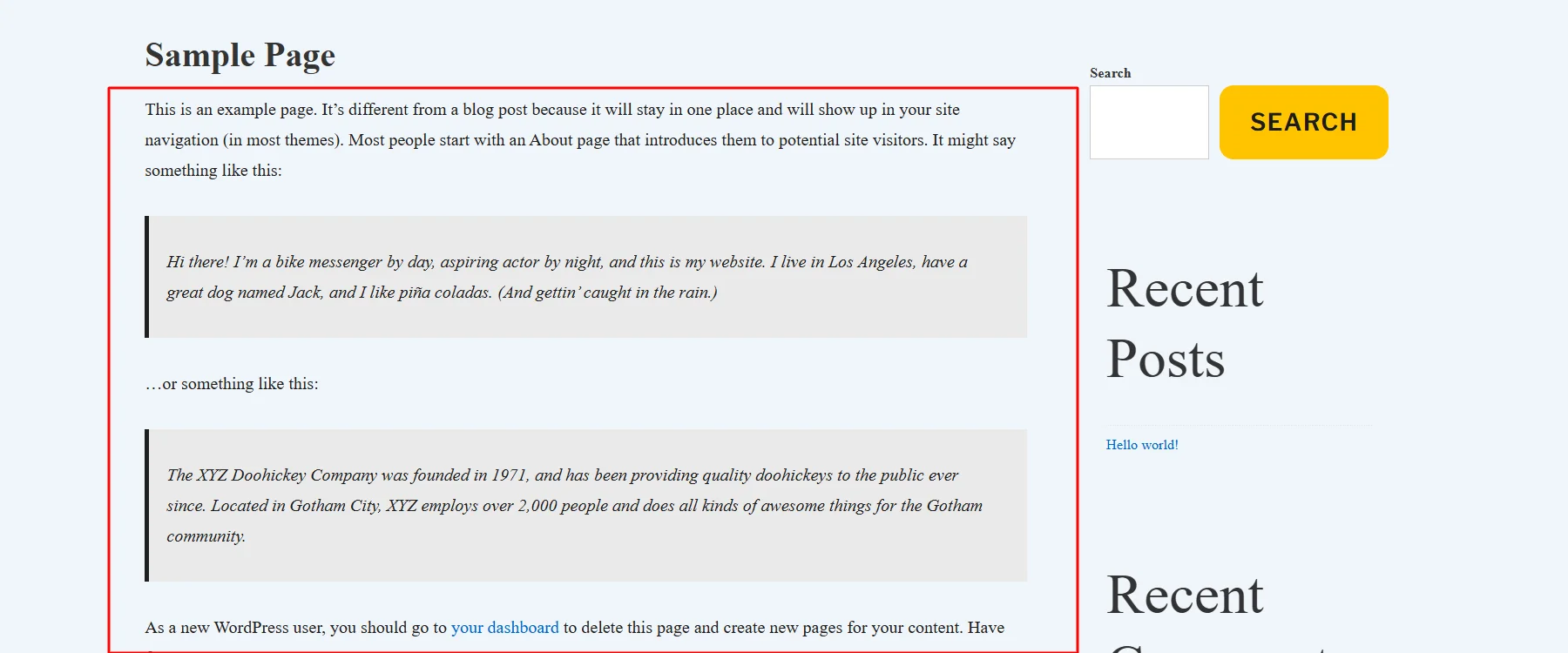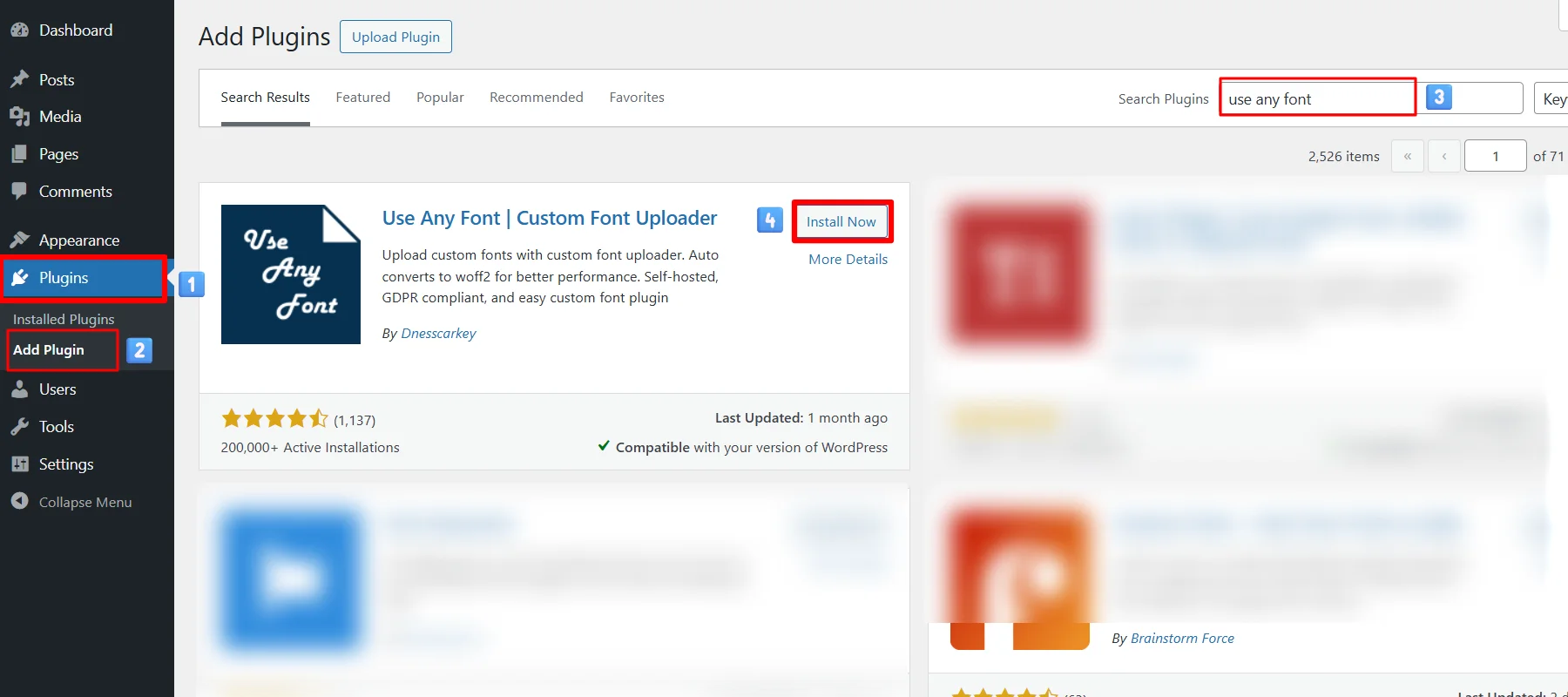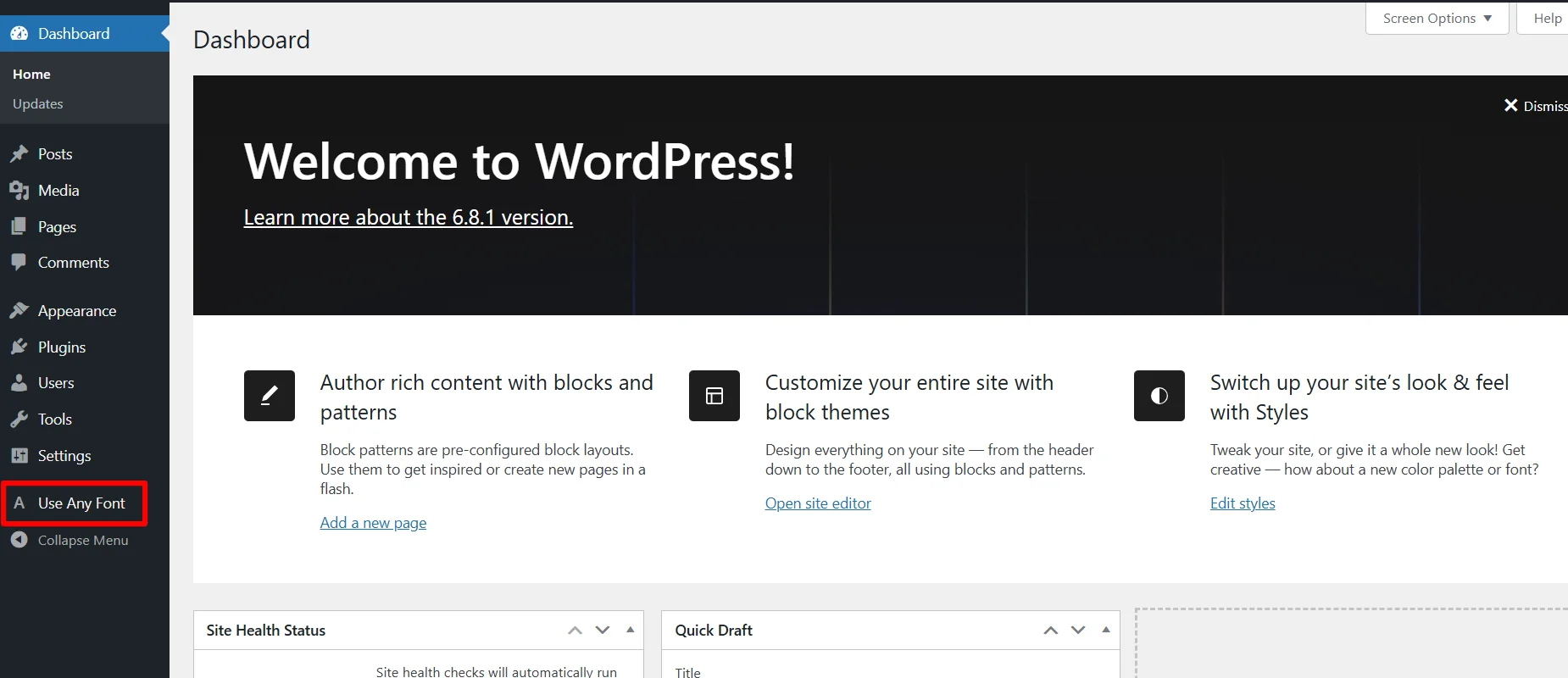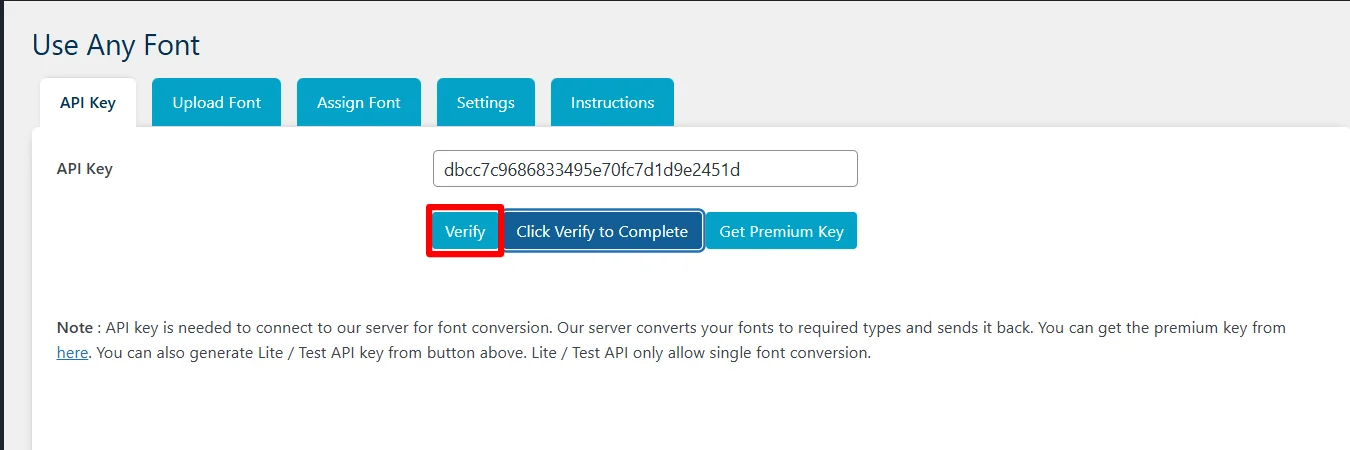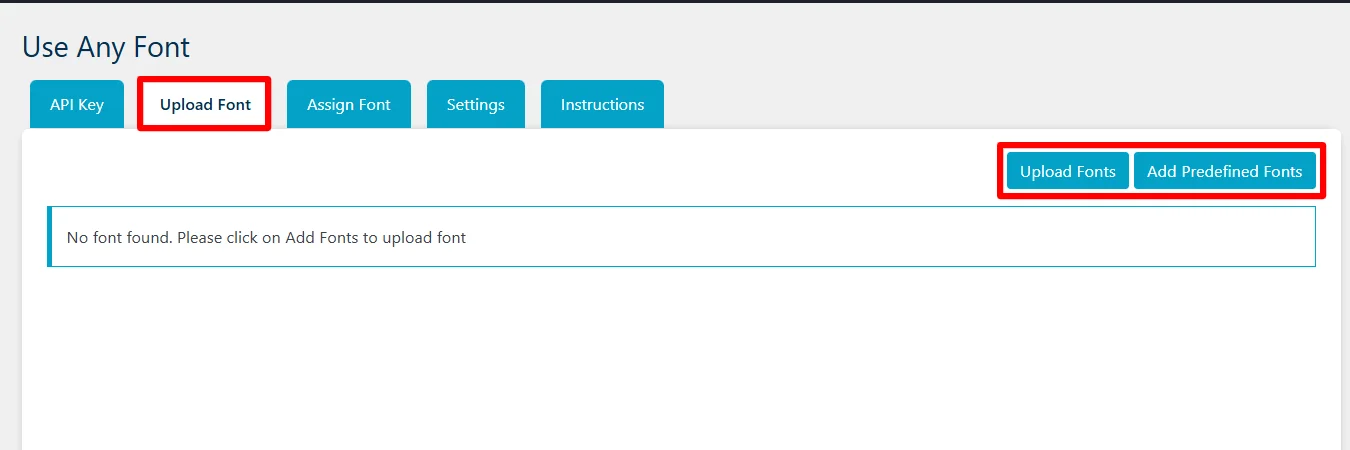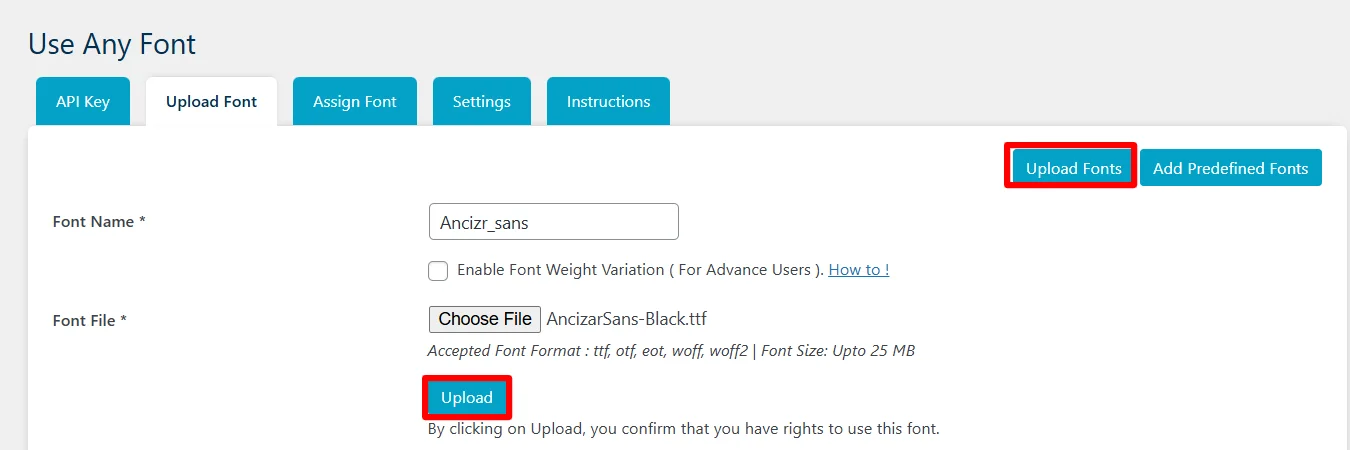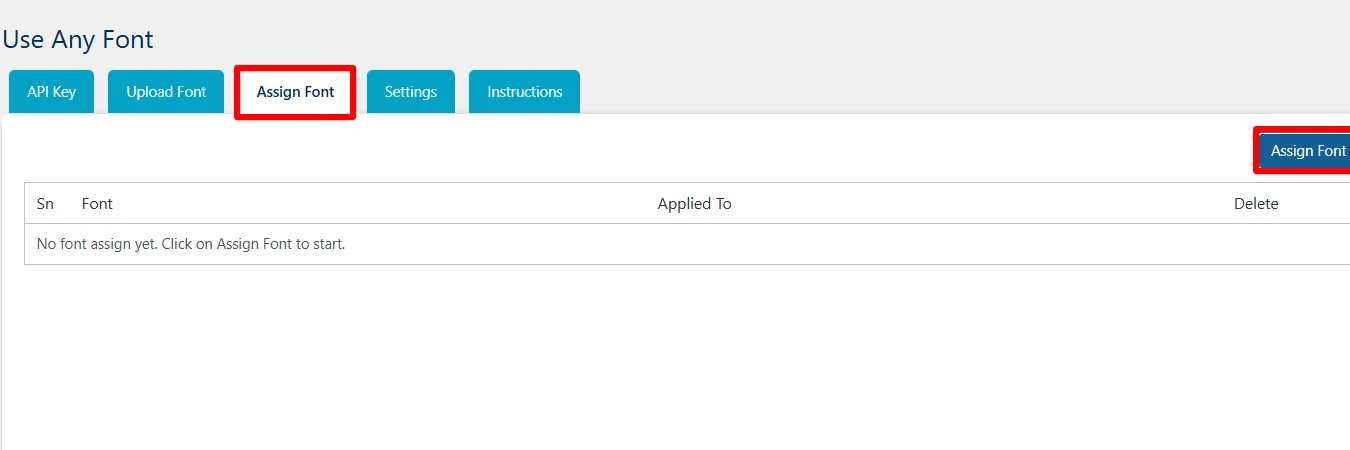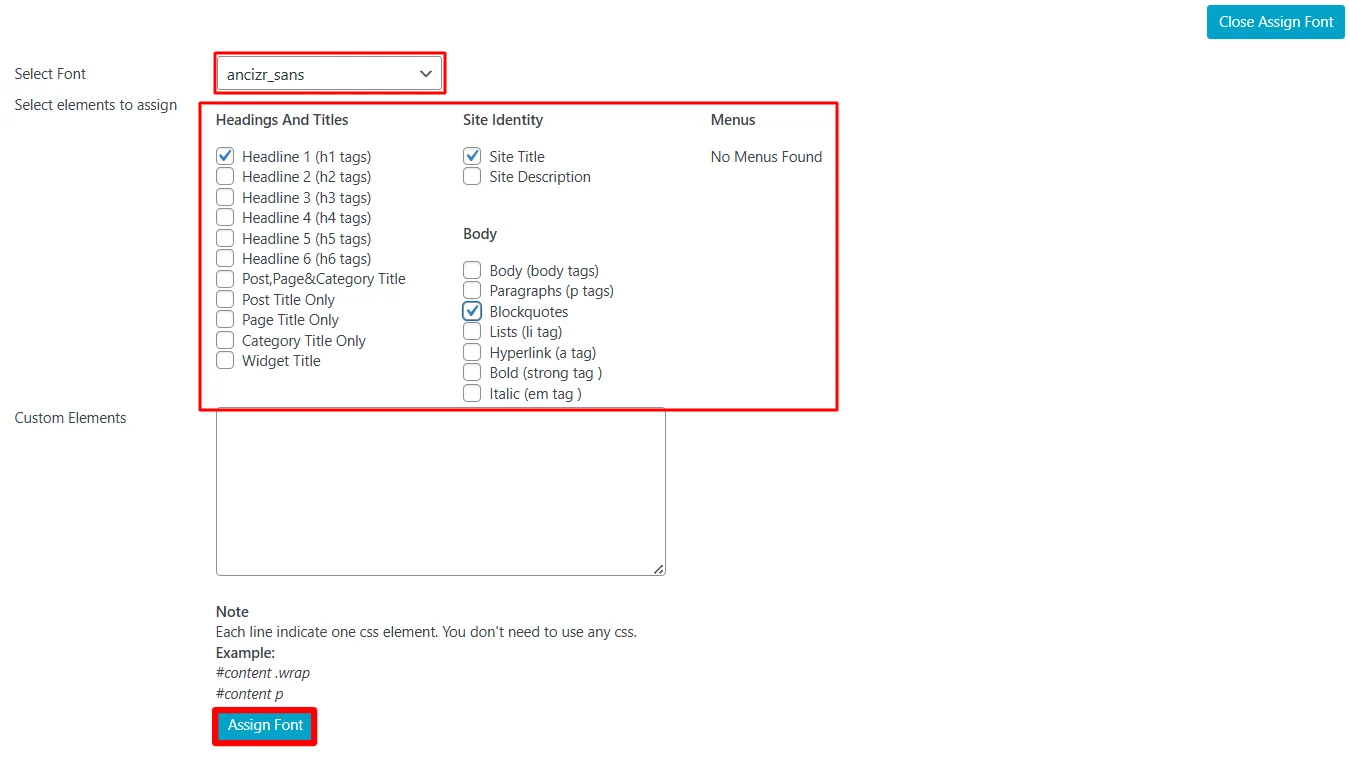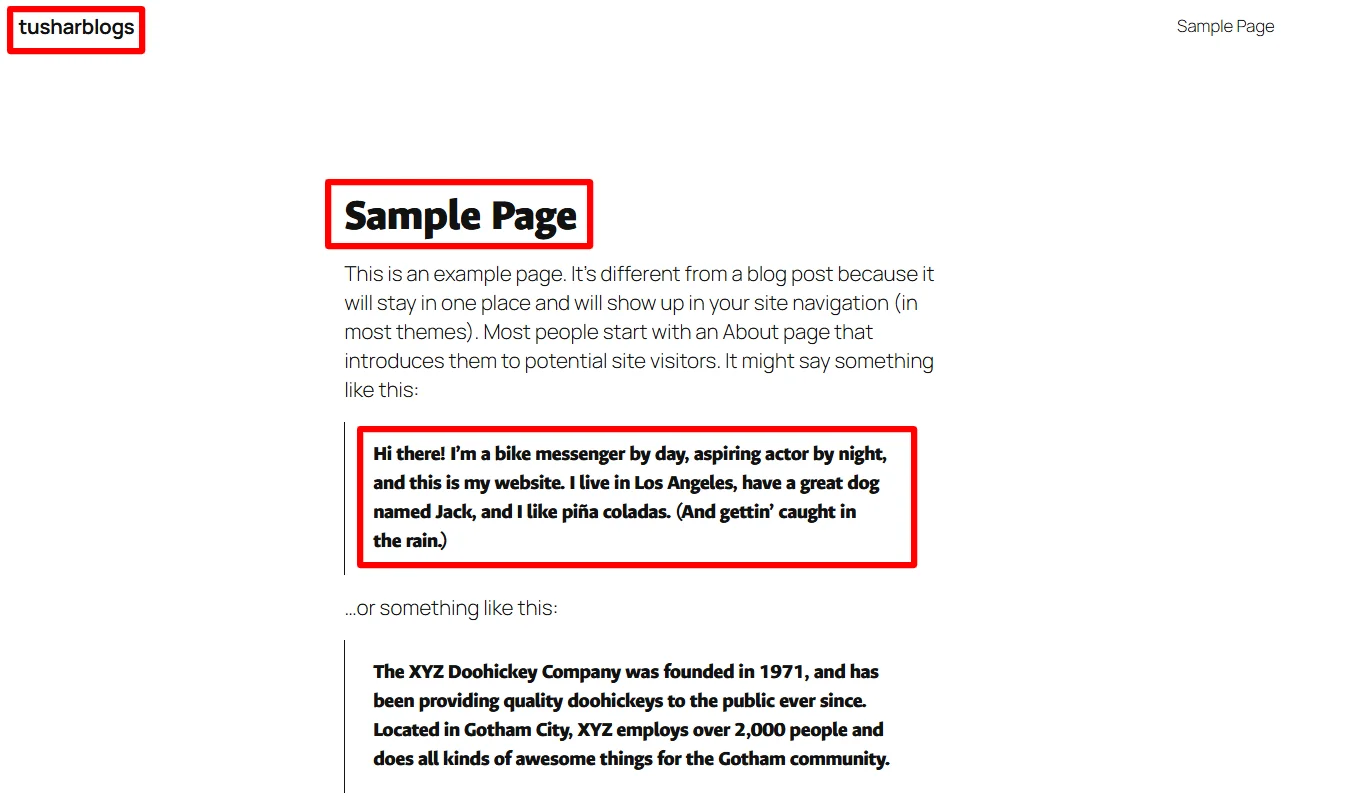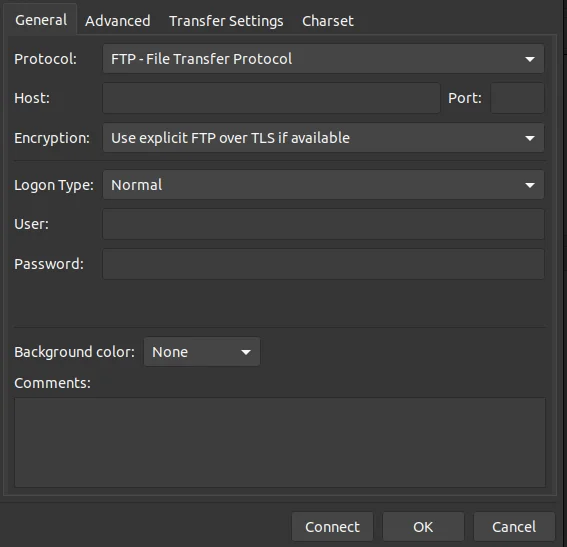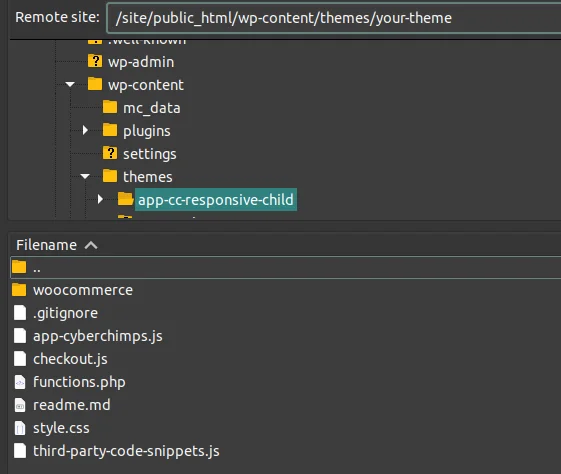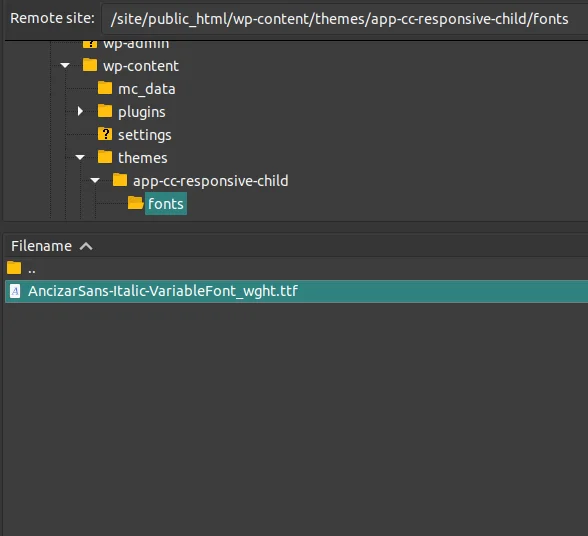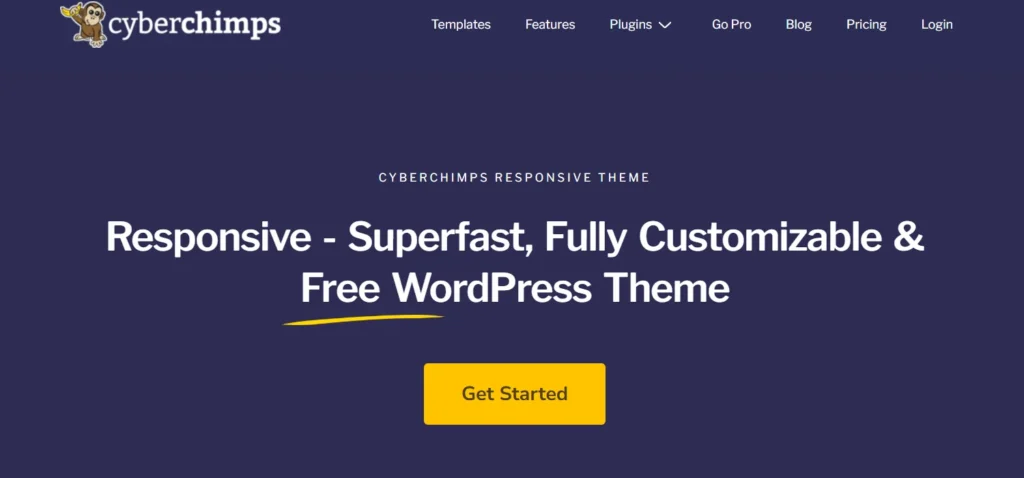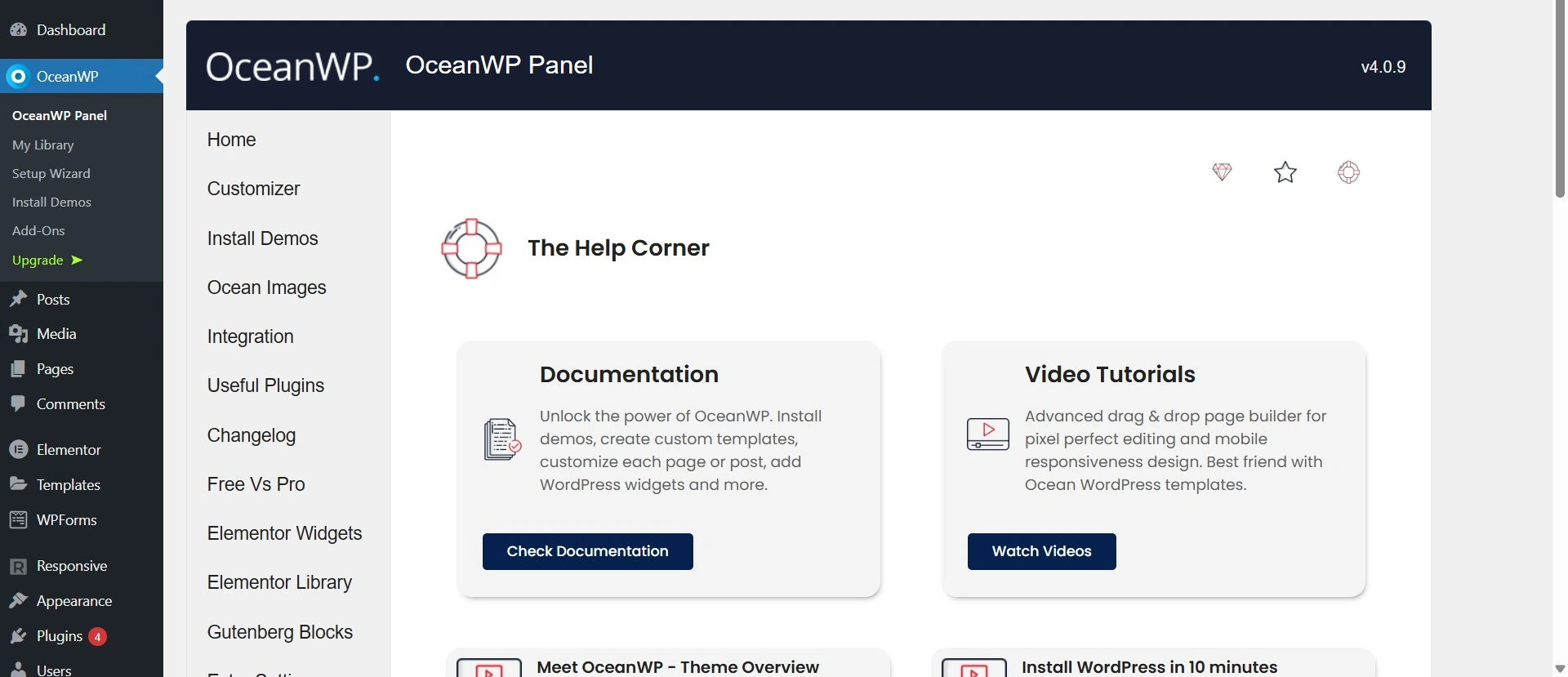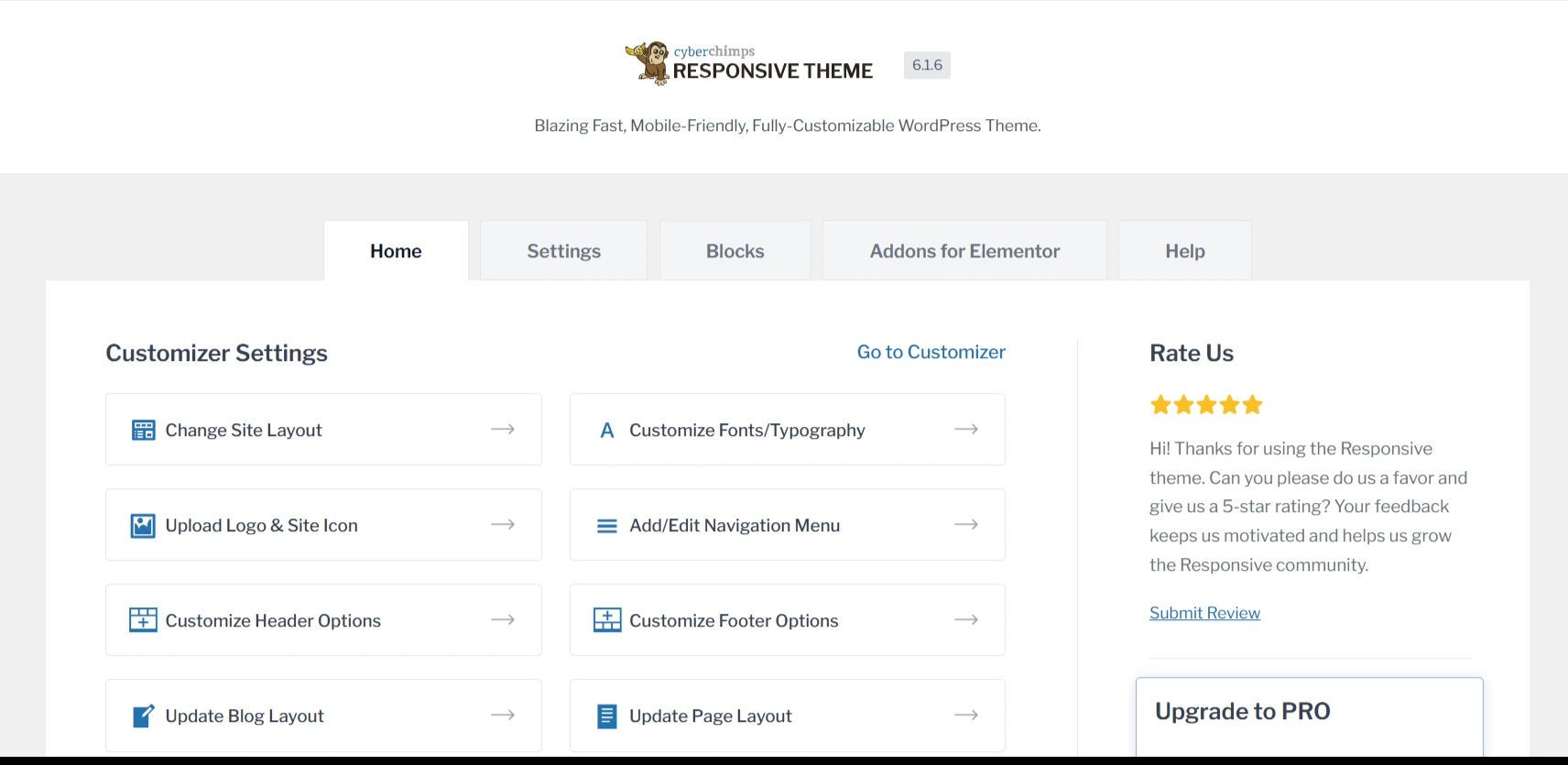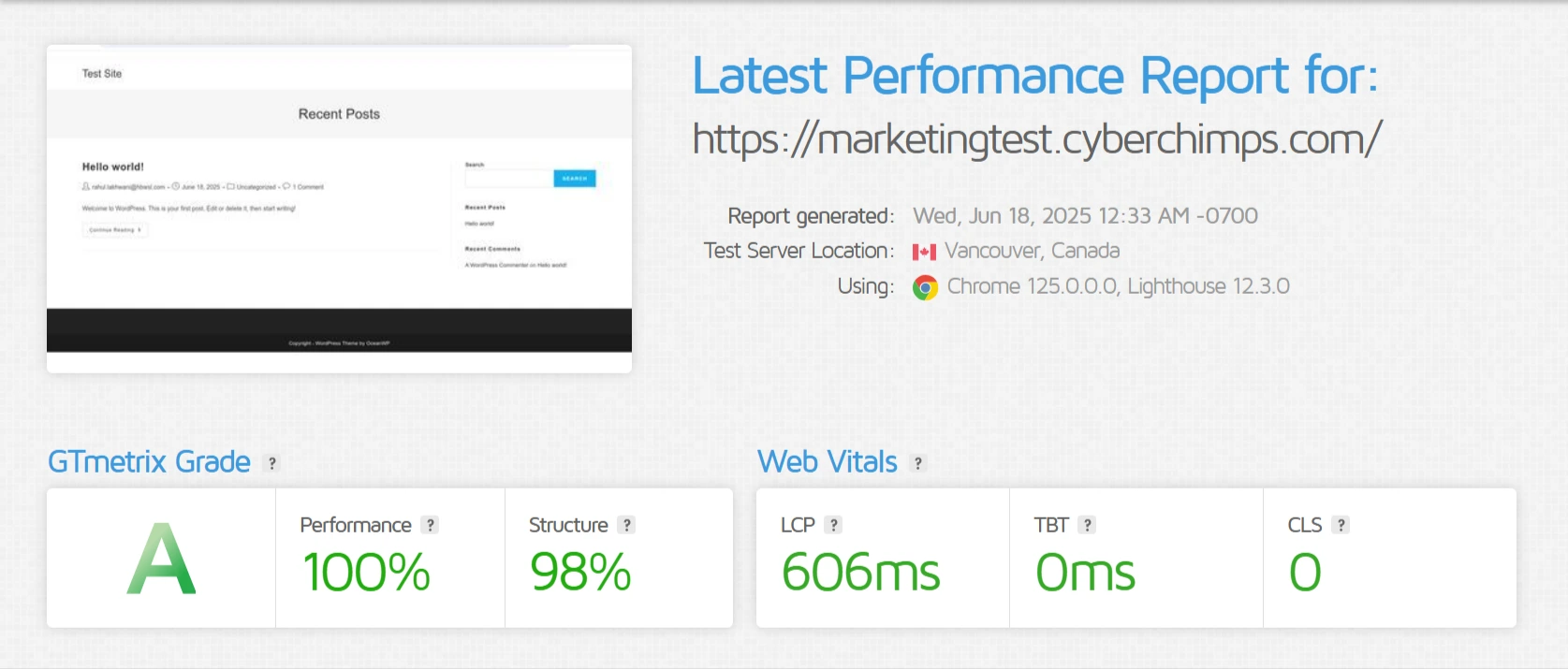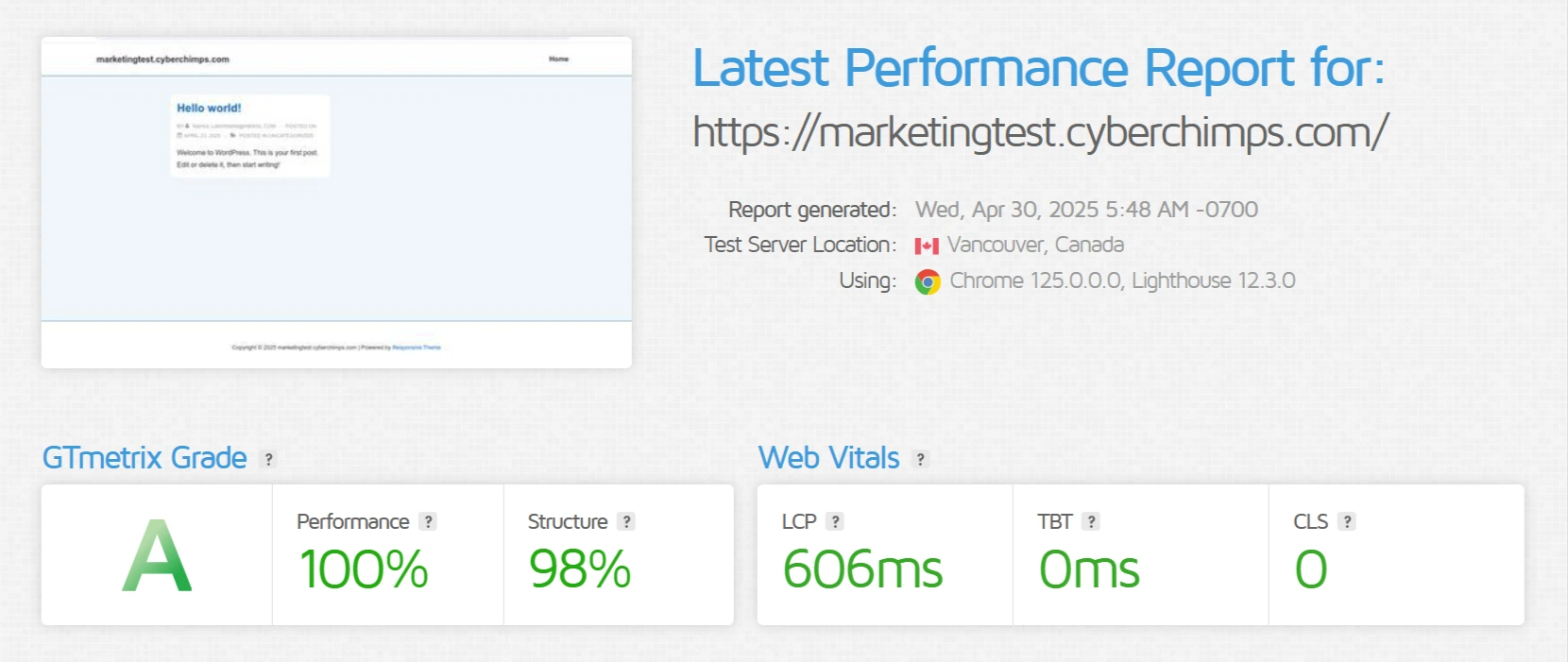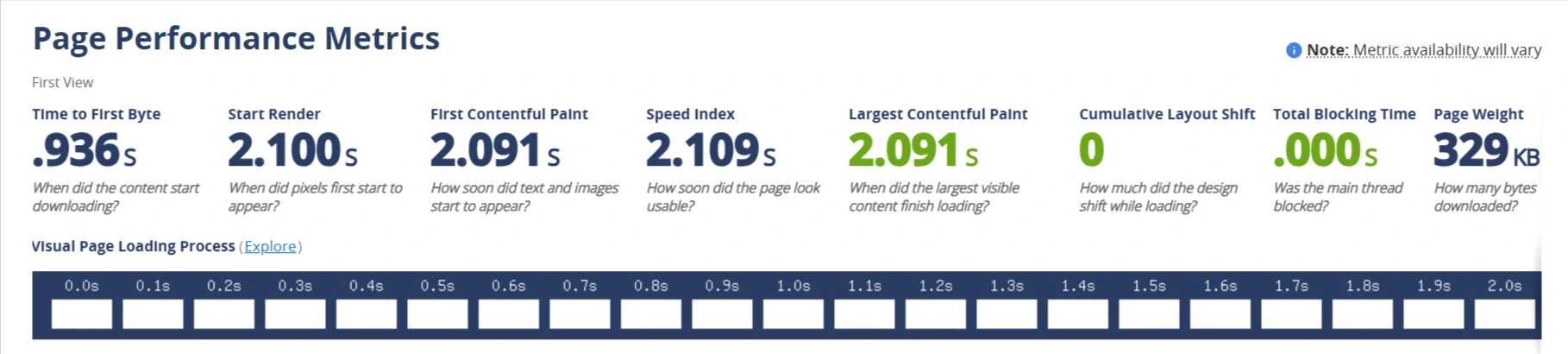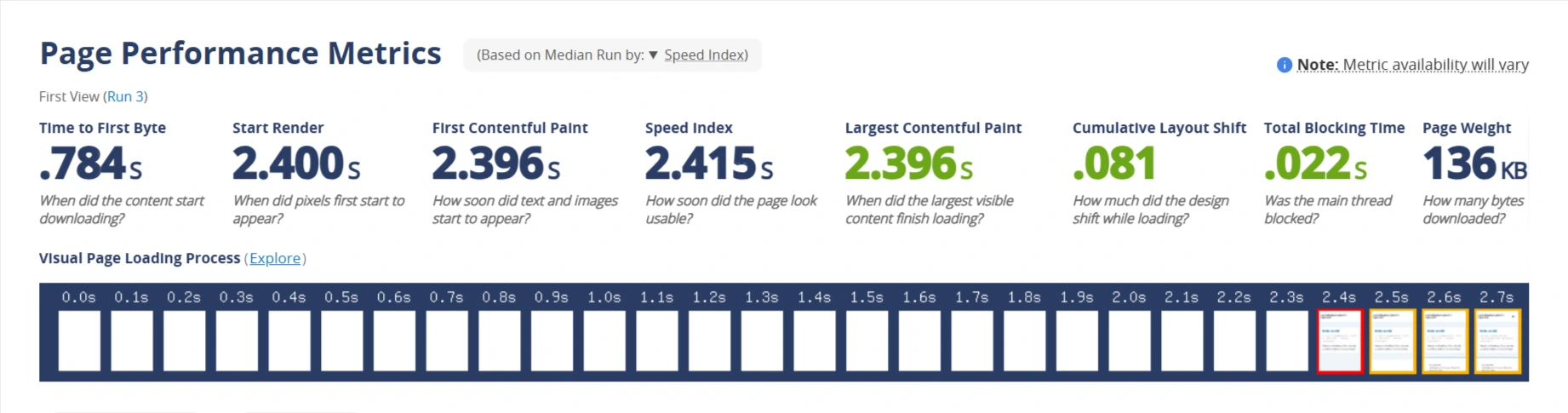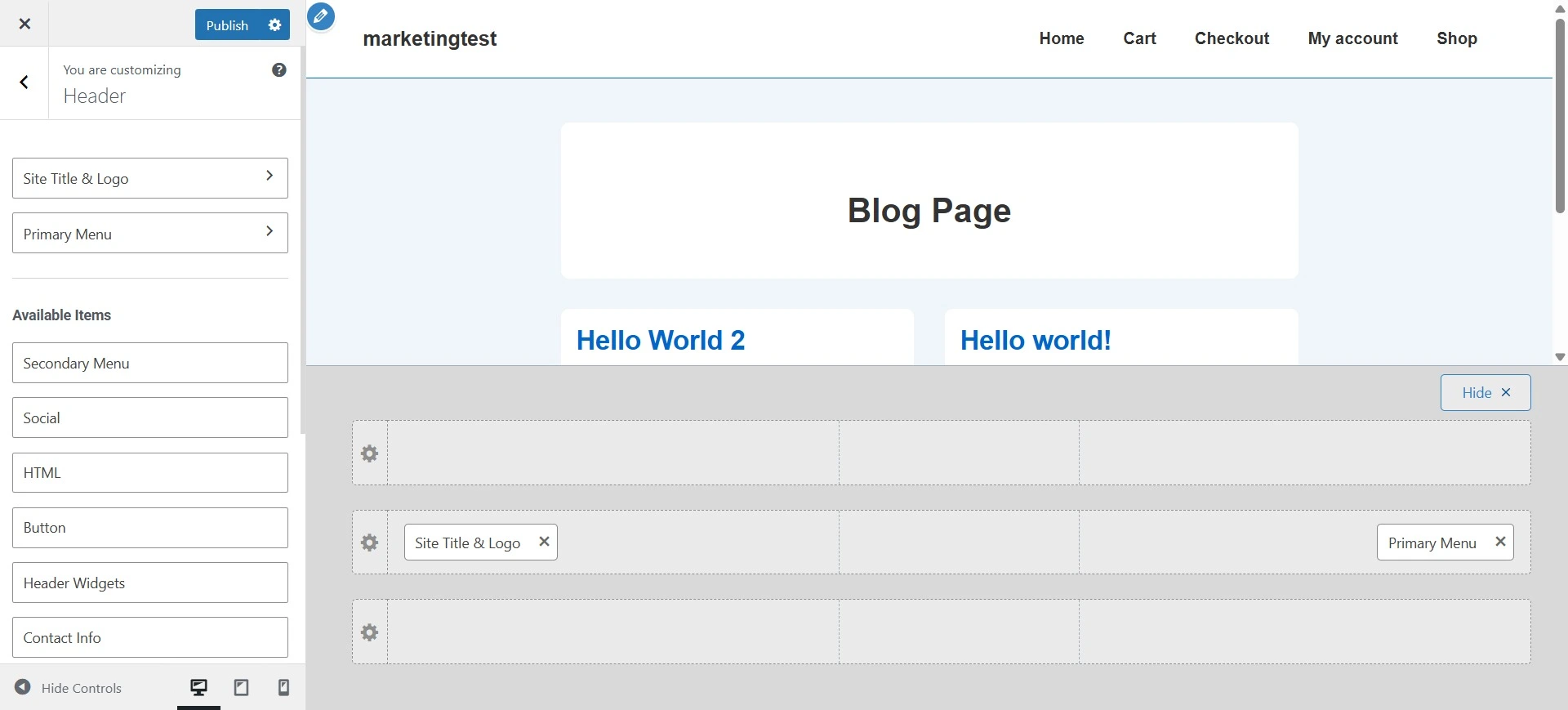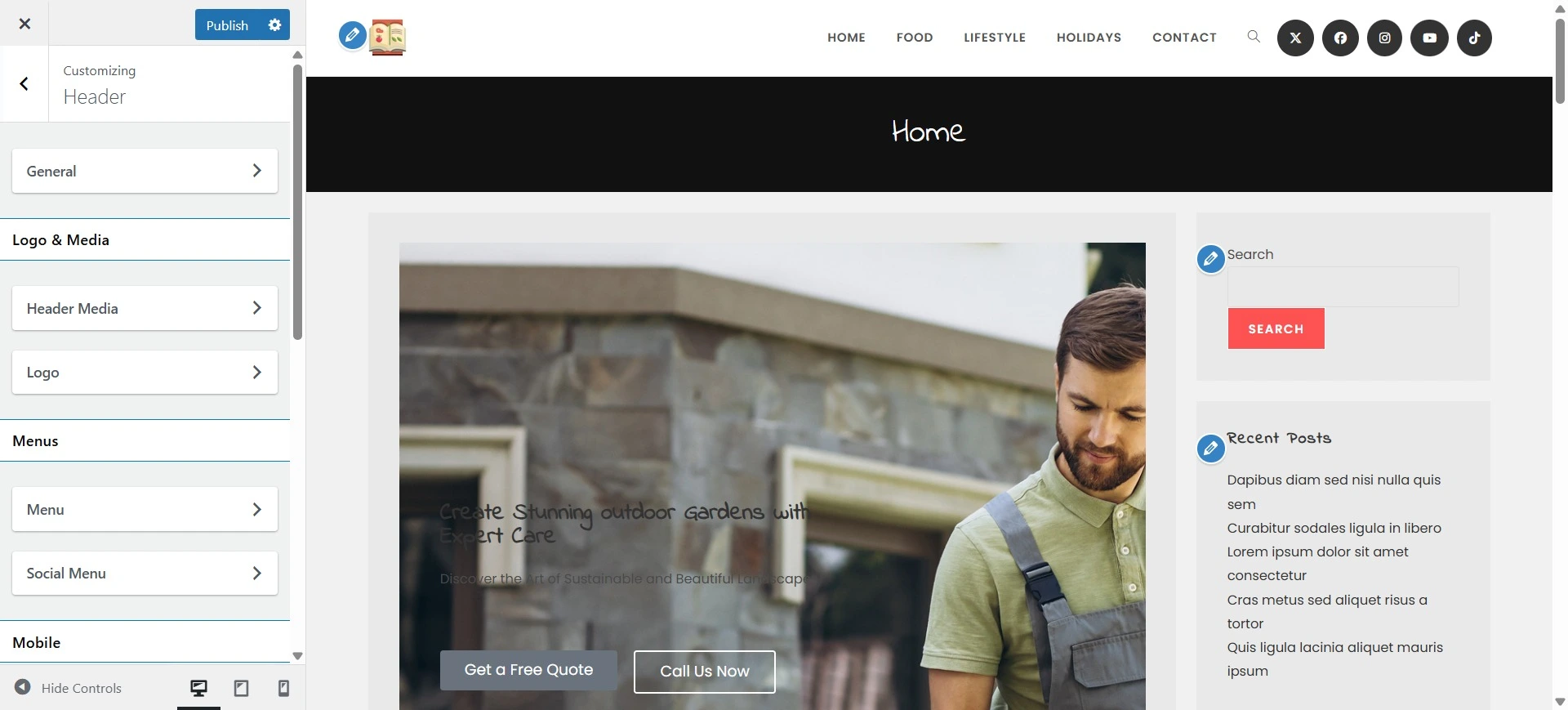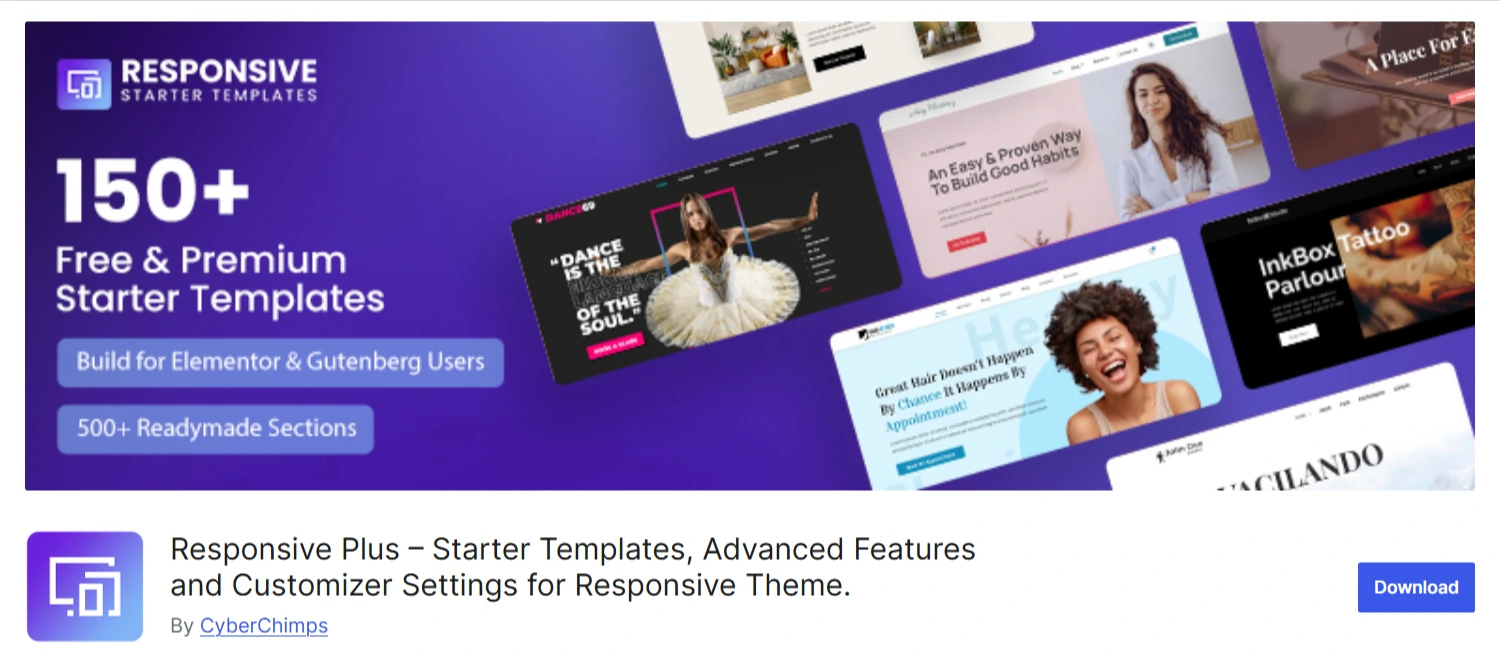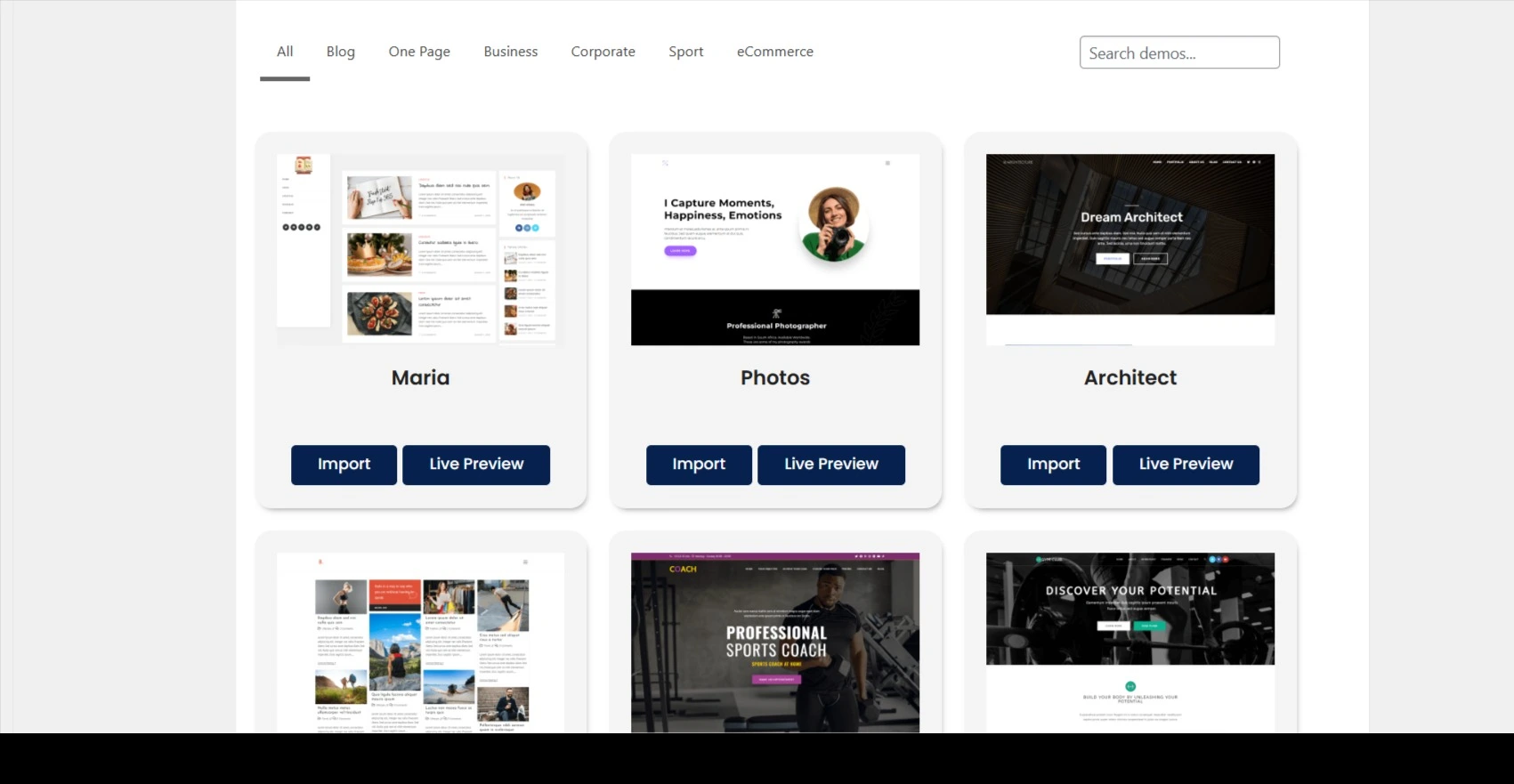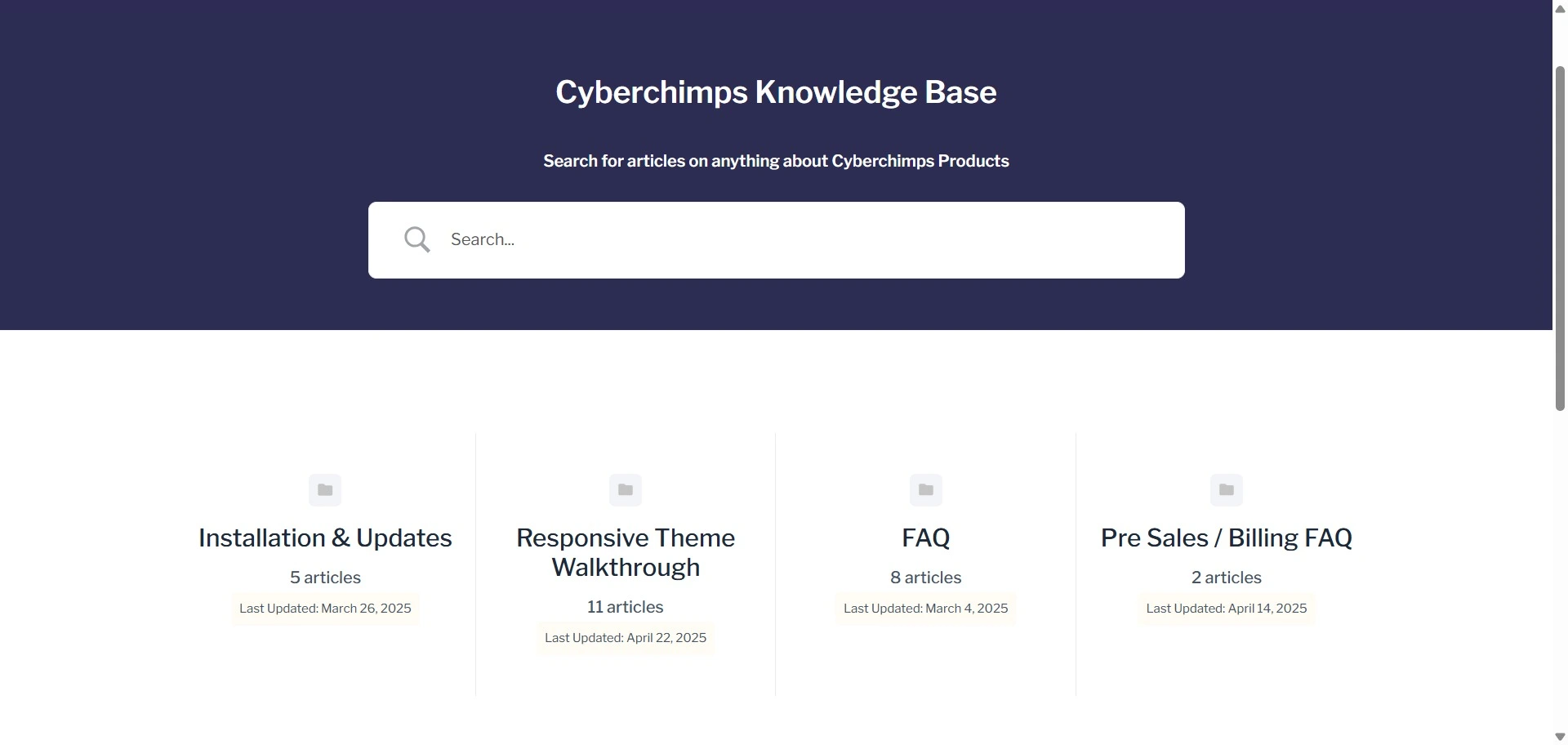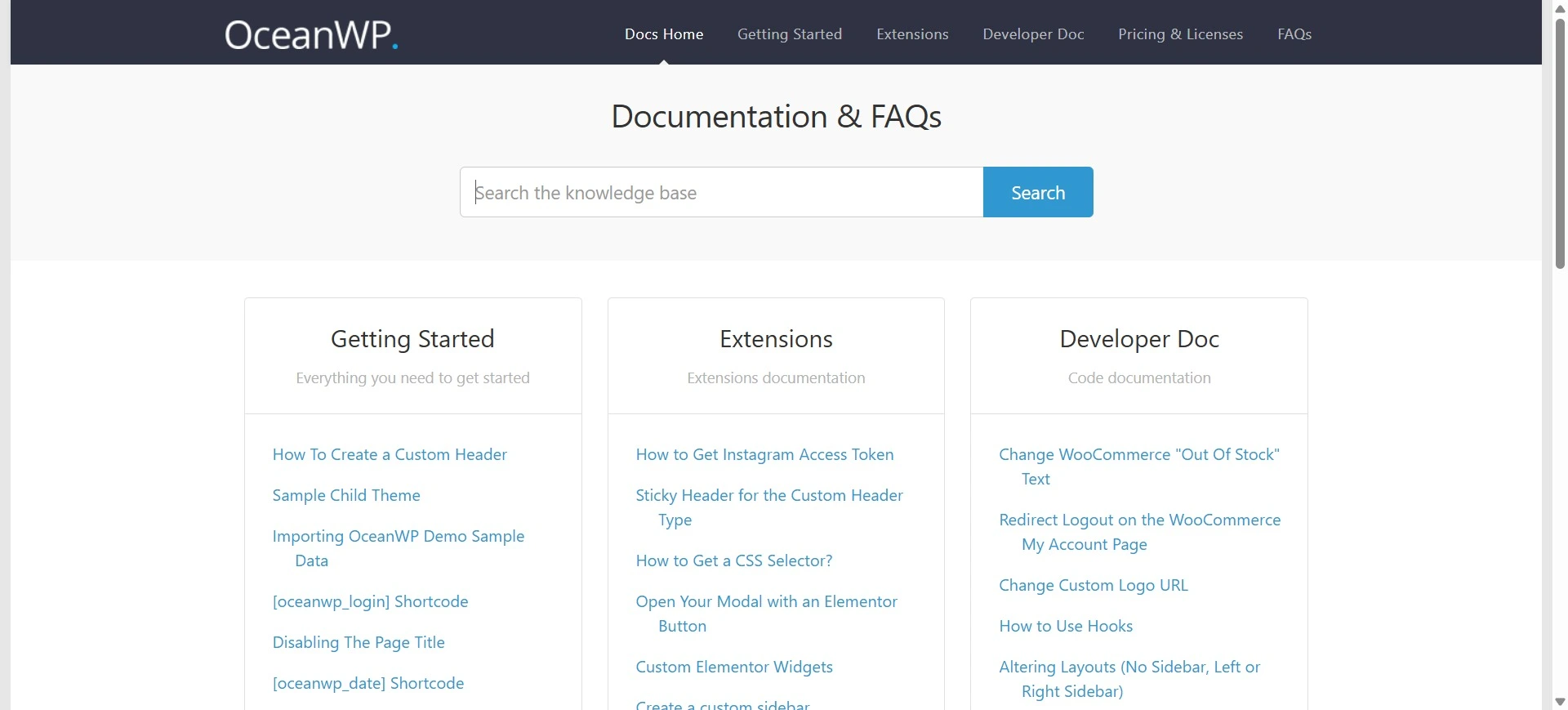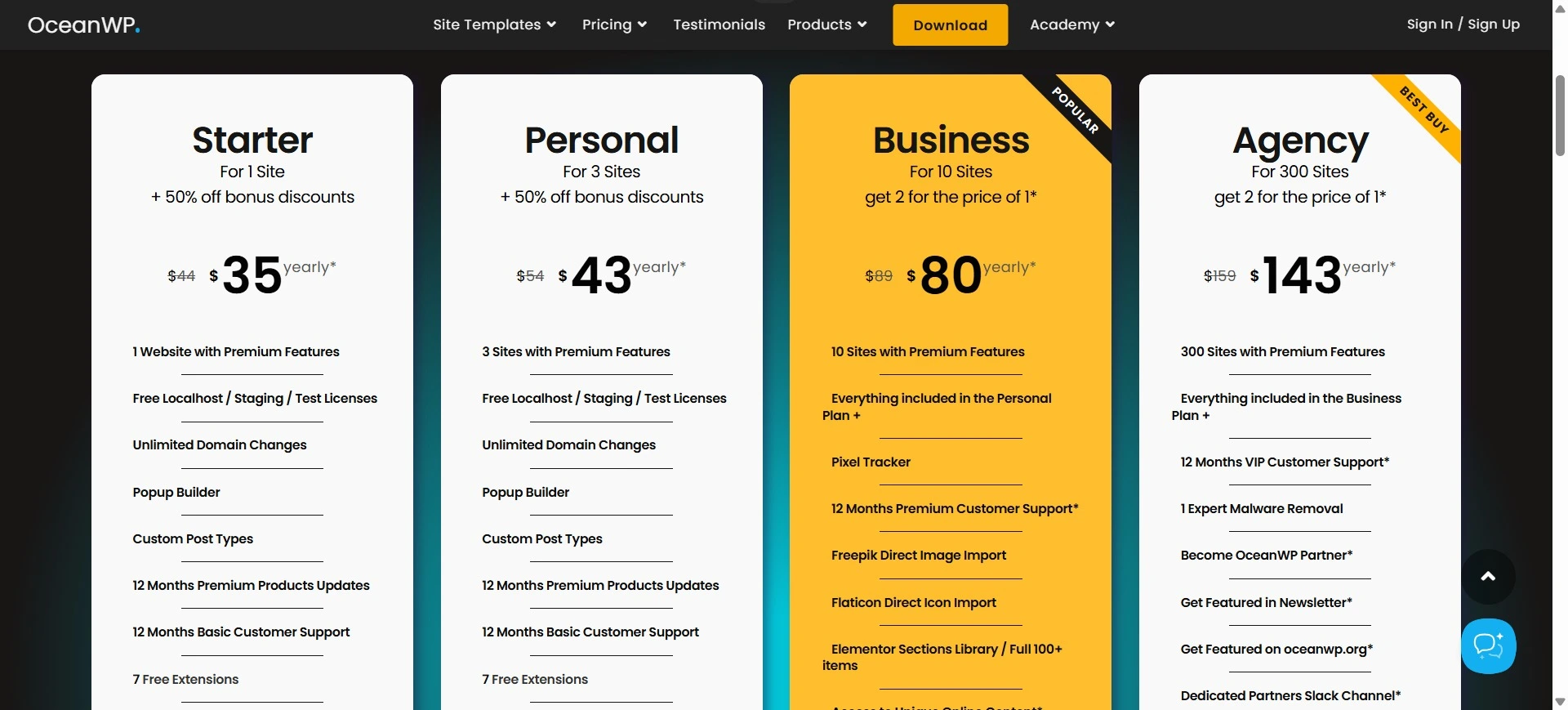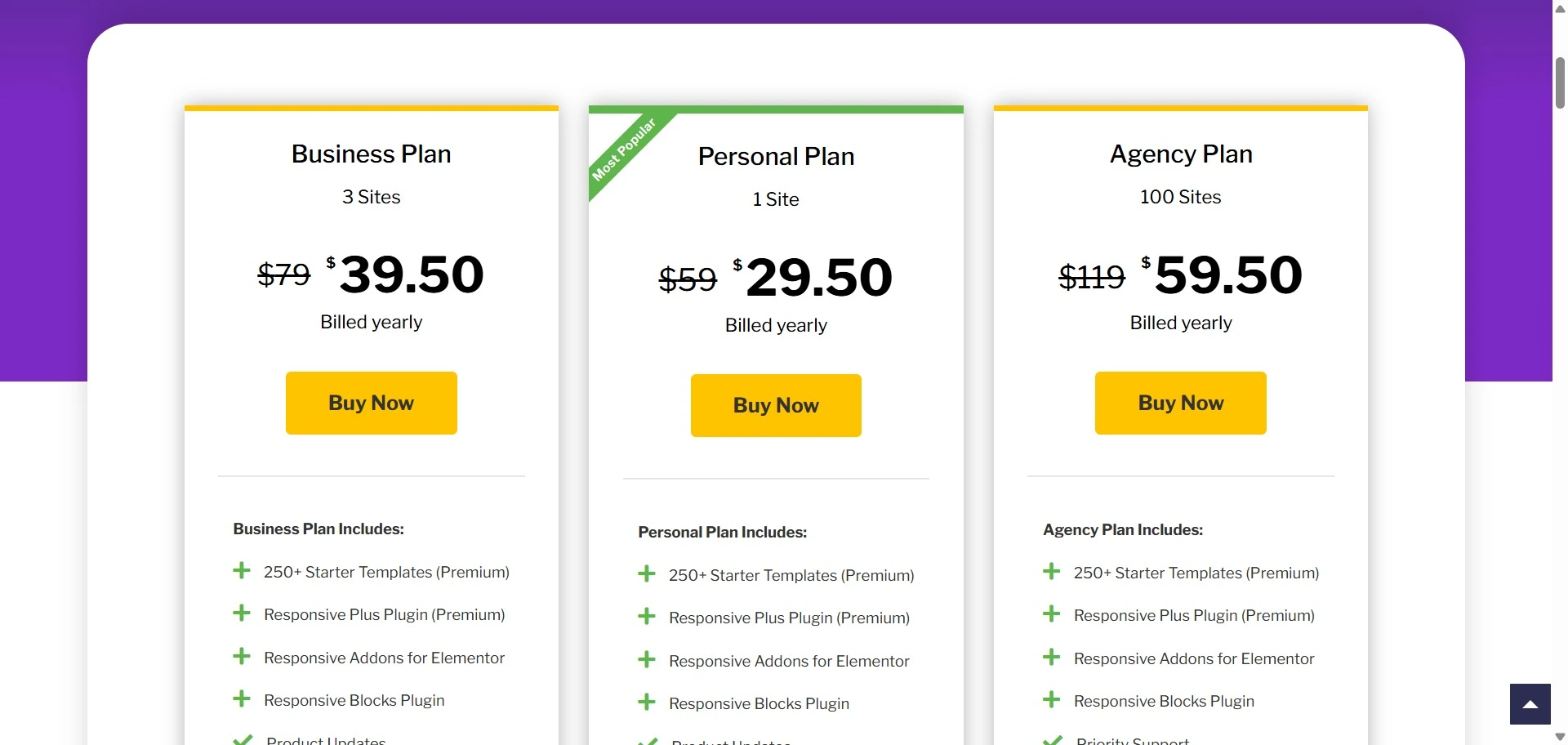Are you thinking about whether to choose Responsive Addons for Elementor over other Elementor Addons?
You’re not alone! It’s a great question to ask if your priority is simplicity, speed, and great design. Elementor is a powerful tool, but it can fall short when you want to create a modern and sleek website.
Many Elementor Addons promise to bridge that gap, but end up becoming heavy and tend to slow down your website, and offering features that you might never use.
That’s where Responsive Addons for Elementor by Cyberchimps comes in. It’s clean and lightweight and adds just the correct amount of functionality, so that you can build amazing websites fast and without the hassle.
Join in and explore why Responsive Addon for Elementor is better and a high-performing alternative to other addon plugins.
- What is the Responsive Addons for Elementor plugin?
- Responsive Addons for Elementor vs Essential Addons vs Happy Addons Compared
- Reasons to Choose Responsive Addons for Elementor plugin Over Others
- Testimonials of Responsive Addons for Elementor plugin
- How to Get Started With Responsive Addons for Elementor?
- FAQ
- Conclusion
What is the Responsive Addons for Elementor plugin?

Have you ever used an Elementor addon that promised you the world but left your site broken by cluttering it up with unnecessary widgets?
We’ve been there too! We understand the frustration. This is why the Responsive Addons for Elementor was created, offering you the essential tools you need without slowing down your site and creating a mess.
Created by Cyberchimps, it is designed to be fast, simplified, and beginner-friendly. It allows you to focus more on building rather than adjusting settings.
It provides 80+ Elementor widgets and 3 Elementor extensions (particle background, sticky header, and cross-site copy-paste), using which you can design your website.
The plugin integrates seamlessly with the Responsive Plus – Starter templates plugin to present a library of fully functional and professionally built websites that you can import and launch your website with just a few clicks!
Whether you’re building a personal website, blog, or a high-converting eCommerce site, RAE provides you with powerful layouts and tools, all without the need for a pro upgrade.
Responsive Addons for Elementor vs Essential Addons vs Happy Addons Compared
What is Essential Addons for Elementor?

Essential Addons is a comprehensive addons plugin for Elementor with a huge variety of widgets and features. It is essentially an amalgamation of basic and advanced widgets.
It is a powerful addon, but sometimes leads to clutter and sluggish performance if not optimised well according to the requirements of your website.
While it is great for general use, it might require quite a bit of cleanup after installation and could be overwhelming for new users.
What is Happy Addons for Elementor?
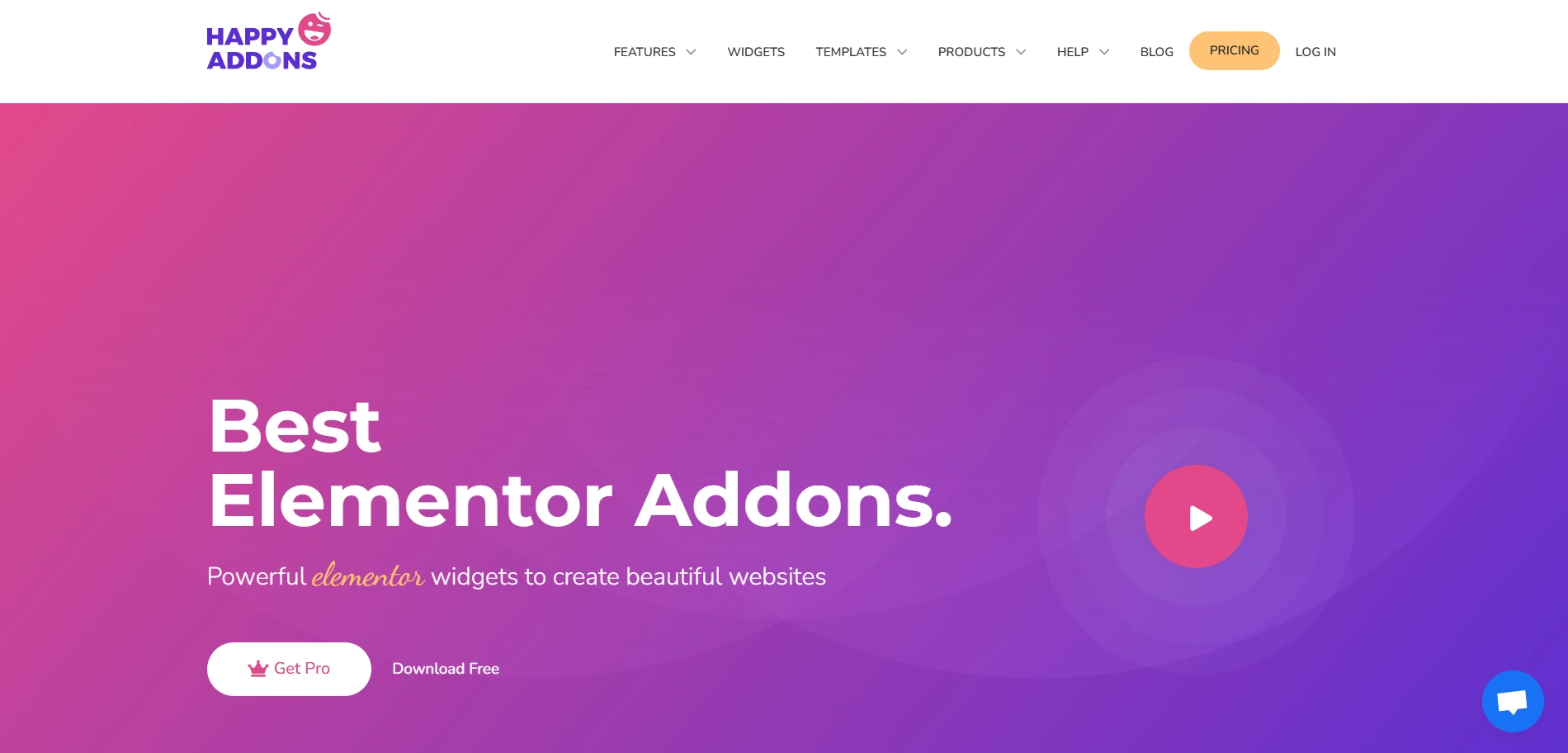
Happy Addons is a feature-rich Elementor addon plugi with multiple design elements and effects. It is known for its visual flair due to its incredible widgets, animations, and cross-domain copy-paste features.
It’s a good fit for designers and freelancers wanting to push Elementor’s limits. Being a powerful addon, it may feel overwhelming for beginners and can impact the performance of large sites as it adds bloat.
Let’s compare these plugins to analyse them better. This comparison is based on the features and functionalities offered by the plugins, our experience using them, their ease of use, and the support we received from all the teams.
Here’s a quick summary of the two Elementor Addons plugins.
| Criteria | Responsive Addons for Elmentor | Happy Addons | Essential Addons |
|---|---|---|---|
| Speed & Performance | Lightweight and optimized for Core Web Vitals | Moderate, some widgets cause lag | Heavy and affects speed |
| Number of Widgets | 80+ free useful widgets | 90+ free and pro widgets | 70+ free and pro widgets |
| Relevance | Sorted essentials only | Many niche widgets | Blend of useful & rarely used ones |
| Design-Focused Elements | Clean and modern design blocks | Strong design options (Pro) | Good variety, but some are outdated |
| Ease of Use | Beginner-friendly interface | Requires learning | Easy, but cluttered in places |
| Target Audience | Beginners & agencies | Designers and Freelancers | General use |
| Pricing | Completely free | Free + Pro. Starts at $39/year | Free + Pro. Starts at $39.97/year |
| Updates | Yes – Active development by Cyberchimps | Yes | Yes |
| Support & Docs | Excellent support + clean documentation | Extensive docs + ticket support | Community + ticket system |
After looking at this comparison table, it’s pretty clear that Responsive Addons for Elementor stands out among the most popular addons for Elementor.
Since it specifically offers features that are usually locked behind a paywall in various other plugins, such as Essential Addons.
When it comes to usage and functionality, we tried about 10-15 widgets from each addon, and felt that Responsive Addons for Elementor was the best Elementor addon plugin.
Considering both the quality and quantity of the widgets offered for free, we highly recommend beginners and users who want powerful features without spending anything to choose Responsive Addons for Elementor.
Reasons to Choose Responsive Addons for Elementor plugin Over Others
1. Built for Speed and Performance
Most Elementor addons burden your site with unnecessary scripts, leading to slow performance. On the contrary, Responsive Addons for Elementor is designed to be efficient, simple, clean, and optimized for speed.
Load only the required resources. For example, if you wish to use a limited number of widgets on your Elementor pages, you can simply turn off the remaining widgets to make sure your website loads only the required JavaScript, CSS, and HTML.
Conscious efforts have been made to keep the addon bloat-free, ensuring each element serves a purpose without adding unnecessary weight. Each widget is carefully optimised for quick loading and follows core web vitals best practices.
Responsive Addons for Elementor GTmetrix Performance Test
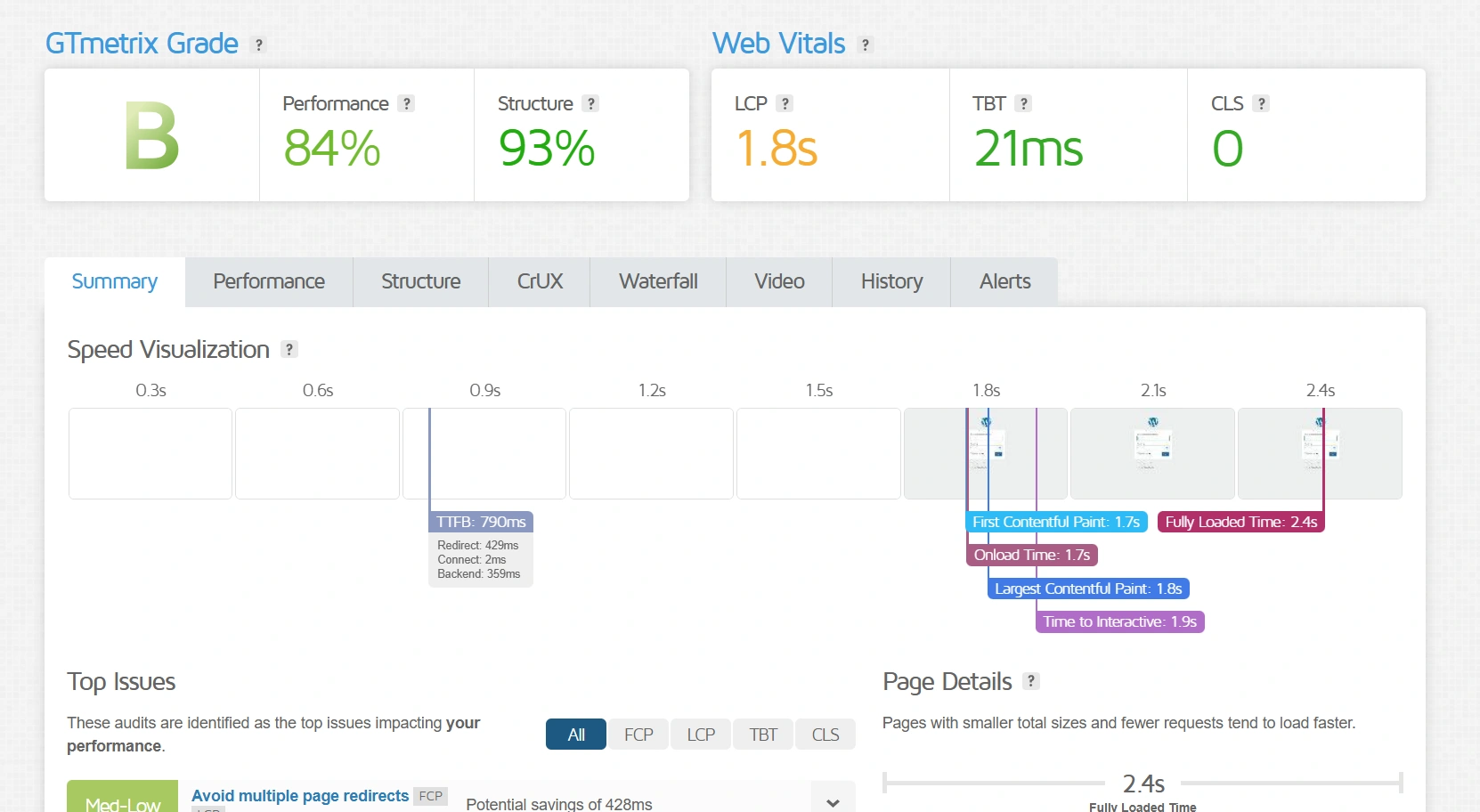
Essential Addons GTmetrix Performance Test
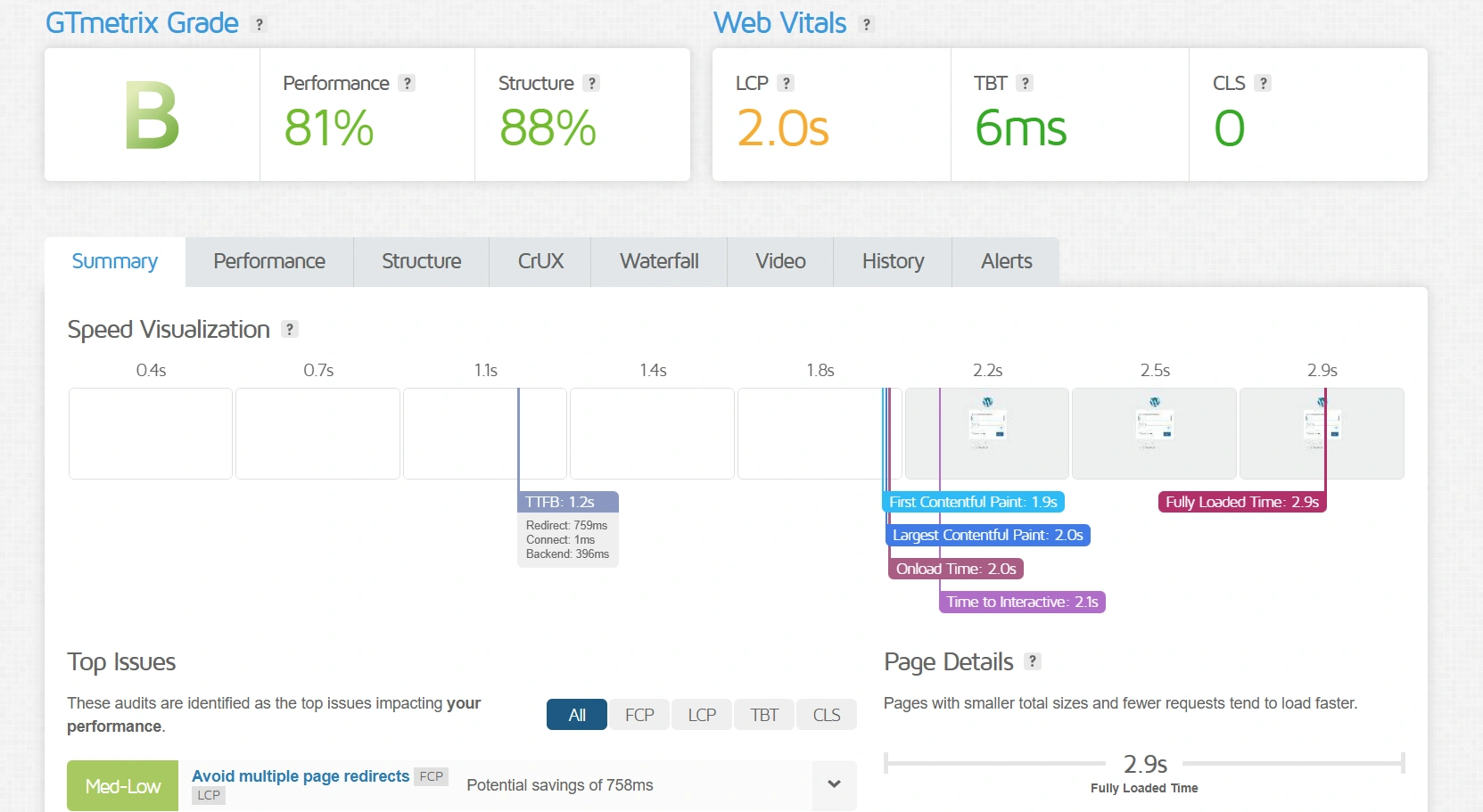
Happy Addons GTmetrix Performance Test
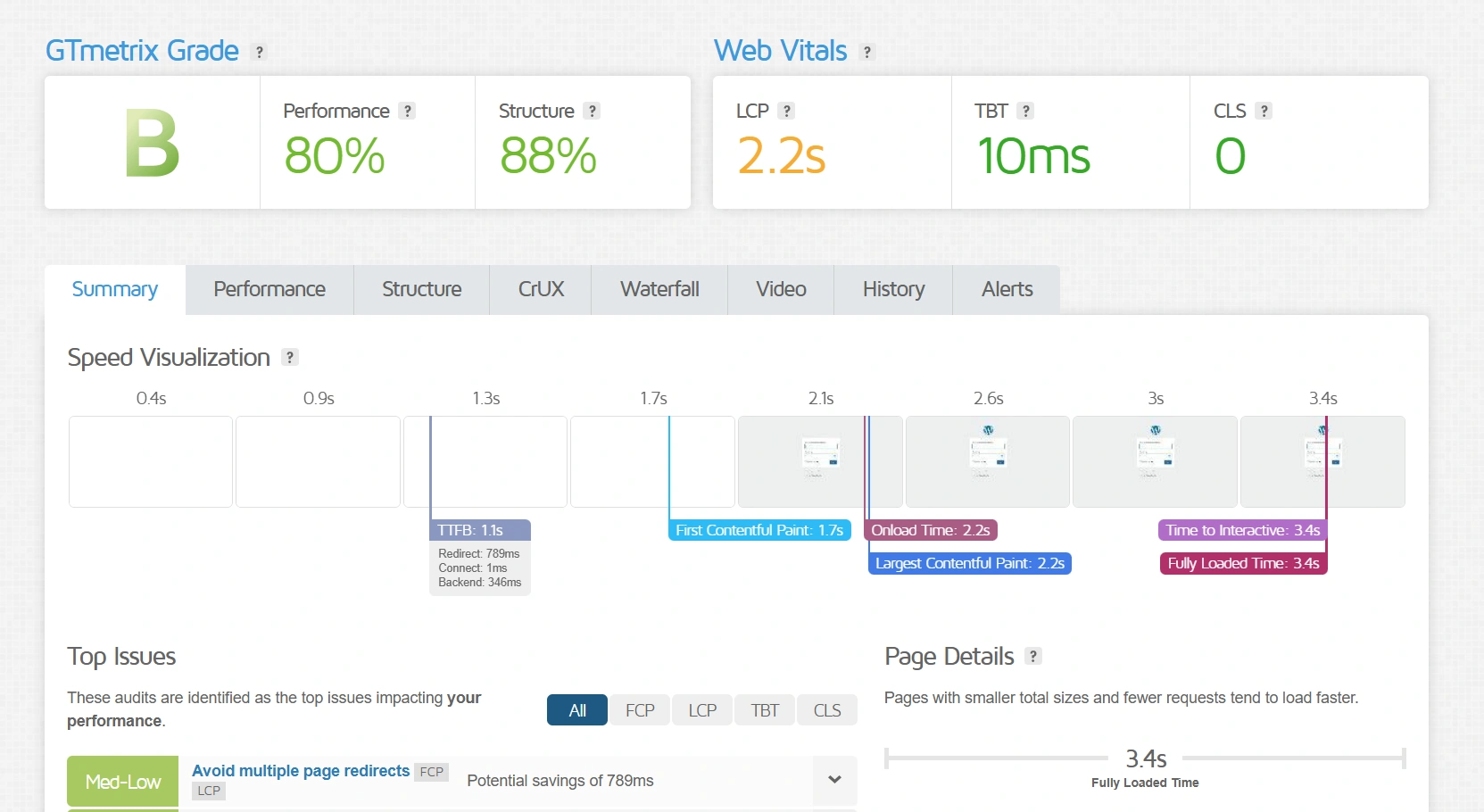
As it is clear from the above results, a page built with Responsive Addons for Elementor for Elementor shows the best performance and speed compared to Essential Addons and Happy Addons. RAE helps build a sturdy website and best practices. It also loads pretty quickly compared to other addons.
2. Basic + Advanced Widgets That You’ll Actually Use
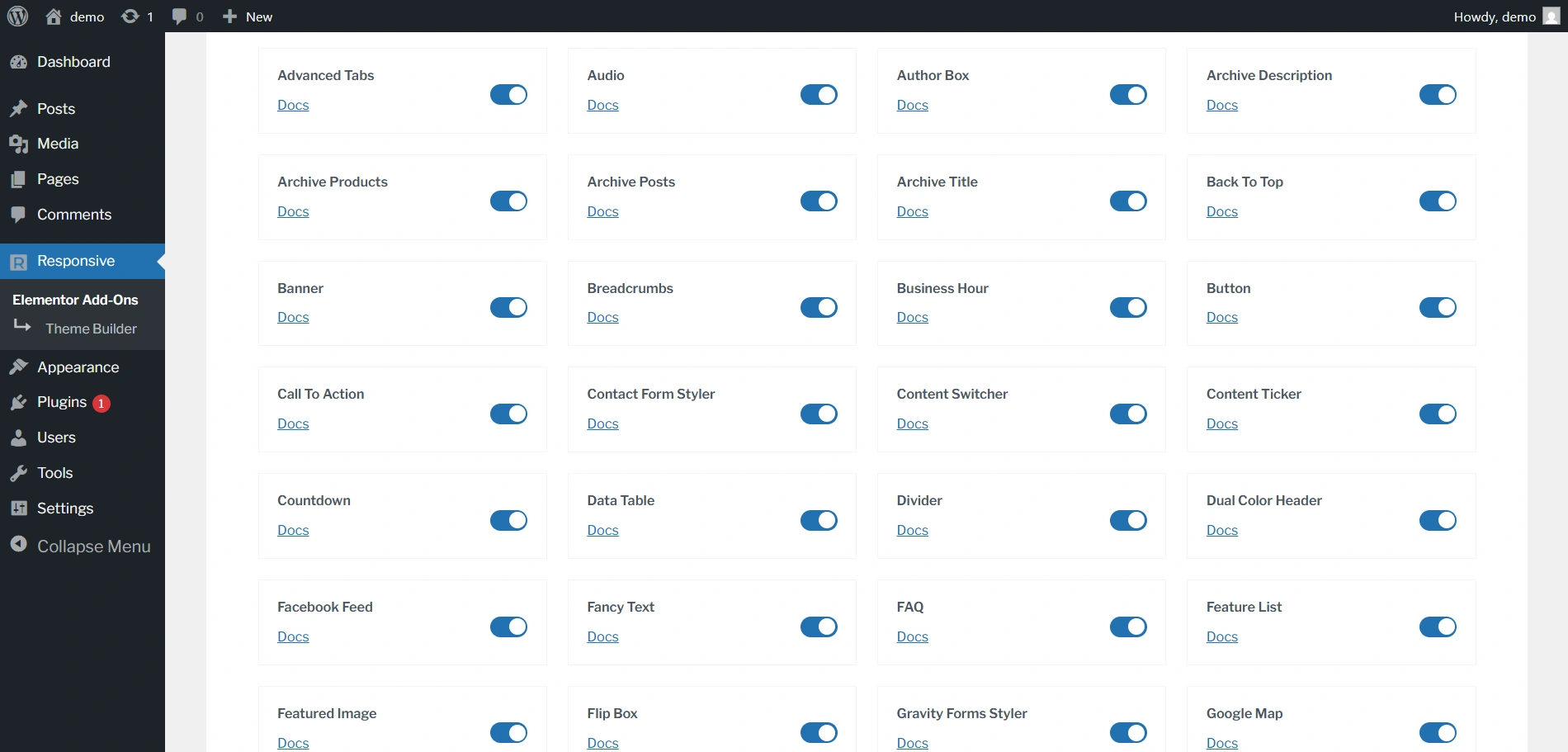
When it comes to creating websites, you don’t need a thousand widgets; you just need the right ones.
The Responsive Addons for Elementor’s widgets plugin includes essential tools while ensuring that your site is straightforward and efficient. Some of the key widgets featured in this addon are:
Sliders
Display your content and images in an engaging slider format to show off your best work or products.
Carousels
You can display various items in a rotating carousel format. This is ideal for images or testimonials.
Testimonials
Add your clients’ testimonials on your website with beautifully designed testimonial sections.
Team
With the team section, you can introduce your team members with customisable profiles, including images, social links, and more.
WC Breadcrumbs
WooCommerce Breadcrumbs allows you to display and customize WooCommerce Breadcrumbs and products on any website page.
Sticky Video
Sticky Video is a widget that allows you to add a video and make its position sticky when scrolling the page.
Moreover, the plugin offers advanced options that increase customisability and functionality, such as customisable layouts, responsive design, and animation effects.
3. Compatible with Popular Themes
During website creation, the theme you choose sets the foundation of your entire website, from design to functionality. These addons work beautifully with all the popular themes.
If you’re in need of high-performing and responsive addons for WordPress, look no further. To add to the functionality of your website, choose Responsive Addons for Elementor.
Every Elementor widget unlocks endless design opportunities. You can easily customize your website’s appearance with countless options, allowing you to bring your creative concept to life.
When you’re choosing Responsive Addons for Elementor, you’re not only getting a product, but also joining a community. While this addon works with all the popular themes, it works best with the Responsive theme by Cyberchimps.
4. Designed for Beginners and Agencies
Whether you’re a beginner or part of an agency creating and managing multiple websites, you’ll admire the plugin’s clean interface.
It offers a zero-clutter user interface and ensures that new users and beginners can navigate through it easily. It’s powerful enough for pros and simple enough for beginners.
Agencies, on the other hand, would treasure this tool due to the speed with which they can move around using it. This is not a tool, it’s gold!
5. Active Development and Support

Responsive Addons for Elementor is constantly evolving and updating. A dedicated support team always ensures that you get the help that you need, 24/7, and promptly addresses bugs.
You are also provided with a comprehensive set of documentation that helps beginners and is always up to date.
Compared to other addons that leave users assuming, Responsive Addons for Elementor is right there for you to build better tools for contemporary WordPress websites.
6. Better Alternative to Bloated Competitors
We all know that many Elementor addons try to conquer with quantity.
In the case of Essential Addons, you are provided with 100+ widgets. Do you actually use most of them? This bloat can cause your website to get heavy and load slowly, ultimately decreasing your SEO ranking.
On the contrary, Responsive Addons for Elementor takes a varied approach. The addon is super lightweight, offering only the widgets you’ll actually use. You won’t have to worry about disabling 60 widgets to keep your website light.
It’s always quality over quantity and performance over overload.
7. The Plugin is Free
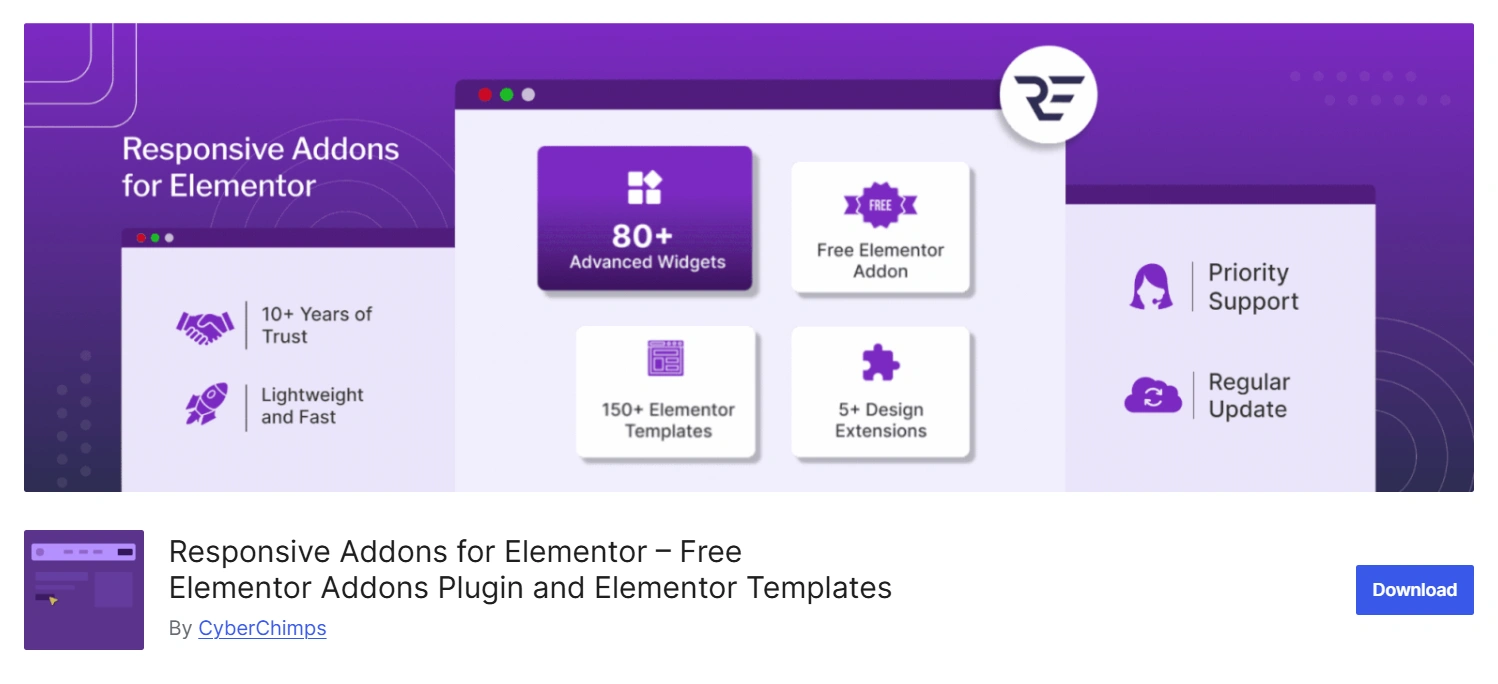
Generally, most of the widget packs nudge you towards their premium plans. While they offer a few free widgets, the really useful ones are generally locked behind the pro version.
But not Responsive Addons for Elementor.
Here, everything is offered completely free. There’s no limited version. No paywalls. Our Elementor widgets plugin is 100% free and ready to use on the number of sites of your choice.
In the real world, it is impossible to beat a tool that offers everything completely free, gives you full features, and top-notch performance.
Testimonials of Responsive Addons for Elementor plugin
Still not sure whether to choose Responsive Addons for Elementor? Oftentimes, some of the most valuable feedback comes from real-life users. From web designers to beginners launching their first site, people love the simplicity, speed, and reliability brought by this addon.
Here’s what some of the users want to say:
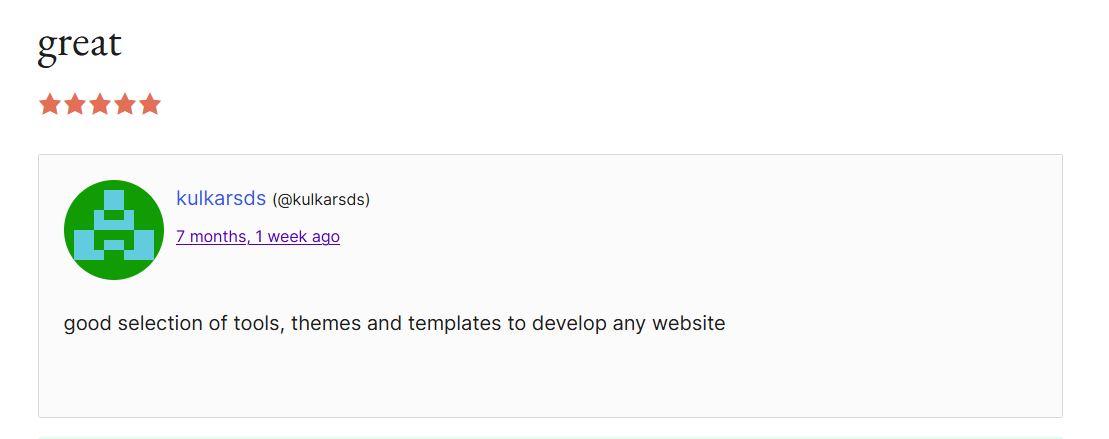
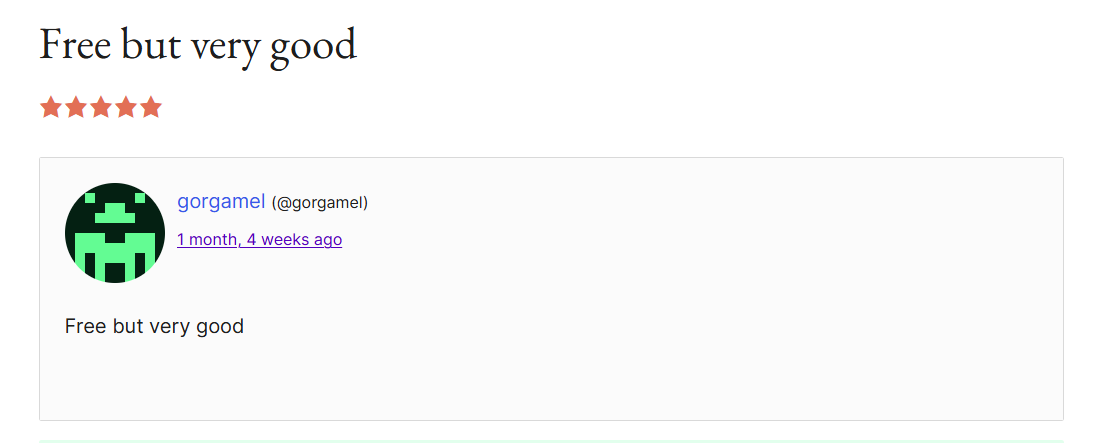
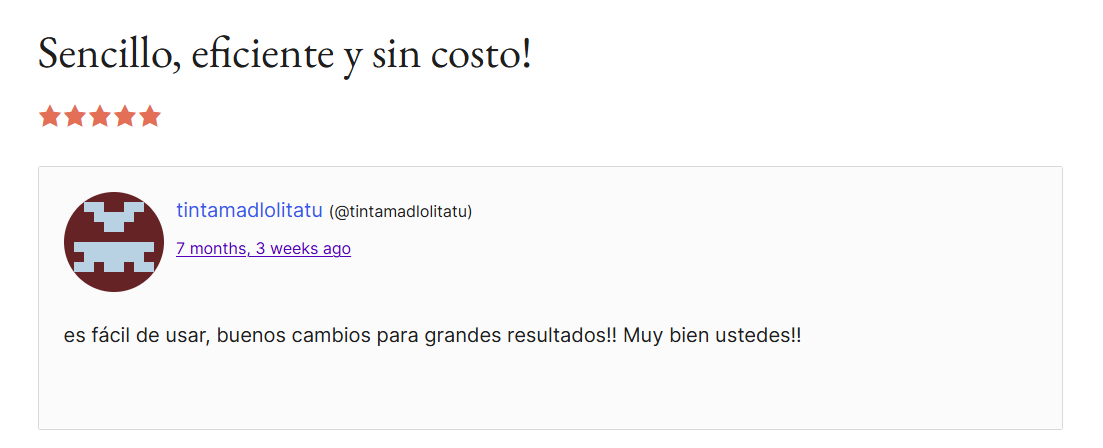
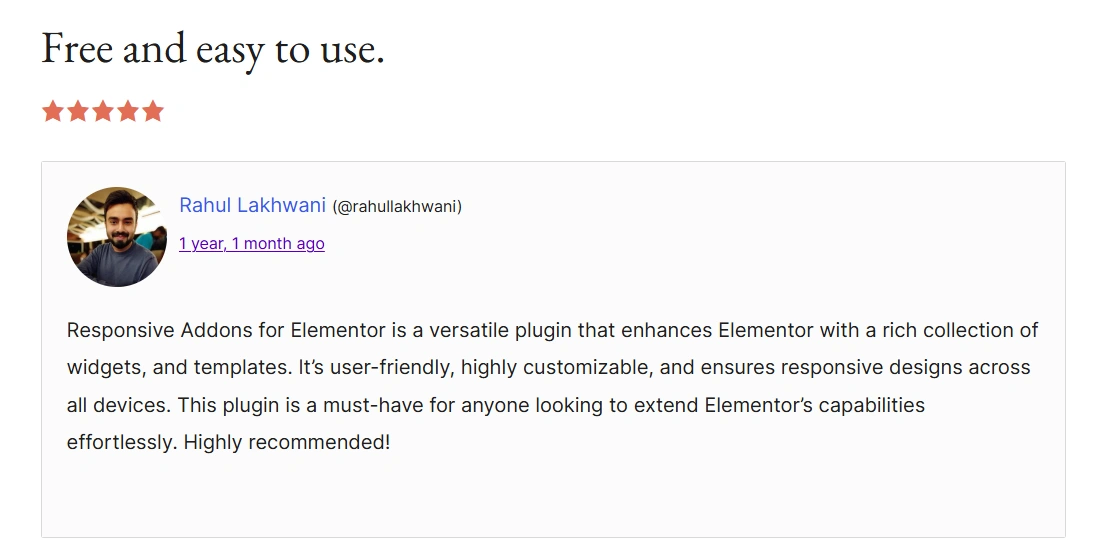
How to Get Started With Responsive Addons for Elementor?
Navigate through your WordPress admin dashboard and go to Plugins > Add New Plugin.
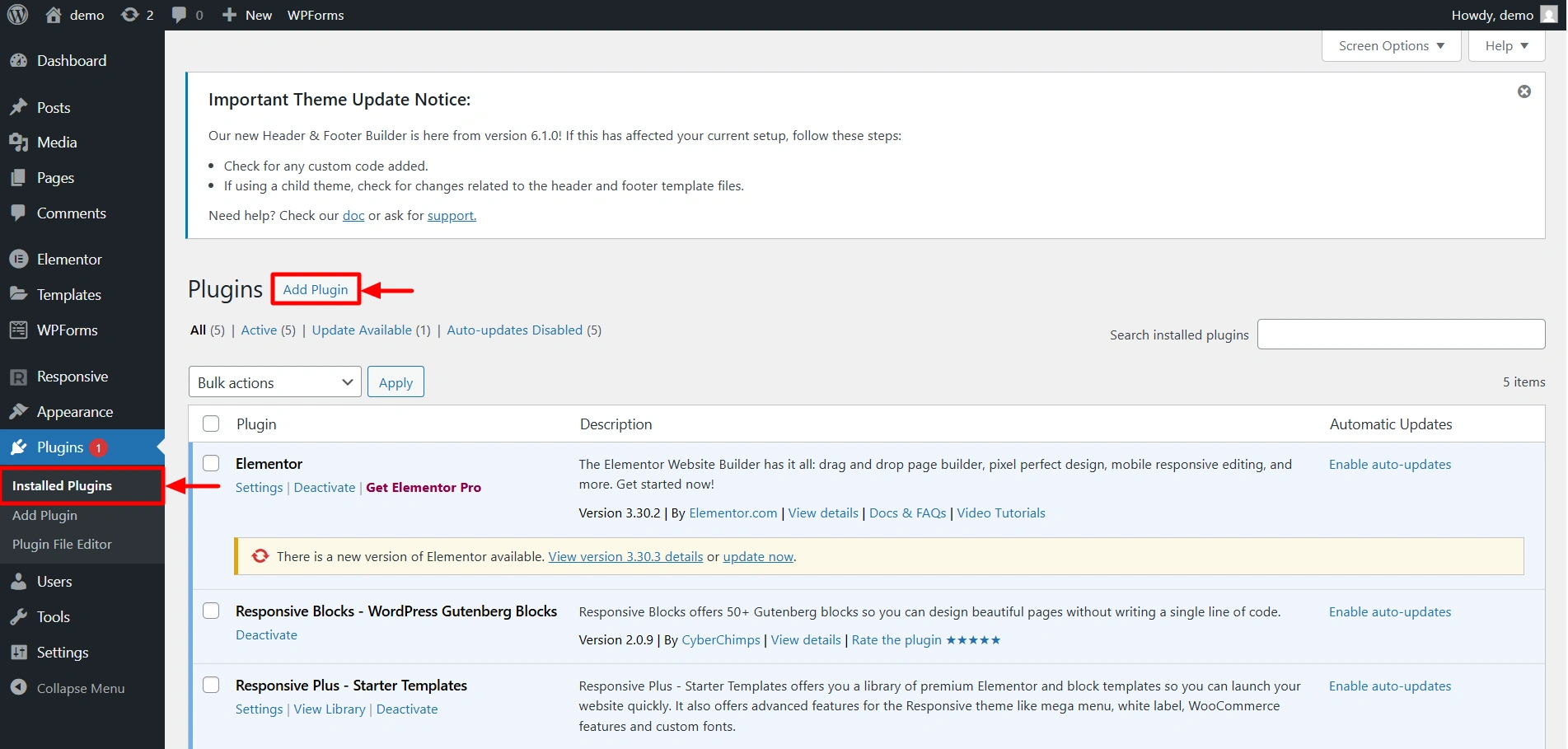
Go to the search bar, search for Responsive Addons for Elementor, and click Install Now.
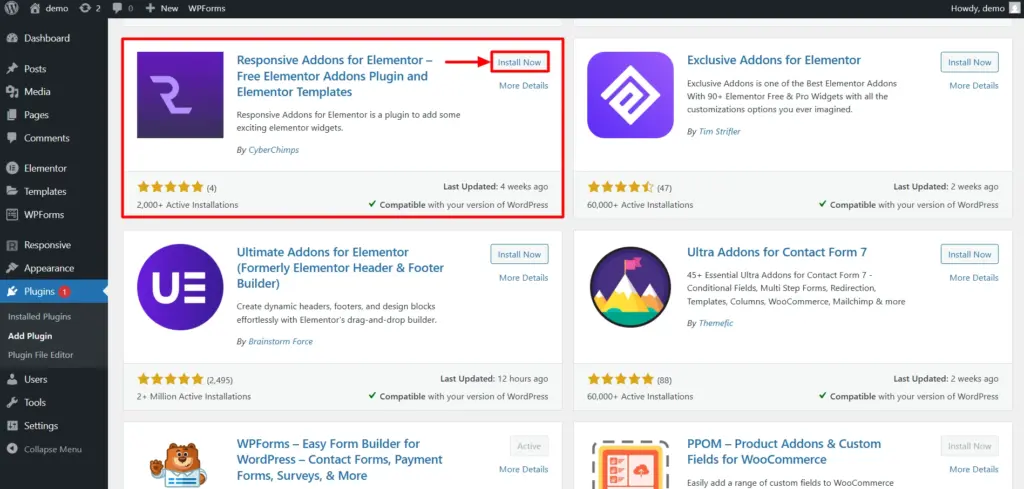
Click on Activate to activate the plugin.
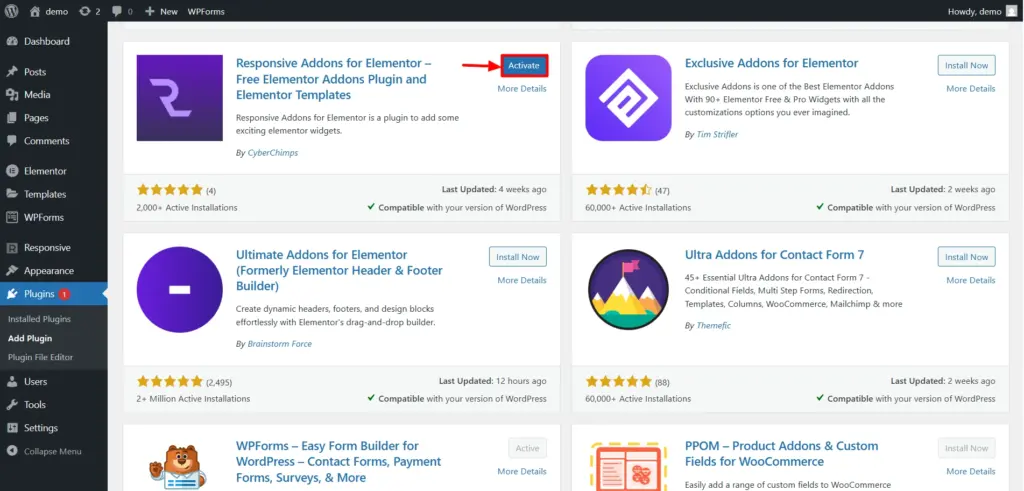
And that’s it! You have successfully activated the Responsive Addons for Elementor plugin. And now let’s import a template to add widgets.
In the WordPress admin dashboard, hover on Responsive and click on the Templates button.
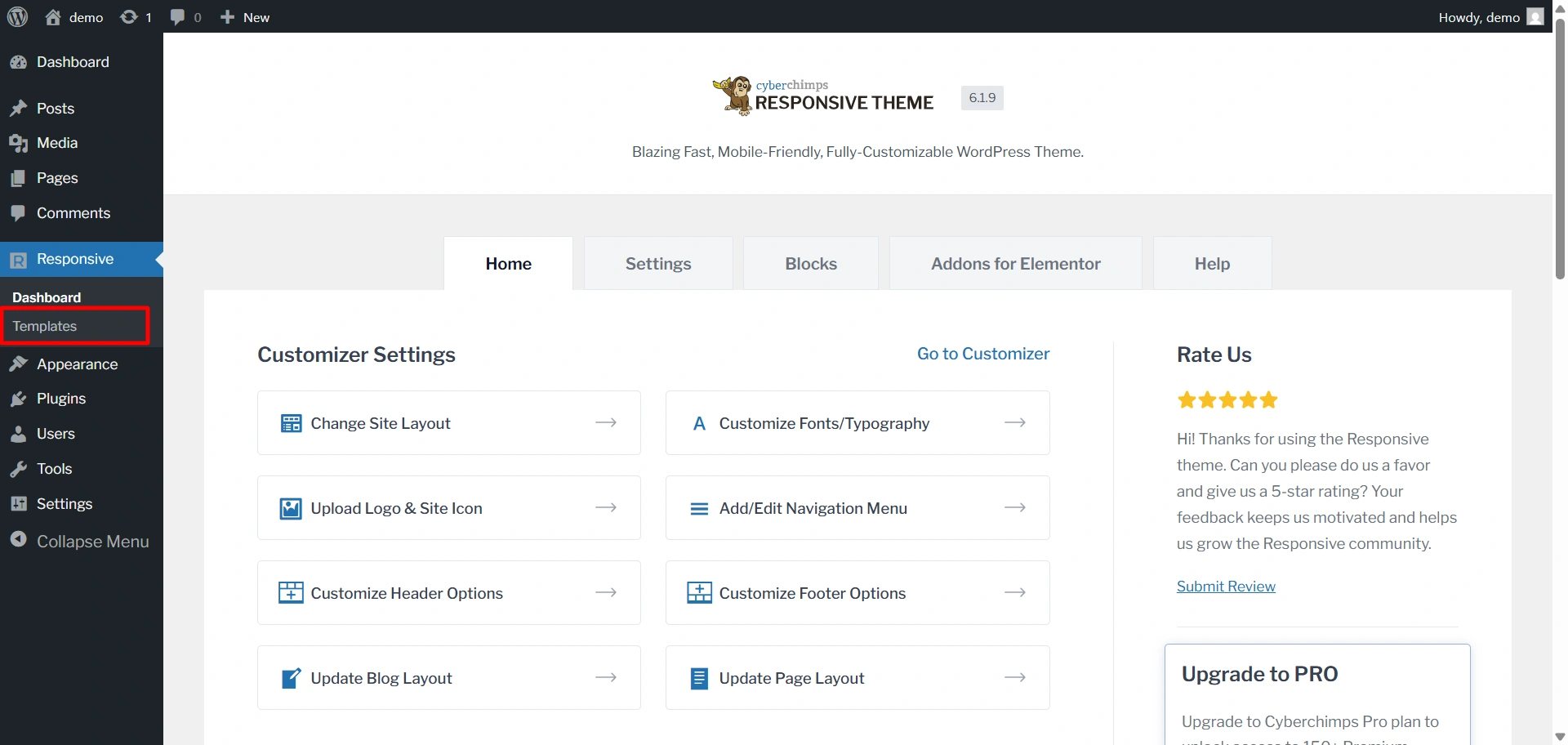
Here, let’s choose the template “Corporate Business” in the search bar and click on the template.
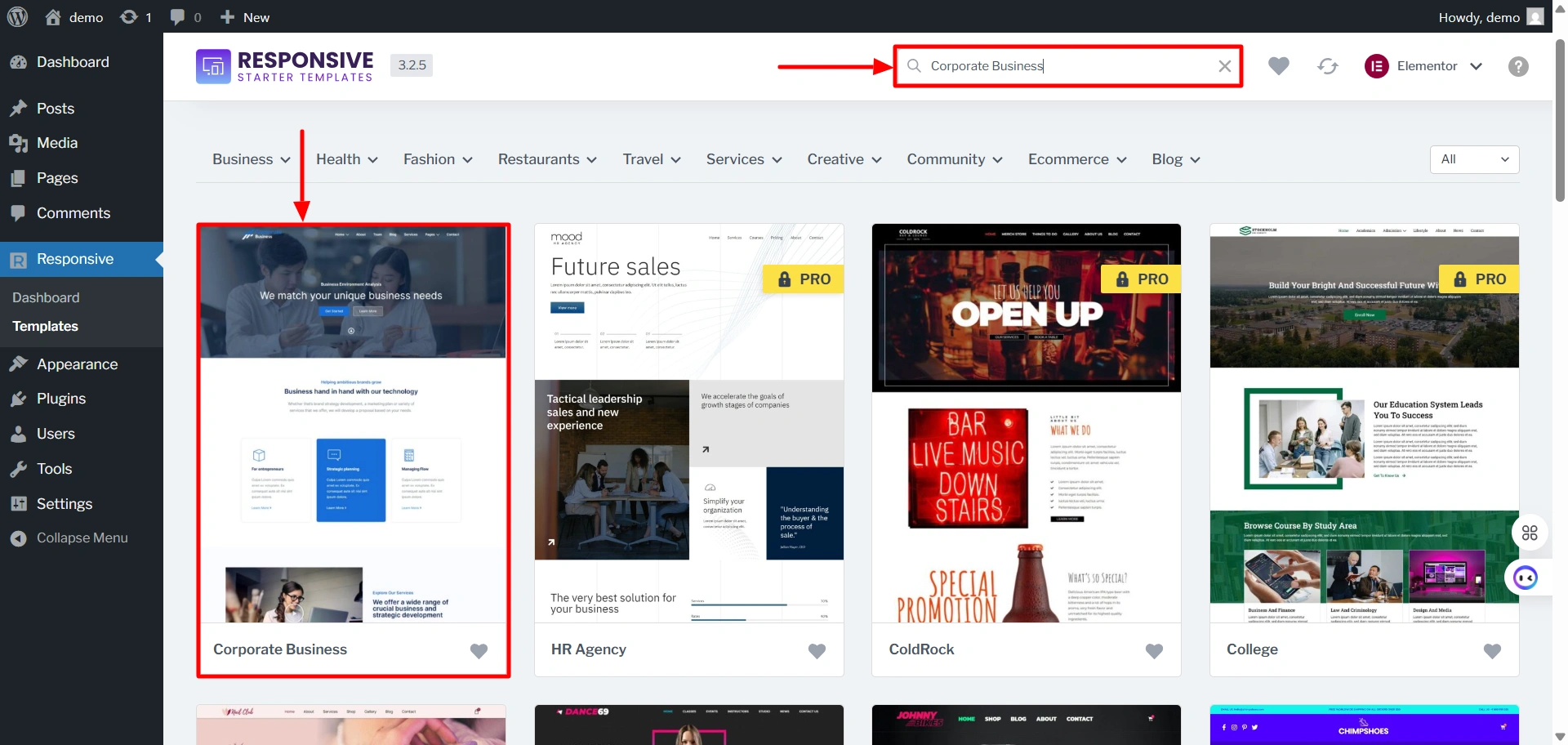
Click on the Import Site button.
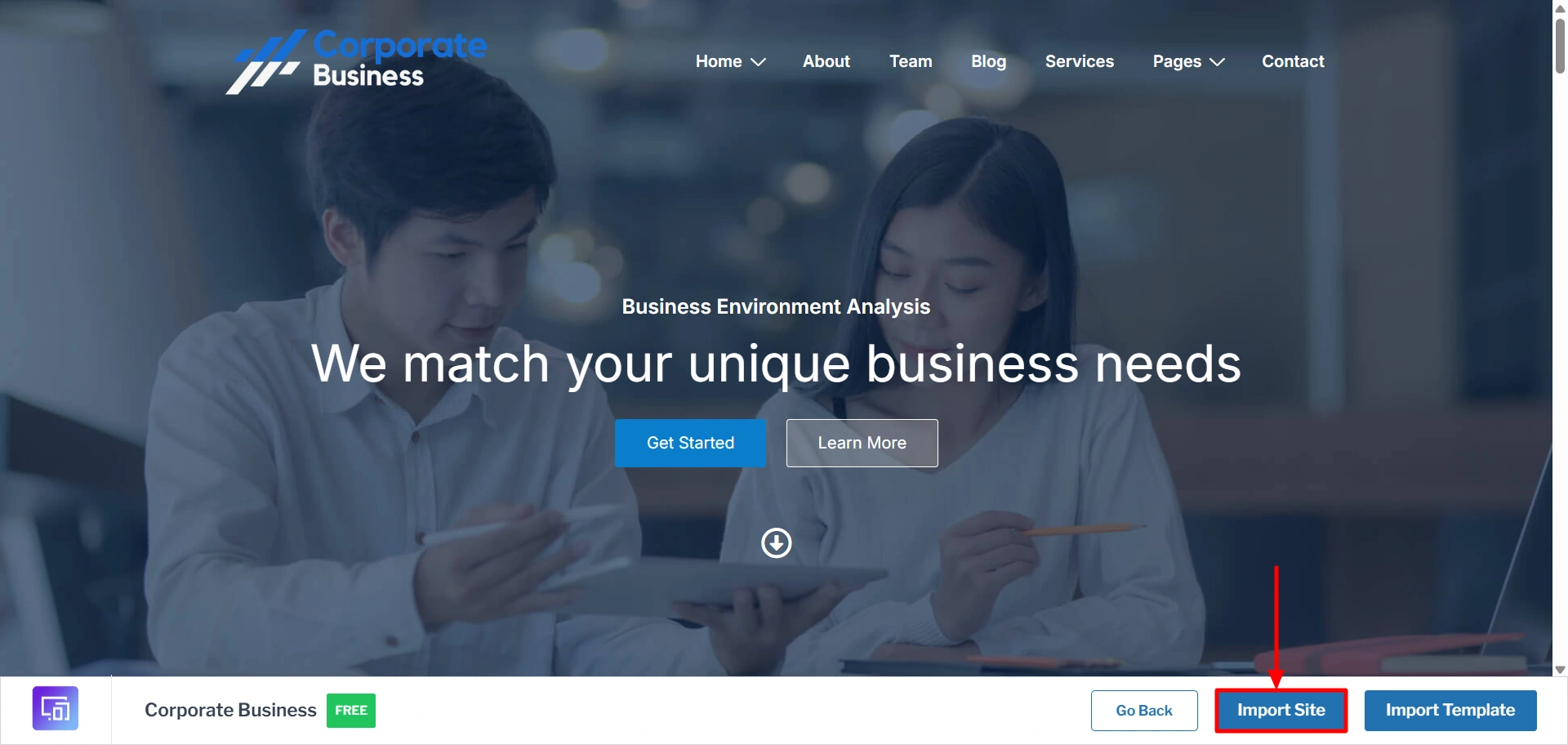
Connect your site or create a new account if you don’t already have an account. Click on Start Importing and wait for a few seconds to import the template.
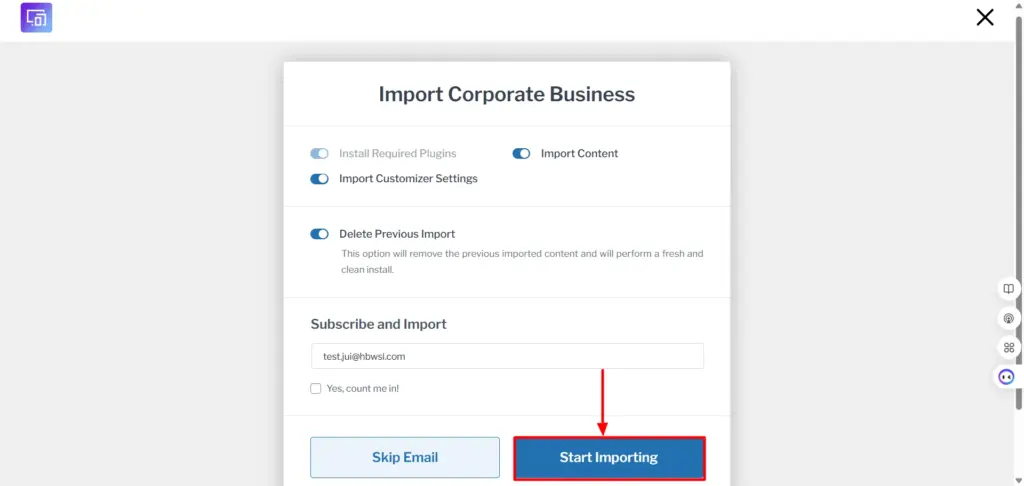
Finally, click on the View Website button to view your imported site.
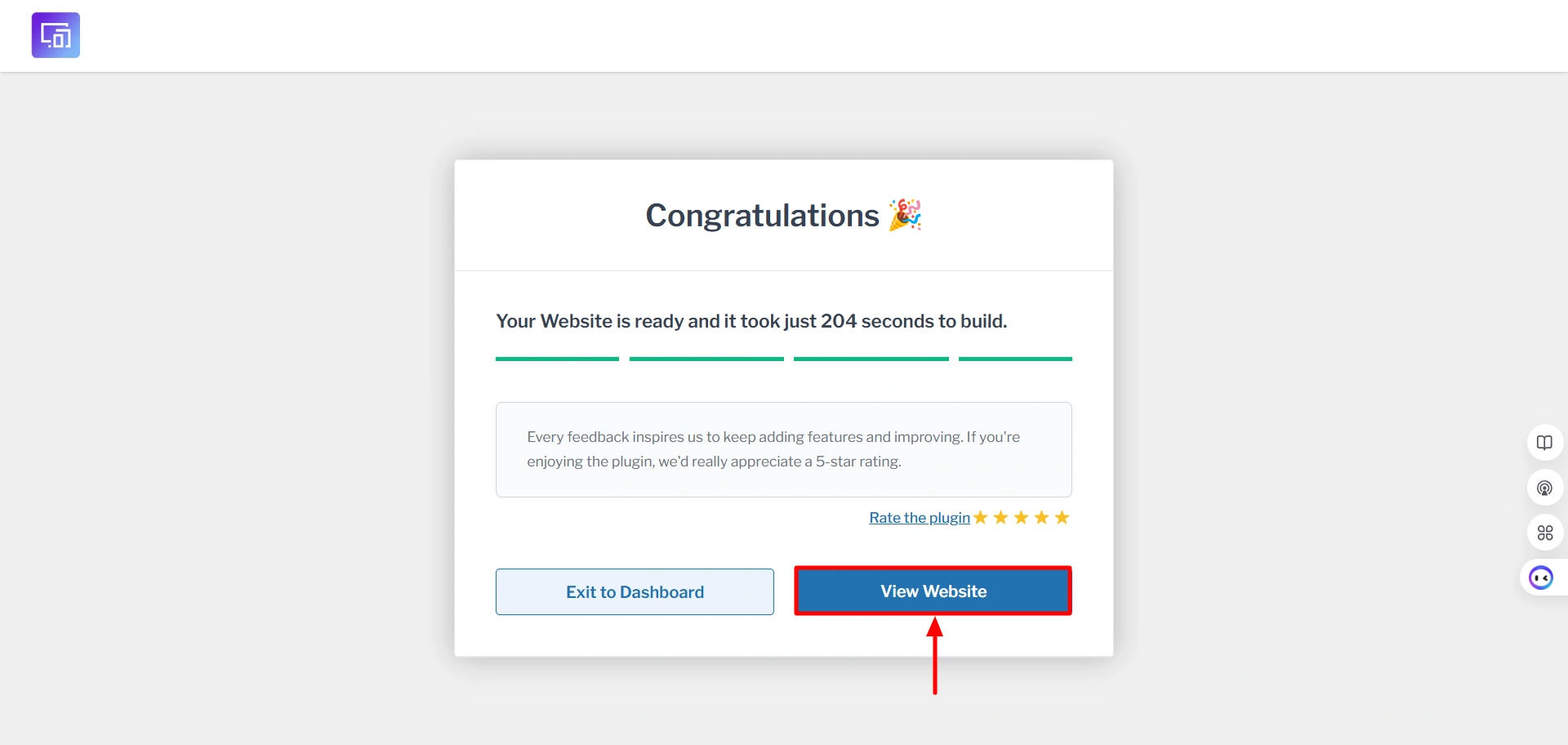
Once you have launched, your business website will look like this. You can edit the site if you want by clicking on Edit with Elementor.
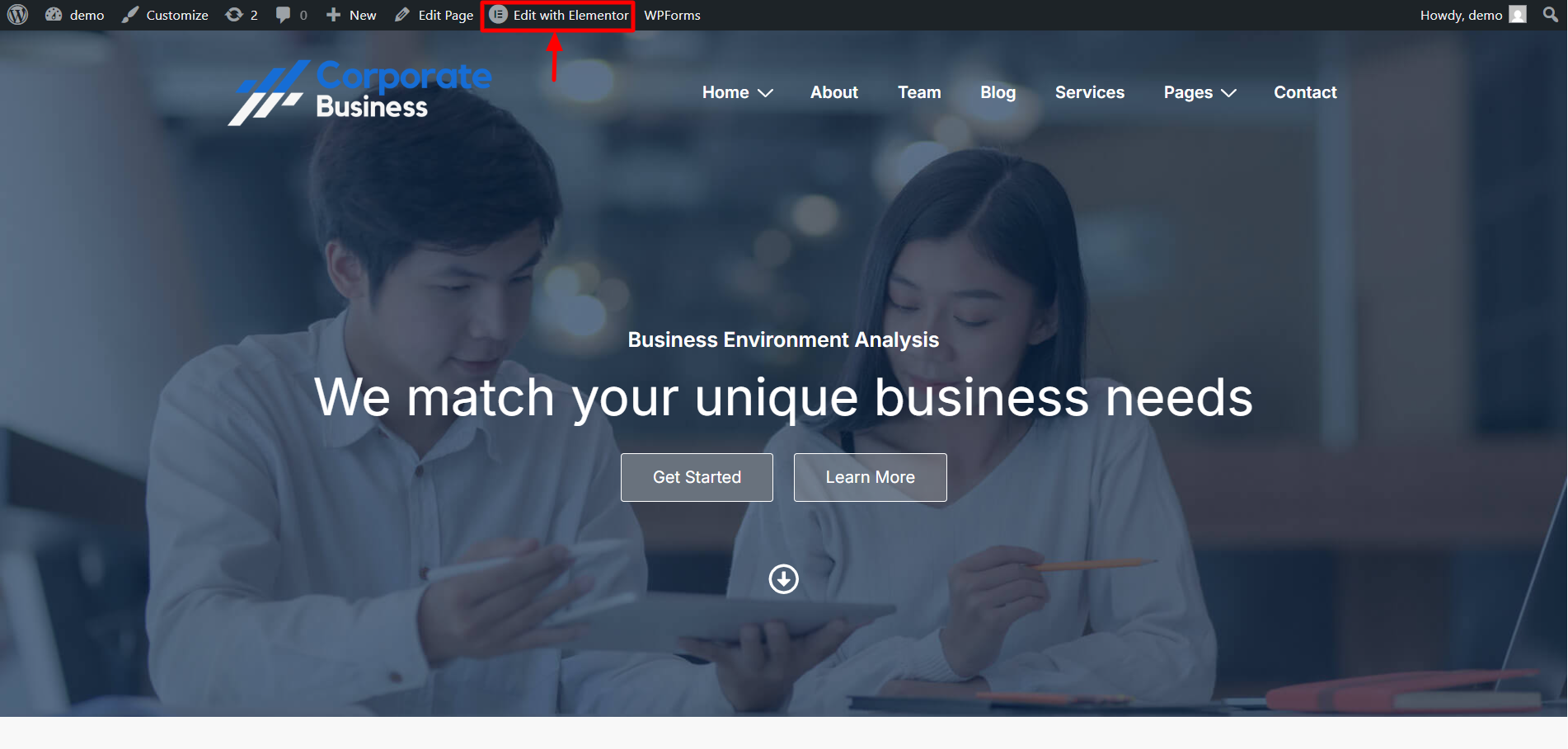
Scroll down to find the Responsive Addons for Elementor section.
Some of the recommended high-functioning widgets are Pricing Table, Flip Box, Banner, Image Gallery, Testimonial Slider, and Media Carousel, using which you can interactively design your website.
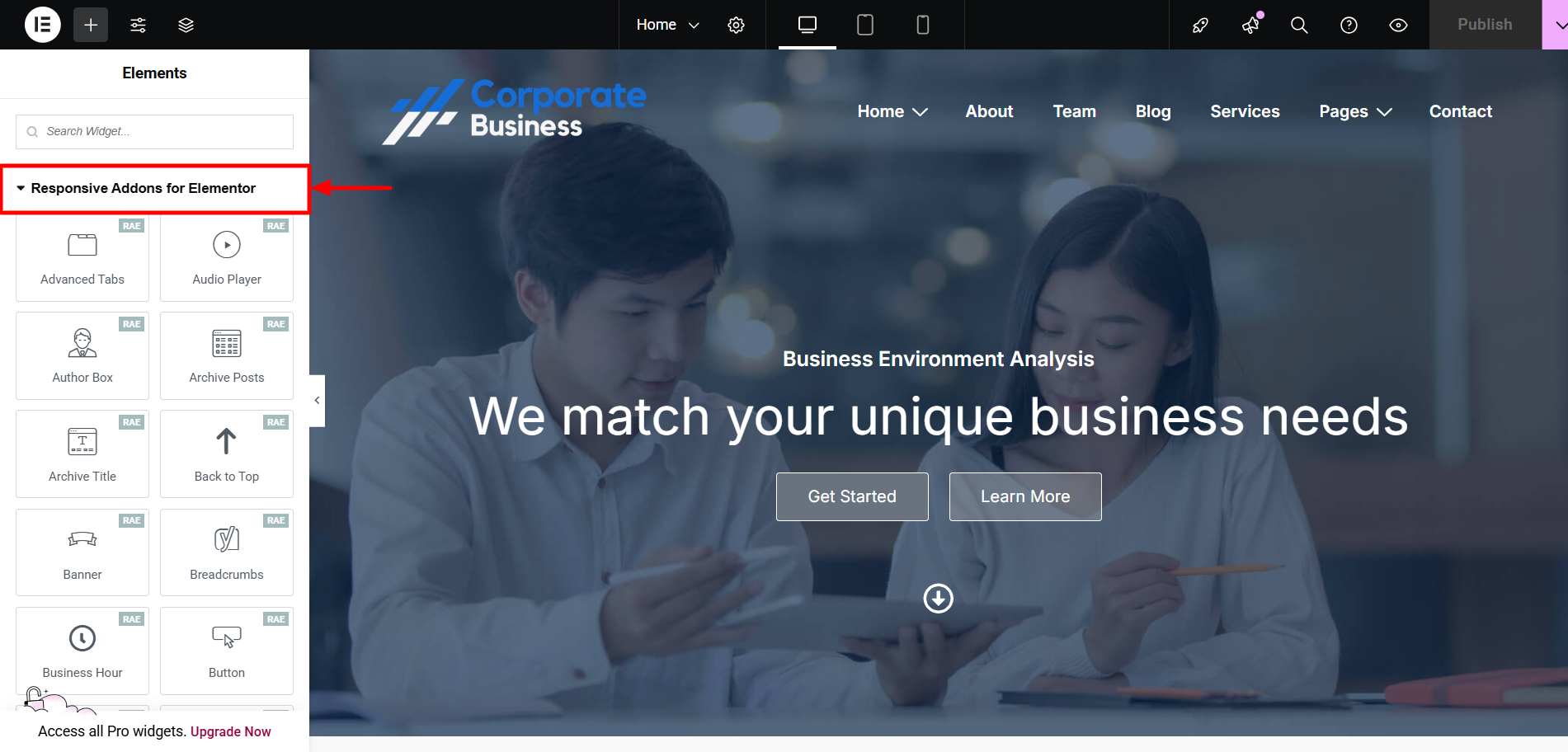
Here, let’s take the Testimonial Slider widget and drag and drop it.
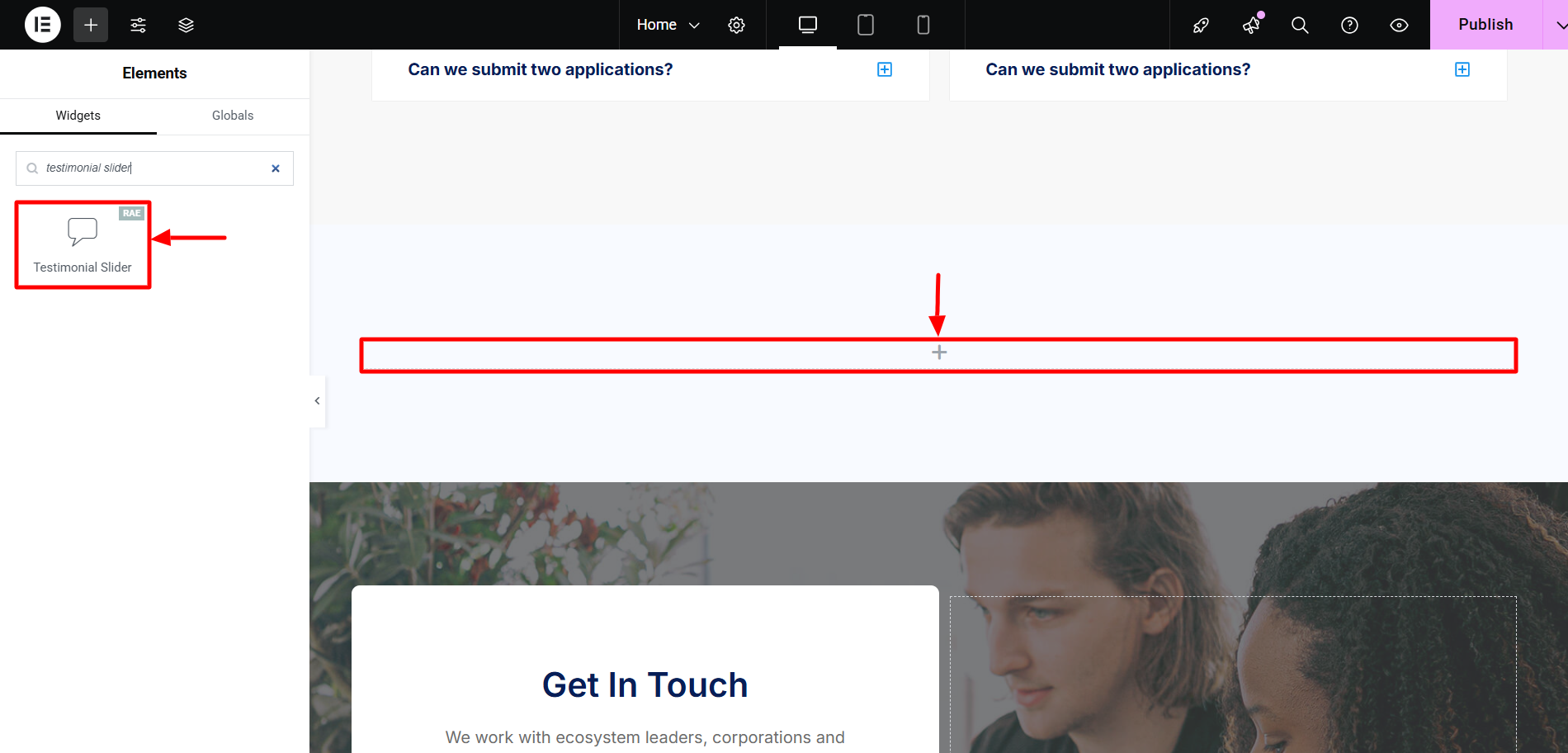
Once you add it to your page, you can play around and edit the widget however you want.
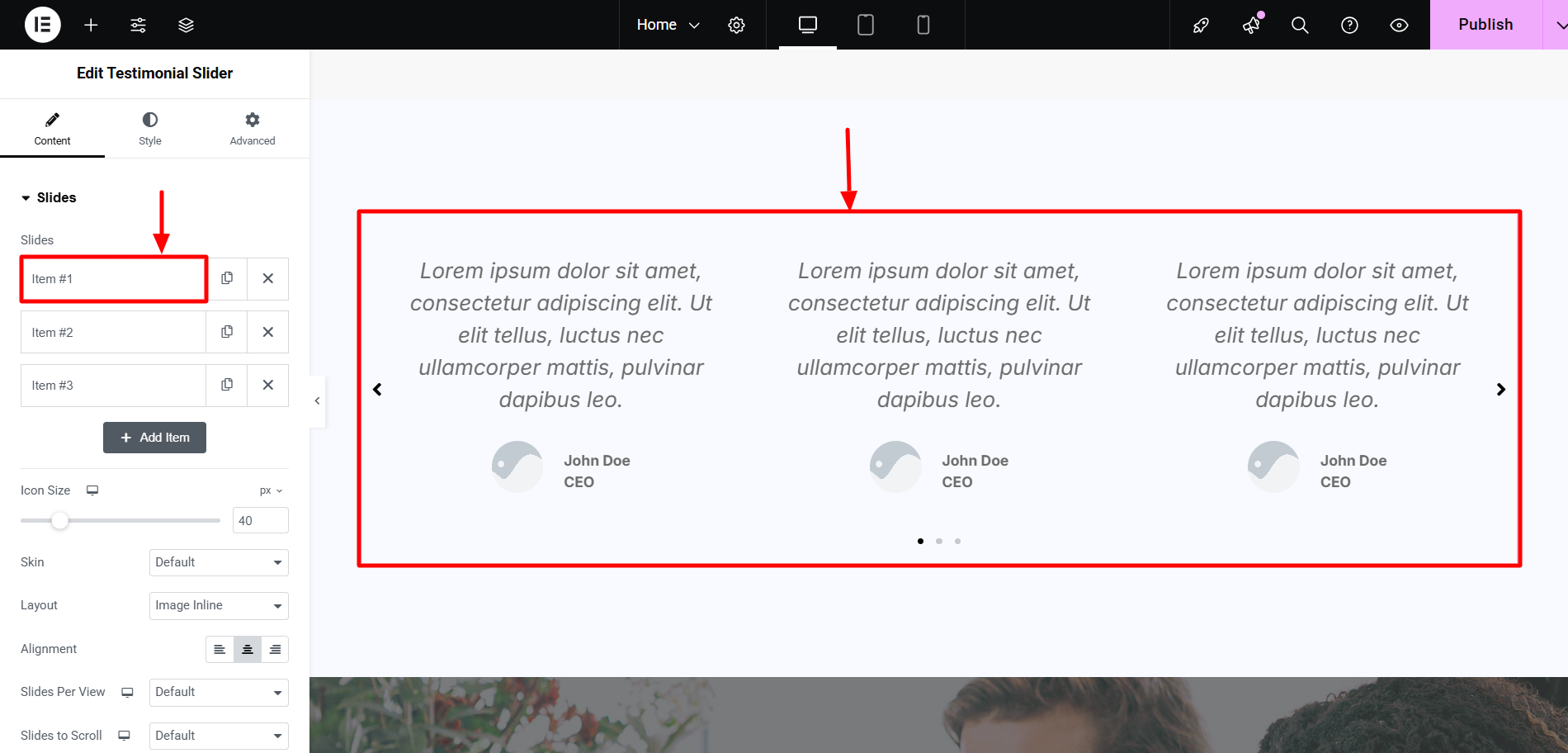
Here is how I have customised my testimonial slider.
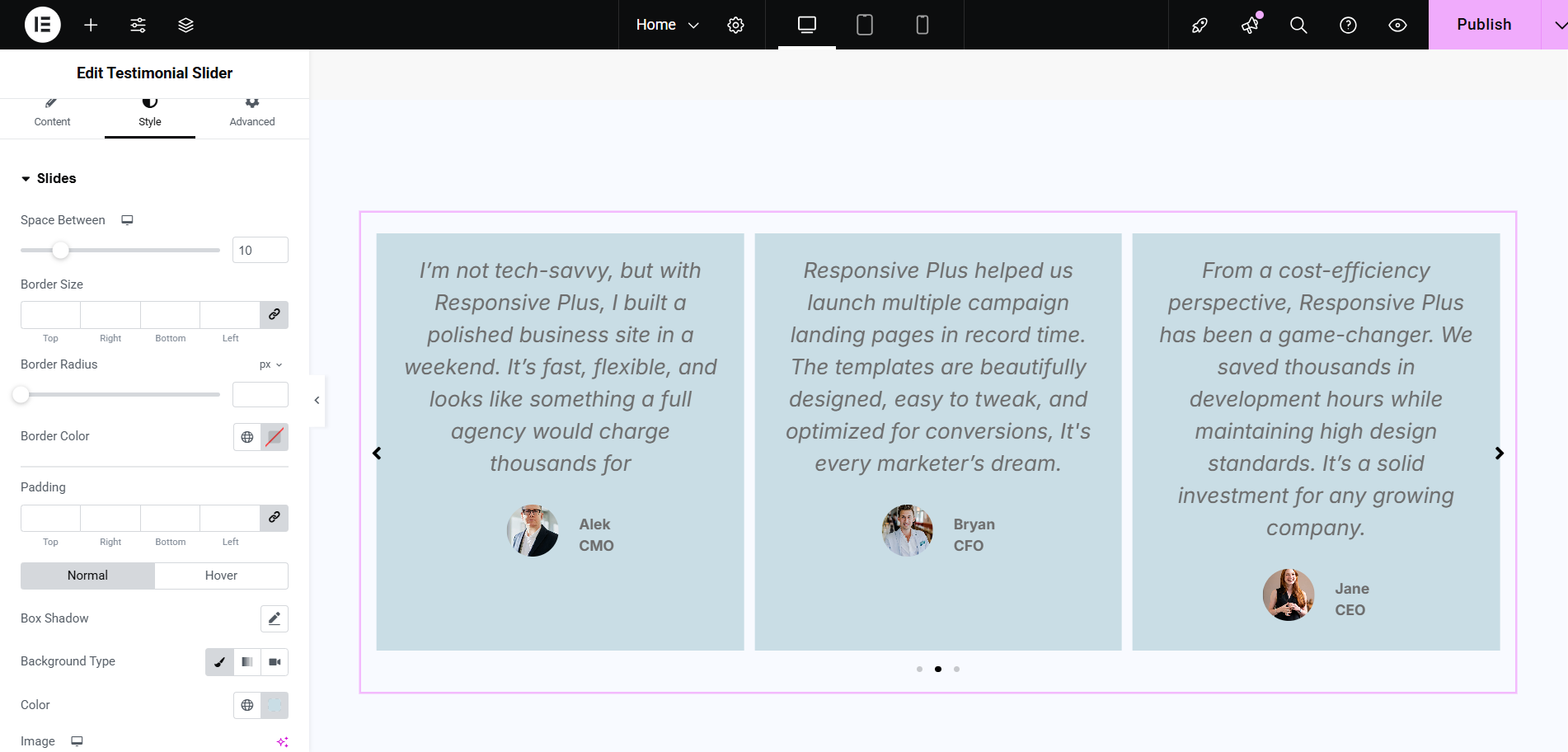
After customizing the widget, click Publish in the top-right corner.
You can follow the same steps to customize other widgets and make your website unique.
FAQ
Responsive Addons for Elementor is a free plugin that adds extra widgets to your Elementor page builder. It’s made by Cyberchimps and includes all the essential elements one might need to create a stunning website, such as carousels, team sections, sliders, and more. The best part is that it’s super easy to use and helps you create websites without the bloat.
Cool question! Both plugins add extra widgets to Elementor, which is great, but they are both built a little differently. Essential Addons gives you a wide variety of widgets, but it tends to feel overwhelming and slows the website down. Responsive Addons for Elementor, on the other hand, keeps things light and speed optimised. It gives you the essential widgets that you’ll actually use. It is user-friendly and minimalistic. It’s definitely worth checking out.
Absolutely! Responsive Addons for Elementor are lightweight and built keeping speed and performance in mind. Unlike other addons, which tend to bloat your website, Responsive Addons for Elementor provides only what is necessary. This optimised speed and performance for a smooth experience for your website visitors.
Nope! Responsive Addons for Elementor work perfectly fine with the Elementor free version, and you do not need to spend on Elementor Pro. So if you’re just starting out and want to keep costs low, this addon gives you a solid set of tools without needing to upgrade to Pro. But of course, if you do have Pro, it works great alongside it as well.
Conclusion
While other addons are widely used, they’re not always the best fit for everyone, especially if speed, simplicity, and performance are your priorities.
Choose Responsive Addons for Elementor for a better performance, smoother design, and focused functionality, and skip the bloat.
Whether you’re a beginner or an agency, Responsive Addons for Elementor offers a great balance of power and usability. All of it for free!
Further, if you liked this article, you can also consider reading:
- Responsive Addons for Elementor (RAE) vs Plus Addons – Which One Should You Choose?
- Responsive Addons for Elementor VS ElementsKit
- Responsive Addons for Elementor Vs Happy Addons for Elementor
Consider checking out the Cyberchimps Responsive Theme if you want to build a WordPress website.