Get Started With WordPress Website Templates
Installing Responsive Addons Plugin is very easy. Just follow the steps below, and you are good to go.

1. Install Responsive Addons Plugin
Install and activate the Responsive Addons plugin from the WordPress Plugins Repository.

2. Select A WordPress Website Template
From the Responsive Starter Templates Library, select a website template of your choice and click on the Import Site button.

3. Customize & Go Live
Edit your content, add business images, links and go live with your brand new website.
Why Choose Cyberchimps WordPress Website Templates

150+ Niche Templates
Pre-built, visually stunning, and customizable WordPress website templates designed for a variety of business categories.

500+ Niche Sections
Supercharge your web design projects with niche-specific sections, impressing clients and delivering exceptional websites.
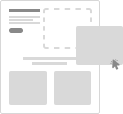
Easy Customization
Grab free sections built with the block editor and Elementor. Import and edit anything you want to deliver projects faster.
Salon Website Templates
Salon WordPress Website Templates are pre-made designs that help you make a stunning salon website. It offers a perfect blend of style and functionality, that are perfect for salons, spas, and wellness centers.
With sleek designs and customizable layouts, these templates allow you to showcase your services, team, and facilities in an elegant manner. Whether you’re running a hair salon, nail studio, or massage parlor, these templates are equipped with essential features like service showcase sections, appointment booking integration, and responsive designs to ensure your website looks and performs flawlessly across all devices.
Frequently Asked Questions
1. Can I customize the design of a Salon WordPress Website Template to match my brand?
Absolutely! Salon WordPress templates come with extensive customization options. You can easily modify colors, fonts, layouts, and images to align with your brand’s identity. Many templates are compatible with drag-and-drop page builders, making the process simple and user-friendly.
2. Is the Salon website template mobile-friendly and responsive?
Yes, all Salon WordPress templates are designed to be fully responsive, ensuring that your website looks great and functions seamlessly on desktops, tablets, and smartphones. For an even smoother experience, integrating the Responsive plus WordPress plugin enhances performance and provides additional customization options for optimizing your site on all devices.
3. Do these salon WordPress templates support e-commerce functionality?
Yes, Salon WordPress templates offered by Responisve Plus plugin are compatible with WooCommerce, enabling you to sell beauty products, gift vouchers, or memberships directly through your website. You can easily set up an online store to complement your salon’s services.
4. Do I need coding skills to create my salon website?
Not at all! Salon WordPress templates are beginner-friendly and designed for users with no technical expertise. With drag-and-drop page builders and plugins like Responsive plus, you can easily create and manage your website without any coding knowledge.



